Page 60 of 424
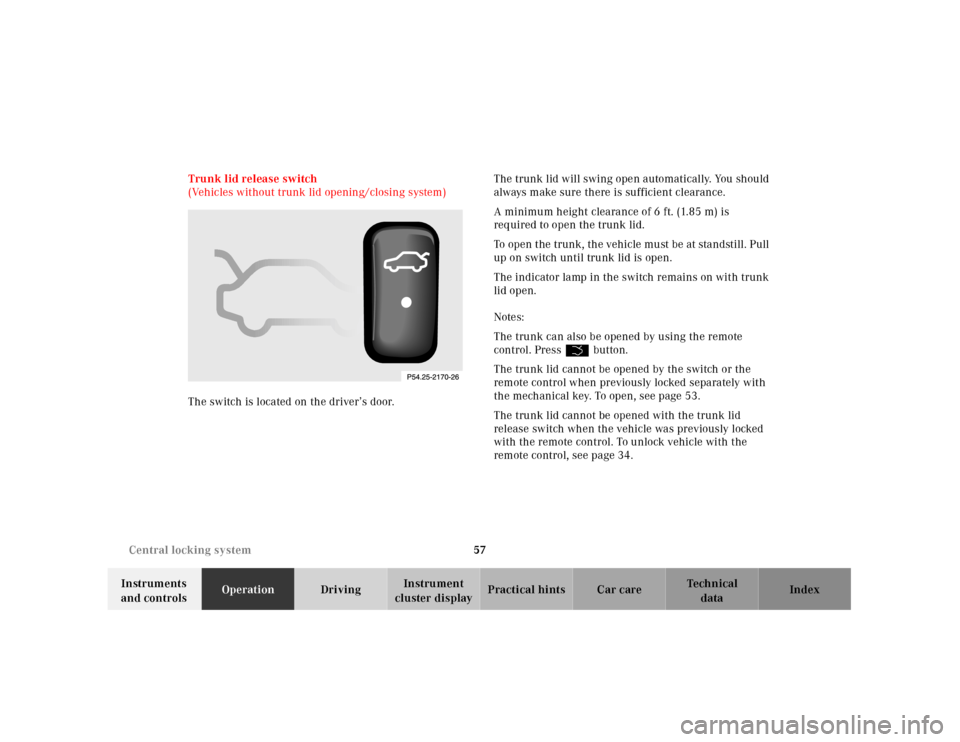
57 Central locking system
Te ch n ica l
data Instruments
and controlsOperationDrivingInstrument
cluster displayPractical hints Car care Index Trunk lid release switch
(Vehicles without trunk lid opening/closing system)
The switch is located on the driver’s door.The trunk lid will swing open automatically. You should
always make sure there is sufficient clearance.
A minimum height clearance of 6 ft. (1.85 m) is
required to open the trunk lid.
To open the trunk, the vehicle must be at standstill. Pull
up on switch until trunk lid is open.
The indicator lamp in the switch remains on with trunk
lid open.
Notes:
The trunk can also be opened by using the remote
control. PressŠ button.
The trunk lid cannot be opened by the switch or the
remote control when previously locked separately with
the mechanical key. To open, see page 53.
The trunk lid cannot be opened with the trunk lid
release switch when the vehicle was previously locked
with the remote control. To unlock vehicle with the
remote control, see page 34.
Page 61 of 424
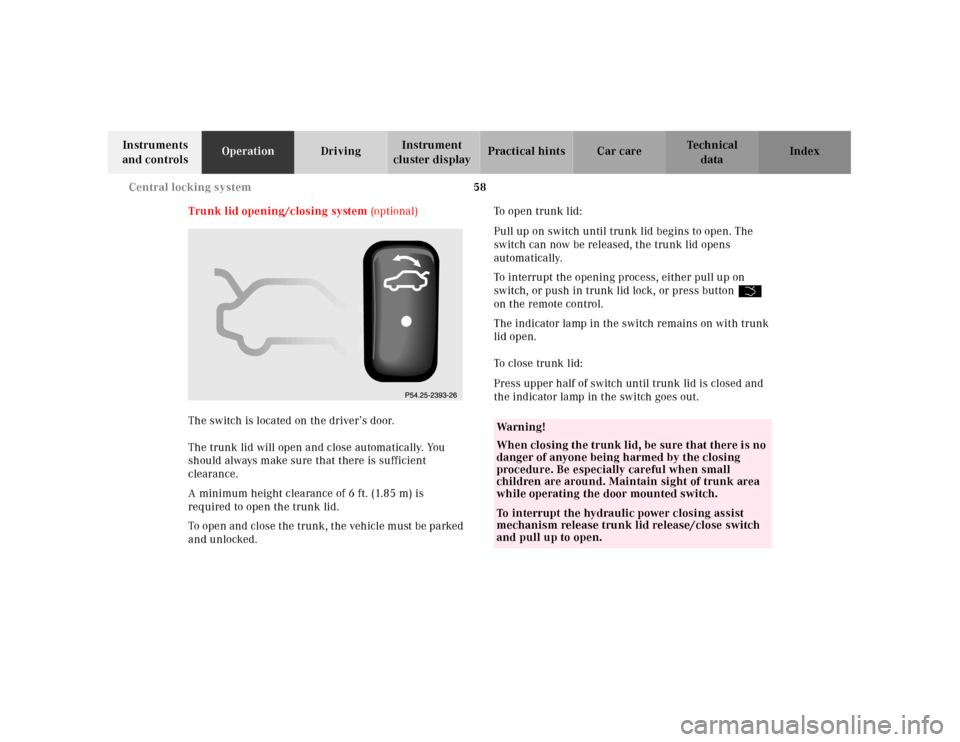
58 Central locking system
Te ch n ica l
data Instruments
and controlsOperationDrivingInstrument
cluster displayPractical hints Car care Index
Trunk lid opening/closing system (optional)
The switch is located on the driver’s door.
The trunk lid will open and close automatically. You
should always make sure that there is sufficient
clearance.
A minimum height clearance of 6 ft. (1.85 m) is
required to open the trunk lid.
To ope n and cl ose t he trunk, t he veh icl e m ust be pa rked
and unlocked. To o p e n t r u n k l i d :
Pull up on switch until trunk lid begins to open. The
switch can now be released, the trunk lid opens
automatically.
To interrupt the opening process, either pull up on
switch, or push in trunk lid lock, or press buttonŠ
on the remote control.
The indicator lamp in the switch remains on with trunk
lid open.
To close trunk lid:
Press upper half of switch until trunk lid is closed and
the indicator lamp in the switch goes out.
Wa r n i n g !
Wh en closing th e trunk lid, be su re th at there i s no
danger of anyone being harmed by the closing
procedure. Be especially careful when small
children are around. Maintain sight of trunk area
while operating the door mounted switch.To interrupt the hydraulic power closing assist
mechanism release trunk lid release/close switch
and pull up to open.
Page 62 of 424
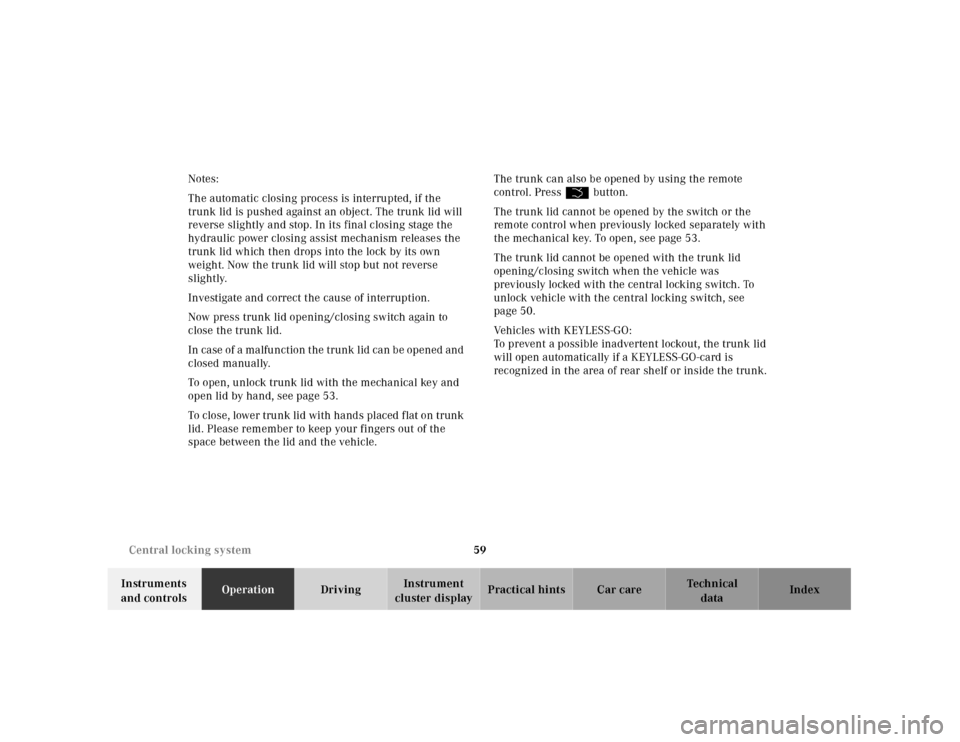
59 Central locking system
Te ch n ica l
data Instruments
and controlsOperationDrivingInstrument
cluster displayPractical hints Car care Index Notes:
The automatic closing process is interrupted, if the
trunk lid is pushed against an object. The trunk lid will
reverse slightly and stop. In its final closing stage the
hydraulic power closing assist mechanism releases the
trunk lid which then drops into the lock by its own
weight. Now the trunk lid will stop but not reverse
slightly.
Investigate and correct the cause of interruption.
Now press trunk lid opening/closing switch again to
close the trunk lid.
In ca se of a ma lfu nction t he trunk l id ca n b e opened and
closed manually.
To open, unlock trunk lid with the mechanical key and
open lid by hand, see page 53.
To close, lower trunk lid with hands placed flat on trunk
lid. Please remember to keep your fingers out of the
space between the lid and the vehicle.The trunk can also be opened by using the remote
control. PressŠ button.
The trunk lid cannot be opened by the switch or the
remote control when previously locked separately with
the mechanical key. To open, see page 53.
The trunk lid cannot be opened with the trunk lid
opening/closing switch when the vehicle was
previously locked with the central locking switch. To
unlock vehicle with the central locking switch, see
page 50.
Vehicles with KEYLESS-GO:
To prevent a possible inadvertent lockout, the trunk lid
will open automatically if a KEYLESS-GO-card is
recognized in the area of rear shelf or inside the trunk.
Page 63 of 424
60 Central locking system
Te ch n ica l
data Instruments
and controlsOperationDrivingInstrument
cluster displayPractical hints Car care Index
Opening height restriction of trunk lid
The trunk lid opening height can be restricted when
transporting goods on a roof rack (e.g. presence of an
MB sport luggage container). When activated, the trunk
lid opens to below the roof line of the vehicle.
To a ctiva te:
Press upper half of trunk lid opening/closing switch for
a minimum of 5 seconds.
To dea cti vate :
Press upper half of trunk lid opening/closing switch for
a minimum of 5 seconds.Note:
To fully open the trunk lid while opening height
restriction activated, deactivate it.
Page 64 of 424
61 Central locking system
Te ch n ica l
data Instruments
and controlsOperationDrivingInstrument
cluster displayPractical hints Car care Index Trunk lid emergency release
The emergency release button (1) is located in the trunk
lid.
Briefly press emergency release button (1).
All doors, the fuel filler flap, and the trunk unlock; and
the trunk lid opens.Note:
The emergency release button (1) only unlocks and
opens the trunk while the vehicle is standing.
Important!
The emergency trunk lid release button (1) does not
open the trunk lid, if:
•the vehicle battery is discharged or disconnected,
•the trunk lid was previously locked separately with
the mechanical key, see page 53.
Illumination of the emergency release button (1):
The button will blink for 30 minutes after opening the
trunk.
The button will blink for 60 minutes after closing the
trunk.
Page 147 of 424
144 Multifunction steering wheel, multifunction display
Te ch n ica l
data Instruments
and controlsOperationDrivingInstrument
cluster displayPractical hints Car care Index
“VEHICLE” (audio and central locking system)
R
5
Page 148 of 424
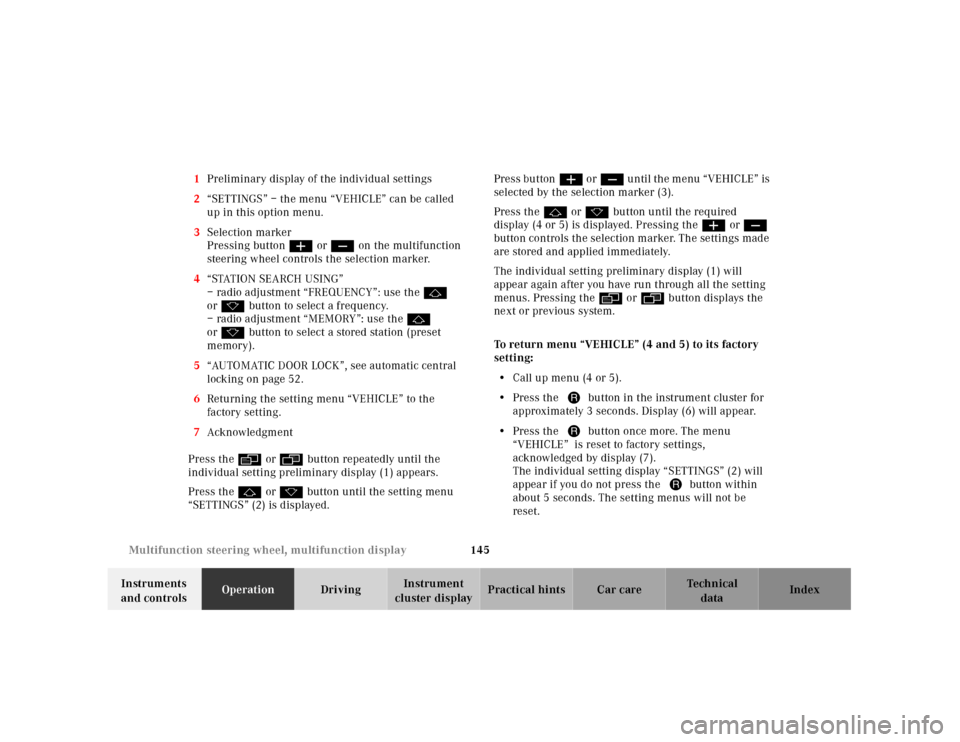
145 Multifunction steering wheel, multifunction display
Te ch n ica l
data Instruments
and controlsOperationDrivingInstrument
cluster displayPractical hints Car care Index 1Preliminary display of the individual settings
2“SETTINGS” – the menu “VEHICLE” can be called
up in this option menu.
3Selection marker
Pressing buttonæ orç on the multifunction
steering wheel controls the selection marker.
4“STATION SEARCH USING”
– radio adjustment “FREQUENCY”: use thej
ork button to select a frequency.
– radio adjustment “MEMORY”: use thej
ork button to select a stored station (preset
memory).
5“AUTOMATIC DOOR LOCK”, see automatic central
locking on page 52.
6Returning the setting menu “VEHICLE” to the
factory setting.
7Acknowledgment
Press theè or ÿbutton repeatedly until the
individual setting preliminary display (1) appears.
Press thej or kbutton until the setting menu
“SETTINGS” (2) is displayed.Press buttonæ o rç u n ti l t h e m e nu “ VE H I C L E ” is
selected by the selection marker (3).
Press thej or kbutton until the required
display (4 or 5) is displayed. Pressing theæ orç
button controls the selection marker. The settings made
are stored and applied immediately.
The individual setting preliminary display (1) will
appear again after you have run through all the setting
menus. Pressing theè or ÿbutton displays the
next or previous system.
To return menu “VEHICLE” (4 and 5) to its factory
setting:
•Call up menu (4 or 5).
•Press the Jbutton in the instrument cluster for
approximately 3 seconds. Display (6) will appear.
•Press the Jbutton once more. The menu
“VEHICLE” is reset to factory settings,
acknowledged by display (7).
The individual setting display “SETTINGS” (2) will
appear if you do not press the Jbutton within
about 5 seconds. The setting menus will not be
reset.
Page 187 of 424
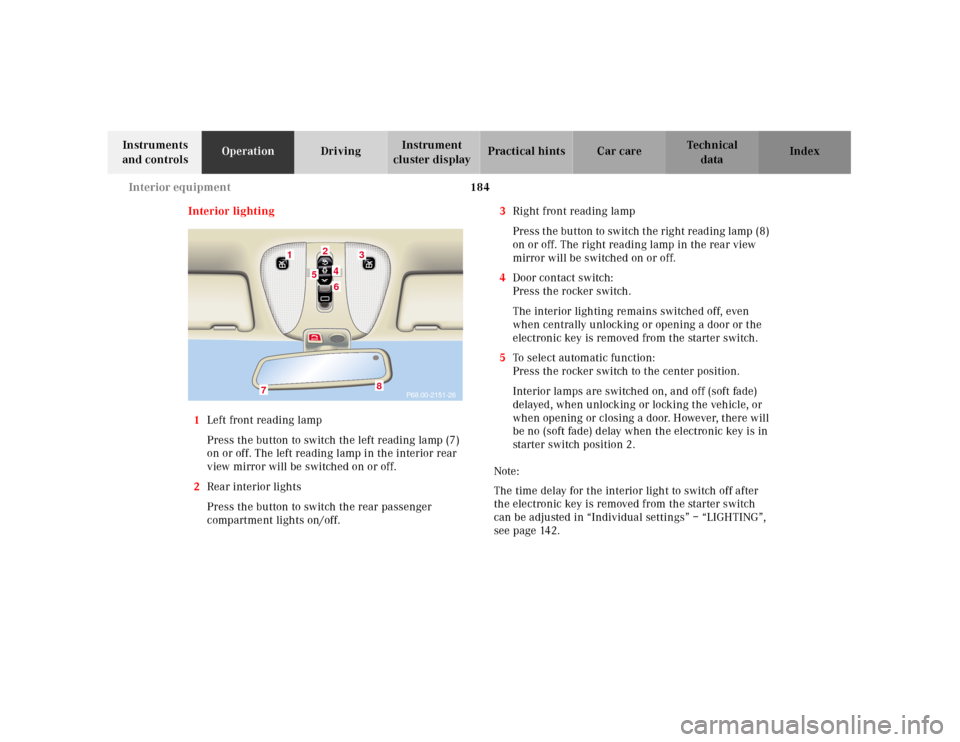
184 Interior equipment
Te ch n ica l
data Instruments
and controlsOperationDrivingInstrument
cluster displayPractical hints Car care Index
Interior lighting
1Left front reading lamp
Press the button to switch the left reading lamp (7)
on or off. The left reading lamp in the interior rear
view mirror will be switched on or off.
2Rear interior lights
Press the button to switch the rear passenger
compartment lights on/off.3Right front reading lamp
Press t he bu tton to sw itch t he rig ht read ing l amp (8)
on or off. The right reading lamp in the rear view
mirror will be switched on or off.
4Door contact switch:
Press the rocker switch.
The interior lighting remains switched off, even
when centrally unlocking or opening a door or the
electronic key is removed from the starter switch.
5To select automatic function:
Press the rocker switch to the center position.
Interior lamps are switched on, and off (soft fade)
delayed, when unlocking or locking the vehicle, or
when opening or closing a door. However, there will
be no (soft fade) delay when the electronic key is in
starter switch position 2.
Note:
The time delay for the interior light to switch off after
the electronic key is removed from the starter switch
can be adjusted in “Individual settings” – “LIGHTING”,
seepage142.
P68.00-2151-26
1
3
24
5
6
7
8