2001 MERCEDES-BENZ C320 page 128
[x] Cancel search: page 128Page 102 of 381
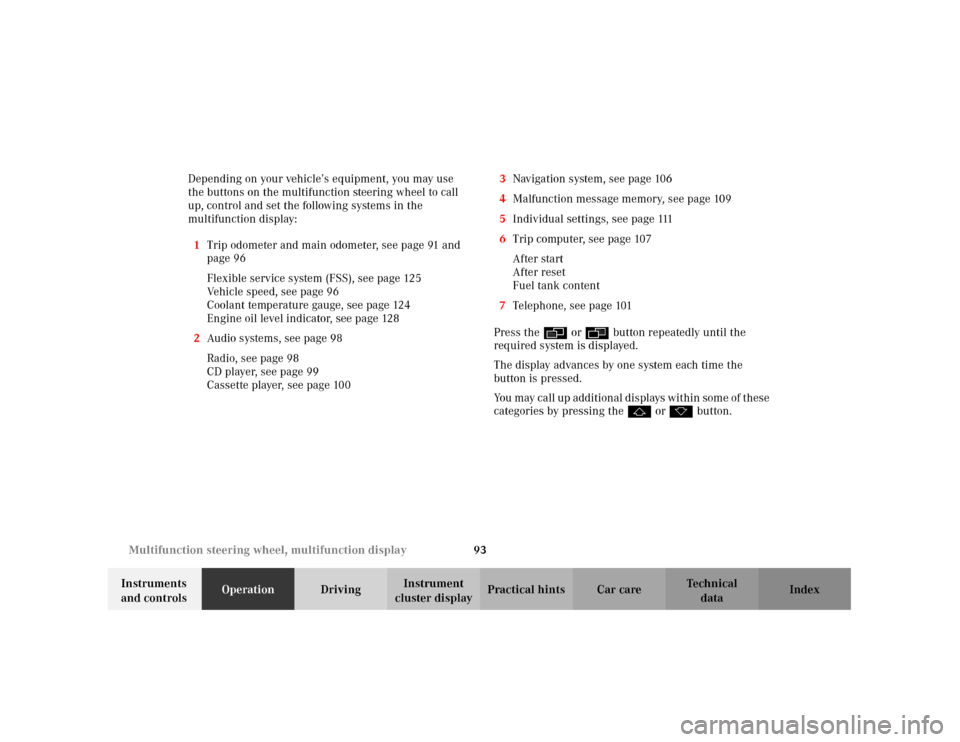
93 Multifunction steering wheel, multifunction display
Te ch n i c a l
data Instruments
and controlsOperationDrivingInstrument
cluster displayPractical hints Car care Index Depending on your vehicle’s equipment, you may use
the buttons on the multifunction steering wheel to call
up, control and set the following systems in the
multifunction display:
1Trip odometer and main odometer, see page 91 and
page 96
Flexible service system (FSS), see page 125
Vehicle speed, see page 96
Coolant temperature gauge, see page 124
Engine oil level indicator, see page 128
2Audio systems, see page 98
Radio, see page 98
CD player, see page 99
Cassette player, see page 1003Navigation system, see page 106
4Malfunction message memory, see page 109
5Individual settings, see page 111
6Trip computer, see page 107
After start
After reset
Fuel tank content
7Telephone, see page 101
Press the è or ÿ button repeatedly until the
required system is displayed.
The display advances by one system each time the
button is pressed.
You may call up add ition al d is plays wit hin som e of t hes e
categories by pressing the j or k button.
Page 106 of 381
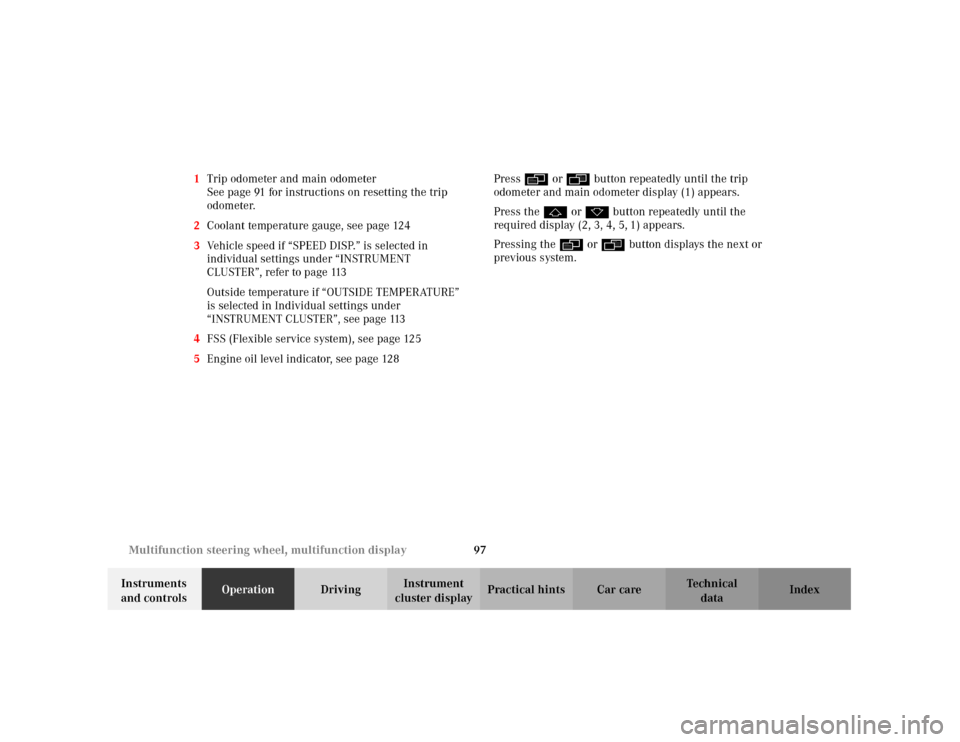
97 Multifunction steering wheel, multifunction display
Te ch n i c a l
data Instruments
and controlsOperationDrivingInstrument
cluster displayPractical hints Car care Index 1Trip odometer and main odometer
See page 91 for instructions on resetting the trip
odometer.
2Coolant temperature gauge, see page 124
3Vehicle speed if “SPEED DISP.” is selected in
individual settings under “INSTRUMENT
CLUSTER”, refer to page 113
Outside temperature if “OUTSIDE TEMPERATURE”
is selected in Individual settings under
“INSTRUMENT CLUSTER”, see page 113
4FSS (Flexible service system), see page 125
5Engine oil level indicator, see page 128Press è or ÿ button repeatedly until the trip
odometer and main odometer display (1) appears.
Press the j or k button repeatedly until the
required display (2, 3, 4, 5, 1) appears.
Pressing the è or ÿ button displays the next or
previous system.
Page 135 of 381
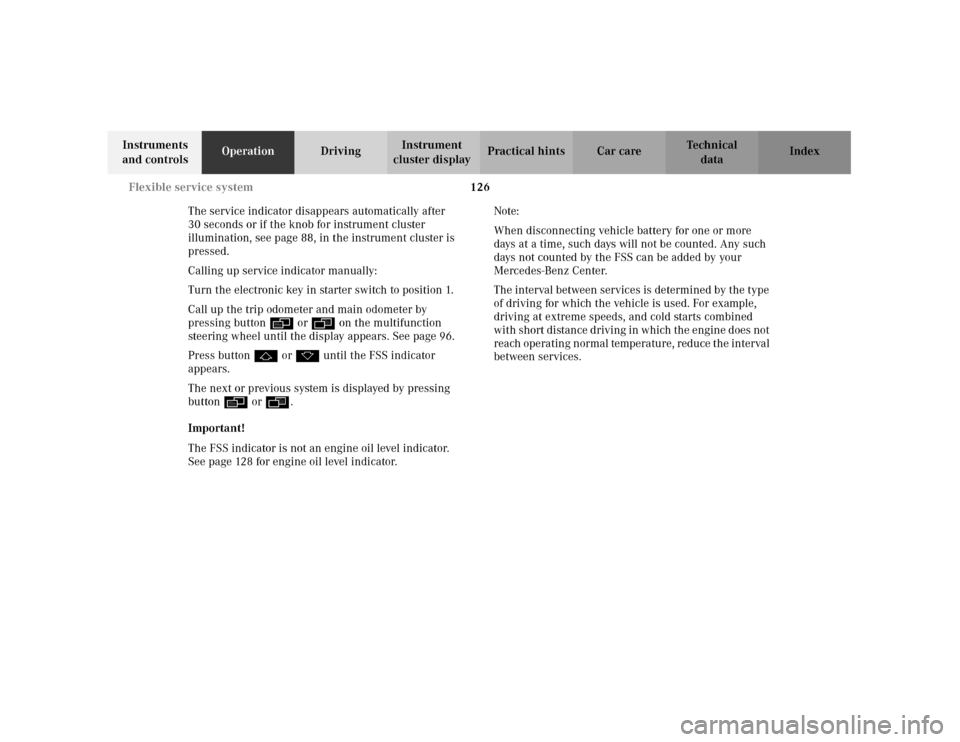
126 Flexible service system
Te ch n i c a l
data Instruments
and controlsOperationDrivingInstrument
cluster displayPractical hints Car care Index
The service indicator disappears automatically after
30 seconds or if the knob for instrument cluster
illumination, see page 88, in the instrument cluster is
pressed.
Calling up service indicator manually:
Turn the electronic key in starter switch to position 1.
Call up the trip odometer and main odometer by
pressing button è or ÿ on the multifunction
steering wheel until the display appears. See page 96.
Press button j or k until the FSS indicator
appears.
The next or previous system is displayed by pressing
button è or ÿ.
Important!
The FSS indicator is not an engine oil level indicator.
See page 128 for engine oil level indicator.Note:
When disconnecting vehicle battery for one or more
days at a time, such days will not be counted. Any such
days not counted by the FSS can be added by your
Mercedes-Benz Center.
The interval between services is determined by the type
of driving for which the vehicle is used. For example,
driving at extreme speeds, and cold starts combined
wi t h short di stan ce d r ivi ng in which the e ngin e d oes not
reach operating normal temperature, reduce the interval
between services.
Page 137 of 381
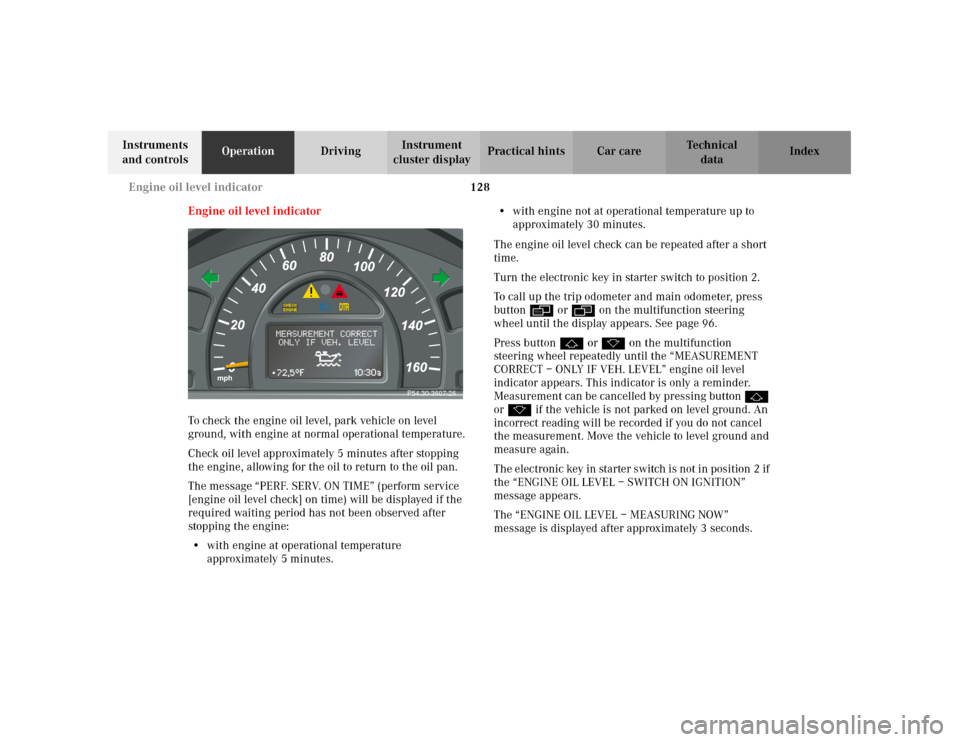
128 Engine oil level indicator
Te ch n i c a l
data Instruments
and controlsOperationDrivingInstrument
cluster displayPractical hints Car care Index
Engine oil level indicator
To check the engine oil level, park vehicle on level
ground, with engine at normal operational temperature.
Check oil level approximately 5 minutes after stopping
the engine, allowing for the oil to return to the oil pan.
The message “PERF. SERV. ON TIME” (perform service
[engine oil level check] on time) will be displayed if the
required waiting period has not been observed after
stopping the engine:
•with engine at operational temperature
approximately 5 minutes.•with engine not at operational temperature up to
approximately 30 minutes.
The engine oil level check can be repeated after a short
time.
Turn the electronic key in starter switch to position 2.
To call up the trip odometer and main odometer, press
button è or ÿ on the multifunction steering
wheel until the display appears. See page 96.
Press button j or k on the multifunction
steering wheel repeatedly until the “MEASUREMENT
CORRECT – ONLY IF VEH. LEVEL” engine oil level
indicator appears. This indicator is only a reminder.
Measurement can be cancelled by pressing button j
or k if the vehicle is not parked on level ground. An
incorrect reading will be recorded if you do not cancel
the measurement. Move the vehicle to level ground and
measure again.
The electronic key in starter switch is not in position 2 if
the “ENGINE OIL LEVEL – SWITCH ON IGNITION”
message appears.
The “ENGINE OIL LEVEL – MEASURING NOW”
message is displayed after approximately 3 seconds.
P54.30-3607-26
Page 274 of 381

265 What you should know at the gas station
Te ch n i c a l
data Instruments
and controlsOperationDrivingInstrument
cluster displayPractical hints Car care Index Fuel tank capacity approximately 16.4 US gal (62.0 l).
This includes approximately 2.1 US gal (8.0 l) reserve.
Use premium unleaded gasoline:
Posted Octane Index 91 (Average of 96 RON / 86 MON).
Engine oil
Checking oil level, see instructions on page 128
and 300.
Recommended engine oils, see Approved Service
Products sheet.
Coolant
For normal replenishing, use water (potable water
quality). For further information refer to page 301.
Tire pressure
For tire pressure, refer to tire pressure label inside the
fuel filler flap. See page 315 for further details.Spark plugs
Approved spark plugs, refer to “Technical Data”.
Air conditioner
R-134a refrigerant and special PAG lubricant, refer to
“Technical Data”.
Bulbs
High and low beams: H7 (55 W),
low beam: Xenon (optional)
fog lamps: H B4 (55 W),
turn signal lamps,
front 1156 NA (26.9 / 5 W/32/4 cp),
parking and standing lamps, front: W 5W (5 W)
side marker lamps, front: 5 W / 4 cp,
turn signal lamps, rear: PY 21 W bulb (yellow),
stop lamps: P 21 W/32 cp bulb,
rear fog lamp, driver’s side: P 21 W/32 cp bulb,
tail, parking, standing and
side marker lamp: R 5 W / 4 cp,
backup lamps: 21 W / 32 cp,
license plate lamps: 5 W / 4 cp
Page 292 of 381
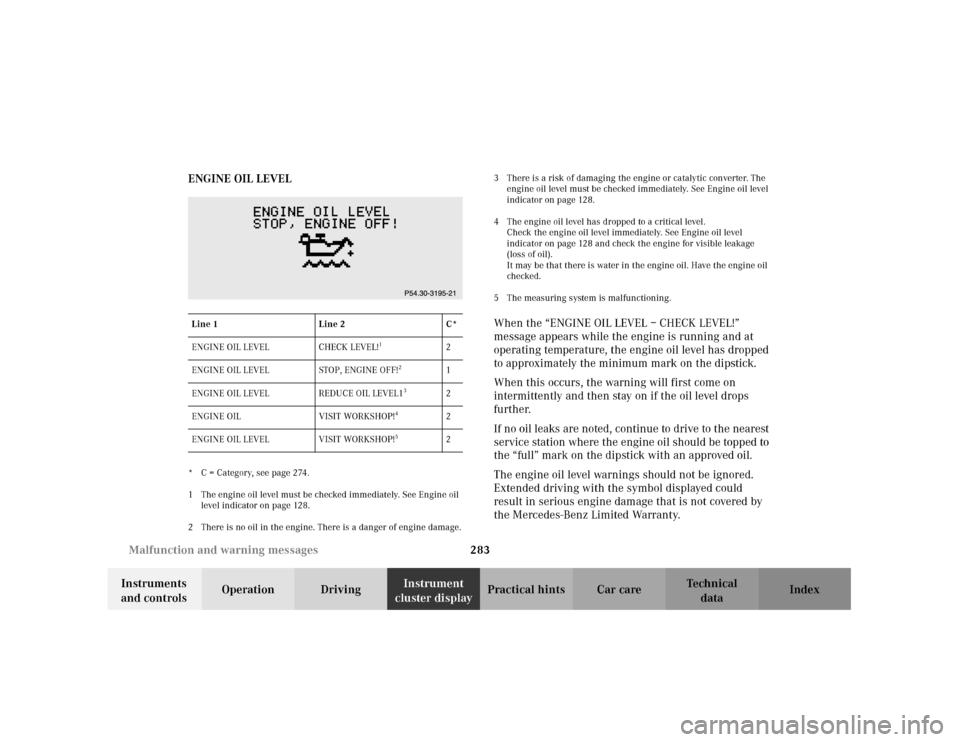
283 Malfunction and warning messages
Te ch n i c a l
data Instruments
and controlsOperation DrivingInstrument
cluster displayPractical hints Car care Index ENGINE OIL LEVEL
* C = Category, see page 274.
1 The engine oil level must be checked immediately. See Engine oil
level indicator on page 128.
2 There is no oil in the engine. There is a danger of engine damage.3 There is a risk of damaging the engine or catalytic converter. The
engine oil level must be checked immediately. See Engine oil level
indicator on page 128.
4 The engine oil level has dropped to a critical level.
Check the engine oil level immediately. See Engine oil level
indicator on page 128 and check the engine for visible leakage
(loss of oil).
It may be that there is water in the engine oil. Have the engine oil
checked.
5 The measuring system is malfunctioning.
When the “ENGINE OIL LEVEL – CHECK LEVEL!”
message appears while the engine is running and at
operating temperature, the engine oil level has dropped
to approximately the minimum mark on the dipstick.
When this occurs, the warning will first come on
intermittently and then stay on if the oil level drops
further.
If no oil leaks are noted, continue to drive to the nearest
service station where the engine oil should be topped to
the “full” mark on the dipstick with an approved oil.
The engine oil level warnings should not be ignored.
Extended driving with the symbol displayed could
result in serious engine damage that is not covered by
the Mercedes-Benz Limited Warranty.
Line 1 Line 2 C*
ENGINE OIL LEVEL CHECK LEVEL!
1
2
ENGINE OIL LEVEL STOP, ENGINE OFF!
2
1
ENGINE OIL LEVEL REDUCE OIL LEVEL1
3
2
ENGINE OIL VISIT WORKSHOP!
4
2
ENGINE OIL LEVEL VISIT WORKSHOP!
5
2
Page 309 of 381
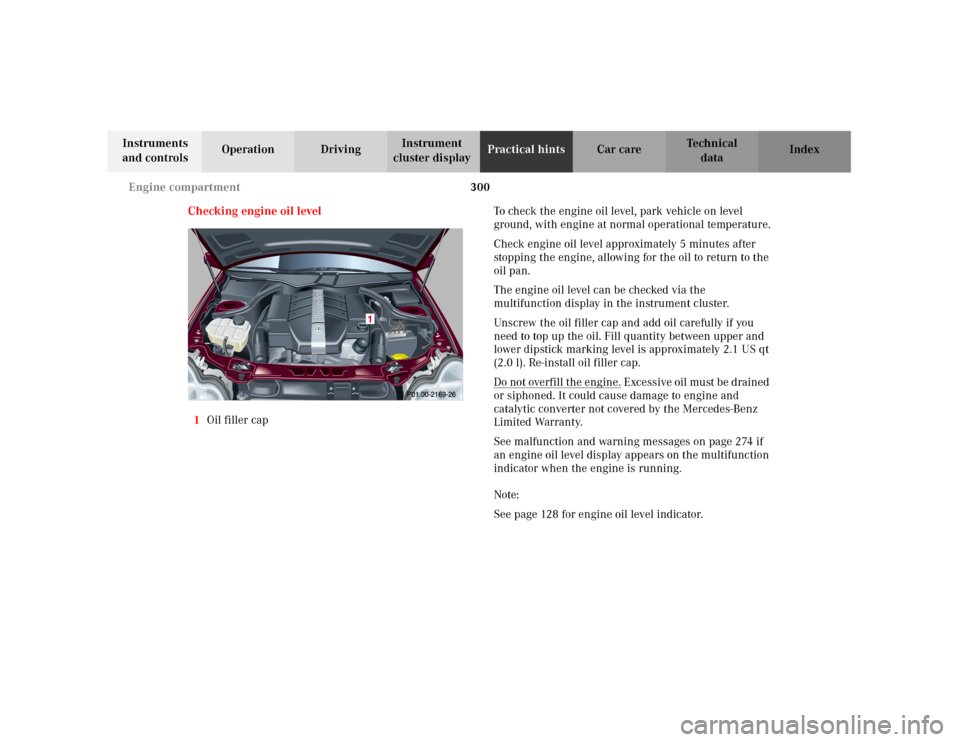
300 Engine compartment
Te ch n i c a l
data Instruments
and controlsOperation DrivingInstrument
cluster displayPractical hintsCar care Index
Checking engine oil level
1Oil filler capTo check the engine oil level, park vehicle on level
ground, with engine at normal operational temperature.
Check engine oil level approximately 5 minutes after
stopping the engine, allowing for the oil to return to the
oil pan.
The engine oil level can be checked via the
multifunction display in the instrument cluster.
Unscrew the oil filler cap and add oil carefully if you
need to top up the oil. Fill quantity between upper and
lower dipstick marking level is approximately 2.1 US qt
(2.0 l). Re-install oil filler cap.
Do not overfill the engine.
Excessive oil must be drained
or siphoned. It could cause damage to engine and
catalytic converter not covered by the Mercedes-Benz
Limited Warranty.
See malfunction and warning messages on page 274 if
an engine oil level display appears on the multifunction
indicator when the engine is running.
Note:
See page 128 for engine oil level indicator.