Page 29 of 381

20 Contents - Operation
Te ch n i c a l
data Instruments
and controlsOperationDrivingInstrument
cluster displayPractical hints Car care Index
OperationVehicle keys ...................................... 22
Start lock-out .................................... 24
General notes on the
central locking system ............... 24
Central locking system ................... 25
Radio frequency and
infrared remote control ............... 25
Locking and unlocking ................ 27
Choosing global or selective
mode on remote control .............. 27
Opening the trunk ....................... 28
Opening and closing windows
and sliding / pop-up roof
from outside .................................. 29
Panic button .................................. 30
Mechanical keys ........................... 30
Doors .................................................. 31
Central locking switch .................... 33
Automatic central locking .............. 34
Emergency unlocking
in case of accident ...................... 34
Trunk ................................................. 35
Trunk lid release switch ................. 37Antitheft alarm system ................... 38
Tow-away alarm ............................... 39
Easy-entry/exit feature ................... 41
Front seat adjustment ..................... 42
Removal and installation of
front seat head restraints .......... 47
Multicontour seat ............................ 49
Heated seats ..................................... 50
Rear seat head restraints ............... 52
Seat belts and integrated
restraint system .......................... 55
Seat belts .......................................... 55
Seat belt nonusage
warning system .......................... 56
BabySmart
TM airbag
deactivation system ................... 62
Supplemental Restraint
System (SRS) ............................... 63
Emergency tensioning
retractor (ETR) ............................ 64
Airbags .............................................. 65
Safety guidelines for the seat
belt, emergency tensioning
retractor and airbag ................... 72Infant and child
restraint systems ......................... 73
Steering wheel adjustment
(manual) ....................................... 77
Steering wheel adjustment
(electrical) .................................... 79
Rear view mirrors ............................ 80
Instrument cluster ........................... 88
Multifunction steering wheel,
multifunction display ................. 92
Trip and main odometer, FSS, coolant
temperature, vehicle speed,
engine oil level indicator ........... 96
Audio systems .................................. 98
Radio .............................................. 98
CD player ....................................... 99
Cassette player ........................... 100
Telephone ........................................ 101
Navigation system .......................... 106
Trip computer ................................. 107
Malfunction/warning
message memory ...................... 109
Individual settings .......................... 111
Setting the audio volume ............. 123
Page 186 of 381
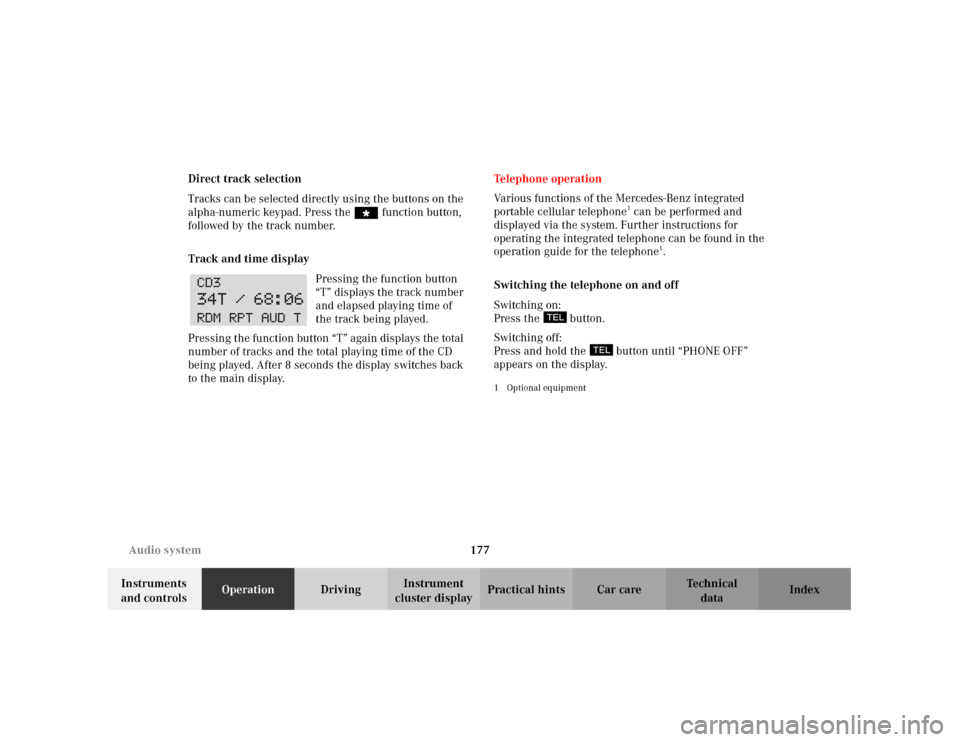
177 Audio system
Te ch n i c a l
data Instruments
and controlsOperationDrivingInstrument
cluster displayPractical hints Car care Index Direct track selection
Tracks can be selected directly using the buttons on the
alpha-numeric keypad. Press the “ function button,
followed by the track number.
Track and time display
Pressing the function button
“T” displays the track number
and elapsed playing time of
the track being played.
Pressing the function button “T” again displays the total
number of tracks and the total playing time of the CD
being played. After 8 seconds the display switches back
to the main display.Te l e p h o n e o p e ra t i o n
Various functions of the Mercedes-Benz integrated
portable cellular telephone
1 can be performed and
displayed via the system. Further instructions for
operating the integrated telephone can be found in the
operation guide for the telephone
1.
Switching the telephone on and off
Switching on:
Press the button.
Switching off:
Press and hold the button until “PHONE OFF”
appears on the display.
1Optional equipment
Page 187 of 381
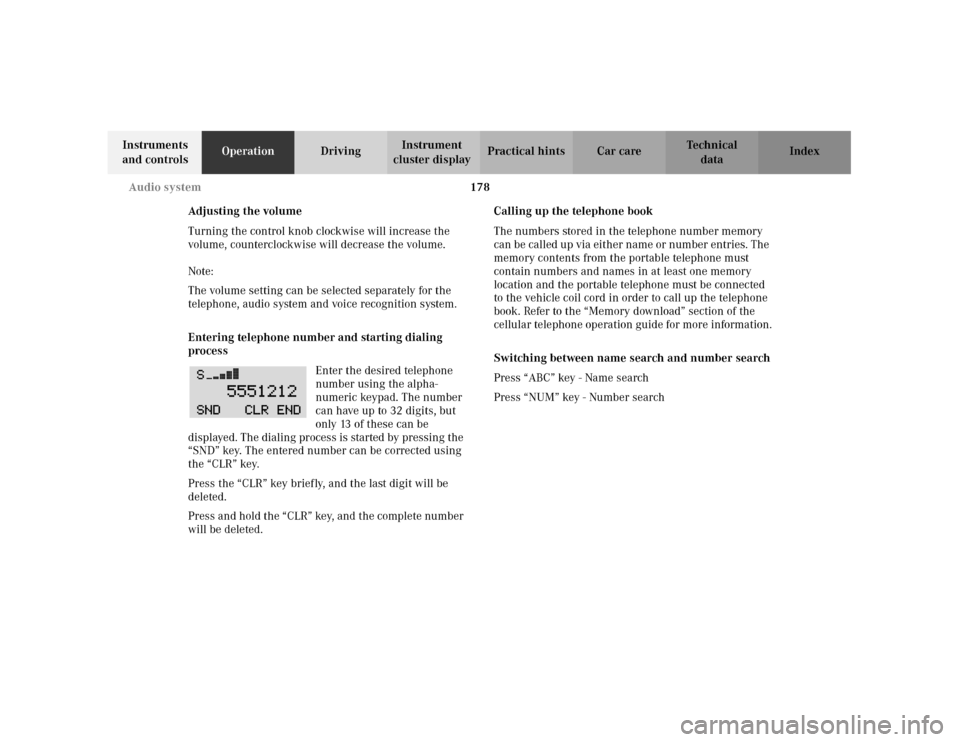
178 Audio system
Te ch n i c a l
data Instruments
and controlsOperationDrivingInstrument
cluster displayPractical hints Car care Index
Adjusting the volume
Turning the control knob clockwise will increase the
volume, counterclockwise will decrease the volume.
Note:
The volume setting can be selected separately for the
telephone, audio system and voice recognition system.
Entering telephone number and starting dialing
process
Enter the desired telephone
number using the alpha-
numeric keypad. The number
can have up to 32 digits, but
only 13 of these can be
displayed. The dialing process is started by pressing the
“SND” key. The entered number can be corrected using
the “CLR” key.
Press the “CLR” key briefly, and the last digit will be
deleted.
Press and hold the “CLR” key, and the complete number
will be deleted.Calling up the telephone book
The numbers stored in the telephone number memory
can be called up via either name or number entries. The
memory contents from the portable telephone must
contain numbers and names in at least one memory
location and the portable telephone must be connected
to the vehicle coil cord in order to call up the telephone
book. Refer to the “Memory download” section of the
cellular telephone operation guide for more information.
Switching between name search and number search
Press “ABC” key - Name search
Press “NUM” key - Number search