Page 281 of 381
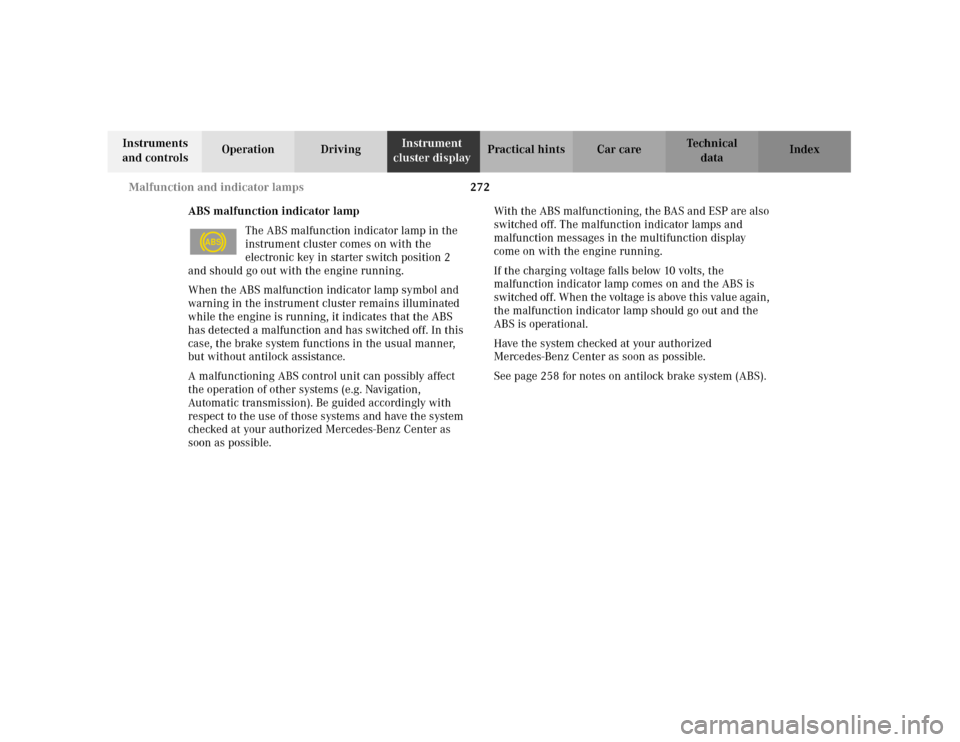
272 Malfunction and indicator lamps
Te ch n i c a l
data Instruments
and controlsOperation DrivingInstrument
cluster displayPractical hints Car care Index
ABS malfunction indicator lamp
The ABS malfunction indicator lamp in the
instrument cluster comes on with the
electronic key in starter switch position 2
and should go out with the engine running.
When the ABS malfunction indicator lamp symbol and
warning in the instrument cluster remains illuminated
while the engine is running, it indicates that the ABS
has detected a malfunction and has switched off. In this
case, the brake system functions in the usual manner,
but without antilock assistance.
A malfunctioning ABS control unit can possibly affect
the operation of other systems (e.g. Navigation,
Automatic transmission). Be guided accordingly with
respect to the use of those systems and have the system
checked at your authorized Mercedes-Benz Center as
soon as possible.With the ABS malfunctioning, the BAS and ESP are also
switched off. The malfunction indicator lamps and
malfunction messages in the multifunction display
come on with the engine running.
If the charging voltage falls below 10 volts, the
malfunction indicator lamp comes on and the ABS is
switched of f. When the voltage is above this value again,
the malfunction indicator lamp should go out and the
ABS is operational.
Have the system checked at your authorized
Mercedes-Benz Center as soon as possible.
See page 258 for notes on antilock brake system (ABS).
ABS
Page 286 of 381
277 Malfunction and warning messages
Te ch n i c a l
data Instruments
and controlsOperation DrivingInstrument
cluster displayPractical hints Car care Index ANTILOCK BRAKE SYSTEM
* C = Category, see page 274See page 258 for notes on the antilock brake system
(ABS).1 The display or the system is malfunctioning
BRAKE ASSIST* C = Category, see page 274A malfunction has been detected in the system. The
brake system functions in the usual manner, but
without brake assist system (BAS).
See page 257 for notes on the brake assist system (BAS).
Line 1 Line 2 C*
ABS SYSTEM VISIT WORKSHOP! 2
DISPLAY DEFECTIVE VISIT WORKSHOP!
1
2
Line 1 Line 2 C*
BRAKE ASSIST NOT AVAILABLE! 2
BRAKE ASSIST VISIT WORKSHOP! 2
DISPLAY DEFECTIVE VISIT WORKSHOP! 2
Page 301 of 381
292 Malfunction and warning messages
Te ch n i c a l
data Instruments
and controlsOperation DrivingInstrument
cluster displayPractical hints Car care Index
STEERING WH. ADJUST
* C = Category, see page 274.For locking the manual steering wheel adjustment,
seepage77.ENTRANCE POSITION
* C = Category, see page 274.Wait until the seat and steering wheel have moved to
their driving positions. The display will clear when they
have done so.
See also page 41 for easy-entry/exit feature.
Line 1 Line 2 C*
STEERING WH. AD JU ST LOCK! 1
Line 1 Line 2 C*
ENTRANCE POSITION DO NOT DRIVE! 1
Page 302 of 381
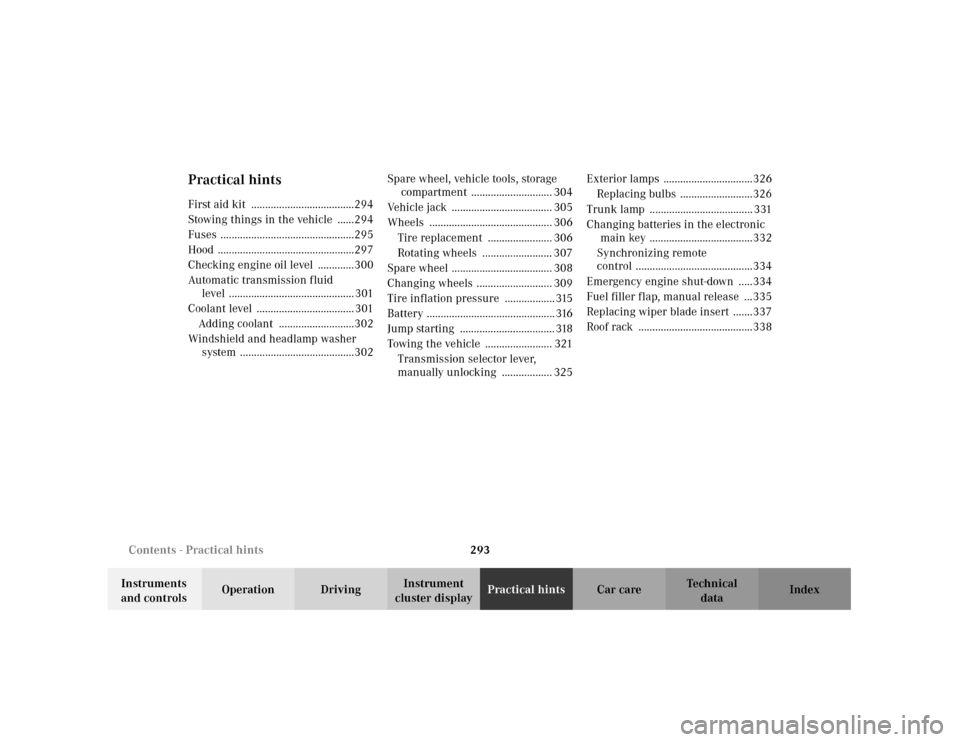
293 Contents - Practical hints
Te ch n i c a l
data Instruments
and controlsOperation DrivingInstrument
cluster displayPractical hintsCar care Index
Practical hintsFirst aid kit .....................................294
Stowing things in the vehicle ......294
Fuses ................................................295
Hood .................................................297
Checking engine oil level .............300
Automatic transmission fluid
level ............................................. 301
Coolant level ................................... 301
Adding coolant ...........................302
Windshield and headlamp washer
system .........................................302Spare wheel, vehicle tools, storage
compartment ............................. 304
Vehicle jack .................................... 305
Wheels ............................................ 306
Tire replacement ....................... 306
Rotating wheels ......................... 307
Spare wheel .................................... 308
Changing wheels ........................... 309
Tire inflation pressure .................. 315
Battery .............................................. 316
Jump starting .................................. 318
Towing the vehicle ........................ 321
Transmission selector lever,
manually unlocking .................. 325Exterior lamps ................................326
Replacing bulbs ..........................326
Trunk lamp ..................................... 331
Changing batteries in the electronic
main key .....................................332
Synchronizing remote
control ..........................................334
Emergency engine shut-down .....334
Fuel filler flap, manual release ...335
Replacing wiper blade insert .......337
Roof rack .........................................338
Page 307 of 381
298 Engine compartment
Te ch n i c a l
data Instruments
and controlsOperation DrivingInstrument
cluster displayPractical hintsCar care Index
To o pen :
To unlock the hood, pull release lever (1) under the
driver´s side of the instrument panel. At the same time
a handle will extend out of the radiator grill.Pull handle (2) to its stop out of radiator grill and open
hood (do not pull up on the handle).
Note:
To avoid damage to the windshield wipers or hood, open
the hood only with the wipers in the parked position.
P88.40-2137-26
Page 308 of 381
299 Engine compartment
Te ch n i c a l
data Instruments
and controlsOperation DrivingInstrument
cluster displayPractical hintsCar care Index To c l o s e :
Lower the hood and let it drop into lock from a height of
ap pr oxim ately 1 f t. (3 0 cm ), as si stin g wi th hand s p lac ed
flat on edges of hood (3).
To avoid hood damage, please make sure that hood is
fully closed. If not, repeat closing procedure. Do not
push down on hood to attempt to fully close it.
P88.40-2138-26
Page 313 of 381
304 Spare wheel
Te ch n i c a l
data Instruments
and controlsOperation DrivingInstrument
cluster displayPractical hintsCar care Index
Spare wheel, vehicle tools, storage compartment
1Vehicle tool kit and towing eye bolt
2Jack
3Spare wheel
4Storage trayLift trunk floor and engage handle in upper edge of
trunk.
Always lower trunk floor before closing trunk lid.
To remove the spare wheel:
Take out the vehicle tool kit tray.
Turn t he luggage b owl coun ter clock wise an d re move t he
spare wheel.
To store spare wheel:
Place spare wheel in wheel well and secure it with
luggage bowl. Turn luggage bowl clockwise to its stop.
Place vehicle tool kit tray in luggage bowl.
Page 314 of 381
305 Jack
Te ch n i c a l
data Instruments
and controlsOperation DrivingInstrument
cluster displayPractical hintsCar care Index Ve h i c l e j a c k
To prepare the jack for use:
Remove the jack from the spare wheel well under the
trunk floor.
Push the crank handle up and turn clockwise until it
engages (operational position).Storing the jack in the trunk:
Before storing the jack, it should be fully collapsed, with
handle folded in (storage position).