Page 75 of 231
73
Introduction
AudioTelephone
Navigation
Index Info Services and
system settings Sound settingsNotes:
The balance is adjusted to the same setting for the
radio (FM/AM, WB) and CD changer.
Adjustments which are made to the navigation system
will affect the Voice recognition system and the
telephone.Use the “Reset” menu field to position the balance back
to the center of the vehicle, to set the sound linearly
and to reset at the same time the sound volume to a
defined value.
Page 193 of 231
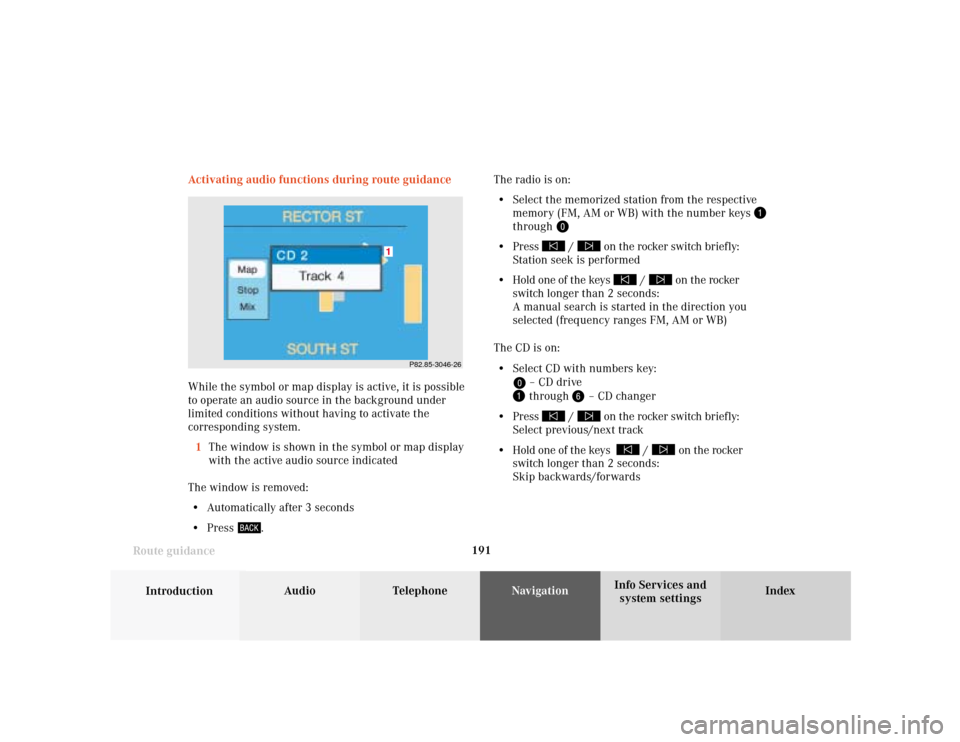
191
Introduction
Audio Telephone
Navigation
Index Info Services and
system settings Route guidanceActivating audio functions during route guidance
While the symbol or map display is active, it is possible
to operate an audio source in the background under
limited conditions without having to activate the
corresponding system.
1The window is shown in the symbol or map display
with the active audio source indicated
The window is removed:
• Automatically after 3 seconds
• Press
.The radio is on:
• Select the memorized station from the respective
memory (FM, AM or WB) with the number keys
through
• Press
/
on the rocker switch briefly:
Station seek is performed
• Hold one of the keys
/
on the rocker
switch longer than 2 seconds:
A manual search is started in the direction you
selected (frequency ranges FM, AM or WB)
The CD is on:
• Select CD with numbers key:
– CD drive through
– CD changer
• Press
/
on the rocker switch briefly:
Select previous/next track
• Hold one of the keys
/
on the rocker
switch longer than 2 seconds:
Skip backwards/forwards
P82.85-3046-26
1
Page 225 of 231

Index223
AAccepting a call (using the multifunction
steering wheel) .................................................................. 88
Accepting calls using COMAND ..................................... 89
Activating the location map ........................................... 167
Activating the route map ............................................... 166
Acknowledgement beep .................................................... 15
Adjusting the brightness ............................................... 208
Adjusting the volume ........................................................ 14
Alarm beep ......................................................................... 14
Altering the map scale ........................................... 152, 179
Altering the voice output volume ................................ 173
AM (Ante Meridiem) ....................................................... 217
Audio sources .................................................................... 69
Automatic Station Scan ................................................... 28
Auxiliary audio source, Switching on/off ................... 221BBeep tones, Switching on/off ......................................... 218
CCalibration ....................................................................... 201
Canceling route guidance .............................................. 192
CD changer ........................................................................ 45
CD, Loading into the CD drive ........................................ 44
CDs scan ............................................................................. 62
CD track scan .................................................................... 56
CD playback ....................................................................... 43
Changing to map display during route guidance ...... 177
City list ............................................................................. 143
COMAND (Cockpit Management and Data System) ...... 2
Compass needle .............................................................. 180
Cross hairs ....................................................................... 150
Current map scale .................................................. 152, 166
Current vehicle position ......................................... 167, 170DDate and Time, Setting .................................................... 211
Day/Night display ............................................................ 219
Delete CD name ................................................................. 59
Destination address, Entering ....................................... 141
Destination memory, Sorting ........................................ 208
Destination, Selecting via the map .............................. 149
Page 227 of 231

Index225
MMap display ..................................................................... 166
Map orientation, Selecting ............................................ 180
Map scale, Current ................................................. 152, 179
Map scale, Reduce .................................................. 152, 179
Map scale, Increasing ............................................ 152, 179
Menus .................................................................................. 12
Message “Activating Navigation.
Please obey all traffic rules!” ................................ 136, 137
Message “Attention, name memory is full;
new entry only possible after cleaning an old one!” .. 58
Message “Being activated” .............................................. 63
Message “CALC. ROUTE” .............................................. 163
Message “Caution. Please turn on ignition.
Otherwise system will shut down in 3 minutes” ......... 15
Message “Caution. Please turn on ignition.
Otherwise system will shut down in 10 seconds” ........ 15
Message “Caution. The system will shut down.” .......... 15
Message “CD changer: No CD” ....................................... 54
Message “CD loading” ................................................ 50, 54
Message “CD-Reading error. Please change CD” ........ 137
Message “Cellular System Busy” ................................. 205
Message “Compiling Route List” .................................. 165Message “Data Connection Cannot
be Established” ............................................................... 205
Message “Data transmission failure” .......................... 205
Message “DEST AREA” .................................................. 163
Message “Error” ................................................................ 64
Message “Error: Phone defective” .................................. 79
Message “Error: Phone not connected” ......................... 79
Message “Forward”, “Rewind” ........................................ 55
Message “Magazine empty” ............................................ 63
Message “Navigation cannot be activated,
an error has occured” ..................................................... 137
Message “NEW ROUTE” ........................................ 163, 189
Message “No CD. Insert navigation CD” ...................... 137
Message “No CD changer” .............................................. 63
Message “No Cellular Connection Available” ............ 205
Message “No information available at this time.
Press SVC button later.” ................................................ 205
Message “No magazine” .................................................. 63
Message “NO ROUTE” .................................................... 163
Message “No Service” ................................................ 79, 86
Message “No Service, redial?” ........................................ 79
Message “OFF MAP” ...................................................... 163
Message “OFF ROAD” .................................................... 163
Message “Reading error” ................................................. 63
Message “Ready” .............................................................. 95