Page 1462 of 2395
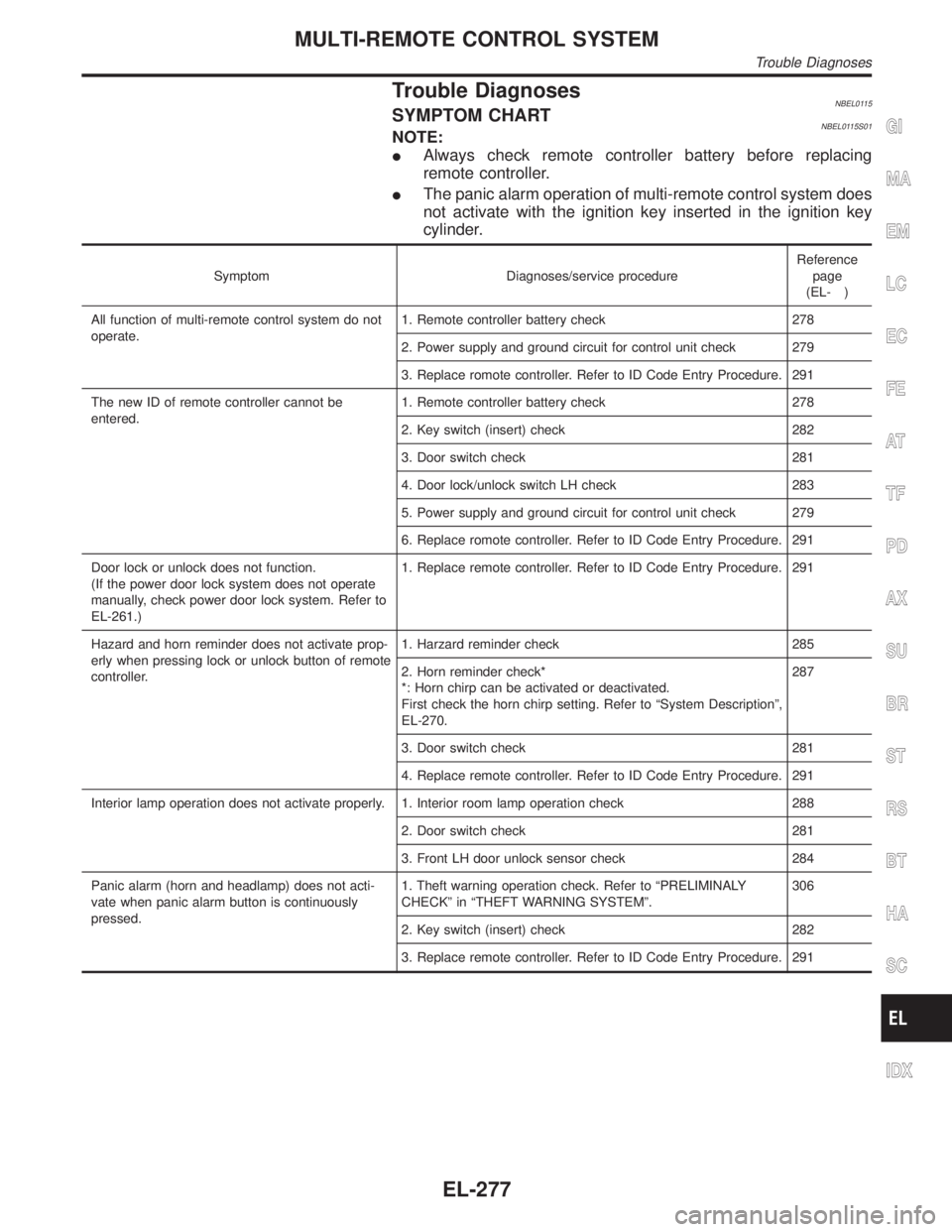
Trouble DiagnosesNBEL0115SYMPTOM CHARTNBEL0115S01NOTE:
IAlways check remote controller battery before replacing
remote controller.
IThe panic alarm operation of multi-remote control system does
not activate with the ignition key inserted in the ignition key
cylinder.
Symptom Diagnoses/service procedureReference
page
(EL- )
All function of multi-remote control system do not
operate.1. Remote controller battery check 278
2. Power supply and ground circuit for control unit check 279
3. Replace romote controller. Refer to ID Code Entry Procedure. 291
The new ID of remote controller cannot be
entered.1. Remote controller battery check 278
2. Key switch (insert) check 282
3. Door switch check 281
4. Door lock/unlock switch LH check 283
5. Power supply and ground circuit for control unit check 279
6. Replace romote controller. Refer to ID Code Entry Procedure. 291
Door lock or unlock does not function.
(If the power door lock system does not operate
manually, check power door lock system. Refer to
EL-261.)1. Replace remote controller. Refer to ID Code Entry Procedure. 291
Hazard and horn reminder does not activate prop-
erly when pressing lock or unlock button of remote
controller.1. Harzard reminder check 285
2. Horn reminder check*
*: Horn chirp can be activated or deactivated.
First check the horn chirp setting. Refer to ªSystem Descriptionº,
EL-270.287
3. Door switch check 281
4. Replace remote controller. Refer to ID Code Entry Procedure. 291
Interior lamp operation does not activate properly. 1. Interior room lamp operation check 288
2. Door switch check 281
3. Front LH door unlock sensor check 284
Panic alarm (horn and headlamp) does not acti-
vate when panic alarm button is continuously
pressed.1. Theft warning operation check. Refer to ªPRELIMINALY
CHECKº in ªTHEFT WARNING SYSTEMº.306
2. Key switch (insert) check 282
3. Replace remote controller. Refer to ID Code Entry Procedure. 291
GI
MA
EM
LC
EC
FE
AT
TF
PD
AX
SU
BR
ST
RS
BT
HA
SC
IDX
MULTI-REMOTE CONTROL SYSTEM
Trouble Diagnoses
EL-277
Page 1464 of 2395
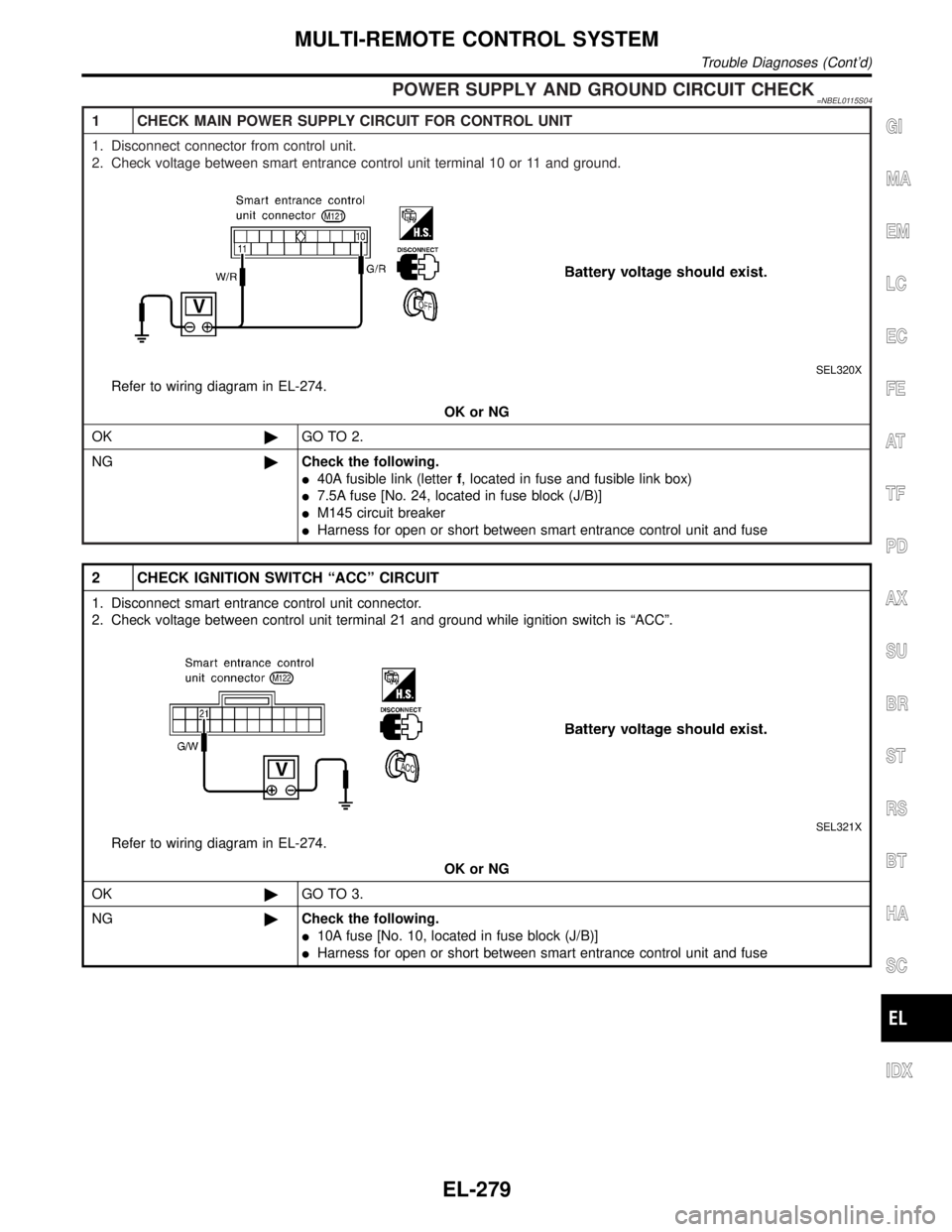
POWER SUPPLY AND GROUND CIRCUIT CHECK=NBEL0115S04
1 CHECK MAIN POWER SUPPLY CIRCUIT FOR CONTROL UNIT
1. Disconnect connector from control unit.
2. Check voltage between smart entrance control unit terminal 10 or 11 and ground.
SEL320X
Refer to wiring diagram in EL-274.
OK or NG
OK©GO TO 2.
NG©Check the following.
I40A fusible link (letterf, located in fuse and fusible link box)
I7.5A fuse [No. 24, located in fuse block (J/B)]
IM145 circuit breaker
IHarness for open or short between smart entrance control unit and fuse
2 CHECK IGNITION SWITCH ªACCº CIRCUIT
1. Disconnect smart entrance control unit connector.
2. Check voltage between control unit terminal 21 and ground while ignition switch is ªACCº.
SEL321X
Refer to wiring diagram in EL-274.
OK or NG
OK©GO TO 3.
NG©Check the following.
I10A fuse [No. 10, located in fuse block (J/B)]
IHarness for open or short between smart entrance control unit and fuse
GI
MA
EM
LC
EC
FE
AT
TF
PD
AX
SU
BR
ST
RS
BT
HA
SC
IDX
MULTI-REMOTE CONTROL SYSTEM
Trouble Diagnoses (Cont'd)
EL-279
Page 1466 of 2395
DOOR SWITCH CHECK=NBEL0115S05
1 CHECK DOOR SWITCH INPUT SIGNAL
Check voltage between smart entrance control unit terminals 28, 29 or 40 and ground.
SEL305X
Refer to wiring diagram in EL-275.
OK or NG
OK©Door switch is OK.
NG©GO TO 2.
2 CHECK DOOR SWITCH
1. Disconnect door switch connector.
2. Check continuity between door switch terminals.
SEL306X
OK or NG
OK©Check the following.
IDoor switch ground circuit (Front, back door) or door switch ground condition
IHarness for open or short between smart entrance control unit and door switch
NG©Replace door switch.
GI
MA
EM
LC
EC
FE
AT
TF
PD
AX
SU
BR
ST
RS
BT
HA
SC
IDX
MULTI-REMOTE CONTROL SYSTEM
Trouble Diagnoses (Cont'd)
EL-281
Page 1468 of 2395
DOOR LOCK/UNLOCK SWITCH LH CHECK=NBEL0115S10
1 CHECK DOOR LOCK/UNLOCK SWITCH INPUT SIGNAL
1. Disconnect smart entrance control unit connector.
2. Check continuity between control unit terminal 23 or 35 and ground.
SEL309X
Refer to wiring diagram in EL-274.
OK or NG
OK©Door lock/unlock switch is OK.
NG©GO TO 2.
2 CHECK DOOR LOCK/UNLOCK SWITCH
1. Disconnect door lock/unlock switch connector.
2. Check continuity between each door lock/unlock switch terminals.
IPower window main switch (Door lock/unlock switch LH)
SEL310X
OK or NG
OK©Check the following.
IGround circuit for door lock/unlock switch
IHarness for open or short between door lock/unlock switch and smart entrance control
unit connector
NG©Replace door lock/unlock switch.
GI
MA
EM
LC
EC
FE
AT
TF
PD
AX
SU
BR
ST
RS
BT
HA
SC
IDX
MULTI-REMOTE CONTROL SYSTEM
Trouble Diagnoses (Cont'd)
EL-283
Page 1470 of 2395
HAZARD REMINDER CHECK=NBEL0115S08
1 CHECK HAZARD INDICATOR
Check if hazard indicator flashes with hazard switch.
Does hazard indicator operate?
Ye s©GO TO 2.
No©Check ªhazard indicatorº circuit.
2 CHECK HAZARD REMINDER OPERATION
1. Disconnect smart entrance control unit connector.
2. Apply ground to control unit terminal 7.
SEL325X
Refer to wiring diagram in EL-276.
OK or NG
OK©Replace smart entrance control unit.
NG©GO TO 3.
3 CHECK MULTI-REMOTE CONTROL RELAY
Check multi-remote control relay.
OK or NG
OK©GO TO 4.
NG©Replace.
GI
MA
EM
LC
EC
FE
AT
TF
PD
AX
SU
BR
ST
RS
BT
HA
SC
IDX
MULTI-REMOTE CONTROL SYSTEM
Trouble Diagnoses (Cont'd)
EL-285
Page 1472 of 2395
HORN REMINDER CHECK=NBEL0115S11
1 CHECK HORN
Check if horn sounds with horn switch.
Does horn operate?
Ye s©GO TO 2.
No©Check horn circuit.
2 CHECK HORN REMINDER OPERATION
1. Disconnect smart entrance control unit connector.
2. Apply ground to smart entrance control unit terminal 19.
SEL328X
Refer to wiring diagram in EL-276.
OK or NG
OK©Replace smart entrance control unit.
NG©Check harness for open or short between smart entrance control unit and horn relay.
GI
MA
EM
LC
EC
FE
AT
TF
PD
AX
SU
BR
ST
RS
BT
HA
SC
IDX
MULTI-REMOTE CONTROL SYSTEM
Trouble Diagnoses (Cont'd)
EL-287
Page 1474 of 2395
ID Code Entry Procedure=NBEL0222REMOTE CONTROLLER ID SET UP WITH CONSULT-IINBEL0222S01NOTE:
If a remote controller is lost, the ID code of the lost remote
controller must be erased to prevent unauthorized use. When
the ID code of a lost remote controller is not known, all con-
troller ID codes should be erased. After all ID codes are
erased, the ID codes of all remaining and/or new remote con-
trollers must be re-registered.
SEL331X
1. Turn ignition switch ªOFFº.
2. Connect CONSULT-II to the data link connector.
PBR455D
3. Turn ignition switch ªONº.
4. Touch ªSTARTº.
SEL332X
5. Touch ªSMART ENTRANCEº.
SEL333X
6. Touch ªMULTI REMOTE ENTº.
GI
MA
EM
LC
EC
FE
AT
TF
PD
AX
SU
BR
ST
RS
BT
HA
SC
IDX
MULTI-REMOTE CONTROL SYSTEM
ID Code Entry Procedure
EL-289
Page 1476 of 2395
REMOTE CONTROLLER ID SET UP WITHOUT
CONSULT-II
NBEL0222S03
SEL332WA
GI
MA
EM
LC
EC
FE
AT
TF
PD
AX
SU
BR
ST
RS
BT
HA
SC
IDX
MULTI-REMOTE CONTROL SYSTEM
ID Code Entry Procedure (Cont'd)
EL-291