2001 INFINITI QX4 key
[x] Cancel search: keyPage 1528 of 2395
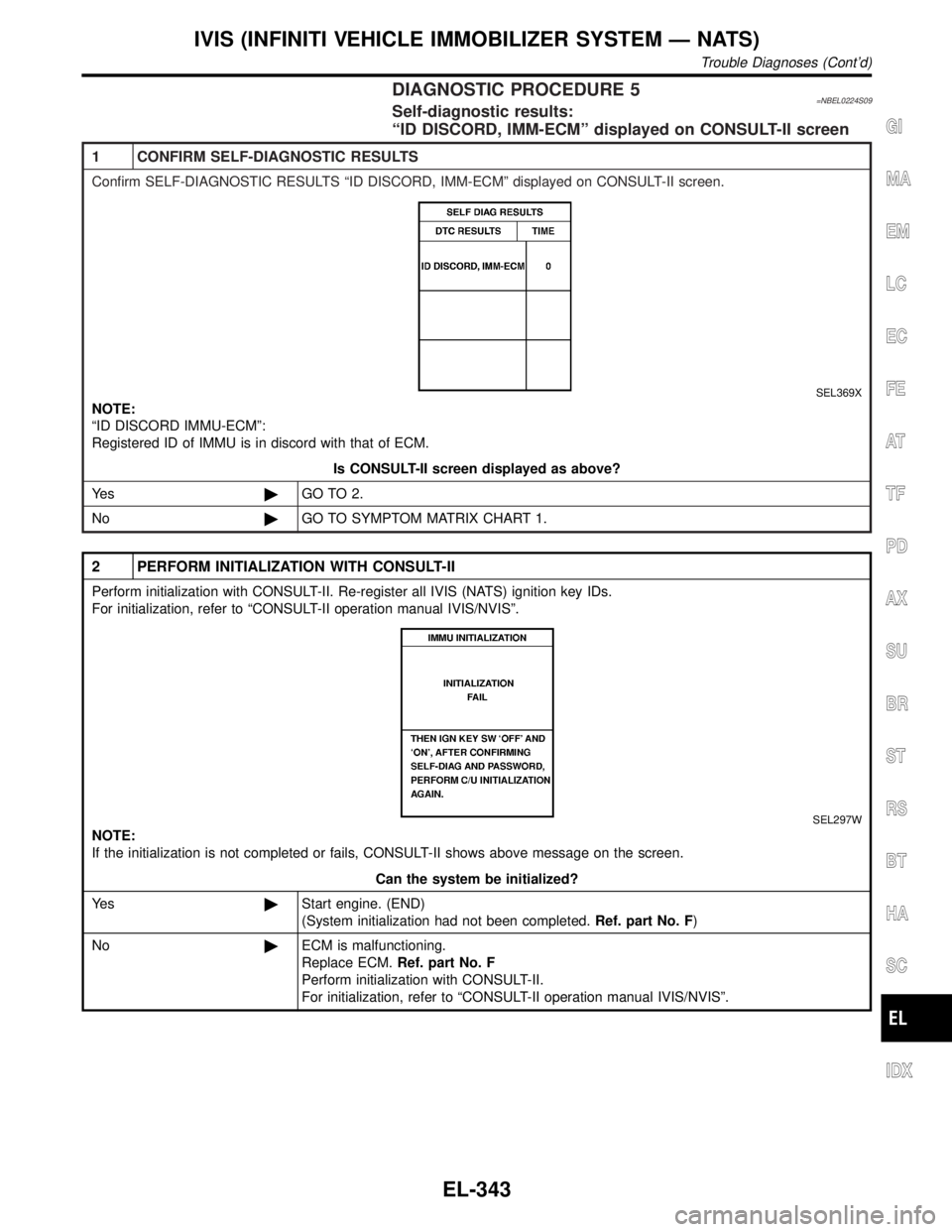
DIAGNOSTIC PROCEDURE 5=NBEL0224S09Self-diagnostic results:
ªID DISCORD, IMM-ECMº displayed on CONSULT-II screen
1 CONFIRM SELF-DIAGNOSTIC RESULTS
Confirm SELF-DIAGNOSTIC RESULTS ªID DISCORD, IMM-ECMº displayed on CONSULT-II screen.
SEL369X
NOTE:
ªID DISCORD IMMU-ECMº:
Registered ID of IMMU is in discord with that of ECM.
Is CONSULT-II screen displayed as above?
Ye s©GO TO 2.
No©GO TO SYMPTOM MATRIX CHART 1.
2 PERFORM INITIALIZATION WITH CONSULT-II
Perform initialization with CONSULT-II. Re-register all IVIS (NATS) ignition key IDs.
For initialization, refer to ªCONSULT-II operation manual IVIS/NVISº.
SEL297W
NOTE:
If the initialization is not completed or fails, CONSULT-II shows above message on the screen.
Can the system be initialized?
Ye s©Start engine. (END)
(System initialization had not been completed.Ref. part No. F)
No©ECM is malfunctioning.
Replace ECM.Ref. part No. F
Perform initialization with CONSULT-II.
For initialization, refer to ªCONSULT-II operation manual IVIS/NVISº.
GI
MA
EM
LC
EC
FE
AT
TF
PD
AX
SU
BR
ST
RS
BT
HA
SC
IDX
IVIS (INFINITI VEHICLE IMMOBILIZER SYSTEM Ð NATS)
Trouble Diagnoses (Cont'd)
EL-343
Page 1531 of 2395
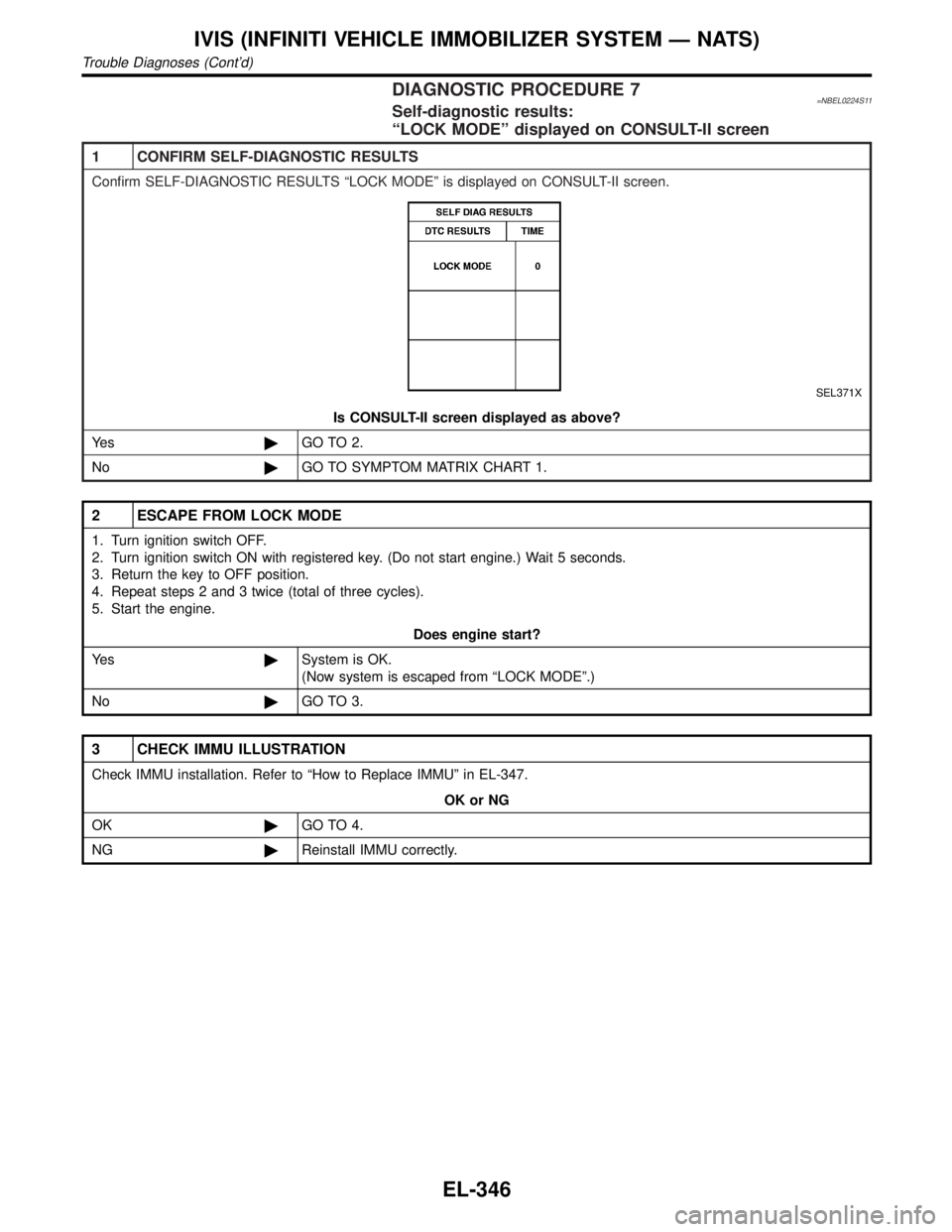
DIAGNOSTIC PROCEDURE 7=NBEL0224S11Self-diagnostic results:
ªLOCK MODEº displayed on CONSULT-II screen
1 CONFIRM SELF-DIAGNOSTIC RESULTS
Confirm SELF-DIAGNOSTIC RESULTS ªLOCK MODEº is displayed on CONSULT-II screen.
SEL371X
Is CONSULT-II screen displayed as above?
Ye s©GO TO 2.
No©GO TO SYMPTOM MATRIX CHART 1.
2 ESCAPE FROM LOCK MODE
1. Turn ignition switch OFF.
2. Turn ignition switch ON with registered key. (Do not start engine.) Wait 5 seconds.
3. Return the key to OFF position.
4. Repeat steps 2 and 3 twice (total of three cycles).
5. Start the engine.
Does engine start?
Ye s©System is OK.
(Now system is escaped from ªLOCK MODEº.)
No©GO TO 3.
3 CHECK IMMU ILLUSTRATION
Check IMMU installation. Refer to ªHow to Replace IMMUº in EL-347.
OK or NG
OK©GO TO 4.
NG©Reinstall IMMU correctly.
IVIS (INFINITI VEHICLE IMMOBILIZER SYSTEM Ð NATS)
Trouble Diagnoses (Cont'd)
EL-346
Page 1532 of 2395
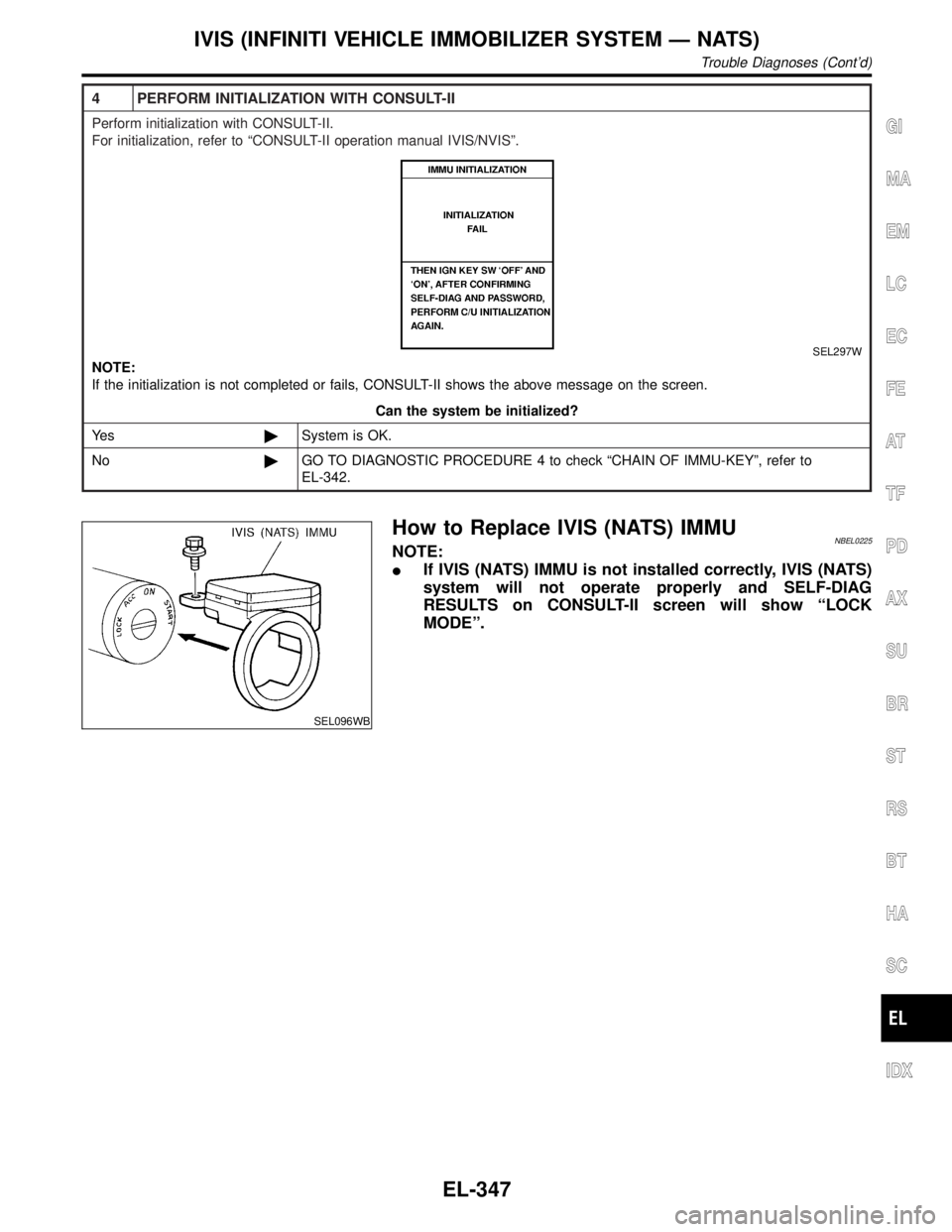
4 PERFORM INITIALIZATION WITH CONSULT-II
Perform initialization with CONSULT-II.
For initialization, refer to ªCONSULT-II operation manual IVIS/NVISº.
SEL297W
NOTE:
If the initialization is not completed or fails, CONSULT-II shows the above message on the screen.
Can the system be initialized?
Ye s©System is OK.
No©GO TO DIAGNOSTIC PROCEDURE 4 to check ªCHAIN OF IMMU-KEYº, refer to
EL-342.
SEL096WB
How to Replace IVIS (NATS) IMMUNBEL0225NOTE:
IIf IVIS (NATS) IMMU is not installed correctly, IVIS (NATS)
system will not operate properly and SELF-DIAG
RESULTS on CONSULT-II screen will show ªLOCK
MODEº.
GI
MA
EM
LC
EC
FE
AT
TF
PD
AX
SU
BR
ST
RS
BT
HA
SC
IDX
IVIS (INFINITI VEHICLE IMMOBILIZER SYSTEM Ð NATS)
Trouble Diagnoses (Cont'd)
EL-347
Page 1538 of 2395
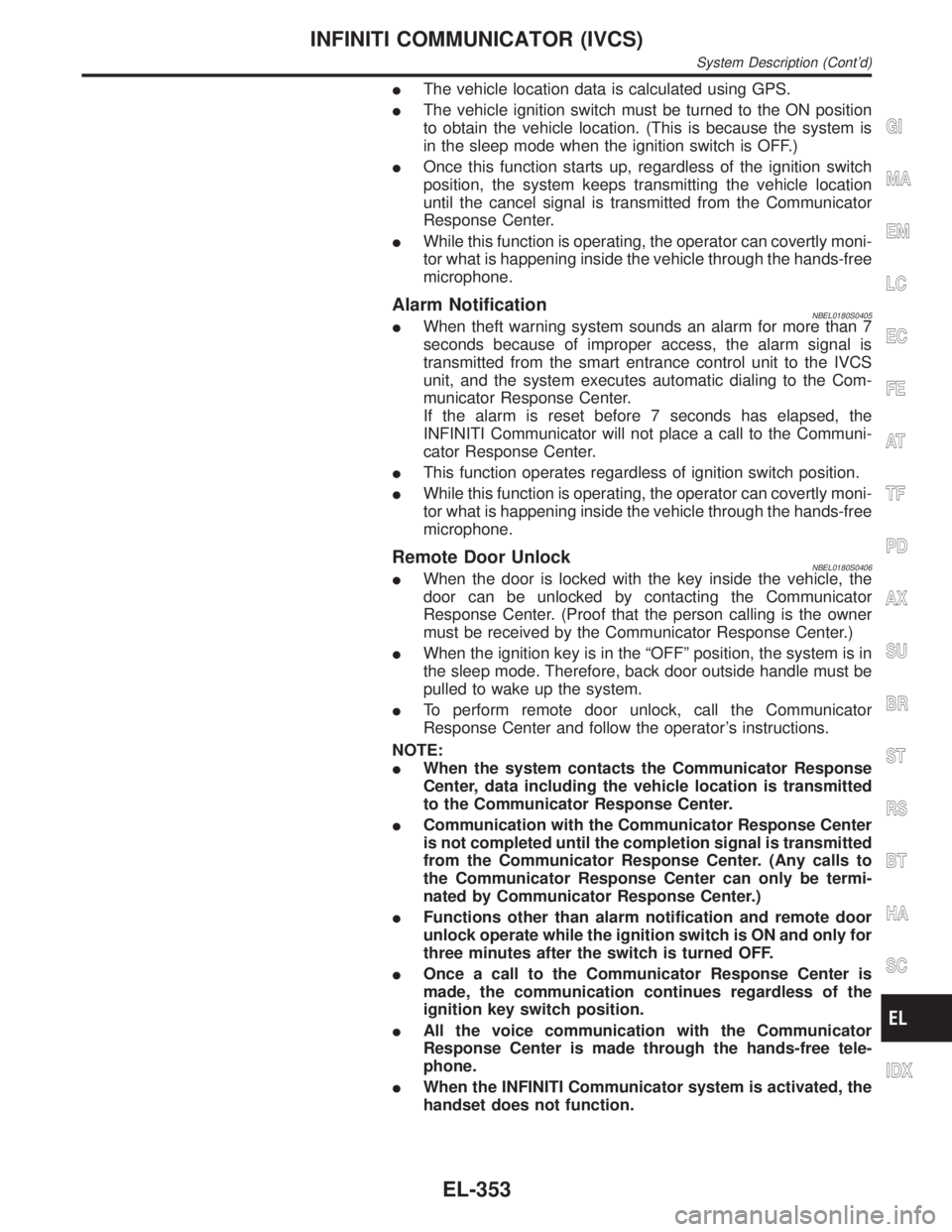
IThe vehicle location data is calculated using GPS.
IThe vehicle ignition switch must be turned to the ON position
to obtain the vehicle location. (This is because the system is
in the sleep mode when the ignition switch is OFF.)
IOnce this function starts up, regardless of the ignition switch
position, the system keeps transmitting the vehicle location
until the cancel signal is transmitted from the Communicator
Response Center.
IWhile this function is operating, the operator can covertly moni-
tor what is happening inside the vehicle through the hands-free
microphone.
Alarm NotificationNBEL0180S0405IWhen theft warning system sounds an alarm for more than 7
seconds because of improper access, the alarm signal is
transmitted from the smart entrance control unit to the IVCS
unit, and the system executes automatic dialing to the Com-
municator Response Center.
If the alarm is reset before 7 seconds has elapsed, the
INFINITI Communicator will not place a call to the Communi-
cator Response Center.
IThis function operates regardless of ignition switch position.
IWhile this function is operating, the operator can covertly moni-
tor what is happening inside the vehicle through the hands-free
microphone.
Remote Door UnlockNBEL0180S0406IWhen the door is locked with the key inside the vehicle, the
door can be unlocked by contacting the Communicator
Response Center. (Proof that the person calling is the owner
must be received by the Communicator Response Center.)
IWhen the ignition key is in the ªOFFº position, the system is in
the sleep mode. Therefore, back door outside handle must be
pulled to wake up the system.
ITo perform remote door unlock, call the Communicator
Response Center and follow the operator's instructions.
NOTE:
IWhen the system contacts the Communicator Response
Center, data including the vehicle location is transmitted
to the Communicator Response Center.
ICommunication with the Communicator Response Center
is not completed until the completion signal is transmitted
from the Communicator Response Center. (Any calls to
the Communicator Response Center can only be termi-
nated by Communicator Response Center.)
IFunctions other than alarm notification and remote door
unlock operate while the ignition switch is ON and only for
three minutes after the switch is turned OFF.
IOnce a call to the Communicator Response Center is
made, the communication continues regardless of the
ignition key switch position.
IAll the voice communication with the Communicator
Response Center is made through the hands-free tele-
phone.
IWhen the INFINITI Communicator system is activated, the
handset does not function.
GI
MA
EM
LC
EC
FE
AT
TF
PD
AX
SU
BR
ST
RS
BT
HA
SC
IDX
INFINITI COMMUNICATOR (IVCS)
System Description (Cont'd)
EL-353
Page 1548 of 2395
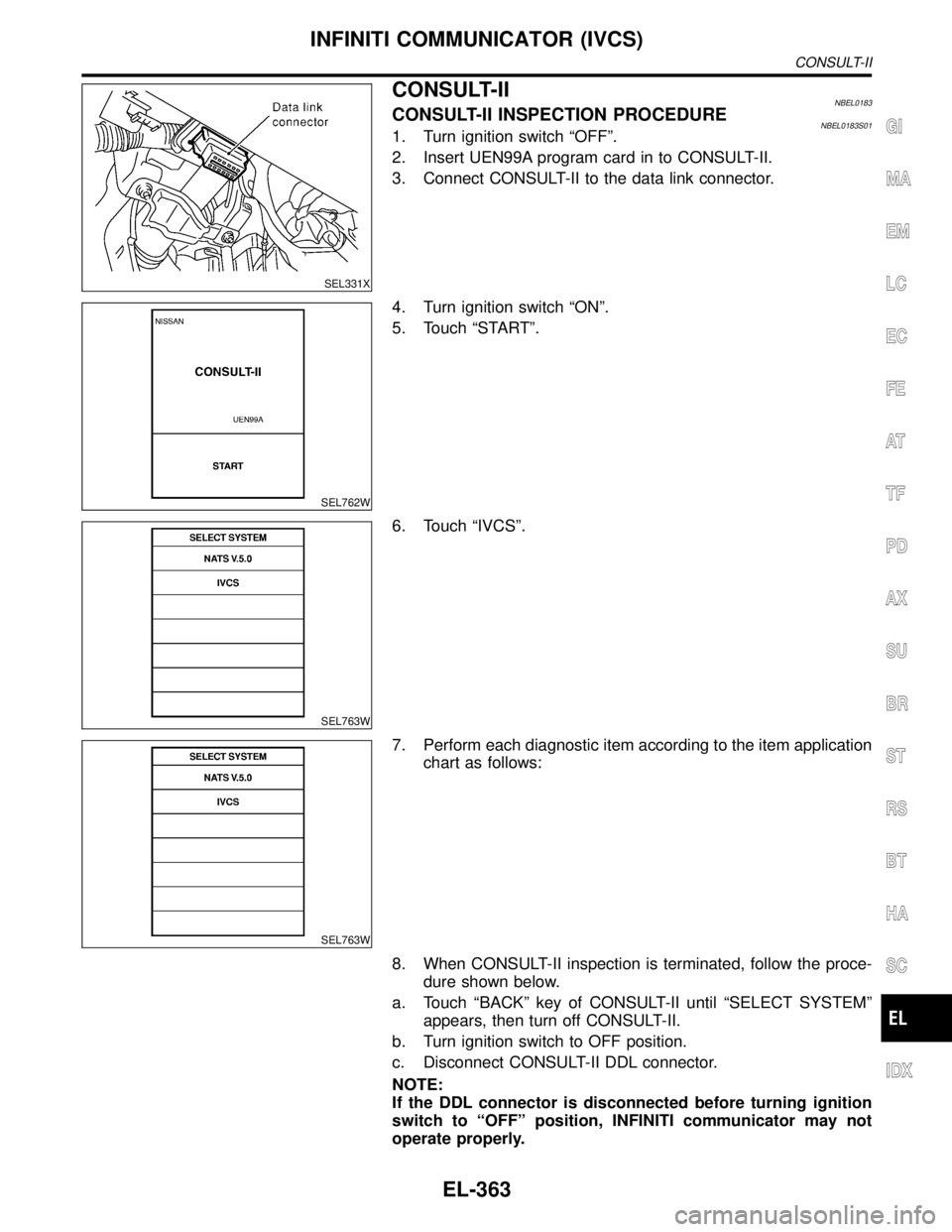
SEL331X
CONSULT-IINBEL0183CONSULT-II INSPECTION PROCEDURENBEL0183S011. Turn ignition switch ªOFFº.
2. Insert UEN99A program card in to CONSULT-II.
3. Connect CONSULT-II to the data link connector.
SEL762W
4. Turn ignition switch ªONº.
5. Touch ªSTARTº.
SEL763W
6. Touch ªIVCSº.
SEL763W
7. Perform each diagnostic item according to the item application
chart as follows:
8. When CONSULT-II inspection is terminated, follow the proce-
dure shown below.
a. Touch ªBACKº key of CONSULT-II until ªSELECT SYSTEMº
appears, then turn off CONSULT-II.
b. Turn ignition switch to OFF position.
c. Disconnect CONSULT-II DDL connector.
NOTE:
If the DDL connector is disconnected before turning ignition
switch to ªOFFº position, INFINITI communicator may not
operate properly.
GI
MA
EM
LC
EC
FE
AT
TF
PD
AX
SU
BR
ST
RS
BT
HA
SC
IDX
INFINITI COMMUNICATOR (IVCS)
CONSULT-II
EL-363
Page 1565 of 2395
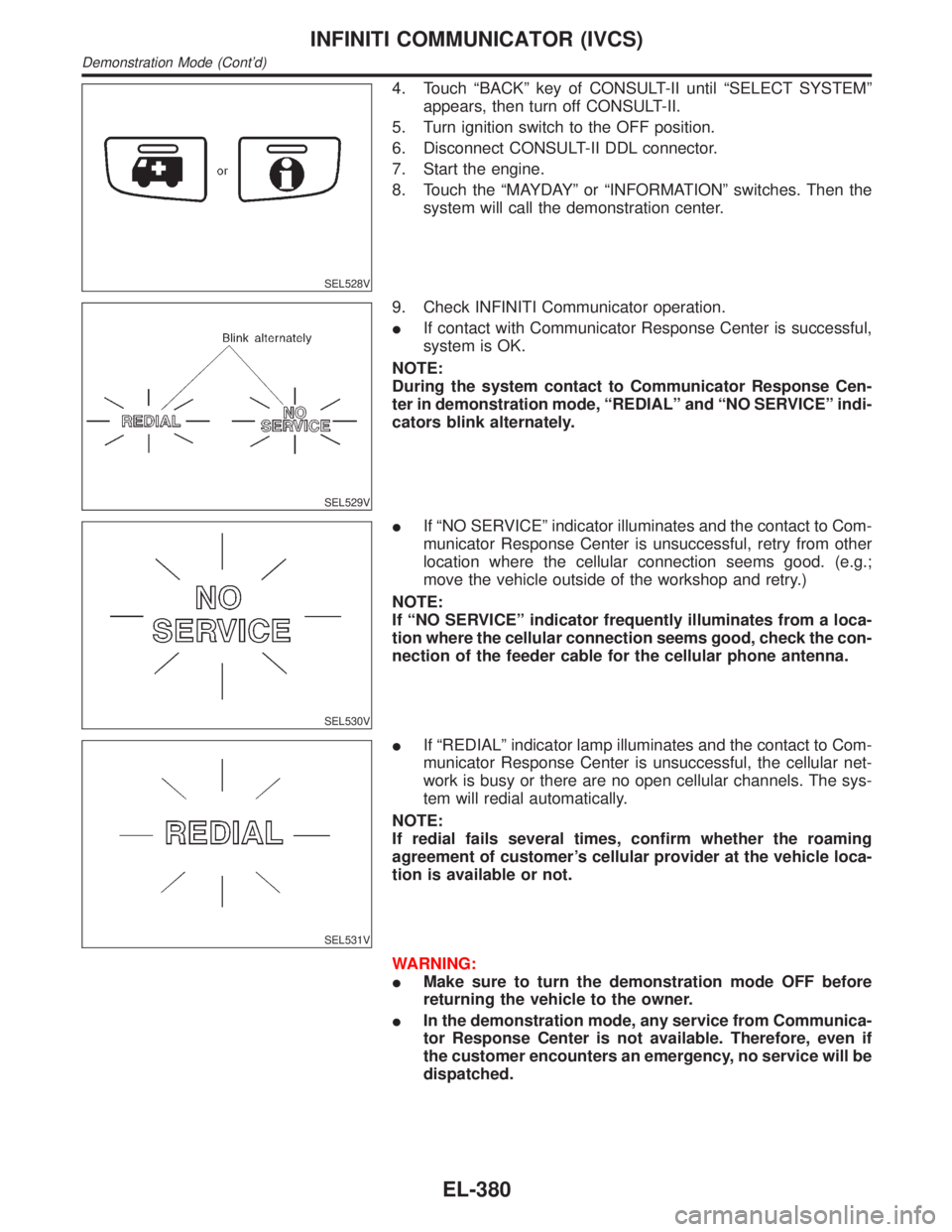
SEL528V
4. Touch ªBACKº key of CONSULT-II until ªSELECT SYSTEMº
appears, then turn off CONSULT-II.
5. Turn ignition switch to the OFF position.
6. Disconnect CONSULT-II DDL connector.
7. Start the engine.
8. Touch the ªMAYDAYº or ªINFORMATIONº switches. Then the
system will call the demonstration center.
SEL529V
9. Check INFINITI Communicator operation.
IIf contact with Communicator Response Center is successful,
system is OK.
NOTE:
During the system contact to Communicator Response Cen-
ter in demonstration mode, ªREDIALº and ªNO SERVICEº indi-
cators blink alternately.
SEL530V
IIf ªNO SERVICEº indicator illuminates and the contact to Com-
municator Response Center is unsuccessful, retry from other
location where the cellular connection seems good. (e.g.;
move the vehicle outside of the workshop and retry.)
NOTE:
If ªNO SERVICEº indicator frequently illuminates from a loca-
tion where the cellular connection seems good, check the con-
nection of the feeder cable for the cellular phone antenna.
SEL531V
IIf ªREDIALº indicator lamp illuminates and the contact to Com-
municator Response Center is unsuccessful, the cellular net-
work is busy or there are no open cellular channels. The sys-
tem will redial automatically.
NOTE:
If redial fails several times, confirm whether the roaming
agreement of customer's cellular provider at the vehicle loca-
tion is available or not.
WARNING:
IMake sure to turn the demonstration mode OFF before
returning the vehicle to the owner.
IIn the demonstration mode, any service from Communica-
tor Response Center is not available. Therefore, even if
the customer encounters an emergency, no service will be
dispatched.
INFINITI COMMUNICATOR (IVCS)
Demonstration Mode (Cont'd)
EL-380
Page 1597 of 2395
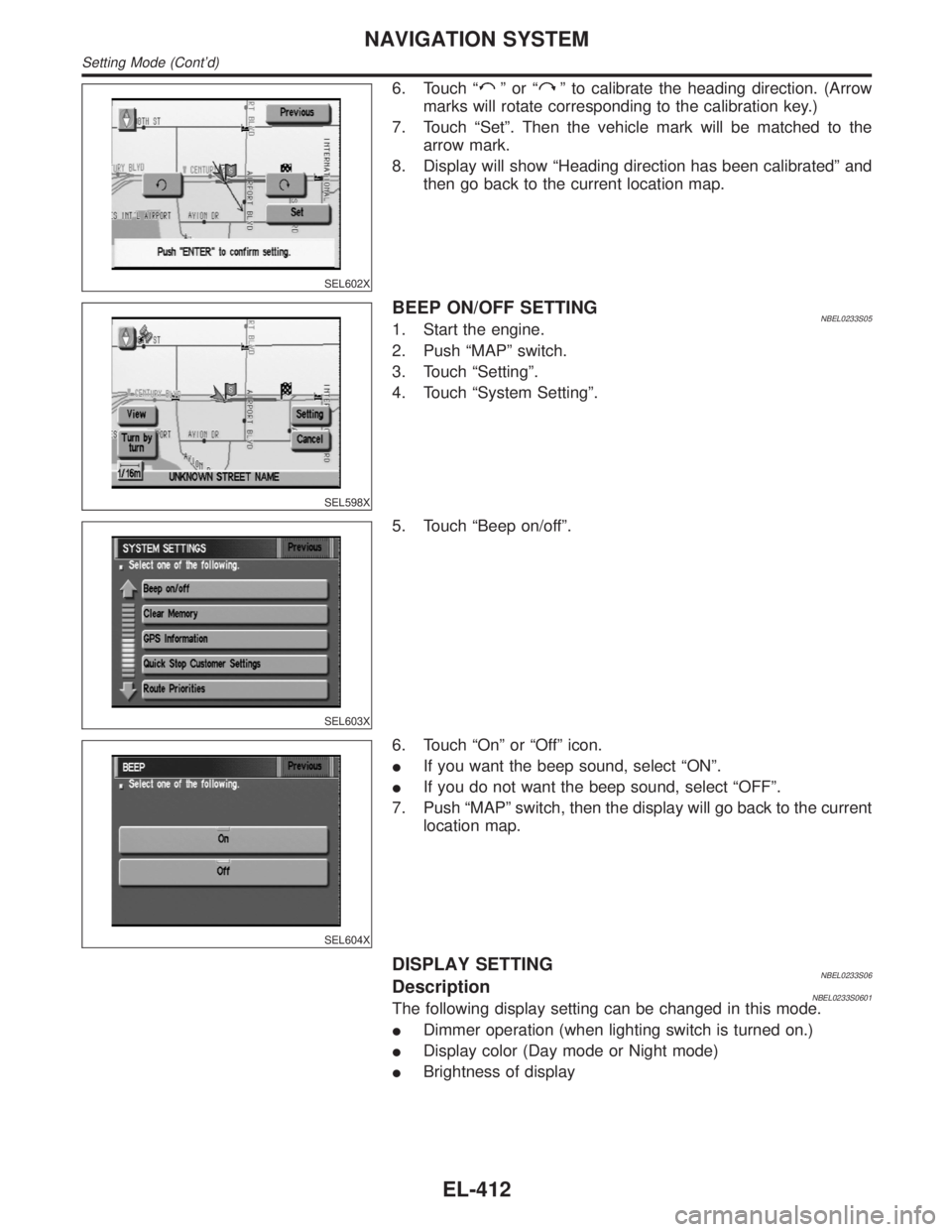
SEL602X
6. Touch ªºorªº to calibrate the heading direction. (Arrow
marks will rotate corresponding to the calibration key.)
7. Touch ªSetº. Then the vehicle mark will be matched to the
arrow mark.
8. Display will show ªHeading direction has been calibratedº and
then go back to the current location map.
SEL598X
BEEP ON/OFF SETTINGNBEL0233S051. Start the engine.
2. Push ªMAPº switch.
3. Touch ªSettingº.
4. Touch ªSystem Settingº.
SEL603X
5. Touch ªBeep on/offº.
SEL604X
6. Touch ªOnº or ªOffº icon.
IIf you want the beep sound, select ªONº.
IIf you do not want the beep sound, select ªOFFº.
7. Push ªMAPº switch, then the display will go back to the current
location map.
DISPLAY SETTINGNBEL0233S06DescriptionNBEL0233S0601The following display setting can be changed in this mode.
IDimmer operation (when lighting switch is turned on.)
IDisplay color (Day mode or Night mode)
IBrightness of display
NAVIGATION SYSTEM
Setting Mode (Cont'd)
EL-412
Page 1614 of 2395
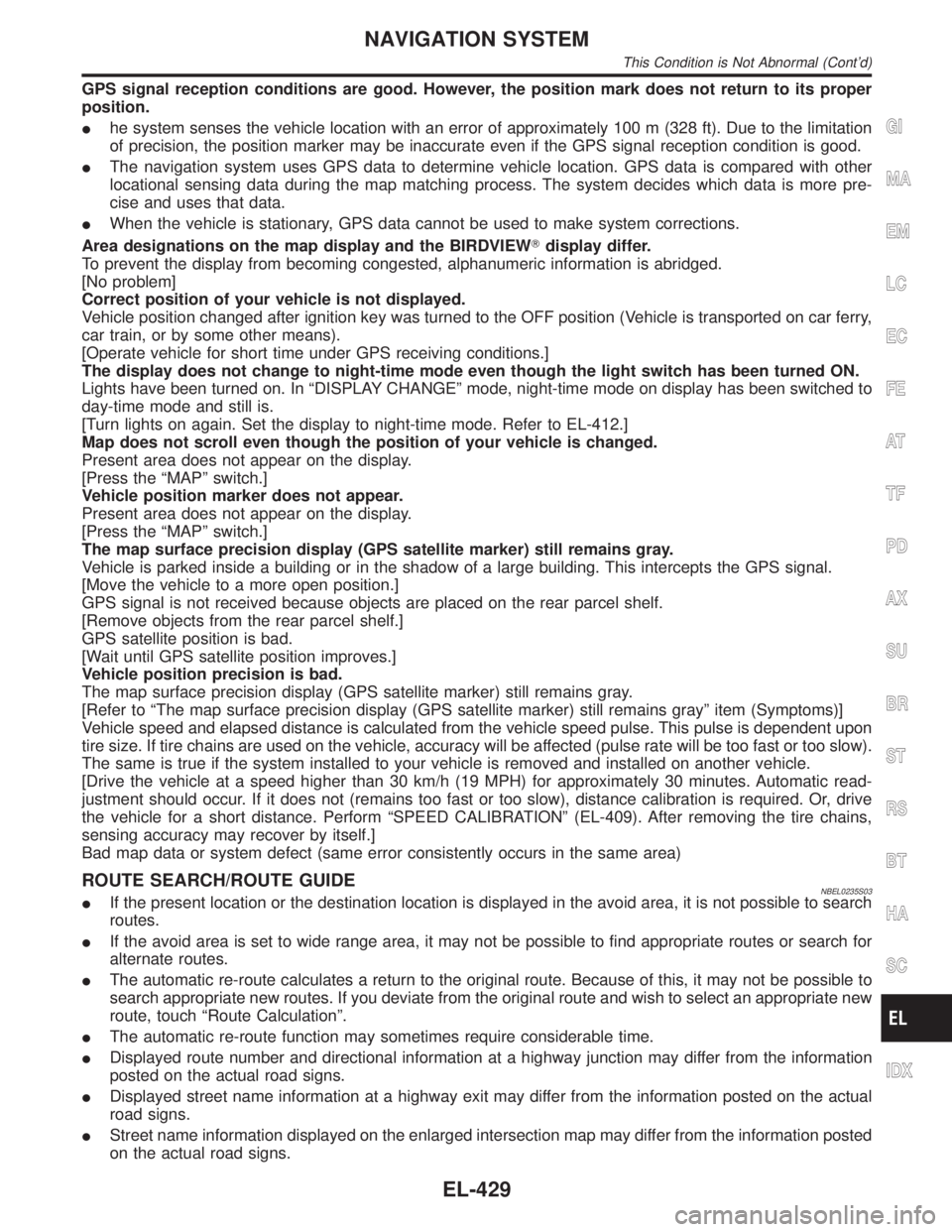
GPS signal reception conditions are good. However, the position mark does not return to its proper
position.
Ihe system senses the vehicle location with an error of approximately 100 m (328 ft). Due to the limitation
of precision, the position marker may be inaccurate even if the GPS signal reception condition is good.
IThe navigation system uses GPS data to determine vehicle location. GPS data is compared with other
locational sensing data during the map matching process. The system decides which data is more pre-
cise and uses that data.
IWhen the vehicle is stationary, GPS data cannot be used to make system corrections.
Area designations on the map display and the BIRDVIEWTdisplay differ.
To prevent the display from becoming congested, alphanumeric information is abridged.
[No problem]
Correct position of your vehicle is not displayed.
Vehicle position changed after ignition key was turned to the OFF position (Vehicle is transported on car ferry,
car train, or by some other means).
[Operate vehicle for short time under GPS receiving conditions.]
The display does not change to night-time mode even though the light switch has been turned ON.
Lights have been turned on. In ªDISPLAY CHANGEº mode, night-time mode on display has been switched to
day-time mode and still is.
[Turn lights on again. Set the display to night-time mode. Refer to EL-412.]
Map does not scroll even though the position of your vehicle is changed.
Present area does not appear on the display.
[Press the ªMAPº switch.]
Vehicle position marker does not appear.
Present area does not appear on the display.
[Press the ªMAPº switch.]
The map surface precision display (GPS satellite marker) still remains gray.
Vehicle is parked inside a building or in the shadow of a large building. This intercepts the GPS signal.
[Move the vehicle to a more open position.]
GPS signal is not received because objects are placed on the rear parcel shelf.
[Remove objects from the rear parcel shelf.]
GPS satellite position is bad.
[Wait until GPS satellite position improves.]
Vehicle position precision is bad.
The map surface precision display (GPS satellite marker) still remains gray.
[Refer to ªThe map surface precision display (GPS satellite marker) still remains grayº item (Symptoms)]
Vehicle speed and elapsed distance is calculated from the vehicle speed pulse. This pulse is dependent upon
tire size. If tire chains are used on the vehicle, accuracy will be affected (pulse rate will be too fast or too slow).
The same is true if the system installed to your vehicle is removed and installed on another vehicle.
[Drive the vehicle at a speed higher than 30 km/h (19 MPH) for approximately 30 minutes. Automatic read-
justment should occur. If it does not (remains too fast or too slow), distance calibration is required. Or, drive
the vehicle for a short distance. Perform ªSPEED CALIBRATIONº (EL-409). After removing the tire chains,
sensing accuracy may recover by itself.]
Bad map data or system defect (same error consistently occurs in the same area)
ROUTE SEARCH/ROUTE GUIDENBEL0235S03IIf the present location or the destination location is displayed in the avoid area, it is not possible to search
routes.
IIf the avoid area is set to wide range area, it may not be possible to find appropriate routes or search for
alternate routes.
IThe automatic re-route calculates a return to the original route. Because of this, it may not be possible to
search appropriate new routes. If you deviate from the original route and wish to select an appropriate new
route, touch ªRoute Calculationº.
IThe automatic re-route function may sometimes require considerable time.
IDisplayed route number and directional information at a highway junction may differ from the information
posted on the actual road signs.
IDisplayed street name information at a highway exit may differ from the information posted on the actual
road signs.
IStreet name information displayed on the enlarged intersection map may differ from the information posted
on the actual road signs.
GI
MA
EM
LC
EC
FE
AT
TF
PD
AX
SU
BR
ST
RS
BT
HA
SC
IDX
NAVIGATION SYSTEM
This Condition is Not Abnormal (Cont'd)
EL-429