2001 INFINITI QX4 ECU
[x] Cancel search: ECUPage 1533 of 2395
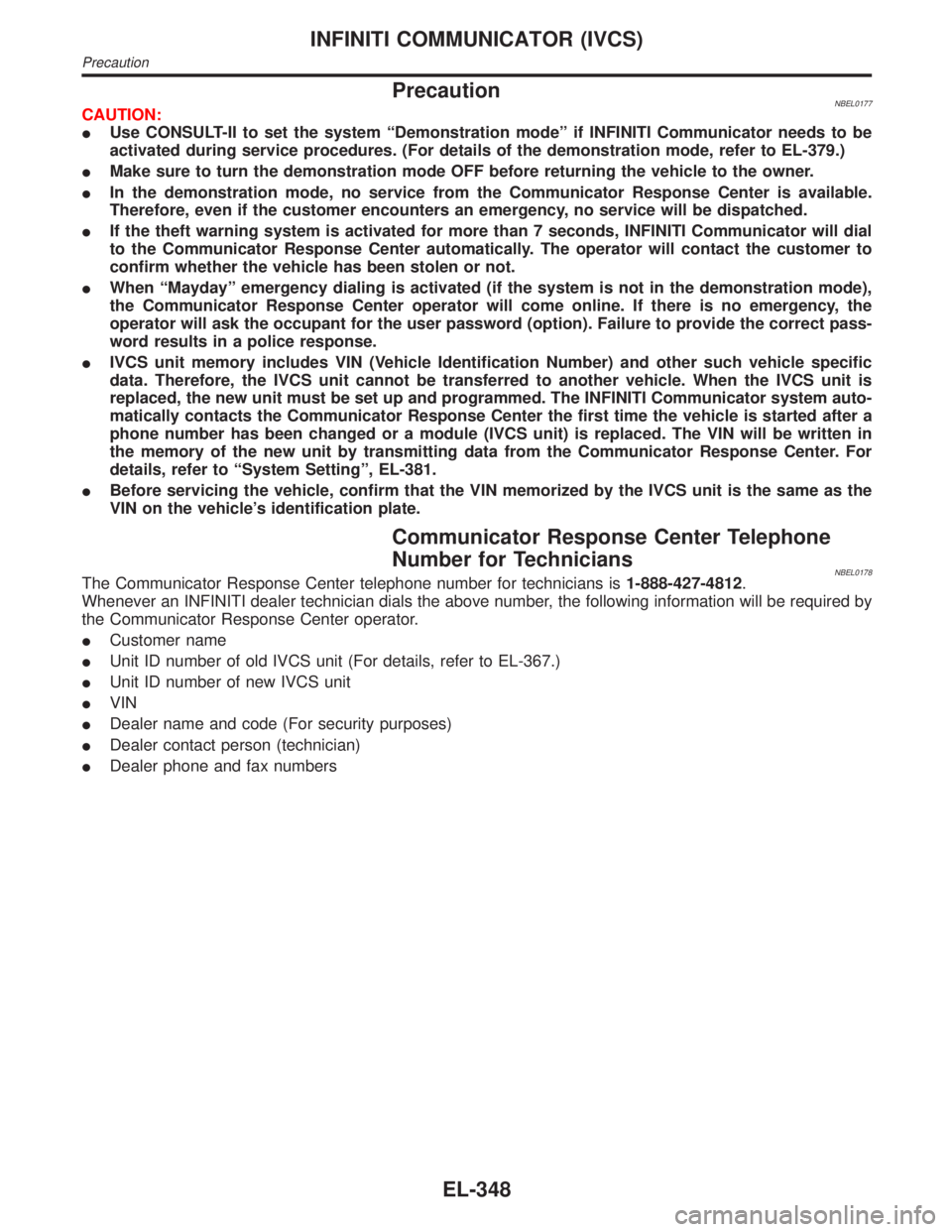
PrecautionNBEL0177CAUTION:
IUse CONSULT-II to set the system ªDemonstration modeº if INFINITI Communicator needs to be
activated during service procedures. (For details of the demonstration mode, refer to EL-379.)
IMake sure to turn the demonstration mode OFF before returning the vehicle to the owner.
IIn the demonstration mode, no service from the Communicator Response Center is available.
Therefore, even if the customer encounters an emergency, no service will be dispatched.
IIf the theft warning system is activated for more than 7 seconds, INFINITI Communicator will dial
to the Communicator Response Center automatically. The operator will contact the customer to
confirm whether the vehicle has been stolen or not.
IWhen ªMaydayº emergency dialing is activated (if the system is not in the demonstration mode),
the Communicator Response Center operator will come online. If there is no emergency, the
operator will ask the occupant for the user password (option). Failure to provide the correct pass-
word results in a police response.
IIVCS unit memory includes VIN (Vehicle Identification Number) and other such vehicle specific
data. Therefore, the IVCS unit cannot be transferred to another vehicle. When the IVCS unit is
replaced, the new unit must be set up and programmed. The INFINITI Communicator system auto-
matically contacts the Communicator Response Center the first time the vehicle is started after a
phone number has been changed or a module (IVCS unit) is replaced. The VIN will be written in
the memory of the new unit by transmitting data from the Communicator Response Center. For
details, refer to ªSystem Settingº, EL-381.
IBefore servicing the vehicle, confirm that the VIN memorized by the IVCS unit is the same as the
VIN on the vehicle's identification plate.
Communicator Response Center Telephone
Number for Technicians
NBEL0178The Communicator Response Center telephone number for technicians is1-888-427-4812.
Whenever an INFINITI dealer technician dials the above number, the following information will be required by
the Communicator Response Center operator.
ICustomer name
IUnit ID number of old IVCS unit (For details, refer to EL-367.)
IUnit ID number of new IVCS unit
IVIN
IDealer name and code (For security purposes)
IDealer contact person (technician)
IDealer phone and fax numbers
INFINITI COMMUNICATOR (IVCS)
Precaution
EL-348
Page 1538 of 2395
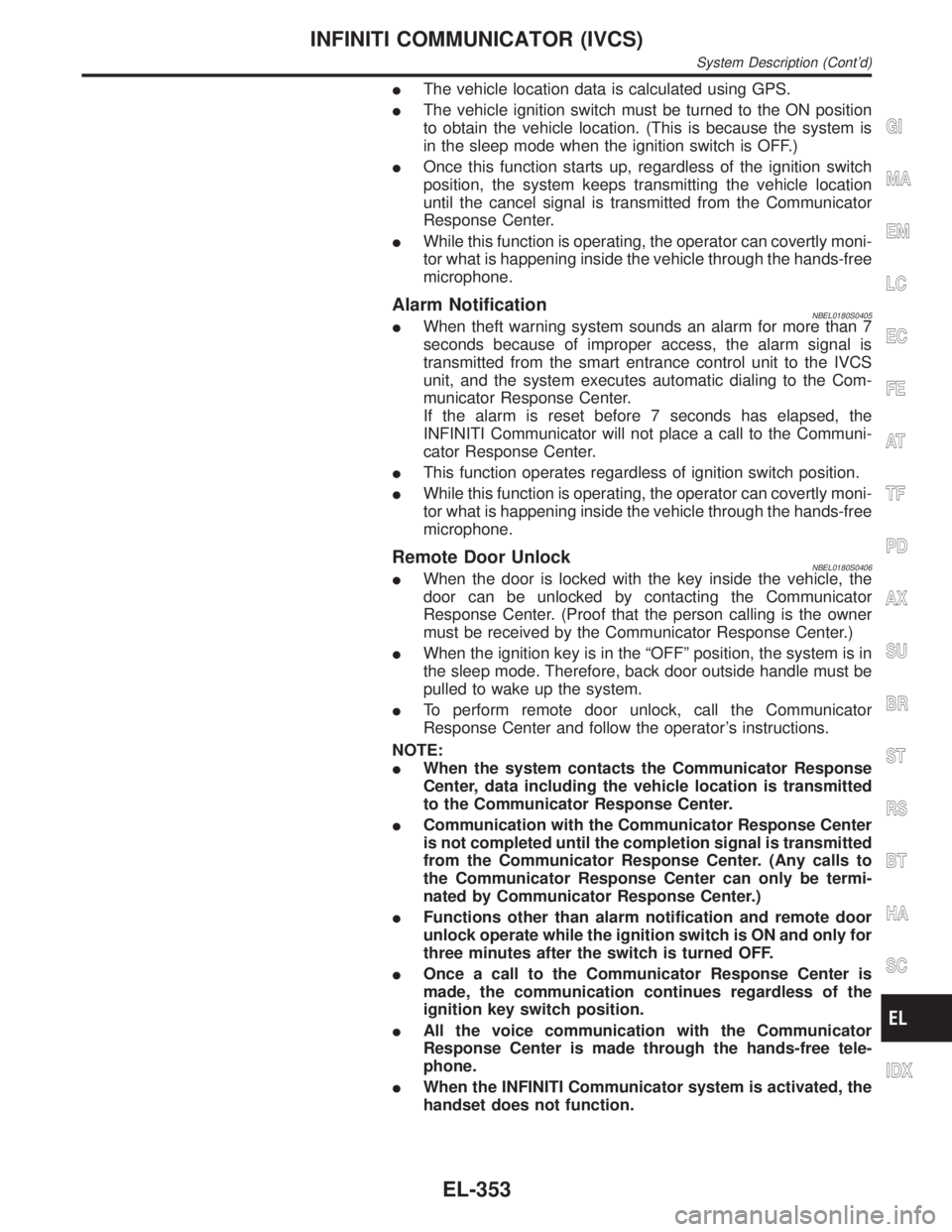
IThe vehicle location data is calculated using GPS.
IThe vehicle ignition switch must be turned to the ON position
to obtain the vehicle location. (This is because the system is
in the sleep mode when the ignition switch is OFF.)
IOnce this function starts up, regardless of the ignition switch
position, the system keeps transmitting the vehicle location
until the cancel signal is transmitted from the Communicator
Response Center.
IWhile this function is operating, the operator can covertly moni-
tor what is happening inside the vehicle through the hands-free
microphone.
Alarm NotificationNBEL0180S0405IWhen theft warning system sounds an alarm for more than 7
seconds because of improper access, the alarm signal is
transmitted from the smart entrance control unit to the IVCS
unit, and the system executes automatic dialing to the Com-
municator Response Center.
If the alarm is reset before 7 seconds has elapsed, the
INFINITI Communicator will not place a call to the Communi-
cator Response Center.
IThis function operates regardless of ignition switch position.
IWhile this function is operating, the operator can covertly moni-
tor what is happening inside the vehicle through the hands-free
microphone.
Remote Door UnlockNBEL0180S0406IWhen the door is locked with the key inside the vehicle, the
door can be unlocked by contacting the Communicator
Response Center. (Proof that the person calling is the owner
must be received by the Communicator Response Center.)
IWhen the ignition key is in the ªOFFº position, the system is in
the sleep mode. Therefore, back door outside handle must be
pulled to wake up the system.
ITo perform remote door unlock, call the Communicator
Response Center and follow the operator's instructions.
NOTE:
IWhen the system contacts the Communicator Response
Center, data including the vehicle location is transmitted
to the Communicator Response Center.
ICommunication with the Communicator Response Center
is not completed until the completion signal is transmitted
from the Communicator Response Center. (Any calls to
the Communicator Response Center can only be termi-
nated by Communicator Response Center.)
IFunctions other than alarm notification and remote door
unlock operate while the ignition switch is ON and only for
three minutes after the switch is turned OFF.
IOnce a call to the Communicator Response Center is
made, the communication continues regardless of the
ignition key switch position.
IAll the voice communication with the Communicator
Response Center is made through the hands-free tele-
phone.
IWhen the INFINITI Communicator system is activated, the
handset does not function.
GI
MA
EM
LC
EC
FE
AT
TF
PD
AX
SU
BR
ST
RS
BT
HA
SC
IDX
INFINITI COMMUNICATOR (IVCS)
System Description (Cont'd)
EL-353
Page 1549 of 2395
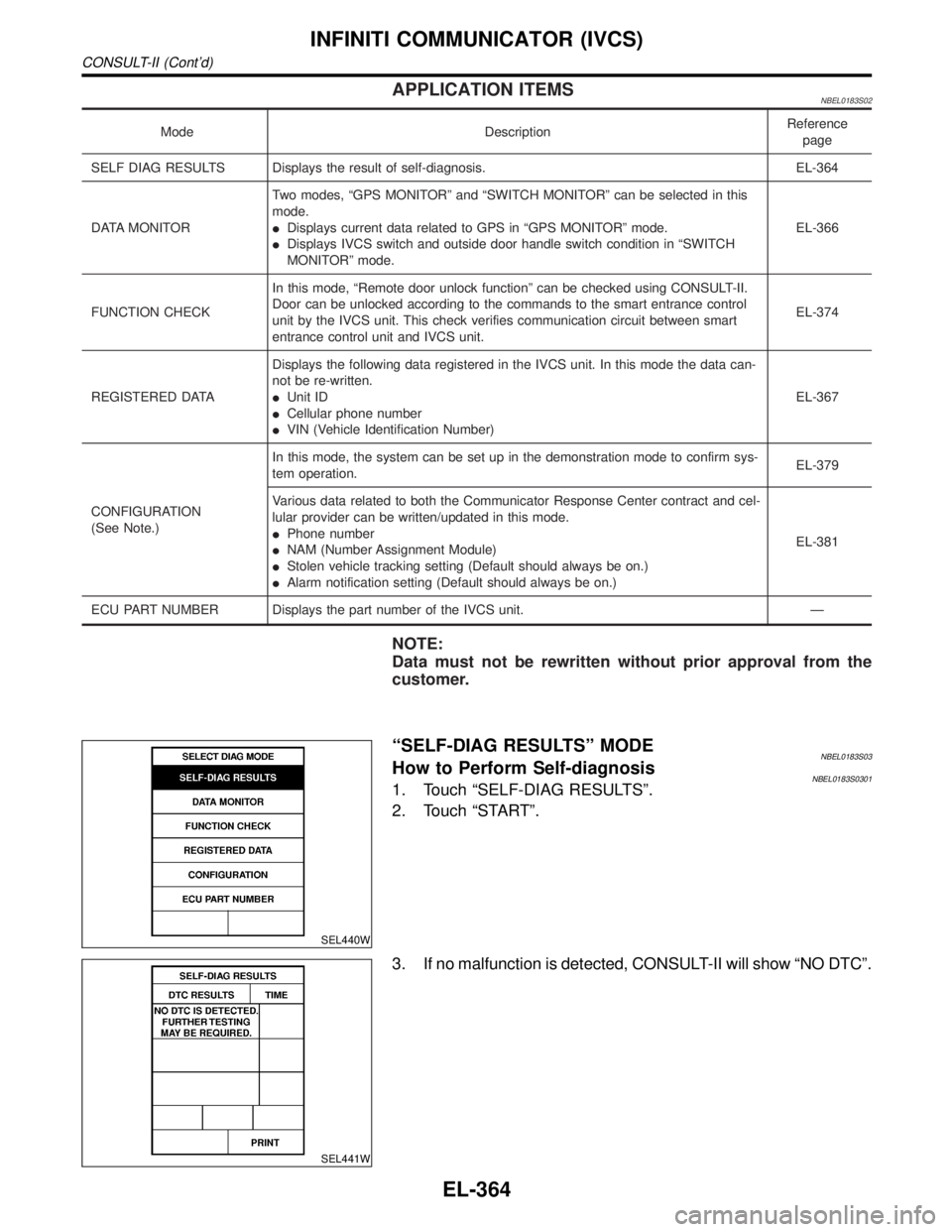
APPLICATION ITEMSNBEL0183S02
Mode DescriptionReference
page
SELF DIAG RESULTS Displays the result of self-diagnosis. EL-364
DATA MONITORTwo modes, ªGPS MONITORº and ªSWITCH MONITORº can be selected in this
mode.
IDisplays current data related to GPS in ªGPS MONITORº mode.
IDisplays IVCS switch and outside door handle switch condition in ªSWITCH
MONITORº mode.EL-366
FUNCTION CHECKIn this mode, ªRemote door unlock functionº can be checked using CONSULT-II.
Door can be unlocked according to the commands to the smart entrance control
unit by the IVCS unit. This check verifies communication circuit between smart
entrance control unit and IVCS unit.EL-374
REGISTERED DATADisplays the following data registered in the IVCS unit. In this mode the data can-
not be re-written.
IUnit ID
ICellular phone number
IVIN (Vehicle Identification Number)EL-367
CONFIGURATION
(See Note.)In this mode, the system can be set up in the demonstration mode to confirm sys-
tem operation.EL-379
Various data related to both the Communicator Response Center contract and cel-
lular provider can be written/updated in this mode.
IPhone number
INAM (Number Assignment Module)
IStolen vehicle tracking setting (Default should always be on.)
IAlarm notification setting (Default should always be on.)EL-381
ECU PART NUMBER Displays the part number of the IVCS unit. Ð
NOTE:
Data must not be rewritten without prior approval from the
customer.
SEL440W
ªSELF-DIAG RESULTSº MODENBEL0183S03How to Perform Self-diagnosisNBEL0183S03011. Touch ªSELF-DIAG RESULTSº.
2. Touch ªSTARTº.
SEL441W
3. If no malfunction is detected, CONSULT-II will show ªNO DTCº.
INFINITI COMMUNICATOR (IVCS)
CONSULT-II (Cont'd)
EL-364
Page 1568 of 2395
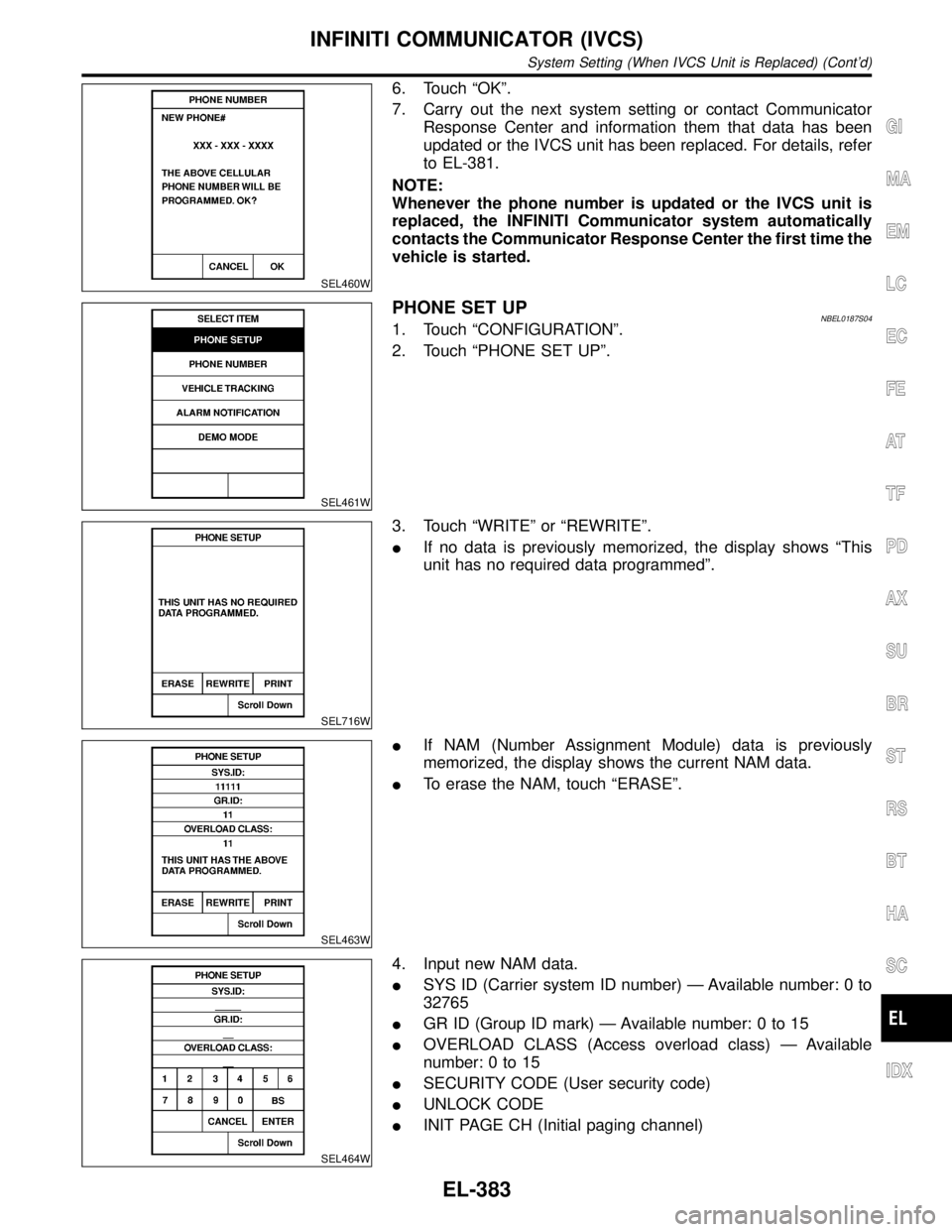
SEL460W
6. Touch ªOKº.
7. Carry out the next system setting or contact Communicator
Response Center and information them that data has been
updated or the IVCS unit has been replaced. For details, refer
to EL-381.
NOTE:
Whenever the phone number is updated or the IVCS unit is
replaced, the INFINITI Communicator system automatically
contacts the Communicator Response Center the first time the
vehicle is started.
SEL461W
PHONE SET UPNBEL0187S041. Touch ªCONFIGURATIONº.
2. Touch ªPHONE SET UPº.
SEL716W
3. Touch ªWRITEº or ªREWRITEº.
IIf no data is previously memorized, the display shows ªThis
unit has no required data programmedº.
SEL463W
IIf NAM (Number Assignment Module) data is previously
memorized, the display shows the current NAM data.
ITo erase the NAM, touch ªERASEº.
SEL464W
4. Input new NAM data.
ISYS ID (Carrier system ID number) Ð Available number: 0 to
32765
IGR ID (Group ID mark) Ð Available number: 0 to 15
IOVERLOAD CLASS (Access overload class) Ð Available
number: 0 to 15
ISECURITY CODE (User security code)
IUNLOCK CODE
IINIT PAGE CH (Initial paging channel)
GI
MA
EM
LC
EC
FE
AT
TF
PD
AX
SU
BR
ST
RS
BT
HA
SC
IDX
INFINITI COMMUNICATOR (IVCS)
System Setting (When IVCS Unit is Replaced) (Cont'd)
EL-383
Page 1660 of 2395
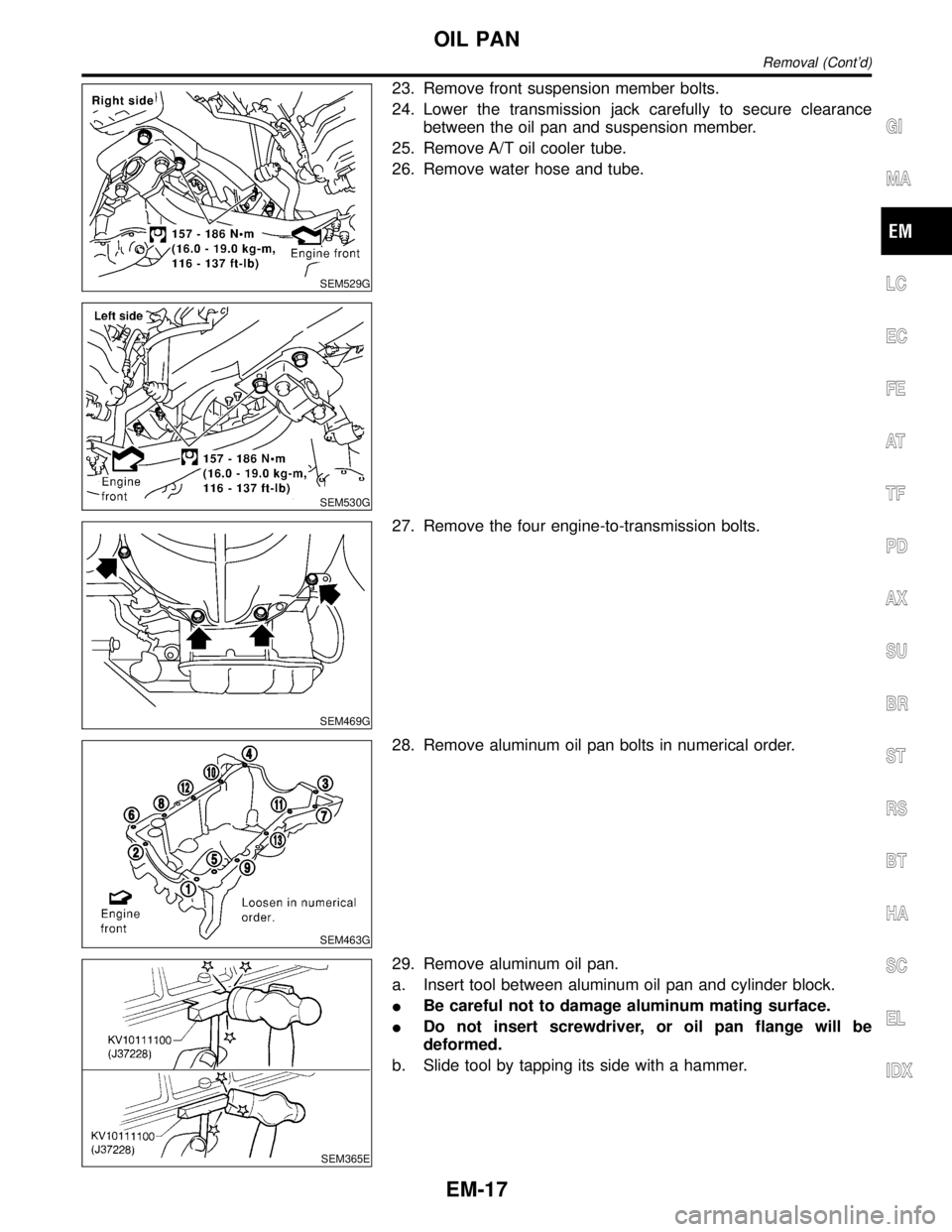
SEM529G
SEM530G
23. Remove front suspension member bolts.
24. Lower the transmission jack carefully to secure clearance
between the oil pan and suspension member.
25. Remove A/T oil cooler tube.
26. Remove water hose and tube.
SEM469G
27. Remove the four engine-to-transmission bolts.
SEM463G
28. Remove aluminum oil pan bolts in numerical order.
SEM365E
29. Remove aluminum oil pan.
a. Insert tool between aluminum oil pan and cylinder block.
IBe careful not to damage aluminum mating surface.
IDo not insert screwdriver, or oil pan flange will be
deformed.
b. Slide tool by tapping its side with a hammer.
GI
MA
LC
EC
FE
AT
TF
PD
AX
SU
BR
ST
RS
BT
HA
SC
EL
IDX
OIL PAN
Removal (Cont'd)
EM-17
Page 1670 of 2395
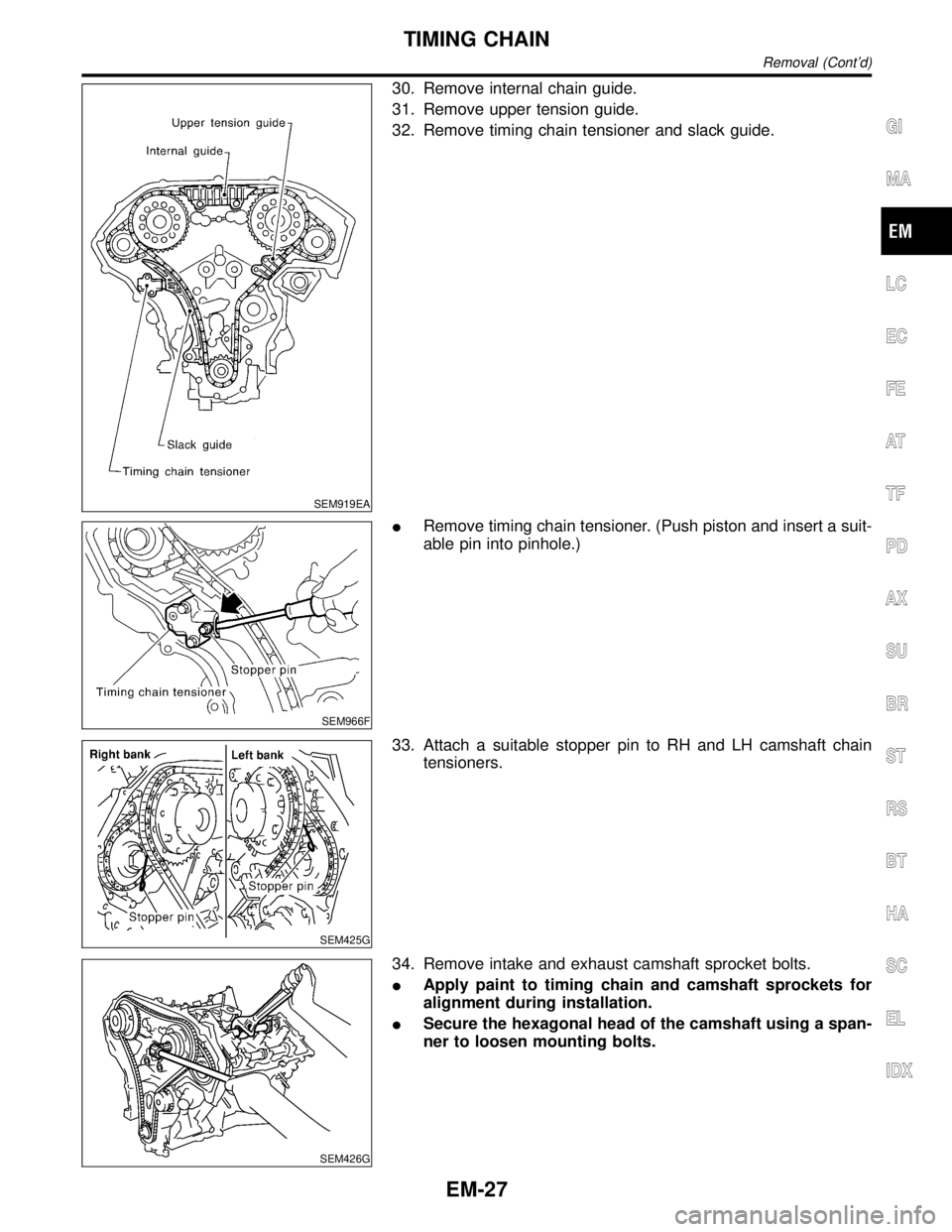
SEM919EA
30. Remove internal chain guide.
31. Remove upper tension guide.
32. Remove timing chain tensioner and slack guide.
SEM966F
IRemove timing chain tensioner. (Push piston and insert a suit-
able pin into pinhole.)
SEM425G
33. Attach a suitable stopper pin to RH and LH camshaft chain
tensioners.
SEM426G
34. Remove intake and exhaust camshaft sprocket bolts.
IApply paint to timing chain and camshaft sprockets for
alignment during installation.
ISecure the hexagonal head of the camshaft using a span-
ner to loosen mounting bolts.
GI
MA
LC
EC
FE
AT
TF
PD
AX
SU
BR
ST
RS
BT
HA
SC
EL
IDX
TIMING CHAIN
Removal (Cont'd)
EM-27
Page 1674 of 2395
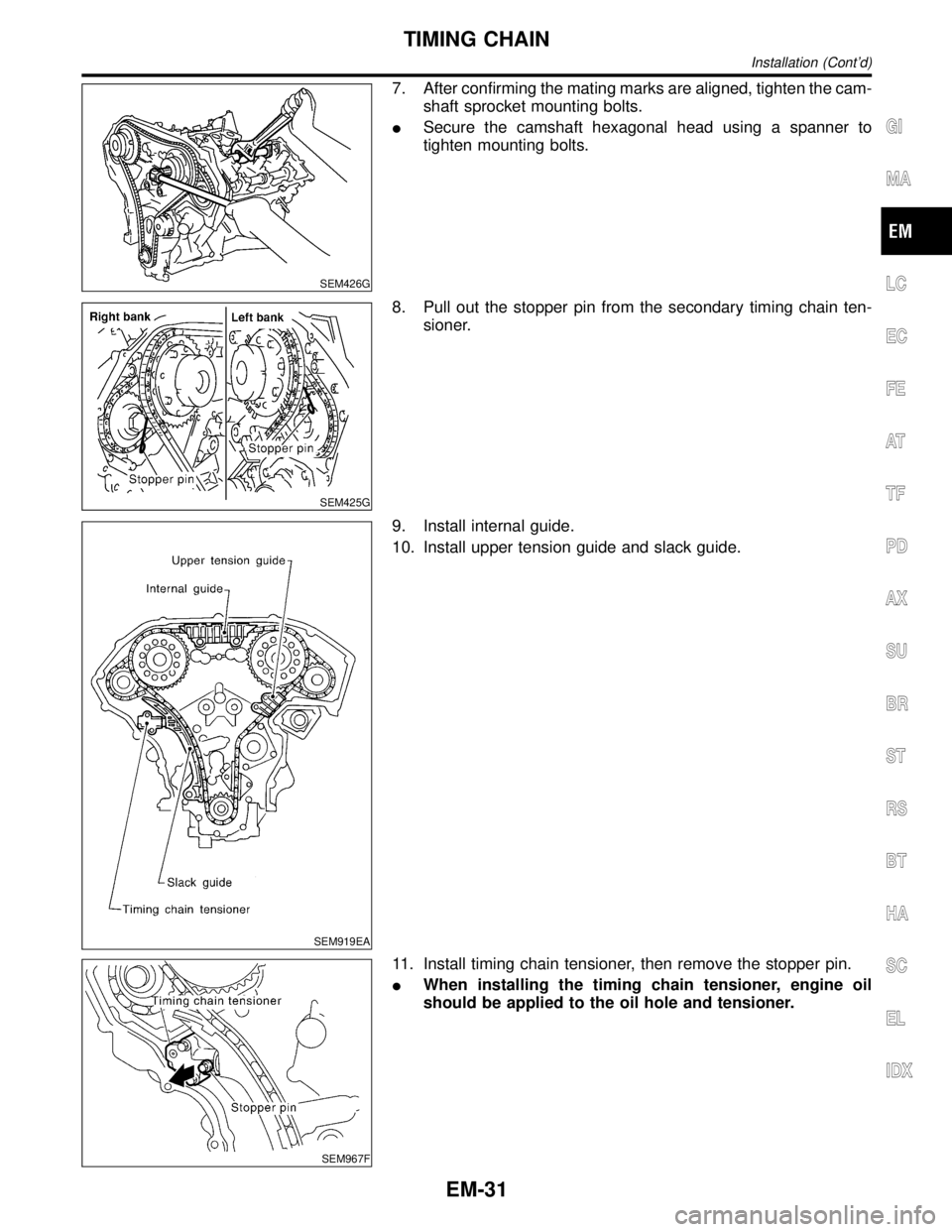
SEM426G
7. After confirming the mating marks are aligned, tighten the cam-
shaft sprocket mounting bolts.
ISecure the camshaft hexagonal head using a spanner to
tighten mounting bolts.
SEM425G
8. Pull out the stopper pin from the secondary timing chain ten-
sioner.
SEM919EA
9. Install internal guide.
10. Install upper tension guide and slack guide.
SEM967F
11. Install timing chain tensioner, then remove the stopper pin.
IWhen installing the timing chain tensioner, engine oil
should be applied to the oil hole and tensioner.
GI
MA
LC
EC
FE
AT
TF
PD
AX
SU
BR
ST
RS
BT
HA
SC
EL
IDX
TIMING CHAIN
Installation (Cont'd)
EM-31
Page 1715 of 2395
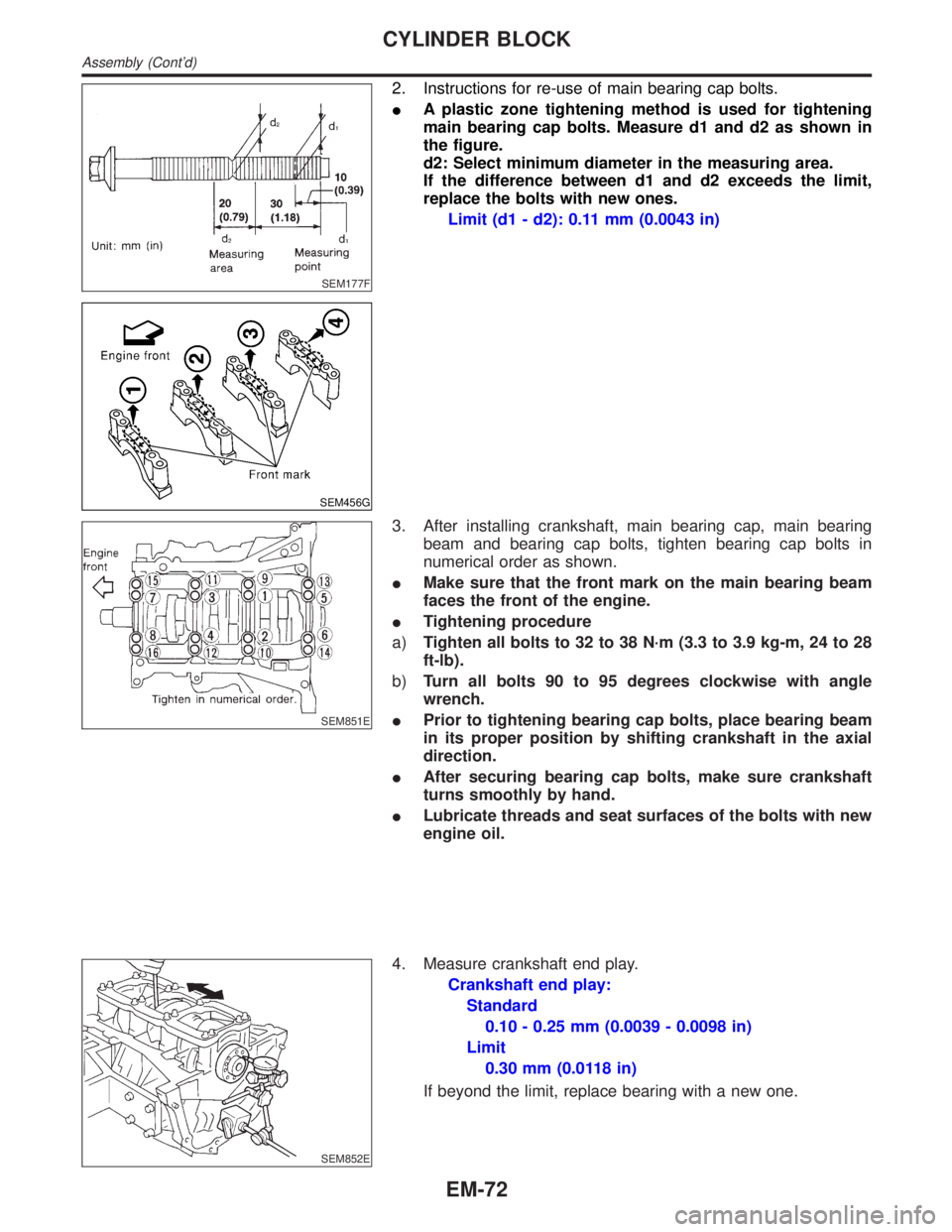
SEM177F
SEM456G
2. Instructions for re-use of main bearing cap bolts.
IA plastic zone tightening method is used for tightening
main bearing cap bolts. Measure d1 and d2 as shown in
the figure.
d2: Select minimum diameter in the measuring area.
If the difference between d1 and d2 exceeds the limit,
replace the bolts with new ones.
Limit (d1 - d2): 0.11 mm (0.0043 in)
SEM851E
3. After installing crankshaft, main bearing cap, main bearing
beam and bearing cap bolts, tighten bearing cap bolts in
numerical order as shown.
IMake sure that the front mark on the main bearing beam
faces the front of the engine.
ITightening procedure
a)Tighten all bolts to 32 to 38 N´m (3.3 to 3.9 kg-m, 24 to 28
ft-lb).
b)Turn all bolts 90 to 95 degrees clockwise with angle
wrench.
IPrior to tightening bearing cap bolts, place bearing beam
in its proper position by shifting crankshaft in the axial
direction.
IAfter securing bearing cap bolts, make sure crankshaft
turns smoothly by hand.
ILubricate threads and seat surfaces of the bolts with new
engine oil.
SEM852E
4. Measure crankshaft end play.
Crankshaft end play:
Standard
0.10 - 0.25 mm (0.0039 - 0.0098 in)
Limit
0.30 mm (0.0118 in)
If beyond the limit, replace bearing with a new one.
CYLINDER BLOCK
Assembly (Cont'd)
EM-72