Page 124 of 460
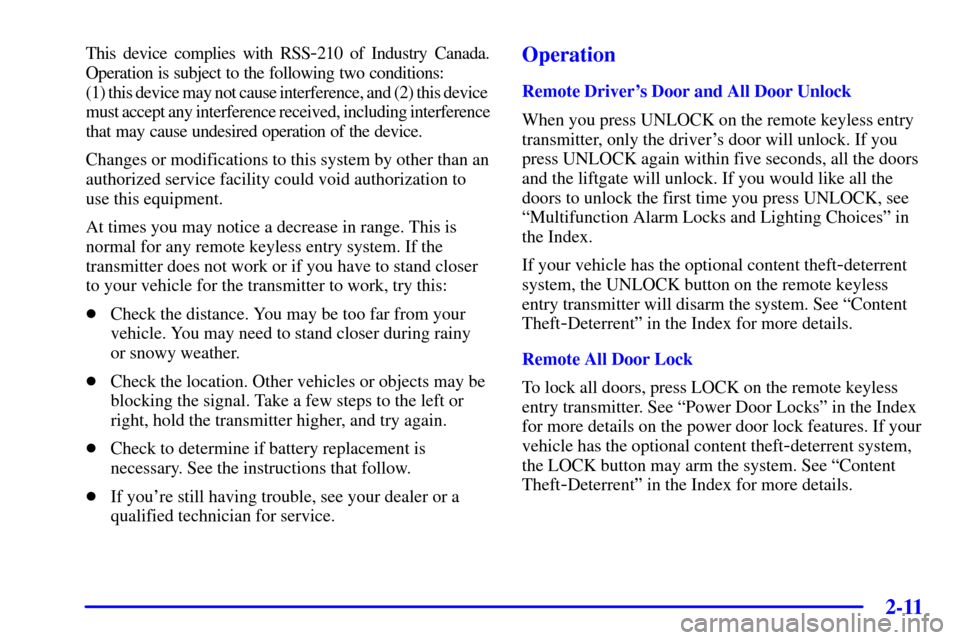
2-11
This device complies with RSS-210 of Industry Canada.
Operation is subject to the following two conditions:
(1) this device may not cause interference, and (2) this device
must accept any interference received, including interference
that may cause undesired operation of the device.
Changes or modifications to this system by other than an
authorized service facility could void authorization to
use this equipment.
At times you may notice a decrease in range. This is
normal for any remote keyless entry system. If the
transmitter does not work or if you have to stand closer
to your vehicle for the transmitter to work, try this:
�Check the distance. You may be too far from your
vehicle. You may need to stand closer during rainy
or snowy weather.
�Check the location. Other vehicles or objects may be
blocking the signal. Take a few steps to the left or
right, hold the transmitter higher, and try again.
�Check to determine if battery replacement is
necessary. See the instructions that follow.
�If you're still having trouble, see your dealer or a
qualified technician for service.Operation
Remote Driver's Door and All Door Unlock
When you press UNLOCK on the remote keyless entry
transmitter, only the driver's door will unlock. If you
press UNLOCK again within five seconds, all the doors
and the liftgate will unlock. If you would like all the
doors to unlock the first time you press UNLOCK, see
ªMultifunction Alarm Locks and Lighting Choicesº in
the Index.
If your vehicle has the optional content theft
-deterrent
system, the UNLOCK button on the remote keyless
entry transmitter will disarm the system. See ªContent
Theft
-Deterrentº in the Index for more details.
Remote All Door Lock
To lock all doors, press LOCK on the remote keyless
entry transmitter. See ªPower Door Locksº in the Index
for more details on the power door lock features. If your
vehicle has the optional content theft
-deterrent system,
the LOCK button may arm the system. See ªContent
Theft
-Deterrentº in the Index for more details.
Page 127 of 460
2-14 Battery Replacement
Under normal use, the battery in your remote keyless
entry transmitter should last about three years.
You can tell the battery is weak if the transmitter won't
work at the normal range in any location. If you have to
get close to your vehicle before the transmitter works,
it's probably time to change the battery.
Replacing the Battery in the Remote Transmitter
NOTICE:
When replacing the battery, use care not to touch
any of the circuitry. Static from your body
transferred to these surfaces may damage
the transmitter.
1. Insert a flat object like a coin into the slot on the side
of the transmitter and twist it to separate the halves.
2. Gently pry the battery out of the transmitter. Do not
use the metal flanges to ªpop outº the battery.
3. Replace the battery.
4. Reassemble the transmitter. Make sure the halves are
snapped together tightly so water will not get in.
5. Check the transmitter operation.
Page 322 of 460
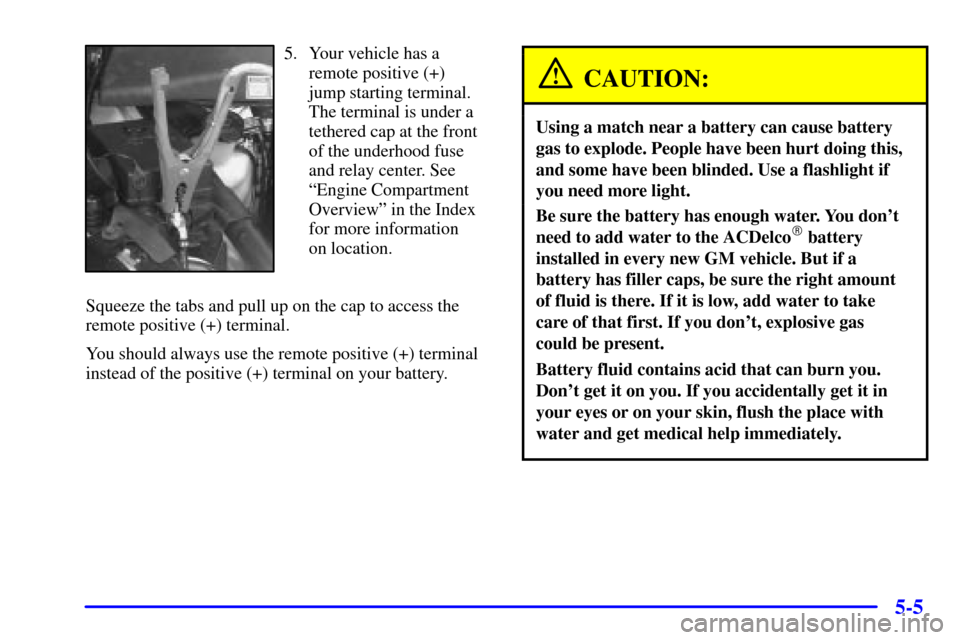
5-5
5. Your vehicle has a
remote positive (+)
jump starting terminal.
The terminal is under a
tethered cap at the front
of the underhood fuse
and relay center. See
ªEngine Compartment
Overviewº in the Index
for more information
on location.
Squeeze the tabs and pull up on the cap to access the
remote positive (+) terminal.
You should always use the remote positive (+) terminal
instead of the positive (+) terminal on your battery.
CAUTION:
Using a match near a battery can cause battery
gas to explode. People have been hurt doing this,
and some have been blinded. Use a flashlight if
you need more light.
Be sure the battery has enough water. You don't
need to add water to the ACDelco� battery
installed in every new GM vehicle. But if a
battery has filler caps, be sure the right amount
of fluid is there. If it is low, add water to take
care of that first. If you don't, explosive gas
could be present.
Battery fluid contains acid that can burn you.
Don't get it on you. If you accidentally get it in
your eyes or on your skin, flush the place with
water and get medical help immediately.
Page 383 of 460
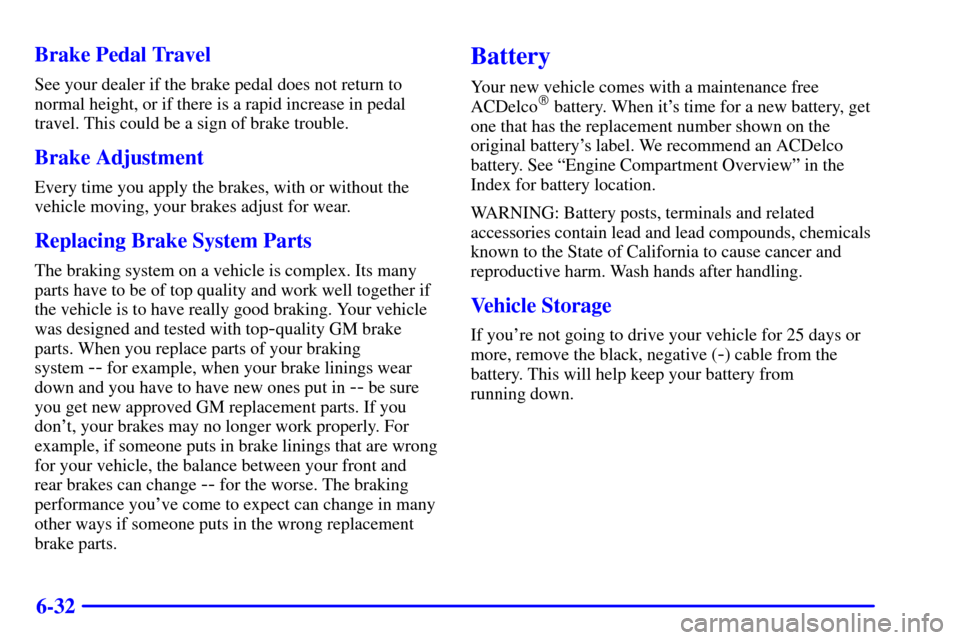
6-32 Brake Pedal Travel
See your dealer if the brake pedal does not return to
normal height, or if there is a rapid increase in pedal
travel. This could be a sign of brake trouble.
Brake Adjustment
Every time you apply the brakes, with or without the
vehicle moving, your brakes adjust for wear.
Replacing Brake System Parts
The braking system on a vehicle is complex. Its many
parts have to be of top quality and work well together if
the vehicle is to have really good braking. Your vehicle
was designed and tested with top
-quality GM brake
parts. When you replace parts of your braking
system
-- for example, when your brake linings wear
down and you have to have new ones put in
-- be sure
you get new approved GM replacement parts. If you
don't, your brakes may no longer work properly. For
example, if someone puts in brake linings that are wrong
for your vehicle, the balance between your front and
rear brakes can change
-- for the worse. The braking
performance you've come to expect can change in many
other ways if someone puts in the wrong replacement
brake parts.
Battery
Your new vehicle comes with a maintenance free
ACDelco� battery. When it's time for a new battery, get
one that has the replacement number shown on the
original battery's label. We recommend an ACDelco
battery. See ªEngine Compartment Overviewº in the
Index for battery location.
WARNING: Battery posts, terminals and related
accessories contain lead and lead compounds, chemicals
known to the State of California to cause cancer and
reproductive harm. Wash hands after handling.
Vehicle Storage
If you're not going to drive your vehicle for 25 days or
more, remove the black, negative (
-) cable from the
battery. This will help keep your battery from
running down.