Page 218 of 460
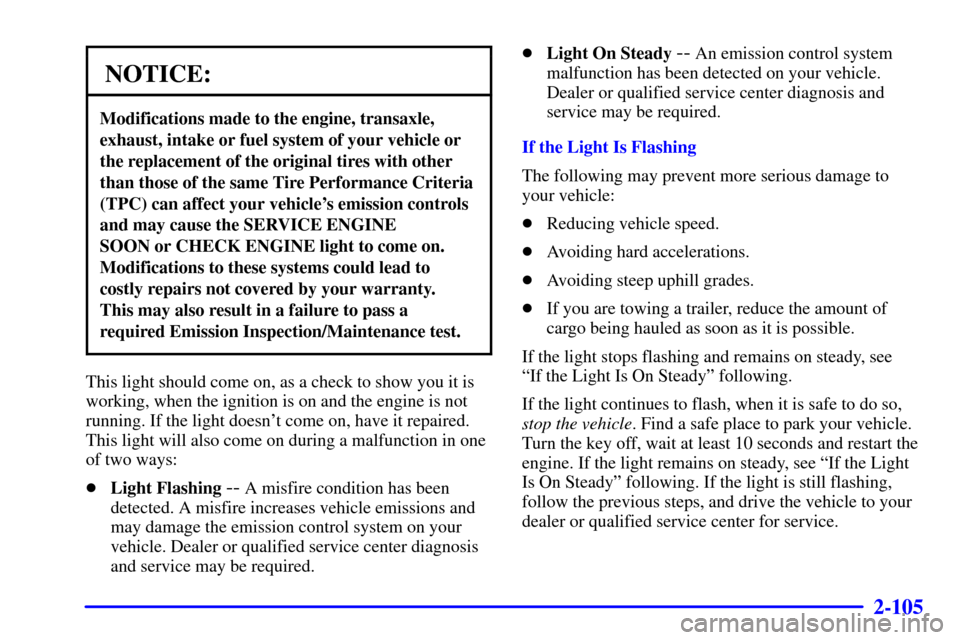
2-105
NOTICE:
Modifications made to the engine, transaxle,
exhaust, intake or fuel system of your vehicle or
the replacement of the original tires with other
than those of the same Tire Performance Criteria
(TPC) can affect your vehicle's emission controls
and may cause the SERVICE ENGINE
SOON or CHECK ENGINE light to come on.
Modifications to these systems could lead to
costly repairs not covered by your warranty.
This may also result in a failure to pass a
required Emission Inspection/Maintenance test.
This light should come on, as a check to show you it is
working, when the ignition is on and the engine is not
running. If the light doesn't come on, have it repaired.
This light will also come on during a malfunction in one
of two ways:
�Light Flashing
-- A misfire condition has been
detected. A misfire increases vehicle emissions and
may damage the emission control system on your
vehicle. Dealer or qualified service center diagnosis
and service may be required.�Light On Steady
-- An emission control system
malfunction has been detected on your vehicle.
Dealer or qualified service center diagnosis and
service may be required.
If the Light Is Flashing
The following may prevent more serious damage to
your vehicle:
�Reducing vehicle speed.
�Avoiding hard accelerations.
�Avoiding steep uphill grades.
�If you are towing a trailer, reduce the amount of
cargo being hauled as soon as it is possible.
If the light stops flashing and remains on steady, see
ªIf the Light Is On Steadyº following.
If the light continues to flash, when it is safe to do so,
stop the vehicle. Find a safe place to park your vehicle.
Turn the key off, wait at least 10 seconds and restart the
engine. If the light remains on steady, see ªIf the Light
Is On Steadyº following. If the light is still flashing,
follow the previous steps, and drive the vehicle to your
dealer or qualified service center for service.
Page 219 of 460
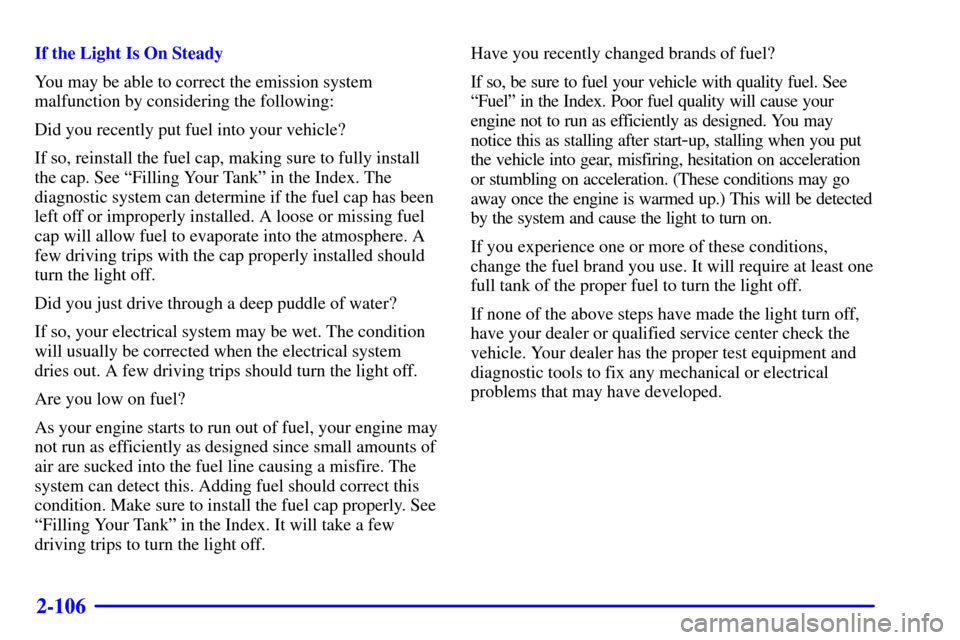
2-106
If the Light Is On Steady
You may be able to correct the emission system
malfunction by considering the following:
Did you recently put fuel into your vehicle?
If so, reinstall the fuel cap, making sure to fully install
the cap. See ªFilling Your Tankº in the Index. The
diagnostic system can determine if the fuel cap has been
left off or improperly installed. A loose or missing fuel
cap will allow fuel to evaporate into the atmosphere. A
few driving trips with the cap properly installed should
turn the light off.
Did you just drive through a deep puddle of water?
If so, your electrical system may be wet. The condition
will usually be corrected when the electrical system
dries out. A few driving trips should turn the light off.
Are you low on fuel?
As your engine starts to run out of fuel, your engine may
not run as efficiently as designed since small amounts of
air are sucked into the fuel line causing a misfire. The
system can detect this. Adding fuel should correct this
condition. Make sure to install the fuel cap properly. See
ªFilling Your Tankº in the Index. It will take a few
driving trips to turn the light off.Have you recently changed brands of fuel?
If so, be sure to fuel your vehicle with quality fuel. See
ªFuelº in the Index. Poor fuel quality will cause your
engine not to run as efficiently as designed. You may
notice this as stalling after start
-up, stalling when you put
the vehicle into gear, misfiring, hesitation on acceleration
or stumbling on acceleration. (These conditions may go
away once the engine is warmed up.) This will be detected
by the system and cause the light to turn on.
If you experience one or more of these conditions,
change the fuel brand you use. It will require at least one
full tank of the proper fuel to turn the light off.
If none of the above steps have made the light turn off,
have your dealer or qualified service center check the
vehicle. Your dealer has the proper test equipment and
diagnostic tools to fix any mechanical or electrical
problems that may have developed.
Page 220 of 460
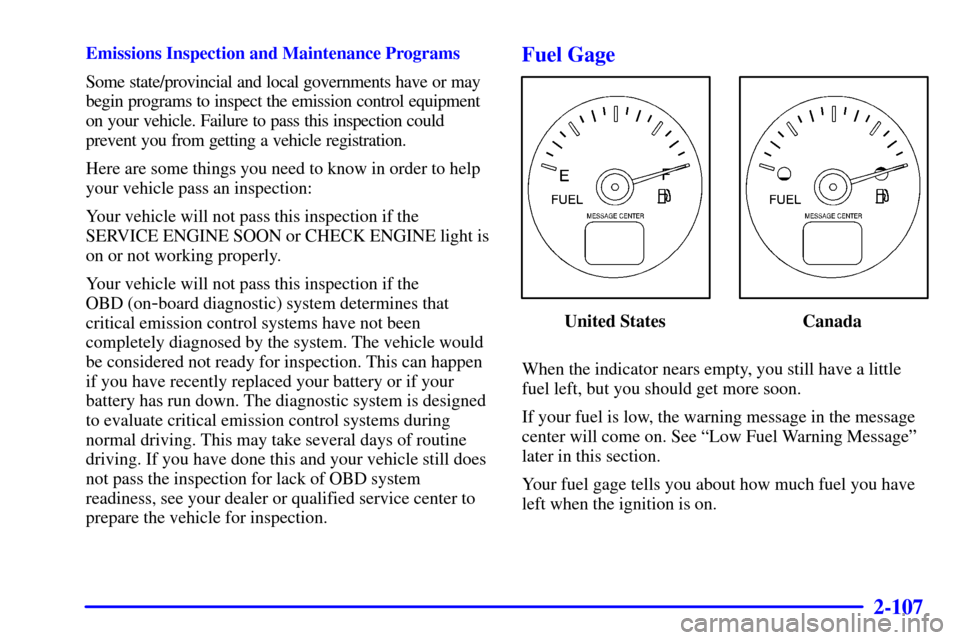
2-107
Emissions Inspection and Maintenance Programs
Some state/provincial and local governments have or may
begin programs to inspect the emission control equipment
on your vehicle. Failure to pass this inspection could
prevent you from getting a vehicle registration.
Here are some things you need to know in order to help
your vehicle pass an inspection:
Your vehicle will not pass this inspection if the
SERVICE ENGINE SOON or CHECK ENGINE light is
on or not working properly.
Your vehicle will not pass this inspection if the
OBD (on
-board diagnostic) system determines that
critical emission control systems have not been
completely diagnosed by the system. The vehicle would
be considered not ready for inspection. This can happen
if you have recently replaced your battery or if your
battery has run down. The diagnostic system is designed
to evaluate critical emission control systems during
normal driving. This may take several days of routine
driving. If you have done this and your vehicle still does
not pass the inspection for lack of OBD system
readiness, see your dealer or qualified service center to
prepare the vehicle for inspection.
Fuel Gage
United States Canada
When the indicator nears empty, you still have a little
fuel left, but you should get more soon.
If your fuel is low, the warning message in the message
center will come on. See ªLow Fuel Warning Messageº
later in this section.
Your fuel gage tells you about how much fuel you have
left when the ignition is on.
Page 222 of 460
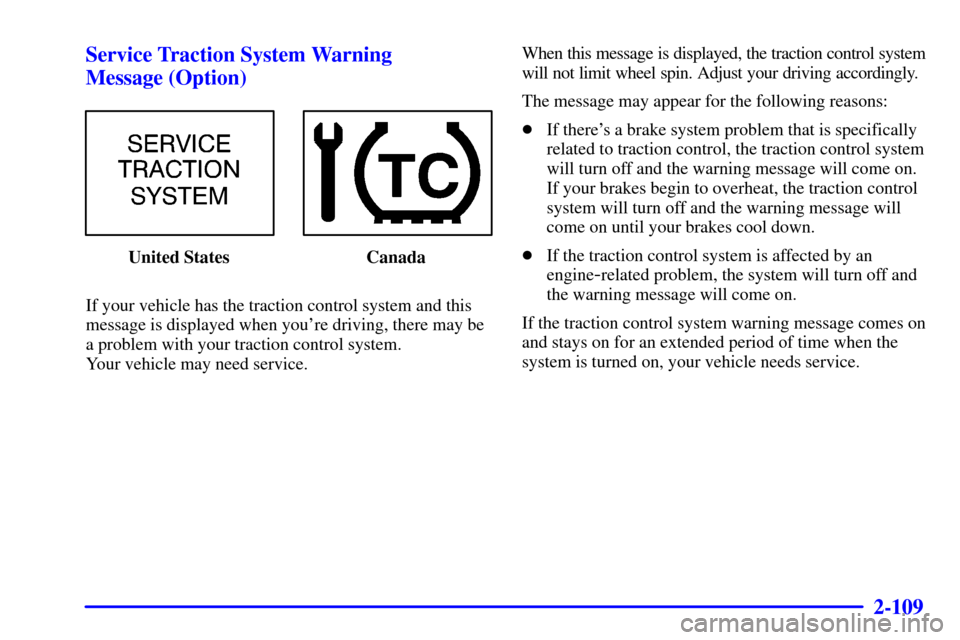
2-109
Service Traction System Warning
Message (Option)
United States Canada
If your vehicle has the traction control system and this
message is displayed when you're driving, there may be
a problem with your traction control system.
Your vehicle may need service.When this message is displayed, the traction control system
will not limit wheel spin. Adjust your driving accordingly.
The message may appear for the following reasons:
�If there's a brake system problem that is specifically
related to traction control, the traction control system
will turn off and the warning message will come on.
If your brakes begin to overheat, the traction control
system will turn off and the warning message will
come on until your brakes cool down.
�If the traction control system is affected by an
engine-related problem, the system will turn off and
the warning message will come on.
If the traction control system warning message comes on
and stays on for an extended period of time when the
system is turned on, your vehicle needs service.
Page 224 of 460
2-111
Low Oil Pressure Message
United States Canada
Your vehicle is equipped with a low oil pressure
warning warning message.
Your oil pressure message lets you know when you may
have a problem with your engine oil pressure.
When the engine is running and this message appears
on, the engine oil level may be too low. There may also
be another problem causing low oil pressure.
CAUTION:
Don't keep driving if the oil pressure is low. If
you do, your engine can become so hot that it
catches fire. You or others could be burned.
Check your oil as soon as possible and have your
vehicle serviced.
NOTICE:
Damage to your engine from neglected oil
problems can be costly and is not covered by
your warranty.
Page 225 of 460
2-112 Low Engine Oil Level Message
United States Canada
If this message comes on, it means your engine is
low on oil.
You need to check the oil level right away. Have your
vehicle serviced immediately.
Change Engine Oil Message
United States Canada
If the change engine oil message comes on and stays on
after you have started the engine, have the oil changed.
For additional information, see ªEngine Oil, When to
Changeº in the Index. After changing the engine oil the
system must be reset. See ªHow to Reset the Change
Engine Oil Messageº in the Index.
Page 228 of 460
2-115
PASS-Key� III Security Message
United States Canada
If you are ever driving and this message comes on and
stays on, you will be able to restart your engine if you
turn it off.
Your PASS
-Key III system, however, is not working
properly and must be serviced by your dealer. Your
vehicle is not protected by the PASS
-Key III system
at this time. See ªPASS
-Key IIIº in the Index for
more information.
Low Fuel Warning Message
United States Canada
If your fuel is low, the warning message will come on
and stay on until you add fuel.
If the warning message is still on after adding fuel, you
need to reset the warning message. To reset the warning
message, turn the ignition to OFF then to ON. If the
message stays on, see your dealer right away.
Page 245 of 460
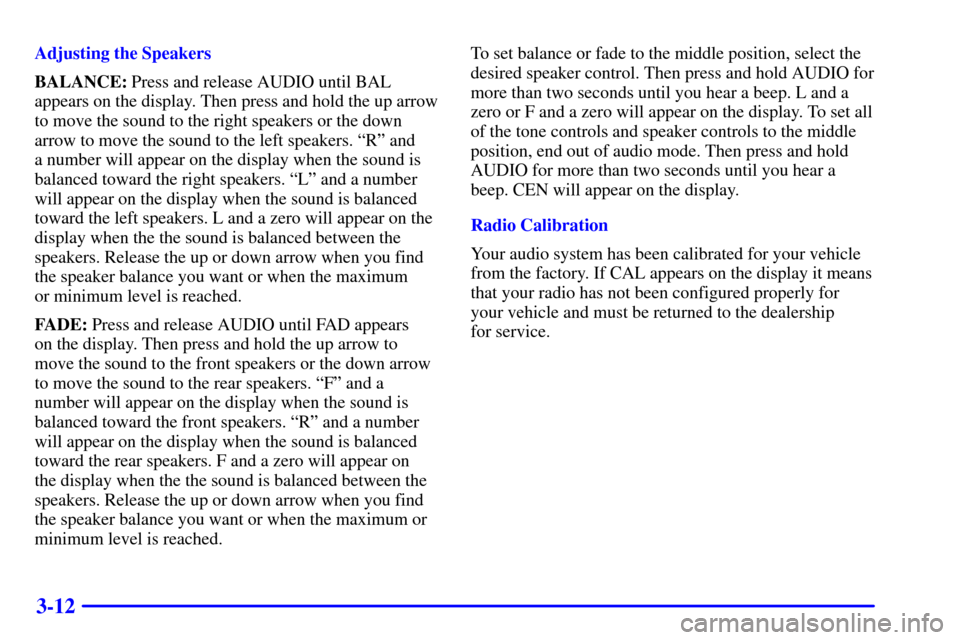
3-12
Adjusting the Speakers
BALANCE: Press and release AUDIO until BAL
appears on the display. Then press and hold the up arrow
to move the sound to the right speakers or the down
arrow to move the sound to the left speakers. ªRº and
a number will appear on the display when the sound is
balanced toward the right speakers. ªLº and a number
will appear on the display when the sound is balanced
toward the left speakers. L and a zero will appear on the
display when the the sound is balanced between the
speakers. Release the up or down arrow when you find
the speaker balance you want or when the maximum
or minimum level is reached.
FADE: Press and release AUDIO until FAD appears
on the display. Then press and hold the up arrow to
move the sound to the front speakers or the down arrow
to move the sound to the rear speakers. ªFº and a
number will appear on the display when the sound is
balanced toward the front speakers. ªRº and a number
will appear on the display when the sound is balanced
toward the rear speakers. F and a zero will appear on
the display when the the sound is balanced between the
speakers. Release the up or down arrow when you find
the speaker balance you want or when the maximum or
minimum level is reached.To set balance or fade to the middle position, select the
desired speaker control. Then press and hold AUDIO for
more than two seconds until you hear a beep. L and a
zero or F and a zero will appear on the display. To set all
of the tone controls and speaker controls to the middle
position, end out of audio mode. Then press and hold
AUDIO for more than two seconds until you hear a
beep. CEN will appear on the display.
Radio Calibration
Your audio system has been calibrated for your vehicle
from the factory. If CAL appears on the display it means
that your radio has not been configured properly for
your vehicle and must be returned to the dealership
for service.