Page 148 of 468
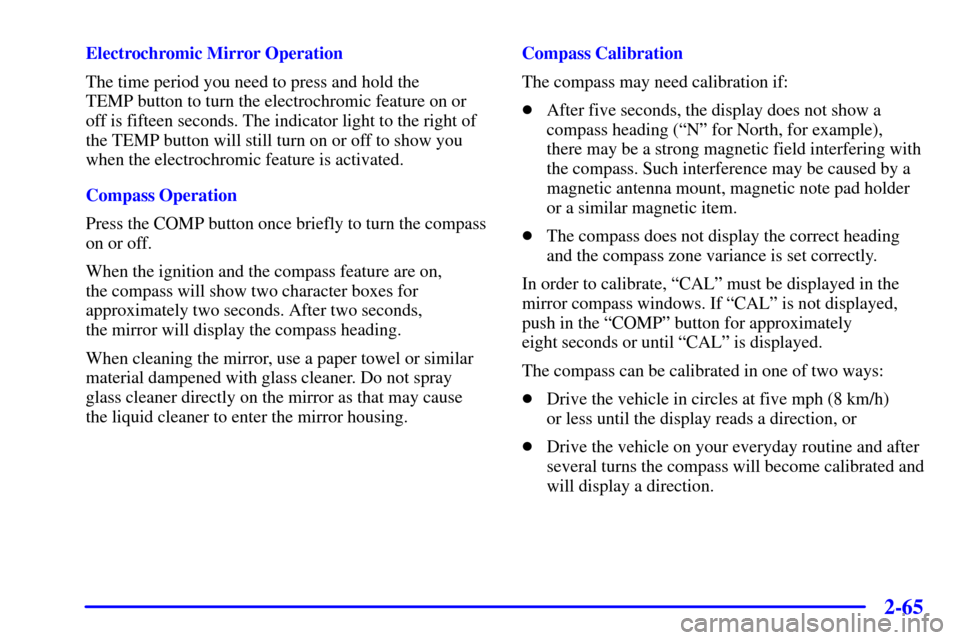
2-65
Electrochromic Mirror Operation
The time period you need to press and hold the
TEMP button to turn the electrochromic feature on or
off is fifteen seconds. The indicator light to the right of
the TEMP button will still turn on or off to show you
when the electrochromic feature is activated.
Compass Operation
Press the COMP button once briefly to turn the compass
on or off.
When the ignition and the compass feature are on,
the compass will show two character boxes for
approximately two seconds. After two seconds,
the mirror will display the compass heading.
When cleaning the mirror, use a paper towel or similar
material dampened with glass cleaner. Do not spray
glass cleaner directly on the mirror as that may cause
the liquid cleaner to enter the mirror housing.Compass Calibration
The compass may need calibration if:
�After five seconds, the display does not show a
compass heading (ªNº for North, for example),
there may be a strong magnetic field interfering with
the compass. Such interference may be caused by a
magnetic antenna mount, magnetic note pad holder
or a similar magnetic item.
�The compass does not display the correct heading
and the compass zone variance is set correctly.
In order to calibrate, ªCALº must be displayed in the
mirror compass windows. If ªCALº is not displayed,
push in the ªCOMPº button for approximately
eight seconds or until ªCALº is displayed.
The compass can be calibrated in one of two ways:
�Drive the vehicle in circles at five mph (8 km/h)
or less until the display reads a direction, or
�Drive the vehicle on your everyday routine and after
several turns the compass will become calibrated and
will display a direction.
Page 153 of 468
2-70
3. Center the garage door opener activation button over
the console door button, and press the opener firmly
into place.
The pegs inside the compartment door are used to
make sure the button on the compartment door will
contact the control button on the garage door opener.
4. Add one peg at a
time until, with the
compartment door
closed, the PUSH button
on the compartment
door will operate the
garage door opener.
5. Now, with the
compartment door
closed, press the button
marked PUSH again to
make sure the garage
door opener
operates properly.
With the garage door opener positioned properly and
the right number of pegs in place, you should only
have to press the PUSH button slightly to operate
the opener.
6. Adjust the position of the garage door opener and
add or remove pegs, as needed, until the opener
operates properly.
Page 158 of 468

2-75
Ashtrays and Cigarette Lighter
Front Ashtray
The front ashtray is located near the center of the
instrument panel. Pull on the bottom of the ashtray door
to open it.
NOTICE:
If you store paper or other things that burn in
your ashtrays, they could be set on fire by
cigarettes or other smoking materials. That could
cause a fire and possibly damage your vehicle.
Do not store papers and other things that burn in
your ashtrays.
To remove the front ashtray, press the retainer spring
and pull the ashtray toward you. To replace the ashtray,
place the ashtray on the slides at the side of its location
in the instrument panel. Then slide the ashtray back to
its original position.
To use the cigarette lighter, push it in all the way, and let
go. When it's ready, it will pop back out by itself.
NOTICE:
Holding a cigarette lighter in with your hand
while it's heating can make it overload, damaging
the lighter and the heating element. Just push the
lighter all the way in and let go. When it's done,
it will pop back by itself.
Page 159 of 468
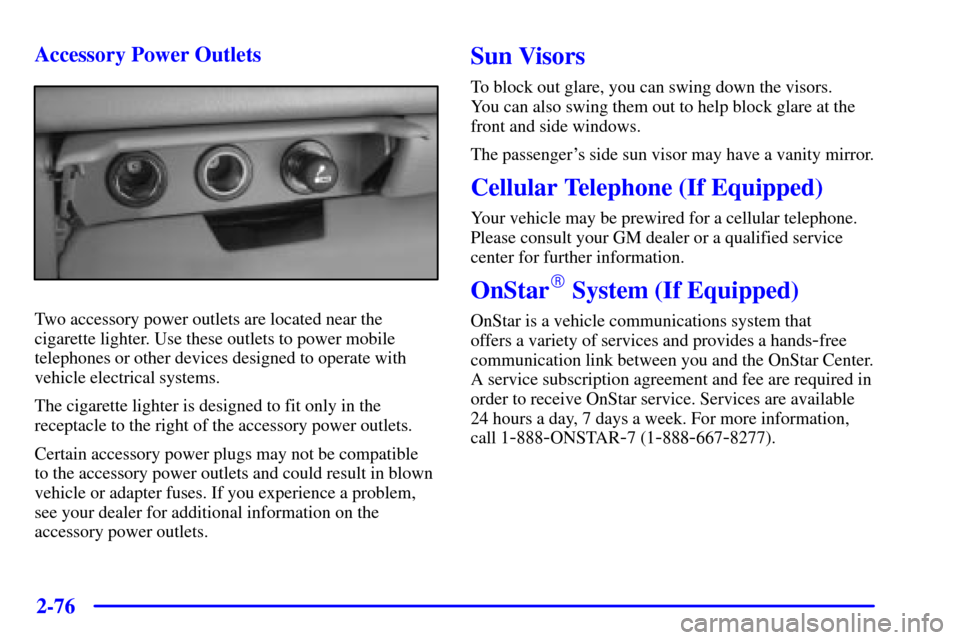
2-76
Accessory Power Outlets
Two accessory power outlets are located near the
cigarette lighter. Use these outlets to power mobile
telephones or other devices designed to operate with
vehicle electrical systems.
The cigarette lighter is designed to fit only in the
receptacle to the right of the accessory power outlets.
Certain accessory power plugs may not be compatible
to the accessory power outlets and could result in blown
vehicle or adapter fuses. If you experience a problem,
see your dealer for additional information on the
accessory power outlets.
Sun Visors
To block out glare, you can swing down the visors.
You can also swing them out to help block glare at the
front and side windows.
The passenger's side sun visor may have a vanity mirror.
Cellular Telephone (If Equipped)
Your vehicle may be prewired for a cellular telephone.
Please consult your GM dealer or a qualified service
center for further information.
OnStar� System (If Equipped)
OnStar is a vehicle communications system that
offers a variety of services and provides a hands
-free
communication link between you and the OnStar Center.
A service subscription agreement and fee are required in
order to receive OnStar service. Services are available
24 hours a day, 7 days a week. For more information,
call 1
-888-ONSTAR-7 (1-888-667-8277).
Page 160 of 468
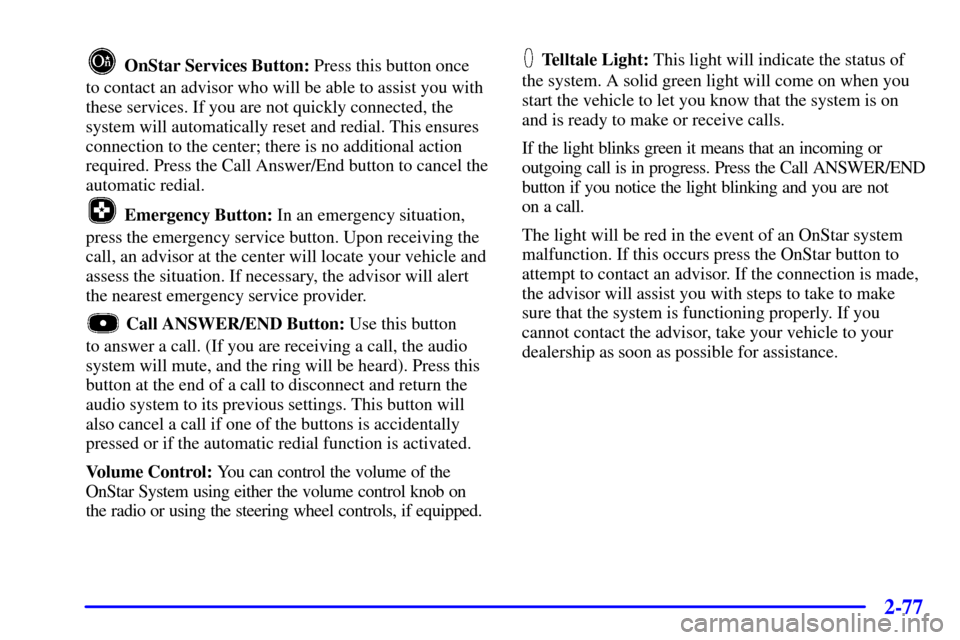
2-77
OnStar Services Button: Press this button once
to contact an advisor who will be able to assist you with
these services. If you are not quickly connected, the
system will automatically reset and redial. This ensures
connection to the center; there is no additional action
required. Press the Call Answer/End button to cancel the
automatic redial.
Emergency Button: In an emergency situation,
press the emergency service button. Upon receiving the
call, an advisor at the center will locate your vehicle and
assess the situation. If necessary, the advisor will alert
the nearest emergency service provider.
Call ANSWER/END Button: Use this button
to answer a call. (If you are receiving a call, the audio
system will mute, and the ring will be heard). Press this
button at the end of a call to disconnect and return the
audio system to its previous settings. This button will
also cancel a call if one of the buttons is accidentally
pressed or if the automatic redial function is activated.
Volume Control: You can control the volume of the
OnStar System using either the volume control knob on
the radio or using the steering wheel controls, if equipped.
Telltale Light: This light will indicate the status of
the system. A solid green light will come on when you
start the vehicle to let you know that the system is on
and is ready to make or receive calls.
If the light blinks green it means that an incoming or
outgoing call is in progress. Press the Call ANSWER/END
button if you notice the light blinking and you are not
on a call.
The light will be red in the event of an OnStar system
malfunction. If this occurs press the OnStar button to
attempt to contact an advisor. If the connection is made,
the advisor will assist you with steps to take to make
sure that the system is functioning properly. If you
cannot contact the advisor, take your vehicle to your
dealership as soon as possible for assistance.
Page 161 of 468
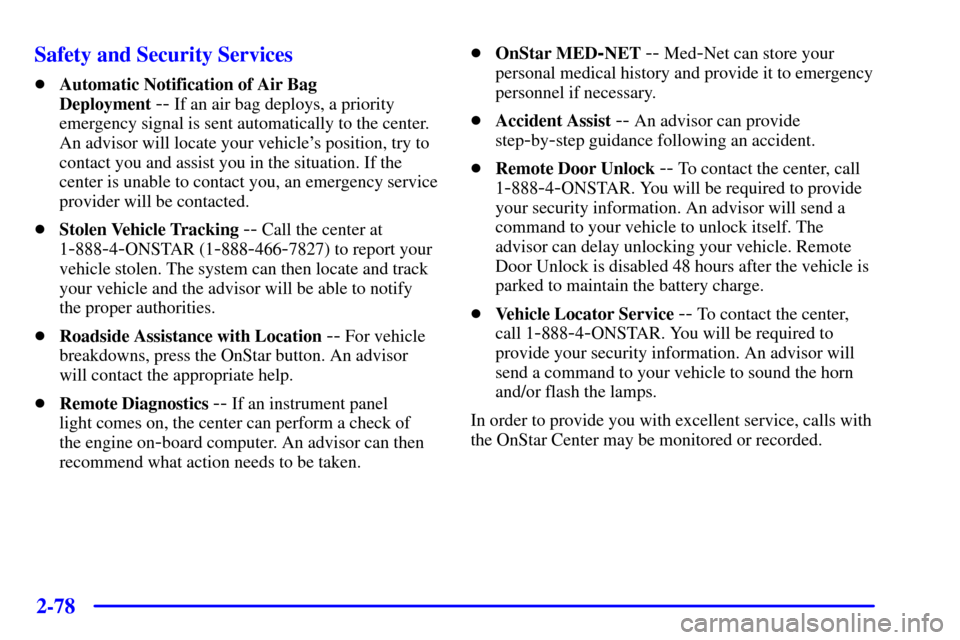
2-78
Safety and Security Services
�Automatic Notification of Air Bag
Deployment
-- If an air bag deploys, a priority
emergency signal is sent automatically to the center.
An advisor will locate your vehicle's position, try to
contact you and assist you in the situation. If the
center is unable to contact you, an emergency service
provider will be contacted.
�Stolen Vehicle Tracking
-- Call the center at
1
-888-4-ONSTAR (1-888-466-7827) to report your
vehicle stolen. The system can then locate and track
your vehicle and the advisor will be able to notify
the proper authorities.
�Roadside Assistance with Location
-- For vehicle
breakdowns, press the OnStar button. An advisor
will contact the appropriate help.
�Remote Diagnostics
-- If an instrument panel
light comes on, the center can perform a check of
the engine on
-board computer. An advisor can then
recommend what action needs to be taken.�OnStar MED
-NET -- Med-Net can store your
personal medical history and provide it to emergency
personnel if necessary.
�Accident Assist
-- An advisor can provide
step
-by-step guidance following an accident.
�Remote Door Unlock
-- To contact the center, call
1
-888-4-ONSTAR. You will be required to provide
your security information. An advisor will send a
command to your vehicle to unlock itself. The
advisor can delay unlocking your vehicle. Remote
Door Unlock is disabled 48 hours after the vehicle is
parked to maintain the battery charge.
�Vehicle Locator Service
-- To contact the center,
call 1
-888-4-ONSTAR. You will be required to
provide your security information. An advisor will
send a command to your vehicle to sound the horn
and/or flash the lamps.
In order to provide you with excellent service, calls with
the OnStar Center may be monitored or recorded.
Page 164 of 468
2-81
The main components of your instrument panel are the following:
A. Dome Lamp Switch
B. Lamp Controls
C. Air Outlets
D. Automatic Transfer Case (If Equipped)/Electronic
Transfer Case (If Equipped)/Traction Assist
System (If Equipped)
E. Multifunction Lever
F. Instrument Cluster
G. Gearshift Lever (Automatic Transmission)
H. Tow/Haul Selector Switch
I. Audio System
J. Comfort Control SystemK. Glove Box
L. Passenger Air Bag Off Switch
M. Manual Selectable Ride Control (If Equipped)
N. Ashtray
O. Storage Area or Compact Disc Player (If Equipped)
P. Rear Window Defogger Switch (If Equipped)
Q. Lighter and Accessory Power Outlets
R. Parking Brake Release
S. Tilt Lever (If Equipped)
T. Center Instrument Panel Utility Block
U. Hood Release
V. Instrument Panel Fuse Block
Page 165 of 468
2-82
Instrument Panel Cluster
United States Heavy Duty Automatic Transmission version shown.
Canada, Light Duty Automatic and Manual Transmission clusters similar.