Page 122 of 468
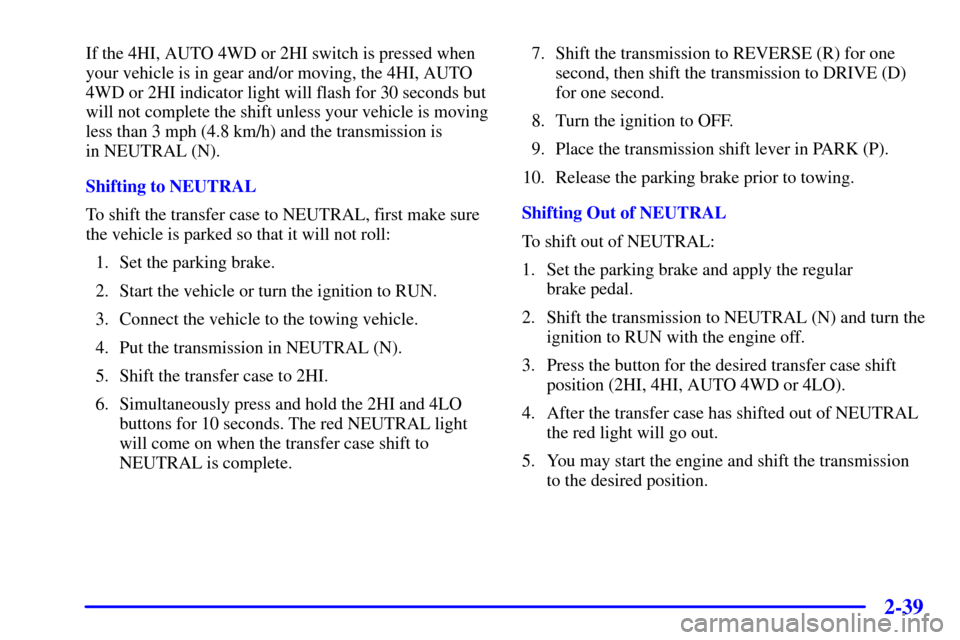
2-39
If the 4HI, AUTO 4WD or 2HI switch is pressed when
your vehicle is in gear and/or moving, the 4HI, AUTO
4WD or 2HI indicator light will flash for 30 seconds but
will not complete the shift unless your vehicle is moving
less than 3 mph (4.8 km/h) and the transmission is
in NEUTRAL (N).
Shifting to NEUTRAL
To shift the transfer case to NEUTRAL, first make sure
the vehicle is parked so that it will not roll:
1. Set the parking brake.
2. Start the vehicle or turn the ignition to RUN.
3. Connect the vehicle to the towing vehicle.
4. Put the transmission in NEUTRAL (N).
5. Shift the transfer case to 2HI.
6. Simultaneously press and hold the 2HI and 4LO
buttons for 10 seconds. The red NEUTRAL light
will come on when the transfer case shift to
NEUTRAL is complete.7. Shift the transmission to REVERSE (R) for one
second, then shift the transmission to DRIVE (D)
for one second.
8. Turn the ignition to OFF.
9. Place the transmission shift lever in PARK (P).
10. Release the parking brake prior to towing.
Shifting Out of NEUTRAL
To shift out of NEUTRAL:
1. Set the parking brake and apply the regular
brake pedal.
2. Shift the transmission to NEUTRAL (N) and turn the
ignition to RUN with the engine off.
3. Press the button for the desired transfer case shift
position (2HI, 4HI, AUTO 4WD or 4LO).
4. After the transfer case has shifted out of NEUTRAL
the red light will go out.
5. You may start the engine and shift the transmission
to the desired position.
Page 123 of 468
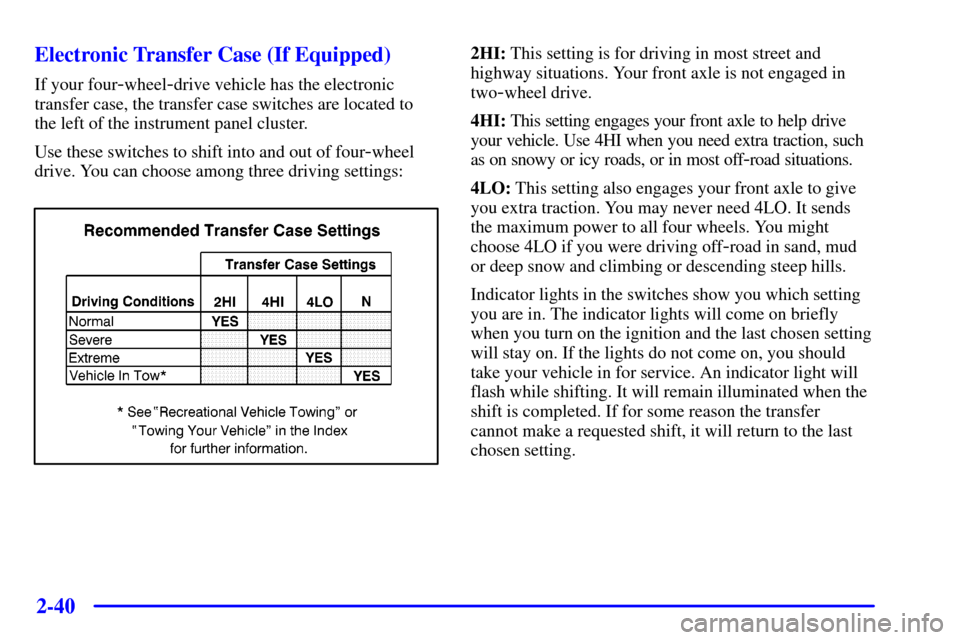
2-40
Electronic Transfer Case (If Equipped)
If your four-wheel-drive vehicle has the electronic
transfer case, the transfer case switches are located to
the left of the instrument panel cluster.
Use these switches to shift into and out of four
-wheel
drive. You can choose among three driving settings:
2HI: This setting is for driving in most street and
highway situations. Your front axle is not engaged in
two
-wheel drive.
4HI: This setting engages your front axle to help drive
your vehicle. Use 4HI when you need extra traction, such
as on snowy or icy roads, or in most off
-road situations.
4LO: This setting also engages your front axle to give
you extra traction. You may never need 4LO. It sends
the maximum power to all four wheels. You might
choose 4LO if you were driving off
-road in sand, mud
or deep snow and climbing or descending steep hills.
Indicator lights in the switches show you which setting
you are in. The indicator lights will come on briefly
when you turn on the ignition and the last chosen setting
will stay on. If the lights do not come on, you should
take your vehicle in for service. An indicator light will
flash while shifting. It will remain illuminated when the
shift is completed. If for some reason the transfer
cannot make a requested shift, it will return to the last
chosen setting.
Page 124 of 468
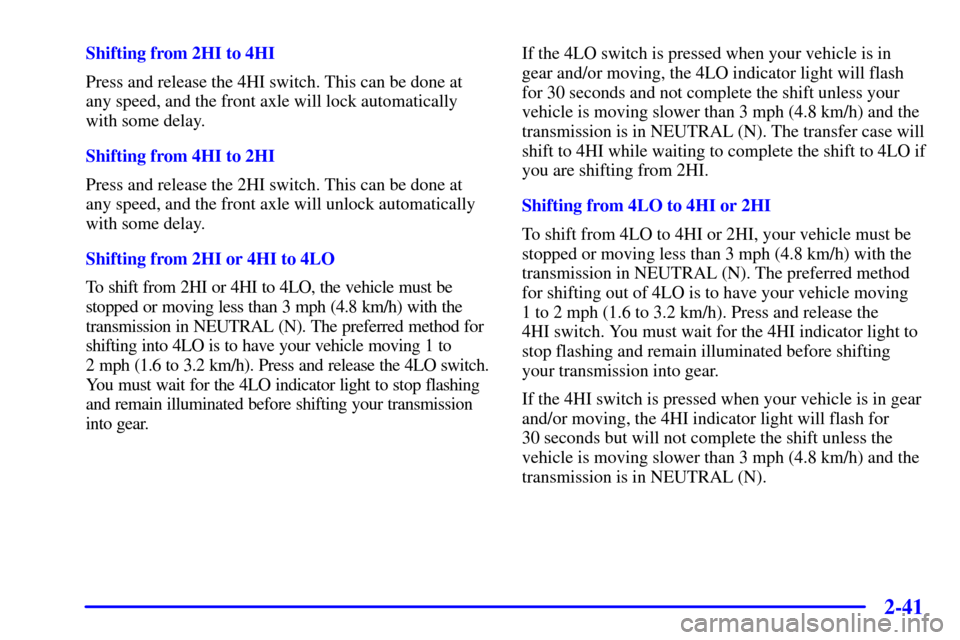
2-41
Shifting from 2HI to 4HI
Press and release the 4HI switch. This can be done at
any speed, and the front axle will lock automatically
with some delay.
Shifting from 4HI to 2HI
Press and release the 2HI switch. This can be done at
any speed, and the front axle will unlock automatically
with some delay.
Shifting from 2HI or 4HI to 4LO
To shift from 2HI or 4HI to 4LO, the vehicle must be
stopped or moving less than 3 mph (4.8 km/h) with the
transmission in NEUTRAL (N). The preferred method for
shifting into 4LO is to have your vehicle moving 1 to
2 mph (1.6 to 3.2 km/h). Press and release the 4LO switch.
You must wait for the 4LO indicator light to stop flashing
and remain illuminated before shifting your transmission
into gear.If the 4LO switch is pressed when your vehicle is in
gear and/or moving, the 4LO indicator light will flash
for 30 seconds and not complete the shift unless your
vehicle is moving slower than 3 mph (4.8 km/h) and the
transmission is in NEUTRAL (N). The transfer case will
shift to 4HI while waiting to complete the shift to 4LO if
you are shifting from 2HI.
Shifting from 4LO to 4HI or 2HI
To shift from 4LO to 4HI or 2HI, your vehicle must be
stopped or moving less than 3 mph (4.8 km/h) with the
transmission in NEUTRAL (N). The preferred method
for shifting out of 4LO is to have your vehicle moving
1 to 2 mph (1.6 to 3.2 km/h). Press and release the
4HI switch. You must wait for the 4HI indicator light to
stop flashing and remain illuminated before shifting
your transmission into gear.
If the 4HI switch is pressed when your vehicle is in gear
and/or moving, the 4HI indicator light will flash for
30 seconds but will not complete the shift unless the
vehicle is moving slower than 3 mph (4.8 km/h) and the
transmission is in NEUTRAL (N).
Page 125 of 468
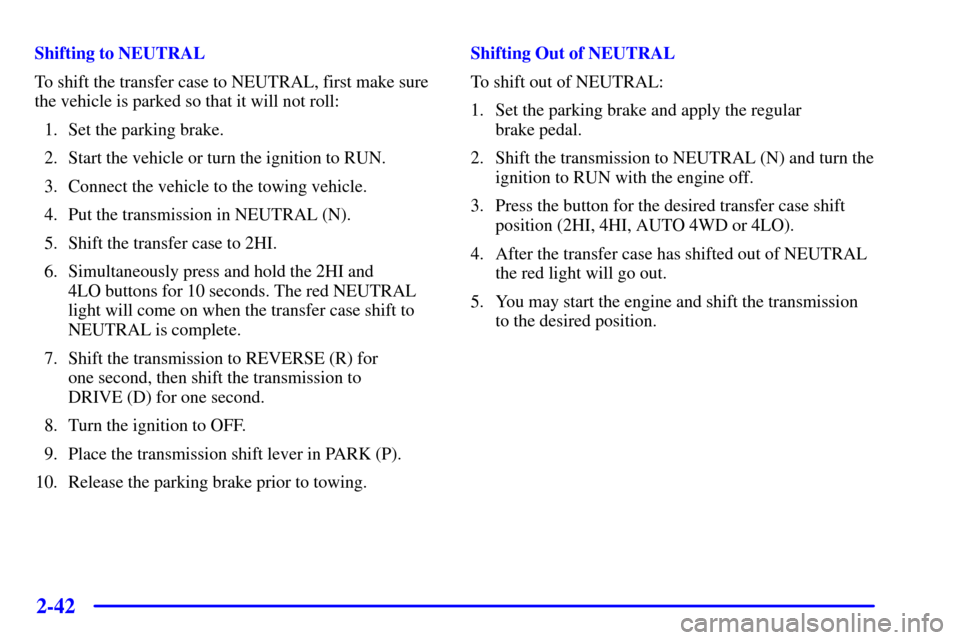
2-42
Shifting to NEUTRAL
To shift the transfer case to NEUTRAL, first make sure
the vehicle is parked so that it will not roll:
1. Set the parking brake.
2. Start the vehicle or turn the ignition to RUN.
3. Connect the vehicle to the towing vehicle.
4. Put the transmission in NEUTRAL (N).
5. Shift the transfer case to 2HI.
6. Simultaneously press and hold the 2HI and
4LO buttons for 10 seconds. The red NEUTRAL
light will come on when the transfer case shift to
NEUTRAL is complete.
7. Shift the transmission to REVERSE (R) for
one second, then shift the transmission to
DRIVE (D) for one second.
8. Turn the ignition to OFF.
9. Place the transmission shift lever in PARK (P).
10. Release the parking brake prior to towing.Shifting Out of NEUTRAL
To shift out of NEUTRAL:
1. Set the parking brake and apply the regular
brake pedal.
2. Shift the transmission to NEUTRAL (N) and turn the
ignition to RUN with the engine off.
3. Press the button for the desired transfer case shift
position (2HI, 4HI, AUTO 4WD or 4LO).
4. After the transfer case has shifted out of NEUTRAL
the red light will go out.
5. You may start the engine and shift the transmission
to the desired position.
Page 126 of 468
2-43
Parking Brake
To set the parking brake, hold the regular brake pedal
down with your right foot. Push down the parking brake
pedal with your left foot.
If the ignition is on, the brake system warning light will
flash. A chime will activate when the parking brake is
applied and the vehicle is moved at least 3 mph (5 km/h)
for at least three seconds.
To release the parking brake, hold the regular brake
pedal down. Pull the bottom edge of the lever, located
above the parking brake pedal, marked BRAKE
RELEASE, to release the parking brake.
If the ignition is on when the parking brake is released,
the brake system warning light will go off.
NOTICE:
Driving with the parking brake on can cause
your rear brakes to overheat. You may have to
replace them, and you could also damage other
parts of your vehicle.
If you are towing a trailer and are parking on any hill,
see ªTowing a Trailerº in the Index. That section shows
what to do first to keep the trailer from moving.
Page 132 of 468
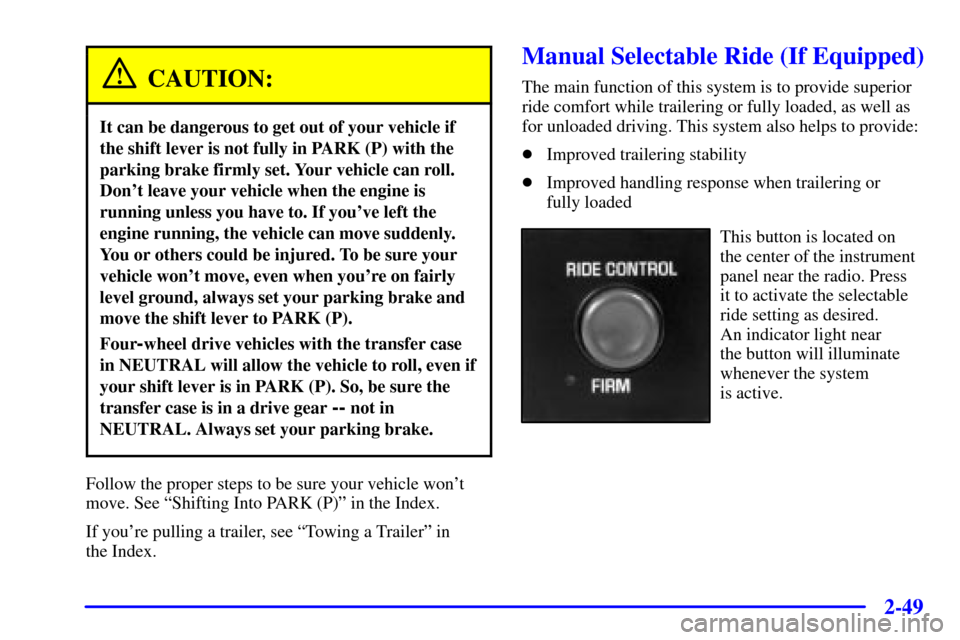
2-49
CAUTION:
It can be dangerous to get out of your vehicle if
the shift lever is not fully in PARK (P) with the
parking brake firmly set. Your vehicle can roll.
Don't leave your vehicle when the engine is
running unless you have to. If you've left the
engine running, the vehicle can move suddenly.
You or others could be injured. To be sure your
vehicle won't move, even when you're on fairly
level ground, always set your parking brake and
move the shift lever to PARK (P).
Four-wheel drive vehicles with the transfer case
in NEUTRAL will allow the vehicle to roll, even if
your shift lever is in PARK (P). So, be sure the
transfer case is in a drive gear
-- not in
NEUTRAL. Always set your parking brake.
Follow the proper steps to be sure your vehicle won't
move. See ªShifting Into PARK (P)º in the Index.
If you're pulling a trailer, see ªTowing a Trailerº in
the Index.
Manual Selectable Ride (If Equipped)
The main function of this system is to provide superior
ride comfort while trailering or fully loaded, as well as
for unloaded driving. This system also helps to provide:
�Improved trailering stability
�Improved handling response when trailering or
fully loaded
This button is located on
the center of the instrument
panel near the radio. Press
it to activate the selectable
ride setting as desired.
An indicator light near
the button will illuminate
whenever the system
is active.
Page 133 of 468
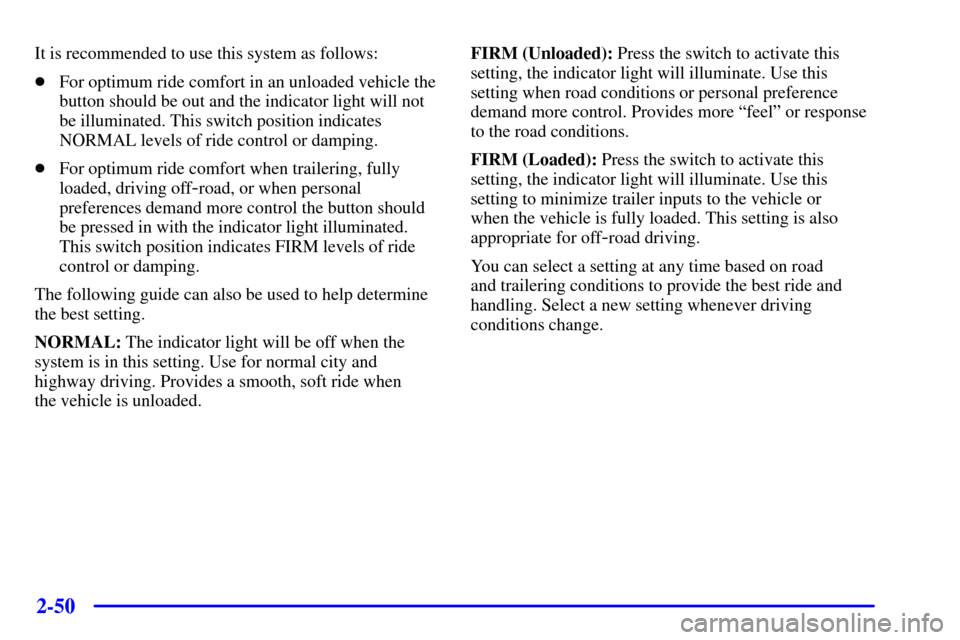
2-50
It is recommended to use this system as follows:
�For optimum ride comfort in an unloaded vehicle the
button should be out and the indicator light will not
be illuminated. This switch position indicates
NORMAL levels of ride control or damping.
�For optimum ride comfort when trailering, fully
loaded, driving off
-road, or when personal
preferences demand more control the button should
be pressed in with the indicator light illuminated.
This switch position indicates FIRM levels of ride
control or damping.
The following guide can also be used to help determine
the best setting.
NORMAL: The indicator light will be off when the
system is in this setting. Use for normal city and
highway driving. Provides a smooth, soft ride when
the vehicle is unloaded.FIRM (Unloaded): Press the switch to activate this
setting, the indicator light will illuminate. Use this
setting when road conditions or personal preference
demand more control. Provides more ªfeelº or response
to the road conditions.
FIRM (Loaded): Press the switch to activate this
setting, the indicator light will illuminate. Use this
setting to minimize trailer inputs to the vehicle or
when the vehicle is fully loaded. This setting is also
appropriate for off
-road driving.
You can select a setting at any time based on road
and trailering conditions to provide the best ride and
handling. Select a new setting whenever driving
conditions change.
Page 136 of 468
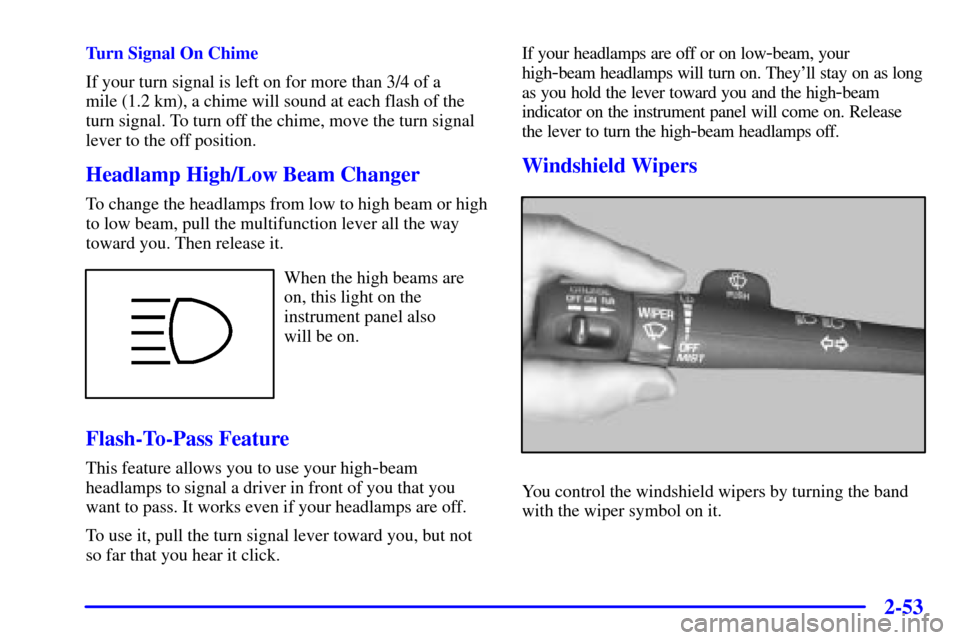
2-53
Turn Signal On Chime
If your turn signal is left on for more than 3/4 of a
mile (1.2 km), a chime will sound at each flash of the
turn signal. To turn off the chime, move the turn signal
lever to the off position.
Headlamp High/Low Beam Changer
To change the headlamps from low to high beam or high
to low beam, pull the multifunction lever all the way
toward you. Then release it.
When the high beams are
on, this light on the
instrument panel also
will be on.
Flash-To-Pass Feature
This feature allows you to use your high-beam
headlamps to signal a driver in front of you that you
want to pass. It works even if your headlamps are off.
To use it, pull the turn signal lever toward you, but not
so far that you hear it click.If your headlamps are off or on low
-beam, your
high
-beam headlamps will turn on. They'll stay on as long
as you hold the lever toward you and the high
-beam
indicator on the instrument panel will come on. Release
the lever to turn the high
-beam headlamps off.
Windshield Wipers
You control the windshield wipers by turning the band
with the wiper symbol on it.