Page 4 of 321
Table of Contents
Windows
Keys and Door Locks
Keyless Entry System
Automatic Transmission
Manual Transmission
Parking Brake
Tilt Wheel
Turn Signal/Multifunction LeverWindshield Wipers
Cruise Control
Exterior and Interior Lamps
Mirrors
Storage Compartments
Accessory Power Outlets
Instrument Panel, Warning Lights and Gages Seats and Seat Controls
Safety BeltsRestraint Systems for Children
Section
1
Section
2
Seats and Restraint Systems
Features and Controls
ii
Page 50 of 321
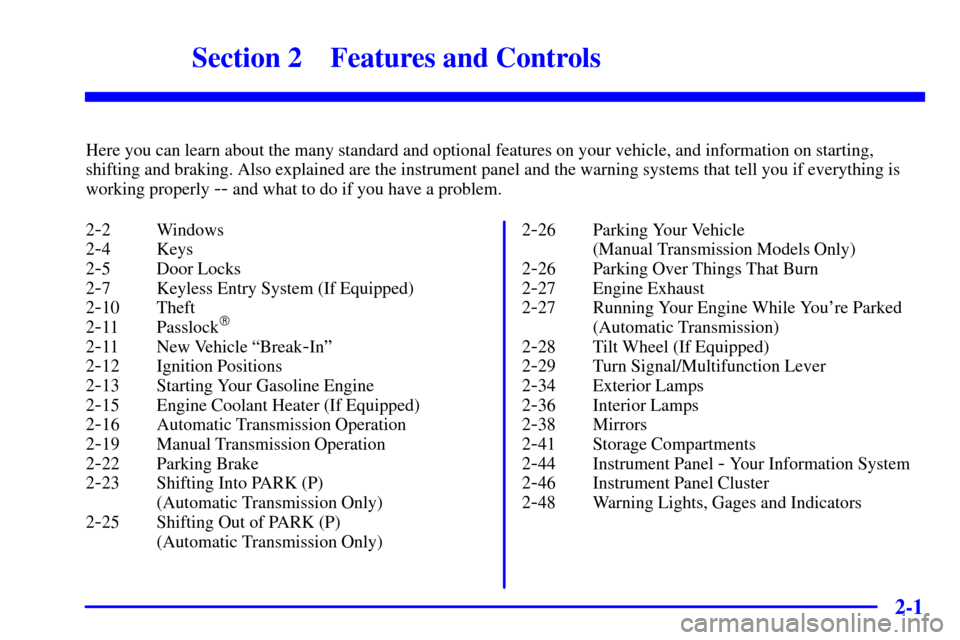
2-
2-1
Section 2 Features and Controls
Here you can learn about the many standard and optional features on your vehicle, and information on starting,
shifting and braking. Also explained are the instrument panel and the warning systems that tell you if everything is
working properly
-- and what to do if you have a problem.
2
-2 Windows
2
-4 Keys
2
-5 Door Locks
2
-7 Keyless Entry System (If Equipped)
2
-10 Theft
2
-11 Passlock�
2-11 New Vehicle ªBreak-Inº
2
-12 Ignition Positions
2
-13 Starting Your Gasoline Engine
2
-15 Engine Coolant Heater (If Equipped)
2
-16 Automatic Transmission Operation
2
-19 Manual Transmission Operation
2
-22 Parking Brake
2
-23 Shifting Into PARK (P)
(Automatic Transmission Only)
2
-25 Shifting Out of PARK (P)
(Automatic Transmission Only)2
-26 Parking Your Vehicle
(Manual Transmission Models Only)
2
-26 Parking Over Things That Burn
2
-27 Engine Exhaust
2
-27 Running Your Engine While You're Parked
(Automatic Transmission)
2
-28 Tilt Wheel (If Equipped)
2
-29 Turn Signal/Multifunction Lever
2
-34 Exterior Lamps
2
-36 Interior Lamps
2
-38 Mirrors
2
-41 Storage Compartments
2
-44 Instrument Panel - Your Information System
2
-46 Instrument Panel Cluster
2
-48 Warning Lights, Gages and Indicators
Page 61 of 321
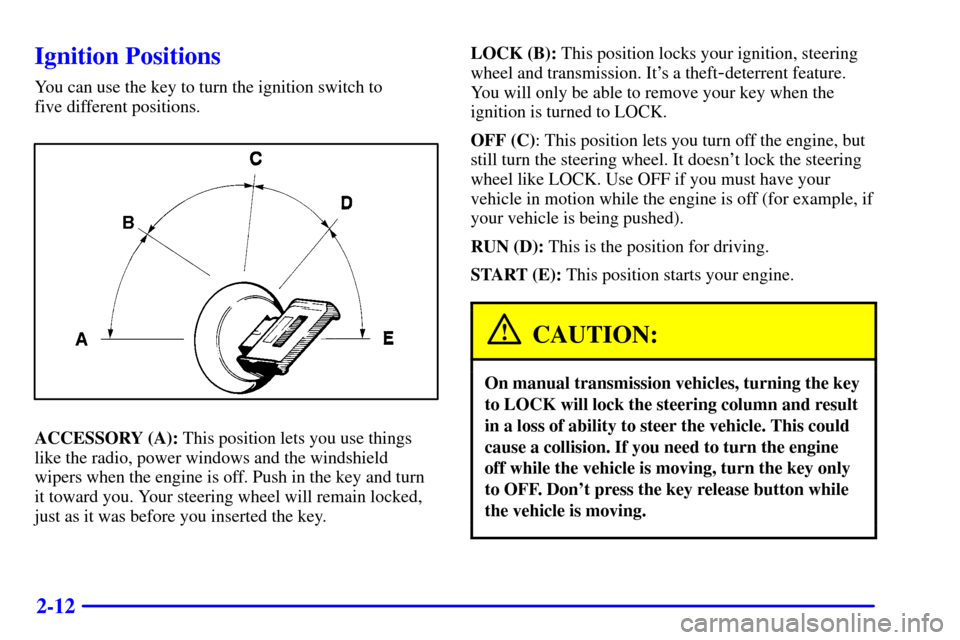
2-12
Ignition Positions
You can use the key to turn the ignition switch to
five different positions.
ACCESSORY (A): This position lets you use things
like the radio, power windows and the windshield
wipers when the engine is off. Push in the key and turn
it toward you. Your steering wheel will remain locked,
just as it was before you inserted the key.LOCK (B): This position locks your ignition, steering
wheel and transmission. It's a theft
-deterrent feature.
You will only be able to remove your key when the
ignition is turned to LOCK.
OFF (C): This position lets you turn off the engine, but
still turn the steering wheel. It doesn't lock the steering
wheel like LOCK. Use OFF if you must have your
vehicle in motion while the engine is off (for example, if
your vehicle is being pushed).
RUN (D): This is the position for driving.
START (E): This position starts your engine.
CAUTION:
On manual transmission vehicles, turning the key
to LOCK will lock the steering column and result
in a loss of ability to steer the vehicle. This could
cause a collision. If you need to turn the engine
off while the vehicle is moving, turn the key only
to OFF. Don't press the key release button while
the vehicle is moving.
Page 62 of 321
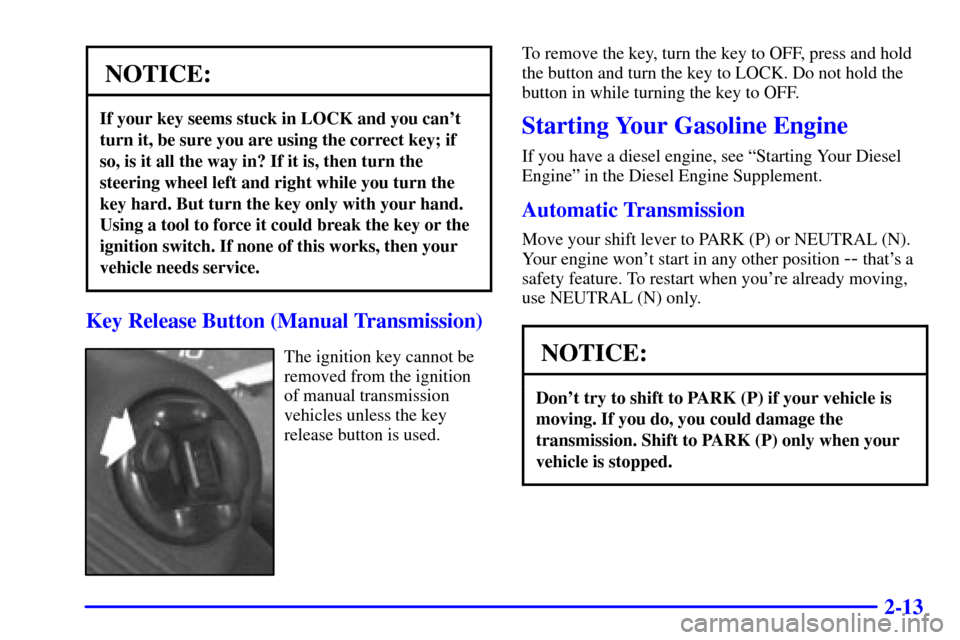
2-13
NOTICE:
If your key seems stuck in LOCK and you can't
turn it, be sure you are using the correct key; if
so, is it all the way in? If it is, then turn the
steering wheel left and right while you turn the
key hard. But turn the key only with your hand.
Using a tool to force it could break the key or the
ignition switch. If none of this works, then your
vehicle needs service.
Key Release Button (Manual Transmission)
The ignition key cannot be
removed from the ignition
of manual transmission
vehicles unless the key
release button is used.To remove the key, turn the key to OFF, press and hold
the button and turn the key to LOCK. Do not hold the
button in while turning the key to OFF.
Starting Your Gasoline Engine
If you have a diesel engine, see ªStarting Your Diesel
Engineº in the Diesel Engine Supplement.
Automatic Transmission
Move your shift lever to PARK (P) or NEUTRAL (N).
Your engine won't start in any other position
-- that's a
safety feature. To restart when you're already moving,
use NEUTRAL (N) only.
NOTICE:
Don't try to shift to PARK (P) if your vehicle is
moving. If you do, you could damage the
transmission. Shift to PARK (P) only when your
vehicle is stopped.
Page 63 of 321
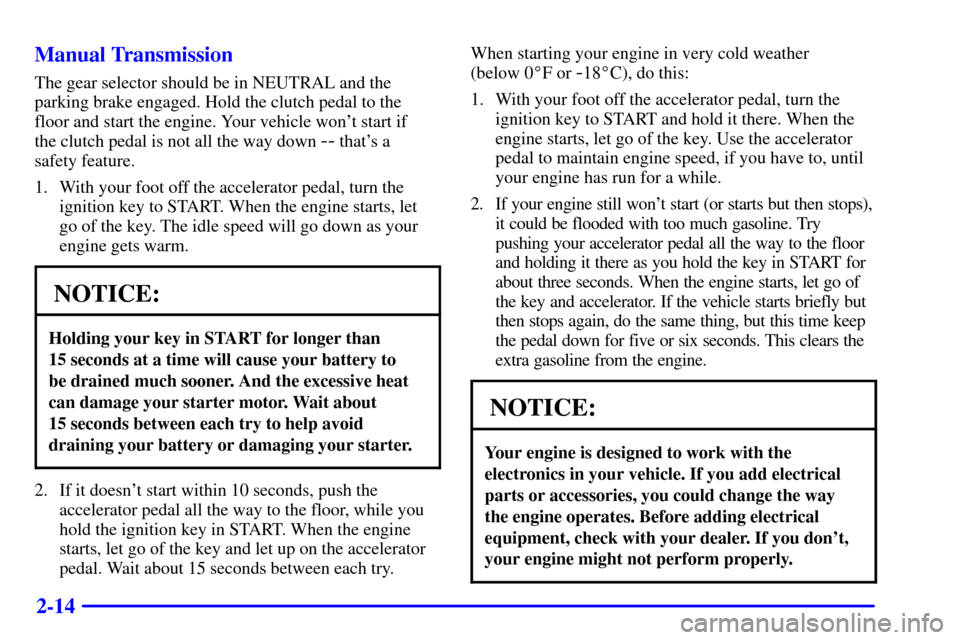
2-14 Manual Transmission
The gear selector should be in NEUTRAL and the
parking brake engaged. Hold the clutch pedal to the
floor and start the engine. Your vehicle won't start if
the clutch pedal is not all the way down
-- that's a
safety feature.
1. With your foot off the accelerator pedal, turn the
ignition key to START. When the engine starts, let
go of the key. The idle speed will go down as your
engine gets warm.
NOTICE:
Holding your key in START for longer than
15 seconds at a time will cause your battery to
be drained much sooner. And the excessive heat
can damage your starter motor. Wait about
15 seconds between each try to help avoid
draining your battery or damaging your starter.
2. If it doesn't start within 10 seconds, push the
accelerator pedal all the way to the floor, while you
hold the ignition key in START. When the engine
starts, let go of the key and let up on the accelerator
pedal. Wait about 15 seconds between each try.When starting your engine in very cold weather
(below 0�F or
-18�C), do this:
1. With your foot off the accelerator pedal, turn the
ignition key to START and hold it there. When the
engine starts, let go of the key. Use the accelerator
pedal to maintain engine speed, if you have to, until
your engine has run for a while.
2. If your engine still won't start (or starts but then stops),
it could be flooded with too much gasoline. Try
pushing your accelerator pedal all the way to the floor
and holding it there as you hold the key in START for
about three seconds. When the engine starts, let go of
the key and accelerator. If the vehicle starts briefly but
then stops again, do the same thing, but this time keep
the pedal down for five or six seconds. This clears the
extra gasoline from the engine.
NOTICE:
Your engine is designed to work with the
electronics in your vehicle. If you add electrical
parts or accessories, you could change the way
the engine operates. Before adding electrical
equipment, check with your dealer. If you don't,
your engine might not perform properly.
Page 67 of 321
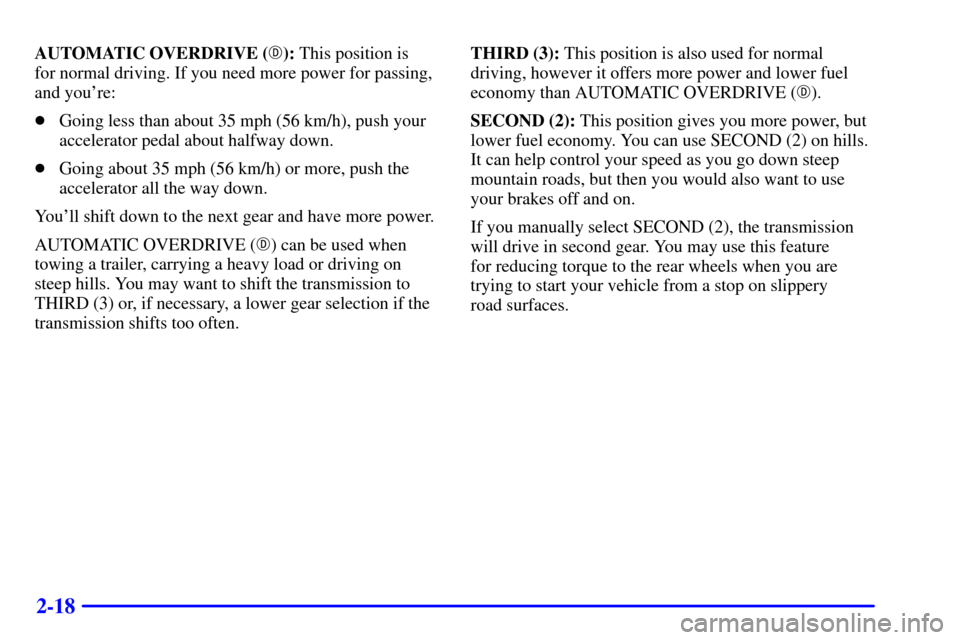
2-18
AUTOMATIC OVERDRIVE (�): This position is
for normal driving. If you need more power for passing,
and you're:
�Going less than about 35 mph (56 km/h), push your
accelerator pedal about halfway down.
�Going about 35 mph (56 km/h) or more, push the
accelerator all the way down.
You'll shift down to the next gear and have more power.
AUTOMATIC OVERDRIVE (�) can be used when
towing a trailer, carrying a heavy load or driving on
steep hills. You may want to shift the transmission to
THIRD (3) or, if necessary, a lower gear selection if the
transmission shifts too often.THIRD (3): This position is also used for normal
driving, however it offers more power and lower fuel
economy than AUTOMATIC OVERDRIVE (�).
SECOND (2): This position gives you more power, but
lower fuel economy. You can use SECOND (2) on hills.
It can help control your speed as you go down steep
mountain roads, but then you would also want to use
your brakes off and on.
If you manually select SECOND (2), the transmission
will drive in second gear. You may use this feature
for reducing torque to the rear wheels when you are
trying to start your vehicle from a stop on slippery
road surfaces.
Page 68 of 321
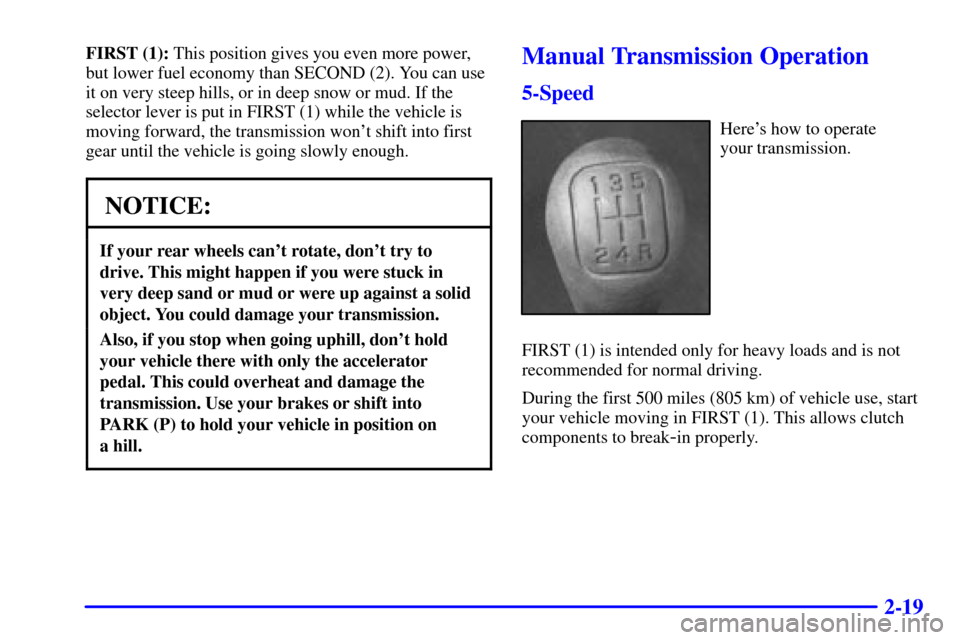
2-19
FIRST (1): This position gives you even more power,
but lower fuel economy than SECOND (2). You can use
it on very steep hills, or in deep snow or mud. If the
selector lever is put in FIRST (1) while the vehicle is
moving forward, the transmission won't shift into first
gear until the vehicle is going slowly enough.
NOTICE:
If your rear wheels can't rotate, don't try to
drive. This might happen if you were stuck in
very deep sand or mud or were up against a solid
object. You could damage your transmission.
Also, if you stop when going uphill, don't hold
your vehicle there with only the accelerator
pedal. This could overheat and damage the
transmission. Use your brakes or shift into
PARK (P) to hold your vehicle in position on
a hill.
Manual Transmission Operation
5-Speed
Here's how to operate
your transmission.
FIRST (1) is intended only for heavy loads and is not
recommended for normal driving.
During the first 500 miles (805 km) of vehicle use, start
your vehicle moving in FIRST (1). This allows clutch
components to break
-in properly.
Page 70 of 321
2-21 Shift Speeds
CAUTION:
If you skip a gear when you downshift, you could
lose control of your vehicle. You could injure
yourself or others. Don't shift down more than
one gear at a time when you downshift.
If your speed drops below 20 mph (32 km/h), or if the
engine is not running smoothly, you should downshift to
the next lower gear. You may have to downshift two or
more gears to keep the engine running smoothly or for
good performance.Up Shift Light
If you have a manual
transmission, you may have
a SHIFT light. This light
will show you when to shift
to the next higher gear for
best fuel economy.
When this light comes on, you can shift to the next
higher gear if weather, road and traffic conditions let
you. For the best fuel economy, accelerate slowly and
shift when the light comes on.
While you accelerate, it is normal for the light to go on
and off if you quickly change the position of the
accelerator. Ignore the SHIFT light when you downshift.