Page 240 of 328
5-19 Removing the Spare Tire and Tools
The equipment you'll need is in the trunk. On the
driver's side of the trunk is the spare tire. Pull the
fasteners on the spare tire cover to access the tire.
Unbuckle the tire and lift it up to remove it from the trunk.
Page 241 of 328
5-20
The jack and tool kit
are located on the
passenger's side of the
trunk. Pull the red handle
to remove the cover and
access the equipment.
Turn the nut holding the jack counterclockwise and
remove it.
Page 248 of 328
5-27
NOTICE:
Improperly tightened wheel bolts can lead to
brake pulsation and rotor damage. To avoid
expensive brake repairs, evenly tighten the
wheel bolts in the proper sequence and to the
proper torque specification.
Storing a Flat or Spare Tire and Tools
CAUTION:
Storing a jack, a tire or other equipment in the
passenger compartment of the vehicle could
cause injury. In a sudden stop or collision, loose
equipment could strike someone. Store all these
in the proper place.
After you've put the spare tire on your vehicle, you'll
need to store the flat tire in the trunk. Use the following
procedure to secure the flat tire in the trunk.
1. Put the flat tire in
the trunk where
the spare is stored
(driver's side
wheel well).
2. Secure the flat tire with the straps that are used to
hold the spare in place.
Page 249 of 328

5-28
The jacking tools are stored on the passenger's side
of the trunk behind the panel with the red pull handle.
Make sure these tools are properly secured when not in use.
Spare Tire
Your vehicle is equipped with a 15º spare tire.
Although the spare tire was fully inflated when your
vehicle was new, it can lose air after a time. Check the
inflation pressure regularly.
After installing the spare tire on your vehicle, you
should stop as soon as possible and make sure your
spare tire is correctly inflated. See ªInflation
- Tire
Pressureº and ªLoading Your Vehicleº in the Index.
Your spare tire is for temporary use and should be
replaced with a full
-size tire as soon as you can.
CAUTION:
If you have a spare tire that has ª195/65R15º
on its side, your braking and handling can be
reduced if you drive more than 50 mph (80 km/h)
when this spare tire is mounted on your vehicle.
At higher speeds, you could lose control of your
vehicle, and you and others could be injured.
So, be sure not to drive more than 50 mph
(80 km/h) when you are using this spare tire.
Page 259 of 328
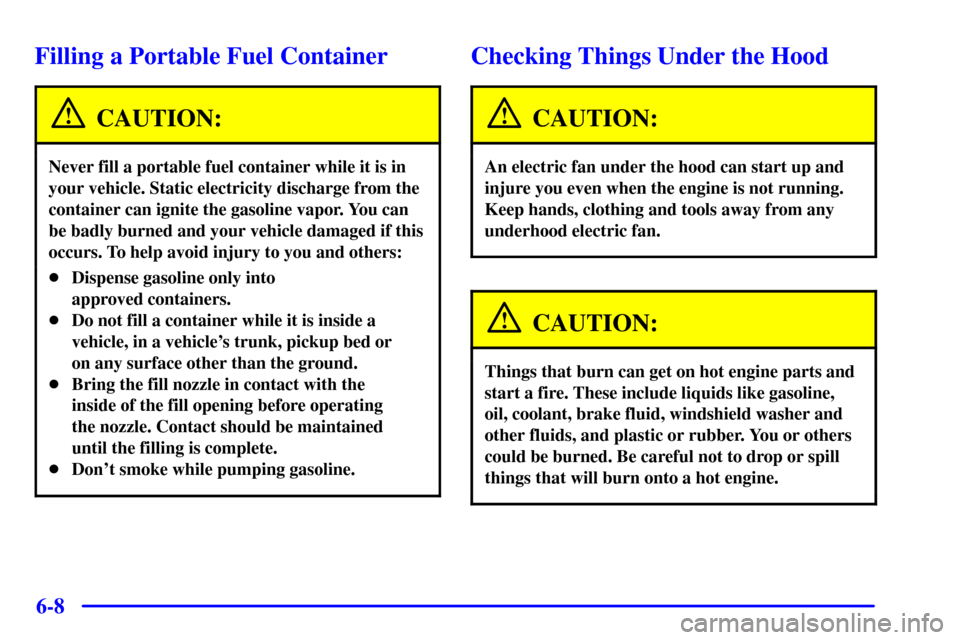
6-8
Filling a Portable Fuel Container
CAUTION:
Never fill a portable fuel container while it is in
your vehicle. Static electricity discharge from the
container can ignite the gasoline vapor. You can
be badly burned and your vehicle damaged if this
occurs. To help avoid injury to you and others:
�Dispense gasoline only into
approved containers.
�Do not fill a container while it is inside a
vehicle, in a vehicle's trunk, pickup bed or
on any surface other than the ground.
�Bring the fill nozzle in contact with the
inside of the fill opening before operating
the nozzle. Contact should be maintained
until the filling is complete.
�Don't smoke while pumping gasoline.
Checking Things Under the Hood
CAUTION:
An electric fan under the hood can start up and
injure you even when the engine is not running.
Keep hands, clothing and tools away from any
underhood electric fan.
CAUTION:
Things that burn can get on hot engine parts and
start a fire. These include liquids like gasoline,
oil, coolant, brake fluid, windshield washer and
other fluids, and plastic or rubber. You or others
could be burned. Be careful not to drop or spill
things that will burn onto a hot engine.
Page 286 of 328
6-35
2. On the outboard side of each low-beam headlamp,
you will find the turn signal bulbs. Turn the lamp
assembly counterclockwise to remove it.3. Pull the bulb out, replace it and then reassemble.
Taillamp and Stop Lamp
1. Open the trunk to access the lamp housing.
2. Depending on which outer bulb needs replacing,
open either the spare tire cover on the driver's side or
the storage compartment on the passenger's side to
access the bulbs.
Page 287 of 328
6-36
3. Turn the socket counterclockwise to remove it.
4. To remove the bulb, turn it counterclockwise. When
you replace the bulb, you need to push it in and twist
it clockwise into place.
5. Reinstall the socket by turning it clockwise in the
lamp housing.
Taillamp and Backup Lamp
1. Open the trunk to access the lamp housing.
2. Remove the plastic cover, located on the underside
of the trunk lid, by squeezing the two tabs together.
This will expose the back of the lamp housing.
3. Remove the back of the lamp housing, located on the
underside of the trunk lid, by squeezing the two tabs
as shown.
4. To remove the bulb, turn it counterclockwise. To
replace the bulb, push it in and twist it clockwise.
5. Reinstall the lamp housing and cover by reversing
the steps listed previously.
Page 306 of 328
6-55
Vehicle Identification Number (VIN)
This is the legal identifier for your vehicle. It appears on
a plate in the front corner of the instrument panel, on the
driver's side. You can see it if you look through the
windshield from outside your vehicle. The VIN also
appears on the Vehicle Certification and Service Parts
labels and the certificates of title and registration.
Engine Identification
The 8th character in your VIN is the engine code.
This code will help you identify your engine,
specifications and replacement parts.
Service Parts Identification Label
You'll find this label behind the passenger's side
access panel in the trunk (the panel that covers the
trunk
-mounted CD changer). It's very helpful if you
ever need to order parts. On this label is:
�your VIN,
�the model designation,
�paint information and
�a list of all production options and
special equipment.
Be sure that this label is not removed from the vehicle.