Page 49 of 328
1-37
The safety belt locks if there's a sudden stop or a crash,
or if you pull the belt very quickly out of the retractor.
Each position next to the windows has a shoulder belt
height adjuster. Move the shoulder belt adjuster to the
height that is right for you.To move it down, press the arrow symbol and move the
height adjuster to the desired position. You can move
the height adjuster up just by pushing up on the bottom
of the height adjuster. After you move the adjuster to
where you want it, try to move it down without pushing
in to make sure it has locked into position.
Adjust the height so that the shoulder portion of the
belt is centered on your shoulder. The belt should be
away from your face and neck, but not falling off
your shoulder.
CAUTION:
You can be seriously hurt if your shoulder belt is
too loose. In a crash, you would move forward
too much, which could increase injury. The
shoulder belt should fit against your body.
Page 60 of 328
1-48
4. Pull the rest of the shoulder belt all the way out of
the retractor to set the lock.5. To tighten the belt, feed the shoulder belt back into
the retractor while you push down on the child restraint.
If you're using a forward
-facing child restraint, you
may find it helpful to use your knee to push down
on the child restraint as you tighten the belt.
6. Push and pull the child restraint in different
directions to be sure it is secure.
To remove the child restraint, just unbuckle the vehicle's
safety belt and let it go back all the way. The safety belt
will move freely again and be ready to work for an adult
or larger child passenger.
Page 62 of 328
1-50
4. Buckle the belt. Make sure the release button is
positioned so you would be able to unbuckle the
safety belt quickly if you ever had to.5. Pull the rest of the shoulder belt all the way out of
the retractor to set the lock.
Page 68 of 328

2-
2-1
Section 2 Features and Controls
Here you can learn about the many standard and optional features on your vehicle, and information on starting,
shifting and braking. Also explained are the instrument panel and the warning systems that tell you if everything is
working properly
-- and what to do if you have a problem.
2
-2 Windows
2
-5 Keys
2
-7 Door Locks
2
-10 Remote Keyless Entry System (RKE)
2
-14 Trunk
2
-16 Theft
2
-17 Theft-Deterrent System (Option)
2
-19 Immobilizer
2
-20 New VehicleªBreak-Inº
2
-20 Ignition Positions
2
-22 Starting Your Engine
2
-23 Engine Coolant Heater (If Equipped)
2
-25 Automatic Transmission Operation
2
-30 Parking Brake
2
-31 Shifting Into PARK (P)
2
-33 Shifting Out of PARK (P)2
-35 Parking Over Things that Burn
2
-35 Engine Exhaust
2
-36 Running Your Engine While You're Parked
2
-36 Horn
2
-37 Tilt Wheel
2
-37 Turn Signal/Multifunction Lever
2
-45 Exterior Lamps
2
-50 Interior Lamps
2
-52 Mirrors
2
-54 Storage Compartments
2
-57 OnStar� System (If Equipped)
2
-60 Sunroof (Option)
2
-64 HomeLink� Transmitter (If Equipped)
2
-68 The Instrument Panel -- Your
Information System
2
-72 Warning Lights, Gages and Indicators
Page 70 of 328

2-3 Power Windows
The controls are located on the door armrests. Tap the
controls downward or upward to lower or raise the
windows in small amounts. To express
-open the
window, press the forward edge of the control down
for about one second and then release. If you want to
stop the window as it is lowering, pull up the front of
the control.
To raise the window, pull up the front of the control.
Pulling the control up for about one second and then
releasing it will express
-close the window.When you stop your vehicle and turn the ignition key to
LOCK, you can still use the power windows. The
electrical power to operate the windows will not shut off
until a door is opened
-- there is no time limit to this
feature. As soon as a door is opened, power window
movement will stop immediately.
Programming the Power Windows
If the battery on your vehicle has been recharged,
disconnected or is not working, you will need to
reprogram each power window for the express
-open and
close features to work. Before reprogramming, you will
need to replace or recharge your vehicle's battery.
To program each window, follow these steps:
1. Close all doors.
2. Press and hold the power window control until the
window has fully opened.
3. Pull the power window control up until the window
is fully closed.
4. Continue holding the control up for approximately
five seconds after the window is completely up.
The window is now programmed. Repeat the process for
each window.
Page 71 of 328
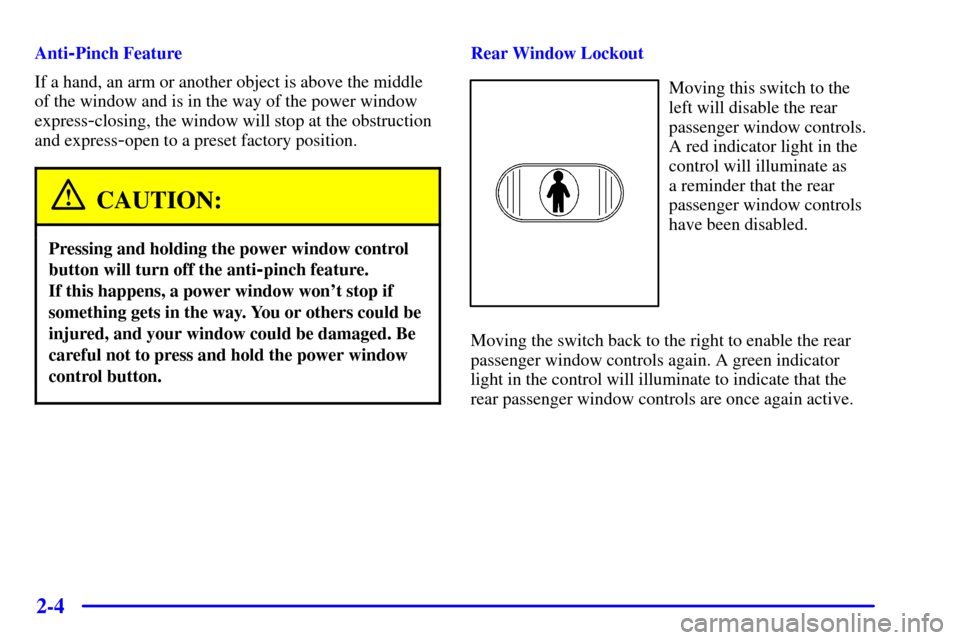
2-4
Anti-Pinch Feature
If a hand, an arm or another object is above the middle
of the window and is in the way of the power window
express
-closing, the window will stop at the obstruction
and express
-open to a preset factory position.
CAUTION:
Pressing and holding the power window control
button will turn off the anti
-pinch feature.
If this happens, a power window won't stop if
something gets in the way. You or others could be
injured, and your window could be damaged. Be
careful not to press and hold the power window
control button.
Rear Window Lockout
Moving this switch to the
left will disable the rear
passenger window controls.
A red indicator light in the
control will illuminate as
a reminder that the rear
passenger window controls
have been disabled.
Moving the switch back to the right to enable the rear
passenger window controls again. A green indicator
light in the control will illuminate to indicate that the
rear passenger window controls are once again active.
Page 73 of 328
2-6
One key is used for the
ignition, the doors and all
other locks. (There is no
lock cylinder for the trunk
or the passenger's door.)
Your vehicle comes with a spare key. This key does not
have an immobilizer pellet in it; however, it will still
unlock your vehicle's doors. Because of the key's flat
shape, it can be stored in your wallet.
If you've lost your keys or need to have a new one
made, you will have to contact your dealer for the
correct key code.In an emergency, contact the Cadillac Roadside
Assistance Center. See ªRoadside Assistanceº
in the Index.
NOTICE:
Your vehicle has a number of new features that
can help prevent theft. You can have a lot of
trouble getting into your vehicle if you ever
lock your keys inside and you may have to
damage your vehicle to get in. Be sure you
have extra keys.
Page 74 of 328

2-7
Door Locks
CAUTION:
Unlocked doors can be dangerous.
�Passengers -- especially children -- can
easily open the doors and fall out of a
moving vehicle. When a door is locked, the
handle won't open it. You increase the
chance of being thrown out of the vehicle in
a crash if the doors aren't locked. So, wear
safety belts properly and lock the doors
whenever you drive.
�Young children who get into unlocked
vehicles may be unable to get out. A child
can be overcome by extreme heat and can
suffer permanent injuries or even death
from heat stroke. Always lock your vehicle
whenever you leave it.
�Outsiders can easily enter through an
unlocked door when you slow down or stop
your vehicle. Locking your doors can help
prevent this from happening.
There are several ways to lock and unlock your vehicle.
From the outside, use your key or the remote keyless
entry transmitter. This will avoid setting off the optional
theft
-deterrent alarm.
From inside your vehicle,
slide the manual lock lever
down to lock the door. To
unlock the door, slide the
manual lock lever up.
Central Door Unlocking System
When unlocking the driver's door from the outside,
you can also unlock the other doors by holding the
key in a turned position for several seconds (turn the
key counterclockwise).
Pressing the unlock button on the remote keyless entry
transmitter twice in a row will also open the other doors.