2001 Acura RL remote control
[x] Cancel search: remote controlPage 92 of 333

HomeLink Universal Transmitter
The HomeLink Universal
Transmitter built into your car can be programmed to operate remotely-controlled devices around your home,
such as garage doors, lighting, or
home security systems. It can replace up to three remote
transmitters.
Customer Assistance
If you have problems with training
the HomeLink Universal
Transmitter, or would like
information on home products that
can be operated by the transmitter,
call (800) 355-3515. On the Internet,
go to www.homelink.jci.com.
Important Safety Precautions
Always refer to the operating instructions and safety information
that came with your garage dooropener or other equipment you
intend to operate with the HomeLink
Universal Transmitter. If you do not
have this information, you should contact the manufacturer of the
equipment.
While training or using the transmitter, make sure you have a
clear view of the garage door or gate,
and that no one will be injured by itsmovement. General Information
If you are training the transmitter
to operate a garage door or gate, it
is recommended that you unplug
the motor for that device during
training. Repeatedly pressing the remote control button could burn
out the motor.
The HomeLink transmitter stores the code in a permanent memory.
There should be no need to retrain the transmitter if your car's
battery goes dead or isdisconnected.
If your garage door opener was
manufactured before April 1982, you
may not be able to program the
HomeLink Universal Transmitter tooperate it. Garage door openers
manufactured before that date do
not have a safety feature that causes
them to stop and reverse if an obstacle is detected during closing,
increasing the risk of injury. If you
have questions, call (800) 355-3515.
Instruments and Controls
Page 93 of 333

HomeLink Universal Transmitter
Training the Transmitter Before you can use the HomeLink
Universal Transmitter to operatedevices around your home, it must
"learn" the proper codes. For
example, to train the transmitter to
open and close the garage door:
Before you begin — If you just took
delivery of your vehicle and have not
trained any of the buttons in the
HomeLink transmitter before, you should erase any previously learned
codes before training the first button.
To do this, press and hold the two outside buttons on the HomeLink
transmitter for about 20 seconds,
until the red light flashes. Release
the buttons, then proceed to Step 1.
If you are training the second or
third buttons, go directly to Step 1.
1. Unplug the garage door opener motor from the house current.
2. Hold the end of the garage door opener remote control 2 to 5
inches from the HomeLink
transmitter. Make sure you are not blocking your view of the red
light in the transmitter. 3. Select the transmitter button you
want to train.
4. Press the button on the remote control and the button on the
transmitter at the same time. Hold down both buttons.
Instruments and Controls
Page 94 of 333

HomeLink Universal Transmitter
Canadian Owners:
The remote control you are training from may stop transmitting after twoseconds. This is not long enough for
the HomeLink transmitter to learn
the code. Release and press the
button on the remote control every
two seconds until the transmitter has
learned the code.
5. The red light in the transmitter should begin flashing. It will flash
slowly at first, then rapidly.
6. When the red light flashes rapidly, release both buttons. The
transmitter should have learned
the code from the remote control.
7. Plug in the garage door opener motor, then test the transmitter
button by pushing it. It shouldoperate the garage door.
If the button does not work, repeat
this procedure to train it again. If it still does not work, you may have a
variable or rolling code garage door opener. Test this by pressing
and holding the HomeLink
transmitter button you just trained. If the red light blinks for two
seconds, then stays on, you have a
rolling code garage door opener.
You may be able to verify this with the manufacturer's documentation. Go to 'Training With a Rolling
Code System."
8. Repeat these steps to train the other two transmitter buttons to
operate any other remotely-
controlled devices around your
home (lighting, automatic gate, security system, etc.).
Training With a Rolling Code
System
For security purposes, newer garagedoor opening systems use a "rolling"
or variable code. Information from
the remote control and the garage door opener are needed before the
HomeLink transmitter can operate
the garage door opener.
The "Training the Transmitter" procedure trains the HomeLink
transmitter to the proper garagedoor opener code. The following
procedure synchronizes the
HomeLink transmitter to the garage door opener so they send and
receive the correct codes.
CONTINUED
Instruments and Controls
Page 96 of 333

HomeLink Universal Transmitter
Retraining a Button
To train an already programmed transmitter button to operate a new
device:
1. Select the transmitter button you want to train.
2. Press and hold the transmitter button until the red light begins to
flash slowly (approximately 20
seconds).
3. While continuing to hold the transmitter button, place the
remote control for the device 2 to5 inches from the HomeLink
transmitter.
4. Press and hold the button on the remote control. Hold both buttons
until the red light begins to flash
rapidly.
5. Release both buttons. The
transmitter should now be trained
to operate the device.
Erasing Codes
To erase the codes stored in all three buttons, press and hold the twooutside buttons until the red light
begins to flash, then release the
buttons.
You should erase all three codes before selling the car. As required by the FCC:
This device complies with Part 15 of the
FCC rules. Operation is subject to the
following two conditions: (1) This device
may not cause harmful interference, and (2) this device must accept any
interference received, including interference that may cause undesired operation.
Changes or modifications not expressly
approved by the party responsible for compliance could void the user's
authority to operate the equipment.
This device complies with Industry
Canada Standard RSS-210.
Operation is subject to the following two
conditions: (1) this device may not cause
interference, and (2) this device must accept any interference that may cause undesired operation of the device.
Instruments and Controls
Page 122 of 333
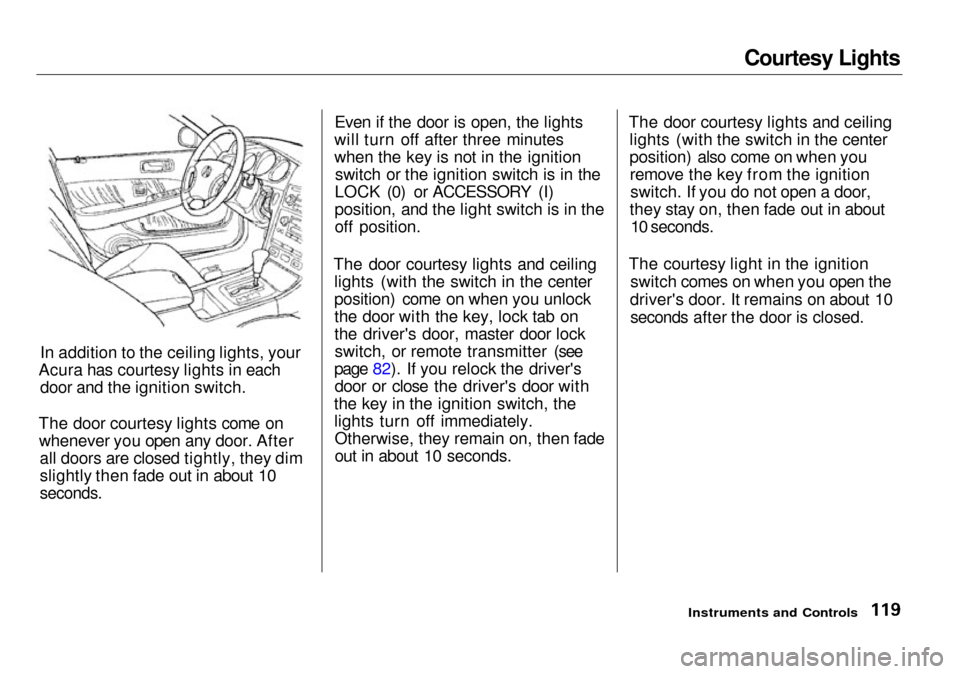
Courtesy Lights
In addition to the ceiling lights, your
Acura has courtesy lights in each door and the ignition switch.
The door courtesy lights come on whenever you open any door. After all doors are closed tightly, they dim
slightly then fade out in about 10
seconds.
Even if the door is open, the lights
will turn off after three minutes
when the key is not in the ignition switch or the ignition switch is in the
LOCK (0) or ACCESSORY (I)
position, and the light switch is in the
off position.
The door courtesy lights and ceiling lights (with the switch in the center
position) come on when you unlock
the door with the key, lock tab on
the driver's door, master door lockswitch, or remote transmitter (see
page 82). If you relock the driver's door or close the driver's door with
the key in the ignition switch, the lights turn off immediately.Otherwise, they remain on, then fade
out in about 10 seconds. The door courtesy lights and ceiling
lights (with the switch in the center
position) also come on when youremove the key from the ignitionswitch. If you do not open a door,
they stay on, then fade out in about
10 seconds.
The courtesy light in the ignition switch comes on when you open the
driver's door. It remains on about 10 seconds after the door is closed.
Instruments and Controls
Page 124 of 333

Comfort and Convenience Features
The climate control system in your
Acura provides a comfortable driving environment in all weather condi-
tions.
The standard audio system has many features. This section de-scribes those features and how to
use them.
Your Acura has an anti-theft audio system that requires a code number
to enable it.
The security system helps to dis- courage vandalism and theft of your
Acura.
Climate Control System................ 122
3,5 RL without Navigation System
Fully-automatic Operation........ 124
Semi-automatic Operation........ 125
3.5 RL with Navigation System
Fully-automatic Operation........ 129
Semi-automatic Operation........ 130
Rear Ventilation......................... 134
Sunlight Sensor/ Temperature Sensor............. 135
Audio System................................. 136 AM/FM/Cassette Stereo Audio System......................... 136
3.5 RL without Navigation System
Operating the Radio.................. 137
Adjusting the Sound.................. 140
Audio System Lighting............. 141
Operating the Cassette
Player...................................... 141
Tape Search Functions............. 142
Operating the CD Changer...... 144
3.5 RL with Navigation System
Operating the Radio.................. 147
Adjusting the Sound.................. 150
Audio System Lighting............. 151 Radio Frequencies..................... 151
Radio Reception......................... 151Operating the Cassette Player...................................... 153
Tape Search Functions............. 153 Caring for the Cassette Player...................................... 156
Operating the CD Changer...... 157
Loading the CD Changer ......... 159
Protecting Compact Discs........ 161 CD Changer Error
Indications.............................. 162
Remote Audio Controls ............ 163
Theft Protection ........................ 164
Security System............................. 165
Comfort and Convenience Features
Page 166 of 333

Audio System
Remote Audio Controls
Two controls for the audio system are mounted in the steering wheel
hub. These let you control basic
functions without removing your
hand from the wheel. The top and bottom buttons adjust the volume up ( ) or down ( ).
Press the proper button and hold it
until the desired volume is reached,
then release it.
The AUDIO/CH button has three functions, depending on whether you are listening to the radio, or playing a
cassette or CD.
If you are listening to the radio, use
the AUDIO/CH button to change stations. Each time you press this
button, the system advances to the next preset station on the band you
are listening to. You will see the
number of the selected Preset button
in the display. To change bands,
press the AM/FM button on the audio system's front panel. If you are playing a cassette, use the
AUDIO/CH button to advance to the next selection. You will see "FF"
blinking in the display when you
press the AUDIO/CH button. The system fast forwards until it senses asilent period, then goes back to
PLAY.
If you are playing a CD, the system skips to the beginning of the next
track each time you push the
AUDIO/CH button. You will see the disc and track number in the display.
Comfort and Convenience Features
AUDIO/CH
BUTTON
Page 324 of 333

Index
Accessories and Modifications.... 174 Accessories................................. 174
Additional Safety Precautions.. 175Modifications............................. 175
ACCESSORY (Ignition Key
Position)........................................ 80
Accessory Power Socket.............. 115
Additives, Engine Oil..................... 218
Airbag (SRS).......................... 9, 43, 45
Air Cleaner Element...................... 231
Air Conditioning Filter.................. 242
Air Conditioning System............... 122 Maintenance............................... 241
Usage..................................124, 129
Air Outlets (Vents)........................ 122
Air Pressure, Tires........................ 243
Alarm, Anti-theft............................ 164
Alcohol in Gasoline........................ 306
Aluminum Wheels, Cleaning........ 265
Antifreeze....................................... 221
Anti-lock Brakes (ABS) Indicator................................ 56, 189Operation.................................... 188
Anti-theft, Audio System............... 164
Anti-theft Steering Column
Lock...............................................80
Anti-theft System........................... 165
Appearance Care........................... 263
Armrest............................................. 97
Ashtrays.......................................... 117
Audio Controls, Remote................ 163
Audio System................................. 136
Automatic Climate Control
System......................................... 122
Automatic Lighting.......................... 64
Automatic Seat Belt Tensioners.................................... 41
Automatic Speed Control................ 73
Automatic Transmission............... 182
Capacity, Fluid........................... 302
Checking Fluid Level................228
Shifting........................................ 182
Shift Lever Position Indicator.. 182
Shift Lever Positions................. 182
Shift Lock Release..................... 185 Battery
Charging SystemIndicator............................ 54, 286
Jump Starting............................. 280 Maintenance............................... 236
Specifications............................. 303
Before Driving............................... 167
Belts, Seat..................................... 8, 40
Beverage Holder............................ 112
Body Repair.................................... 270
Brakes
Anti-lock System (ABS)............ 188
Break-in, New Linings .............. 168
Bulb Replacement..................... 256
Fluid............................................229
Parking........................................ 109
System Indicator.................. 54, 289
Wear Indicators......................... 187
Braking System.............................. 187
Break-in, New Car......................... 168
Brightness Control, Instruments... 66
Brights, Headlights......................... 63
CONTINUED