Page 1 of 283
TUNDRA (34413U)
1
Part 1
OPERATION OF
INSTRUMENTS AND
CONTROLSÐ
Chapter 1- 1
Overview of instruments
and controls
�Instrument panel overview
� Instrument cluster overview
� Indicator symbols on the
instrument panel
ProCarManuals.com
Page 2 of 283
TUNDRA (34413U)
2
Instrument panel overview
1. Side vents
2. Instrument cluster
3. Center vents
4. Garage door opener box or auxiliary box
5. Personal lights
6. Side defroster outlet
7. Power door lock switches
8. Power window switches
9. Glove box
10. Manual transmission gear shift lever
11. Front drive control lever
12. Parking brake lever (vehicles with manual transmission)
13. Lower vent
14. Hood lock release lever
15. Parking brake pedal (vehicles with automatic transmission)
16. Power rear view mirror control switch
ProCarManuals.com
Page 4 of 283
TUNDRA (34413U)
4
1. Oil pressure gauge
2. Service reminder indicators and indicator lights
3. Tachometer 4. Speedometer
5. Voltmeter
6. Fuel gauge
7. Trip meter reset knob
8. Odometer and two trip meters
9. Engine coolant temperature gauge
Instrument cluster overview
�
With tachometer
ProCarManuals.com
Page 89 of 283
TUNDRA (34413U)
89
(a)If parking brake is
off, stop and
check.
(b) Fasten driver 's
seat belt.
(d) Stop and check.
(In the instrument
clusterÐindicator
and buzzer) If the indicator
or buzzer
comes on...
Do this.
(c)
Fasten front
passenger 's seat
belt.
(Right side of the air
conditioning controlsÐ
indicator only)
(h)Take vehicle to
Toyota dealer.Do this.
(type B)
(type A)
If the indicator
or buzzer
comes on...
(g) Fill up tank.
(i)
Close all doors.
(f) Take vehicle to
Toyota dealer.
(e)Stop and check.
(n)Remove key.
Key reminder
buzzer Do this.
If the indicator
or buzzer
comes on...
(l) Stop and check.
(m) Add washer fluid.
(o) Shift the transfer
mode again,
correctly.
Four- wheel
drive system
warning
buzzer
(k)
Shift front drive
control lever out of
Nº.
(j)Take vehicle to
To y o t a
d ealer
immediately.
Service reminder indicators
an d warn in g bu zzers
ProCarManuals.com
Page 109 of 283
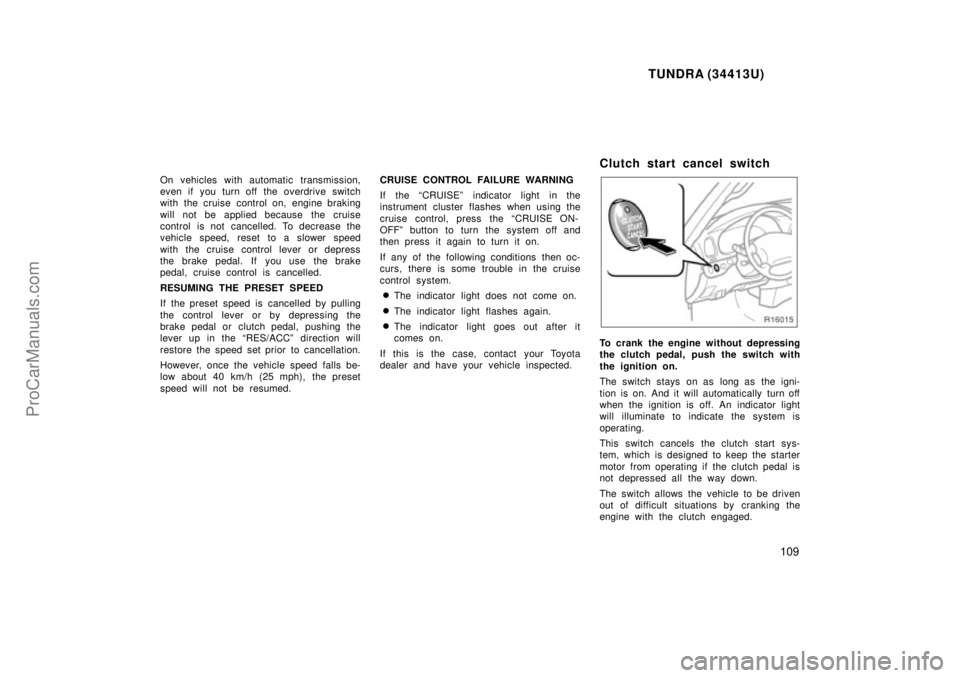
TUNDRA (34413U)
109
On vehicles with automatic transmission,
even if you turn off the overdrive switch
with the cruise control on, engine braking
will not be applied because the cruise
control is not cancelled. To decrease the
vehicle speed, reset to a slower speed
with the cruise control lever or depress
the brake pedal. If you use the brake
pedal, cruise control is cancelled.
RESUMING THE PRESET SPEED
If the preset speed is cancelled by pulling
the control lever or by depressing the
brake pedal or clutch pedal, pushing the
lever up in the RES/ACCº direction will
restore the speed set prior to cancellation.
However, once the vehicle speed falls be-
low about 40 km/h (25 mph), the preset
speed will not be resumed.CRUISE CONTROL FAILURE WARNING
If the CRUISEº indicator light in the
instrument cluster flashes when using the
cruise control, press the CRUISE ON-
OFFº button to turn the system off and
then press it again to turn it on.
If any of the following conditions then oc-
curs, there is some trouble in the cruise
control system.
�The indicator light does not come on.
�The indicator light flashes again.
�The indicator light goes out after it
comes on.
If this is the case, contact your Toyota
dealer and have your vehicle inspected.
Clutch start cancel switch
To crank the engine without depressing
the clutch pedal, push the switch with
the ignition on.
The switch stays on as long as the igni-
tion is on. And it will automatically turn off
when the ignition is off. An indicator light
will illuminate to indicate the system is
operating.
This switch cancels the clutch start sys-
tem, which is designed to keep the starter
motor from operating if the clutch pedal is
not depressed all the way down.
The switch allows the vehicle to be driven
out of difficult situations by cranking the
engine with the clutch engaged.
ProCarManuals.com