Page 15 of 256

Celica_U
142000 CELICA (OM20735U)
This equipment has been tested and
found to comply with the limits for a
Class B digital device, pursuant to Part
15 of the FCC Rules. These limits are
designed to provide reasonable protec-
tion against harmful interference in a
residential installation. This equipment
generates, uses and can radiate radio
frequency energy and, if not installed
and used in accordance with the instruc-
tions, may cause harmful interference to
radio communications. However, there
is no guarantee that interference will not
occur in a particular installation. If this
equipment does cause harmful interfer-
ence to radio or television reception,
which can be determined by turning the
equipment off and on, the user is en-
couraged to try to correct the interfer-
ence by one or more of the following
measures:
−Reorient or relocate the receiving an-
tenna.
− Increase the separation between the
equipment and receiver.
− Connect the equipment into an outlet
on a circuit different from that to which
the receiver is connected.
− Consult the dealer or an experienced
radio/TV technician for help.
CAUTION
Changes or modifications not ex-
pressly approved by the party respon-
sible for compliance could void the
user’s authority to operate the equip-
ment.
Power windows
The windows can be operated with the
switch on the center console.
The power windows work when the ignition
switch is in the “ON” position.
Key off operation: If both side doors are
closed, they work for 43 seconds even
after the ignition switch is turned off. They
stop working when either side door is
opened.
OPERATING THE DRIVER’S WINDOW
Use the switch on the driver’s side of
the center console.
Normal operation: The window moves as
long as you hold the switch.
To open: Lightly push down the switch.
To close: Pull up the switch.
ProCarManuals.com
Page 16 of 256
Celica_U
152000 CELICA (OM20735U)
Automatic operation (to open only):
Push the switch completely down and then
release it. The window will fully open. To
stop the window partway, lightly pull the
switch up and then release it.OPERATING THE PASSENGER’S
WINDOW
Use the switch on the passenger ’s side
of the center console.
The window moves as long as you hold
the switch.
To open: Push down the switch.
To close: Pull up the switch.If you push in the window lock switch on
the instrument panel, the passenger ’s win-
dow cannot be operated.
ProCarManuals.com
Page 18 of 256
Celica_U
172000 CELICA (OM20735U)
Hood
To open the hood:1. Pull the hood lock release lever. The hood will spring up slightly.
CAUTION
Before driving, be sure that the hood
is closed and securely locked. Other-
wise, the hood may open unexpected-
ly while driving and an accident may
occur.
2. In front of the vehicle, pull up theauxiliary catch l ever and lift the
hood.3. Hold the hood open by inserting the support rod into the slot.
Before closing the hood, check to see that
you have not forgotten any tools, rags,
etc. and return the support rod to its
clip—this prevents rattles. Then lower the
hood and make sure it locks into place.
If necessary, press down gently on the
front edge to lock it.
CAUTION
After inserting the support rod into
the slot, make sure the rod supports
the hood securely from falling down
on to your head or body.
ProCarManuals.com
Page 19 of 256
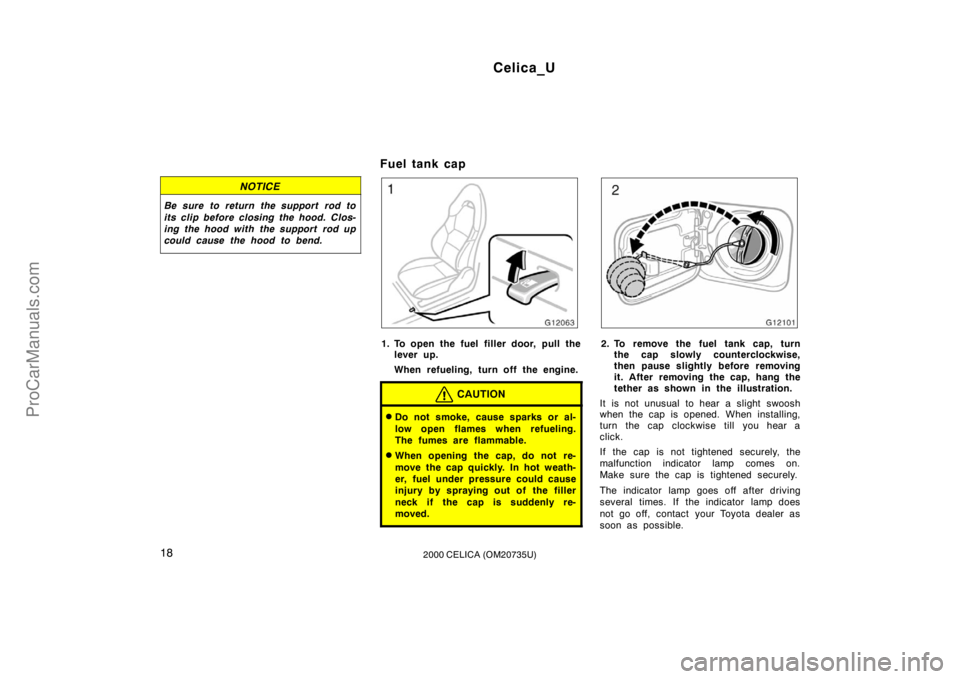
Celica_U
182000 CELICA (OM20735U)
NOTICE
Be sure to return the support rod to
its clip before closing the hood. Clos-
ing the hood with the support rod up
could cause the hood to bend.
Fuel tank cap
1. To open the fuel filler door, pull thelever up.
When refueling, turn off the engine.
CAUTION
�Do not smoke, cause sparks or al-
low open flames when refueling.
The fumes are flammable.
�When opening the cap, do not re-
move the cap quickly. In hot weath-
er, fuel under pressure could cause
injury by spraying out of the filler
neck if the cap is suddenly re-
moved.
2. To remove the fuel tank cap, turnthe cap slowly counterclockwise,
then pause slightly before removing
it. After removing the cap, hang the
tether as shown in the illustration.
It is not unusual to hear a slight swoosh
when the cap is opened. When installing,
turn the cap clockwise till you hear a
click.
If the cap is not tightened securely, the
malfunction indicator lamp comes on.
Make sure the cap is tightened securely.
The indicator lamp goes off after driving
several times. If the indicator lamp does
not go off, contact your Toyota dealer as
soon as possible.
ProCarManuals.com
Page 20 of 256
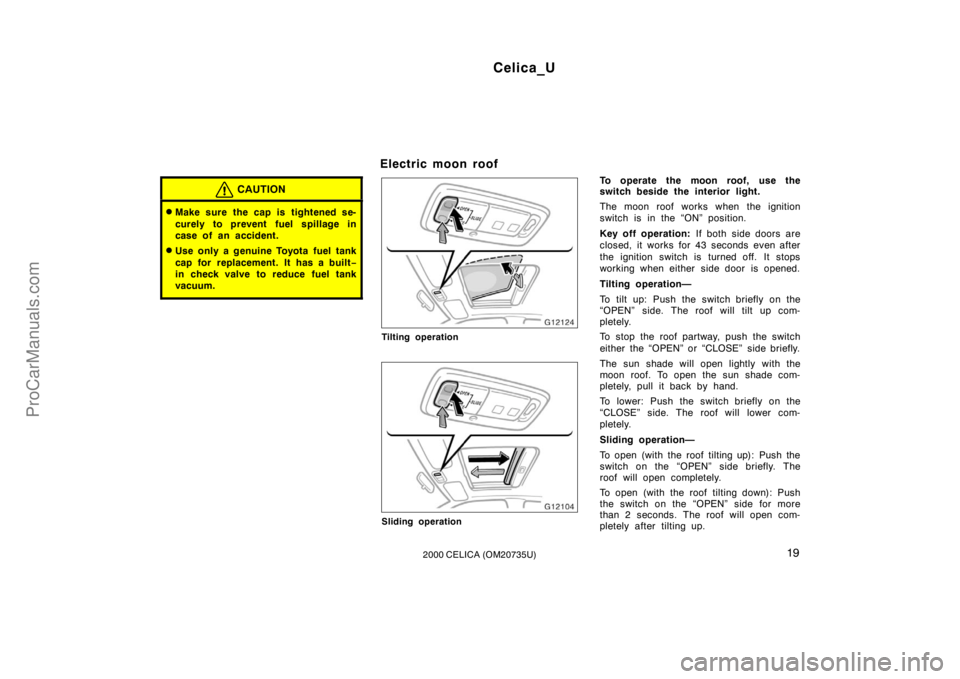
Celica_U
192000 CELICA (OM20735U)
CAUTION
�Make sure the cap is tightened se-
curely to prevent fuel spillage in
case of an accident.
�Use only a genuine Toyota fuel tank
cap for replacement. It has a built −
in check valve to reduce fuel tank
vacuum.
Electric moon roof
Tilting operation
Sliding operation
To operate the moon roof, use the
switch beside the interior light.
The moon roof works when the ignition
switch is in the “ON” position.
Key off operation: If both side doors are
closed, it works for 43 seconds even after
the ignition switch is turned off. It stops
working when either side door is opened.
Tilting operation—
To tilt up: Push the switch briefly on the
“OPEN” side. The roof will tilt up com-
pletely.
To stop the roof partway, push the switch
either the “OPEN” or “CLOSE” side briefly.
The sun shade will open lightly with the
moon roof. To open the sun shade com-
pletely, pull it back by hand.
To lower: Push the switch briefly on the
“CLOSE” side. The roof will lower com-
pletely.
Sliding operation—
To open (with the roof tilting up): Push the
switch on the “OPEN” side briefly. The
roof will open completely.
To open (with the roof tilting down): Push
the switch on the “OPEN” side for more
than 2 seconds. The roof will open com-
pletely after tilting up.
ProCarManuals.com
Page 36 of 256
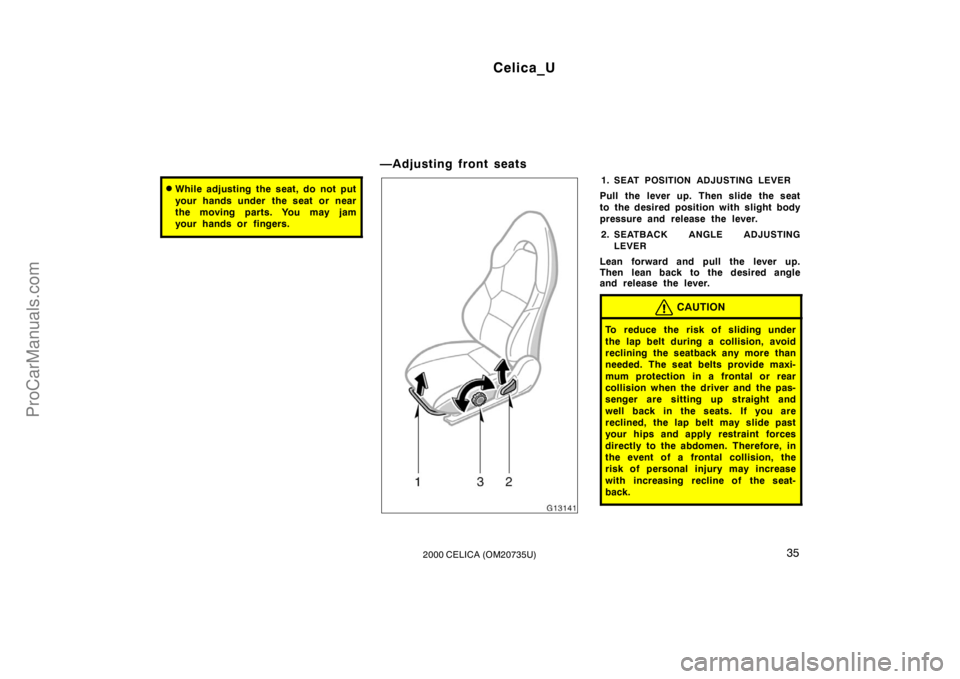
Celica_U
352000 CELICA (OM20735U)
�While adjusting the seat, do not put
your hands under the seat or near
the moving parts. You may jam
your hands or fingers.
—Adjusting front seats
1.SEAT POSITION ADJUSTING LEVER
Pull the lever up. Then slide the seat
to the desired position with slight body
pressure and release the lever.2.
SEATBACK ANGLE ADJUSTING
LEVER
Lean forward and pull the lever up.
Then lean back to the desired angle
and release the lever.
CAUTION
To reduce the risk of sliding under
the lap belt during a collision, avoid
reclining the seatback any more than
needed. The seat belts provide maxi-
mum protection in a frontal or rear
collision when the driver and the pas-
senger are sitting up straight and
well back in the seats. If you are
reclined, the lap belt may slide past
your hips and apply restraint forces
directly to the abdomen. Therefore, in
the event of a frontal collision, the
risk of personal injury may increase
with increasing recline of the seat-
back.
ProCarManuals.com
Page 40 of 256

Celica_U
392000 CELICA (OM20735U)
—Seat belts
Adjust the seat as needed (front seats
only) and sit up straight and well back
in the seat. To fasten your belt, pull it
out of the retractor and insert the tab
into the buckle.
You will hear a click when the tab locks
into the buckle.
The seat belt length automatically adjusts
to your size and the seat position.
The retractor will lock the belt during a
sudden stop or on impact. It also may
lock if you lean forward too quickly. A
slow, easy motion will allow the belt to
extend, and you can move around freely.If the seat belt cannot be pulled out of the
retractor, firmly pull the belt and release
it. You will then be able to smoothly pull
the belt out of the retractor.
When a passenger ’s shoulder belt is com-
pletely extended and is then retracted
even slightly, the belt is locked in that
position and cannot be extended. This fea-
ture is used to hold the child restraint
system securely. (For details, see “Child
restraint—” in this section.) To free the
belt again, fully retract the belt and then
pull the belt out once more.CAUTION
�After inserting the tab, make sure
the tab and buckle are locked and
that the belt is not twisted.
�Do not insert coins, clips, etc. in
the buckle as this may prevent you
from properly latching the tab and
buckle.
�If the seat belt does not function
normally, immediately contact your
Toyota dealer. Do not use the seat
until the seat belt is fixed. It cannot
protect an adult occupant or your
child from injury.
Ta k e u p
slack
To o h i g h
Keep as low on
hips as possible
Adjust the position of the lap and
shoulder belts.
Position the lap belt as low as possible
on your hips—not on your waist, then ad-
just it to a snug fit by pulling the shoulder
portion upward through the latch plate.
ProCarManuals.com
Page 43 of 256

Celica_U
422000 CELICA (OM20735U)
CAUTION
�After inserting the tab, make sure
the tab and buckle are locked and
that the seat belt extender is not
twisted.
�Do not insert coins, clips, etc. in
the buckle as this may prevent you
from properly latching the tab and
buckle.
�If the seat belt does not function
normally, immediately contact your
Toyota dealer. Do not use the seat
until the seat belt is fixed. It cannot
protect an adult occupant or your
child from injury.
—Front seat belt pretensioners
The driver and front passenger ’s seat
belt pretensioners are designed to be
activated in response to a severe fron-
tal impact.
When the airbag sensor detects the shock
of a severe frontal impact, the front seat
belts are quickly drawn back in by the
retractors so that the belts snugly restrain
the front seat occupants.
The front seat belt pretensioners are acti-
vated even with no passenger in the front
seat.
Collisions occurring at certain speeds and
angles may cause the front seat belt pre-
tensioners and SRS airbags not to operate
all together.This indicator comes on when the igni-
tion key is turned to the “ON” position.
It goes off after about 6 seconds. This
means the front seat belt pretensioners
are operating properly.
This warning light system monitors the
airbag sensor assembly, front airbag sen-
sors, side airbag sensors, door side air-
bag sensors, front seat belt pretensioner
assemblies, inflators, warning light, inter-
connecting wiring and power sources. (For
details, see “Service reminder indicators
and warning buzzers” in Section 1−5.)
ProCarManuals.com