2000 SUZUKI SWIFT air condition
[x] Cancel search: air conditionPage 382 of 447

10B-8 AIR BAG SYSTEM
INTERMITTENTS AND POOR CONNECTIONS
Most intermittents are caused by faulty electrical connections or
wiring. When a check for proper connection is requested in a
diagnostic flow table, perform careful check of suspect circuits for:
Poor mating of connector halves, or terminals not fully
seated in the connector body (backed out).
Dirt or corrosion on the terminals. The terminals must be
clean and free of any foreign material which could impede
proper terminal contact.
However, cleaning the terminal with a sand paper or the like
is prohibited.
Damaged connector body, exposing the terminals to mois-
ture and dirt, as well as not maintaining proper terminal ori-
entation with the component or mating connector.
Improperly formed or damaged terminals.
Check each connector terminal in problem circuits carefully
to ensure good contact tension by using the corresponding
mating terminal included in the connector test adapter kit
(special tool).
If contact tension is not enough, reform it to increase contact
tension or replace.
Special tool
(A) : 09932-76010 (Connector Test Adapter Kit)
Poor terminal-to-wire connection.
Check each wire harness in problem circuits for poor con-
nection by shaking it by hand lightly. If any abnormal condi-
tion is found, change the wire harness assembly or
component parts with new ones.
Wire insulation which is rubbed through, causing an intermit-
tent short as the bare area touches other wiring or parts of
the vehicle.
Wire broken inside the insulation. This condition could cause
a continuity check to show a good circuit, but if only 1 or 2
strands of a multi-strand-type wire are intact, resistance
could be far too high.
If any abnormality is found, repair or replace as a wire harness
assembly.
Page 384 of 447

10B-10 AIR BAG SYSTEM
AIR BAG DIAGNOSTIC SYSTEM CHECK FLOW TABLE
Step Action Yes No
1 1) Make sure that battery voltage is
about 11V or higher.
2) Note “AIR BAG” warning lamp as
ignition switch is tuned ON.
Does “AIR BAG” warning lamp come
ON when ignition switch is tuned
ON?Go to step 2. Proceed to Diagnostic Flow Table B
(“AIR BAG” warning lamp circuit
check).
2Does “AIR BAG” warning lamp come
ON steady?Proceed to Diagnostic
Flow Table A
(“AIR BAG” warning lamp
circuit check).Go to step 3.
3Does “AIR BAG” warning lamp keep
flashing (indicating DTC) when igni-
tion switch is ON?Proceed to Diagnostic
Flow Table C
(“AIR BAG” warning lamp
circuit check).Go to step 4.
4Does “AIR BAG” warning lamp turn
OFF, after flashing 6 times?Go to step 5. Go to step 8.
5 Do you have SUZUKI scan tool? Go to step 6. Go to step 7.
6 1) Check DTC using SUZUKI scan
tool. Refer to DTC CHECK.
Is “NO CODES” displayed on
SUZUKI scan tool?Air bag system is in good
condition.An intermittent trouble has occurred
at some place.
Check the connector harness, etc.
related to the sensed DTC.
Refer to INTERMITTENT AND
POOR CONNECTIONS in this sec-
tion.
Then clear DTC (Refer to DTC
CLEARANCE.) and repeat this table.
7 1) Check DTC using monitor cou-
pler. Refer to DTC CHECK.
Is flashing pattern no. 12 indicated
on “AIR BAG” warning lamp?Air bag system is in good
condition.An intermittent trouble has occurred
at some place.
Check the connector harness, etc.
related to the sensed DTC.
Refer to INTERMITTENT AND
POOR CONNECTIONS in this sec-
tion.
Then clear DTC (Refer to DTC
CLEARANCE.) and repeat this table.
8 Do you have SUZUKI scan tool? Go to step 9. Go to step 10.
9 1) Check DTC using SUZUKI scan
tool. Refer to DTC CHECK.
Is “NO CODES” displayed on
SUZUKI scan tool?Substitute a known-good
SDM and recheck.Check and repair according to Flow
Table corresponding to that DTC.
10 1) Check DTC using monitor cou-
pler. Refer to DTC CHECK.
Is flashing pattern no. 12 indicated
on “AIR BAG” warning lamp?Substitute a known-good
SDM and recheck.Check and repair according to Flow
Table corresponding to that DTC.
Page 388 of 447

10B-14 AIR BAG SYSTEM
DTC“AIR BAG” warning lamp
flashing pattern
Diagnosis
NO. MODE
B1041 41
Driver preten-
sioner circuitResistance high
Diagnose trou-
ble according to
diagnostic flow
table corre-
sponding to
each code No. B1042 42 Resistance low
B1043 43 Short to ground
B1044 44 Short to power circuit
B1045 45
Passenger
pretensioner
circuitResistance high
B1046 46 Resistance low
B1047 47 Short to ground
B1048 48 Short to power circuit
B1051 51
SDMFrontal crash detected
B1071 71 Internal fault
B1013 13Specifications different
between air bag system and
SDM
NOTE:
When 2 or more codes are indicated, the lowest numbered code will appear first.
Current DTC and history DTC can be identified by lighting and flashing of “AIR BAG” warning lamp
as follows. However, if a multiple number of DTC’s are set an even one of them is a current DTC,
“AIR BAG” warning lamp remains on after ignition switch is turned ON. Therefore, it is not possible
to identify any of them as to whether it is a current one or a history one. (But use of SUZUKI scan
tool will make identification possible.)
Current DTC is set.
(Abnormality exists at present.)History DTC is set only.
(Faulty condition occurred once
in the past but normal condition
is restored at present.)
“AIR BAG” warning lamp after
ignition switch ONFlashing 6 times and turns on. Flashing 6 times and turns off.
“AIR BAG” warning lamp when
grounding diagnosis switchCurrent DTC is displayed. History DTC is displayed.
Page 391 of 447

AIR BAG SYSTEM 10B-17
Fig. for STEP 3
Special tool
(A) : 09932-76010
Table B :
NOTE:
Upon completion of inspection and repair work, perform following items.
Reconnect all air bag system components, ensure all components are properly mounted.
Repeat AIR BAG DIAGNOSTIC SYSTEM CHECK to confirm that the trouble has been corrected.
Step Action Yes No
1 1) Set parking brake.
2) Note combination meter when ignition
switch is turned ON.
Does the “BRAKE” indicator (warning lamp)
come ON?Go to step 2.“BLK/WHT” wire, “IG
METER” fuse or J/B
(between ignition switch
and combination meter)
open or short to ground
2 1) With ignition switch OFF, disconnect SDM.
2) Check electrical connection check mecha-
nism.
Is it in good condition?Go to step 3. Repair electrical connec-
tion check mechanism.
3 1) Disconnect SDM.
2) Check proper connection to SDM at termi-
nal “Q06-2”.
3) If OK then check voltage from “Q06-2” ter-
minal of SDM connector to body ground
with ignition switch ON.
Is it 8 V or more?Substitute a known-good
SDM and recheck.Go to step 4.
4 1) Remove combination meter. Refer to COM-
BINATION METER in SECTION 8.
2) Check proper connection to combination
meter at “YEL/BLK” terminal for “AIR BAG”
warning lamp and to SDM at terminal “Q06-
2”.
3) If OK then check resistance between “YEL/
BLK” wire terminal of combination meter
connector (16-pin connector) and “Q06-2”
terminal of SDM connector.
Is resistance 1 Ω or less?Go to step 5. Repair high resistance or
open in “YEL/BLK” wire
circuit (between combina-
tion meter and SDM).
Page 395 of 447

AIR BAG SYSTEM 10B-21
TABLE E - SDM CANNOT COMMUNICATE THROUGH THE SERIAL DATA CIR-
CUIT
WIRING DIAGRAM
TABLE TEST DESCRIPTION
STEP 1 : An improper connection to the data link connector (DLC) will prevent communications from being
established.
STEP 2 : This test checks whether it is possible to communicate with other control module.
STEP 3 : This test checks for an open in “BLU” circuit (in air bag harness).
DIAGNOSTIC FLOW TABLE
[A]: Air bag harness 5.“AIR BAG” fuse 10.“AIR BAG” monitor coupler
1. From main fuse 6. Connection detection pin 11. Ground for air bag system
2. Ignition switch 7. SDM 12. Ground on body
3.“IG METER” fuse 8. DLC 13. Ground on Engine block
4.“AIR BAG” warning lamp in combination lamp 9. To ECM, TCM (if equipped) and ABS con-
trol module (if equipped)14. Immobilizer control module (if equipped)
1
14
12
34 BLK/YEL
BLK/YEL
YELBLK/WHT
BLK
BLU/ORNYEL/BLKYEL/BLK
6
RED
WHT/REDRED
BLU
BLU
BLU
5
9
10
11
PPL
BLK
“Q04”“Q06”
Q06-2
Q06-4
Q06-14
Q06-15
Q06-17L1
L2
IG
SDL
DNS
GNDLA
7
[A]
12V
5V
“G39”“Q02”
812
13
CAUTION:
Be sure to perform AIR BAG DIAGNOSTIC SYSTEM CHECK before starting diagnosis according to
flow table.
When measurement of resistance or voltage is required in this table, use a tester along with a cor-
rect terminal adapter from special tool (Connector test adapter kit).
When a check for proper connection is required, refer to INTERMITTENT AND POOR CONNEC-
TIONS in this section.
If there is open circuit in the air bag wire harness, connector or terminal is found damaged, replace
the wire harness, connector and terminal as an assembly.
Step Action Yes No
1 1) Make sure that SUZUKI scan tool is free from malfunc-
tion and correct cartridge for air bag system is used.
2) Ignition switch OFF.
3) Check proper connection of SUZUKI scan tool to DLC.
Is connection in good condition?Go to step 2. Properly connect SUZUKI
scan tool to DLC.
Page 422 of 447

10B-48 AIR BAG SYSTEM
3) If equipped with passenger air bag (inflator) module, connect
Yellow connector (1) of passenger air bag (inflator) module,
and be sure to lock connector with lock lever.
a) Connect connector.
b) Lock connector with lock lever.
4) Install glove box.
5) Install “AIR BAG” fuse to fuse box.
6) Turn ignition switch to ON position and verify that “AIR BAG”
warning lamp flashes 6 times and then turns OFF.
If it does not operate as described, perform “AIR BAG DIAG-
NOSTIC SYSTEM CHECK”.
HANDLING AND STORAGE
SDM
Never attempt disassembly of SDM.
When storing SDM, select a place where neither high tem-
perature nor high humidity is anticipated and oil, water and
dust are kept off.
If SDM has been dropped, replace it with a new one.
If installation part of SDM was damaged, repair that part
completely before reinstallation.
All SDM and mounting bracket fasteners must be carefully
torqued and the arrow must be pointed toward the front of
the vehicle to ensure proper operation of the air bag system.
WARNING:
Never power up air bag system when SDM is not rigidly
attached to the vehicle. Otherwise, personal injury may
result.
CAUTION:
After detecting one time of such collision as to meet
deployment conditions, the SDM must not be used. Refer
to “AIR BAG DIAGNOSTIC SYSTEM CHECK” when
checking the SDM.
Page 427 of 447
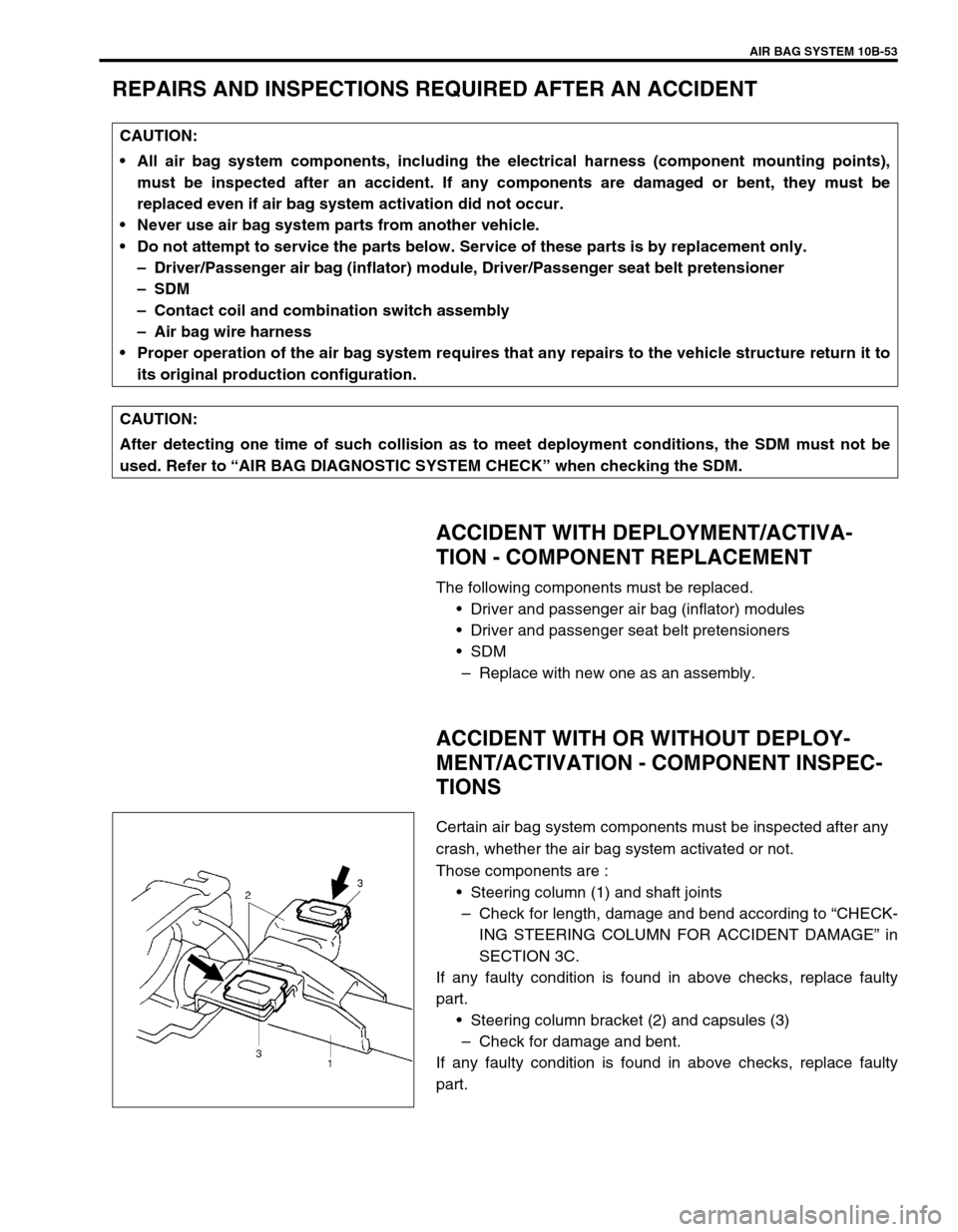
AIR BAG SYSTEM 10B-53
REPAIRS AND INSPECTIONS REQUIRED AFTER AN ACCIDENT
ACCIDENT WITH DEPLOYMENT/ACTIVA-
TION - COMPONENT REPLACEMENT
The following components must be replaced.
Driver and passenger air bag (inflator) modules
Driver and passenger seat belt pretensioners
SDM
–Replace with new one as an assembly.
ACCIDENT WITH OR WITHOUT DEPLOY-
MENT/ACTIVATION - COMPONENT INSPEC-
TIONS
Certain air bag system components must be inspected after any
crash, whether the air bag system activated or not.
Those components are :
Steering column (1) and shaft joints
–Check for length, damage and bend according to “CHECK-
ING STEERING COLUMN FOR ACCIDENT DAMAGE” in
SECTION 3C.
If any faulty condition is found in above checks, replace faulty
part.
Steering column bracket (2) and capsules (3)
–Check for damage and bent.
If any faulty condition is found in above checks, replace faulty
part. CAUTION:
All air bag system components, including the electrical harness (component mounting points),
must be inspected after an accident. If any components are damaged or bent, they must be
replaced even if air bag system activation did not occur.
Never use air bag system parts from another vehicle.
Do not attempt to service the parts below. Service of these parts is by replacement only.
–Driver/Passenger air bag (inflator) module, Driver/Passenger seat belt pretensioner
–SDM
–Contact coil and combination switch assembly
–Air bag wire harness
Proper operation of the air bag system requires that any repairs to the vehicle structure return it to
its original production configuration.
CAUTION:
After detecting one time of such collision as to meet deployment conditions, the SDM must not be
used. Refer to “AIR BAG DIAGNOSTIC SYSTEM CHECK” when checking the SDM.
Page 428 of 447

10B-54 AIR BAG SYSTEM
Steering wheel and driver air bag (inflator) module
–Check for damage or air bag (inflator) module fitness.
–Check trim cover (pad surface) for cracks.
–Check wire harness and connector for damage or tight-
ness.
If any faulty condition is found in above checks, replace faulty
part.
Contact coil and combination switch assembly
–Check wire harness and connectors for damage or tight-
ness.
–Check contact coil case for damage.
If any faulty condition is found in above checks, replace.
SDM and SDM plate
–Check for external damage such as deformation, scratch,
crack, peeled paint, etc.
–Check that SDM cannot be installed properly due to a
cause in itself. (There is a gap between SDM and SDM
plate, or it cannot be fixed securely.)
–Check that connector or lead wire of SDM has a scorching,
melting or damage.
–Check SDM connector and terminals for tightness.
–Check SDM sets a diagnostic trouble code (Refer to “DTC
CHECK”.) and the diagnostic table leads to a malfunction-
ing SDM.
If any faulty condition is found in above checks, replace.
Instrument panel member and reinforcement
–Check for any distortion, bending, cracking or other dam-
age.
If any faulty condition is found in above checks, replace.
Passenger air bag (inflator) module
–Check for dents, cracks, damage or fitness.
–Check trim cover for cracks or deformities.
–Check harness and connector for damage or tightness.
If any faulty condition is found in above checks, replace.