Page 146 of 402
2-82
If you can't see the HUD image when the ignition is on,
check to see if:
�The HUD unit is covered,
�the HUD dimmer control is adjusted correctly,
�the HUD image is adjusted to the proper height, or
�a fuse in the fuse panel may be blown. See ªFuses
and Circuit Breakersº in the Index.
If the HUD image is not clear, it could be too bright.
Move the HUD dimmer control further downward.
You may need to clean the windshield and HUD lens.
Your windshield is part of the HUD system. If you ever
have to have a new windshield, be sure to get one
designed for HUD. If you don't, the HUD image may
look blurred and out of focus.Systems Monitor (If Equipped)
If you have the systems
monitor, it gives you
important safety and
maintenance facts about
your vehicle.
When you turn the ignition on, the systems monitor and
warning lights will briefly light up. If a problem is
detected, the warning lights will turn on and a chime
will sound.
Page 147 of 402

2-83
The following warning lights are displayed in the
systems monitor:
�CHECK OIL LEVEL: This message could mean
your oil level is low. If it comes on for more than
five seconds, see ªCheck Oil Level Warning Lightº
in the Index.
�WASHER FLUID: This message means your
washer fluid tank is less than about 30 percent full.
If this light comes on, see ªLow Washer Fluid
Warning Lightº in the Index.
�DOOR AJAR: This message means that either the
driver's door or one of the passenger's doors is not
completely closed. If this light comes on, see ªDoor
Ajar Lightº in the Index.
�TIRE PRESS: This message means one or more of
your tires may be low. See ªCheck Tire Pressure
Systemº in the Index.
�CHECK GAGES: This means one or more of your
gages may be in their respective warning bands.
If this light comes on, see ªCheck Gages Warning
Lightº in the Index.
�TRUNK AJAR: This message means your trunk is
not completely closed.
The following buttons are on the systems monitor
control panel which is located to the right of the
instrument panel cluster:
�E/M: Use this button to change the display between
English and metric units.
�TRIP RESET: This button allows you to reset your
trip odometer. To reset the trip odometer, press the
TRIP RESET button. The trip odometer will now
accumulate miles (kilometers) until the next reset.
�TIRE PRESS RESET: This button allows you to
reset the check tire pressure system. To reset the
system or for more information, see ªCheck Tire
Pressure Systemº in the Index.
Page 211 of 402
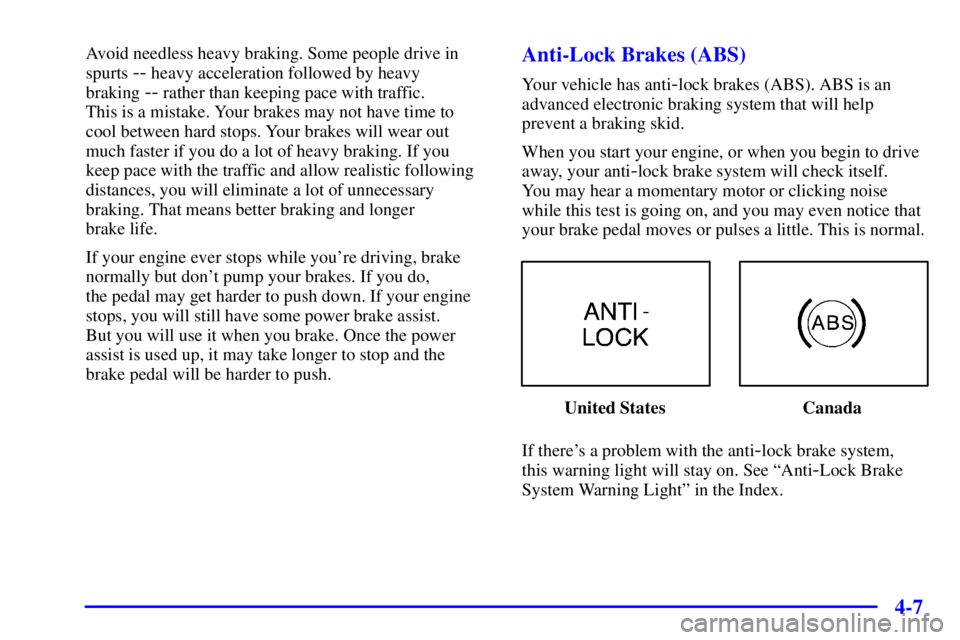
4-7
Avoid needless heavy braking. Some people drive in
spurts
-- heavy acceleration followed by heavy
braking
-- rather than keeping pace with traffic.
This is a mistake. Your brakes may not have time to
cool between hard stops. Your brakes will wear out
much faster if you do a lot of heavy braking. If you
keep pace with the traffic and allow realistic following
distances, you will eliminate a lot of unnecessary
braking. That means better braking and longer
brake life.
If your engine ever stops while you're driving, brake
normally but don't pump your brakes. If you do,
the pedal may get harder to push down. If your engine
stops, you will still have some power brake assist.
But you will use it when you brake. Once the power
assist is used up, it may take longer to stop and the
brake pedal will be harder to push.
Anti-Lock Brakes (ABS)
Your vehicle has anti-lock brakes (ABS). ABS is an
advanced electronic braking system that will help
prevent a braking skid.
When you start your engine, or when you begin to drive
away, your anti
-lock brake system will check itself.
You may hear a momentary motor or clicking noise
while this test is going on, and you may even notice that
your brake pedal moves or pulses a little. This is normal.
United States Canada
If there's a problem with the anti
-lock brake system,
this warning light will stay on. See ªAnti
-Lock Brake
System Warning Lightº in the Index.
Page 214 of 402
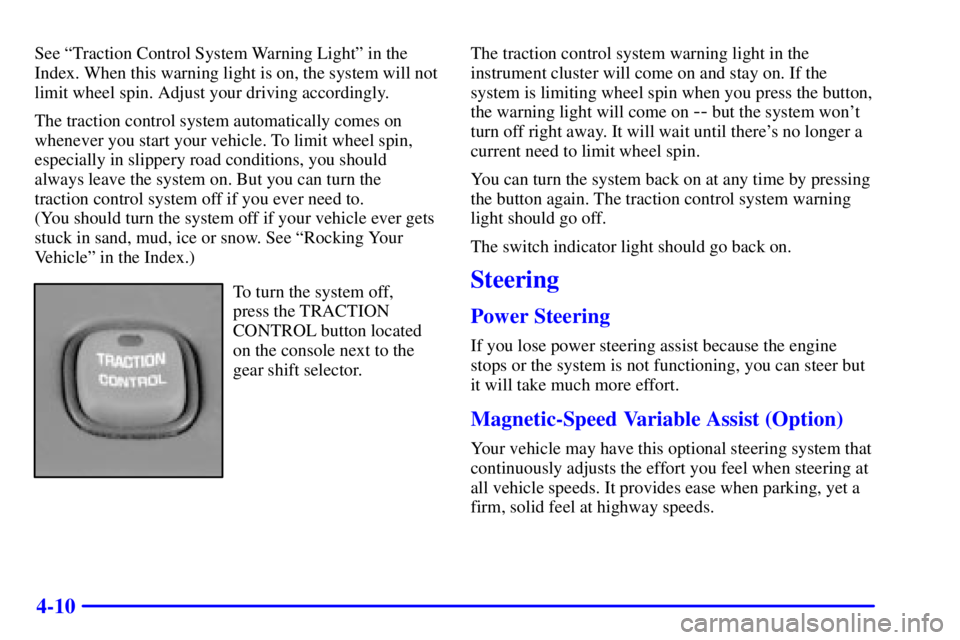
4-10
See ªTraction Control System Warning Lightº in the
Index. When this warning light is on, the system will not
limit wheel spin. Adjust your driving accordingly.
The traction control system automatically comes on
whenever you start your vehicle. To limit wheel spin,
especially in slippery road conditions, you should
always leave the system on. But you can turn the
traction control system off if you ever need to.
(You should turn the system off if your vehicle ever gets
stuck in sand, mud, ice or snow. See ªRocking Your
Vehicleº in the Index.)
To turn the system off,
press the TRACTION
CONTROL button located
on the console next to the
gear shift selector.The traction control system warning light in the
instrument cluster will come on and stay on. If the
system is limiting wheel spin when you press the button,
the warning light will come on
-- but the system won't
turn off right away. It will wait until there's no longer a
current need to limit wheel spin.
You can turn the system back on at any time by pressing
the button again. The traction control system warning
light should go off.
The switch indicator light should go back on.
Steering
Power Steering
If you lose power steering assist because the engine
stops or the system is not functioning, you can steer but
it will take much more effort.
Magnetic-Speed Variable Assist (Option)
Your vehicle may have this optional steering system that
continuously adjusts the effort you feel when steering at
all vehicle speeds. It provides ease when parking, yet a
firm, solid feel at highway speeds.
Page 219 of 402
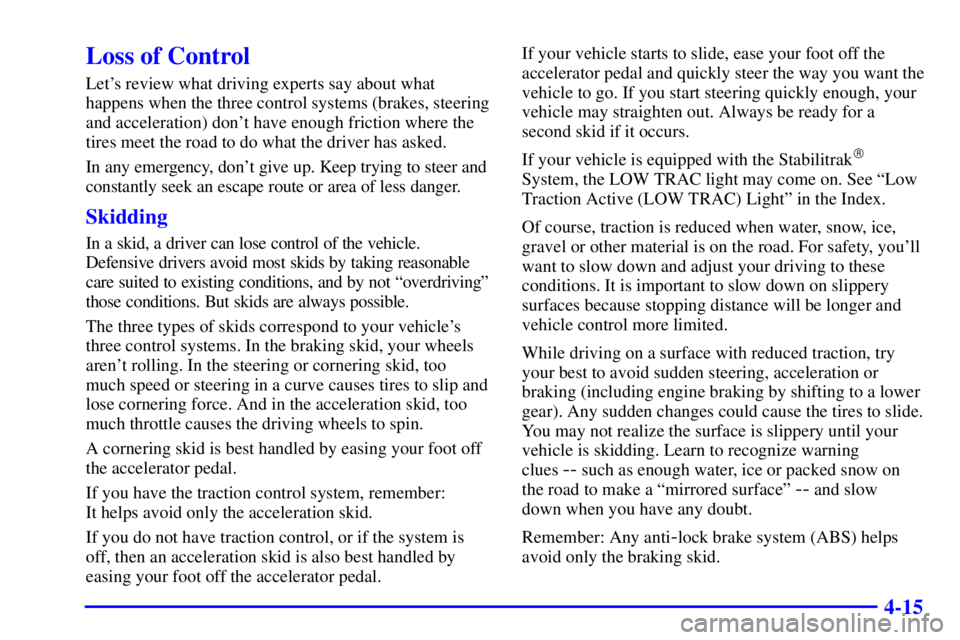
4-15
Loss of Control
Let's review what driving experts say about what
happens when the three control systems (brakes, steering
and acceleration) don't have enough friction where the
tires meet the road to do what the driver has asked.
In any emergency, don't give up. Keep trying to steer and
constantly seek an escape route or area of less danger.
Skidding
In a skid, a driver can lose control of the vehicle.
Defensive drivers avoid most skids by taking reasonable
care suited to existing conditions, and by not ªoverdrivingº
those conditions. But skids are always possible.
The three types of skids correspond to your vehicle's
three control systems. In the braking skid, your wheels
aren't rolling. In the steering or cornering skid, too
much speed or steering in a curve causes tires to slip and
lose cornering force. And in the acceleration skid, too
much throttle causes the driving wheels to spin.
A cornering skid is best handled by easing your foot off
the accelerator pedal.
If you have the traction control system, remember:
It helps avoid only the acceleration skid.
If you do not have traction control, or if the system is
off, then an acceleration skid is also best handled by
easing your foot off the accelerator pedal.If your vehicle starts to slide, ease your foot off the
accelerator pedal and quickly steer the way you want the
vehicle to go. If you start steering quickly enough, your
vehicle may straighten out. Always be ready for a
second skid if it occurs.
If your vehicle is equipped with the Stabilitrak
�
System, the LOW TRAC light may come on. See ªLow
Traction Active (LOW TRAC) Lightº in the Index.
Of course, traction is reduced when water, snow, ice,
gravel or other material is on the road. For safety, you'll
want to slow down and adjust your driving to these
conditions. It is important to slow down on slippery
surfaces because stopping distance will be longer and
vehicle control more limited.
While driving on a surface with reduced traction, try
your best to avoid sudden steering, acceleration or
braking (including engine braking by shifting to a lower
gear). Any sudden changes could cause the tires to slide.
You may not realize the surface is slippery until your
vehicle is skidding. Learn to recognize warning
clues
-- such as enough water, ice or packed snow on
the road to make a ªmirrored surfaceº
-- and slow
down when you have any doubt.
Remember: Any anti
-lock brake system (ABS) helps
avoid only the braking skid.
Page 225 of 402
4-21
Here are ways to increase your safety in city driving:
�Know the best way to get to where you are going.
Get a city map and plan your trip into an unknown
part of the city just as you would for a
cross
-country trip.
�Try to use the freeways that rim and crisscross
most large cities. You'll save time and energy.
(See the next part, ªFreeway Driving.º)
�Treat a green light as a warning signal. A traffic light
is there because the corner is busy enough to need it.
When a light turns green, and just before you start
to move, check both ways for vehicles that have not
cleared the intersection or may be running the
red light.
Freeway Driving
Mile for mile, freeways (also called thruways, parkways,
expressways, turnpikes or superhighways) are the safest
of all roads. But they have their own special rules.
Page 230 of 402
4-26
Winter Driving
Here are some tips for winter driving:
�Have your vehicle in good shape for winter.
�You may want to put winter emergency supplies in
your trunk.
Include an ice scraper, a small brush or broom, a supply
of windshield washer fluid, a rag, some winter outer
clothing, a small shovel, a flashlight, a red cloth and a
couple of reflective warning triangles. And, if you will
be driving under severe conditions, include a small bag
of sand, a piece of old carpet or a couple of burlap bags
to help provide traction. Be sure you properly secure
these items in your vehicle.
Page 242 of 402
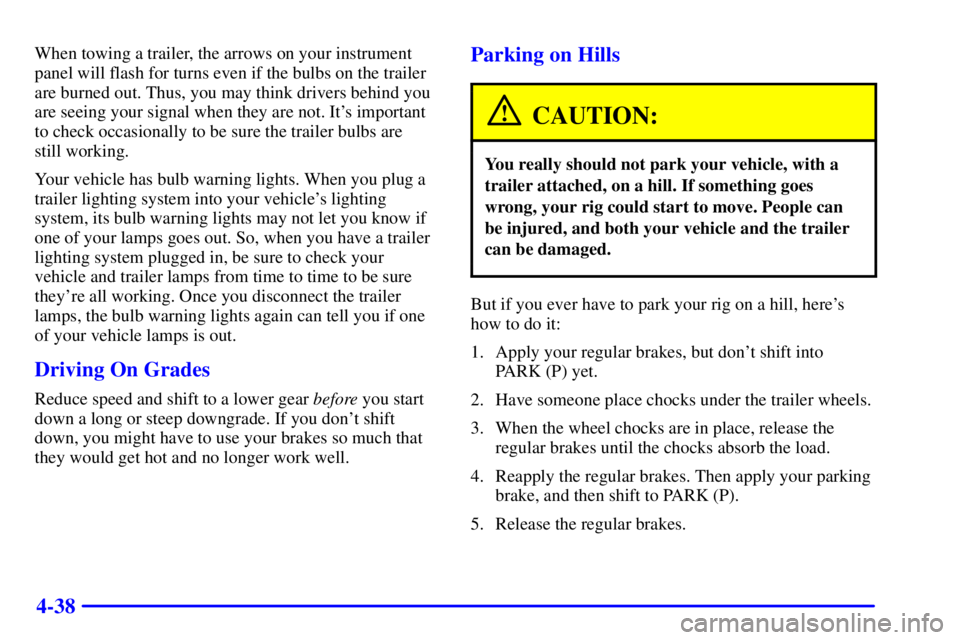
4-38
When towing a trailer, the arrows on your instrument
panel will flash for turns even if the bulbs on the trailer
are burned out. Thus, you may think drivers behind you
are seeing your signal when they are not. It's important
to check occasionally to be sure the trailer bulbs are
still working.
Your vehicle has bulb warning lights. When you plug a
trailer lighting system into your vehicle's lighting
system, its bulb warning lights may not let you know if
one of your lamps goes out. So, when you have a trailer
lighting system plugged in, be sure to check your
vehicle and trailer lamps from time to time to be sure
they're all working. Once you disconnect the trailer
lamps, the bulb warning lights again can tell you if one
of your vehicle lamps is out.
Driving On Grades
Reduce speed and shift to a lower gear before you start
down a long or steep downgrade. If you don't shift
down, you might have to use your brakes so much that
they would get hot and no longer work well.
Parking on Hills
CAUTION:
You really should not park your vehicle, with a
trailer attached, on a hill. If something goes
wrong, your rig could start to move. People can
be injured, and both your vehicle and the trailer
can be damaged.
But if you ever have to park your rig on a hill, here's
how to do it:
1. Apply your regular brakes, but don't shift into
PARK (P) yet.
2. Have someone place chocks under the trailer wheels.
3. When the wheel chocks are in place, release the
regular brakes until the chocks absorb the load.
4. Reapply the regular brakes. Then apply your parking
brake, and then shift to PARK (P).
5. Release the regular brakes.