2000 NISSAN QUEST steering
[x] Cancel search: steeringPage 38 of 292
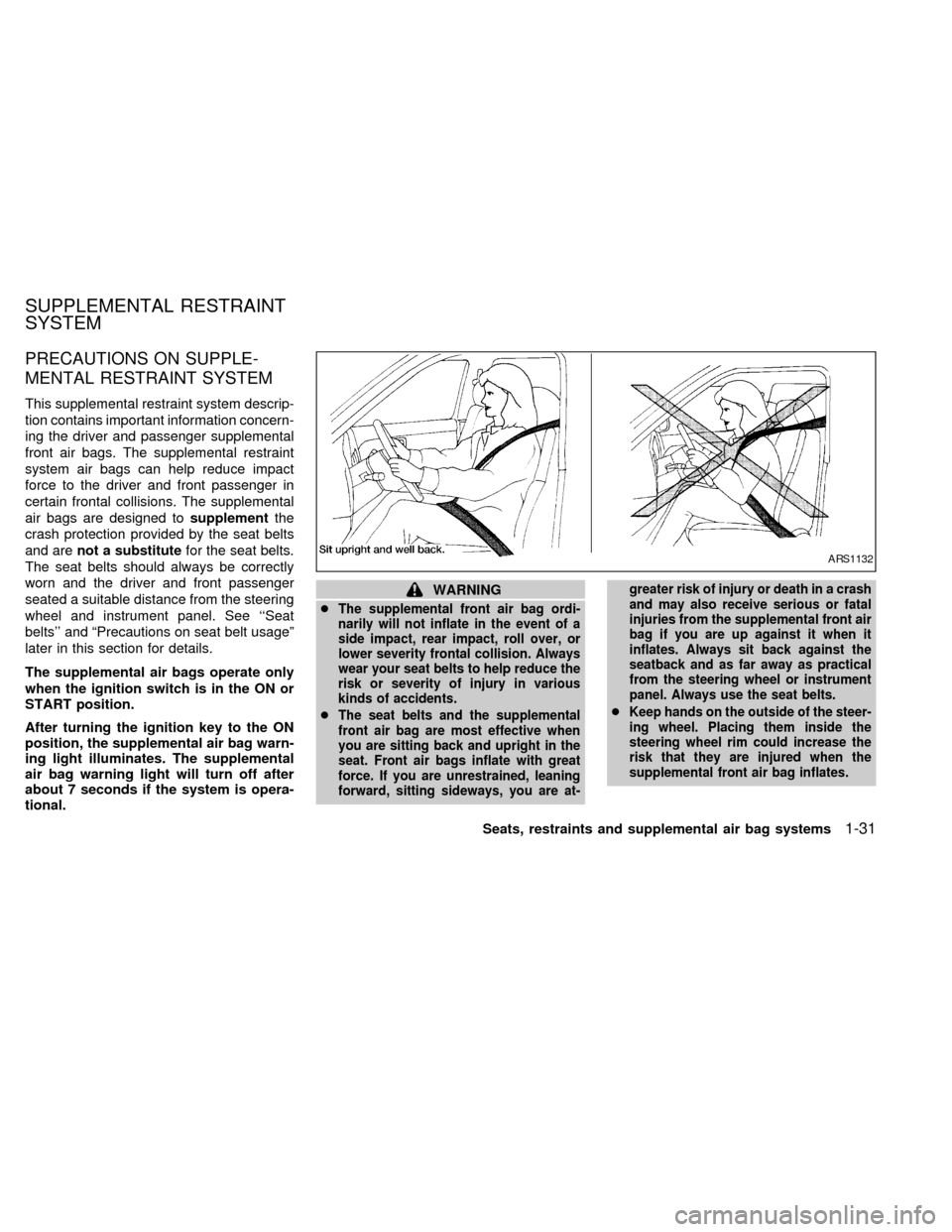
PRECAUTIONS ON SUPPLE-
MENTAL RESTRAINT SYSTEM
This supplemental restraint system descrip-
tion contains important information concern-
ing the driver and passenger supplemental
front air bags. The supplemental restraint
system air bags can help reduce impact
force to the driver and front passenger in
certain frontal collisions. The supplemental
air bags are designed tosupplementthe
crash protection provided by the seat belts
and arenot a substitutefor the seat belts.
The seat belts should always be correctly
worn and the driver and front passenger
seated a suitable distance from the steering
wheel and instrument panel. See ``Seat
belts'' and ªPrecautions on seat belt usageº
later in this section for details.
The supplemental air bags operate only
when the ignition switch is in the ON or
START position.
After turning the ignition key to the ON
position, the supplemental air bag warn-
ing light illuminates. The supplemental
air bag warning light will turn off after
about 7 seconds if the system is opera-
tional.
WARNING
c
The supplemental front air bag ordi-
narily will not inflate in the event of a
side impact, rear impact, roll over, or
lower severity frontal collision. Always
wear your seat belts to help reduce the
risk or severity of injury in various
kinds of accidents.
cThe seat belts and the supplemental
front air bag are most effective when
you are sitting back and upright in the
seat. Front air bags inflate with great
force. If you are unrestrained, leaning
forward, sitting sideways, you are at-greater risk of injury or death in a crash
and may also receive serious or fatal
injuries from the supplemental front air
bag if you are up against it when it
inflates. Always sit back against the
seatback and as far away as practical
from the steering wheel or instrument
panel. Always use the seat belts.cKeep hands on the outside of the steer-
ing wheel. Placing them inside the
steering wheel rim could increase the
risk that they are injured when the
supplemental front air bag inflates.
ARS1132
SUPPLEMENTAL RESTRAINT
SYSTEM
Seats, restraints and supplemental air bag systems1-31
ZX
Page 41 of 292
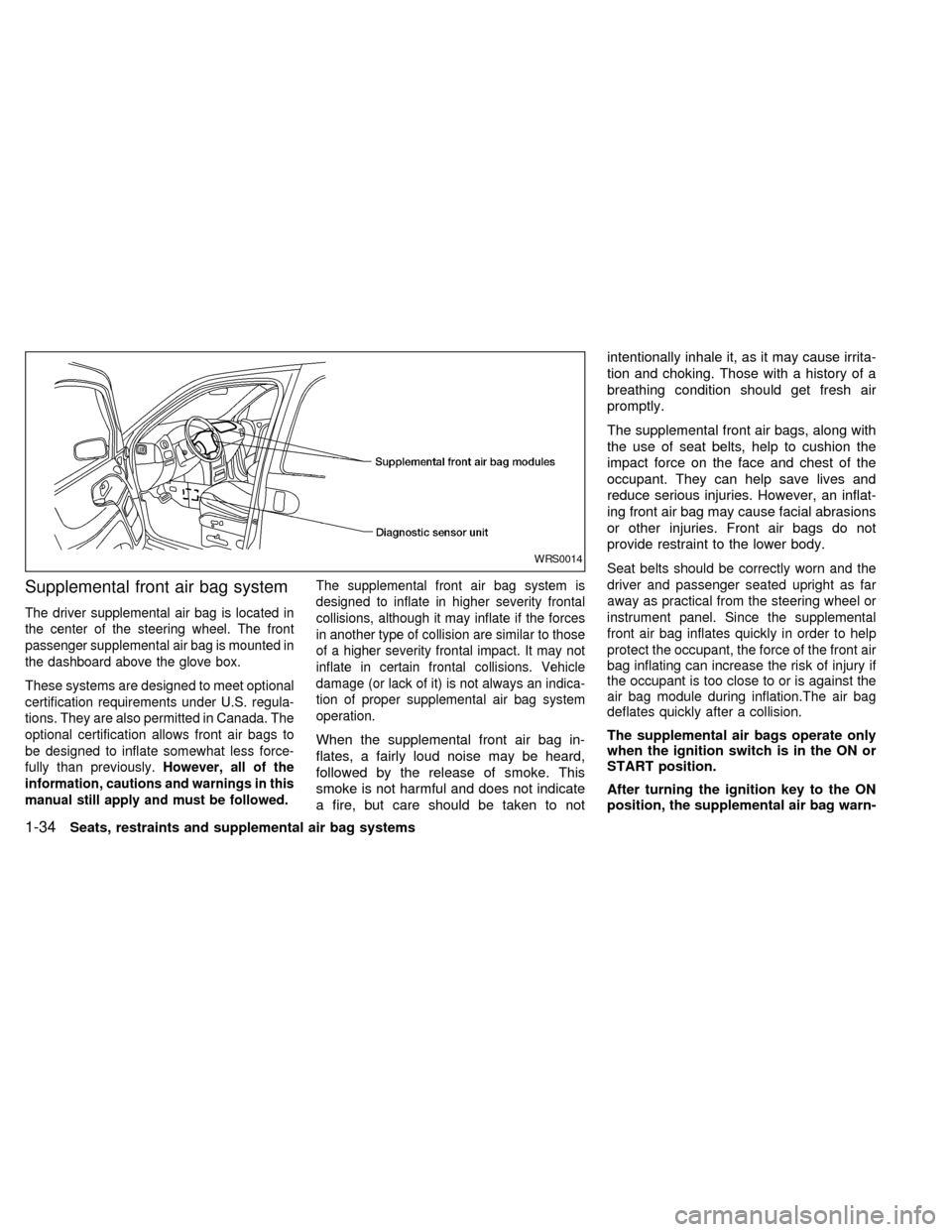
Supplemental front air bag system
The driver supplemental air bag is located in
the center of the steering wheel. The front
passenger supplemental air bag is mounted in
the dashboard above the glove box.
These systems are designed to meet optional
certification requirements under U.S. regula-
tions. They are also permitted in Canada. The
optional certification allows front air bags to
be designed to inflate somewhat less force-
fully than previously.However, all of the
information, cautions and warnings in this
manual still apply and must be followed.
The supplemental front air bag system is
designed to inflate in higher severity frontal
collisions, although it may inflate if the forces
in another type of collision are similar to those
of a higher severity frontal impact. It may not
inflate in certain frontal collisions. Vehicle
damage (or lack of it) is not always an indica-
tion of proper supplemental air bag system
operation.
When the supplemental front air bag in-
flates, a fairly loud noise may be heard,
followed by the release of smoke. This
smoke is not harmful and does not indicate
a fire, but care should be taken to notintentionally inhale it, as it may cause irrita-
tion and choking. Those with a history of a
breathing condition should get fresh air
promptly.
The supplemental front air bags, along with
the use of seat belts, help to cushion the
impact force on the face and chest of the
occupant. They can help save lives and
reduce serious injuries. However, an inflat-
ing front air bag may cause facial abrasions
or other injuries. Front air bags do not
provide restraint to the lower body.
Seat belts should be correctly worn and the
driver and passenger seated upright as far
away as practical from the steering wheel or
instrument panel. Since the supplemental
front air bag inflates quickly in order to help
protect the occupant, the force of the front air
bag inflating can increase the risk of injury if
the occupant is too close to or is against the
air bag module during inflation.The air bag
deflates quickly after a collision.
The supplemental air bags operate only
when the ignition switch is in the ON or
START position.
After turning the ignition key to the ON
position, the supplemental air bag warn-
WRS0014
1-34Seats, restraints and supplemental air bag systems
ZX
Page 42 of 292

ing light illuminates. The supplemental
air bag warning light will turn off after
about 7 seconds if the system is opera-
tional.WARNING
cDo not place any objects on the
steering wheel pad or on the instru-
ment panel. Also, do not place any
objects between any occupant and
the steering wheel or instrument
panel. Such objects may become
dangerous projectiles and cause in-
jury if the supplemental front air bag
inflates.
cRight after inflation, several air bag
system components will be hot. Do
not touch them; you may severely
burn yourself.
cNo unauthorized changes should be
made to any components or wiring
of the supplemental front air bag
system. This is to prevent accidental
inflation of the air bag or damage to
the air bag system.
cDo not make unauthorized changes
to your vehicle's electrical system,
suspension system or front end
structure. This could affect proper
operation of the supplemental front
air bag system.cTampering with the supplemental
front air bag system may result in
serious personal injury. Tampering
includes changes to the steering
wheel and the instrument panel as-
sembly by placing material over the
steering wheel pad and above the
instrument panel, or by installing ad-
ditional trim material around the air
bag system.
cWork around and on the supplemen-
tal front air bag system should be
done by an authorized NISSAN
dealer. Installation of electrical
equipment should also be done by
an authorized NISSAN dealer. The
yellow Supplemental Restraint Sys-
tem (SRS) wiring should not be
modified or disconnected. Unautho-
rized electrical test equipment and
probing devices should not be used
on the air bag system.
cThe SRS wiring harnesses are cov-
ered with yellow insulation either
just before the harness connectors
or over the complete harness for
easy identification.
Seats, restraints and supplemental air bag systems
1-35
ZX
Page 105 of 292
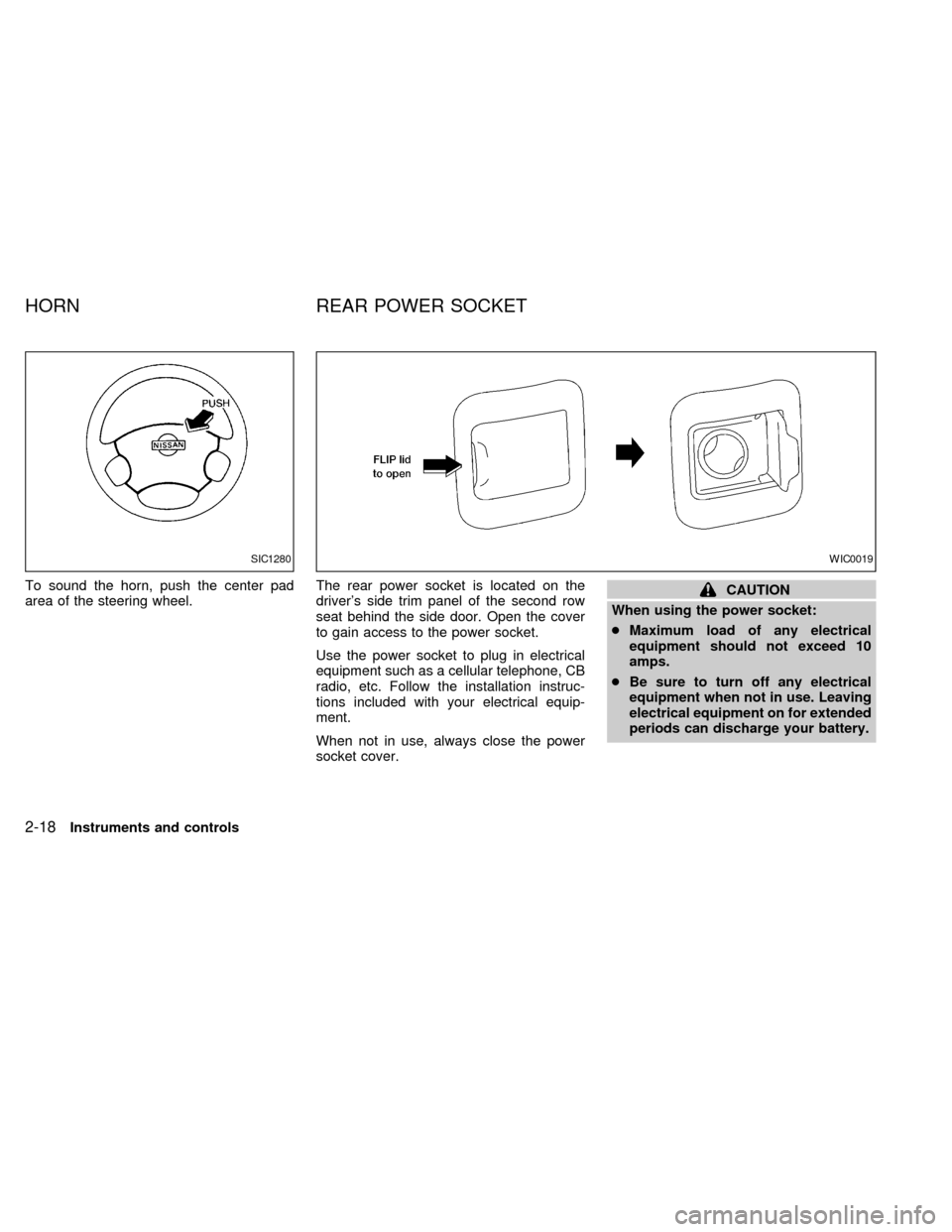
To sound the horn, push the center pad
area of the steering wheel.The rear power socket is located on the
driver's side trim panel of the second row
seat behind the side door. Open the cover
to gain access to the power socket.
Use the power socket to plug in electrical
equipment such as a cellular telephone, CB
radio, etc. Follow the installation instruc-
tions included with your electrical equip-
ment.
When not in use, always close the power
socket cover.CAUTION
When using the power socket:
cMaximum load of any electrical
equipment should not exceed 10
amps.
cBe sure to turn off any electrical
equipment when not in use. Leaving
electrical equipment on for extended
periods can discharge your battery.
SIC1280WIC0019
HORN REAR POWER SOCKET
2-18Instruments and controls
ZX
Page 126 of 292
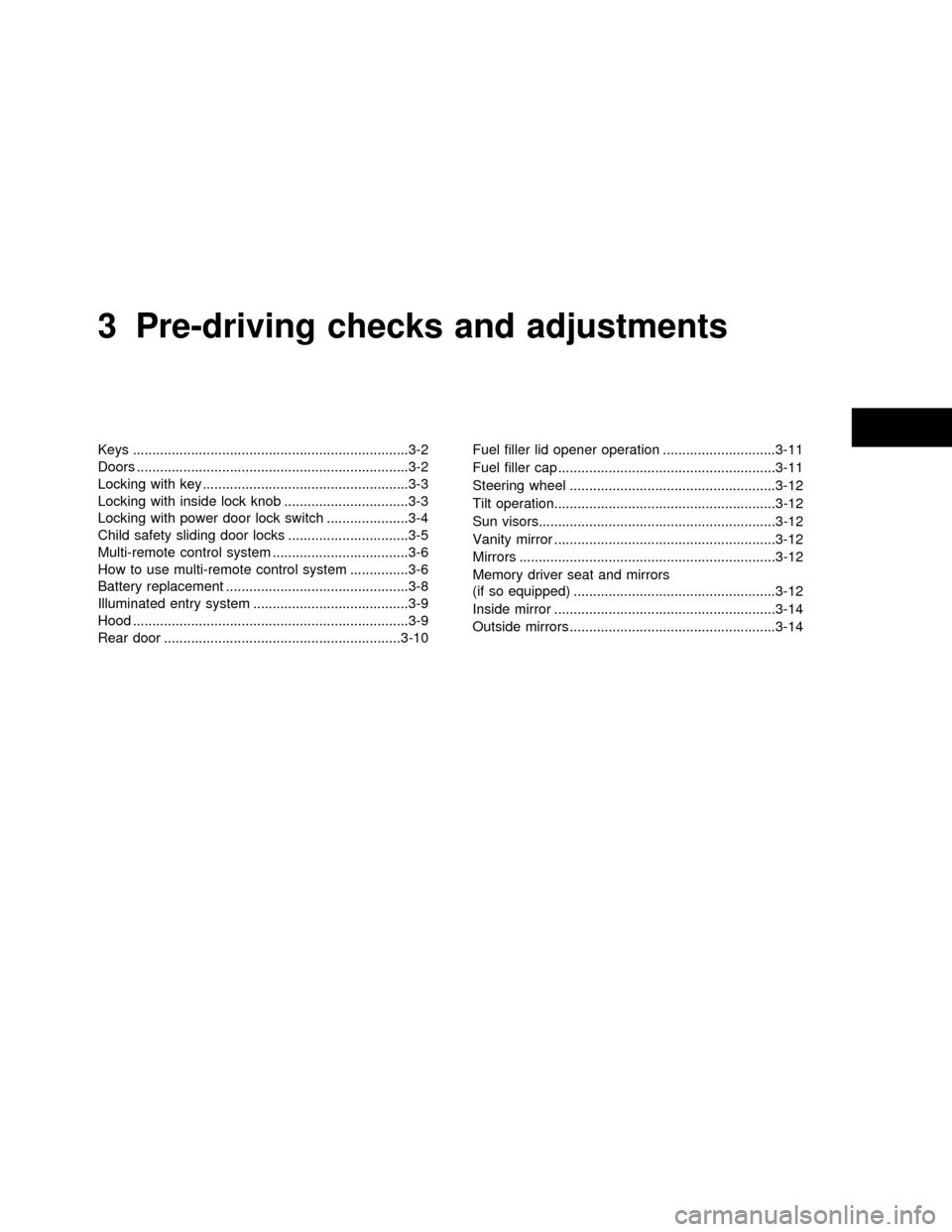
3 Pre-driving checks and adjustments
Keys .......................................................................3-2
Doors ......................................................................3-2
Locking with key .....................................................3-3
Locking with inside lock knob ................................3-3
Locking with power door lock switch .....................3-4
Child safety sliding door locks ...............................3-5
Multi-remote control system ...................................3-6
How to use multi-remote control system ...............3-6
Battery replacement ...............................................3-8
Illuminated entry system ........................................3-9
Hood .......................................................................3-9
Rear door .............................................................3-10Fuel filler lid opener operation .............................3-11
Fuel filler cap ........................................................3-11
Steering wheel .....................................................3-12
Tilt operation.........................................................3-12
Sun visors.............................................................3-12
Vanity mirror .........................................................3-12
Mirrors ..................................................................3-12
Memory driver seat and mirrors
(if so equipped) ....................................................3-12
Inside mirror .........................................................3-14
Outside mirrors .....................................................3-14
ZX
Page 137 of 292
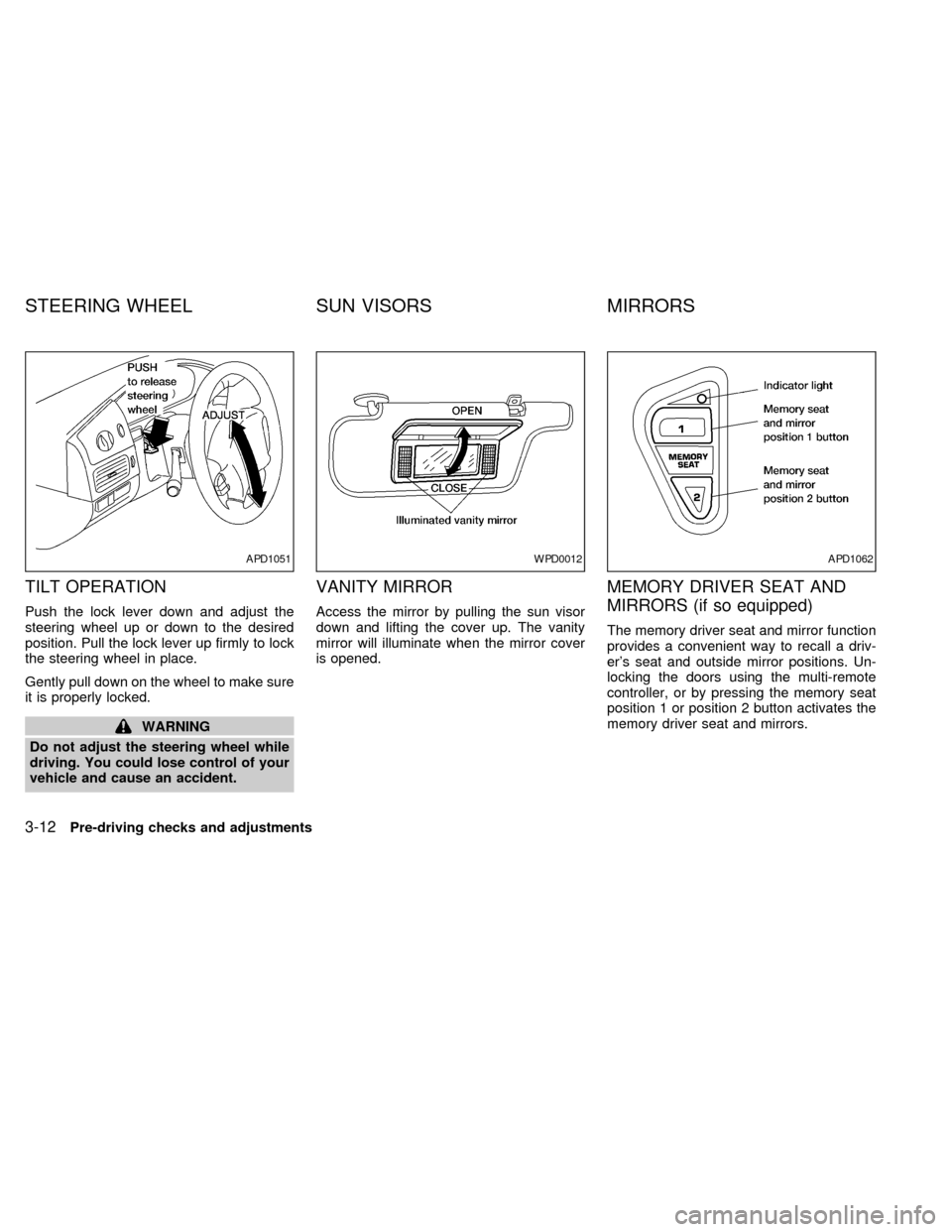
TILT OPERATION
Push the lock lever down and adjust the
steering wheel up or down to the desired
position. Pull the lock lever up firmly to lock
the steering wheel in place.
Gently pull down on the wheel to make sure
it is properly locked.
WARNING
Do not adjust the steering wheel while
driving. You could lose control of your
vehicle and cause an accident.
VANITY MIRROR
Access the mirror by pulling the sun visor
down and lifting the cover up. The vanity
mirror will illuminate when the mirror cover
is opened.
MEMORY DRIVER SEAT AND
MIRRORS (if so equipped)
The memory driver seat and mirror function
provides a convenient way to recall a driv-
er's seat and outside mirror positions. Un-
locking the doors using the multi-remote
controller, or by pressing the memory seat
position 1 or position 2 button activates the
memory driver seat and mirrors.
APD1051WPD0012APD1062
STEERING WHEEL SUN VISORS MIRRORS
3-12Pre-driving checks and adjustments
ZX
Page 142 of 292
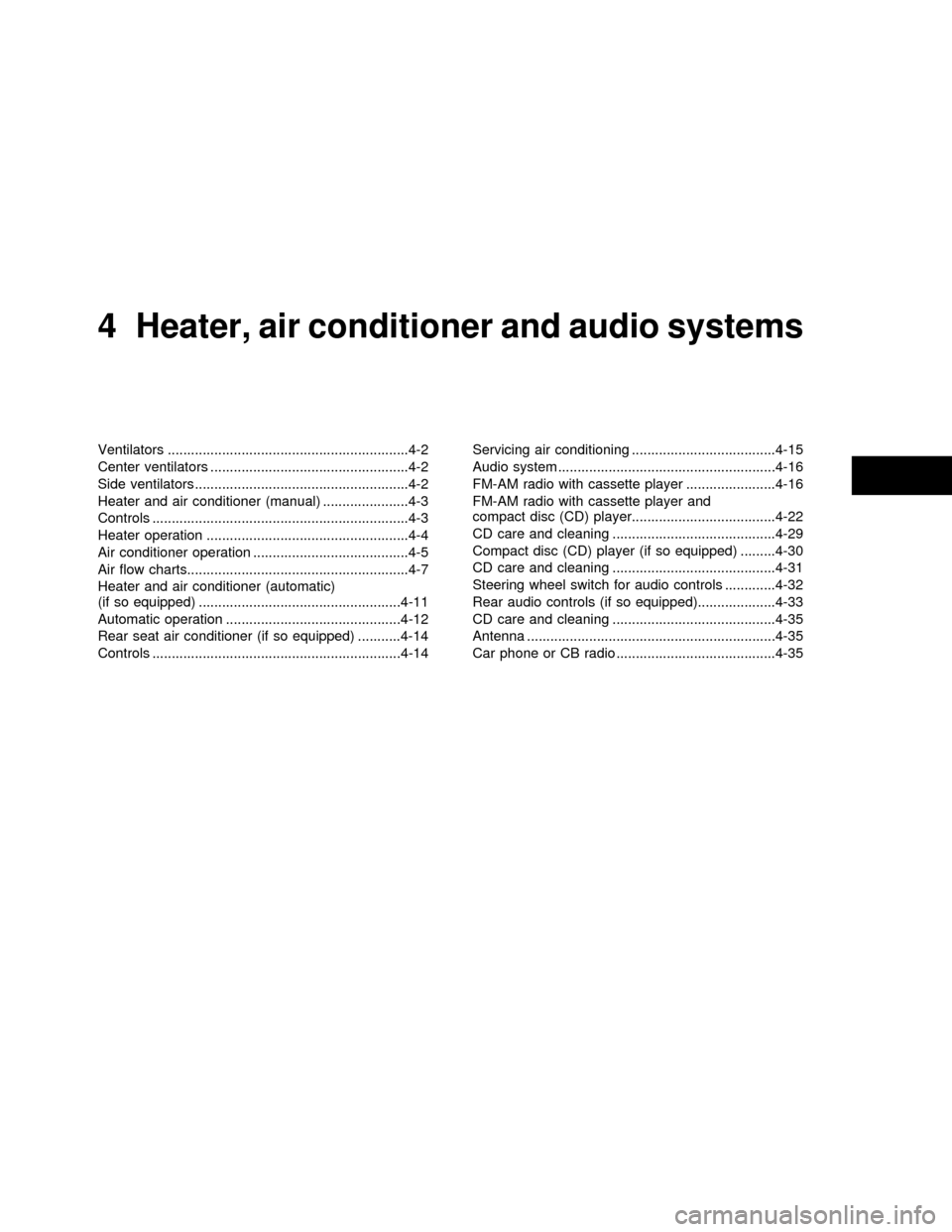
4Heater, air conditioner and audio systems
Ventilators ..............................................................4-2
Center ventilators ...................................................4-2
Side ventilators .......................................................4-2
Heater and air conditioner (manual) ......................4-3
Controls ..................................................................4-3
Heater operation ....................................................4-4
Air conditioner operation ........................................4-5
Air flow charts.........................................................4-7
Heater and air conditioner (automatic)
(if so equipped) ....................................................4-11
Automatic operation .............................................4-12
Rear seat air conditioner (if so equipped) ...........4-14
Controls ................................................................4-14Servicing air conditioning .....................................4-15
Audio system ........................................................4-16
FM-AM radio with cassette player .......................4-16
FM-AM radio with cassette player and
compact disc (CD) player.....................................4-22
CD care and cleaning ..........................................4-29
Compact disc (CD) player (if so equipped) .........4-30
CD care and cleaning ..........................................4-31
Steering wheel switch for audio controls .............4-32
Rear audio controls (if so equipped)....................4-33
CD care and cleaning ..........................................4-35
Antenna ................................................................4-35
Car phone or CB radio .........................................4-35
ZX
Page 173 of 292
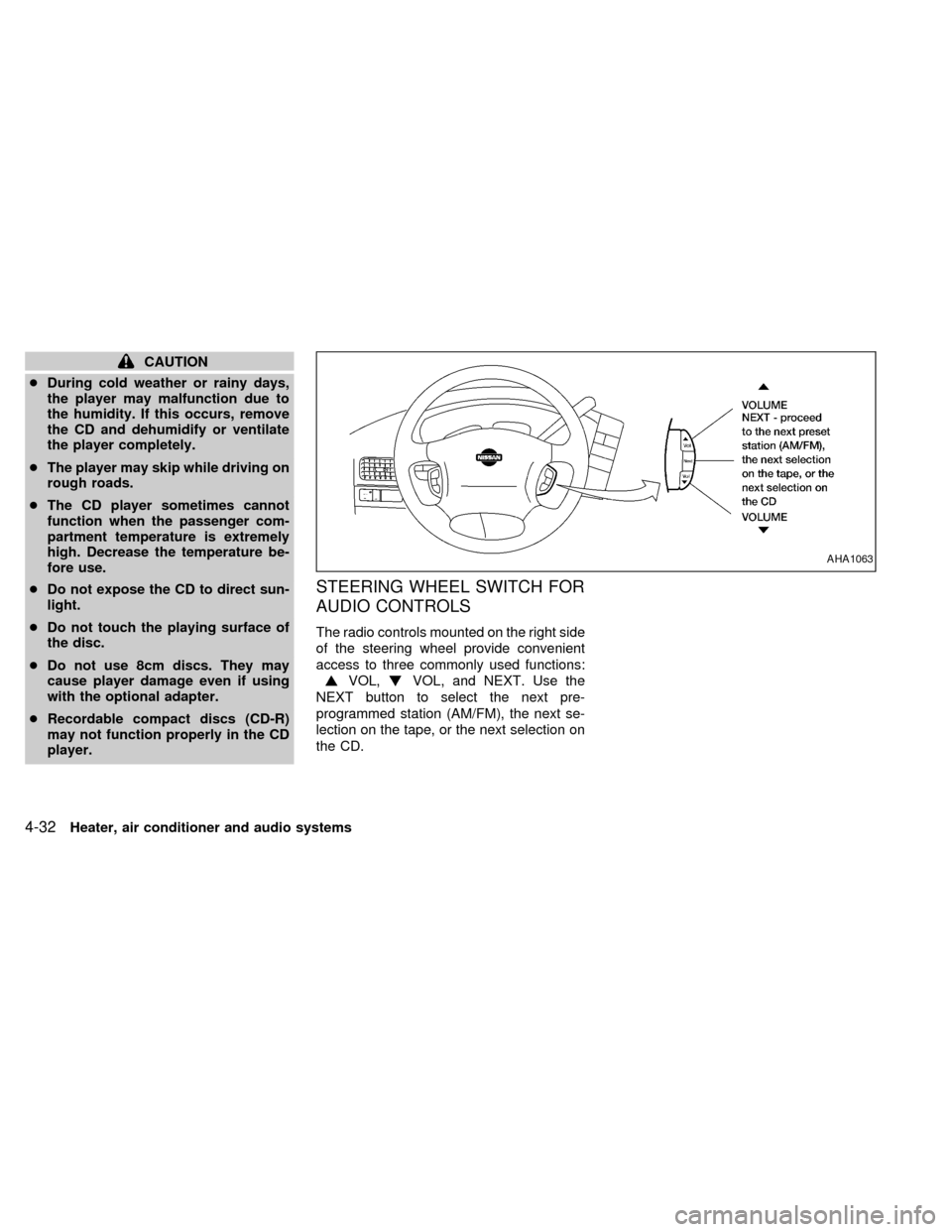
CAUTION
cDuring cold weather or rainy days,
the player may malfunction due to
the humidity. If this occurs, remove
the CD and dehumidify or ventilate
the player completely.
cThe player may skip while driving on
rough roads.
cThe CD player sometimes cannot
function when the passenger com-
partment temperature is extremely
high. Decrease the temperature be-
fore use.
cDo not expose the CD to direct sun-
light.
cDo not touch the playing surface of
the disc.
cDo not use 8cm discs. They may
cause player damage even if using
with the optional adapter.
cRecordable compact discs (CD-R)
may not function properly in the CD
player.
STEERING WHEEL SWITCH FOR
AUDIO CONTROLS
The radio controls mounted on the right side
of the steering wheel provide convenient
access to three commonly used functions:
VOL,VOL, and NEXT. Use the
NEXT button to select the next pre-
programmed station (AM/FM), the next se-
lection on the tape, or the next selection on
the CD.
AHA1063
4-32Heater, air conditioner and audio systems
ZX