Page 156 of 280
FOR PLEASANT DRIVING
6–16
H11A330d
To listen to the radioEH30B-Fb1-PWR (On-off) switch
2-VOL (Volume control) knob
3-U/M/L (UKW/MW/LW selection) button
4-Audio adjust button
5-AUDIO button
6-TUNE/SEEK (Down-step/Down-seek) button
7-TUNE/SEEK (Up-step/Up-seek) button
8-Memory select buttons
9-Frequency display window
10 - Preset memory number display
11-ST (Stereo) indicator
Page 157 of 280
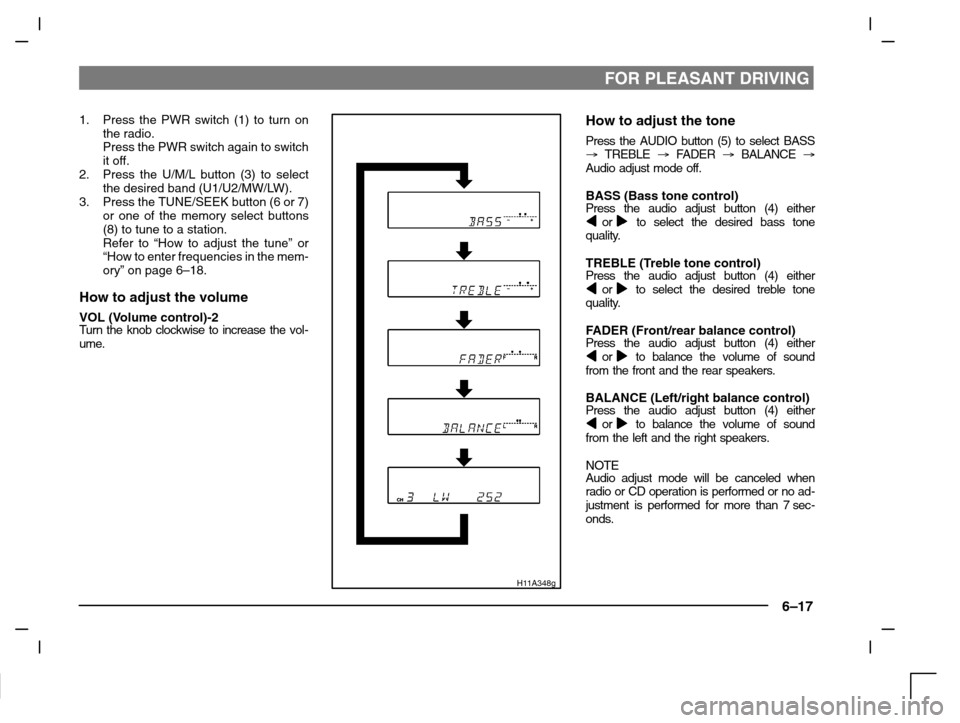
FOR PLEASANT DRIVING
6–17
1. Press the PWR switch (1) to turn on
the radio.
Press the PWR switch again to switch
it off.
2. Press the U/M/L button (3) to select
the desired band (U1/U2/MW/LW).
3. Press the TUNE/SEEK button (6 or 7)
or one of the memory select buttons
(8) to tune to a station.
Refer to “How to adjust the tune” or
“How to enter frequencies in the mem-
ory” on page 6–18.
How to adjust the volume
VOL (Volume control)-2Turn the knob clockwise to increase the vol-
ume.
H11A348g
How to adjust the tone
Press the AUDIO button (5) to select BASS
� TREBLE � FA D E R � BALANCE �
Audio adjust mode off.
BASS (Bass tone control)Press the audio adjust button (4) either or to select the desired bass tone
quality.
TREBLE (Treble tone control)Press the audio adjust button (4) either or to select the desired treble tone
quality.
FADER (Front/rear balance control)Press the audio adjust button (4) either or to balance the volume of sound
from the front and the rear speakers.
BALANCE (Left/right balance control)Press the audio adjust button (4) either or to balance the volume of sound
from the left and the right speakers.
NOTEAudio adjust mode will be canceled when
radio or CD operation is performed or no ad-
justment is performed for more than 7 sec-
onds.
Page 158 of 280

FOR PLEASANT DRIVING
6–18
How to adjust the tune
Manual tuningThe frequency changes every time the
TUNE/SEEK button (6 or 7) is pressed.
Press the button to select the desired station.
Automatic tuningAfter keeping the TUNE/SEEK button (6 or
7) depressed for more than 1 second, re-
lease the button, and selected station recep-
tion will start.
H11A248a
How to enter frequencies in the
memory
Manual settingYo u c a n assign to the memory select buttons
(8) a maximum of 12 stations in the UKW
band (6 U1 stations and 6 U2 stations),
6 stations in the MW band and 6 stations in
the LW band. (Stations already assigned to
the memory select buttons are replaced by
any newly assigned stations.)
Follow the steps described below.
1. Press either the TUNE/SEEK button
(6 or 7) to tune the frequency to be en-
tered in the memory.
2. Press one of the memory select but-
tons (8) for about 2 seconds or longer.
The sound will be momentarily inter-
rupted while the frequency is being
entered into the memory.
The number of the button correspon-ding to the entry in the memory and the
frequency are displayed.
3. The preset memory setting is retrieved
by pressing the button and then re-
leasing it within 2 seconds.
Automatic settingWith the method, all manually set stations in
the band currently selected for reception are
replaced with stations in the same band that
are automatically selected in order of signal
strength. The radio automatically selects
12 stations in the UKW band and 6 stations
each in the MW and LW band.
Follow the steps described below.
1. With the radio mode selected, hold
down the U/M/L button (3) until a beep
is emitted. The 6 stations with the best
signal strength will automatically be
assigned to the memory select but-
tons (8), with the lowest-frequency
station being assigned to the lowest-
number button.
2. When you subsequently press a
memory select button to select a
channel number, the radio will begin
receiving the station assigned to that
number.
Page 159 of 280

FOR PLEASANT DRIVING
6–19
H11A345d
Radio data system (RDS)EH30C-Ga1-PWR (On-off) switch
2-TP (Traffic program) button
3-PTY (Program type) button
4-U/M/L (UKW/MW/LW selection) but-
ton
5-TUNE/SEEK (Down-step/Down-
seek) button
6-TUNE/SEEK (Up-step/Up-seek) but-
ton
7-Memory select buttons
8-Frequency display window
9-RDS (Radio data system) indicator
10 - REG (Regional program) indicator
11-TP (Traffic program identification) indi-
cator
12 - PTY (Program type) indicator
13 - AF (Alternative frequencies) indicatorRDS uses PI (program identification) signal
and AF (alternative frequency) list trans-
mitted in addition to the normal UKW broad-
casting programs, and picks up the UKW
stations that are transmitting the same pro-
gram from the EON (enhanced other net-
work) and automatically tunes to the station
with the strongest signal intensity.
Therefore, you can continue listening to one
program in, for example, a long distance
driving without retuning to other station trans-
mitting the same program when you are
leaving the service area of the currently re-
ceiving station.
The RDS radio also features the limited re-
ception of the program types, the break-in re-
ception of the traffic announcement andemergency broadcast, and the limited/un-
limited reception of the regional programs.
Page 160 of 280

FOR PLEASANT DRIVING
6–20
AF (Alternative Frequencies) functionThe AF function finds a station broadcasting
the same program, and selects the station
with the strongest signal of AF lists.
The AF function is tuned on (with the AF indi-
cator (13) shown on the display) at all times
unless you manually switch it off.
To turn the function off, at first, switch off the
power from UKW mode, and while pressing
the No.5 of the memory select buttons (7),
press the PWR switch (1) until it beeps. The
AF indicator (13) on the display will turn off.
To turn the function on, use the same pro-
cedure.
REG (Regional) functionREG function limits to receive the stations
broadcasting regional programs.
Regional programming and regional net-
works are organized differently depending
on the country or area (they may be changed
according to the hour, state, or broadcast
area), so if you don’t want to receive the re-
gional programs automatically, you can set
up REG ON not to receive regional pro-
grams.
To turn the function on, switch off the power
from UKW mode, and while pressing the V
side of the TUNE/SEEK button (5), press the
PWR switch (1) until it beeps. The ”REG ON”
will be shown on the display.To turn the function off, use the same pro-
cedure.
PI (Program Identification) search
function
When traveling long distance and the re-
called preset station is weak, radio searches
another frequency broadcasting the same
programming with the same PI code in AF
list.
If there are no frequencies broadcasting the
same programming, the radio searches a
frequency broadcasting the regional pro-
gramming. The radio succeeds in searching
the regional programming, then the display
shows the REG indicator (10).
If the radio does not succeed in searching
the regional programming, the radio returns
to the recalled preset station.
PTY (Program type)RDS broadcasts are classified according to
program type (PTY) as follows. Use the
TUNE/SEEK button (5 or 6) to select your
desired PTY.1. NEWS
2. AFFAIRS (Current affairs)
3. INFO (Information)
4. SPORT
5. EDUCATE (Education)
6. DRAMA
7. CULTURE
8. SCIENCE
9. VARIED
10. POP M (Pop music)
11.ROCK M (Rock music)
12. EASY M (Easy music)
13. LIGHT M (Light classics)
14. CLASSICS
15. OTHER M (Other music)
16. WEATHER (Weather information)
17. FINANCE
18. CHILDREN
19. SOCIAL
20. RELIGION
21. PHONE IN
22. TRAVEL
23. LEISURE
24. JAZZ
25. COUNTRY
26. NATION M (National music)
27. OLDIES
28. FOLK M (Folk music)
29. DOCUMENT