Page 4 of 299

Operation Audio and telephone 123
DrivingBrakes 185
Power windows 141 Driving off 186
Sliding/pop-up roof 143 Control and operation of radio Parking 187
Interior lighting 145 transmitters 162 Tires 187
Rear window sunshade 146 COMAND, radio, telephone and Snow chains 190
Sun visors 146 two-way radio 162 Winter driving instructions 190
Illuminated vanity mirrors 147 Maintenance 163 Deep water 191
Interior 147 Catalytic converter 164 Passenger compartment 192
Storage compartments, armrest and
cup holder 147Emission control 165 Travelling abroad 192
Glove box 148 Tele Aid 166 Cruise control 193
Ashtrays 150 Steering lock 172 Brake assist system (BAS) 196
Lighter 151 Starting and turning off the engine 174 Antilock brake system (ABS) 198
Enlarged cargo area – split folding rear
seat backrest 152Automatic transmission 175
Electronic stability program (ESP)
200
Loading instructions 153 Parking brake 184 What you should know at the
Cargo tie down rings 155 Driving instructions 184 gas station 203
Parcel net in front passenger footwell 155 Drive sensibly – save fuel 184 Check regularly and before a
long trip 205
Telephone, general 156 Drinking and driving 185
Cellular telephone 156 Pedals 185
Garage door opener 157 Power assistance 185
4
ProCarManuals.com
Page 19 of 299

Instruments and controls
Te ch n ica l
data Instruments
and controlsOperation DrivingInstrument
cluster displayPractical hints Car care Index For more detailed descriptions see Index on page
For adjustment of air outlets, refer to automatic climate
control, see page 1
2
116
.
1Side air outlet, adjustable
2Air volume control for side air outlet
3Exterior lamp switch, see page 11
0
4Parking brake release, see page 184
5Parking brake pedal, see page 184
6Hood lock release, see page 2339
7Combination switch, see page 113
8Cruise control switch, see page 193
9Multifunction steering wheel, see page 84
Horn (with electronic key in steering lock
position 1 or 2)
10Instrument cluster, see page 78
11Voice recognition system switch, see separate
operating instructions
12Steering lock with ignition/starter switch,
see page17213Center air outlets, adjustable
14Air volume control for center air outlets
15Left front seat heater switch, see page 53
16Headlamp washer switch, see page 112
17Switch for rear seat head restraints, see page 50
18Hazard warning flasher switch
19Central locking switch, see page 35
20Switch for tow-away alarm, see page43
Indicator lamp for antitheft alarm system,
see page41
21Right front seat heater switch, see page 53
22Automatic climate control, see page 116
Rear window defroster switch
23Glove box (illuminated with electronic key in
steering lock position 1 or 2), see page 148
24Audio system,
25Storage compartment
26Ashtray with lighter, see page 150
19
ProCarManuals.com
Page 161 of 299
DrivingBrakes 185
Driving off 186
Control and operation of radio Parking 187
transmitters 162 Tires 187
COMAND, radio, telephone and Snow chains 190
two-way radio 162 Winter driving instructions 190
Maintenance 163 Deep water 191
Catalytic converter 164 Passenger compartment 192
Emission control 165 Travelling abroad 192
Tele Aid 166 Cruise control 193
Steering lock 172 Brake assist system (BAS) 196
Starting and turning off the engine 174 Antilock brake system (ABS) 198
Automatic transmission 175
Electronic stability program (ESP)
200
Parking brake 184 What you should know at the
Driving instructions 184 gas station 203
Drive sensibly – save fuel 184 Check regularly and before a
long trip 205
Drinking and driving 185
Pedals 185
Power assistance 185
161
ProCarManuals.com
Page 190 of 299
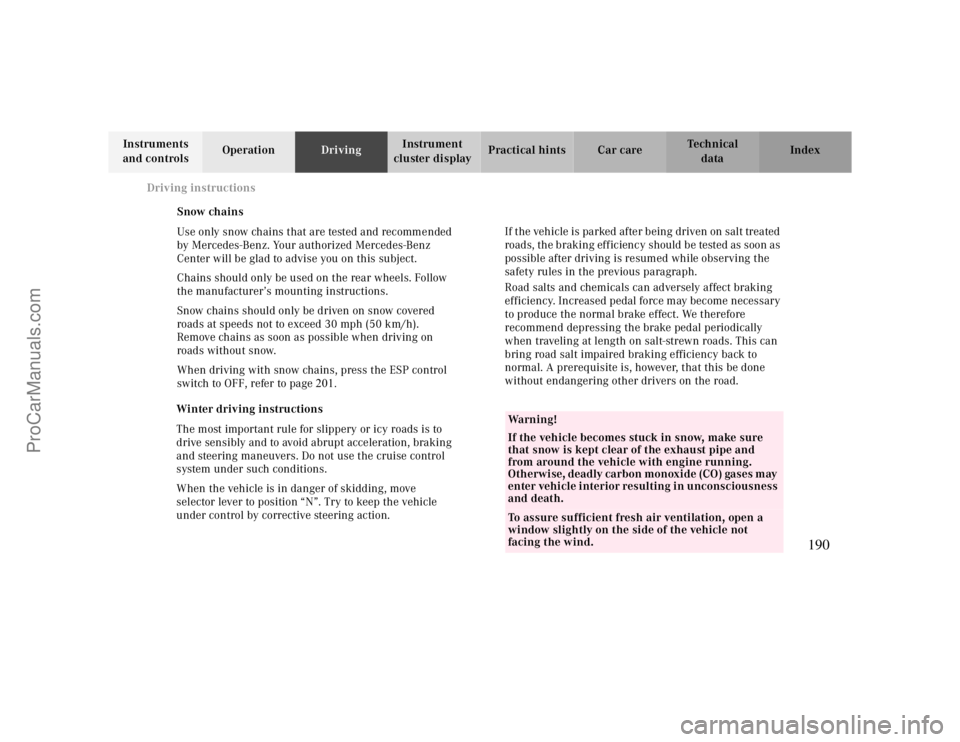
Driving instructions
Te ch n ica l
data Instruments
and controlsOperationDrivingInstrument
cluster displayPractical hints Car care Index
Snow chains
Use only snow chains that are tested and recommended
by Mercedes-Benz. Your authorized Mercedes-Benz
Center will be glad to advise you on this subject.
Chains should only be used on the rear wheels. Follow
the manufacturer’s mounting instructions.
Snow chains should only be driven on snow covered
roads at speeds not to exceed 30 mph (50 km/h).
Remove chains as soon as possible when driving on
roads without snow.
When driving with snow chains, press the ESP control
switch to OFF, refer to page201.
Wa r n i n g !
If the vehicle becomes stuck in snow, make sure
that snow is kept clear of the exhaust pipe and
from around the vehicle with engine running.
Otherwise, deadly carbon monoxide (CO) gases may
enter vehicle interior resulting in unconsciousness
and death.To assure sufficient fresh air ventilation, open a
window slightly on the side of the vehicle not
facing the wind. Winter driving instructions
The most important rule for slippery or icy roads is to
drive sensibly and to avoid abrupt acceleration, braking
and steering maneuvers. Do not use the cruise control
system under such conditions.
When the vehicle is in danger of skidding, move
selector lever to position “N”. Try to keep the vehicle
under control by corrective steering action.Road salts and chemicals can adversely affect braking
efficiency. Increased pedal force may become necessary
to produce the normal brake effect. We therefore
recommend depressing the brake pedal periodically
when traveling at length on salt-strewn roads. This can
bring road salt impaired braking efficiency back to
normal. A prerequisite is, however, that this be done
without endangering other drivers on the road. If the vehicle is parked after being driven on salt treated
roads, the braking efficiency should be tested as soon as
possible after driving is resumed while observing the
safety rules in the previous paragraph.
190
ProCarManuals.com
Page 193 of 299
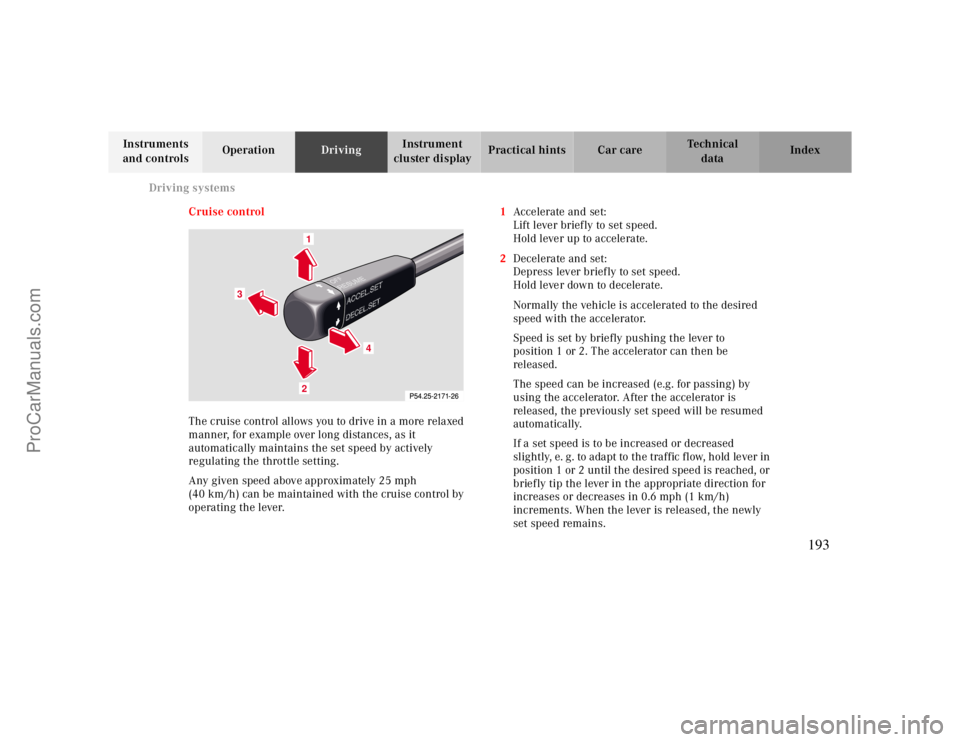
Driving systems
Te ch n ica l
data Instruments
and controlsOperationDrivingInstrument
cluster displayPractical hints Car care Index
Cruise control
The cruise control allows you to drive in a more relaxed
manner, for example over long distances, as it
automatically maintains the set speed by actively
regulating the throttle setting.
Any given speed above approximately 25 mph
(40 km/h) can be maintained with the cruise control by
operating the lever.1Accelerate and set:
Lift lever briefly to set speed.
Hold lever up to accelerate.
2Decelerate and set:
Depress lever briefly to set speed.
Hold lever down to decelerate.
Normally the vehicle is accelerated to the desired
speed with the accelerator.
Speed is set by briefly pushing the lever to
position 1 or 2. The accelerator can then be
released.
The speed can be increased (e.g. for passing) by
using the accelerator. After the accelerator is
released, the previously set speed will be resumed
automatically.
If a set speed is to be increased or decreased
slightly, e. g. to a da pt to th e tra f f ic f low, h old lever in
position 1 or 2 until the desired speed is reached, or
briefly tip the lever in the appropriate direction for
increases or decreases in 0.6 mph (1 km/h)
increments. When the lever is released, the newly
set speed remains.
1
4
2
3
193
ProCarManuals.com
Page 194 of 299
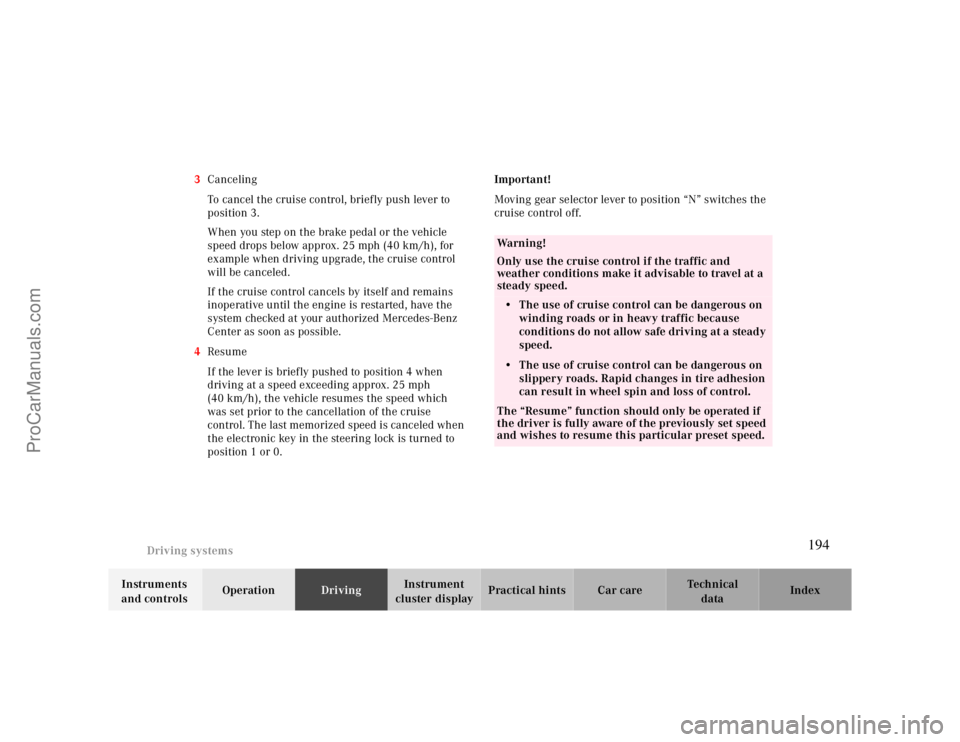
Driving systems
Te ch n ica l
data Instruments
and controlsOperationDrivingInstrument
cluster displayPractical hints Car care Index 3Canceling
To cancel the cruise control, briefly push lever to
position 3.
When you step on the brake pedal or the vehicle
speed drops below approx. 25 mph (40 km/h), for
example when driving upgrade, the cruise control
will be canceled.
If the cruise control cancels by itself and remains
inoperative until the engine is restarted, have the
system checked at your authorized Mercedes-Benz
Center as soon as possible.
4Resume
If the lever is briefly pushed to position 4 when
driving at a speed exceeding approx. 25 mph
(40 km/h), the vehicle resumes the speed which
was set prior to the cancellation of the cruise
control. The last memorized speed is canceled when
the electronic key in the steering lock is turned to
position 1 or 0.Important!
Moving gear selector lever to position “N” switches the
cruise control off.
Wa r n i n g !
Only use the cruise control if the traffic and
weather conditions make it advisable to travel at a
steady speed.• The use of cruise control can be dangerous on
winding roads or in heavy traffic because
conditions do not allow safe driving at a steady
speed.
• The use of cruise control can be dangerous on
slippery roads. Rapid changes in tire adhesion
can result in wheel spin and loss of control.The “Resume” function should only be operated if
the driver is fully aware of the previously set speed
and wishes to resume this particular preset speed.
194
ProCarManuals.com
Page 195 of 299
Driving systems
Te ch n ica l
data Instruments
and controlsOperationDrivingInstrument
cluster displayPractical hints Car care Index
Notes:
If the engine does not brake the vehicle sufficiently
while driving on a downgrade, the speed you set on the
cruise control may be exceeded. In this case the
automatic transmission shifts down (max. to 3rd gear)
to maintain the set cruise control speed by using the
engine’s braking power.
As soon as the grade eases, the automatic transmission
shifts up again dependent on the selector lever position.Nevertheless, in some cases you may have to step on the
b ra ke pe dal to slow d own. In t his case t he cruise control
is switched off.
Use the lever to resume the previously set speed.
195
ProCarManuals.com
Page 214 of 299
Malfunction and warning messages
Te ch n ica l
data Instruments
and controlsOperation DrivingInstrument
cluster displayPractical hints Car care Index DISPLAY DEFECTIVE
This message is displayed to indicate that the
information being relayed by the engine control unit is
no longer complete. The coolant temperature gauge,
tachometer, or the cruise control may have failed.DISPLAY DEFECTIVE
The displays for several systems have failed. Some
systems themselves may also have failed.
Line 1 Line 2
DISPLAY DEFECTIVE VISIT WORKSHOP!
Line 1 Line 2
DISPLAY DEFECTIVE VISIT WORKSHOP!
2 C*
2 C*
* C = Category, see page 213
* C = Category, see page 213
214
ProCarManuals.com