Page 23 of 323
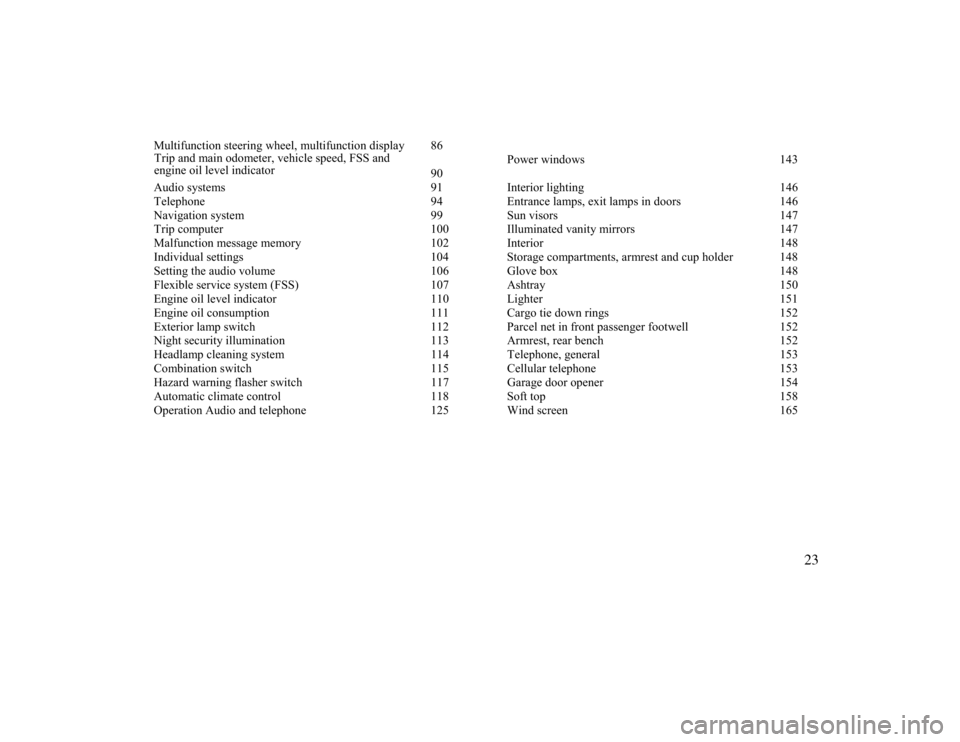
Multifunction steering wheel, multifunction display 86
Trip and main odometer, vehicle speed, FSS and
engine oil level indicator
90Power windows 143
Audio systems 91 Interior lighting 146
Telephone 94 Entrance lamps, exit lamps in doors 146
Navigation system 99 Sun visors 147
Trip computer 100 Illuminated vanity mirrors 147
Malfunction message memory 102 Interior 148
Individual settings 104 Storage compartments, armrest and cup holder 148
Setting the audio volume 106 Glove box 148
Flexible service system (FSS) 107 Ashtray 150
Engine oil level indicator 110 Lighter 151
Engine oil consumption 111 Cargo tie down rings 152
Exterior lamp switch 112 Parcel net in front passenger footwell 152
Night security illumination 113 Armrest, rear bench 152
Headlamp cleaning system 114 Telephone, general 153
Combination switch 115 Cellular telephone 153
Hazard warning flasher switch 117 Garage door opener 154
Automatic climate control 118 Soft top 158
Operation Audio and telephone 125 Wind screen 165
23
Page 24 of 323
Central locking system
Te ch n ica l
data Instruments
and controlsOperationDrivingInstrument
cluster displayPractical hints Car care Index
Ve h i c l e k ey s
Included with your vehicle are:
•2 electronic main keys with integrated radio
frequency and infrared remote controls plus
removable mechanical key.
The locking tabs for the mechanical key portion of
the two electronic main keys are a different color to
help distinguish it.
•1 electronic reserve key without remote control
functions, plus removable mechanical key.
Wa r n i n g !
When leaving the vehicle always remove the
electronic key from the steering lock, and lock your
vehicle. Do not leave children unattended in the
vehicle, or with access to an unlocked vehicle.
Unsupervised use of vehicle equipment may cause
serious personal injury.
24
Page 25 of 323

Central locking system
Te ch n ica l
data Instruments
and controlsOperationDrivingInstrument
cluster displayPractical hints Car care Index Electronic main key
The electronic main key has an integrated radio
frequency and infrared remote control, plus removable
mechanical key.
The remote control (1) operates all locks on the vehicle.
The mechanical key (2) works only in the driver’s door,
trunk, and storage compartment locks.When using the mechanical key (2) for lock operations,
it can be removed by sliding it out of the remote control.
To do so, move locking tab (3) to the right and slide the
mechanical key (2) in direction of arrow (4).
The remote control transmitter is located in the
electronic main key.
The infrared receivers are located in the door handles.
Notes:
Remove the mechanical key from the electronic main
key when using valet parking service. To prevent access
to trunk or storage compartments lock them separately
and retain the mechanical key.
P80.35-2031-26
The mechanical key (2)
lock can be removed b
y
sliding it out of the remote control.
To d o s o , m o ve(3)
in direction of arrow
( 5). and slide the mechanical key (2) in direction
of arrow
25
Page 26 of 323

Central locking system
Te ch n ica l
data Instruments
and controlsOperationDrivingInstrument
cluster displayPractical hints Car care Index
Electronic reserve key
The electronic reserve key is without remote control
functions, but with removable mechanical key.The electronic reserve key (1) works only in the steering
lock. There are no batteries inside the electronic reserve
ke y.
The mechanical key (2) works only in the driver’s door,
trunk, and storage compartment locks.
To use the mechanical key (2), remove it from its
electronic reserve key (1).
Note:
We recommend that you carry the electronic reserve
key plus mechanical key with you and keep it in a safe
place (e.g. your wallet) so that it is always handy. Never
leave the electronic reserve key in the vehicle.
Obtaining replacement keys
Your vehicle is equipped with a theft deterrent locking
system requiring a special key manufacturing process.
For security reasons, replacement keys can only be
obtained from your authorized Mercedes-Benz Center.
P80.30-2069-26
26
Page 27 of 323

Central locking system
Te ch n ica l
data Instruments
and controlsOperationDrivingInstrument
cluster displayPractical hints Car care Index Start lock-out
Important!
Removing the electronic key from the steering lock
activates the start lock-out. The engine cannot be
started.
Inserting the electronic key in the steering lock
deactivates the start lock-out.
Note:
In case the engine cannot be started (vehicle’s battery is
in order), the system is not operational. Contact an
authorized Mercedes-Benz Center or call 1-800-FOR-
MERCedes (in the USA) or 1-800-387-0100 (in Canada).General notes on the central locking system
If the electronic key is inserted in the steering lock, the
vehicle cannot be locked or unlocked with the remote
control.
If the vehicle cannot be locked or unlocked:
•Aim transmitter eye at a receiver of either door
handle. Check the batteries of the electronic main
key, see page 288, or synchronize the remote
control, see page 290.
•Use the mechanical key to unlock the driver’s door.
To start the engine, insert the electronic main key in
the steering lock. There could be a slight delay until
the electronic main key can be turned in the
steering lock.
27
Page 28 of 323

Central locking system
Te ch n ica l
data Instruments
and controlsOperationDrivingInstrument
cluster displayPractical hints Car care Index
Central locking system
Radio frequency and infrared remote control
The electronic main key has an integrated radio
frequency and infrared remote control.
Due to the extended operational range of the remote
control, it could be possible to unintentionally lock or
unlock the vehicle by pressing the transmit button. If
one of the transmit buttons is pressed, the battery check
lamp lights up briefly – indicating that the batteries are
in order. See page 288 for checking batteries.
The vehicle doors, trunk and fuel filler flap can be
centrally locked and unlocked via remote control.
Opening and closing the windows remotely can only be
done with the infrared portion of the remote control.
Aim transmitter eye at a receiver (6 or 7), press and
hold transmit button Œor ‹.
If the electronic key is inserted in steering lock, the
vehicle cannot be locked or unlocked with the remote
control.1Transmit button
‹ Locking
ΠUnlocking
Š Opening trunk (if not separately locked)
2Lamp for battery check (see page 288 for changing
batteries if it does not light up briefly)
3PANIC button
4Transmitter eye
5Locking tab for mechanical key
P80.30-2070-26
28
Page 29 of 323
Central locking system
Te ch n ica l
data Instruments
and controlsOperationDrivingInstrument
cluster displayPractical hints Car care Index 6Infrared receiver in driver’s door handle7Infrared receiver in passenger door handle
P80.30-2081-26
6
P80.30-2082-20
7
29
Page 30 of 323

Central locking system
Te ch n ica l
data Instruments
and controlsOperationDrivingInstrument
cluster displayPractical hints Car care Index
Locking and unlocking with remote control
Unlocking:
Press transmit button Œ. All turn signal lamps blink
once to indicate that the vehicle is unlocked.
The remote control can be programmed for two kinds of
unlocking modes (see below):
Selective unlocking mode –
Press transmit button Œ once to unlock driver’s door
and fuel filler flap.
Press transmit button Πtwice to unlock both doors,
fuel filler flap, and trunk.
Global unlocking mode –
Press transmit button Πonce to unlock both doors,
fuel filler flap, and trunk.
Notes:
If the trunk was previously locked separately, it will
remain locked, see page
39.
The presently active unlocking mode (selective or
global) can only be determined by unlocking the vehicle
with the remote control (see below for changing mode).
If within 40 seconds of unlocking with the remote
control, neither door nor trunk is opened, the electronic
key is not inserted in the steering lock, or the central
locking switch is not activated, the vehicle will
automatically lock.
Locking:
Press transmit button ‹ once. All turn signal lamps
blink three times to indicate that the vehicle is locked.
If they do not blink three times, a door or trunk is not
properly closed.
Note:
If the vehicle cannot be locked or unlocked by pressing
the transmit button, then it may be necessary to change
the batteries in the electronic main key (if ok, battery
check lamp in electronic main key will light briefly
when pressing transmit button) or to synchronize the
remote control, see pages
277 and 279.
30