Page 128 of 365

yellowblue
2-65 Anti-Lock Brake System Warning
Light (Option)
The anti-lock brake system warning light should come on
for a few seconds when you turn the ignition key to ON.
If the anti
-lock brake system warning light stays on longer
than normal after you've started your engine, turn the
ignition off. Or, if the light comes on and stays on when
you're driving, stop as soon as possible and turn the
ignition off. Then start the engine again to reset the
system. If the light still stays on, or comes on again while
you're driving, the anti
-lock brake system needs service
and you don't have anti
-lock brakes. The brake pedal may
be harder to push, or it may go to the floor. It may take
longer to stop. Adjust your driving accordingly.
The anti
-lock brake system warning light should come
on briefly when you turn the ignition key to ON. If the
light doesn't come on then, have it fixed so it will be
ready to warn you if there is a problem.
Traction Control System Warning Light
(3800 V6 Engine)
The traction control system warning light may come on
for the following reasons:
�If you turn the system off by pressing the traction
control button located on the instrument panel, a
chime will sound and the warning light will come on
and stay on. To turn the system back on, press the
button again. The warning light should go off.
(See ªTraction Control Systemº in the Index for
more information.)
�If there's a brake system problem that is specifically
related to traction control, the traction control system
will turn off and the warning light will come on. If
your brakes begin to overheat, the traction control
system will turn off and the warning light will come
on until your brakes cool down.
Page 182 of 365
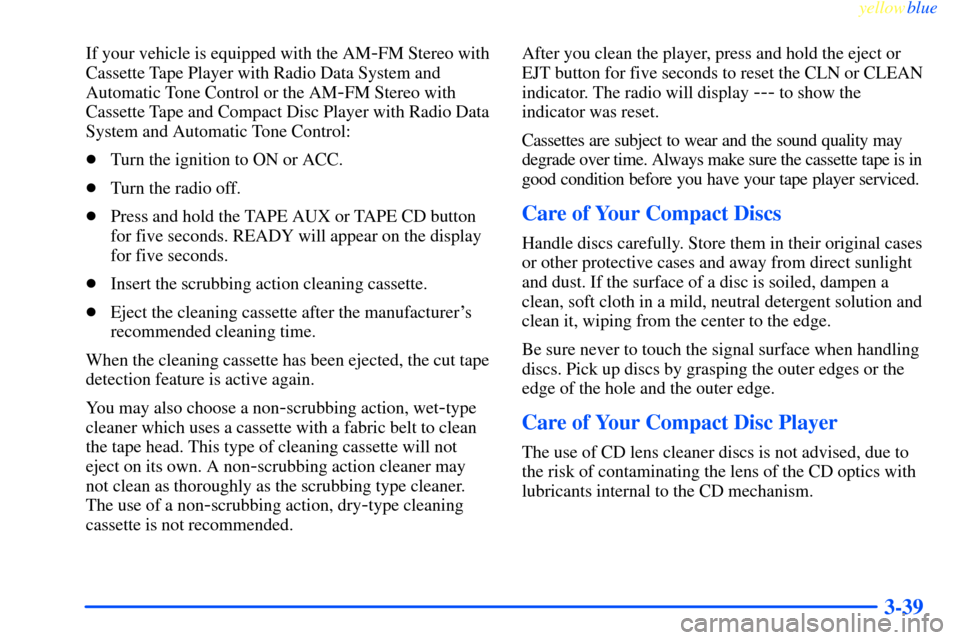
yellowblue
3-39
If your vehicle is equipped with the AM-FM Stereo with
Cassette Tape Player with Radio Data System and
Automatic Tone Control or the AM
-FM Stereo with
Cassette Tape and Compact Disc Player with Radio Data
System and Automatic Tone Control:
�Turn the ignition to ON or ACC.
�Turn the radio off.
�Press and hold the TAPE AUX or TAPE CD button
for five seconds. READY will appear on the display
for five seconds.
�Insert the scrubbing action cleaning cassette.
�Eject the cleaning cassette after the manufacturer's
recommended cleaning time.
When the cleaning cassette has been ejected, the cut tape
detection feature is active again.
You may also choose a non
-scrubbing action, wet-type
cleaner which uses a cassette with a fabric belt to clean
the tape head. This type of cleaning cassette will not
eject on its own. A non
-scrubbing action cleaner may
not clean as thoroughly as the scrubbing type cleaner.
The use of a non
-scrubbing action, dry-type cleaning
cassette is not recommended.After you clean the player, press and hold the eject or
EJT button for five seconds to reset the CLN or CLEAN
indicator. The radio will display
--- to show the
indicator was reset.
Cassettes are subject to wear and the sound quality may
degrade over time. Always make sure the cassette tape is in
good condition before you have your tape player serviced.
Care of Your Compact Discs
Handle discs carefully. Store them in their original cases
or other protective cases and away from direct sunlight
and dust. If the surface of a disc is soiled, dampen a
clean, soft cloth in a mild, neutral detergent solution and
clean it, wiping from the center to the edge.
Be sure never to touch the signal surface when handling
discs. Pick up discs by grasping the outer edges or the
edge of the hole and the outer edge.
Care of Your Compact Disc Player
The use of CD lens cleaner discs is not advised, due to
the risk of contaminating the lens of the CD optics with
lubricants internal to the CD mechanism.
Page 303 of 365
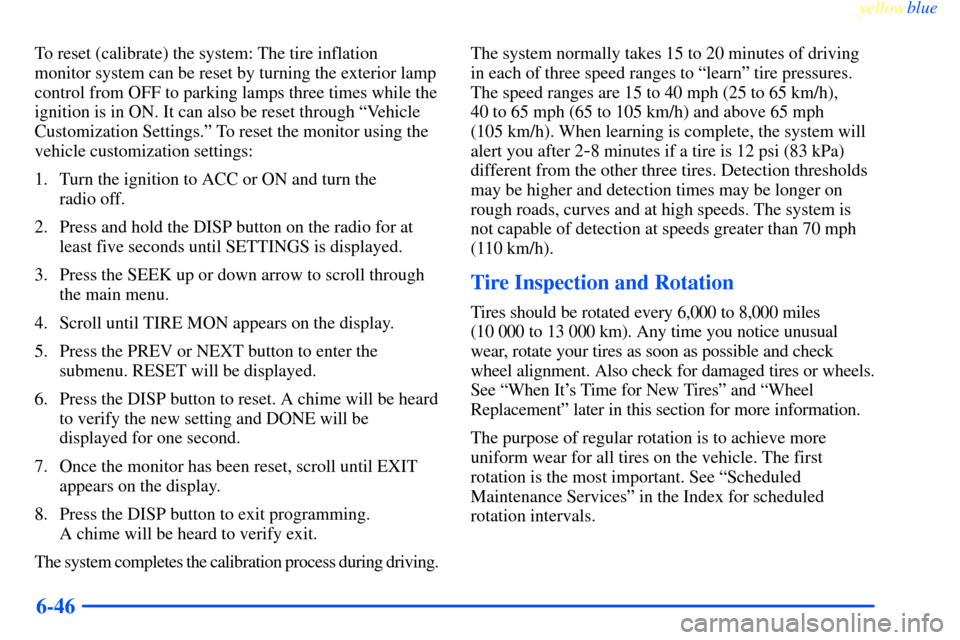
yellowblue
6-46
To reset (calibrate) the system: The tire inflation
monitor system can be reset by turning the exterior lamp
control from OFF to parking lamps three times while the
ignition is in ON. It can also be reset through ªVehicle
Customization Settings.º To reset the monitor using the
vehicle customization settings:
1. Turn the ignition to ACC or ON and turn the
radio off.
2. Press and hold the DISP button on the radio for at
least five seconds until SETTINGS is displayed.
3. Press the SEEK up or down arrow to scroll through
the main menu.
4. Scroll until TIRE MON appears on the display.
5. Press the PREV or NEXT button to enter the
submenu. RESET will be displayed.
6. Press the DISP button to reset. A chime will be heard
to verify the new setting and DONE will be
displayed for one second.
7. Once the monitor has been reset, scroll until EXIT
appears on the display.
8. Press the DISP button to exit programming.
A chime will be heard to verify exit.
The system completes the calibration process during driving.The system normally takes 15 to 20 minutes of driving
in each of three speed ranges to ªlearnº tire pressures.
The speed ranges are 15 to 40 mph (25 to 65 km/h),
40 to 65 mph (65 to 105 km/h) and above 65 mph
(105 km/h). When learning is complete, the system will
alert you after 2
-8 minutes if a tire is 12 psi (83 kPa)
different from the other three tires. Detection thresholds
may be higher and detection times may be longer on
rough roads, curves and at high speeds. The system is
not capable of detection at speeds greater than 70 mph
(110 km/h).
Tire Inspection and Rotation
Tires should be rotated every 6,000 to 8,000 miles
(10 000 to 13 000 km). Any time you notice unusual
wear, rotate your tires as soon as possible and check
wheel alignment. Also check for damaged tires or wheels.
See ªWhen It's Time for New Tiresº and ªWheel
Replacementº later in this section for more information.
The purpose of regular rotation is to achieve more
uniform wear for all tires on the vehicle. The first
rotation is the most important. See ªScheduled
Maintenance Servicesº in the Index for scheduled
rotation intervals.
Page 333 of 365
Scheduled Maintenance
yellowblue
7-6Engine Oil Scheduled Maintenance
Change engine oil and filter as indicated by the
GM Oil Life System� (or every 12 months, whichever
occurs first). Reset the system. The system will show
you when to change the oil
-- usually between
3,000 miles (5 000 km) and 7,500 miles (12 500 km)
since your last oil change. Under severe conditions, the
indicator may come on before 3,000 miles (5 000 km).
Never drive your vehicle more than 7,500 miles
(12 500 km) or 12 months without an oil and
filter change.The system won't detect dust in the oil. So if you drive
in a dusty area, be sure to change your oil and filter
every 3,000 miles (5 000 km) or sooner if the CHANGE
OIL SOON light appears. Remember to reset the Oil
Life System when the oil and filter have been changed.
See ªOil Life Systemº in the Index for information
on resetting.
An Emission Control Service.