Page 78 of 365

yellowblue
2-15
The following information shows how to reset or
customize features after entering the main menu:
SETTINGS
- Display Current Settings
OIL LIFE
- Oil Life Reset: This feature allows you to
reset the GM Oil Life System� after an oil change, see
ªEngine Oilº in the Index. Be careful not to reset the OIL
LIFE accidentally at any time other than when the oil has
been changed. It can't be reset accurately until the next oil
change. To clear the CHANGE ENGINE OIL light from
the instrument cluster and reset the oil life monitor:
1. Scroll, using the SEEK up or down arrows, until OIL
LIFE appears on the display.
2. Press the PREV or NEXT button to enter the
submenu. RESET will then be displayed.
3. Press the DISP button to reset. A chime will be heard
to verify the new setting and DONE will be
displayed for one second.
TIRE MON (Check Tire Pressure Reset): This feature
allows you to reset the tire pressure monitor after checking
all tire pressures, see ªTiresº in the Index. To clear the
LOW TIRE PRESSURE light from the instrument cluster
and reset the check tire pressure monitor:
1. Scroll, using the SEEK up or down arrows, until
TIRE MON appears on the display.2. Press the PREV or NEXT button to enter the
submenu. RESET will be displayed.
3. Press the DISP reset. A chime will be heard to
verify the new setting and DONE will be displayed
for one second.
LT DELAY (Delayed Headlamp Illumination): This
feature allows the vehicle's headlamps and parking lamps
to stay on for a fixed amount of time after exiting the
vehicle. To customize delayed headlamp illumination:
1. Scroll, using the SEEK up or down arrows, until
LT DELAY appears on the display.
2. Press the PREV or NEXT button to enter the
submenu. The current selection will have an asterisk
next to it. Scroll, using the SEEK up or down arrows,
through the following options:
�OFF
- Turns feature off.
�30 SEC
- 30 seconds.
�60 SEC
- 60 seconds.
3. With your preference displayed, press the DISP
button to select. A chime will be heard to verify the
new setting. The new selection will be displayed
with an asterisk for one second.
Page 258 of 365
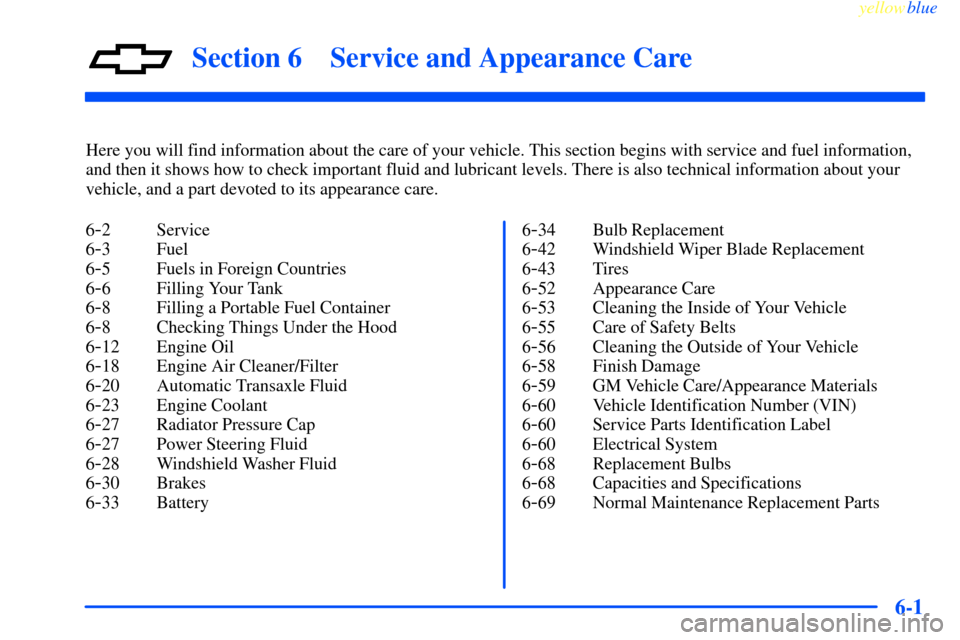
6-
yellowblue
6-1
Section 6 Service and Appearance Care
Here you will find information about the care of your vehicle. This section begins with service and fuel information,
and then it shows how to check important fluid and lubricant levels. There is also technical information about your
vehicle, and a part devoted to its appearance care.
6
-2 Service
6
-3 Fuel
6
-5 Fuels in Foreign Countries
6
-6 Filling Your Tank
6
-8 Filling a Portable Fuel Container
6
-8 Checking Things Under the Hood
6
-12 Engine Oil
6
-18 Engine Air Cleaner/Filter
6
-20 Automatic Transaxle Fluid
6
-23 Engine Coolant
6
-27 Radiator Pressure Cap
6
-27 Power Steering Fluid
6
-28 Windshield Washer Fluid
6
-30 Brakes
6
-33 Battery6
-34 Bulb Replacement
6
-42 Windshield Wiper Blade Replacement
6
-43 Tires
6
-52 Appearance Care
6
-53 Cleaning the Inside of Your Vehicle
6
-55 Care of Safety Belts
6
-56 Cleaning the Outside of Your Vehicle
6
-58 Finish Damage
6
-59 GM Vehicle Care/Appearance Materials
6
-60 Vehicle Identification Number (VIN)
6
-60 Service Parts Identification Label
6
-60 Electrical System
6
-68 Replacement Bulbs
6
-68 Capacities and Specifications
6
-69 Normal Maintenance Replacement Parts
Page 265 of 365
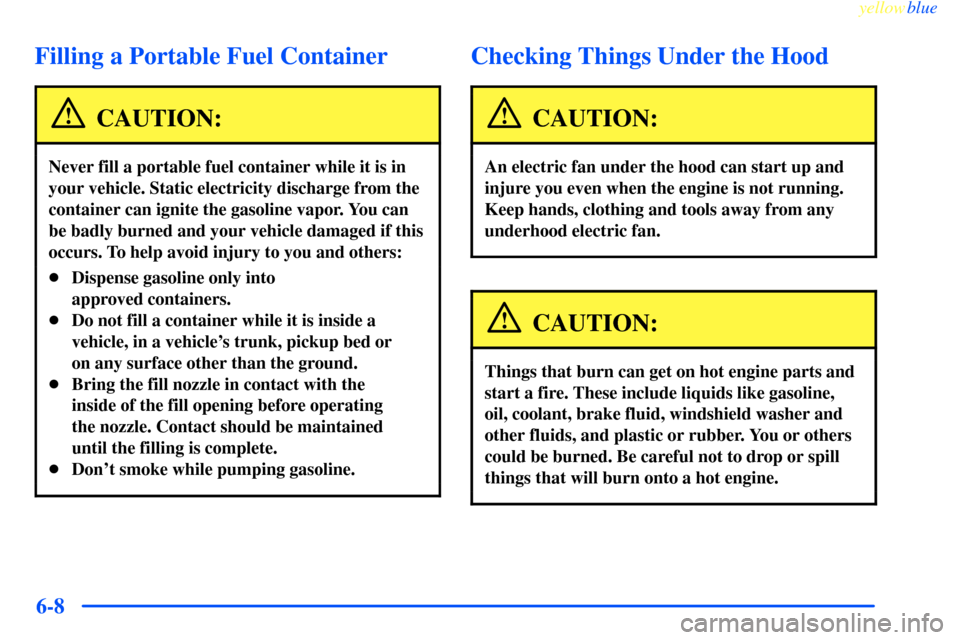
yellowblue
6-8
Filling a Portable Fuel Container
CAUTION:
Never fill a portable fuel container while it is in
your vehicle. Static electricity discharge from the
container can ignite the gasoline vapor. You can
be badly burned and your vehicle damaged if this
occurs. To help avoid injury to you and others:
�Dispense gasoline only into
approved containers.
�Do not fill a container while it is inside a
vehicle, in a vehicle's trunk, pickup bed or
on any surface other than the ground.
�Bring the fill nozzle in contact with the
inside of the fill opening before operating
the nozzle. Contact should be maintained
until the filling is complete.
�Don't smoke while pumping gasoline.
Checking Things Under the Hood
CAUTION:
An electric fan under the hood can start up and
injure you even when the engine is not running.
Keep hands, clothing and tools away from any
underhood electric fan.
CAUTION:
Things that burn can get on hot engine parts and
start a fire. These include liquids like gasoline,
oil, coolant, brake fluid, windshield washer and
other fluids, and plastic or rubber. You or others
could be burned. Be careful not to drop or spill
things that will burn onto a hot engine.
Page 269 of 365
yellowblue
6-12
Before closing the hood, be sure all the filler caps
are on properly. Then just pull the hood down and
close it firmly.
Engine Oil
If the LOW OIL appears on
the instrument panel, it
means you need to check
your engine oil level
right away. For more
information, see ªLow Oil
Level Lightº in the Index.
You should check your engine oil level regularly; this is
an added reminder.
Checking Engine Oil
It's a good idea to check your engine oil every time you
get fuel. In order to get an accurate reading, the oil must
be warm and the vehicle must be on level ground.
3400 (Code E)
V6 Engine3800 (Code K)
V6 Engine
The engine oil dipstick handle is the yellow loop located
near the front of the engine.
Turn off the engine and give the oil several minutes to
drain back into the oil pan. If you don't, the oil dipstick
might not show the actual level.