Page 124 of 365
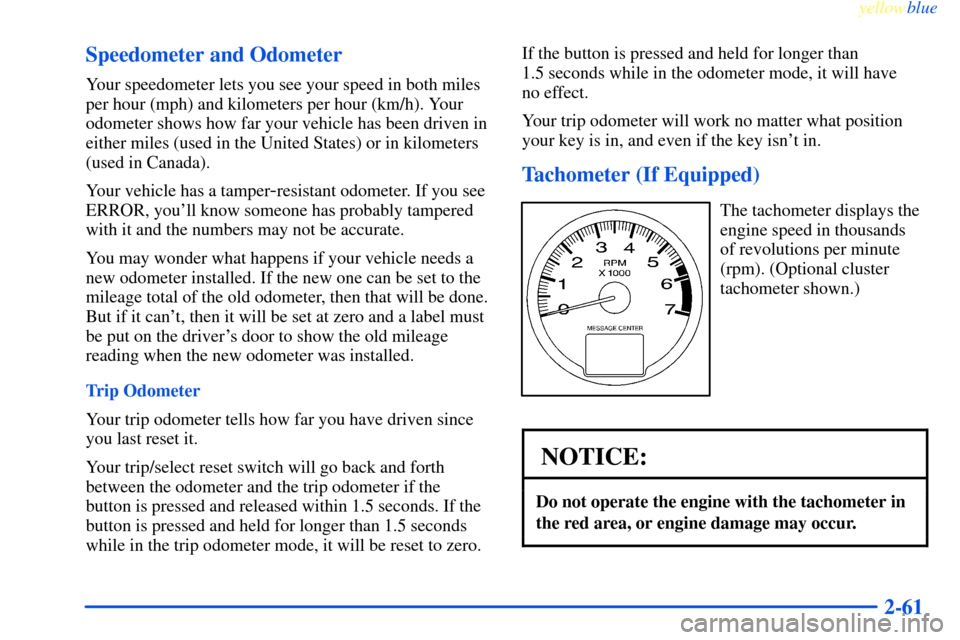
yellowblue
2-61 Speedometer and Odometer
Your speedometer lets you see your speed in both miles
per hour (mph) and kilometers per hour (km/h). Your
odometer shows how far your vehicle has been driven in
either miles (used in the United States) or in kilometers
(used in Canada).
Your vehicle has a tamper
-resistant odometer. If you see
ERROR, you'll know someone has probably tampered
with it and the numbers may not be accurate.
You may wonder what happens if your vehicle needs a
new odometer installed. If the new one can be set to the
mileage total of the old odometer, then that will be done.
But if it can't, then it will be set at zero and a label must
be put on the driver's door to show the old mileage
reading when the new odometer was installed.
Trip Odometer
Your trip odometer tells how far you have driven since
you last reset it.
Your trip/select reset switch will go back and forth
between the odometer and the trip odometer if the
button is pressed and released within 1.5 seconds. If the
button is pressed and held for longer than 1.5 seconds
while in the trip odometer mode, it will be reset to zero.If the button is pressed and held for longer than
1.5 seconds while in the odometer mode, it will have
no effect.
Your trip odometer will work no matter what position
your key is in, and even if the key isn't in.Tachometer (If Equipped)
The tachometer displays the
engine speed in thousands
of revolutions per minute
(rpm). (Optional cluster
tachometer shown.)
NOTICE:
Do not operate the engine with the tachometer in
the red area, or engine damage may occur.
Page 133 of 365
yellowblue
2-70 Low Oil Pressure Light
This message is displayed
when the engine oil pressure
is low. A chime will sound
continuously, also. If this
occurs, have your vehicle
serviced immediately.
CAUTION:
Don't keep driving if the oil pressure is low.
If you do, your engine can become so hot that it
catches fire. You or others could be burned.
Check your oil as soon as possible and have your
vehicle serviced.
NOTICE:
Damage to your engine from neglected oil
problems can be costly and is not covered by
your warranty.
Cruise Light (If Equipped)
The CRUISE light comes
on whenever you set your
cruise control. See ªCruise
Controlº in the Index.
Page 135 of 365
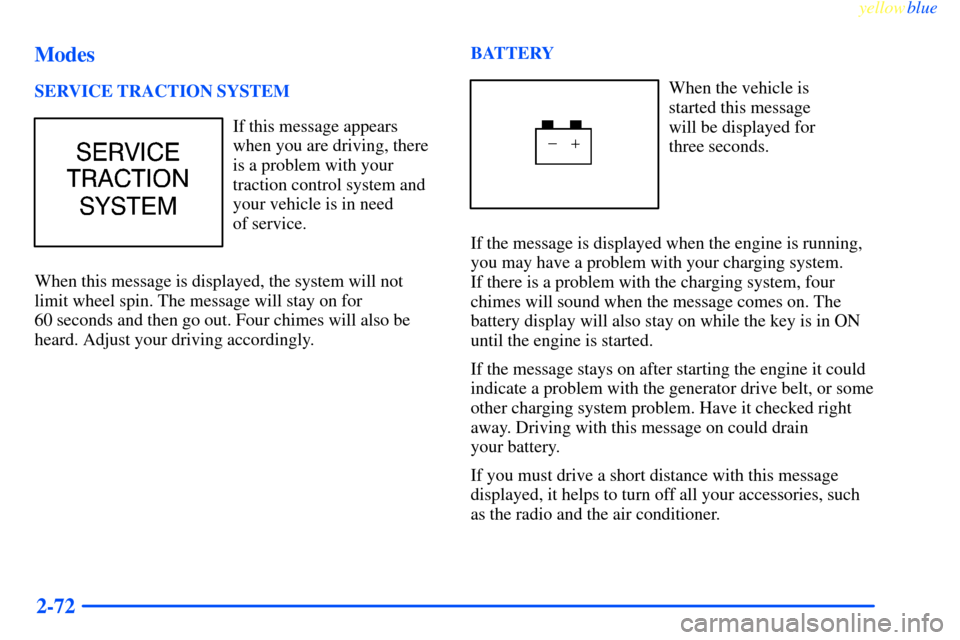
yellowblue
2-72 Modes
SERVICE TRACTION SYSTEM
If this message appears
when you are driving, there
is a problem with your
traction control system and
your vehicle is in need
of service.
When this message is displayed, the system will not
limit wheel spin. The message will stay on for
60 seconds and then go out. Four chimes will also be
heard. Adjust your driving accordingly.BATTERY
When the vehicle is
started this message
will be displayed for
three seconds.
If the message is displayed when the engine is running,
you may have a problem with your charging system.
If there is a problem with the charging system, four
chimes will sound when the message comes on. The
battery display will also stay on while the key is in ON
until the engine is started.
If the message stays on after starting the engine it could
indicate a problem with the generator drive belt, or some
other charging system problem. Have it checked right
away. Driving with this message on could drain
your battery.
If you must drive a short distance with this message
displayed, it helps to turn off all your accessories, such
as the radio and the air conditioner.
Page 136 of 365

yellowblue
2-73
HOT COOLANT TEMP
This message is displayed
when the cooling system
temperature gets hot.
A chime will sound
continuously, also.
Check the coolant temperature gage and the coolant
level. See ªEngine Coolantº and ªEngine Coolant
Temperature Gageº in the Index. See ªEngine
Overheatingº in the Index for further information.
LOW COOLANT LEVEL
This message is displayed
when the cooling system is
low on coolant. Four chimes
will also sound.
The engine may overheat. See ªEngine Coolantº in the
Index and have your vehicle serviced as soon as you can.LOW OIL PRESSURE
This message is displayed
when the engine oil pressure
is low. A chime will sound
continuously, also. See
ªLow Oil Pressure Lightº
earlier in this section.
LOW ENG OIL LEVEL
This message is displayed
for 60 seconds at the start
of each ignition cycle when
the engine oil level is low.
Four chimes will
also sound.
See ªEngine Oilº in the Index on how to check the oil
level and for what type of oil to add.
Page 137 of 365
yellowblue
2-74
CHANGE ENGINE OIL
This message is displayed
when the engine oil needs to
be changed.
When you change the engine oil, be sure to reset the GM
Oil Life System� See ªEngine Oil, When to Changeº in
the Index.
DOOR AJAR
This message will appear if
the driver's door or one of
the passenger's doors is not
completely closed and the
ignition is ON. If you are in
a forward or reverse gear
position you will also hear
four chimes.SECURITY
This message is
displayed to monitor the
Passlock
� System.
If the security message is displayed continuously while
driving and stays on, there may be a problem with the
Passlock
� System. Your vehicle will not be protected by
Passlock, and you should see your dealer.
LOW FUEL
This message is displayed
when your vehicle is low
on fuel. Four chimes will
also sound.
Refer to the fuel gage for a better indication of the
amount of fuel remaining in the fuel tank.
Page 138 of 365
yellowblue
2-75
LOW WASHER FLUID
This message is displayed
when the vehicle is low on
windshield washer fluid.
The message is only
displayed for 60 seconds
at the start of each
ignition cycle.
For more information see, ªWindshield Washer Fluidº in
the Index.LOW TIRE PRESSUREThe low tire pressure
system monitors the
inflation pressure of your
vehicle's tires.
If one or more of the tires is low, the LOW TIRE
PRESSURE message in the systems monitor will be
displayed and a warning chime will sound.
When you have checked the tire pressures, be sure to
reset the tire pressure monitor. See ªTiresº in the Index.
Page 140 of 365
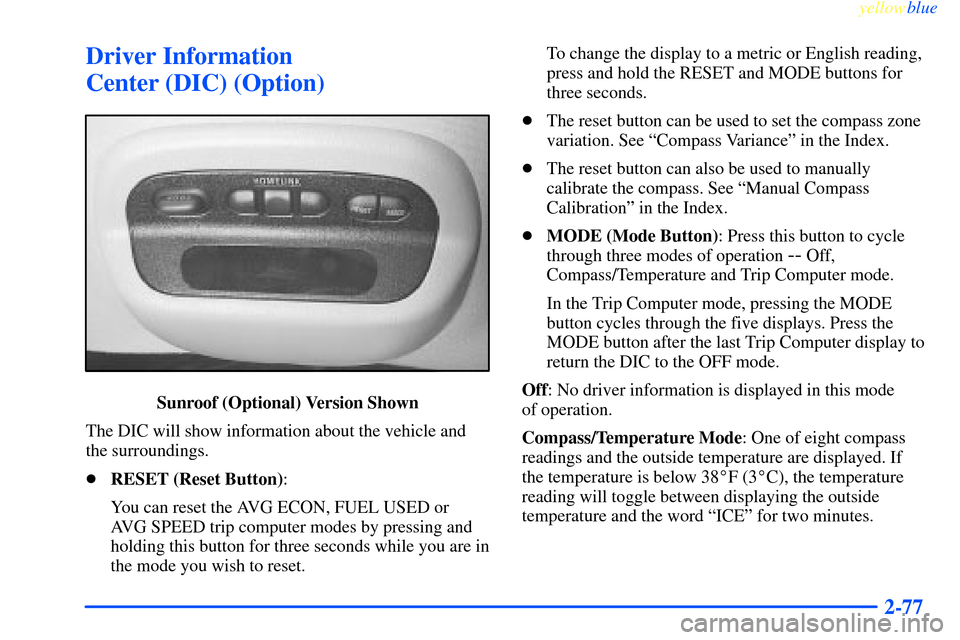
yellowblue
2-77
Driver Information
Center (DIC) (Option)
Sunroof (Optional) Version Shown
The DIC will show information about the vehicle and
the surroundings.
�RESET (Reset Button):
You can reset the AVG ECON, FUEL USED or
AVG SPEED trip computer modes by pressing and
holding this button for three seconds while you are in
the mode you wish to reset.To change the display to a metric or English reading,
press and hold the RESET and MODE buttons for
three seconds.
�The reset button can be used to set the compass zone
variation. See ªCompass Varianceº in the Index.
�The reset button can also be used to manually
calibrate the compass. See ªManual Compass
Calibrationº in the Index.
�MODE (Mode Button): Press this button to cycle
through three modes of operation
-- Off,
Compass/Temperature and Trip Computer mode.
In the Trip Computer mode, pressing the MODE
button cycles through the five displays. Press the
MODE button after the last Trip Computer display to
return the DIC to the OFF mode.
Off: No driver information is displayed in this mode
of operation.
Compass/Temperature Mode: One of eight compass
readings and the outside temperature are displayed. If
the temperature is below 38�F (3�C), the temperature
reading will toggle between displaying the outside
temperature and the word ªICEº for two minutes.
Page 141 of 365
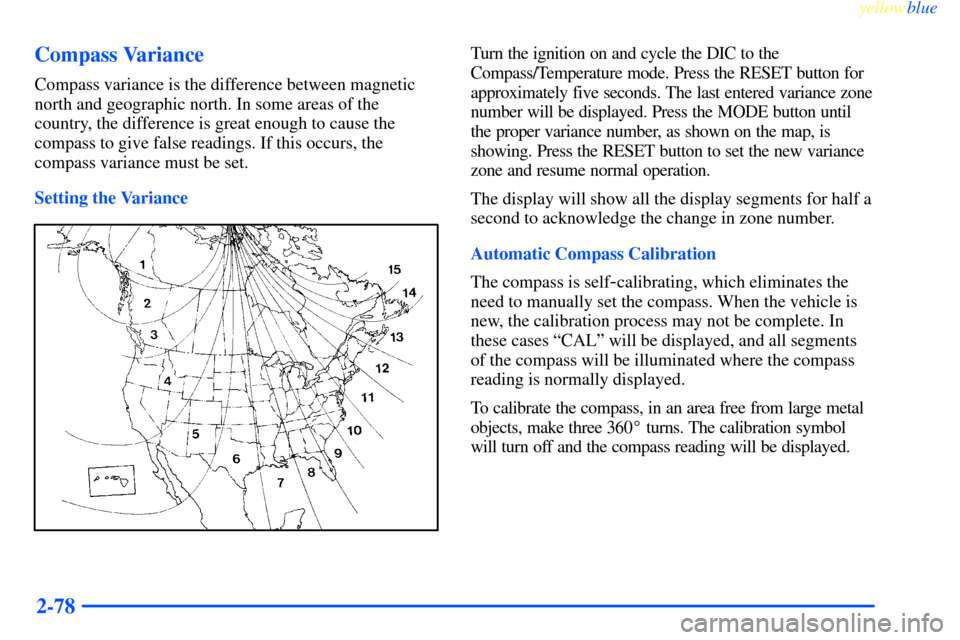
yellowblue
2-78 Compass Variance
Compass variance is the difference between magnetic
north and geographic north. In some areas of the
country, the difference is great enough to cause the
compass to give false readings. If this occurs, the
compass variance must be set.
Setting the Variance
Turn the ignition on and cycle the DIC to the
Compass/Temperature mode. Press the RESET button for
approximately five seconds. The last entered variance zone
number will be displayed. Press the MODE button until
the proper variance number, as shown on the map, is
showing. Press the RESET button to set the new variance
zone and resume normal operation.
The display will show all the display segments for half a
second to acknowledge the change in zone number.
Automatic Compass Calibration
The compass is self
-calibrating, which eliminates the
need to manually set the compass. When the vehicle is
new, the calibration process may not be complete. In
these cases ªCALº will be displayed, and all segments
of the compass will be illuminated where the compass
reading is normally displayed.
To calibrate the compass, in an area free from large metal
objects, make three 360� turns. The calibration symbol
will turn off and the compass reading will be displayed.