Page 141 of 359
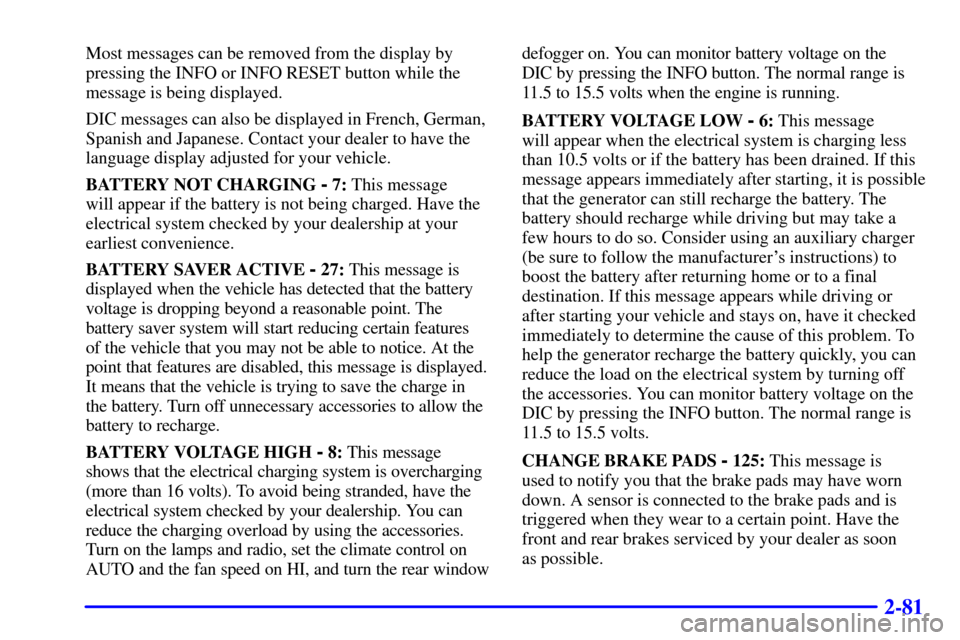
2-81
Most messages can be removed from the display by
pressing the INFO or INFO RESET button while the
message is being displayed.
DIC messages can also be displayed in French, German,
Spanish and Japanese. Contact your dealer to have the
language display adjusted for your vehicle.
BATTERY NOT CHARGING
- 7: This message
will appear if the battery is not being charged. Have the
electrical system checked by your dealership at your
earliest convenience.
BATTERY SAVER ACTIVE
- 27: This message is
displayed when the vehicle has detected that the battery
voltage is dropping beyond a reasonable point. The
battery saver system will start reducing certain features
of the vehicle that you may not be able to notice. At the
point that features are disabled, this message is displayed.
It means that the vehicle is trying to save the charge in
the battery. Turn off unnecessary accessories to allow the
battery to recharge.
BATTERY VOLTAGE HIGH
- 8: This message
shows that the electrical charging system is overcharging
(more than 16 volts). To avoid being stranded, have the
electrical system checked by your dealership. You can
reduce the charging overload by using the accessories.
Turn on the lamps and radio, set the climate control on
AUTO and the fan speed on HI, and turn the rear windowdefogger on. You can monitor battery voltage on the
DIC by pressing the INFO button. The normal range is
11.5 to 15.5 volts when the engine is running.
BATTERY VOLTAGE LOW
- 6: This message
will appear when the electrical system is charging less
than 10.5 volts or if the battery has been drained. If this
message appears immediately after starting, it is possible
that the generator can still recharge the battery. The
battery should recharge while driving but may take a
few hours to do so. Consider using an auxiliary charger
(be sure to follow the manufacturer's instructions) to
boost the battery after returning home or to a final
destination. If this message appears while driving or
after starting your vehicle and stays on, have it checked
immediately to determine the cause of this problem. To
help the generator recharge the battery quickly, you can
reduce the load on the electrical system by turning off
the accessories. You can monitor battery voltage on the
DIC by pressing the INFO button. The normal range is
11.5 to 15.5 volts.
CHANGE BRAKE PADS
- 125: This message is
used to notify you that the brake pads may have worn
down. A sensor is connected to the brake pads and is
triggered when they wear to a certain point. Have the
front and rear brakes serviced by your dealer as soon
as possible.
Page 306 of 359
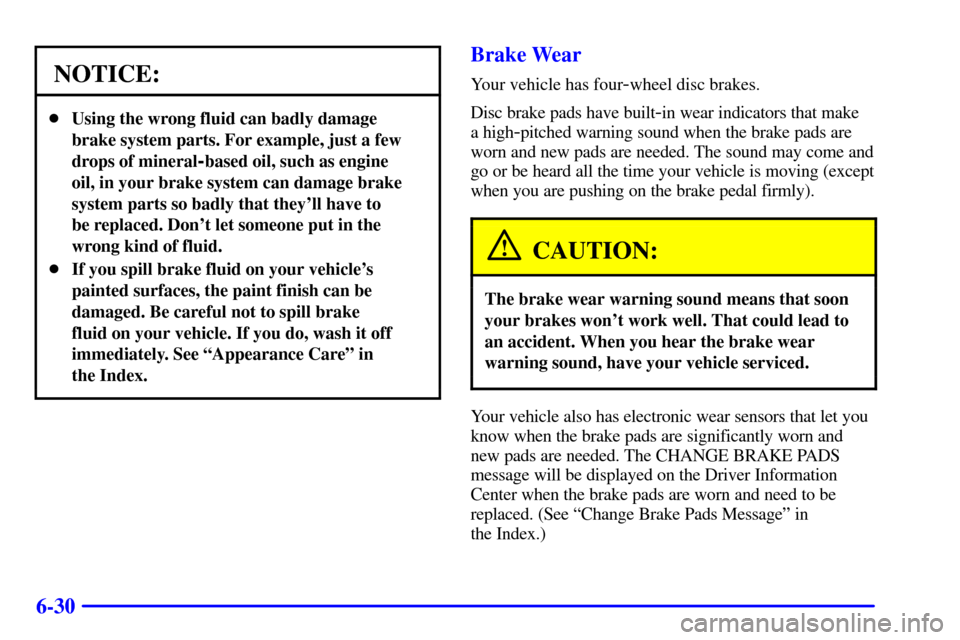
6-30
NOTICE:
�Using the wrong fluid can badly damage
brake system parts. For example, just a few
drops of mineral
-based oil, such as engine
oil, in your brake system can damage brake
system parts so badly that they'll have to
be replaced. Don't let someone put in the
wrong kind of fluid.
�If you spill brake fluid on your vehicle's
painted surfaces, the paint finish can be
damaged. Be careful not to spill brake
fluid on your vehicle. If you do, wash it off
immediately. See ªAppearance Careº in
the Index.
Brake Wear
Your vehicle has four-wheel disc brakes.
Disc brake pads have built
-in wear indicators that make
a high
-pitched warning sound when the brake pads are
worn and new pads are needed. The sound may come and
go or be heard all the time your vehicle is moving (except
when you are pushing on the brake pedal firmly).
CAUTION:
The brake wear warning sound means that soon
your brakes won't work well. That could lead to
an accident. When you hear the brake wear
warning sound, have your vehicle serviced.
Your vehicle also has electronic wear sensors that let you
know when the brake pads are significantly worn and
new pads are needed. The CHANGE BRAKE PADS
message will be displayed on the Driver Information
Center when the brake pads are worn and need to be
replaced. (See ªChange Brake Pads Messageº in
the Index.)
Page 307 of 359
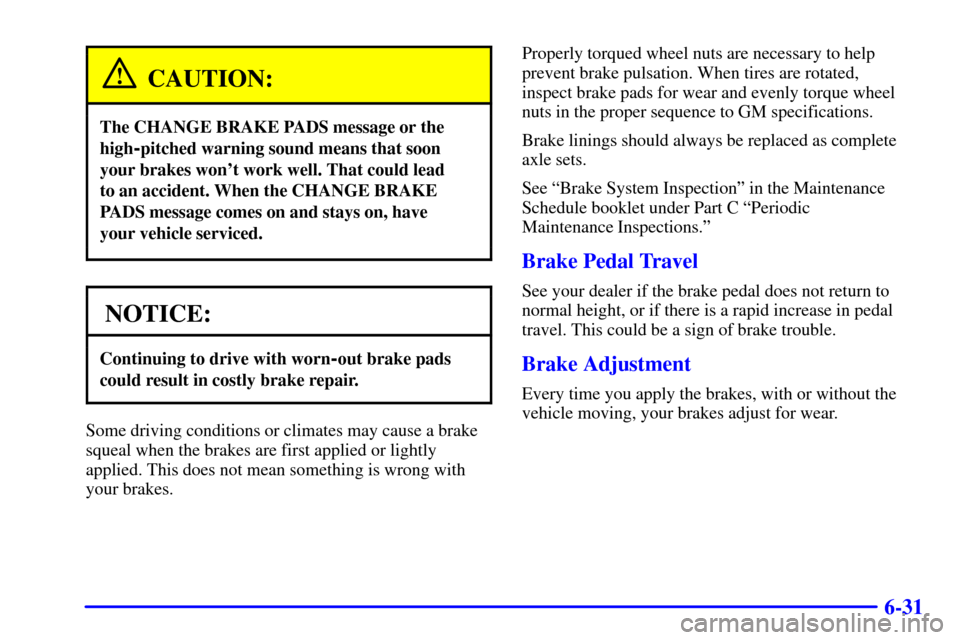
6-31
CAUTION:
The CHANGE BRAKE PADS message or the
high
-pitched warning sound means that soon
your brakes won't work well. That could lead
to an accident. When the CHANGE BRAKE
PADS message comes on and stays on, have
your vehicle serviced.
NOTICE:
Continuing to drive with worn-out brake pads
could result in costly brake repair.
Some driving conditions or climates may cause a brake
squeal when the brakes are first applied or lightly
applied. This does not mean something is wrong with
your brakes.Properly torqued wheel nuts are necessary to help
prevent brake pulsation. When tires are rotated,
inspect brake pads for wear and evenly torque wheel
nuts in the proper sequence to GM specifications.
Brake linings should always be replaced as complete
axle sets.
See ªBrake System Inspectionº in the Maintenance
Schedule booklet under Part C ªPeriodic
Maintenance Inspections.º
Brake Pedal Travel
See your dealer if the brake pedal does not return to
normal height, or if there is a rapid increase in pedal
travel. This could be a sign of brake trouble.
Brake Adjustment
Every time you apply the brakes, with or without the
vehicle moving, your brakes adjust for wear.