Page 118 of 392

2-53 Convex Outside Mirror
Your passenger's side mirror is convex. A convex
mirror's surface is curved so you can see more from the
driver's seat.
CAUTION:
A convex mirror can make things (like other
vehicles) look farther away than they really are.
If you cut too sharply into the right lane, you
could hit a vehicle on your right. Check your
inside mirror or glance over your shoulder before
changing lanes.
Automatic Dimming/Heated Outside
Rearview Mirror (If Equipped)
If you have this feature, the driver's side outside mirror
will adjust for the glare of headlamps behind you.
This feature is controlled by the on and off settings on
the automatic electrochromic day/night rearview mirror.
See ªAutomatic Electrochromic Day/Night Rearview
Mirrorº earlier in this section.
If you have this feature, the left and right outside mirrors
are also heated when you activate the rear window
defogger. See ªRear Window Defoggerº in the Index.
Both outside mirrors can be folded forward or rearward.
In the rearward position, they will fold flush with the
vehicle. This feature is particularly useful in automatic
car washes.
Storage Compartments
Glove Box
The glove box is directly in front of the front
passenger's seat. Use the door key to lock and unlock
the glove box. To open the glove box, pull the handle
upward until the latch opens.
Page 125 of 392
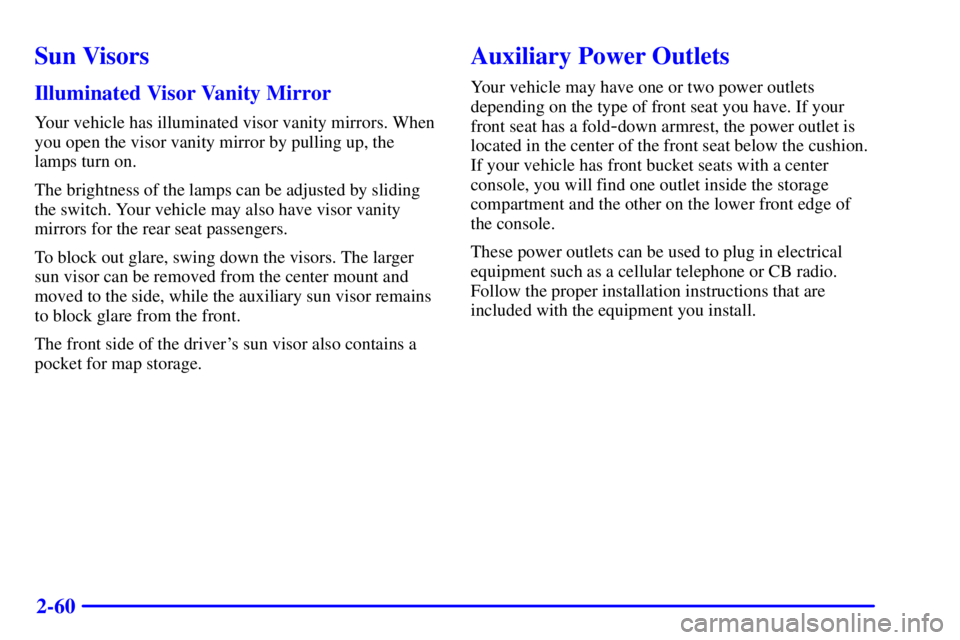
2-60
Sun Visors
Illuminated Visor Vanity Mirror
Your vehicle has illuminated visor vanity mirrors. When
you open the visor vanity mirror by pulling up, the
lamps turn on.
The brightness of the lamps can be adjusted by sliding
the switch. Your vehicle may also have visor vanity
mirrors for the rear seat passengers.
To block out glare, swing down the visors. The larger
sun visor can be removed from the center mount and
moved to the side, while the auxiliary sun visor remains
to block glare from the front.
The front side of the driver's sun visor also contains a
pocket for map storage.
Auxiliary Power Outlets
Your vehicle may have one or two power outlets
depending on the type of front seat you have. If your
front seat has a fold
-down armrest, the power outlet is
located in the center of the front seat below the cushion.
If your vehicle has front bucket seats with a center
console, you will find one outlet inside the storage
compartment and the other on the lower front edge of
the console.
These power outlets can be used to plug in electrical
equipment such as a cellular telephone or CB radio.
Follow the proper installation instructions that are
included with the equipment you install.
Page 126 of 392
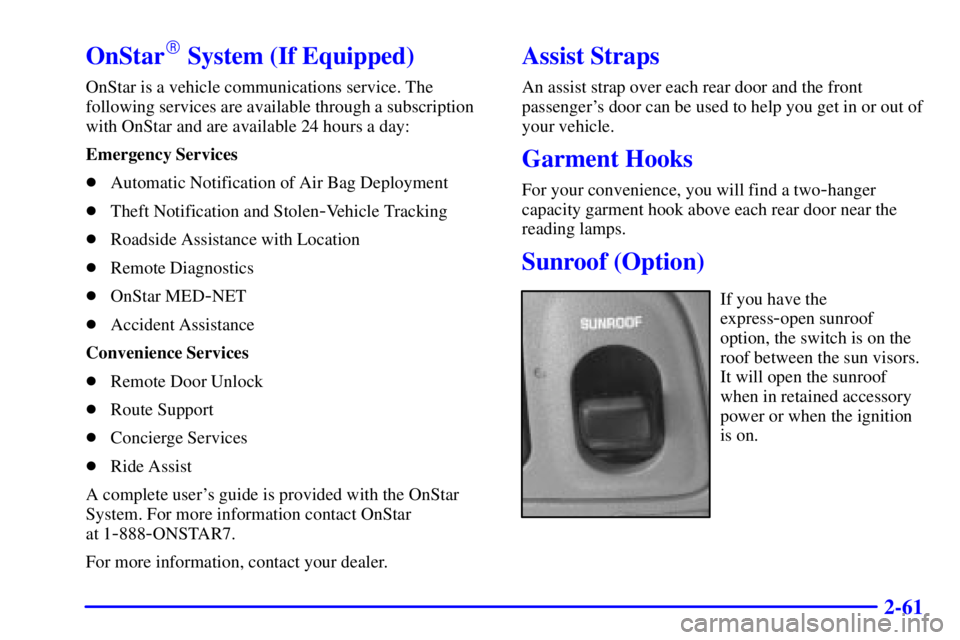
2-61
OnStar� System (If Equipped)
OnStar is a vehicle communications service. The
following services are available through a subscription
with OnStar and are available 24 hours a day:
Emergency Services
�Automatic Notification of Air Bag Deployment
�Theft Notification and Stolen
-Vehicle Tracking
�Roadside Assistance with Location
�Remote Diagnostics
�OnStar MED
-NET
�Accident Assistance
Convenience Services
�Remote Door Unlock
�Route Support
�Concierge Services
�Ride Assist
A complete user's guide is provided with the OnStar
System. For more information contact OnStar
at 1
-888-ONSTAR7.
For more information, contact your dealer.
Assist Straps
An assist strap over each rear door and the front
passenger's door can be used to help you get in or out of
your vehicle.
Garment Hooks
For your convenience, you will find a two-hanger
capacity garment hook above each rear door near the
reading lamps.
Sunroof (Option)
If you have the
express
-open sunroof
option, the switch is on the
roof between the sun visors.
It will open the sunroof
when in retained accessory
power or when the ignition
is on.
Page 132 of 392
2-67
The main components of your instrument panel are:
A. Air Outlet
B. Headlamps/Parking Lamps Switch
C. Turn Signal/Multifunction Lever
D. Instrument Cluster/Gages
E. Hazard Warning Flasher Switch
F. Climate Control System and Audio Steering
Wheel Controls
G. Gearshift Lever
H. Audio System
I. Air OutletJ. Fuel Door Release Button
K. Trunk Release and Lockout Button
L. Hood Release
M. Audio System Steering Wheel Controls
N. Ignition Switch
O. Traction Control Button
P. Ashtray and Cigarette Lighter
Q. Climate Control System
R. Glove Box
S. Passenger Climate Control
Page 139 of 392
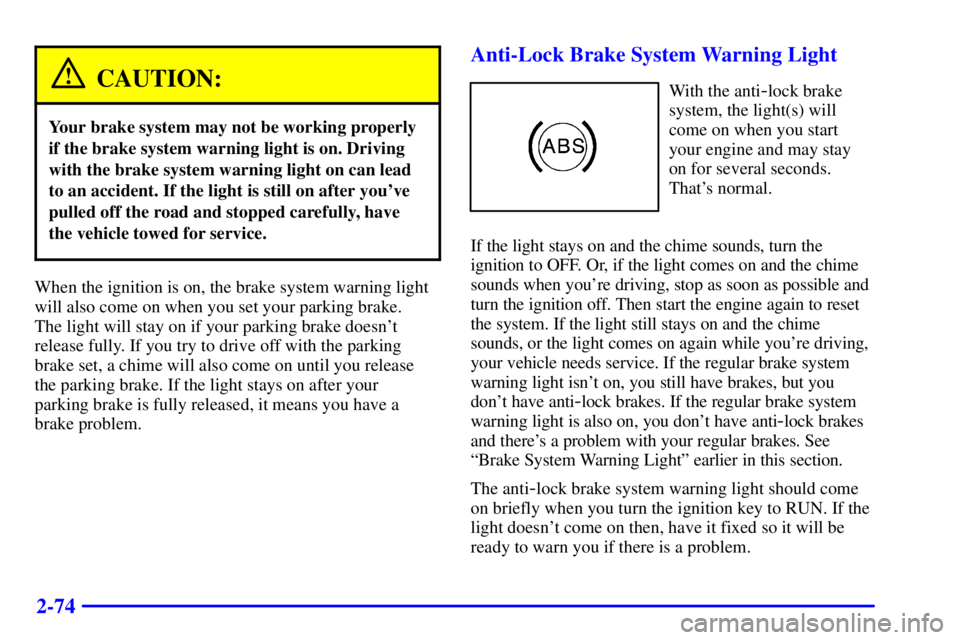
2-74
CAUTION:
Your brake system may not be working properly
if the brake system warning light is on. Driving
with the brake system warning light on can lead
to an accident. If the light is still on after you've
pulled off the road and stopped carefully, have
the vehicle towed for service.
When the ignition is on, the brake system warning light
will also come on when you set your parking brake.
The light will stay on if your parking brake doesn't
release fully. If you try to drive off with the parking
brake set, a chime will also come on until you release
the parking brake. If the light stays on after your
parking brake is fully released, it means you have a
brake problem.
Anti-Lock Brake System Warning Light
With the anti-lock brake
system, the light(s) will
come on when you start
your engine and may stay
on for several seconds.
That's normal.
If the light stays on and the chime sounds, turn the
ignition to OFF. Or, if the light comes on and the chime
sounds when you're driving, stop as soon as possible and
turn the ignition off. Then start the engine again to reset
the system. If the light still stays on and the chime
sounds, or the light comes on again while you're driving,
your vehicle needs service. If the regular brake system
warning light isn't on, you still have brakes, but you
don't have anti
-lock brakes. If the regular brake system
warning light is also on, you don't have anti
-lock brakes
and there's a problem with your regular brakes. See
ªBrake System Warning Lightº earlier in this section.
The anti
-lock brake system warning light should come
on briefly when you turn the ignition key to RUN. If the
light doesn't come on then, have it fixed so it will be
ready to warn you if there is a problem.
Page 154 of 392
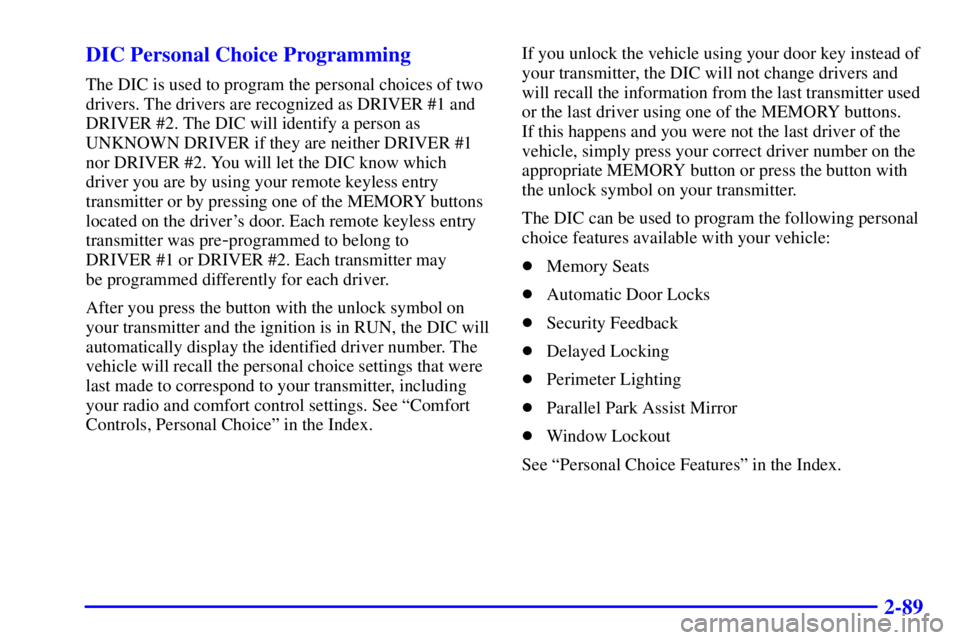
2-89 DIC Personal Choice Programming
The DIC is used to program the personal choices of two
drivers. The drivers are recognized as DRIVER #1 and
DRIVER #2. The DIC will identify a person as
UNKNOWN DRIVER if they are neither DRIVER #1
nor DRIVER #2. You will let the DIC know which
driver you are by using your remote keyless entry
transmitter or by pressing one of the MEMORY buttons
located on the driver's door. Each remote keyless entry
transmitter was pre
-programmed to belong to
DRIVER #1 or DRIVER #2. Each transmitter may
be programmed differently for each driver.
After you press the button with the unlock symbol on
your transmitter and the ignition is in RUN, the DIC will
automatically display the identified driver number. The
vehicle will recall the personal choice settings that were
last made to correspond to your transmitter, including
your radio and comfort control settings. See ªComfort
Controls, Personal Choiceº in the Index.If you unlock the vehicle using your door key instead of
your transmitter, the DIC will not change drivers and
will recall the information from the last transmitter used
or the last driver using one of the MEMORY buttons.
If this happens and you were not the last driver of the
vehicle, simply press your correct driver number on the
appropriate MEMORY button or press the button with
the unlock symbol on your transmitter.
The DIC can be used to program the following personal
choice features available with your vehicle:
�Memory Seats
�Automatic Door Locks
�Security Feedback
�Delayed Locking
�Perimeter Lighting
�Parallel Park Assist Mirror
�Window Lockout
See ªPersonal Choice Featuresº in the Index.
Page 155 of 392
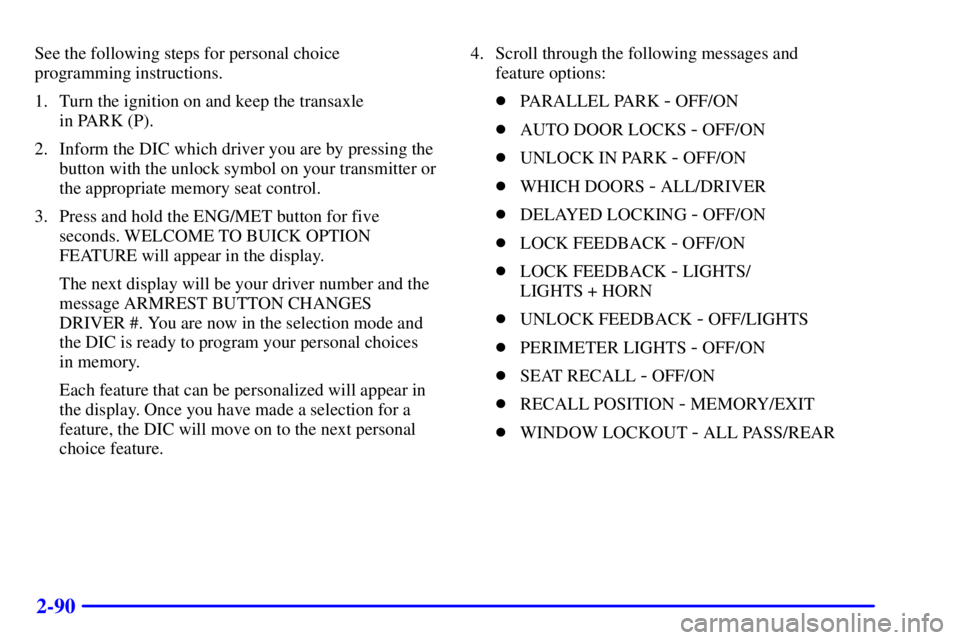
2-90
See the following steps for personal choice
programming instructions.
1. Turn the ignition on and keep the transaxle
in PARK (P).
2. Inform the DIC which driver you are by pressing the
button with the unlock symbol on your transmitter or
the appropriate memory seat control.
3. Press and hold the ENG/MET button for five
seconds. WELCOME TO BUICK OPTION
FEATURE will appear in the display.
The next display will be your driver number and the
message ARMREST BUTTON CHANGES
DRIVER #. You are now in the selection mode and
the DIC is ready to program your personal choices
in memory.
Each feature that can be personalized will appear in
the display. Once you have made a selection for a
feature, the DIC will move on to the next personal
choice feature.4. Scroll through the following messages and
feature options:
�PARALLEL PARK
- OFF/ON
�AUTO DOOR LOCKS
- OFF/ON
�UNLOCK IN PARK
- OFF/ON
�WHICH DOORS
- ALL/DRIVER
�DELAYED LOCKING
- OFF/ON
�LOCK FEEDBACK
- OFF/ON
�LOCK FEEDBACK
- LIGHTS/
LIGHTS + HORN
�UNLOCK FEEDBACK
- OFF/LIGHTS
�PERIMETER LIGHTS
- OFF/ON
�SEAT RECALL
- OFF/ON
�RECALL POSITION
- MEMORY/EXIT
�WINDOW LOCKOUT
- ALL PASS/REAR
Page 156 of 392
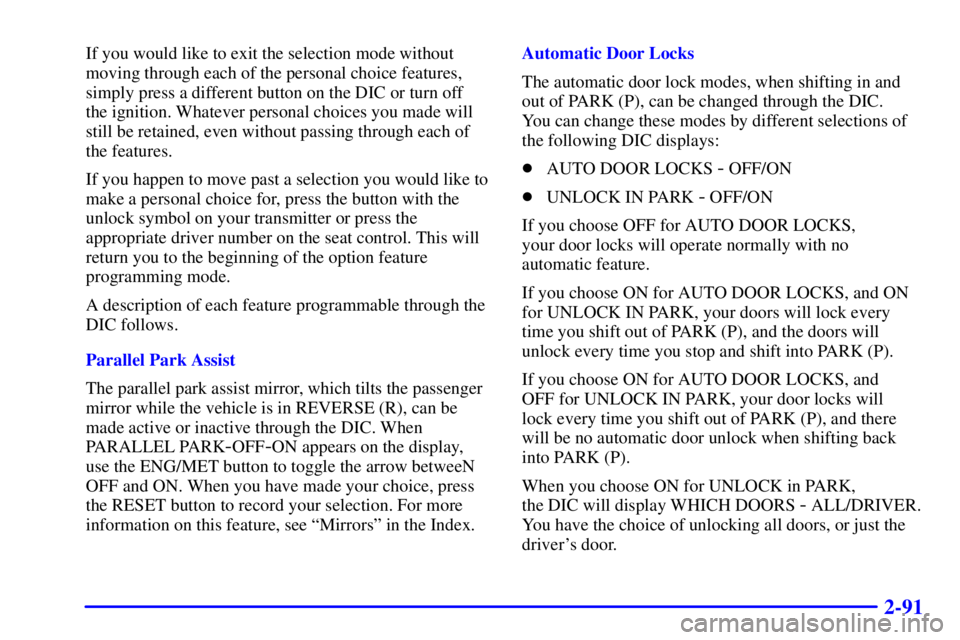
2-91
If you would like to exit the selection mode without
moving through each of the personal choice features,
simply press a different button on the DIC or turn off
the ignition. Whatever personal choices you made will
still be retained, even without passing through each of
the features.
If you happen to move past a selection you would like to
make a personal choice for, press the button with the
unlock symbol on your transmitter or press the
appropriate driver number on the seat control. This will
return you to the beginning of the option feature
programming mode.
A description of each feature programmable through the
DIC follows.
Parallel Park Assist
The parallel park assist mirror, which tilts the passenger
mirror while the vehicle is in REVERSE (R), can be
made active or inactive through the DIC. When
PARALLEL PARK
-OFF-ON appears on the display,
use the ENG/MET button to toggle the arrow betweeN
OFF and ON. When you have made your choice, press
the RESET button to record your selection. For more
information on this feature, see ªMirrorsº in the Index.Automatic Door Locks
The automatic door lock modes, when shifting in and
out of PARK (P), can be changed through the DIC.
You can change these modes by different selections of
the following DIC displays:
�AUTO DOOR LOCKS
- OFF/ON
�UNLOCK IN PARK
- OFF/ON
If you choose OFF for AUTO DOOR LOCKS,
your door locks will operate normally with no
automatic feature.
If you choose ON for AUTO DOOR LOCKS, and ON
for UNLOCK IN PARK, your doors will lock every
time you shift out of PARK (P), and the doors will
unlock every time you stop and shift into PARK (P).
If you choose ON for AUTO DOOR LOCKS, and
OFF for UNLOCK IN PARK, your door locks will
lock every time you shift out of PARK (P), and there
will be no automatic door unlock when shifting back
into PARK (P).
When you choose ON for UNLOCK in PARK,
the DIC will display WHICH DOORS
- ALL/DRIVER.
You have the choice of unlocking all doors, or just the
driver's door.