Page 66 of 392

2-
2-1
Section 2 Features and Controls
Here you can learn about the many standard and optional features on your vehicle, and information on starting,
shifting and braking. Also explained are the instrument panel and the warning systems that tell you if everything is
working properly
-- and what to do if you have a problem.
2
-2 Keys
2
-4 Door Locks
2
-8 Remote Keyless Entry System
2
-13 Trunk
2
-15 Theft
2
-16 Content Theft-Deterrent System
2
-17 PASS-Key� III
2
-19 New Vehicle ªBreak-Inº
2
-20 Ignition Positions
2
-21 Starting Your Engine
2
-22 Engine Coolant Heater (If Equipped)
2
-23 Automatic Transaxle Operation
2
-27 Parking Brake
2
-28 Shifting Into PARK (P)
2
-30 Shifting Out of PARK (P)
2
-31 Parking Over Things That Burn
2
-31 Engine Exhaust
2
-32 Running Your Engine While You're Parked2
-33 Windows
2
-34 Tilt Wheel
2
-35 Turn Signal/Multifunction Lever
2
-42 Exterior Lamps
2
-45 Interior Lamps
2
-48 Mirrors
2
-53 Storage Compartments
2
-61 OnStar� System (If Equipped)
2
-61 Sunroof (Option)
2
-62 HomeLink� Transmitter (If Equipped)
2
-66 The Instrument Panel - Your
Information System
2
-68 Instrument Panel Clusters
2
-71 Warning Lights, Gages and Indicators
2
-82 Head-Up Display (HUD) (If Equipped)
2
-84 Driver Information Center (DIC)
(If Equipped)
Page 85 of 392
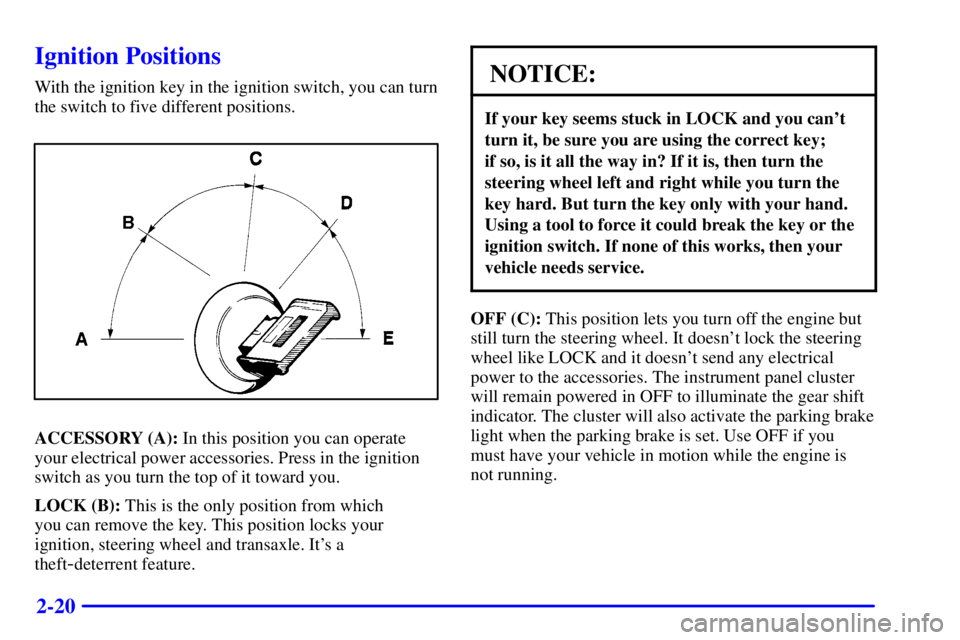
2-20
Ignition Positions
With the ignition key in the ignition switch, you can turn
the switch to five different positions.
ACCESSORY (A): In this position you can operate
your electrical power accessories. Press in the ignition
switch as you turn the top of it toward you.
LOCK (B): This is the only position from which
you can remove the key. This position locks your
ignition, steering wheel and transaxle. It's a
theft
-deterrent feature.
NOTICE:
If your key seems stuck in LOCK and you can't
turn it, be sure you are using the correct key;
if so, is it all the way in? If it is, then turn the
steering wheel left and right while you turn the
key hard. But turn the key only with your hand.
Using a tool to force it could break the key or the
ignition switch. If none of this works, then your
vehicle needs service.
OFF (C): This position lets you turn off the engine but
still turn the steering wheel. It doesn't lock the steering
wheel like LOCK and it doesn't send any electrical
power to the accessories. The instrument panel cluster
will remain powered in OFF to illuminate the gear shift
indicator. The cluster will also activate the parking brake
light when the parking brake is set. Use OFF if you
must have your vehicle in motion while the engine is
not running.
Page 101 of 392

2-36
An arrow on the instrument
panel cluster will flash in
the direction of the turn or
lane change.
If your vehicle is equipped with the Head
-Up Display
(HUD), an arrow will also appear in the display area to
indicate the direction of the turn or lane change.
To signal a lane change, just raise or lower the lever
until the arrow starts to flash. Hold it there until you
complete your lane change. The lever will return by
itself when you release it.
As you signal a turn or a lane change, if the arrows flash
at twice the normal rate, this may indicate that a signal
bulb may be burned out and other drivers won't see your
turn signal.
If a bulb is burned out, replace it to help avoid an
accident. If the arrows don't go on at all when you
signal a turn, check the fuse (see ªFuses and Circuit
Breakersº in the Index) and for burned
-out bulbs.If you have a trailer towing option with added wiring for
the trailer lamps, the signal indicator will flash even if a
turn signal bulb is burned out. Check the front and rear
turn signal lamps regularly to make sure they are
working. You do not need to add a different flasher.
Turn Signal On Chime
If your turn signal is left on for more than 3/4 of a mile
(1.2 km), a chime will sound at each flash of the turn
signal. To turn off the chime, move the turn signal lever
to the off position.
Headlamp High/Low Beam Changer
To change the headlamps from low beam to high or high
to low, pull the turn signal lever toward you, then
release it.
When the high beams are
on, a light on the instrument
panel cluster will also be on.
If your vehicle is equipped
with HUD, this light will
also appear in the
display area.
Page 106 of 392
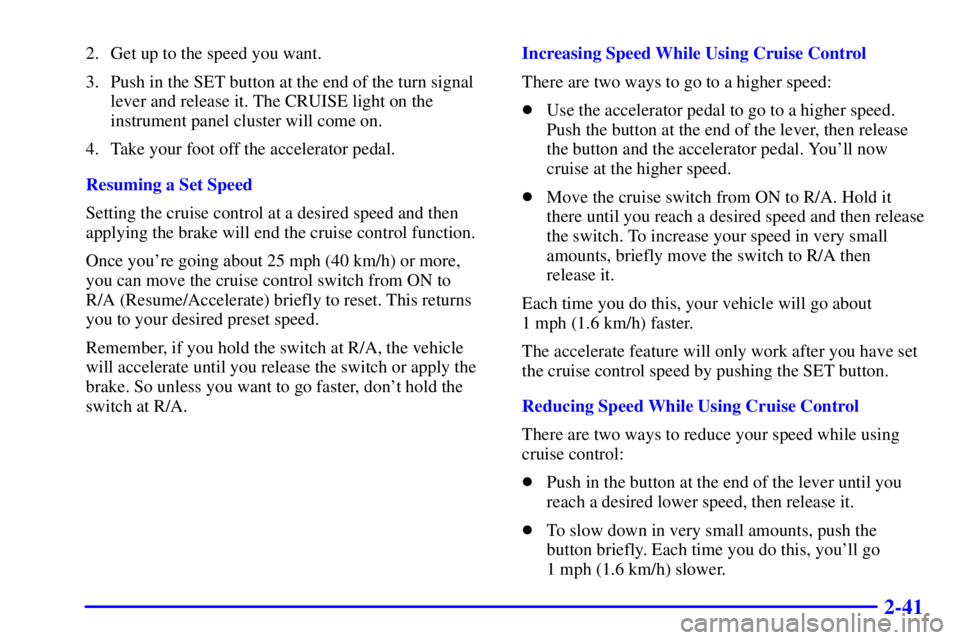
2-41
2. Get up to the speed you want.
3. Push in the SET button at the end of the turn signal
lever and release it. The CRUISE light on the
instrument panel cluster will come on.
4. Take your foot off the accelerator pedal.
Resuming a Set Speed
Setting the cruise control at a desired speed and then
applying the brake will end the cruise control function.
Once you're going about 25 mph (40 km/h) or more,
you can move the cruise control switch from ON to
R/A (Resume/Accelerate) briefly to reset. This returns
you to your desired preset speed.
Remember, if you hold the switch at R/A, the vehicle
will accelerate until you release the switch or apply the
brake. So unless you want to go faster, don't hold the
switch at R/A.Increasing Speed While Using Cruise Control
There are two ways to go to a higher speed:
�Use the accelerator pedal to go to a higher speed.
Push the button at the end of the lever, then release
the button and the accelerator pedal. You'll now
cruise at the higher speed.
�Move the cruise switch from ON to R/A. Hold it
there until you reach a desired speed and then release
the switch. To increase your speed in very small
amounts, briefly move the switch to R/A then
release it.
Each time you do this, your vehicle will go about
1 mph (1.6 km/h) faster.
The accelerate feature will only work after you have set
the cruise control speed by pushing the SET button.
Reducing Speed While Using Cruise Control
There are two ways to reduce your speed while using
cruise control:
�Push in the button at the end of the lever until you
reach a desired lower speed, then release it.
�To slow down in very small amounts, push the
button briefly. Each time you do this, you'll go
1 mph (1.6 km/h) slower.
Page 132 of 392
2-67
The main components of your instrument panel are:
A. Air Outlet
B. Headlamps/Parking Lamps Switch
C. Turn Signal/Multifunction Lever
D. Instrument Cluster/Gages
E. Hazard Warning Flasher Switch
F. Climate Control System and Audio Steering
Wheel Controls
G. Gearshift Lever
H. Audio System
I. Air OutletJ. Fuel Door Release Button
K. Trunk Release and Lockout Button
L. Hood Release
M. Audio System Steering Wheel Controls
N. Ignition Switch
O. Traction Control Button
P. Ashtray and Cigarette Lighter
Q. Climate Control System
R. Glove Box
S. Passenger Climate Control
Page 133 of 392
2-68
Instrument Panel Clusters
Your vehicle is equipped with one of the following instrument panel clusters. Your instrument panel cluster is
designed to let you know at a glance how your vehicle is running. It includes indicator warning lights and gages that
are explained on the following pages. Be sure to read about those that apply to the instrument cluster for your vehicle.
Standard Cluster (United States version shown, Canada similar)
Page 147 of 392
2-82
Head-Up Display (HUD)
(If Equipped)
CAUTION:
If the HUD image is too bright, or too high in
your field of view, it may take you more time to
see things you need to see when it's dark outside.
Be sure to keep the HUD image dim and placed
low in your field of view.
If your vehicle is equipped with the Head-Up Display
(HUD), you can see some of the driver information that
appears on your instrument panel cluster.
The information may be displayed in English or metric
units and appears as a reflection in the windshield.
The HUD consists of the following information:
�Speedometer Reading
�Turn Signal Indicators
�High
-Beam Headlamp Indicator
�CHECK GAGES Message
The HUD shows these images when they are lighted on
the instrument panel cluster.
Be sure to continue scanning your displays, controls and
driving environment just as you would in a vehicle
without HUD. If you never look at your instrument
panel, you may not see something important, such as a
warning light.