2000 BMW 540I SEDAN window
[x] Cancel search: windowPage 46 of 217
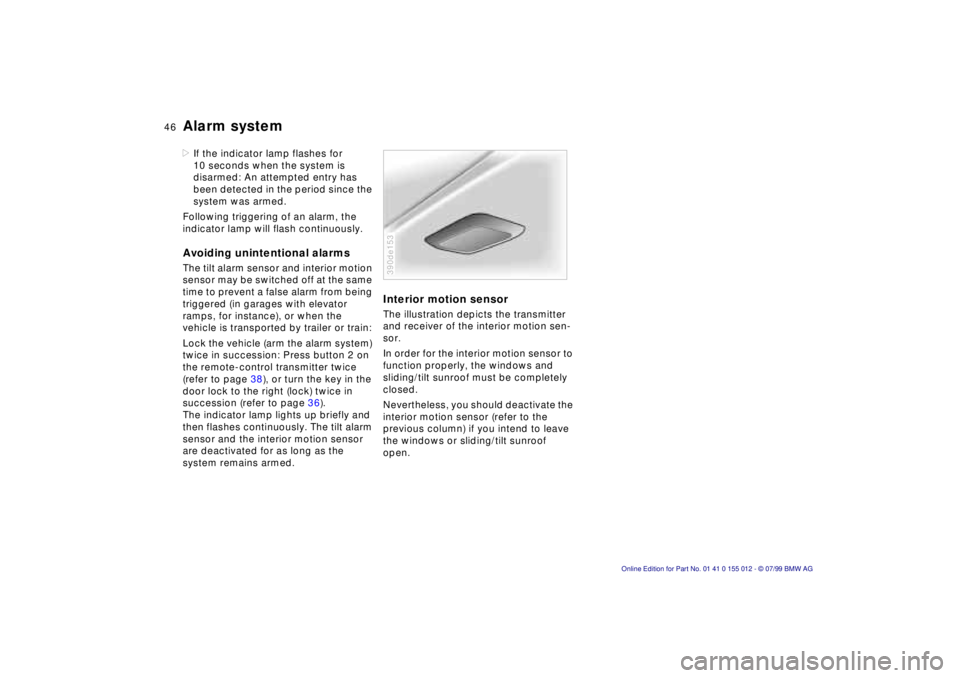
46n
Alarm system>If the indicator lamp flashes for
10 seconds when the system is
disarmed: An attempted entry has
been detected in the period since the
system was armed.
Following triggering of an alarm, the
indicator lamp will flash continuously.Avoiding unintentional alarmsThe tilt alarm sensor and interior motion
sensor may be switched off at the same
time to prevent a false alarm from being
triggered (in garages with elevator
ramps, for instance), or when the
vehicle is transported by trailer or train:
Lock the vehicle (arm the alarm system)
twice in succession: Press button 2 on
the remote-control transmitter twice
(refer to page 38), or turn the key in the
door lock to the right (lock) twice in
succession (refer to page 36).
The indicator lamp lights up briefly and
then flashes continuously. The tilt alarm
sensor and the interior motion sensor
are deactivated for as long as the
system remains armed.
Interior motion sensorThe illustration depicts the transmitter
and receiver of the interior motion sen-
sor.
In order for the interior motion sensor to
function properly, the windows and
sliding/tilt sunroof must be completely
closed.
Nevertheless, you should deactivate the
interior motion sensor (refer to the
previous column) if you intend to leave
the windows or sliding/tilt sunroof
open.390de153
Page 47 of 217
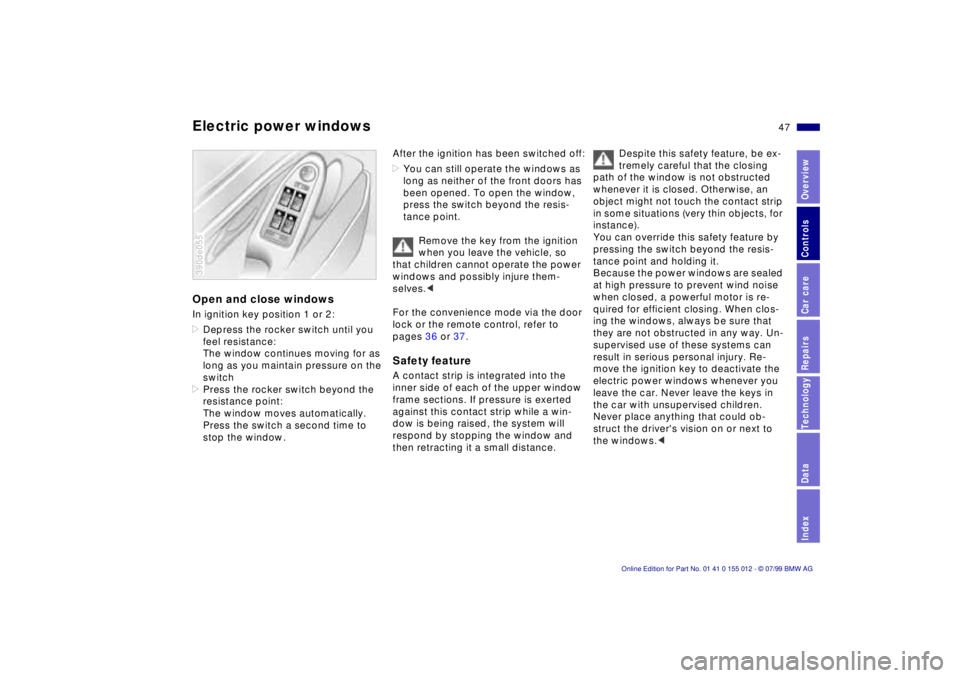
47n
RepairsIndexOverview Controls Car care Technology Data
Electric power windowsOpen and close windowsIn ignition key position 1 or 2:
>Depress the rocker switch until you
feel resistance:
The window continues moving for as
long as you maintain pressure on the
switch
>Press the rocker switch beyond the
resistance point:
The window moves automatically.
Press the switch a second time to
stop the window.390de055
After the ignition has been switched off:
>You can still operate the windows as
long as neither of the front doors has
been opened. To open the window,
press the switch beyond the resis-
tance point.
Remove the key from the ignition
when you leave the vehicle, so
that children cannot operate the power
windows and possibly injure them-
selves.<
For the convenience mode via the door
lock or the remote control, refer to
pages 36 or 37.Safety featureA contact strip is integrated into the
inner side of each of the upper window
frame sections. If pressure is exerted
against this contact strip while a win-
dow is being raised, the system will
respond by stopping the window and
then retracting it a small distance.
Despite this safety feature, be ex-
tremely careful that the closing
path of the window is not obstructed
whenever it is closed. Otherwise, an
object might not touch the contact strip
in some situations (very thin objects, for
instance).
You can override this safety feature by
pressing the switch beyond the resis-
tance point and holding it.
Because the power windows are sealed
at high pressure to prevent wind noise
when closed, a powerful motor is re-
quired for efficient closing. When clos-
ing the windows, always be sure that
they are not obstructed in any way. Un-
supervised use of these systems can
result in serious personal injury. Re-
move the ignition key to deactivate the
electric power windows whenever you
leave the car. Never leave the keys in
the car with unsupervised children.
Never place anything that could ob-
struct the driver's vision on or next to
the windows.<
Page 48 of 217
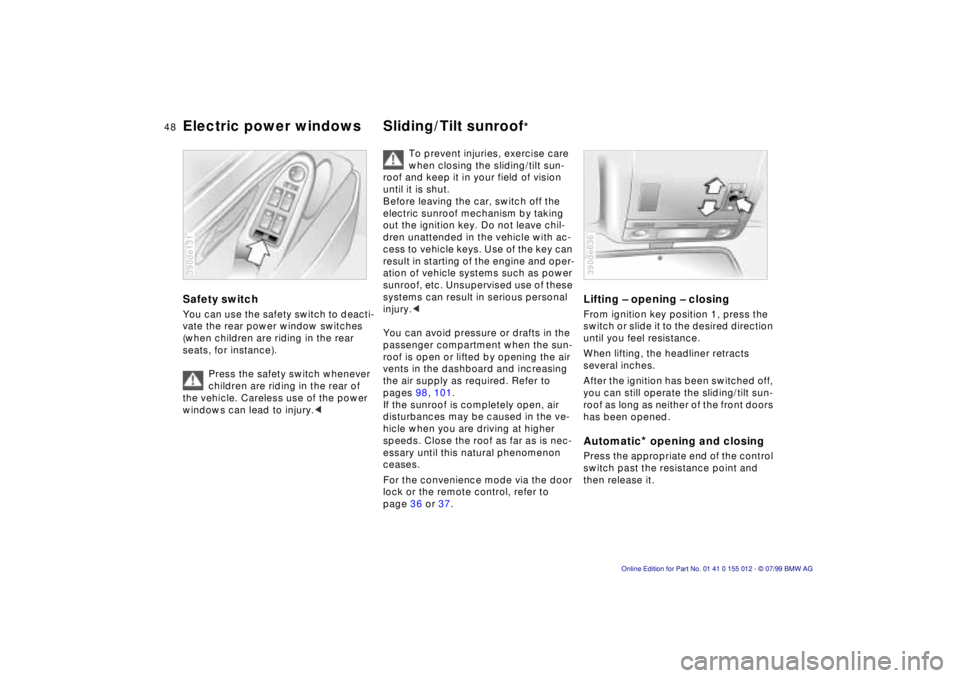
48n
Electric power windows Sliding/Tilt sunroof
*
Safety switchYou can use the safety switch to deacti-
vate the rear power window switches
(when children are riding in the rear
seats, for instance).
Press the safety switch whenever
children are riding in the rear of
the vehicle. Careless use of the power
windows can lead to injury.< 390de131
To prevent injuries, exercise care
when closing the sliding/tilt sun-
roof and keep it in your field of vision
until it is shut.
Before leaving the car, switch off the
electric sunroof mechanism by taking
out the ignition key. Do not leave chil-
dren unattended in the vehicle with ac-
cess to vehicle keys. Use of the key can
result in starting of the engine and oper-
ation of vehicle systems such as power
sunroof, etc. Unsupervised use of these
systems can result in serious personal
injury.<
You can avoid pressure or drafts in the
passenger compartment when the sun-
roof is open or lifted by opening the air
vents in the dashboard and increasing
the air supply as required. Refer to
pages 98, 101.
If the sunroof is completely open, air
disturbances may be caused in the ve-
hicle when you are driving at higher
speeds. Close the roof as far as is nec-
essary until this natural phenomenon
ceases.
For the convenience mode via the door
lock or the remote control, refer to
page 36 or 37.
Lifting Ð opening Ð closingFrom ignition key position 1, press the
switch or slide it to the desired direction
until you feel resistance.
When lifting, the headliner retracts
several inches.
After the ignition has been switched off,
you can still operate the sliding/tilt sun-
roof as long as neither of the front doors
has been opened.Automatic
* opening and closing
Press the appropriate end of the control
switch past the resistance point and
then release it. 390de636
Page 55 of 217
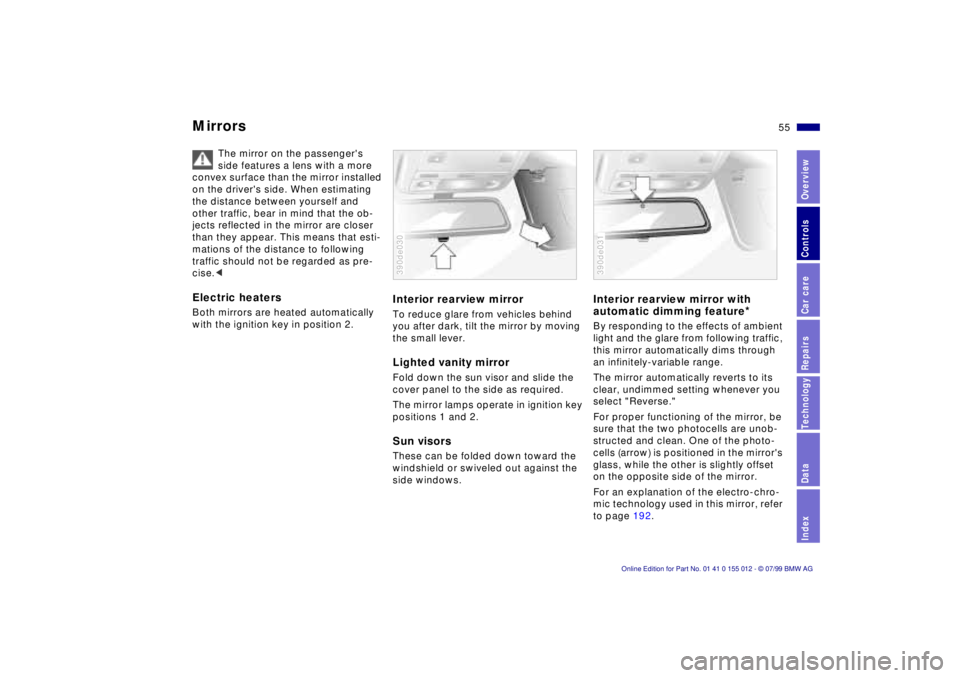
55n
RepairsIndexOverview Controls Car care Technology Data
Mirrors
The mirror on the passenger's
side features a lens with a more
convex surface than the mirror installed
on the driver's side. When estimating
the distance between yourself and
other traffic, bear in mind that the ob-
jects reflected in the mirror are closer
than they appear. This means that esti-
mations of the distance to following
traffic should not be regarded as pre-
cise.<
Electric heatersBoth mirrors are heated automatically
with the ignition key in position 2.
Interior rearview mirrorTo reduce glare from vehicles behind
you after dark, tilt the mirror by moving
the small lever.Lighted vanity mirrorFold down the sun visor and slide the
cover panel to the side as required.
The mirror lamps operate in ignition key
positions 1 and 2.Sun visorsThese can be folded down toward the
windshield or swiveled out against the
side windows.390de030
Interior rearview mirror with
automatic dimming feature
*
By responding to the effects of ambient
light and the glare from following traffic,
this mirror automatically dims through
an infinitely-variable range.
The mirror automatically reverts to its
clear, undimmed setting whenever you
select "Reverse."
For proper functioning of the mirror, be
sure that the two photocells are unob-
structed and clean. One of the photo-
cells (arrow) is positioned in the mirror's
glass, while the other is slightly offset
on the opposite side of the mirror.
For an explanation of the electro-chro-
mic technology used in this mirror, refer
to page 192.390de031
Page 79 of 217
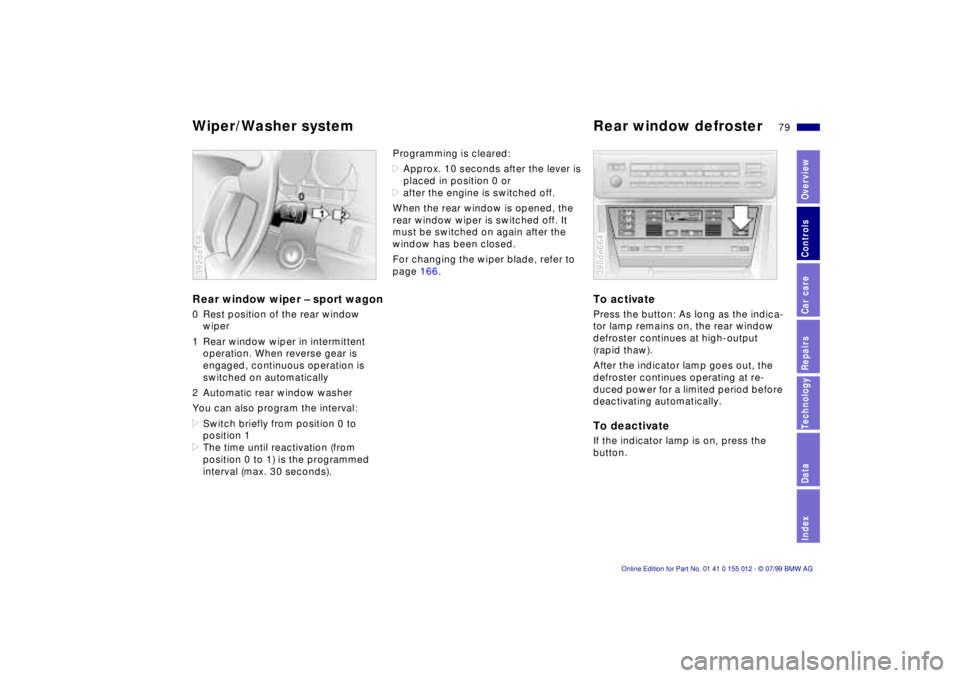
79n
RepairsIndexOverview Controls Car care Technology Data
Wiper/Washer system Rear window defrosterRear window wiper Ð sport wagon0 Rest position of the rear window
wiper
1 Rear window wiper in intermittent
operation. When reverse gear is
engaged, continuous operation is
switched on automatically
2 Automatic rear window washer
You can also program the interval:
>Switch briefly from position 0 to
position 1
>The time until reactivation (from
position 0 to 1) is the programmed
interval (max. 30 seconds).392de158
Programming is cleared:
>Approx. 10 seconds after the lever is
placed in position 0 or
>after the engine is switched off.
When the rear window is opened, the
rear window wiper is switched off. It
must be switched on again after the
window has been closed.
For changing the wiper blade, refer to
page 166.
To activatePress the button: As long as the indica-
tor lamp remains on, the rear window
defroster continues at high-output
(rapid thaw).
After the indicator lamp goes out, the
defroster continues operating at re-
duced power for a limited period before
deactivating automatically. To deactivateIf the indicator lamp is on, press the
button.390de664
Page 99 of 217
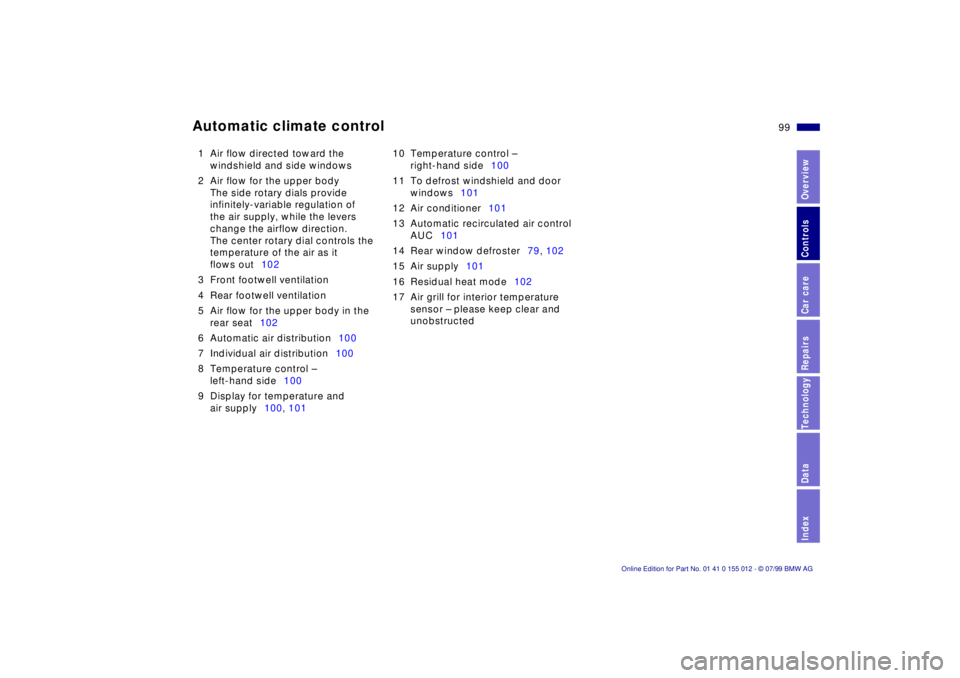
99n
RepairsIndexOverview Controls Car care Technology Data
Automatic climate control1 Air flow directed toward the
windshield and side windows
2 Air flow for the upper body
The side rotary dials provide
infinitely-variable regulation of
the air supply, while the levers
change the airflow direction.
The center rotary dial controls the
temperature of the air as it
flows out102
3 Front footwell ventilation
4 Rear footwell ventilation
5 Air flow for the upper body in the
rear seat102
6 Automatic air distribution100
7 Individual air distribution100
8 Temperature control Ð
left-hand side100
9 Display for temperature and
air supply100, 10110 Temperature control Ð
right-hand side100
11 To defrost windshield and door
windows101
12 Air conditioner101
13 Automatic recirculated air control
AUC101
14 Rear window defroster79, 102
15 Air supply101
16 Residual heat mode102
17 Air grill for interior temperature
sensor Ð please keep clear and
unobstructed
Page 100 of 217
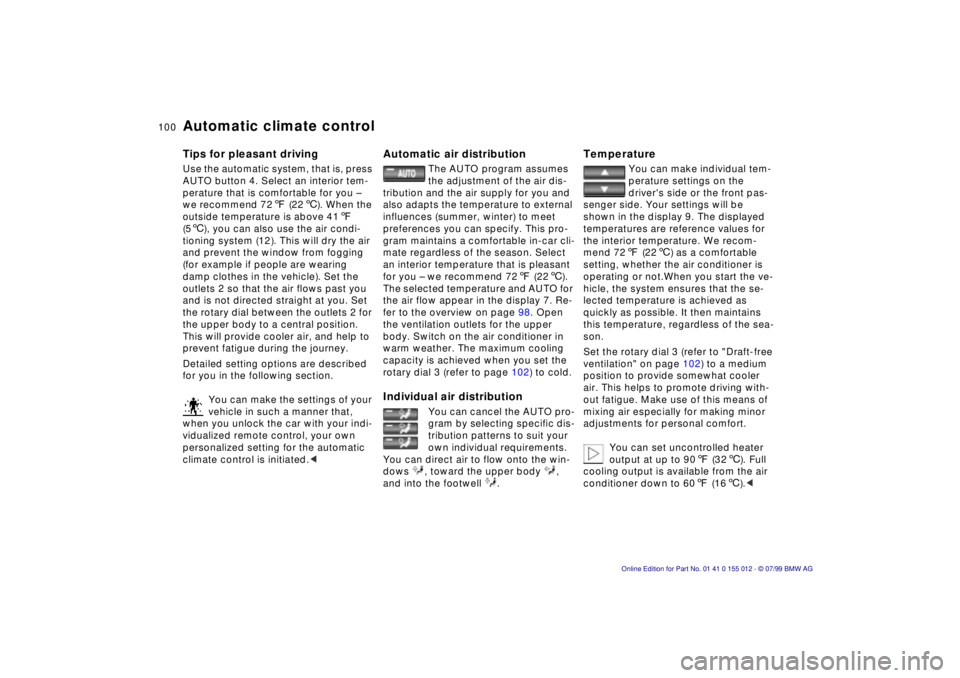
100n
Automatic climate controlTips for pleasant drivingUse the automatic system, that is, press
AUTO button 4. Select an interior tem-
perature that is comfortable for you Ð
we recommend 727 (226). When the
outside temperature is above 417
(56), you can also use the air condi-
tioning system (12). This will dry the air
and prevent the window from fogging
(for example if people are wearing
damp clothes in the vehicle). Set the
outlets 2 so that the air flows past you
and is not directed straight at you. Set
the rotary dial between the outlets 2 for
the upper body to a central position.
This will provide cooler air, and help to
prevent fatigue during the journey.
Detailed setting options are described
for you in the following section.
You can make the settings of your
vehicle in such a manner that,
when you unlock the car with your indi-
vidualized remote control, your own
personalized setting for the automatic
climate control is initiated.<
Automatic air distribution
The AUTO program assumes
the adjustment of the air dis-
tribution and the air supply for you and
also adapts the temperature to external
influences (summer, winter) to meet
preferences you can specify. This pro-
gram maintains a comfortable in-car cli-
mate regardless of the season. Select
an interior temperature that is pleasant
for you Ð we recommend 727 (226).
The selected temperature and AUTO for
the air flow appear in the display 7. Re-
fer to the overview on page 98. Open
the ventilation outlets for the upper
body. Switch on the air conditioner in
warm weather. The maximum cooling
capacity is achieved when you set the
rotary dial 3 (refer to page 102) to cold.
Individual air distribution
You can cancel the AUTO pro-
gram by selecting specific dis-
tribution patterns to suit your
own individual requirements.
You can direct air to flow onto the win-
dows , toward the upper body ,
and into the footwell .
Temperature
You can make individual tem-
perature settings on the
driver's side or the front pas-
senger side. Your settings will be
shown in the display 9. The displayed
temperatures are reference values for
the interior temperature. We recom-
mend 727 (226) as a comfortable
setting, whether the air conditioner is
operating or not.When you start the ve-
hicle, the system ensures that the se-
lected temperature is achieved as
quickly as possible. It then maintains
this temperature, regardless of the sea-
son.
Set the rotary dial 3 (refer to "Draft-free
ventilation" on page 102) to a medium
position to provide somewhat cooler
air. This helps to promote driving with-
out fatigue. Make use of this means of
mixing air especially for making minor
adjustments for personal comfort.
You can set uncontrolled heater
output at up to 907 (326). Full
cooling output is available from the air
conditioner down to 607 (166).<
Page 101 of 217
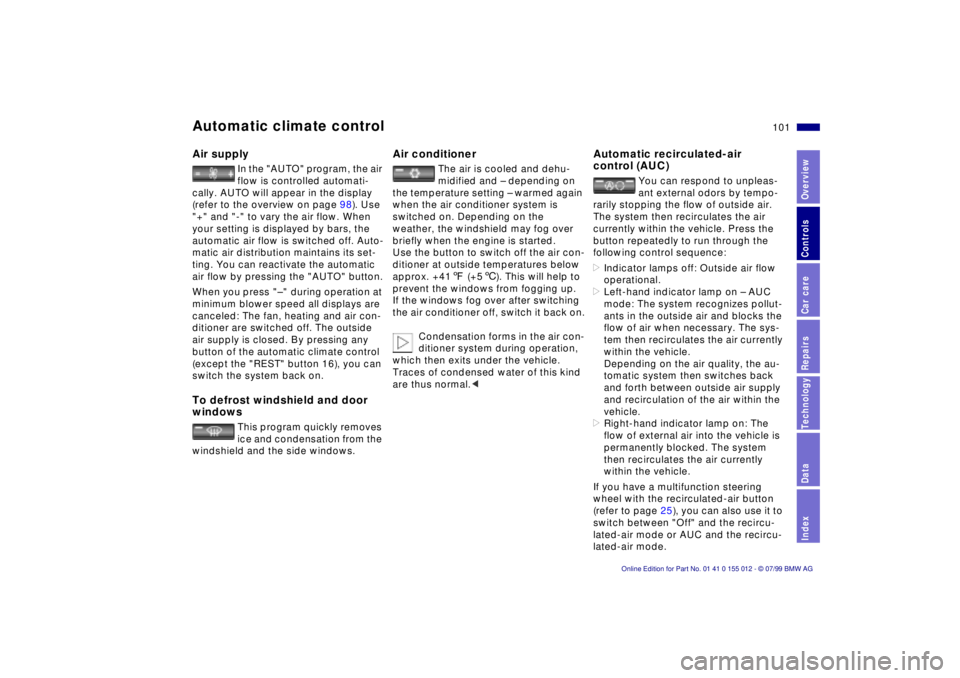
101n
RepairsIndexOverview Controls Car care Technology Data
Automatic climate controlAir supply
In the "AUTO" program, the air
flow is controlled automati-
cally. AUTO will appear in the display
(refer to the overview on page 98). Use
"+" and "-" to vary the air flow. When
your setting is displayed by bars, the
automatic air flow is switched off. Auto-
matic air distribution maintains its set-
ting. You can reactivate the automatic
air flow by pressing the "AUTO" button.
When you press "Ð " during operation at
minimum blower speed all displays are
canceled: The fan, heating and air con-
ditioner are switched off. The outside
air supply is closed. By pressing any
button of the automatic climate control
(except the "REST" button 16), you can
switch the system back on.
To defrost windshield and door
windows
This program quickly removes
ice and condensation from the
windshield and the side windows.
Air conditioner
The air is cooled and dehu-
midified and Ð depending on
the temperature setting Ð warmed again
when the air conditioner system is
switched on. Depending on the
weather, the windshield may fog over
briefly when the engine is started.
Use the button to switch off the air con-
ditioner at outside temperatures below
approx. +417 (+56). This will help to
prevent the windows from fogging up.
If the windows fog over after switching
the air conditioner off, switch it back on.
Condensation forms in the air con-
ditioner system during operation,
which then exits under the vehicle.
Traces of condensed water of this kind
are thus normal.<
Automatic recirculated-air
control (AUC)
You can respond to unpleas-
ant external odors by tempo-
rarily stopping the flow of outside air.
The system then recirculates the air
currently within the vehicle. Press the
button repeatedly to run through the
following control sequence:
>Indicator lamps off: Outside air flow
operational.
>Left-hand indicator lamp on Ð AUC
mode: The system recognizes pollut-
ants in the outside air and blocks the
flow of air when necessary. The sys-
tem then recirculates the air currently
within the vehicle.
Depending on the air quality, the au-
tomatic system then switches back
and forth between outside air supply
and recirculation of the air within the
vehicle.
>Right-hand indicator lamp on: The
flow of external air into the vehicle is
permanently blocked. The system
then recirculates the air currently
within the vehicle.
If you have a multifunction steering
wheel with the recirculated-air button
(refer to page 25), you can also use it to
switch between "Off" and the recircu-
lated-air mode or AUC and the recircu-
lated-air mode.