2000 BMW 323Ci CONVERTIBLE light
[x] Cancel search: lightPage 53 of 199
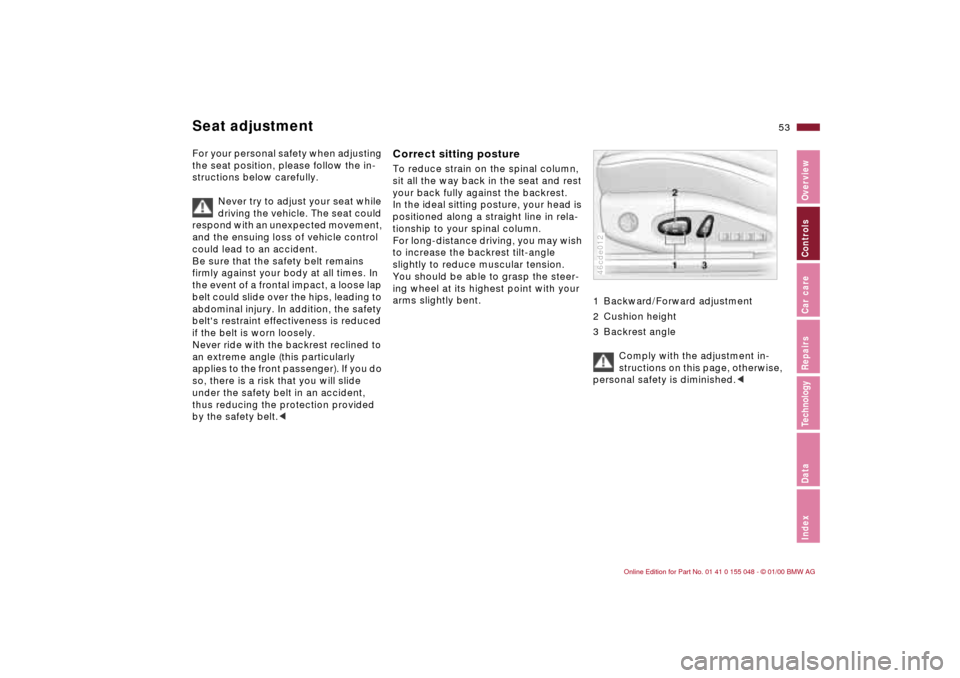
53n
IndexDataTechnologyRepairsCar careControlsOverview
For your personal safety when adjusting
the seat position, please follow the in-
structions below carefully.
Never try to adjust your seat while
driving the vehicle. The seat could
respond with an unexpected movement,
and the ensuing loss of vehicle control
could lead to an accident.
Be sure that the safety belt remains
firmly against your body at all times. In
the event of a frontal impact, a loose lap
belt could slide over the hips, leading to
abdominal injury. In addition, the safety
belt's restraint effectiveness is reduced
if the belt is worn loosely.
Never ride with the backrest reclined to
an extreme angle (this particularly
applies to the front passenger). If you do
so, there is a risk that you will slide
under the safety belt in an accident,
thus reducing the protection provided
by the safety belt.<
Correct sitting postureTo reduce strain on the spinal column,
sit all the way back in the seat and rest
your back fully against the backrest.
In the ideal sitting posture, your head is
positioned along a straight line in rela-
tionship to your spinal column.
For long-distance driving, you may wish
to increase the backrest tilt-angle
slightly to reduce muscular tension.
You should be able to grasp the steer-
ing wheel at its highest point with your
arms slightly bent.
1 Backward/Forward adjustment
2 Cushion height
3 Backrest angle
Comply with the adjustment in-
structions on this page, otherwise,
personal safety is diminished.<
46cde012
Seat adjustment
Page 57 of 199
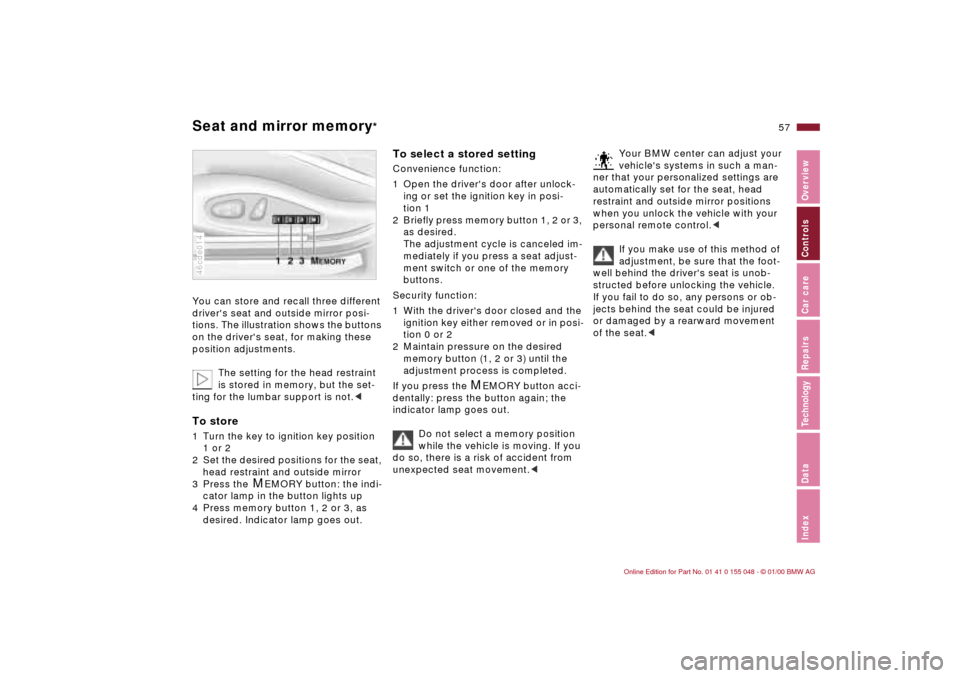
57n
IndexDataTechnologyRepairsCar careControlsOverview
Seat and mirror memory
*
You can store and recall three different
driver's seat and outside mirror posi-
tions. The illustration shows the buttons
on the driver's seat, for making these
position adjustments.
The setting for the head restraint
is stored in memory, but the set-
ting for the lumbar support is not.
2 Set the desired positions for the seat,
head restraint and outside mirror
3 Press the
M
EMORY button: the indi-
cator lamp in the button lights up
4 Press memory button 1, 2 or 3, as
desired. Indicator lamp goes out.
46cde014
To select a stored setting Convenience function:
1 Open the driver's door after unlock-
ing or set the ignition key in posi-
tion 1
2 Briefly press memory button 1, 2 or 3,
as desired.
The adjustment cycle is canceled im-
mediately if you press a seat adjust-
ment switch or one of the memory
buttons.
Security function:
1 With the driver's door closed and the
ignition key either removed or in posi-
tion 0 or 2
2 Maintain pressure on the desired
memory button (1, 2 or 3) until the
adjustment process is completed.
If you press the
M
EMORY button acci-
dentally: press the button again; the
indicator lamp goes out.
Do not select a memory position
while the vehicle is moving. If you
do so, there is a risk of accident from
unexpected seat movement.<
Your BMW center can adjust your
vehicle's systems in such a man-
ner that your personalized settings are
automatically set for the seat, head
restraint and outside mirror positions
when you unlock the vehicle with your
personal remote control.<
If you make use of this method of
adjustment, be sure that the foot-
well behind the driver's seat is unob-
structed before unlocking the vehicle.
If you fail to do so, any persons or ob-
jects behind the seat could be injured
or damaged by a rearward movement
of the seat.<
Page 59 of 199
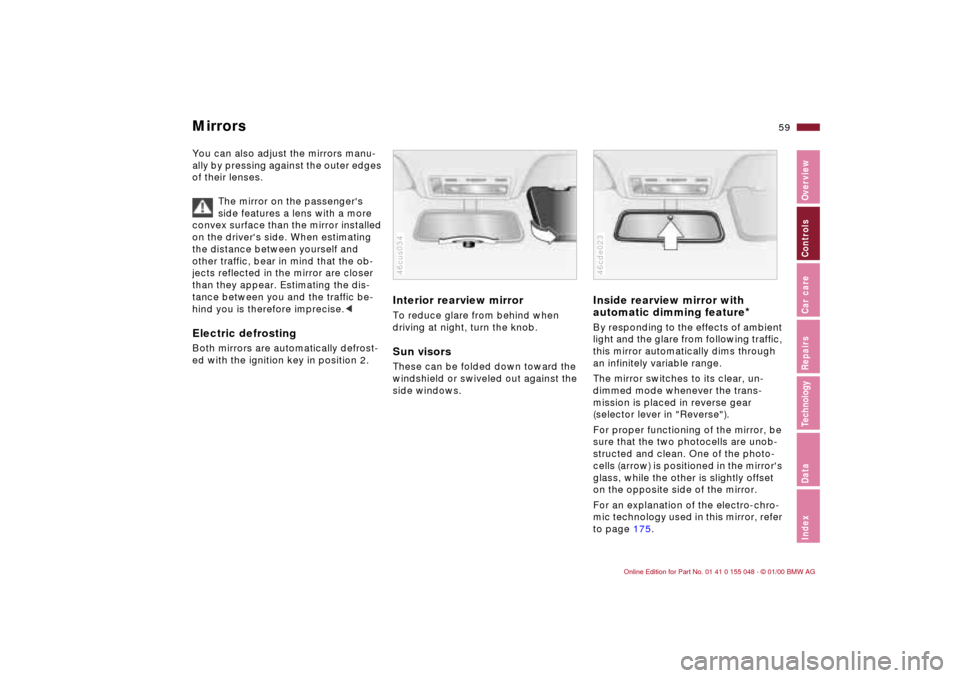
59n
IndexDataTechnologyRepairsCar careControlsOverview
MirrorsYou can also adjust the mirrors manu-
ally by pressing against the outer edges
of their lenses.
The mirror on the passenger's
side features a lens with a more
convex surface than the mirror installed
on the driver's side. When estimating
the distance between yourself and
other traffic, bear in mind that the ob-
jects reflected in the mirror are closer
than they appear. Estimating the dis-
tance between you and the traffic be-
hind you is therefore imprecise.
Interior rearview mirror To reduce glare from behind when
driving at night, turn the knob.Sun visorsThese can be folded down toward the
windshield or swiveled out against the
side windows.46cus034
Inside rearview mirror with
automatic dimming feature
*
By responding to the effects of ambient
light and the glare from following traffic,
this mirror automatically dims through
an infinitely variable range.
The mirror switches to its clear, un-
dimmed mode whenever the trans-
mission is placed in reverse gear
(selector lever in "Reverse").
For proper functioning of the mirror, be
sure that the two photocells are unob-
structed and clean. One of the photo-
cells (arrow) is positioned in the mirror's
glass, while the other is slightly offset
on the opposite side of the mirror.
For an explanation of the electro-chro-
mic technology used in this mirror, refer
to page 175.46cde023
Page 63 of 199

63n
IndexDataTechnologyRepairsCar careControlsOverview
Airbags 1 Front airbags for driver and passenger
2 Side airbags (front)Protective effectThe front airbags supplement the three-
point safety belts by providing addi-
tional protection for the front-seat oc-
cupants in the event of a severe frontal
collision in which the protection af-
forded by the belts alone may no longer
be sufficient. The side airbags help pro-
vide protection in the event of a colli-
sion from the side. Each of the side air-
bags is designed to help support the
upper body.46cus032
The illustration depicts schematically
the primary directions of vehicle impact
that initiate airbag deployment.46cde027
Indicator lamp
The indicator lamp displays the
operational status of the airbag
system when the ignition key is
in position 1 and up.
System operational:
>The indicator lamp comes on briefly
then goes out.
System malfunction:
>The indicator lamp fails to come on
>The indicator lamp comes on briefly
before going out and then lighting up
again.
A system malfunction could prevent the
system from responding to an impact
occurring within its normal response
range.
Please have your BMW center inspect
and repair the system as soon as
possible.
Page 70 of 199
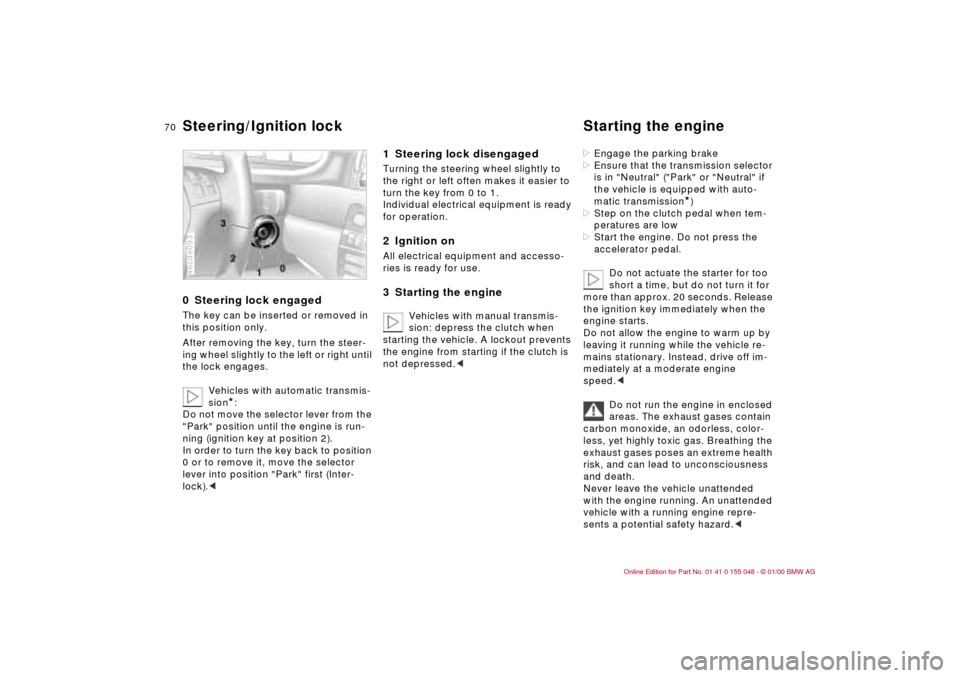
70n
0 Steering lock engaged The key can be inserted or removed in
this position only.
After removing the key, turn the steer-
ing wheel slightly to the left or right until
the lock engages.
Vehicles with automatic transmis-
sion
*:
Do not move the selector lever from the
"Park" position until the engine is run-
ning (ignition key at position 2).
In order to turn the key back to position
0 or to remove it, move the selector
lever into position "Park" first (Inter-
lock).<
46cde093
1 Steering lock disengaged Turning the steering wheel slightly to
the right or left often makes it easier to
turn the key from 0 to 1.
Individual electrical equipment is ready
for operation.2 Ignition onAll electrical equipment and accesso-
ries is ready for use.3 Starting the engine
Vehicles with manual transmis-
sion: depress the clutch when
starting the vehicle. A lockout prevents
the engine from starting if the clutch is
not depressed.<
>Engage the parking brake
>Ensure that the transmission selector
is in "Neutral" ("Park" or "Neutral" if
the vehicle is equipped with auto-
matic transmission
*)
>Step on the clutch pedal when tem-
peratures are low
>Start the engine. Do not press the
accelerator pedal.
Do not actuate the starter for too
short a time, but do not turn it for
more than approx. 20 seconds. Release
the ignition key immediately when the
engine starts.
Do not allow the engine to warm up by
leaving it running while the vehicle re-
mains stationary. Instead, drive off im-
mediately at a moderate engine
speed.<
Do not run the engine in enclosed
areas. The exhaust gases contain
carbon monoxide, an odorless, color-
less, yet highly toxic gas. Breathing the
exhaust gases poses an extreme health
risk, and can lead to unconsciousness
and death.
Never leave the vehicle unattended
with the engine running. An unattended
vehicle with a running engine repre-
sents a potential safety hazard.<
Steering/Ignition lock Starting the engine
Page 72 of 199
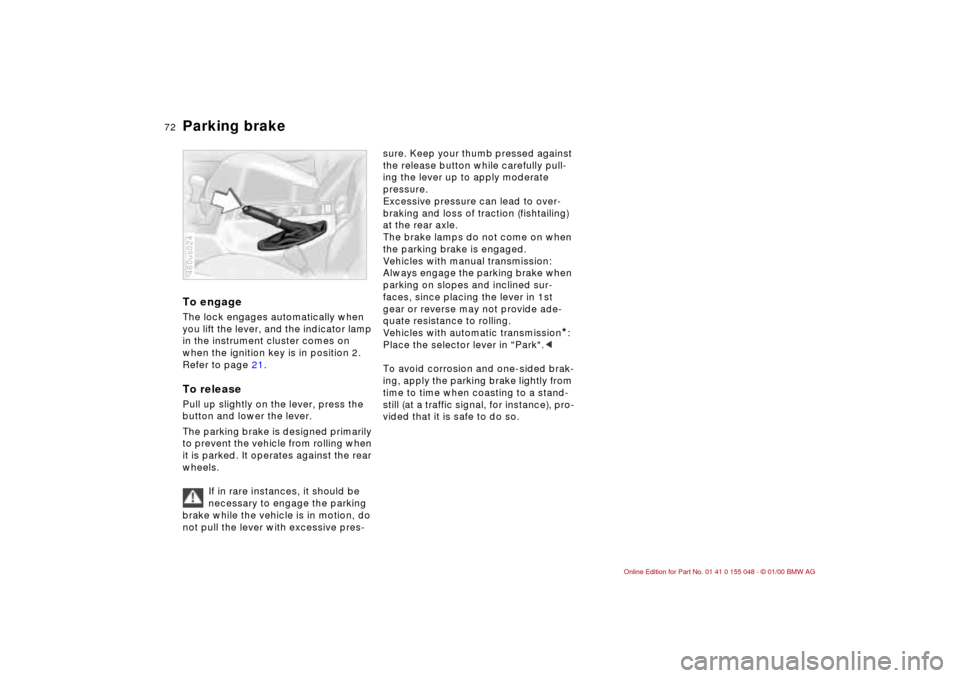
72n
Parking brake To engageThe lock engages automatically when
you lift the lever, and the indicator lamp
in the instrument cluster comes on
when the ignition key is in position 2.
Refer to page 21.To releasePull up slightly on the lever, press the
button and lower the lever.
The parking brake is designed primarily
to prevent the vehicle from rolling when
it is parked. It operates against the rear
wheels.
If in rare instances, it should be
necessary to engage the parking
brake while the vehicle is in motion, do
not pull the lever with excessive pres-460us024
sure. Keep your thumb pressed against
the release button while carefully pull-
ing the lever up to apply moderate
pressure.
Excessive pressure can lead to over-
braking and loss of traction (fishtailing)
at the rear axle.
The brake lamps do not come on when
the parking brake is engaged.
Vehicles with manual transmission:
Always engage the parking brake when
parking on slopes and inclined sur-
faces, since placing the lever in 1st
gear or reverse may not provide ade-
quate resistance to rolling.
Vehicles with automatic transmission
*:
Place the selector lever in "Park".<
To avoid corrosion and one-sided brak-
ing, apply the parking brake lightly from
time to time when coasting to a stand-
still (at a traffic signal, for instance), pro-
vided that it is safe to do so.
Page 83 of 199
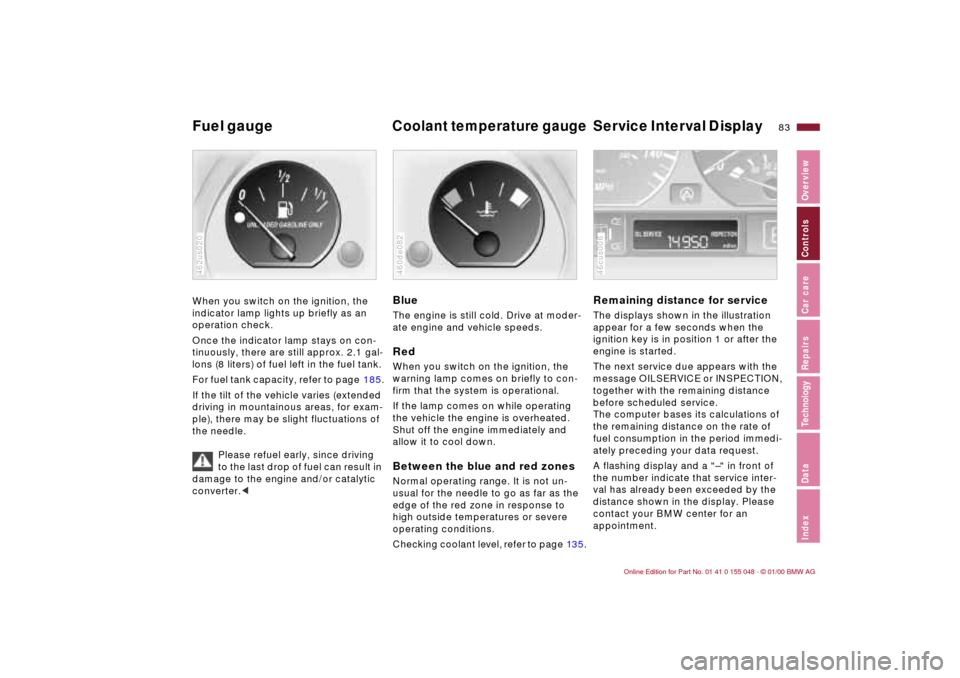
83n
IndexDataTechnologyRepairsCar careControlsOverview
Fuel gauge
Coolant temperature gauge
Service Interval Display
When you switch on the ignition, the
indicator lamp lights up briefly as an
operation check.
Once the indicator lamp stays on con-
tinuously, there are still approx. 2.1 gal-
lons (8 liters) of fuel left in the fuel tank.
For fuel tank capacity, refer to page 185.
If the tilt of the vehicle varies (extended
driving in mountainous areas, for exam-
ple), there may be slight fluctuations of
the needle.
Please refuel early, since driving
to the last drop of fuel can result in
damage to the engine and/or catalytic
converter.<462us020
BlueThe engine is still cold. Drive at moder-
ate engine and vehicle speeds.RedWhen you switch on the ignition, the
warning lamp comes on briefly to con-
firm that the system is operational.
If the lamp comes on while operating
the vehicle the engine is overheated.
Shut off the engine immediately and
allow it to cool down.Between the blue and red zonesNormal operating range. It is not un-
usual for the needle to go as far as the
edge of the red zone in response to
high outside temperatures or severe
operating conditions.Checking coolant level, refer to page 13 5.460de082
Remaining distance for serviceThe displays shown in the illustration
appear for a few seconds when the
ignition key is in position 1 or after the
engine is started.
The next service due appears with the
message OILSERVICE or INSPECTION,
together with the remaining distance
before scheduled service.
The computer bases its calculations of
the remaining distance on the rate of
fuel consumption in the period immedi-
ately preceding your data request.
A flashing display and a "–" in front of
the number indicate that service inter-
val has already been exceeded by the
distance shown in the display. Please
contact your BMW center for an
appointment.46cus006
Page 89 of 199
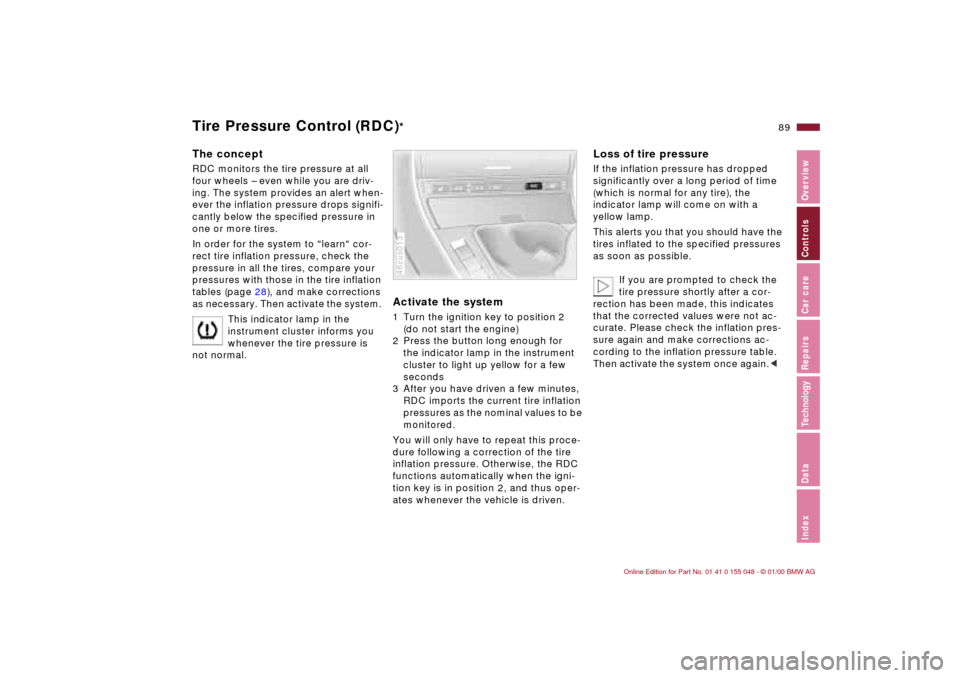
89n
IndexDataTechnologyRepairsCar careControlsOverview
Tire Pressure Control (RDC)
*
The conceptRDC monitors the tire pressure at all
four wheels – even while you are driv-
ing. The system provides an alert when-
ever the inflation pressure drops signifi-
cantly below the specified pressure in
one or more tires.
In order for the system to "learn" cor-
rect tire inflation pressure, check the
pressure in all the tires, compare your
pressures with those in the tire inflation
tables (page 28), and make corrections
as necessary. Then activate the system.
This indicator lamp in the
instrument cluster informs you
whenever the tire pressure is
not normal.
Activate the system 1 Turn the ignition key to position 2
(do not start the engine)
2 Press the button long enough for
the indicator lamp in the instrument
cluster to light up yellow for a few
seconds
3 After you have driven a few minutes,
RDC imports the current tire inflation
pressures as the nominal values to be
monitored.
You will only have to repeat this proce-
dure following a correction of the tire
inflation pressure. Otherwise, the RDC
functions automatically when the igni-
tion key is in position 2, and thus oper-
ates whenever the vehicle is driven.46cus013
Loss of tire pressureIf the inflation pressure has dropped
significantly over a long period of time
(which is normal for any tire), the
indicator lamp will come on with a
yellow lamp.
This alerts you that you should have the
tires inflated to the specified pressures
as soon as possible.
If you are prompted to check the
tire pressure shortly after a cor-
rection has been made, this indicates
that the corrected values were not ac-
curate. Please check the inflation pres-
sure again and make corrections ac-
cording to the inflation pressure table.
Then activate the system once again.<