2000 Acura RL air condition
[x] Cancel search: air conditionPage 9 of 330

Importan
t Safet y Precaution s
You'll find many safety recommendations throughout thissection, and throughout this manual.
The recommendations on this page are the ones we consider to be the
most important.
Alway s Wea r You r Sea t Bel t
A seat belt is your best protection in all types of collisions. Airbagssupplement seat belts, but airbags
are designed to inflate only in a
moderate to severe frontal collision. So even though your car is equipped
with airbags, make sure you and
your passengers always wear your seat belts, and wear them properly. (See page 15.)
Restrai n Al l Childre n
Children are safest when they are
properly restrained in the back seat,
not the front seat. A child who is too small for a seat belt must be properly
restrained in a child safety seat. (See
page 20.) B
e Awar e o f Airba g Hazard s
While airbags can save lives, they can cause serious or fatal injuries to
occupants who sit too close to them,or are not properly restrained.
Infants, young children, and short
adults are at the greatest risk. Be sure to follow all instructions and
warnings in this manual. (See page 9.)
Don' t Drin k an d Driv e
Alcohol and driving don't mix. Even one drink can reduce your ability to
respond to changing conditions, and
your reaction time gets worse with every additional drink. So don't drink
and drive, and don't let your friends
drink and drive, either. Contro
l You r Spee d
Excessive speed is a major factor in
crash injuries and deaths. Generally,
the higher the speed the greater the risk, but serious accidents can also
occur at lower speeds. Never drive
faster than is safe for current conditions, regardless of the
maximum speed posted.
Kee p You r Ca r i n Saf e Conditio n
Having a tire blowout or a
mechanical failure can be extremely
hazardous. To reduce the possibility of such problems, check your tire
pressures and condition frequently, and perform all regularly scheduled
maintenance. (See page 204.)
Drive r an d Passenge r Safet y
Page 45 of 330
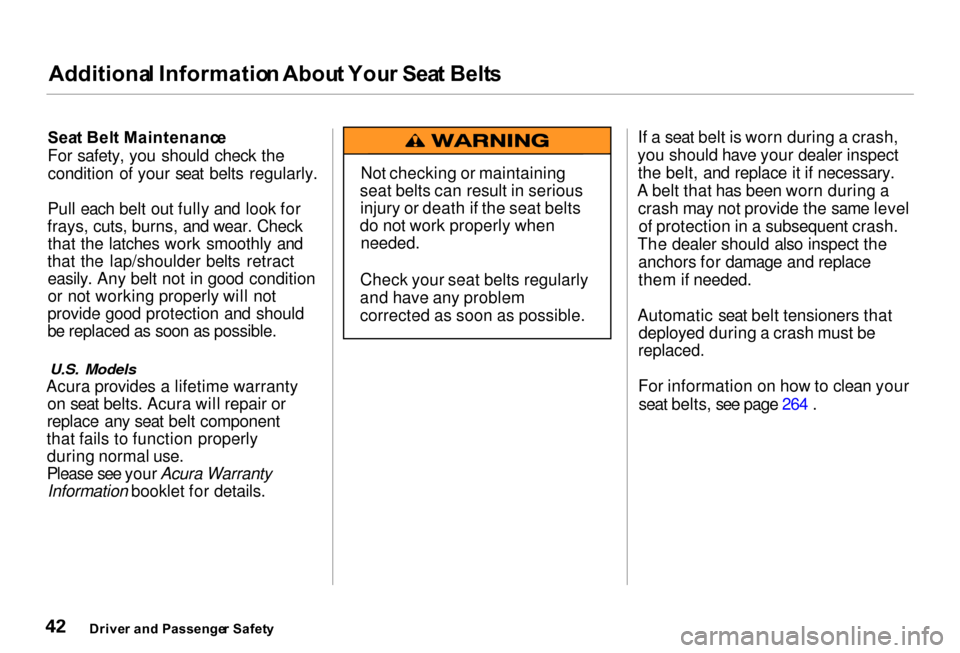
Additiona
l Informatio n Abou t You r Sea t Belt s
Sea t Bel t Maintenanc e
For safety, you should check the
condition of your seat belts regularly.
Pull each belt out fully and look for
frays, cuts, burns, and wear. Check that the latches work smoothly and
that the lap/shoulder belts retract easily. Any belt not in good condition
or not working properly will not
provide good protection and should
be replaced as soon as possible.
U.S. Models
Acura provides a lifetime warranty on seat belts. Acura will repair or
replace any seat belt component
that fails to function properly during normal use.
Please see your Acura WarrantyInformation booklet for details. If a seat belt is worn during a crash,
you should have your dealer inspect the belt, and replace it if necessary.
A belt that has been worn during a crash may not provide the same levelof protection in a subsequent crash.
The dealer should also inspect the anchors for damage and replace
them if needed.
Automatic seat belt tensioners that deployed during a crash must be
replaced.
For information on how to clean your
seat belts, see page 264 .
Drive r an d Passenge r Safet y
Not checking or maintaining
seat belts can result in serious injury or death if the seat belts
do not work properly when needed.
Check your seat belts regularly
and have any problem
corrected as soon as possible.
Page 52 of 330

Carbo
n Monoxid e Hazar d
Your car's exhaust contains carbon monoxide gas. You should have no
problem with carbon monoxide
entering the car in normal driving if
you maintain your car properly. Have the exhaust system inspected
for leaks whenever:
The car is raised for an oil change. You notice a change in the sound
of the exhaust. The car was in an accident that
may have damaged the underside. High levels of carbon monoxide can
collect rapidly in enclosed areas,
such as a garage. Do not run the
engine with the garage door closed.
Even with the door open, run the
engine only long enough to move the
vehicle out of the garage. With the trunk lid open, air flow can
pull exhaust gas into your car's
interior and create a hazardous
condition. If you must drive with the
trunk lid open, open all the windows and set the climate control system as
shown below.
If you must sit in your parked car,
even in an unconfined area, with the
engine running, adjust the climate
control system as follows:
1. Select the Fresh Air mode. 2. Select the mode.
3. Set the fan speed to high.
4. Set the temperature control to a
comfortable setting.
Drive r an d Passenge r Safet y
Carbon monoxide gas is toxic.
Breathing it can cause
unconsciousness and even kill
you.
Avoid any enclosed areas or
activities that expose you to
carbon monoxide.
Page 125 of 330

Climat
e Control System
3.5 RL without Navigation System
Fully-automati c Operatio n
To put the Automatic Climate Control in fully-automatic mode,
press the AUTO button and set the fan control dial to AUTO, then set
the desired temperature by turning
the temperature control dial. You willsee FULL AUTO in the system's
display. The light above either the or button also goes
on to show you which is selected.
The system automatically selects the proper mix of conditioned and/or
heated air that will, as quickly as
possible, raise or lower the interior
temperature from its current level to
the set temperature.
When you set the temperature to its lower limit (60°F/18°C) or its upper
limit (90°F/32°C), the system runs
at full cooling or heating only. It does
not regulate the interior temperature.
When the temperature is set between the lower and upper limits,
the system regulates the interior
temperature to the set value.
In cold weather, the fan will not
come on automatically until the car
has been driven for a short time and
the heater starts to develop warm air. Pressing the OFF button shuts the
climate control system completely
off. Keep the system completely off
only for short periods. To keep stale
air and mustiness from collecting,
you should have the fan running at all times.
Comfor t an d Convenienc e Feature s
TEMPERATUR
E
CONTRO L DIA LFUL
L AUT O
DISPLA Y
FA
N CONTRO L
DIA L
AUT O
BUTTO NOF
F
BUTTO N
Page 126 of 330

Climat
e Control System
Semi-automati c Operatio n
You can manually select various functions of the Climate Control system when it is in FULL AUTO.
All other features remain auto- matically controlled. Making any
manual selection causes the word
FULL to go out.
Air Conditioning (A/C) Button Press the A/C button to operate the
air conditioning. Each time you press
the A/C button, the display shows
the mode: A/C ECON, A/C OFF, or
A/C ON.
When you turn the A/C off, the sys-
tem cannot regulate the inside tem-
perature if you set the dial below theoutside temperature. With the A/C
on, use the temperature control dial
to adjust the temperature of the air
flow to a comfortable setting.
TEMPERATUR
E
CONTRO L DIA L
AI
R CONDITIONIN G
BUTTO N
RECIRCULATE D AI R
With the A/C in economy mode, you
will see A/C ECON in the system's display. Use this mode to get better
fuel economy.
In this mode, you may feel a slight re-
duction in cooling efficiency. If you
want more cooling, select A/C ON or FULL AUTO.
CONTINUED
Comfor t an d Convenienc e Feature s
FRES
H AI R
Page 130 of 330

Climat
e Control System
3.5 RL with Navigation System
Fully-automati c Operatio n
To put the Automatic Climate Control in fully-automatic mode,
press the AUTO button and set the
fan control dial to AUTO, then set
the desired temperature by turning
the temperature control dial. You will see FULL AUTO in the system's
display. The light above the button also shows you which
mode, Recirculation or Fresh Air, is
selected.
The system automatically selects the proper mix of conditioned and/or
heated air that will, as quickly as possible, raise or lower the interior
temperature from its current level to
the set temperature.
When you set the temperature to its
lower limit (60°F/18°C) or its upper limit (90°F/32°C), the system runsat full cooling or heating only. It does
not regulate the interior temperature. FA
N CONTRO L
DIA L
FUL
L AUT O
DISPLA Y
When the temperature is set between the lower and upper limits,
the system regulates the interior
temperature to the set value.
In cold weather, the fan will not
come on automatically until the car
has been driven for a short time and
the heater starts to develop warm air.
OF
F
BUTTO N
Pressing the OFF button shuts the
climate control system completely off. Keep the system completely off
only for short periods. To keep stale
air and mustiness from collecting,
you should have the fan running at all times.
Comfor t an d Convenienc e Feature s
AUT
O
BUTTO N
TEMPERATUR
E
CONTRO L DIA L
Page 131 of 330

Climat
e Control System
Semi-automati c Operatio n
You can manually select various functions of the Climate Control system when it is in FULL AUTO.
All other features remain auto- matically controlled. Making any
manual selection causes the word
FULL to go out.
Air Conditioning (A/C) Button Press the A/C button to operate the
air conditioning. Each time you press
the A/C button, the display shows
the mode: A/C ECON, A/C OFF, or
A/C ON.
When you turn the A/C off, the sys-
tem cannot regulate the inside tem-
perature if you set the dial below the outside temperature. With the A/C
on, use the temperature control dial
to adjust the temperature of the air
flow to a comfortable setting. AI
R CONDITIONIN G
BUTTO N
TEMPERATUR
E
CONTRO L DIA L
RECIRCULATIO N BUTTO N
With the A/C in economy mode, you
will see A/C ECON in the system's display. Use this mode to get better
fuel economy.
In this mode, you may feel a slight re-
duction in cooling efficiency. If you
want more cooling, select A/C ON or FULL AUTO.
Comfor t an d Convenienc e Feature s
Page 152 of 330

Audi
o Syste m
Audi o Syste m Lightin g
You can use the instrument panel brightness control dial to adjust the il-
lumination of the audio system (see
page 66). The audio systemilluminates when the parking lightsare on, even if the radio is turned off.
Radi o Frequencie s
Your Acura's radio can receive the complete AM and FM bands.
Those bands cover these frequen-
cies:
AM band:
530 to 1,710 kilohertz
FM band:
87.7 to 107.9 megahertz
Radio stations on the AM band are assigned frequencies at least ten
kilohertz apart (530, 540, 550). Stations on the FM band are
assigned frequencies at least 0.2
megahertz apart (87.9, 88.1, 88.3).
Stations must use these exact
frequencies. It is fairly common for stations to round-off the frequency in
their advertising, so your radio could display a frequency of 100.9 even
though the announcer may identify
the station as "FM101."
Radio Reception
How well your Acura's radio receives stations is dependent on many
factors, such as the distance from
the station's transmitter, nearby
large objects, and atmospheric conditions.
A radio station's signal gets weaker as you get farther away from its
transmitter. If you are listening to an
AM station, you will notice the sound volume becoming weaker, and the station drifting in and out. If you are
listening to an FM station, you will see the stereo indicator flickering off
and on as the signal weakens.
Eventually, the stereo indicator will go off and the sound will fade
completely as you get out of range of
the station's signal.
Driving very near the transmitter of
a station that is broadcasting on a
frequency close to the frequency of
the station you are listening to can also affect your radio's reception.
You may temporarily hear both stations, or hear only the station you
are close to.
Comfor t an d Convenienc e Feature s
CONTINUED