1999 TOYOTA 4RUNNER lock
[x] Cancel search: lockPage 96 of 268

4RUNNER ()
96
Your automatic transmission has a shift
lock system to minimize the possibility of
incorrect operation. This means you can
only shift out of ºPº position when the
brake pedal is depressed (with the ignition
switch in ºONº position and the lock re-
lease button depressed).
(a) Normal driving
1. Start the engine as instructed in ºHow to start the engineº in Part 3. The
transmission must be in ºPº or ºNº.
2. With your foot holding down the brake pedal, shift the selector lever to ºDº.
In ºDº position, the automatic transmission
system will select the most suitable gear
for running conditions such as normal
cruising, hill climbing, hard towing, etc.
Always turn the overdrive switch on for
better fuel economy and quieter driving. If
the engine coolant temperature is low, the
transmission will not shift into the over-
drive gear even with the overdrive switch on.
CAUTION
Never put your foot on the accelera-
tor pedal while shifting.
3. Release the parking brake and brake pedal. Depress the accelerator pedal
slowly for smooth starting.
(b) Using engine braking
To use engine braking, you can downshift
the transmission as follows: � Turn off the overdrive switch. The ºO/D
OFFº indicator light will come on and
the transmission will downshift to the
third gear.
� Shift into the º2º position. The trans-
mission will downshift to the second
gear when the vehicle speed drops
down to or lower than the following
speed, and more powerful engine brak-
ing will be obtained.
3RZ- FE engine 112 km/h (69 mph) . . .
5VZ- FE engine 119 km/h (73 mph) . . .
� Shift into the ºLº position. The trans-
mission will downshift to the first gear
When the vehicle speed drops down to
or lower than the following speed, and
maximum engine braking will be ap-
plied.
3RZ- FE engine 54 km/h (33 mph) . . .
5VZ- FE engine 58 km/h (36 mph) . . . Vehicles with cruise controlÐWhen the
cruise control is being used, even if you
downshift the transmission by turning off
the overdrive switch, engine braking is not
applied because the cruise control is not
cancelled.
For ways to decrease the vehicle speed,
see ºCruise controlº in this chapter.
CAUTION
Be careful when downshifting on a
slippery surface. Abrupt shifting
could cause the vehicle to spin or
skid.
(c) Using º2º and ºLº positions
The º2º and ºLº positions are used for
strong engine braking as described pre-
viously.
With the selector lever in º2º or ºLº, you
can start the vehicle in motion as with the
lever in ºDº.
With the selector lever in º2º, the vehicle
will start in the first gear and automatical-
ly shift to the second gear.
With the selector lever in ºLº, the trans-
mission is engaged in the first gear.
Page 98 of 268
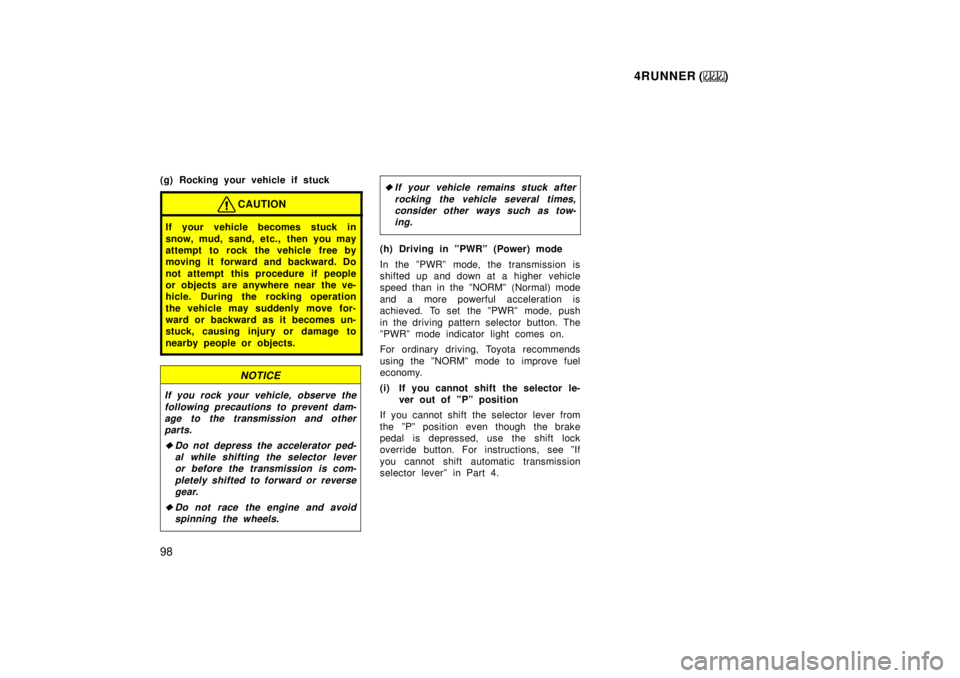
4RUNNER ()
98
(g) Rocking your vehicle if stuck
CAUTION
If your vehicle becomes stuck in
snow, mud, sand, etc., then you may
attempt to rock the vehicle free by
moving it forward and backward. Do
not attempt this procedure if people
or objects are anywhere near the ve-
hicle. During the rocking operation
the vehicle may suddenly move for-
ward or backward as it becomes un-
stuck, causing injury or damage to
nearby people or objects.
NOTICE
If you rock your vehicle, observe the
following precautions to prevent dam-age to the transmission and otherparts.
�Do not depress the accelerator ped-al while shifting the selector lever or before the transmission is com-
pletely shifted to forward or reversegear.
�Do not race the engine and avoidspinning the wheels.
�If your vehicle remains stuck after
rocking the vehicle several times,consider other ways such as tow-ing.
(h) Driving in ºPWRº (Power) mode
In the ºPWRº mode, the transmission is
shifted up and down at a higher vehicle
speed than in the ºNORMº (Normal) mode
and a more powerful acceleration is
achieved. To set the ºPWRº mode, push
in the driving pattern selector button. The
ºPWRº mode indicator light comes on.
For ordinary driving, Toyota recommends
using the ºNORMº mode to improve fuel
economy.
(i) If you cannot shift the selector le- ver out of ºPº position
If you cannot shift the selector lever from
the ºPº position even though the brake
pedal is depressed, use the shift lock
override button. For instructions, see ºIf
you cannot shift automatic transmission
selector leverº in Part 4.
Page 99 of 268
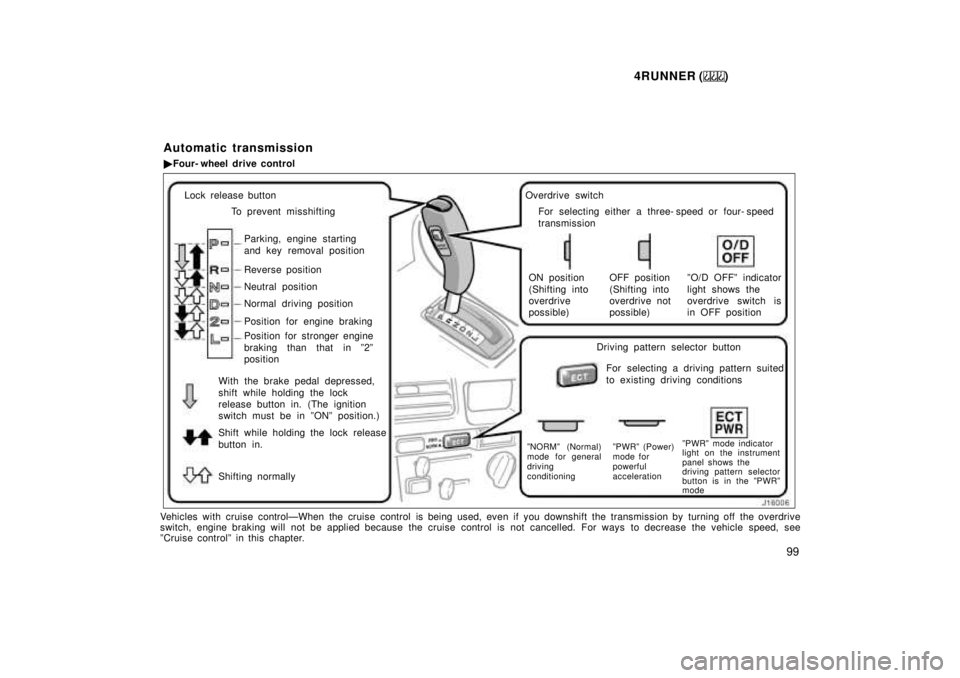
4RUNNER ()99
Lock release buttonTo prevent misshifting
Parking, engine starting
and key removal position
Reverse position
Neutral position
Normal driving position
Position for engine braking
Position for stronger engine
braking than that in º2º
position
With the brake pedal depressed,
shift while holding the lock
release button in. (The ignition
switch must be in ºONº position.)
Shift while holding the lock release
button in.
Shifting normally Overdrive switch
For selecting either a three- speed or four- speed
transmission
ON position
(Shifting into
overdrive
possible) OFF position
(Shifting into
overdrive not
possible)ºO/D OFFº indicator
light shows the
overdrive switch is
in OFF position
Driving pattern selector button For selecting a driving pattern suited
to existing driving conditions
ºNORMº (Normal)
mode for general
driving
conditioning ºPWRº (Power)
mode for
powerful
accelerationºPWRº mode indicator
light on the instrument
panel shows the
driving pattern selector
button is in the ºPWRº
mode
Vehicles with cruise controlÐWhen the cruise control is being used, eve
n if you downshift the transmission by turning off the overdrive
switch, engine braking will not be applied because the cruise cont rol is not cancelled. For ways to decrease the vehicle speed, see
ºCruise controlº in this chapter. Automatic transmission �
Four- wheel drive control
Page 100 of 268

4RUNNER ()
100
Your automatic transmission has a shift
lock system to minimize the possibility of
incorrect operation. This means you can
only shift out of ºPº position when the
brake pedal is depressed (with the ignition
switch in ºONº position and the lock re-
lease button depressed).
(a) Normal driving
1. Start the engine as instructed in ºHow
to start the engineº in Part 3. The trans-
mission must be in ºPº or ºNº.
When the front drive control lever is in
ºL4º (low- speed position, four- wheel
drive), the driving pattern selector setting
has no effect on gear shift timing. (See
ºFour- wheel drive systemº in this chapter
for information of the front drive control
lever.)
2. With your foot holding down the brake
pedal, shift the selector lever to ºDº.
In ºDº position, the automatic transmission
system will select the most suitable gear
for running conditions such as normal
cruising, hill climbing, hard towing, etc.
Always turn the overdrive switch on for
better fuel economy and quieter driving. If
the engine coolant temperature is low or
when the front drive control lever is in
ºL4º (low- speed position, four- wheel
drive), the transmission will not shift into
the overdrive gear even with the overdrive
switch on. (See ºFour- wheel drive systemº
in this chapter for information of the front
drive control lever.)
CAUTION
Never put your foot on the accelera-
tor pedal while shifting.
3. Release the parking brake and brake
pedal. Depress the accelerator pedal slow-
ly for smooth starting.
(b) Using engine braking
To use engine braking, you can downshift
the transmission as follows:
� Turn off the overdrive switch. The ºO/D
OFFº indicator light will come on and
the transmission will downshift to the
third gear. �
Shift into the º2º position. The trans-
mission will downshift to the second
gear when the vehicle speed drops
down to or lower than the following
speed, and more powerful engine brak-
ing will be obtained.
Front drive control lever in ºH2º or
ºH4º3RZ- FE engine.....105 km/h (65 mph)
5VZ- FE engine.....114 km/h (70 mph)
Front drive control lever in ºL4º 3RZ- FE engine.....38 km/h (23 mph)
5VZ- FE engine.....41 km/h (25 mph)
� Shift into the ºLº position. The trans-
mission will downshift to the first gear
when the vehicle speed drops down to
or lower than the following speed, and
maximum engine braking will be ap-
plied.
Front drive control lever in ºH2º or
ºH4º3RZ- FE engine.....51 km/h (31 mph)
5VZ- FE engine.....55 km/h (34 mph)
Front drive control lever in ºL4º
3RZ- FE engine.....11 km/h (6 mph)
5VZ- FE engine.....12 km/h (7 mph)
Page 103 of 268
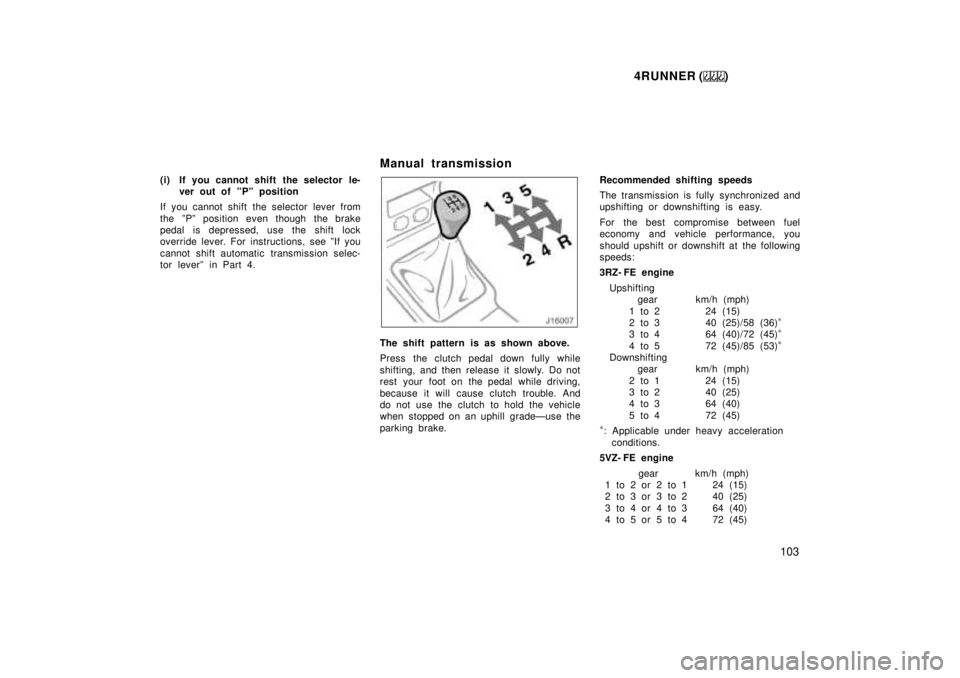
4RUNNER ()103
(i) If you cannot shift the selector le-
ver out of ºPº position
If you cannot shift the selector lever from
the ºPº position even though the brake
pedal is depressed, use the shift lock
override lever. For instructions, see ºIf you
cannot shift automatic transmission selec-
tor leverº in Part 4. Manual transmission
The shift pattern is as shown above.
Press the clutch pedal down fully while
shifting, and then release it slowly. Do not
rest your foot on the pedal while driving,
because it will cause clutch trouble. And
do not use the clutch to hold the vehicle
when stopped on an uphill gradeÐuse the
parking brake.Recommended shifting speeds
The transmission is fully synchronized and
upshifting or downshifting is easy.
For the best compromise between fuel
economy and vehicle performance, you
should upshift or downshift at the following
speeds:
3RZ- FE engine
Upshifting gear km/h (mph)
1 to 2 24 (15)
2 to 3 40 (25)/58 (36) *
3 to 4 64 (40)/72 (45) *
4 to 5 72 (45)/85 (53) *
Downshifting gear km/h (mph)
2 to 1 24 (15)
3 to 2 40 (25)
4 to 3 64 (40)
5 to 4 72 (45)
* : Applicable under heavy acceleration
conditions.
5VZ- FE engine
gear km/h (mph)
1 to 2 or 2 to 1 24 (15)
2 to 3 or 3 to 2 40 (25)
3 to 4 or 4 to 3 64 (40)
4 to 5 or 5 to 4 72 (45)
Page 106 of 268

4RUNNER ()
106
Use the front drive control lever and
º4WDº button to select the transfer and
center differential modes.
ºH2º mode (high speed position, two-
wheel drive):
Lever at ºH2´H4º, º4WDº
button left out
Use this for normal driving on dry hard-
surfaced roads. This position gives greater
economy, quietest ride and least wear and
better vehicle control.
ºH4º mode (high speed position, four-
wheel drive, center differential un-
locked): Lever at ºH2´H4º, º4WDº button
pushed in
Use this for normal driving on all types of
roads, from dry hard- surfaced roads to
wet, icy or snow- covered roads. This
position provides greater traction than
two- wheel drive. ºH4Lº mode (high speed position, four-
wheel drive, center differential locked):
Lever at ºH4Lº
Use this for greater traction when you
experience a loss of power, such as
wheel slipping, in the ºH2´H4º (four- wheel
drive) mode.
ºNº mode (neutral position):
Lever at
ºNº
No power is delivered to the wheels. The
vehicle must be stopped.
ºL4Lº mode (low speed position, four-
wheel drive, center differential locked):
Lever at ºL4Lº
Use this for maximum power and traction.
Use ºL4Lº mode for hard pu lling in situa-
tions the vehicle cannot negotiate even in
the ºH4Lº mode.
The indicator shows which transfer and
center differential mode the vehicle is in.
See º(c) Shifting procedureº for further in-
structions.
Steel wheels
Aluminum wheels (b) A.D.D. (automatic
disconnecting differential)
Page 109 of 268
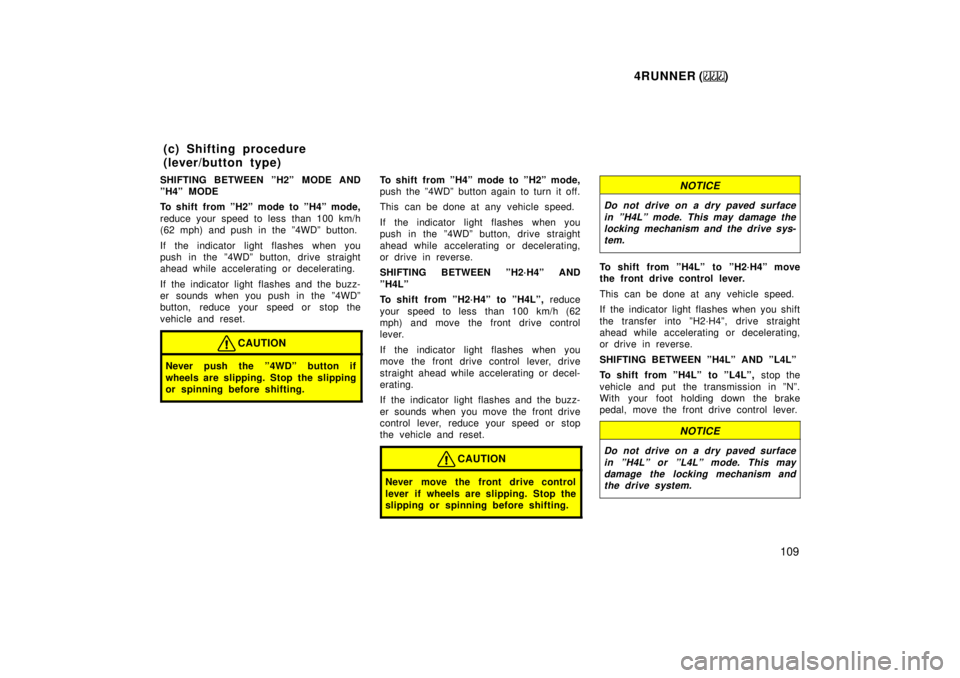
4RUNNER ()109
SHIFTING BETWEEN ºH2º MODE AND
ºH4º MODE
To shift from ºH2º mode to ºH4º mode,
reduce your speed to less than 100 km/h
(62 mph) and push in the º4WDº button.
If the indicator light flashes when you
push in the º4WDº button, drive straight
ahead while accelerating or decelerating.
If the indicator light flashes and the buzz-
er sounds when you push in the º4WDº
button, reduce your speed or stop the
vehicle and reset.
CAUTION
Never push the º4WDº button if
wheels are slipping. Stop the slipping
or spinning before shifting.
To shift from ºH4º mode to ºH2º mode,
push the º4WDº button again to turn it off.
This can be done at any vehicle speed.
If the indicator light flashes when you
push in the º4WDº button, drive straight
ahead while accelerating or decelerating,
or drive in reverse.
SHIFTING BETWEEN ºH2´H4º AND
ºH4Lº
To shift from ºH2´H4º to ºH4Lº,
reduce
your speed to less than 100 km/h (62
mph) and move the front drive control
lever.
If the indicator light flashes when you
move the front drive control lever, drive
straight ahead while accelerating or decel-
erating.
If the indicator light flashes and the buzz-
er sounds when you move the front drive
control lever, reduce your speed or stop
the vehicle and reset.
CAUTION
Never move the front drive control
lever if wheels are slipping. Stop the
slipping or spinning before shifting.
NOTICE
Do not drive on a dry paved surface
in ºH4Lº mode. This may damage thelocking mechanism and the drive sys- tem.
To shift from ºH4Lº to ºH2´H4º move
the front drive control lever.
This can be done at any vehicle speed.
If the indicator light flashes when you shift
the transfer into ºH2´H4º, drive straight
ahead while accelerating or decelerating,
or drive in reverse.
SHIFTING BETWEEN ºH4Lº AND ºL4Lº
To shift from ºH4Lº to ºL4Lº, stop the
vehicle and put the transmission in ºNº.
With your foot holding down the brake
pedal, move the front drive control lever.
NOTICE
Do not drive on a dry paved surface
in ºH4Lº or ºL4Lº mode. This maydamage the locking mechanism and
the drive system.
(c) Shifting procedure
(lever/button type)
Page 110 of 268
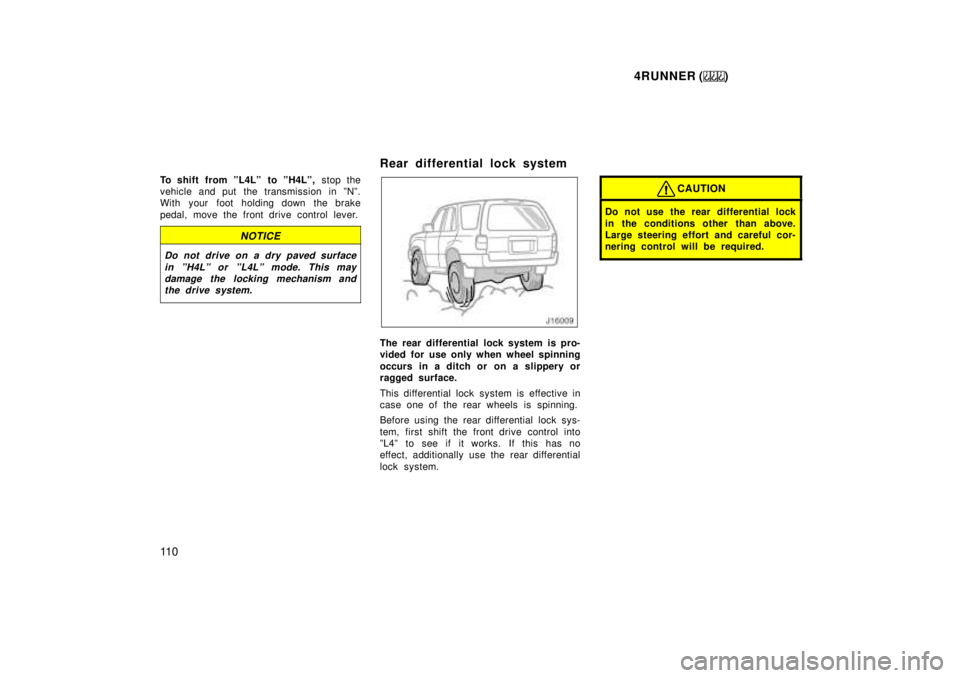
4RUNNER ()
11 0
To shift from ºL4Lº to ºH4Lº,
stop the
vehicle and put the transmission in ºNº.
With your foot holding down the brake
pedal, move the front drive control lever.
NOTICE
Do not drive on a dry paved surface
in ºH4Lº or ºL4Lº mode. This maydamage the locking mechanism andthe drive system.
Rear differential lock system
The rear differential lock system is pro-
vided for use only when wheel spinning
occurs in a ditch or on a slippery or
ragged surface.
This differential lock system is effective in
case one of the rear wheels is spinning.
Before using the rear differential lock sys-
tem, first shift the front drive control into
ºL4º to see if it works. If this has no
effect, additionally use the rear differential
lock system.
CAUTION
Do not use the rear differential lock
in the conditions other than above.
Large steering effort and careful cor-
nering control will be required.