1999 TOYOTA 4RUNNER automatic transmission
[x] Cancel search: automatic transmissionPage 98 of 268
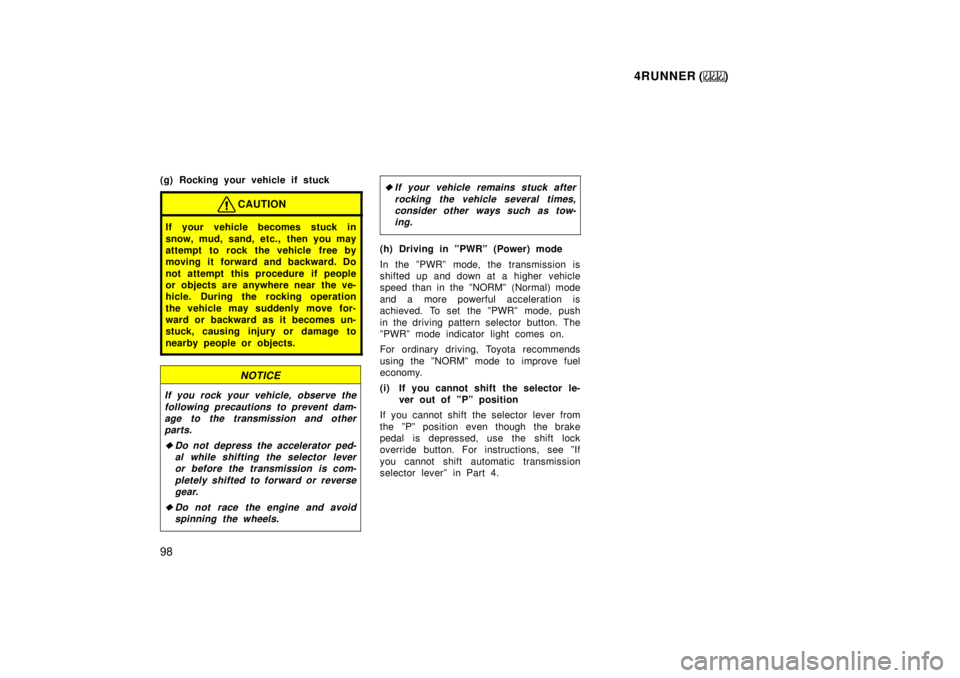
4RUNNER ()
98
(g) Rocking your vehicle if stuck
CAUTION
If your vehicle becomes stuck in
snow, mud, sand, etc., then you may
attempt to rock the vehicle free by
moving it forward and backward. Do
not attempt this procedure if people
or objects are anywhere near the ve-
hicle. During the rocking operation
the vehicle may suddenly move for-
ward or backward as it becomes un-
stuck, causing injury or damage to
nearby people or objects.
NOTICE
If you rock your vehicle, observe the
following precautions to prevent dam-age to the transmission and otherparts.
�Do not depress the accelerator ped-al while shifting the selector lever or before the transmission is com-
pletely shifted to forward or reversegear.
�Do not race the engine and avoidspinning the wheels.
�If your vehicle remains stuck after
rocking the vehicle several times,consider other ways such as tow-ing.
(h) Driving in ºPWRº (Power) mode
In the ºPWRº mode, the transmission is
shifted up and down at a higher vehicle
speed than in the ºNORMº (Normal) mode
and a more powerful acceleration is
achieved. To set the ºPWRº mode, push
in the driving pattern selector button. The
ºPWRº mode indicator light comes on.
For ordinary driving, Toyota recommends
using the ºNORMº mode to improve fuel
economy.
(i) If you cannot shift the selector le- ver out of ºPº position
If you cannot shift the selector lever from
the ºPº position even though the brake
pedal is depressed, use the shift lock
override button. For instructions, see ºIf
you cannot shift automatic transmission
selector leverº in Part 4.
Page 99 of 268
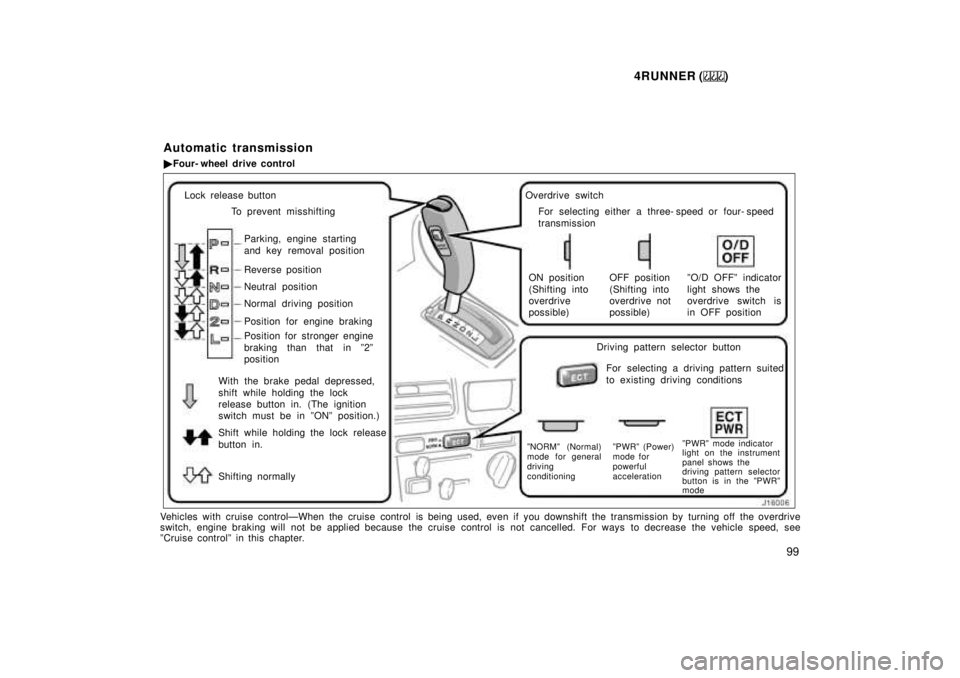
4RUNNER ()99
Lock release buttonTo prevent misshifting
Parking, engine starting
and key removal position
Reverse position
Neutral position
Normal driving position
Position for engine braking
Position for stronger engine
braking than that in º2º
position
With the brake pedal depressed,
shift while holding the lock
release button in. (The ignition
switch must be in ºONº position.)
Shift while holding the lock release
button in.
Shifting normally Overdrive switch
For selecting either a three- speed or four- speed
transmission
ON position
(Shifting into
overdrive
possible) OFF position
(Shifting into
overdrive not
possible)ºO/D OFFº indicator
light shows the
overdrive switch is
in OFF position
Driving pattern selector button For selecting a driving pattern suited
to existing driving conditions
ºNORMº (Normal)
mode for general
driving
conditioning ºPWRº (Power)
mode for
powerful
accelerationºPWRº mode indicator
light on the instrument
panel shows the
driving pattern selector
button is in the ºPWRº
mode
Vehicles with cruise controlÐWhen the cruise control is being used, eve
n if you downshift the transmission by turning off the overdrive
switch, engine braking will not be applied because the cruise cont rol is not cancelled. For ways to decrease the vehicle speed, see
ºCruise controlº in this chapter. Automatic transmission �
Four- wheel drive control
Page 100 of 268

4RUNNER ()
100
Your automatic transmission has a shift
lock system to minimize the possibility of
incorrect operation. This means you can
only shift out of ºPº position when the
brake pedal is depressed (with the ignition
switch in ºONº position and the lock re-
lease button depressed).
(a) Normal driving
1. Start the engine as instructed in ºHow
to start the engineº in Part 3. The trans-
mission must be in ºPº or ºNº.
When the front drive control lever is in
ºL4º (low- speed position, four- wheel
drive), the driving pattern selector setting
has no effect on gear shift timing. (See
ºFour- wheel drive systemº in this chapter
for information of the front drive control
lever.)
2. With your foot holding down the brake
pedal, shift the selector lever to ºDº.
In ºDº position, the automatic transmission
system will select the most suitable gear
for running conditions such as normal
cruising, hill climbing, hard towing, etc.
Always turn the overdrive switch on for
better fuel economy and quieter driving. If
the engine coolant temperature is low or
when the front drive control lever is in
ºL4º (low- speed position, four- wheel
drive), the transmission will not shift into
the overdrive gear even with the overdrive
switch on. (See ºFour- wheel drive systemº
in this chapter for information of the front
drive control lever.)
CAUTION
Never put your foot on the accelera-
tor pedal while shifting.
3. Release the parking brake and brake
pedal. Depress the accelerator pedal slow-
ly for smooth starting.
(b) Using engine braking
To use engine braking, you can downshift
the transmission as follows:
� Turn off the overdrive switch. The ºO/D
OFFº indicator light will come on and
the transmission will downshift to the
third gear. �
Shift into the º2º position. The trans-
mission will downshift to the second
gear when the vehicle speed drops
down to or lower than the following
speed, and more powerful engine brak-
ing will be obtained.
Front drive control lever in ºH2º or
ºH4º3RZ- FE engine.....105 km/h (65 mph)
5VZ- FE engine.....114 km/h (70 mph)
Front drive control lever in ºL4º 3RZ- FE engine.....38 km/h (23 mph)
5VZ- FE engine.....41 km/h (25 mph)
� Shift into the ºLº position. The trans-
mission will downshift to the first gear
when the vehicle speed drops down to
or lower than the following speed, and
maximum engine braking will be ap-
plied.
Front drive control lever in ºH2º or
ºH4º3RZ- FE engine.....51 km/h (31 mph)
5VZ- FE engine.....55 km/h (34 mph)
Front drive control lever in ºL4º
3RZ- FE engine.....11 km/h (6 mph)
5VZ- FE engine.....12 km/h (7 mph)
Page 101 of 268

4RUNNER ()101
Vehicles with cruise controlÐWhen the
cruise control is being used, even if you
downshift the transmission by turning off
the overdrive switch, engine braking is not
applied because the cruise control is not
cancelled.
For ways to decrease the vehicle speed,
see ºCruise control
i n this chapter.
CAUTION
Be careful when downshifting on a
slippery surface. Abrupt shifting
could cause the vehicle to spin or
skid.
(c) Using the º2º and ºLº, positions
The º2º and ºLº positions are used for
strong engine braking as described pre-
viously.
With the selector lever in º2º or ºLº, you
can start the vehicle in motion as with the
lever in ºDº.
With the selector lever in º2º, the vehicle
will start in the first gear and automatical-
ly shift to the second gear.
With the selector lever in ºLº, the trans-
mission is engaged in the first gear.
NOTICE
�Be careful not to overrev the en-
gine. Watch the tachometer to keepengine rpm from going into the redzone. The approximate maximum al-
lowable speed for each position isgiven above for your reference:
Front drive control lever in ºH2º orºH4º
3RZ- FE engine º2º 111km/h (68 mph) . . . . . . . . . . .
ºLº 60km/h (37 mph) . . . . . . . . . . .
5VZ- FE engine º2º 118km/h (73 mph) . . . . . . . . . . .
ºLº 64km/h (40 mph) . . . . . . . . . . .
Front drive control lever in ºL4º 3RZ- FE engine º2º 43km/h (26 mph) . . . . . . . . . . .
ºLº 23km/h (14 mph) . . . . . . . . . . .
5VZ- FE engine º2º 46km/h (28 mph) . . . . . . . . . . .
ºLº 25km/h (15 mph) . . . . . . . . . . .
�Do not continue hill climbing or
hard towing for a long time in theº2º or ºLº position. This may causesevere automatic transmission dam-
age from overheating. To preventsuch damage, ºDº position shouldbe used in hill climbing or hard
towing.
(d) Backing up
1. Bring the vehicle to a complete stop.
2. With the brake pedal held down with your foot, shift the selector lever to the
ºRº position.
NOTICE
Never shift into reverse while the ve-
hicle is moving.
(e) Parking
1. Bring the vehicle to a complete stop.
2. Pull the parking brake lever fully to securely apply the parking brake.
3. With the brake pedal pressed down, shift the selector lever to the ºPº posi-
tion.
Page 103 of 268
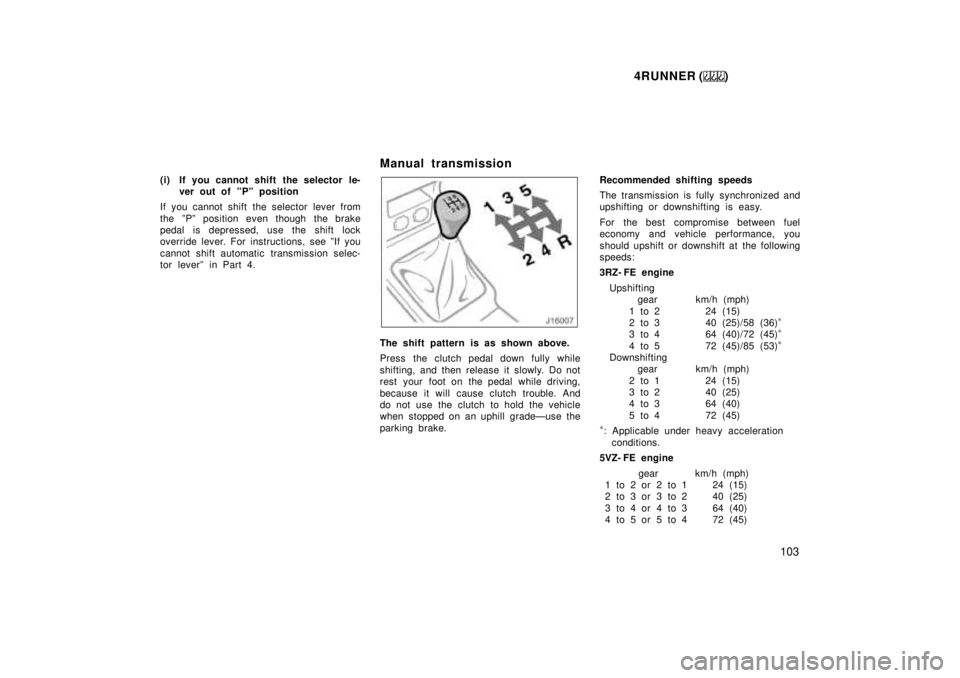
4RUNNER ()103
(i) If you cannot shift the selector le-
ver out of ºPº position
If you cannot shift the selector lever from
the ºPº position even though the brake
pedal is depressed, use the shift lock
override lever. For instructions, see ºIf you
cannot shift automatic transmission selec-
tor leverº in Part 4. Manual transmission
The shift pattern is as shown above.
Press the clutch pedal down fully while
shifting, and then release it slowly. Do not
rest your foot on the pedal while driving,
because it will cause clutch trouble. And
do not use the clutch to hold the vehicle
when stopped on an uphill gradeÐuse the
parking brake.Recommended shifting speeds
The transmission is fully synchronized and
upshifting or downshifting is easy.
For the best compromise between fuel
economy and vehicle performance, you
should upshift or downshift at the following
speeds:
3RZ- FE engine
Upshifting gear km/h (mph)
1 to 2 24 (15)
2 to 3 40 (25)/58 (36) *
3 to 4 64 (40)/72 (45) *
4 to 5 72 (45)/85 (53) *
Downshifting gear km/h (mph)
2 to 1 24 (15)
3 to 2 40 (25)
4 to 3 64 (40)
5 to 4 72 (45)
* : Applicable under heavy acceleration
conditions.
5VZ- FE engine
gear km/h (mph)
1 to 2 or 2 to 1 24 (15)
2 to 3 or 3 to 2 40 (25)
3 to 4 or 4 to 3 64 (40)
4 to 5 or 5 to 4 72 (45)
Page 108 of 268
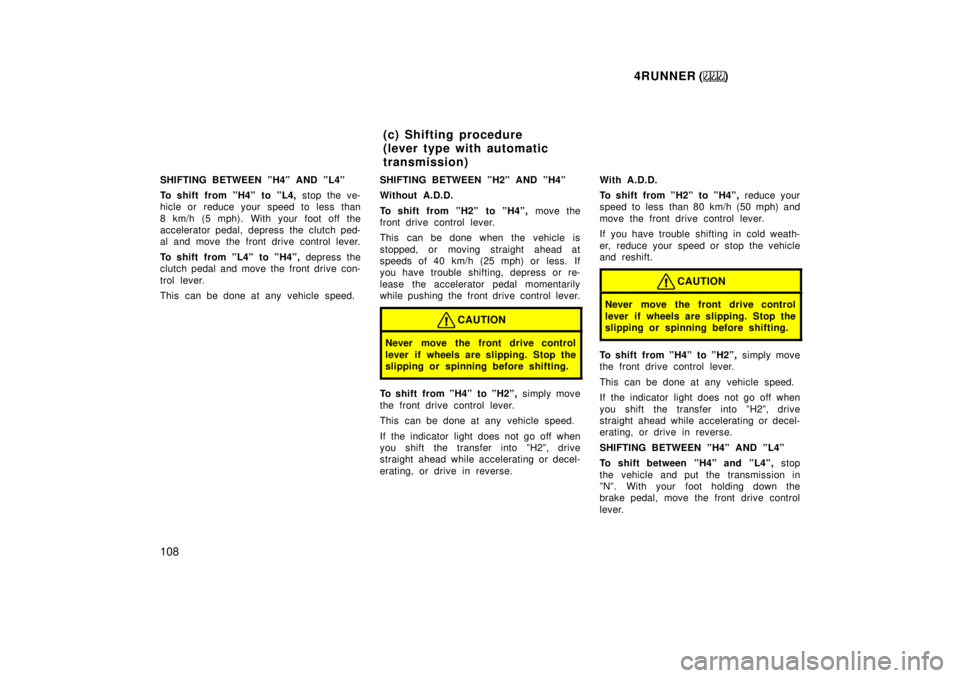
4RUNNER ()
108
SHIFTING BETWEEN ºH4º AND ºL4º
To shift from ºH4º to ºL4,
stop the ve-
hicle or reduce your speed to less than
8 km/h (5 mph). With your foot off the
accelerator pedal, depress the clutch ped-
al and move the front drive control lever.
To shift from ºL4º to ºH4º, depress the
clutch pedal and move the front drive con-
trol lever.
This can be done at any vehicle speed. SHIFTING BETWEEN ºH2º AND ºH4º
Without A.D.D.
To shift from ºH2º to ºH4º,
move the
front drive control lever.
This can be done when the vehicle is
stopped, or moving straight ahead at
speeds of 40 km/h (25 mph) or less. If
you have trouble shifting, depress or re-
lease the accelerator pedal momentarily
while pushing the front drive control lever.
CAUTION
Never move the front drive control
lever if wheels are slipping. Stop the
slipping or spinning before shifting.
To shift from ºH4º to ºH2º, simply move
the front drive control lever.
This can be done at any vehicle speed.
If the indicator light does not go off when
you shift the transfer into ºH2º, drive
straight ahead while accelerating or decel-
erating, or drive in reverse. With A.D.D.
To shift from ºH2º to ºH4º,
reduce your
speed to less than 80 km/h (50 mph) and
move the front drive control lever.
If you have trouble shifting in cold weath-
er, reduce your speed or stop the vehicle
and reshift.
CAUTION
Never move the front drive control
lever if wheels are slipping. Stop the
slipping or spinning before shifting.
To shift from ºH4º to ºH2º, simply move
the front drive control lever.
This can be done at any vehicle speed.
If the indicator light does not go off when
you shift the transfer into ºH2º, drive
straight ahead while accelerating or decel-
erating, or drive in reverse.
SHIFTING BETWEEN ºH4º AND ºL4º
To shift between ºH4º and ºL4º, stop
the vehicle and put the transmission in
ºNº. With your foot holding down the
brake pedal, move the front drive control
lever.
(c) Shifting procedure
(lever type with automatic
transmission)
Page 113 of 268
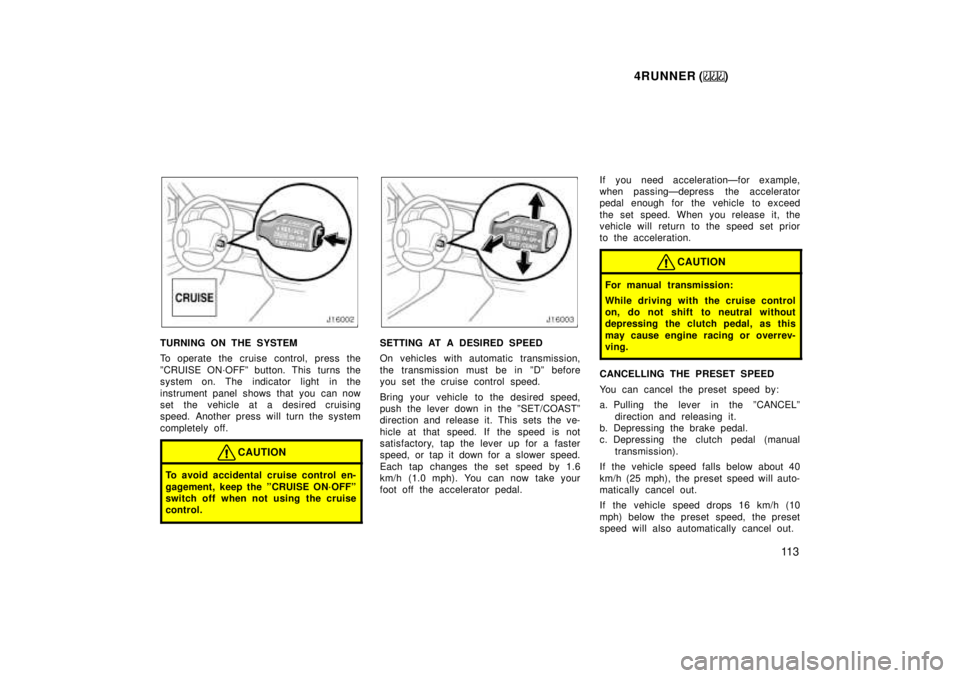
4RUNNER ()11 3
TURNING ON THE SYSTEM
To operate the cruise control, press the
ºCRUISE ON´OFFº button. This turns the
system on. The indicator light in the
instrument panel shows that you can now
set the vehicle at a desired cruising
speed. Another press will turn the system
completely off.
CAUTION
To avoid accidental cruise control en-
gagement, keep the ºCRUISE ON´OFFº
switch off when not using the cruise
control.
SETTING AT A DESIRED SPEED
On vehicles with automatic transmission,
the transmission must be in ºDº before
you set the cruise control speed.
Bring your vehicle to the desired speed,
push the lever down in the ºSET/COASTº
direction and release it. This sets the ve-
hicle at that speed. If the speed is not
satisfactory, tap the lever up for a faster
speed, or tap it down for a slower speed.
Each tap changes the set speed by 1.6
km/h (1.0 mph). You can now take your
foot off the accelerator pedal. If you need accelerationÐfor example,
when passingÐdepress the accelerator
pedal enough for the vehicle to exceed
the set speed. When you release it, the
vehicle will return to the speed set prior
to the acceleration.
CAUTION
For manual transmission:
While driving with the cruise control
on, do not shift to neutral without
depressing the clutch pedal, as this
may cause engine racing or overrev-
ving.
CANCELLING THE PRESET SPEED
You can cancel the preset speed by:
a. Pulling the lever in the ºCANCELº
direction and releasing it.
b. Depressing the brake pedal.
c. Depressing the clutch pedal (manual
transmission).
If the vehicle speed falls below about 40
km/h (25 mph), the preset speed will auto-
matically cancel out.
If the vehicle speed drops 16 km/h (10
mph) below the preset speed, the preset
speed will also automatically cancel out.
Page 114 of 268

4RUNNER ()
11 4
If the preset speed automatically cancels
out other than for the above cases, have
your vehicle checked by your Toyota deal-
er at the earliest opportunity.
RESETTING AT A FASTER SPEED
Push the lever up in the ºRES/ACCº direc-
tion and hold it. Release the lever when
the desired speed is attained. While the
lever is held up, the vehicle will gradually
gain speed.
However, a faster way to reset is to ac-
celerate the vehicle and then push the
lever down in the ºSET/COASTº direction.
RESETTING AT A SLOWER SPEED
Push the lever down in the ºSET/COASTº
direction and hold it. Release the lever
when the desired speed is attained. While
the lever is held down, the vehicle speed
will gradually decrease.
However, a faster way to reset is to de-
press the brake pedal and then push the
lever down in the ºSET/COASTº direction.
On vehicles with automatic transmission,
even if you turn off the overdrive switch,
with the cruise control on, engine braking
will not be applied because the cruise
control is not cancelled. To decrease the
vehicle speed, reset to a slower speed
with the cruise control lever or depress
the brake pedal. If you use the brake
pedal, cruise control is cancelled.
RESUMING THE PRESET SPEED
If the preset speed is cancelled by pu
lling
the control lever or by depressing the
brake pedal or clutch pedal, pushing the
lever up in the ºRES/ACCº direction will
restore the speed set prior to cancellation.
However, once the vehicle speed falls be-
low about 40 km/h (25 mph), the preset
speed will not be resumed.
CRUISE CONTROL FAILURE WARNING
If the ºCRUISEº indicator light in the
instrument cluster flashes when using the
cruise control, press the ºCRUISE
ON´OFFº button to turn the system off and
then press it again to turn it on. If any of the following conditions then oc-
curs, there is some trouble in the cruise
control system.
� The indicator light does not come on.
� The indicator light flashes again.
� The indicator light goes out after it
comes on.
If this is the case, contact your Toyota
dealer and have your vehicle inspected.