1999 SUZUKI GRAND VITARA sensor
[x] Cancel search: sensorPage 436 of 656

AUTOMATIC TRANSMISSION (4 A/T) 7B1-27
DTC CONFIRMATION PROCEDURE
1) Connect scan tool to DLC with ignition switch OFF, if available.
2) Clear DTC, pending DTC and freeze frame data in PCM memory by using scan tool and start engine.
3) Shift A/T selector lever to each of L, 2, D, N, R and P ranges for 30 seconds each.
4) Increase vehicle speed to about 70 km/h (45 mile/h) in D range.
5) Keep driving above vehicle speed for 30 seconds.
6) Release accelerator pedal, decrease vehicle speed and stop vehicle.
7) Check DTC and/or pending DTC.
TROUBLESHOOTING
WARNING:
When performing a road test, select a place where there is no traffic or possibility of a traffic acci-
dent and be very careful during testing to avoid occurrence of an accident.
Road test should be carried out with 2 persons, a driver and a tester, on a level road.
Step Action Yes No
1Was “A/T DIAGNOSTIC FLOW TABLE” in this section
performed?Go to Step 2. Go to “A/T DIAGNOS-
TIC FLOW TABLE” in
this section.
2 Do you have SUZUKI scan tool? Go to Step 3. Go to Step 4.
3 Check Transmission range switch (sensor) circuit for
operation.
Check by using SUZUKI scan tool :
1) Connect SUZUKI scan tool to DLC with ignition
switch OFF.
2) Turn ignition switch ON and check transmission
range signal (P, R, N, D, 2 or L) on display when
shifting select lever to each range.
Is applicable range indicated?
Are check results satisfactory?Intermittent trouble.
Check for intermittent
referring to “INTER-
MITTENT AND POOR
CONNECTION” in
Section 0A.Go to Step 5.
4 Check Transmission range switch (sensor) circuit for
operation.
Check by not using SUZUKI scan tool :
1) Turn ignition switch ON.
2) Check voltage at terminals C51-1-6, C51-1-7,
C51-1-18, C51-1-19, C51-1-27 and C51-1-28
respectively with select lever shifted to each
range.
Taking terminal C51-1-28 as an example, is battery
voltage indicated only when select lever is shifted to
“2” range and 0 V for other ranges as shown in figure?
Check voltage at other terminals likewise, referring to
figure.
Are check results satisfactory?Intermittent trouble.
Check for intermittent
referring to “INTER-
MITTENT AND POOR
CONNECTION” in
Section 0A.Go to Step 5.
5 Check select cable for adjustment referring to
“SELECT CABLE ADJUSTMENT” in this section.
Is it adjusted correctly?Go to Step 6. Adjust.
Page 437 of 656

7B1-28 AUTOMATIC TRANSMISSION (4 A/T)
Fig. for Step 2.6 Check transmission range switch for installation posi-
tion.
1) Shift select lever to “N” range.
2) Check that “N” reference line on switch and center
line on shaft are aligned.
Are they aligned?Go to Step 7. Adjust.
7 Check transmission range switch (sensor) referring to
“TRANSMISSION RANGE SWITCH” in this section.
Are check results satisfactory?“YEL”, “ORN/GRN”,
“RED”, “ORN/BLU”,
“YEL/GRN”, “GRN/
ORN” or “GRN/BLU”
circuit open or short.
If wires and connec-
tions are OK, substi-
tute a known-good
PCM and recheck.Replace Transmission
range switch. Step Action Yes No
Terminal
C51-1-7 C51-1-6 C51-1-19 C51-1-18 C51-1-28 C51-1-27
Select lever position P B + V0 V0 V0 V0 V0 V
R 0 VB + V0 V0 V0 V0 V
N 0 V0 VB + V0 V0 V0 V
D 0 V0 V0 VB + V0 V0 V
2 0 V0 V0 V0 VB + V0 V
L 0 V0 V0 V0 V0 VB + V
Page 438 of 656

AUTOMATIC TRANSMISSION (4 A/T) 7B1-29
DTC P0715 (DTC NO.76) - Input/Turbine Speed Sensor Circuit Malfunction
WIRING DIAGRAM
DTC DETECTING CONDITION AND TROUBLE AREA
1. PCM
2. Input shaft speed sensor
DTC DETECTING CONDITION TROUBLE AREA
Input speed sensor detected speed is lower than spec-
ification while vehicle running under all of the following
conditions :
•at higher than 10 km/h (7 mile/h) with 1st gear in D
range for 1 sec. or more.
•at higher than 20 km/h (13 mile/h) with 2nd gear in
D range for 2 sec. or more.
•at higher than 30 km/h (20 mile/h) with 3rd gear in D
range for 2 sec. or more.
(2 driving cycle detection logic)Input speed sensor and its circuit
PCM
Page 439 of 656
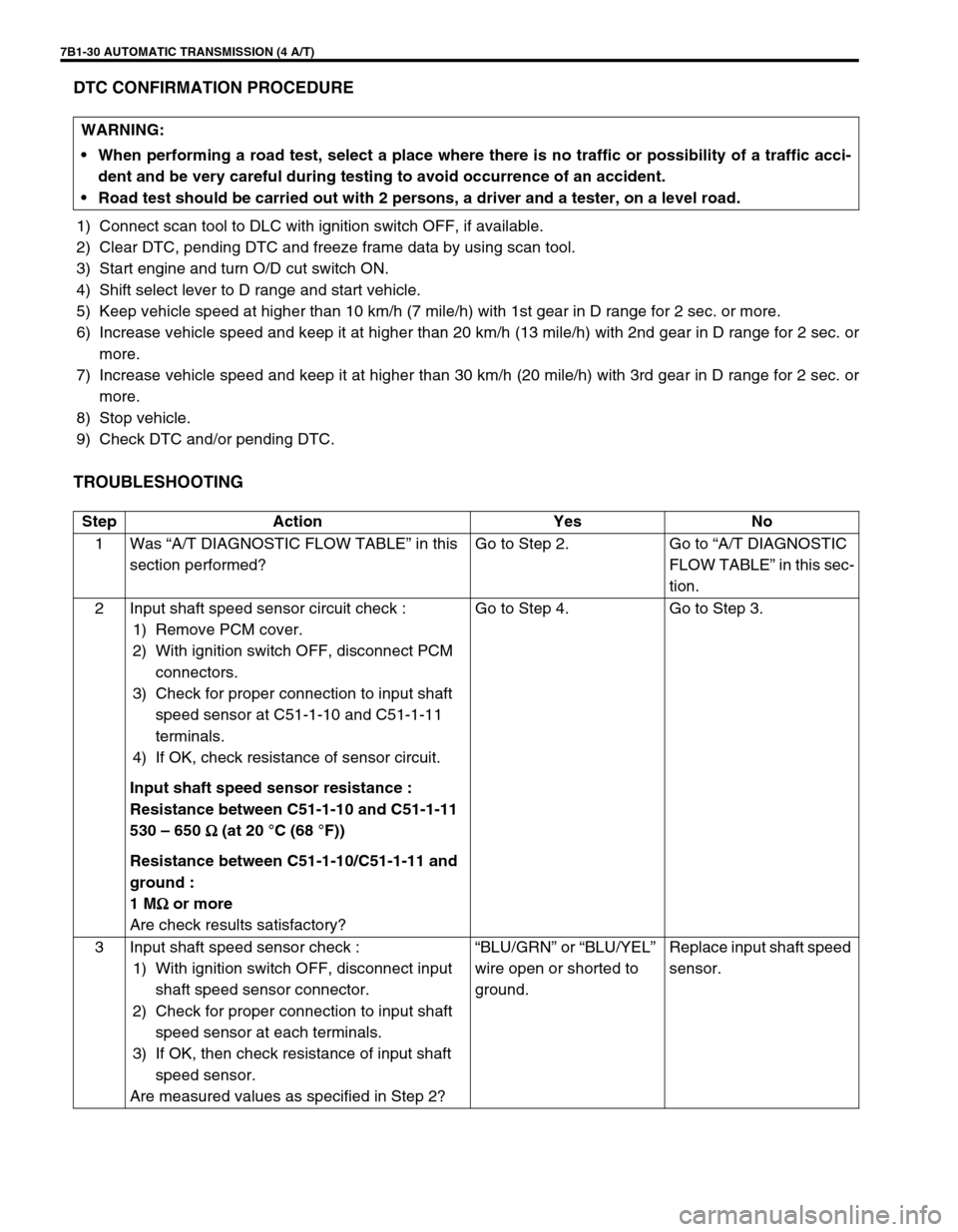
7B1-30 AUTOMATIC TRANSMISSION (4 A/T)
DTC CONFIRMATION PROCEDURE
1) Connect scan tool to DLC with ignition switch OFF, if available.
2) Clear DTC, pending DTC and freeze frame data by using scan tool.
3) Start engine and turn O/D cut switch ON.
4) Shift select lever to D range and start vehicle.
5) Keep vehicle speed at higher than 10 km/h (7 mile/h) with 1st gear in D range for 2 sec. or more.
6) Increase vehicle speed and keep it at higher than 20 km/h (13 mile/h) with 2nd gear in D range for 2 sec. or
more.
7) Increase vehicle speed and keep it at higher than 30 km/h (20 mile/h) with 3rd gear in D range for 2 sec. or
more.
8) Stop vehicle.
9) Check DTC and/or pending DTC.
TROUBLESHOOTING
WARNING:
When performing a road test, select a place where there is no traffic or possibility of a traffic acci-
dent and be very careful during testing to avoid occurrence of an accident.
Road test should be carried out with 2 persons, a driver and a tester, on a level road.
Step Action Yes No
1Was “A/T DIAGNOSTIC FLOW TABLE” in this
section performed?Go to Step 2. Go to “A/T DIAGNOSTIC
FLOW TABLE” in this sec-
tion.
2 Input shaft speed sensor circuit check :
1) Remove PCM cover.
2) With ignition switch OFF, disconnect PCM
connectors.
3) Check for proper connection to input shaft
speed sensor at C51-1-10 and C51-1-11
terminals.
4) If OK, check resistance of sensor circuit.
Input shaft speed sensor resistance :
Resistance between C51-1-10 and C51-1-11
530 – 650 Ω
ΩΩ Ω (at 20 °C (68 °F))
Resistance between C51-1-10/C51-1-11 and
ground :
1 MΩ
ΩΩ Ω or more
Are check results satisfactory?Go to Step 4. Go to Step 3.
3 Input shaft speed sensor check :
1) With ignition switch OFF, disconnect input
shaft speed sensor connector.
2) Check for proper connection to input shaft
speed sensor at each terminals.
3) If OK, then check resistance of input shaft
speed sensor.
Are measured values as specified in Step 2?“BLU/GRN” or “BLU/YEL”
wire open or shorted to
ground.Replace input shaft speed
sensor.
Page 440 of 656

AUTOMATIC TRANSMISSION (4 A/T) 7B1-31
REFERENCE
Connect oscilloscope between C51-1-11 (+) and C51-1-10 (–) of
PCM connector connected to PCM and check input speed sensor
signal. 4 Check visually input speed sensor and over-
drive clutch drum for the followings.
•No damage
•No foreign material attached
•Correct installation
Are they in good condition?Intermittent trouble or
faulty PCM.
Check for intermittent
referring to “INTERMIT-
TENT AND POOR CON-
NECTION” in Section 0A.Clean, repair or replace. Step Action Yes No
[A] : Oscilloscope waveforms at specified idle speed in “p” range
Page 441 of 656

7B1-32 AUTOMATIC TRANSMISSION (4 A/T)
DTC P0720 (DTC NO.75) Output Speed Sensor Circuit Malfunction
WIRING DIAGRAM
DTC DETECTING CONDITION AND TROUBLE AREA
DTC CONFIRMATION PROCEDURE
1) Connect scan tool to DLC with ignition switch OFF, if available.
2) Clear DTC, pending DTC and freeze frame data in PCM memory by using scan tool.
3) Start engine and shift transfer lever to “2H” or “4H” range.
4) Drive vehicle at 40 km/h (25 mile/h) or more for longer than 10 sec. (or higher than 3500 r/min engine speed
with “D” range for longer than 10 sec.)
5) Stop vehicle and check DTC and/or pending DTC.
1. PCM
2. Output shaft speed sensor
DTC DETECTING CONDITION TROUBLE AREA
•With 4WD LOW switch OFF, no output shaft speed
sensor signal is inputted while vehicle speed sensor
signal are inputted,
or
•With 4WD LOW switch OFF, no output shaft speed
sensor signal is inputted while engine running at
higher than specified engine speed with “D” range.
(2 driving cycle detection logic)•Output speed sensor or its circuit
•PCM
WARNING:
When performing a road test, select a place where there is no traffic or possibility of a traffic acci-
dent and be very careful during testing to avoid occurrence of an accident.
Road test should be carried out with 2 persons, a driver and a tester, on a level road.
Page 442 of 656

AUTOMATIC TRANSMISSION (4 A/T) 7B1-33
TROUBLESHOOTING
REFERENCE
Connect oscilloscope between C51-1-23 (+) and C51-1-22 (–) of
PCM connector connected to PCM and check output speed sen-
sor signal. Step Action Yes No
1Was “A/T DIAGNOSTIC FLOW TABLE” in this
section performed?Go to Step 2. Go to “A/T DIAGNOSTIC
FLOW TABLE” in this sec-
tion.
2 Output shaft speed sensor circuit check :
1) Remove PCM cover.
2) With ignition switch OFF, disconnect PCM
connectors.
3) Check for proper connection to output
speed sensor at C51-1-22 and C51-1-23
terminals.
4) If OK, check resistance of sensor circuit.
Resistance between C51-1-22 and C51-1-23 :
387 – 473 Ω
ΩΩ Ω (at 20 °C (68 °F))
Resistance between C51-1-22/C51-1-23 and
ground :
1 MΩ
ΩΩ Ω or more
Are check results satisfactory?Go to Step 4. Go to Step 3.
3 Output shaft speed sensor check :
1) With ignition switch OFF, disconnect output
shaft speed sensor connector.
2) Check for proper connection to output shaft
speed sensor at each terminals.
3) If OK, then check resistance of output shaft
speed sensor.
Are measured values as specified in Step 2?“ORN” or “WHT” wire
open or shorted to
ground.Replace output shaft
speed sensor.
4 Check visually output shaft speed sensor and
sensor rotor for the followings.
•No damage
•No foreign material attached
•Correct installation
Are they in good condition?Intermittent trouble or
faulty PCM.
Check for intermittent
referring to “INTERMIT-
TENT AND POOR CON-
NECTION” in Section 0A.Clean, repair or replace.
[A] : Oscilloscope waveforms at about 40 km/h (25 mile/h)
Page 512 of 656

INSTRUMENTATION/DRIVER INFORMATION 8C-1
8C
SECTION 8C
INSTRUMENTATION/DRIVER INFORMATION
CONTENTS
General Description ........................................8C-2
Combination Meter ........................................8C-2
On-vehicle Service ..........................................8C-4
Fuel Meter/Fuel Gauge Unit ..........................8C-4
Fuel level sensor (sender gauge) ..............8C-4
Engine Coolant Temperature (ECT) Meter
and Sensor ....................................................8C-5Engine coolant temperature sensor .......... 8C-5
Oil Pressure Light ......................................... 8C-5
Oil pressure switch .................................... 8C-5
Brake Warning Light ..................................... 8C-5
Brake fluid level switch .............................. 8C-5
WARNING:
For vehicles equipped with Supplemental Restraint (Air Bag) System:
Service on and around the air bag system components or wiring must be performed only by an
authorized SUZUKI dealer. Refer to “Air Bag System Components and Wiring Location View” under
“General Description” in air bag system section in order to confirm whether you are performing ser-
vice on or near the air bag system components or wiring. Please observe all WARNINGS and “Ser-
vice Precautions” under “On-Vehicle Service” in air bag system section before performing service
on or around the air bag system components or wiring. Failure to follow WARNINGS could result in
unintentional activation of the system or could render the system inoperative. Either of these two
conditions may result in severe injury.
Technical service work must be started at least 90 seconds after the ignition switch is turned to the
“LOCK” position and the negative cable is disconnected from the battery. Otherwise, the system
may be activated by reserve energy in the Sensing and Diagnostic Module (SDM).
NOTE:
For the descriptions (items) not found in this section, refer to the same section of the Service Manual
mentioned in the FOREWORD of this manual.