Page 242 of 558
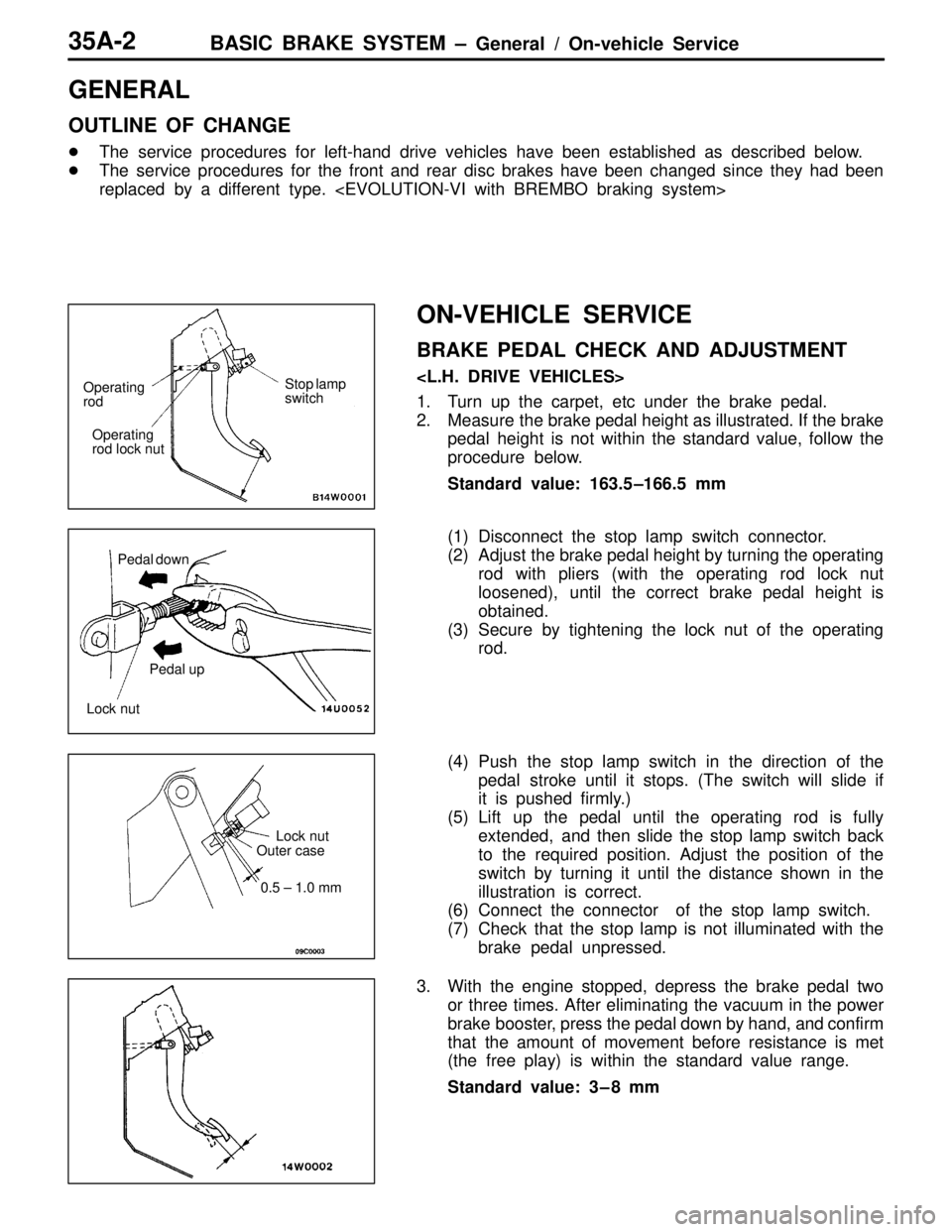
BASIC BRAKE SYSTEM – General / On-vehicle Service35A-2
GENERAL
OUTLINE OF CHANGE
�The service procedures for left-hand drive vehicles have been established as described below.
�The service procedures for the front and rear disc brakes have been changed since they had been
replaced by a different type.
ON-VEHICLE SERVICE
BRAKE PEDAL CHECK AND ADJUSTMENT
1. Turn up the carpet, etc under the brake pedal.
2. Measure the brake pedal height as illustrated. If the brake
pedal height is not within the standard value, follow the
procedure below.
Standard value: 163.5 –166.5 mm
(1) Disconnect the stop lamp switch connector.
(2) Adjust the brake pedal height by turning the operating
rod with pliers (with the operating rod lock nut
loosened), until the correct brake pedal height is
obtained.
(3) Secure by tightening the lock nut of the operating
rod.
(4) Push the stop lamp switch in the direction of the
pedal stroke until it stops. (The switch will slide if
it is pushed firmly.)
(5) Lift up the pedal until the operating rod is fully
extended, and then slide the stop lamp switch back
to the required position. Adjust the position of the
switch by turning it until the distance shown in the
illustration is correct.
(6) Connect the connector of the stop lamp switch.
(7) Check that the stop lamp is not illuminated with the
brake pedal unpressed.
3. With the engine stopped, depress the brake pedal two
or three times. After eliminating the vacuum in the power
brake booster, press the pedal down by hand, and confirm
that the amount of movement before resistance is met
(the free play) is within the standard value range.
Standard value: 3 – 8 mmOperating
rod
Operating
rod lock nutStop lamp
switch
Pedal down
Pedal up
Lock nut
Lock nut
Outer case
0.5 – 1.0 mm
Page 243 of 558
BASIC BRAKE SYSTEM – On-vehicle Service35A-3
If the free play exceeds the standard value, it is probably
due to excessive play between the retaining ring bolt
and brake pedal arm.
Check for excessive clearance and replace faulty parts
as required.
4. Start the engine, depress the brake pedal with
approximately 490 N of force, and measure the clearance
between the brake pedal and the floorboard.
Standard value: 80 mm or more
If the clearance is outside the standard value, check for
air trapped in the brake line, clearance between the lining
and the drum and dragging in the parking brake.
Adjust and replace defective parts as required.
5. Turn back the carpet, etc.
Page 246 of 558
BASIC BRAKE SYSTEM – Master Cylinder and Brake Booster35A-6
INSTALLATION SERVICE POINTS
�A�VACUUM HOSE CONNECTION
Insert securely and completely until the vacuum hose at the
engine side contacts the edge of the hexagonal part of the
fitting, and then secure by using the hose clip.
�B�CLEARANCE ADJUSTMENT BETWEEN BRAKE
BOOSTER PUSH ROD AND PRIMARY PISTON
Calculate clearance A from the B, C and D measurements.
A = B – C – D
Standard value: 0.65–0.85 mm
If the clearance is not within the standard value range, adjust
by changing the push rod length by turning the screw of
the push rod.
Measuring
distance BMeasuring
distance D
Block
gaugeB
AC
D
Page 310 of 558

SRS – Troubleshooting52B-14
SRS WARNING LAMP INSPECTION
1. Check to be sure that the SRS warning lamp illuminates
when the ignition switch is in the ON position.
2. Check to be sure that it illuminates for approximately
7 seconds and then switches off.
3. If the above is not the cause, inspect the diagnosis codes.
INSPECTION CHART FOR TROUBLE SYMPTOMS
Get an understanding of the trouble symptoms and check according to the inspection procedure chart.
Trouble symptomInspection procedure No.Reference page
Communication with
MUT-II is not possible.Communication with all systems is not
possible.152B-14
Communication is not possible with
SRS only.252B-15
When the ignition key is turned to “ON” (engine stopped), the
SRS warning lamp does not illuminate.Refer to diagnosis code No.43.52B-12
After the ignition switch is turned to ON, the SRS warning lamp
is still on after approximately 7 seconds have passed.Refer to diagnosis code No.43.52B-12
INSPECTION PROCEDURE FOR TROUBLE SYMPTOMS
Inspection Procedure 1
Communication with MUT-II is not possible. (Communica-
tion with all systems is not possible.)
Probable cause
The cause is probably a power supply system (including earth circuit) of the diagnosis
line.�Malfunction of connectors
�Malfunction of wiring harness
Refer to GROUP 13A – Troubleshooting.
SRS warning lamp
Page 351 of 558

CHASSIS ELECTRICAL – Ignition Switch and Immobilizer System54-13
IGNITION SWITCH AND IMMOBILIZER SYSTEM
SPECIAL TOOL
ToolNumberNameUse
MB991502MUT-II sub
assembly�Immobilizer system check
(Diagnosis display using the MUT-II)
�Registration of the ID code
TROUBLESHOOTING
Caution
The ID code should always be re-registered when replacing the immobilizer-ECU.
STANDARD FLOW OF DIAGNOSIS TROUBLESHOOTING
Refer to GROUP 00 – How To Use Troubleshooting/Inspection Service Points.
DIAGNOSIS FUNCTION
DIAGNOSIS CODES CHECK
Refer to GROUP 00 – How To Use Troubleshooting/Inspection Service Points.
ERASING DIAGNOSIS CODES
Refer to GROUP 00 – How To Use Troubleshooting/Inspection Service Points.
Caution
The diagnosis codes which result from disconnecting the battery cables cannot be erased.
INSPECTION CHART FOR DIAGNOSIS CODES
Diagnosis code No.Inspection itemsReference
page
11Transponder communication system54-14
12*ID code are not the same or are not registered54-14
21Communication system between MUT-II and engine-ECU54-15
31EEPROM abnormality inside immobilizer-ECU54-15
NOTE
*: Diagnosis code No. 12 is not recorded.
Page 352 of 558

CHASSIS ELECTRICAL – Ignition Switch and Immobilizer System54-14
INSPECTION PROCEDURE FOR DIAGNOSIS CODES
Code No. 11 Transponder communication systemProbable cause
�The ID code of the transponder is not sent to the immobilizer-ECU immediately
after the ignition switch is turned to the ON position.
�When starting the engine, one ignition key’s ID code interferes with another ignition
key’s code.�Radio interference of ID codes
�Malfunction of the transponder
�Malfunction of the ignition key ring antenna
�Malfunction of harness or connector
�Malfunction of the immobilizer-ECU
No
OK
Check the following connectors.
B-100, B-101NG
Repair
OK
Check trouble symptoms.NGCheck the harness wire between immo-
bilizer-ECU and key ring antenna.NG
Repair
OK
Replace the immobilizer-ECU.
NG
Diagnosis codes checkCode No. 12 occursTo INSPECTION PROCEDURE FOR
DIAGNOSIS CODE No. 12
(Refer to P.54-14.)
Code No. 11 occurs
Check the continuity of the ignition key
ring antenna. (Refer to P.54-20.)NG
Replace
Is there another ignition key near the
ignition key that is inserted in the ignition
switch?Ye sRemove the extra ignition key.
Check trouble symptoms.
Does the engine start using the spare
ignition key which has had the ID code
registered?OKReplace the ignition key that does not
work.Re-register the ID code.
(Refer to P.54-21.) NG
Code No. 12 ID code are not the same or are not registeredProbable cause
The ID code which is sent from the transponder is not the same as the ID code
which is registered in the immobilizer-ECU.�The ID code in the ignition key being used has not
been properly registered.
�Malfunction of the immobilizer-ECU
Re-register the ID code.
(Refer to P.54-21.)Check trouble symptoms.NGReplace the immobilizer-ECU.
Page 353 of 558

CHASSIS ELECTRICAL – Ignition Switch and Immobilizer System54-15
Code No. 21 Communication system between MUT-II and
engine-ECUProbable cause
After the ignition switch is turned to the ON position, the confirmation code is not
received from the engine-ECU within the allowable time, or an abnormal code is received.�Malfunction of harness or connector
�Malfunction of the engine-ECU
�Malfunction of the immobilizer-ECU
Is diagnosis code No. 54 being gener-
ated by the engine-ECU?NOCheck the engine-ECU power source
and the earth circuit.
(Refer to GROUP 13A – Troubleshoot-
ing.)
YES
Check the following connectors.
B-100, B-65, B-61NG
Repair
OK
Check trouble symptoms.NGCheck the harness wire between
engine-ECU and immobilizer-ECU.NG
Repair
OK
Check trouble symptoms.
NG
Replace the immobilizer-ECU.
Check trouble symptoms.NGReplace the engine-ECU.
Code No. 31 EEPROM abnormality inside immobilizer-
ECUProbable cause
No data has been written to the EEPROM inside the immobilizer-ECU.�Malfunction of the immobilizer-ECU
Check trouble symptoms.NGReplace the immobilizer-ECU.
Page 354 of 558

CHASSIS ELECTRICAL – Ignition Switch and Immobilizer System54-16
INSPECTION CHART FOR TROUBLE SYMPTOMS
Trouble symptomInspection procedure No.Reference page
Communication with MUT-II is impossible.154-16
ID code cannot be registered using the MUT-II.254-17
Engine does not start (Cranking but no initial combustion).354-17
Malfunction of the immobilizer-ECU power source and earth circuit454-18
INSPECTION PROCEDURE FOR TROUBLE SYMPTOMS
Inspection Procedure 1
Communication with MUT-II is impossible.
Probable cause
The cause is probably that a malfunction of the diagnosis line or the immobilizer-ECU
is not functioning.�Malfunction of the diagnosis line
�Malfunction of harness or connector
�Malfunction of the immobilizer-ECU
Can the MUT-II communicate with the
engine-ECU?NOCheck the following connectors.
B-100, B-22NG
Repair
YES
Check the immobilizer-ECU connector
B-100.
(Short-circuited harness wire between
terminal No. 13 and No. 14)NG
Repair
OK
Check trouble symptoms.
NG
Check the harness wire between immo-
bilizer-ECU and diagnosis connector.NG
Repair
OK
Check the immobilizer-ECU power sup-
ply and earth circuit. (Refer to INSPEC-
TION PROCEDURE 4.)
OK
Check trouble symptoms.NGReplace the immobilizer-ECU.
OK