1999 LAND ROVER DISCOVERY key
[x] Cancel search: keyPage 1343 of 1529
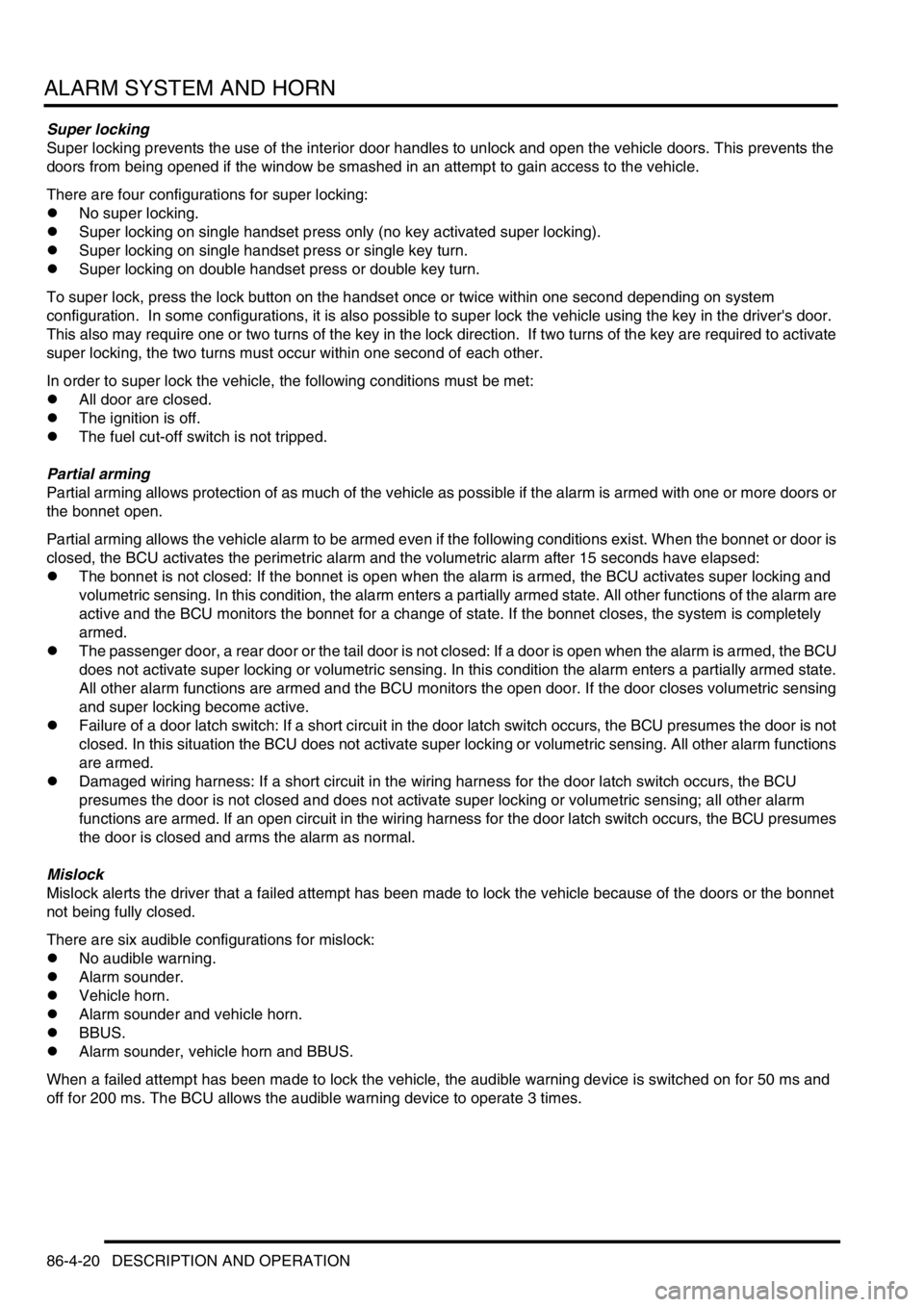
ALARM SYSTEM AND HORN
86-4-20 DESCRIPTION AND OPERATION
Super locking
Super locking prevents the use of the interior door handles to unlock and open the vehicle doors. This prevents the
doors from being opened if the window be smashed in an attempt to gain access to the vehicle.
There are four configurations for super locking:
lNo super locking.
lSuper locking on single handset press only (no key activated super locking).
lSuper locking on single handset press or single key turn.
lSuper locking on double handset press or double key turn.
To super lock, press the lock button on the handset once or twice within one second depending on system
configuration. In some configurations, it is also possible to super lock the vehicle using the key in the driver's door.
This also may require one or two turns of the key in the lock direction. If two turns of the key are required to activate
super locking, the two turns must occur within one second of each other.
In order to super lock the vehicle, the following conditions must be met:
lAll door are closed.
lThe ignition is off.
lThe fuel cut-off switch is not tripped.
Partial arming
Partial arming allows protection of as much of the vehicle as possible if the alarm is armed with one or more doors or
the bonnet open.
Partial arming allows the vehicle alarm to be armed even if the following conditions exist. When the bonnet or door is
closed, the BCU activates the perimetric alarm and the volumetric alarm after 15 seconds have elapsed:
lThe bonnet is not closed: If the bonnet is open when the alarm is armed, the BCU activates super locking and
volumetric sensing. In this condition, the alarm enters a partially armed state. All other functions of the alarm are
active and the BCU monitors the bonnet for a change of state. If the bonnet closes, the system is completely
armed.
lThe passenger door, a rear door or the tail door is not closed: If a door is open when the alarm is armed, the BCU
does not activate super locking or volumetric sensing. In this condition the alarm enters a partially armed state.
All other alarm functions are armed and the BCU monitors the open door. If the door closes volumetric sensing
and super locking become active.
lFailure of a door latch switch: If a short circuit in the door latch switch occurs, the BCU presumes the door is not
closed. In this situation the BCU does not activate super locking or volumetric sensing. All other alarm functions
are armed.
lDamaged wiring harness: If a short circuit in the wiring harness for the door latch switch occurs, the BCU
presumes the door is not closed and does not activate super locking or volumetric sensing; all other alarm
functions are armed. If an open circuit in the wiring harness for the door latch switch occurs, the BCU presumes
the door is closed and arms the alarm as normal.
Mislock
Mislock alerts the driver that a failed attempt has been made to lock the vehicle because of the doors or the bonnet
not being fully closed.
There are six audible configurations for mislock:
lNo audible warning.
lAlarm sounder.
lVehicle horn.
lAlarm sounder and vehicle horn.
lBBUS.
lAlarm sounder, vehicle horn and BBUS.
When a failed attempt has been made to lock the vehicle, the audible warning device is switched on for 50 ms and
off for 200 ms. The BCU allows the audible warning device to operate 3 times.
Page 1344 of 1529
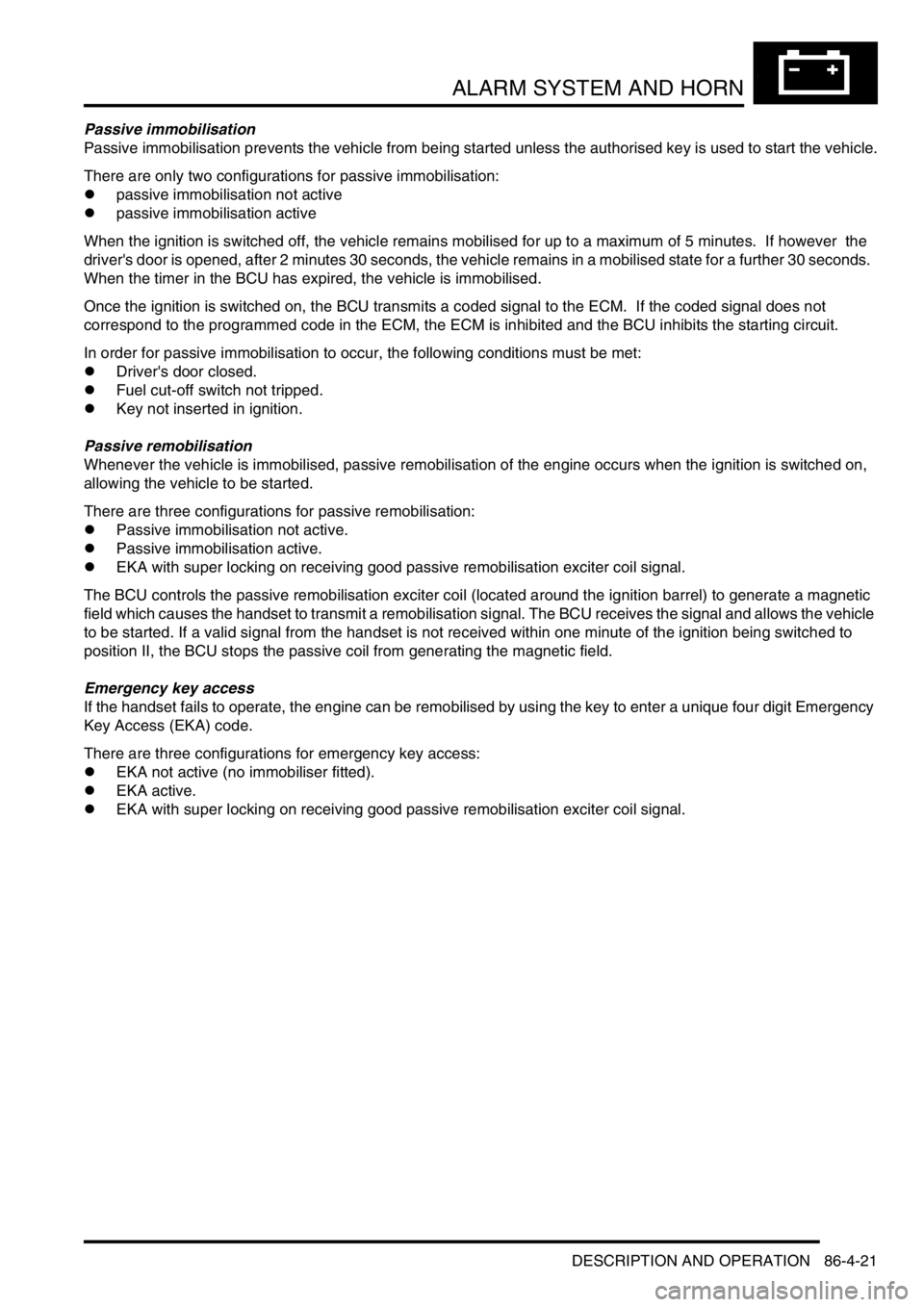
ALARM SYSTEM AND HORN
DESCRIPTION AND OPERATION 86-4-21
Passive immobilisation
Passive immobilisation prevents the vehicle from being started unless the authorised key is used to start the vehicle.
There are only two configurations for passive immobilisation:
lpassive immobilisation not active
lpassive immobilisation active
When the ignition is switched off, the vehicle remains mobilised for up to a maximum of 5 minutes. If however the
driver's door is opened, after 2 minutes 30 seconds, the vehicle remains in a mobilised state for a further 30 seconds.
When the timer in the BCU has expired, the vehicle is immobilised.
Once the ignition is switched on, the BCU transmits a coded signal to the ECM. If the coded signal does not
correspond to the programmed code in the ECM, the ECM is inhibited and the BCU inhibits the starting circuit.
In order for passive immobilisation to occur, the following conditions must be met:
lDriver's door closed.
lFuel cut-off switch not tripped.
lKey not inserted in ignition.
Passive remobilisation
Whenever the vehicle is immobilised, passive remobilisation of the engine occurs when the ignition is switched on,
allowing the vehicle to be started.
There are three configurations for passive remobilisation:
lPassive immobilisation not active.
lPassive immobilisation active.
lEKA with super locking on receiving good passive remobilisation exciter coil signal.
The BCU controls the passive remobilisation exciter coil (located around the ignition barrel) to generate a magnetic
field which causes the handset to transmit a remobilisation signal. The BCU receives the signal and allows the vehicle
to be started. If a valid signal from the handset is not received within one minute of the ignition being switched to
position II, the BCU stops the passive coil from generating the magnetic field.
Emergency key access
If the handset fails to operate, the engine can be remobilised by using the key to enter a unique four digit Emergency
Key Access (EKA) code.
There are three configurations for emergency key access:
lEKA not active (no immobiliser fitted).
lEKA active.
lEKA with super locking on receiving good passive remobilisation exciter coil signal.
Page 1345 of 1529
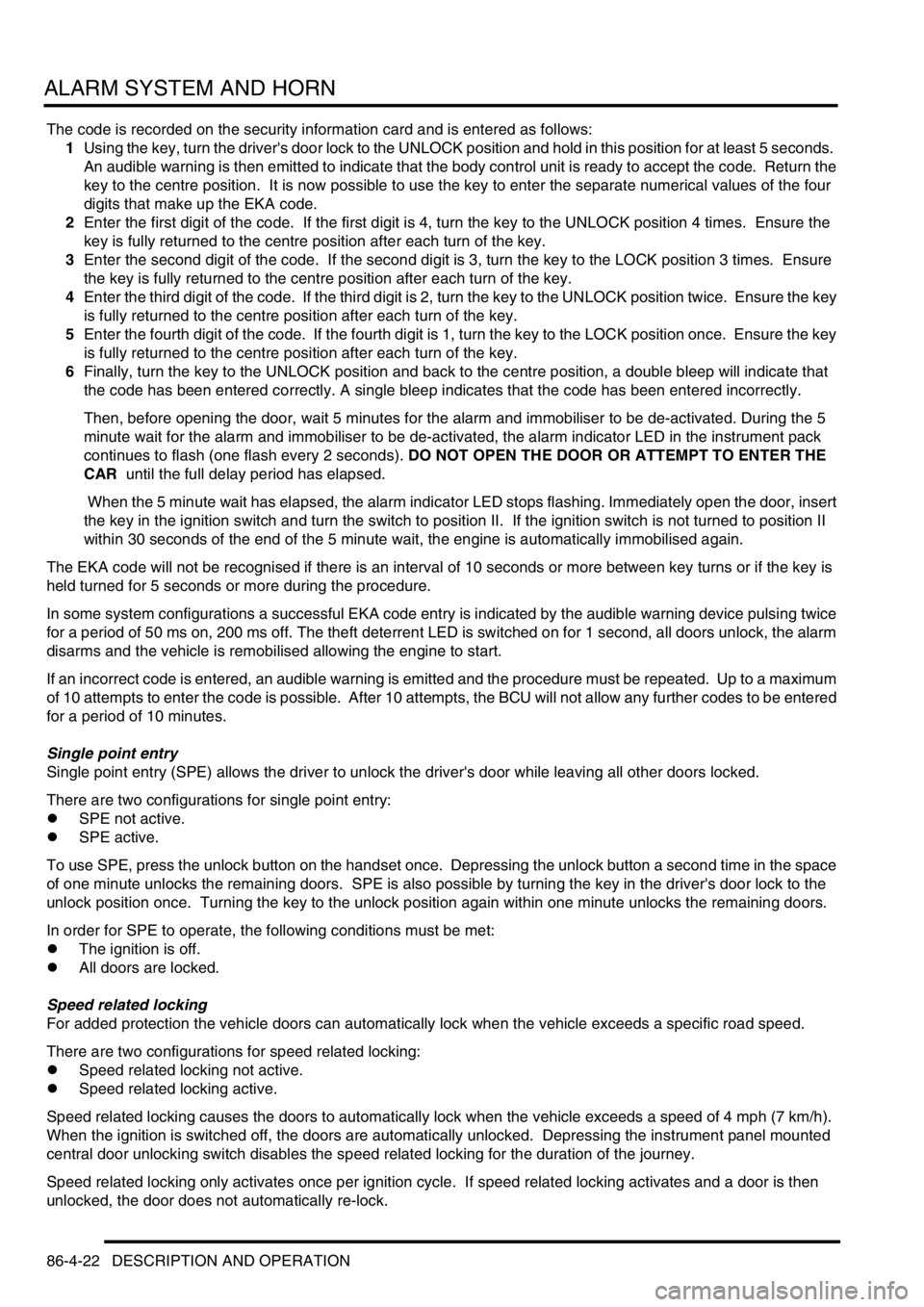
ALARM SYSTEM AND HORN
86-4-22 DESCRIPTION AND OPERATION
The code is recorded on the security information card and is entered as follows:
1Using the key, turn the driver's door lock to the UNLOCK position and hold in this position for at least 5 seconds.
An audible warning is then emitted to indicate that the body control unit is ready to accept the code. Return the
key to the centre position. It is now possible to use the key to enter the separate numerical values of the four
digits that make up the EKA code.
2Enter the first digit of the code. If the first digit is 4, turn the key to the UNLOCK position 4 times. Ensure the
key is fully returned to the centre position after each turn of the key.
3Enter the second digit of the code. If the second digit is 3, turn the key to the LOCK position 3 times. Ensure
the key is fully returned to the centre position after each turn of the key.
4Enter the third digit of the code. If the third digit is 2, turn the key to the UNLOCK position twice. Ensure the key
is fully returned to the centre position after each turn of the key.
5Enter the fourth digit of the code. If the fourth digit is 1, turn the key to the LOCK position once. Ensure the key
is fully returned to the centre position after each turn of the key.
6Finally, turn the key to the UNLOCK position and back to the centre position, a double bleep will indicate that
the code has been entered correctly. A single bleep indicates that the code has been entered incorrectly.
Then, before opening the door, wait 5 minutes for the alarm and immobiliser to be de-activated. During the 5
minute wait for the alarm and immobiliser to be de-activated, the alarm indicator LED in the instrument pack
continues to flash (one flash every 2 seconds). DO NOT OPEN THE DOOR OR ATTEMPT TO ENTER THE
CAR until the full delay period has elapsed.
When the 5 minute wait has elapsed, the alarm indicator LED stops flashing. Immediately open the door, insert
the key in the ignition switch and turn the switch to position II. If the ignition switch is not turned to position II
within 30 seconds of the end of the 5 minute wait, the engine is automatically immobilised again.
The EKA code will not be recognised if there is an interval of 10 seconds or more between key turns or if the key is
held turned for 5 seconds or more during the procedure.
In some system configurations a successful EKA code entry is indicated by the audible warning device pulsing twice
for a period of 50 ms on, 200 ms off. The theft deterrent LED is switched on for 1 second, all doors unlock, the alarm
disarms and the vehicle is remobilised allowing the engine to start.
If an incorrect code is entered, an audible warning is emitted and the procedure must be repeated. Up to a maximum
of 10 attempts to enter the code is possible. After 10 attempts, the BCU will not allow any further codes to be entered
for a period of 10 minutes.
Single point entry
Single point entry (SPE) allows the driver to unlock the driver's door while leaving all other doors locked.
There are two configurations for single point entry:
lSPE not active.
lSPE active.
To use SPE, press the unlock button on the handset once. Depressing the unlock button a second time in the space
of one minute unlocks the remaining doors. SPE is also possible by turning the key in the driver's door lock to the
unlock position once. Turning the key to the unlock position again within one minute unlocks the remaining doors.
In order for SPE to operate, the following conditions must be met:
lThe ignition is off.
lAll doors are locked.
Speed related locking
For added protection the vehicle doors can automatically lock when the vehicle exceeds a specific road speed.
There are two configurations for speed related locking:
lSpeed related locking not active.
lSpeed related locking active.
Speed related locking causes the doors to automatically lock when the vehicle exceeds a speed of 4 mph (7 km/h).
When the ignition is switched off, the doors are automatically unlocked. Depressing the instrument panel mounted
central door unlocking switch disables the speed related locking for the duration of the journey.
Speed related locking only activates once per ignition cycle. If speed related locking activates and a door is then
unlocked, the door does not automatically re-lock.
Page 1346 of 1529
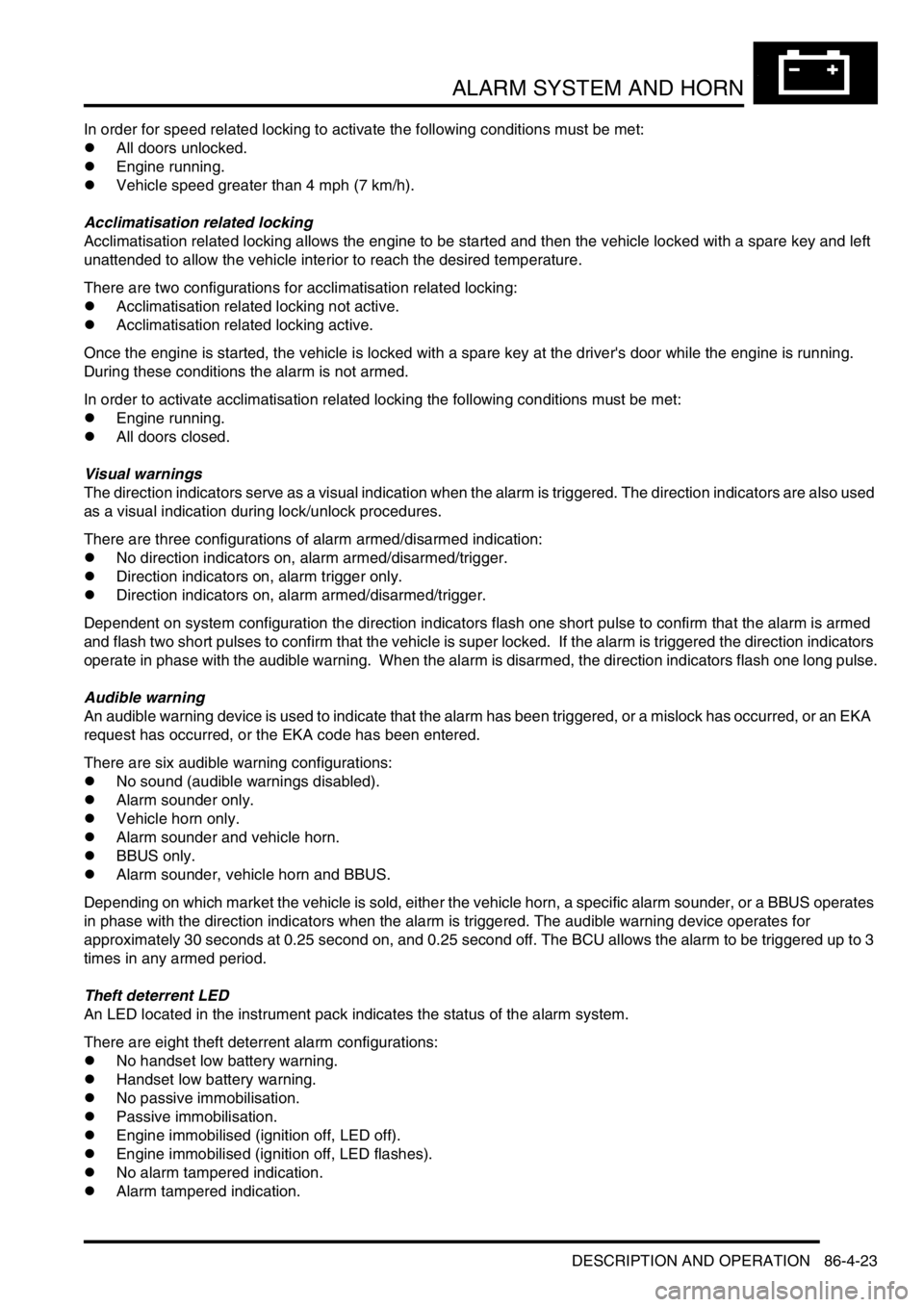
ALARM SYSTEM AND HORN
DESCRIPTION AND OPERATION 86-4-23
In order for speed related locking to activate the following conditions must be met:
lAll doors unlocked.
lEngine running.
lVehicle speed greater than 4 mph (7 km/h).
Acclimatisation related locking
Acclimatisation related locking allows the engine to be started and then the vehicle locked with a spare key and left
unattended to allow the vehicle interior to reach the desired temperature.
There are two configurations for acclimatisation related locking:
lAcclimatisation related locking not active.
lAcclimatisation related locking active.
Once the engine is started, the vehicle is locked with a spare key at the driver's door while the engine is running.
During these conditions the alarm is not armed.
In order to activate acclimatisation related locking the following conditions must be met:
lEngine running.
lAll doors closed.
Visual warnings
The direction indicators serve as a visual indication when the alarm is triggered. The direction indicators are also used
as a visual indication during lock/unlock procedures.
There are three configurations of alarm armed/disarmed indication:
lNo direction indicators on, alarm armed/disarmed/trigger.
lDirection indicators on, alarm trigger only.
lDirection indicators on, alarm armed/disarmed/trigger.
Dependent on system configuration the direction indicators flash one short pulse to confirm that the alarm is armed
and flash two short pulses to confirm that the vehicle is super locked. If the alarm is triggered the direction indicators
operate in phase with the audible warning. When the alarm is disarmed, the direction indicators flash one long pulse.
Audible warning
An audible warning device is used to indicate that the alarm has been triggered, or a mislock has occurred, or an EKA
request has occurred, or the EKA code has been entered.
There are six audible warning configurations:
lNo sound (audible warnings disabled).
lAlarm sounder only.
lVehicle horn only.
lAlarm sounder and vehicle horn.
lBBUS only.
lAlarm sounder, vehicle horn and BBUS.
Depending on which market the vehicle is sold, either the vehicle horn, a specific alarm sounder, or a BBUS operates
in phase with the direction indicators when the alarm is triggered. The audible warning device operates for
approximately 30 seconds at 0.25 second on, and 0.25 second off. The BCU allows the alarm to be triggered up to 3
times in any armed period.
Theft deterrent LED
An LED located in the instrument pack indicates the status of the alarm system.
There are eight theft deterrent alarm configurations:
lNo handset low battery warning.
lHandset low battery warning.
lNo passive immobilisation.
lPassive immobilisation.
lEngine immobilised (ignition off, LED off).
lEngine immobilised (ignition off, LED flashes).
lNo alarm tampered indication.
lAlarm tampered indication.
Page 1347 of 1529
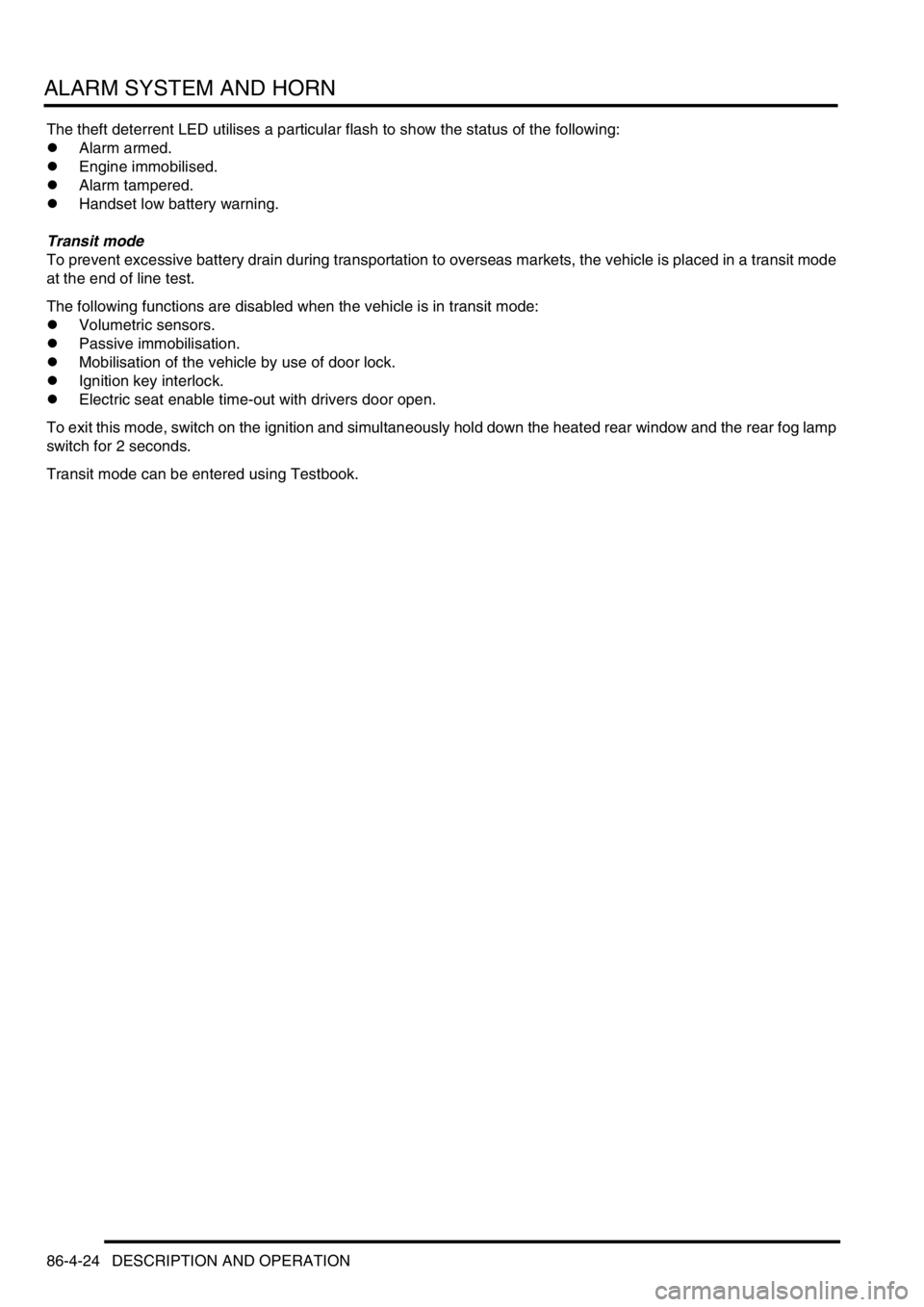
ALARM SYSTEM AND HORN
86-4-24 DESCRIPTION AND OPERATION
The theft deterrent LED utilises a particular flash to show the status of the following:
lAlarm armed.
lEngine immobilised.
lAlarm tampered.
lHandset low battery warning.
Transit mode
To prevent excessive battery drain during transportation to overseas markets, the vehicle is placed in a transit mode
at the end of line test.
The following functions are disabled when the vehicle is in transit mode:
lVolumetric sensors.
lPassive immobilisation.
lMobilisation of the vehicle by use of door lock.
lIgnition key interlock.
lElectric seat enable time-out with drivers door open.
To exit this mode, switch on the ignition and simultaneously hold down the heated rear window and the rear fog lamp
switch for 2 seconds.
Transit mode can be entered using Testbook.
Page 1398 of 1529
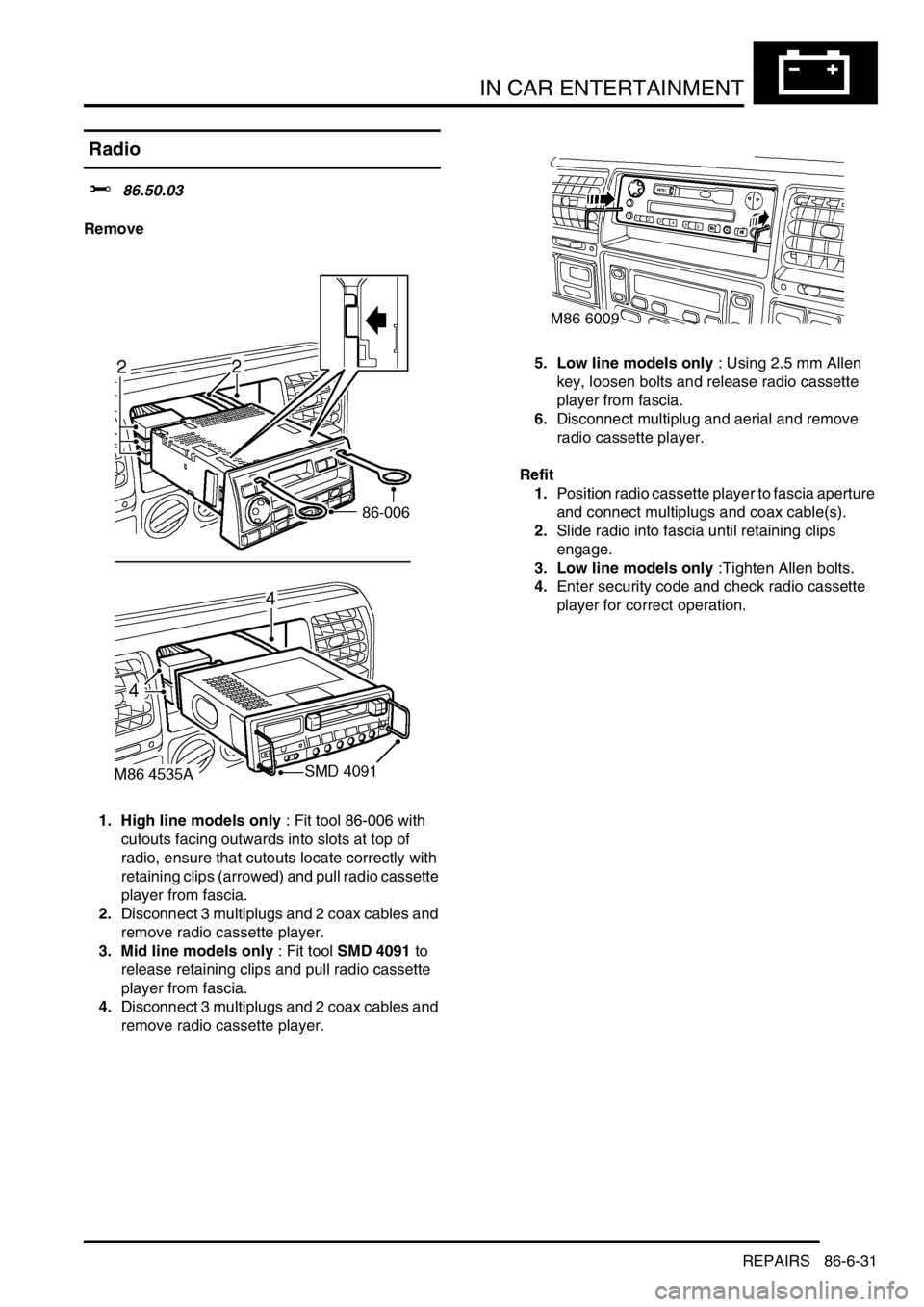
IN CAR ENTERTAINMENT
REPAIRS 86-6-31
REPAIRS
Radio
$% 86.50.03
Remove
1. High line models only : Fit tool 86-006 with
cutouts facing outwards into slots at top of
radio, ensure that cutouts locate correctly with
retaining clips (arrowed) and pull radio cassette
player from fascia.
2.Disconnect 3 multiplugs and 2 coax cables and
remove radio cassette player.
3. Mid line models only : Fit tool SMD 4091 to
release retaining clips and pull radio cassette
player from fascia.
4.Disconnect 3 multiplugs and 2 coax cables and
remove radio cassette player.5. Low line models only : Using 2.5 mm Allen
key, loosen bolts and release radio cassette
player from fascia.
6.Disconnect multiplug and aerial and remove
radio cassette player.
Refit
1.Position radio cassette player to fascia aperture
and connect multiplugs and coax cable(s).
2.Slide radio into fascia until retaining clips
engage.
3. Low line models only :Tighten Allen bolts.
4.Enter security code and check radio cassette
player for correct operation.
Page 1400 of 1529
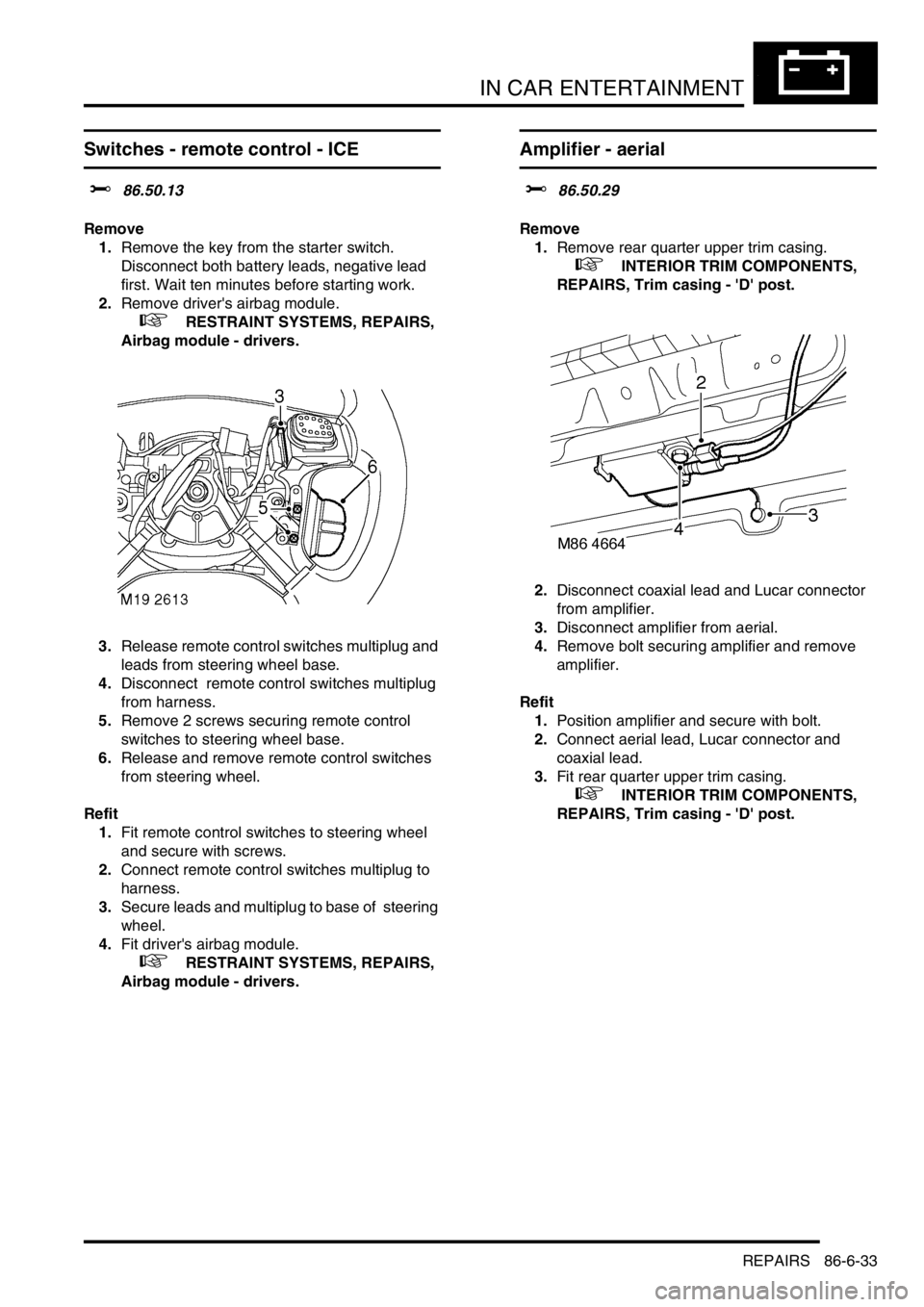
IN CAR ENTERTAINMENT
REPAIRS 86-6-33
Switches - remote control - ICE
$% 86.50.13
Remove
1.Remove the key from the starter switch.
Disconnect both battery leads, negative lead
first. Wait ten minutes before starting work.
2.Remove driver's airbag module.
+ RESTRAINT SYSTEMS, REPAIRS,
Airbag module - drivers.
3.Release remote control switches multiplug and
leads from steering wheel base.
4.Disconnect remote control switches multiplug
from harness.
5.Remove 2 screws securing remote control
switches to steering wheel base.
6.Release and remove remote control switches
from steering wheel.
Refit
1.Fit remote control switches to steering wheel
and secure with screws.
2.Connect remote control switches multiplug to
harness.
3.Secure leads and multiplug to base of steering
wheel.
4.Fit driver's airbag module.
+ RESTRAINT SYSTEMS, REPAIRS,
Airbag module - drivers.
Amplifier - aerial
$% 86.50.29
Remove
1.Remove rear quarter upper trim casing.
+ INTERIOR TRIM COMPONENTS,
REPAIRS, Trim casing - 'D' post.
2.Disconnect coaxial lead and Lucar connector
from amplifier.
3.Disconnect amplifier from aerial.
4.Remove bolt securing amplifier and remove
amplifier.
Refit
1.Position amplifier and secure with bolt.
2.Connect aerial lead, Lucar connector and
coaxial lead.
3.Fit rear quarter upper trim casing.
+ INTERIOR TRIM COMPONENTS,
REPAIRS, Trim casing - 'D' post.
Page 1461 of 1529
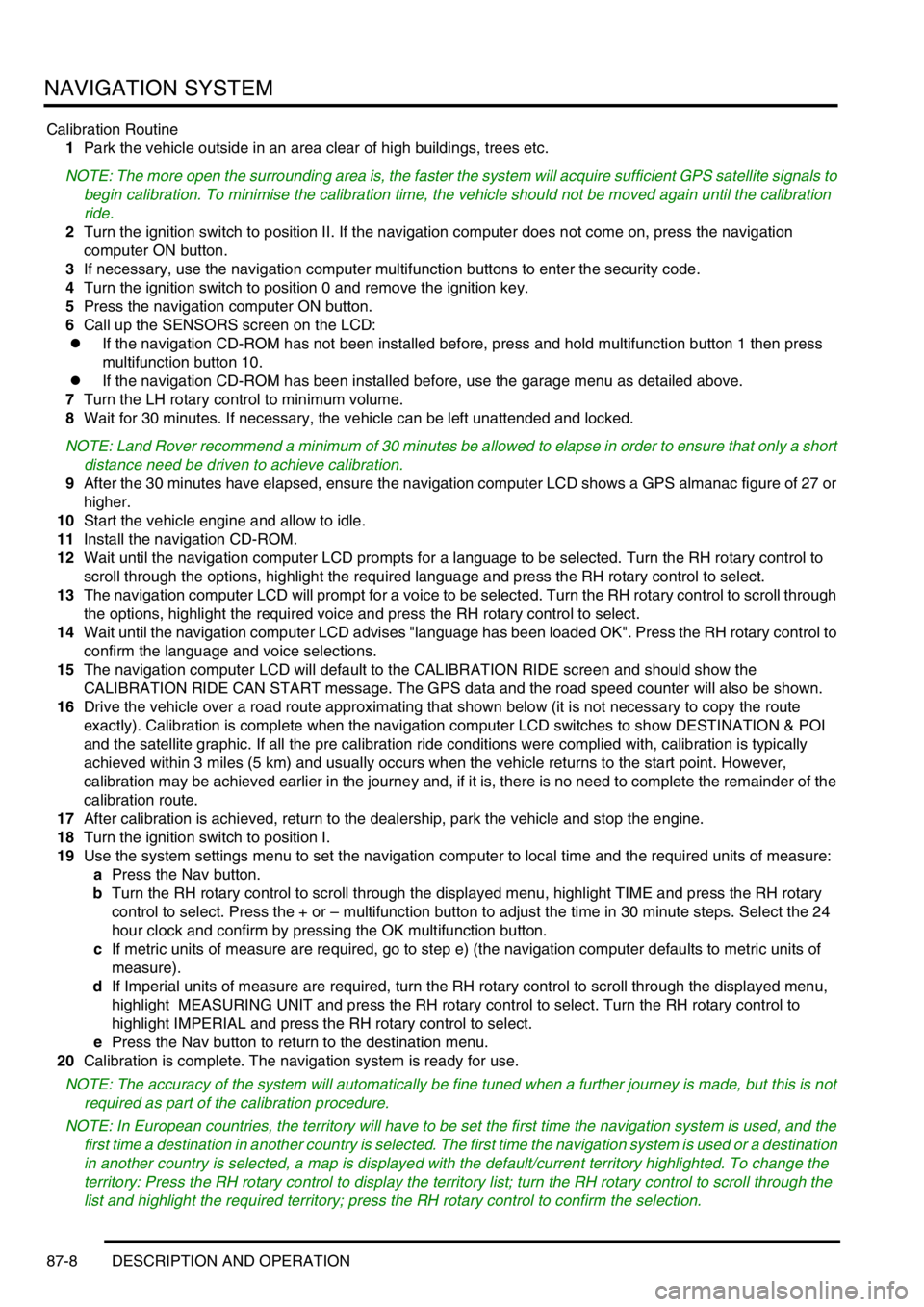
NAVIGATION SYSTEM
87-8 DESCRIPTION AND OPERATION
Calibration Routine
1Park the vehicle outside in an area clear of high buildings, trees etc.
NOTE: The more open the surrounding area is, the faster the system will acquire sufficient GPS satellite signals to
begin calibration. To minimise the calibration time, the vehicle should not be moved again until the calibration
ride.
2Turn the ignition switch to position II. If the navigation computer does not come on, press the navigation
computer ON button.
3If necessary, use the navigation computer multifunction buttons to enter the security code.
4Turn the ignition switch to position 0 and remove the ignition key.
5Press the navigation computer ON button.
6Call up the SENSORS screen on the LCD:
lIf the navigation CD-ROM has not been installed before, press and hold multifunction button 1 then press
multifunction button 10.
lIf the navigation CD-ROM has been installed before, use the garage menu as detailed above.
7Turn the LH rotary control to minimum volume.
8Wait for 30 minutes. If necessary, the vehicle can be left unattended and locked.
NOTE: Land Rover recommend a minimum of 30 minutes be allowed to elapse in order to ensure that only a short
distance need be driven to achieve calibration.
9After the 30 minutes have elapsed, ensure the navigation computer LCD shows a GPS almanac figure of 27 or
higher.
10Start the vehicle engine and allow to idle.
11Install the navigation CD-ROM.
12Wait until the navigation computer LCD prompts for a language to be selected. Turn the RH rotary control to
scroll through the options, highlight the required language and press the RH rotary control to select.
13The navigation computer LCD will prompt for a voice to be selected. Turn the RH rotary control to scroll through
the options, highlight the required voice and press the RH rotary control to select.
14Wait until the navigation computer LCD advises "language has been loaded OK". Press the RH rotary control to
confirm the language and voice selections.
15The navigation computer LCD will default to the CALIBRATION RIDE screen and should show the
CALIBRATION RIDE CAN START message. The GPS data and the road speed counter will also be shown.
16Drive the vehicle over a road route approximating that shown below (it is not necessary to copy the route
exactly). Calibration is complete when the navigation computer LCD switches to show DESTINATION & POI
and the satellite graphic. If all the pre calibration ride conditions were complied with, calibration is typically
achieved within 3 miles (5 km) and usually occurs when the vehicle returns to the start point. However,
calibration may be achieved earlier in the journey and, if it is, there is no need to complete the remainder of the
calibration route.
17After calibration is achieved, return to the dealership, park the vehicle and stop the engine.
18Turn the ignition switch to position I.
19Use the system settings menu to set the navigation computer to local time and the required units of measure:
aPress the Nav button.
bTurn the RH rotary control to scroll through the displayed menu, highlight TIME and press the RH rotary
control to select. Press the + or – multifunction button to adjust the time in 30 minute steps. Select the 24
hour clock and confirm by pressing the OK multifunction button.
cIf metric units of measure are required, go to step e) (the navigation computer defaults to metric units of
measure).
dIf Imperial units of measure are required, turn the RH rotary control to scroll through the displayed menu,
highlight MEASURING UNIT and press the RH rotary control to select. Turn the RH rotary control to
highlight IMPERIAL and press the RH rotary control to select.
ePress the Nav button to return to the destination menu.
20Calibration is complete. The navigation system is ready for use.
NOTE: The accuracy of the system will automatically be fine tuned when a further journey is made, but this is not
required as part of the calibration procedure.
NOTE: In European countries, the territory will have to be set the first time the navigation system is used, and the
first time a destination in another country is selected. The first time the navigation system is used or a destination
in another country is selected, a map is displayed with the default/current territory highlighted. To change the
territory: Press the RH rotary control to display the territory list; turn the RH rotary control to scroll through the
list and highlight the required territory; press the RH rotary control to confirm the selection.