1999 HONDA ODYSSEY radio controls
[x] Cancel search: radio controlsPage 130 of 343

Comfort and Convenience Features
The heating and air conditioning systems in your Honda provide a
comfortable driving environment in
all weather conditions.
The standard audio system has many features. This section de-scribes those features and how to
use them. (If you selected an optional audio system, refer to the
operating instructions that came
with it.)
On EX model
Your Honda has an anti-theft audio
system that requires a code number
to enable it.
Heating and Cooling...................... 130
What Each Control Does.......... 130How to Use the System............. 133
To Turn Everything Off........... 137
Climate Control System ................138 Fully-automatic Operation........ 140
Semi-automatic Operation........ 141
Sunlight Sensor/Temperature Sensor............. 145
Rear A/C Unit............................ 146
Audio System (LX)........................ 149 AM/FM/Cassette StereoAudio System......................... 149
Operating the Radio.................. 150
Adjusting the Sound.................. 153
Audio System Lighting............. 154
Operating the Cassette Player...................................... 154
Tape Search Functions............. 154 Operating the Optional CD Player/Changer..................... 157
CD Changer Error
Indications.............................. 160
Audio System (EX)........................ 161
AM/FM/CD Audio System..... 161
Operating the Radio.................. 162
Adjusting the Sound.................. 166
Audio System Lighting............. 167 Radio Frequencies..................... 167
Radio Reception......................... 167Operating the CD Player.......... 169
Operating the CD Changer...... 171
Protecting Compact Discs........ 172 CD Player Error Indications..... 173
CD Changer Error
Indications.............................. 174
Operating the Cassette Player...................................... 175
Tape Search Functions............. 176 Caring for the Cassette Player...................................... 178
Remote Audio Controls ............ 179
Theft Protection........................ 180
Comfort and Convenience FeaturesProCarManuals.comMain Menu s t
Page 154 of 343
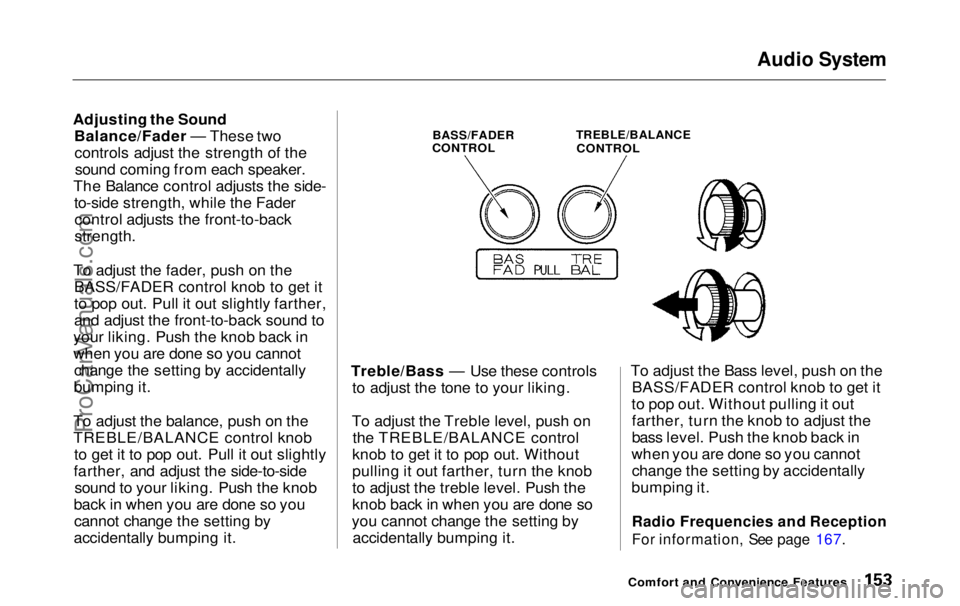
Audio System
Adjusting the Sound Balance/Fader — These twocontrols adjust the strength of thesound coming from each speaker.
The Balance control adjusts the side- to-side strength, while the Fadercontrol adjusts the front-to-back
strength.
To adjust the fader, push on the BASS/FADER control knob to get it
to pop out. Pull it out slightly farther,
and adjust the front-to-back sound to
your liking. Push the knob back in
when you are done so you cannot change the setting by accidentally
bumping it.
To adjust the balance, push on the
TREBLE/BALANCE control knob to get it to pop out. Pull it out slightly
farther, and adjust the side-to-side sound to your liking. Push the knob
back in when you are done so you cannot change the setting by
accidentally bumping it.
BASS/FADER
CONTROL
TREBLE/BALANCE
CONTROL
Treble/Bass — Use these controls to adjust the tone to your liking.
To adjust the Treble level, push on the TREBLE/BALANCE control
knob to get it to pop out. Without
pulling it out farther, turn the knob
to adjust the treble level. Push the
knob back in when you are done so
you cannot change the setting by accidentally bumping it. To adjust the Bass level, push on the
BASS/FADER control knob to get it
to pop out. Without pulling it out farther, turn the knob to adjust the
bass level. Push the knob back in
when you are done so you cannot change the setting by accidentally
bumping it.
Radio Frequencies and Reception
For information, See page 167.
Comfort and Convenience FeaturesProCarManuals.comMain Menu Table of Contents s t
Page 158 of 343
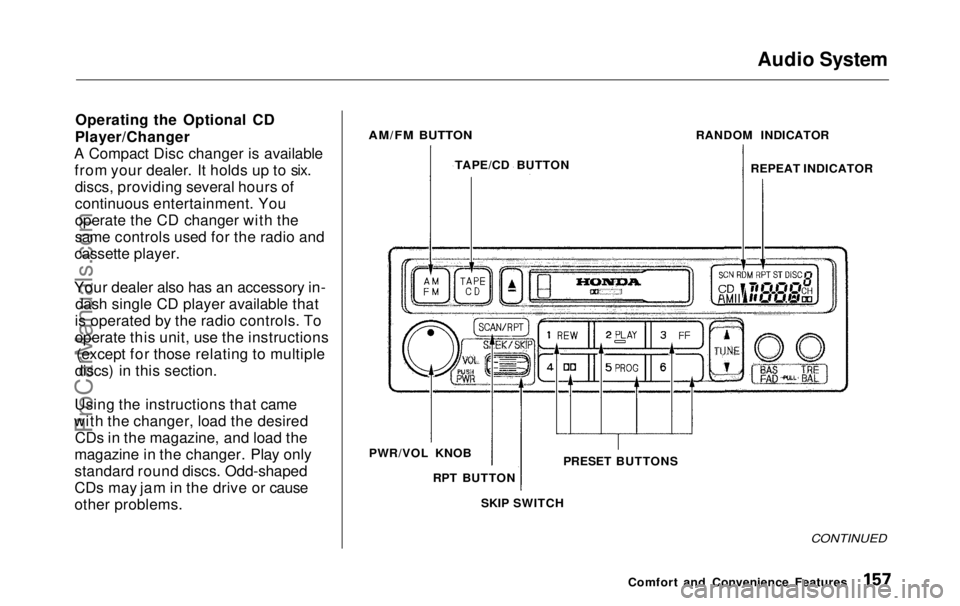
Audio System
Operating the Optional CD
Player/Changer
A Compact Disc changer is available from your dealer. It holds up to six.discs, providing several hours of
continuous entertainment. You
operate the CD changer with the
same controls used for the radio and
cassette player.
Your dealer also has an accessory in- dash single CD player available that
is operated by the radio controls. To
operate this unit, use the instructions (except for those relating to multiple
discs) in this section.
Using the instructions that came
with the changer, load the desired CDs in the magazine, and load the
magazine in the changer. Play only
standard round discs. Odd-shaped
CDs may jam in the drive or cause
other problems. PRESET BUTTONS
CONTINUED
Comfort and Convenience Features
AM/FM BUTTON
TAPE/CD BUTTON RANDOM INDICATOR
REPEAT INDICATOR
PWR/VOL KNOB RPT BUTTON
SKIP SWITCHProCarManuals.comMain Menu Table of Contents s t
Page 170 of 343
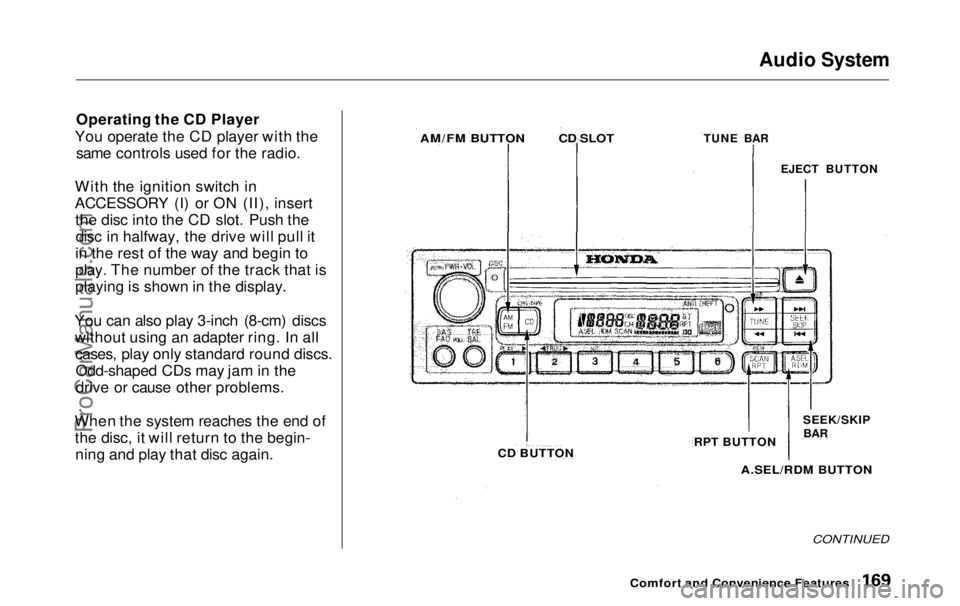
Audio System
Operating the CD Player
You operate the CD player with the same controls used for the radio.
With the ignition switch in
ACCESSORY (I) or ON (II), insert the disc into the CD slot. Push thedisc in halfway, the drive will pull it
in the rest of the way and begin to
play. The number of the track that is
playing is shown in the display.
You can also play 3-inch (8-cm) discs without using an adapter ring. In allcases, play only standard round discs.Odd-shaped CDs may jam in the
drive or cause other problems.
When the system reaches the end of the disc, it will return to the begin-ning and play that disc again.
CONTINUED
Comfort and Convenience Features
AM/FM BUTTON
CD SLOT
TUNE BAR
EJECT BUTTON
CD BUTTON
RPT BUTTON
SEEK/SKIP
BAR
A.SEL/RDM BUTTONProCarManuals.comMain Menu Table of Contents s t
Page 180 of 343
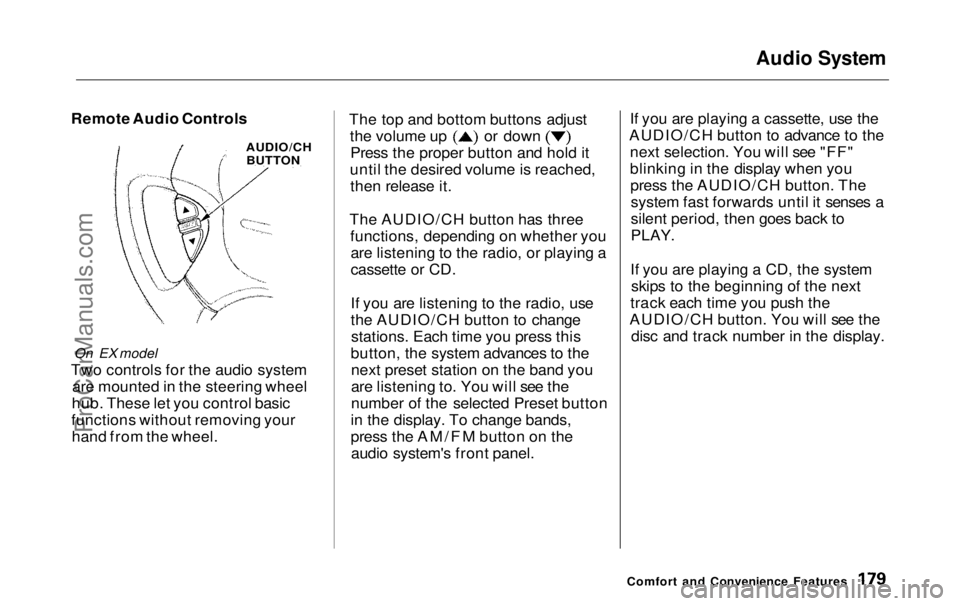
Audio System
Remote Audio Controls
On EX model
Two controls for the audio system are mounted in the steering wheel
hub. These let you control basic
functions without removing your hand from the wheel. The top and bottom buttons adjust the volume up or down
Press the proper button and hold it
until the desired volume is reached, then release it.
The AUDIO/CH button has three functions, depending on whether youare listening to the radio, or playing a
cassette or CD.
If you are listening to the radio, use
the AUDIO/CH button to changestations. Each time you press this
button, the system advances to the next preset station on the band you
are listening to. You will see the
number of the selected Preset button
in the display. To change bands,
press the AM/FM button on the audio system's front panel. If you are playing a cassette, use the
AUDIO/CH button to advance to the next selection. You will see "FF"
blinking in the display when youpress the AUDIO/CH button. Thesystem fast forwards until it senses a
silent period, then goes back to
PLAY.
If you are playing a CD, the system skips to the beginning of the next
track each time you push the
AUDIO/CH button. You will see the disc and track number in the display.
Comfort and Convenience Features
AUDIO/CH
BUTTONProCarManuals.comMain Menu Table of Contents s t
Page 253 of 343
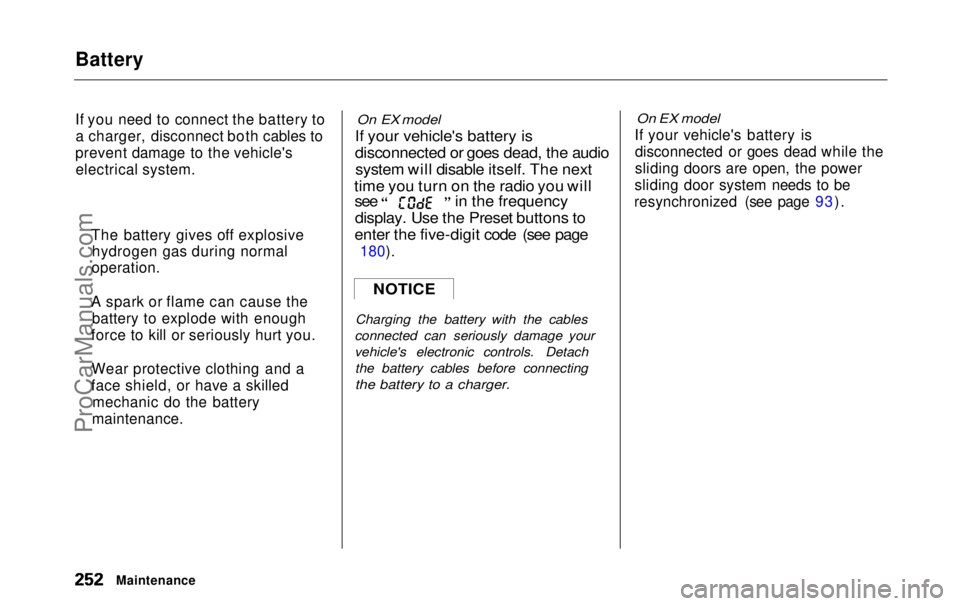
Battery
If you need to connect the battery to
a charger, disconnect both cables to
prevent damage to the vehicle's electrical system.
On EX model
If your vehicle's battery is
disconnected or goes dead, the audio system will disable itself. The next
time you turn on the radio you will see in the frequency
display. Use the Preset buttons to
enter the five-digit code (see page
180).
Charging the battery with the cables
connected can seriously damage your
vehicle's electronic controls. Detach the battery cables before connecting
the battery to a charger.
On EX model
If your vehicle's battery is disconnected or goes dead while the
sliding doors are open, the power
sliding door system needs to be
resynchronized (see page 93).
Maintenance
NOTICE
The battery gives off explosive
hydrogen gas during normal
operation.
A spark or flame can cause the battery to explode with enough
force to kill or seriously hurt you.
Wear protective clothing and a
face shield, or have a skilled mechanic do the battery
maintenance.ProCarManuals.comMain Menu Table of Contents s t
Page 301 of 343
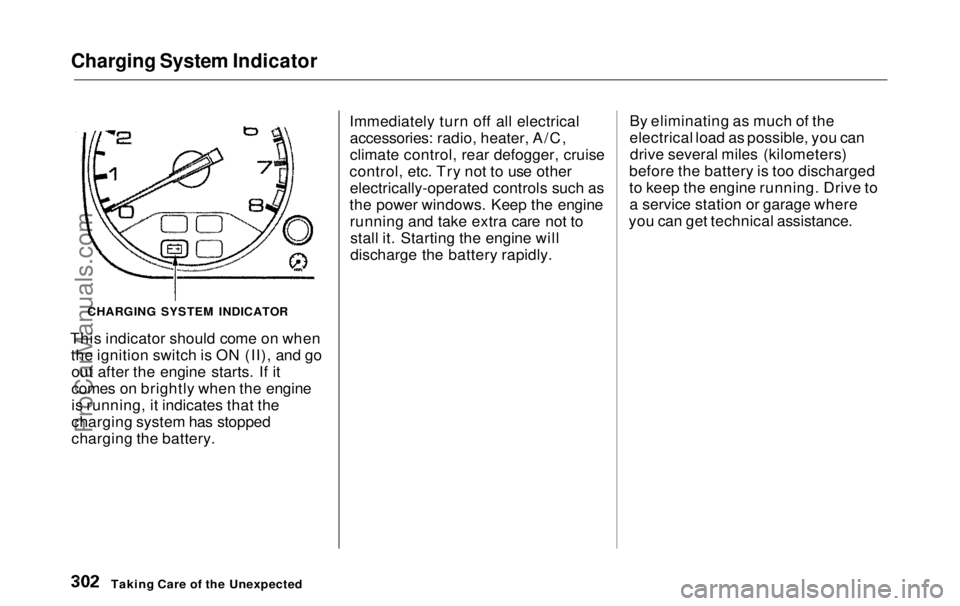
Charging System Indicator
This indicator should come on when the ignition switch is ON (II), and goout after the engine starts. If it
comes on brightly when the engine
is running, it indicates that the
charging system has stopped
charging the battery. Immediately turn off all electrical
accessories: radio, heater, A/C,
climate control, rear defogger, cruise
control, etc. Try not to use other electrically-operated controls such as
the power windows. Keep the engine running and take extra care not tostall it. Starting the engine will
discharge the battery rapidly. By eliminating as much of the
electrical load as possible, you can
drive several miles (kilometers)
before the battery is too discharged
to keep the engine running. Drive to a service station or garage where
you can get technical assistance.
Taking Care of the Unexpected
CHARGING SYSTEM INDICATORProCarManuals.comMain Menu Table of Contents s t
Page 336 of 343

Index
Emergencies on the Road Brake System Indicator............ 304
Changing a Flat Tire................. 287
Charging System Indicator...... 302
Checking the Fuses................... 305
Low Oil Pressure Indicator...... 301
Malfunction Indicator Lamp.... 303 Overheated Engine................... 299
Emergency Brake.......................... 116
Emergency Flashers....................... 70
Emergency Towing....................... 311
Emissions Controls........................ 323
Engine
Coolant Temperature Gauge ..... 63
Drive Belts.................................. 256
Malfunction Indicator
Lamp............................... 58, 303
Oil Pressure Indicator........58, 301
Oil, What Kind to Use...............
233
Overheating................................
299
Specifications.............................
317
Ethanol i n
Gasoline .......................
321
Evaporative Emission
s
Controls..
323
Exhaust Fumes...............................
.
53
Exhaust Gas Recirculation System......................................... 324 Expectant Mothers, Use of Seat
Belts by......................................... 20
Exterior, Cleaning the................... 278
Fabric, Cleaning............................. 280
Fan, Interior...........................130, 142 Features, Comfort and Convenience............................... 129
Filling the Fuel Tank..................... 183
Filters
Air................................................246
Air Conditioning........................ 256
Oil................................................ 235
First Gear Position......................... 201
Flashers, Hazard Warning.............. 70
Flat Tire, Changing a.................... 287
Fluids
Automatic Transmission...........
243
Brake...........................................244
Powe r
Steering........................... 245
Windshield Washer................... 242
FM Stereo Radio Reception............................150, 162
Folding the Third Seat..................110
Foreign Countries, Driving in...... 322
Four-way Flashers........................... 70
Front End, Towing by Emergency
Wrecker...................................... 311
Fuel..................................................182
Fill Door and Cap....................... 183
Gauge............................................ 63
Octane Requirement................. 182
Oxygenated................................ 321
Reserve Indicator......................... 61
Tank, Filling the......................... 183
Fuses, Checking the...................... 306
Gas Mileage, Improving................ 188
Gasohol........................................... 321
Gasoline.......................................... 182
Fuel Reserve Indicator................ 61
Gauge............................................ 63
Octane Requirement................. 182
Tank, Filling the......................... 183
Gas Station Procedures................. 183
Gauges
Engine Coolant Temperature .... 63
Fuel................................................63ProCarManuals.comMain Menu s t