1999 DODGE RAM instrument cluster
[x] Cancel search: instrument clusterPage 5 of 1691

"G" ABBREVIATION TABLE
"G" ABBREVIATION TABLE
ABBREVIATION DEFINITION G grams GND or GRND Ground GRN Green GRY Gray Ga. Gauge Gals. gallons Gov. Governor
"H" ABBREVIATION TABLE
"H" ABBREVIATION TABLE
ABBREVIATION DEFINITION H/D Heavy Duty HAC High Altitude Compensation HC Hydrocarbons HEDF High Speed Electro Drive Fan relay or
circuit HEGO Heated Exhaust Gas Oxygen Sensor HEGOG or HEGO Ground circuit HEI High Energy Ignition HLDT Headlight HO High Output HP High Performance HSC High Swirl Combustion HSO High Specific Output HTR Heater HVAC Heating Headlt. Headlight Hg Mercury Hgt. Height Htr. Heater Hz Hertz (Cycles Per Second)
"I" ABBREVIATION TABLE
"I" ABBREVIATION TABLE
ABBREVIATION DEFINITION I.D. Inside Diameter IAC Idle Air Control IACV Idle Air Control Valve IC Integrated Circuit ID Identification IDM Ignition Diagnostic Monitor IGN Ignition system or circuit ILC Idle Load Compensator In. Hg Inches of Mercury INCH Lbs. Inch Pounds INFL REST Inflatable Restraint INJ Injector or Injection IP Instrument Panel IPC Instrument Panel Cluster
Page 104 of 1691

assembly towards right side of vehicle and remove rear A/C-heater
assembly.
5) To install, reverse removal procedure. Ensure all wiring
and hoses are clear and not pinched. Tighten bolts and nuts to
specification. See TORQUE SPECIFICATIONS .
Removal (Ram Pickup - Front)
1) Disconnect negative battery cable. Drain cooling system.
In engine compartment, remove coolant hoses from heater core tubes.
Remove coolant overflow bottle.
2) Discharge A/C system, using approved refrigerant
recovery/recycling equipment. Disconnect refrigerant lines from
evaporator and plug or cover all openings in A/C system. Remove
instrument panel. See INSTRUMENT PANEL. Remove Powertrain Control
Module (PCM) and position aside. DO NOT disconnect 60-pin connector
from PCM.
3) Remove attaching nuts from studs on engine compartment
side of dash panel. Remove defrost duct. Disconnect electrical
connectors. Remove attaching nuts from studs in passenger compartment
side of dash panel. Remove A/C-heater assembly from vehicle. See
Fig. 5 .
4) Place A/C-heater assembly upside-down on work bench.
Remove screw securing floor duct to bottom of A/C-heater assembly and
slide floor duct off of center heat duct adapter. Unsnap center heat
duct adapter from bottom of A/C-heater assembly housing. Remove screw
hidden behind adapter. Remove remaining screws and separate A/C-heater
assembly.
Installation
Ensure mode door pivot pins are properly inserted in holes.
To complete installation, reverse removal procedure.
A/C-HEATER CONTROL PANEL R & I
Removal & Installation (Dakota & Durango)
1) Disconnect negative battery cable. On models equipped with
A/T, unlock ignition switch. Set parking brake and place gear selector
lever in "L" position. If equipped, set tilt steering column in lowest
position.
2) On all models, carefully pry bezel away from instrument
panel to disengage clips. Unplug connectors from cigarette lighter and
auxiliary power outlet. Disconnect fog light switch (if equipped).
Remove A/C-heater control panel screws.
3) Pull control panel outward enough to disconnect wiring
connector, vacuum harness, and temperature control cable. Remove A/C-
heater control panel. To install, reverse removal procedure. Adjust
temperature control cable. See TEMPERATURE CONTROL CABLE ADJUSTMENT .
Removal & Installation (Ram Pickup)
1) Disconnect negative battery cable. Reach under driver's
side of instrument panel, near transmission tunnel and unplug A/C-
heater control panel to A/C-heater assembly vacuum harness connector.
Disconnect vacuum harness from center air duct.
2) On models equipped with A/T, unlock ignition switch. Set
parking brake and place gear selector lever in "L" position. If
equipped, set tilt steering column in lowest position.
3) On all models, remove screw securing cluster bezel to
instrument panel. See Fig. 6. Carefully pry bezel away from instrument
panel to disengage clips. Unplug connectors from cigarette lighter and
auxiliary power outlet.
4) Remove 4 screws attaching A/C-heater control panel. Pull
control panel outward enough to disconnect wiring connector, vacuum
harness and temperature control cable. Remove A/C-heater control
Page 181 of 1691

damage clockspring and/or require clockspring to be
readjusted.
NOTE: Clockspring is self-centering and will automatically lock in
the centered position when steering wheel is removed.
Adjustment is only required if centering position is
disturbed.
Removal
1) Before proceeding, see SERVICE PRECAUTIONS. Disable air
bag system. See DISABLING & ACTIVATING AIR BAG SYSTEM .
2) Clockspring is located behind steering wheel. See Fig. 1.
Ensure front wheels are in straight-ahead position. Lock steering
wheel. Remove air bag module. See AIR BAG MODULE.
3) Remove steering wheel nut. Using appropriate steering
wheel puller, remove steering wheel. When steering wheel is removed,
self-centering clockspring will automatically lock in place. Remove
upper and lower steering column shrouds to gain access to clockspring
wiring.
4) Remove knee bolster (if equipped). Disconnect Yellow 2-wa\
y
clockspring harness connector between clockspring and instrument panel
wiring harness, at base of steering column. See Fig. 13. Remove
clockspring by releasing 2 tabs on side of clockspring. Clockspring
cannot be repaired and must be replaced if faulty.
Installation
1) Snap clockspring onto steering column. If clockspring
centering adjustment is disturbed, adjust clockspring before
installing steering wheel. See CLOCKSPRING CENTERING under
ADJUSTMENTS. Connect clockspring wiring connectors. Install steering
column covers. Install knee bolster (if removed).
2) Position steering wheel on steering column. Ensure flats
on steering wheel hub fit formations on inside of clockspring. Pull
clockspring, cruise control switch (if equipped) and horn wires
through lower large holes and upper small holes in steering wheel.
3) Install steering wheel retaining nut and tighten to 45 ft.
lbs. (61 N.m). Connect horn and cruise control wires (if equipped).
Connect clockspring wire to air bag module. To ensure complete
connector connection, latching arms must be visible on top of
connector housing. DO NOT connect negative battery cable at this time.
Go to SYSTEM OPERATION CHECK .
PASSENGER AIR BAG DISARM (PAD) SWITCH
Removal & Installation
1) Before proceeding, see SERVICE PRECAUTIONS. Disable air
bag system. See DISABLING & ACTIVATING AIR BAG SYSTEM .
2) If vehicle is equipped with automatic transmission, turn
ignition switch to UNLOCK position, set parking brake and place
transmission selector lever in LOW position. Tilt steering column to
lowest position (if equipped). Using trim stick, gently pry around
perimeter of cluster bezel and remove bezel.
3) Open glove box. Holding glove box door, push center of
glove box bin towards front of vehicle. Flex glove box bin far enough
so glove box stops will clear sides of instrument panel opening. Roll
glove box down until stop bumpers are beyond sides of instrument panel
opening. Release bin. Lift bottom of glove box upward to disengage
hinge hooks form hinge pins.
4) Reach through glove box opening to access and disconnect 2
passenger-side air bag disarm switch harness connectors. Connectors
are attached to bracket located on inboard glove box opening
reinforcement. See Fig. 4. Remove 3 screws retaining passenger-side
air bag disarm switch bezel to instrument panel.
Page 186 of 1691

Requested WARM boot or User-Requested COLD boot. If DRB should display
any other error message, record entire display and contact
manufacturer.
2) If DRB does not power-up, check for loose cable
connections or a bad cable. Check vehicle battery voltage (data link
connector terminal No. 16). A minimum of 11 volts is required to
adequately power DRB.
3) If all connections are proper between DRB and vehicle or
other devices, and vehicle battery is fully charged, an inoperative
DRB may be result of faulty cable or vehicle wiring.
ENTERING ON-BOARD DIAGNOSTICS
1) Before entering on-board diagnostics, refer to
PRETEST INSPECTION & DIAGNOSTIC PROCEDURE . Connect DRB to data link
connector. Data link connector (DLC) is located under left side of
instrument panel, left of steering column.
NOTE: Read active DTCs with PAD switch in both ON and OFF
positions. Always turn ignition off before changing PAD
switch positions,
2) Turn ignition switch to ON position. Exit vehicle with
DRB. Using DRB, read and record active Diagnostic Trouble Code (DTC)
data. Read and record stored DTC data. If any DTCs (fault messages)
exist, perform appropriate test.
3) If PAD switch OFF indicator fails to illuminate when in
the OFF position, go to PAD SWITCH INDICATOR PROBLEMS . If PAD switch
OFF indicator illuminates when switch is in ON position or key
cylinder does not operate, replace PAD switch.
4) Air Bag Control Module (ACM) may report any of the
following DTCs or fault messages. If the following active or stored
codes are reported by DRB, replace ACM. See
AIR BAG CONTROL MODULE (ACM) under REMOVAL & INSTALLATION.
* ACM OUTPUT DRIVER CIRCUIT OPEN
* ACM ACCELEROMETER
* ACM INTERNAL DIAGNOSTIC CODE #1
* WARNING LAMP DRIVER ERROR
* FIRING CAPACITOR LOW
* LOGIC CAPACITOR LOW
* SAFING SENSOR SHORTED
If the following active codes are reported by DRB, go to the
appropriate procedure under DIAGNOSTIC TESTS.
* CLUSTER MESSAGE MISMATCH
* DRIVER SQUIB CIRCUIT OPEN
* DRIVER SQUIB CIRCUIT SHORTED
* DRIVER SQUIB CIRCUIT SHORTED TO BATTERY
* DRIVER SQUIB CIRCUIT SHORTED TO GROUND
* LOSS OF IGNITION RUN ONLY
* LOSS OF IGNITION RUN/START
* NO CLUSTER CCD MESSAGE
* NO CCD COMMUNICATION
* MISSING OR INVALID VIN
* PASSENGER SQUIB CIRCUIT OPEN
* PASSENGER SQUIB CIRCUIT SHORTED
* PASSENGER SQUIB CIRCUIT SHORTED TO BATTERY
* PASSENGER SQUIB CIRCUIT SHORTED TO GROUND
* SCTM FAILURE
* SCTM MESSAGE MISMATCH
* VIN MESSAGE MISMATCH
Page 187 of 1691
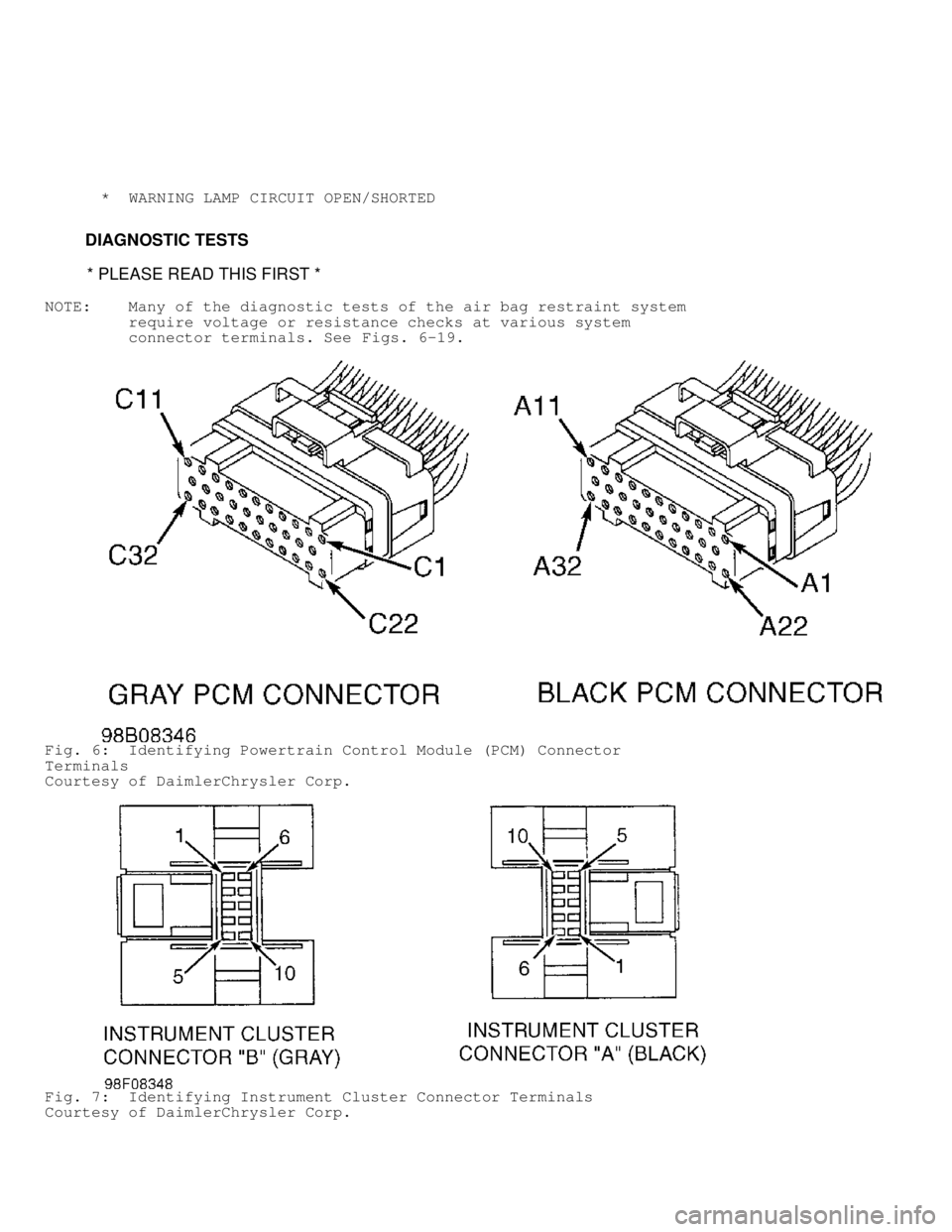
* WARNING LAMP CIRCUIT OPEN/SHORTED
DIAGNOSTIC TESTS
* PLEASE READ THIS FIRST *
NOTE: Many of the diagnostic tests of the air bag restraint system
require voltage or resistance checks at various system
connector terminals. See Figs. 6-19.
Fig. 6: Identifying Powertrain Control Module (PCM) Connector
Terminals
Courtesy of DaimlerChrysler Corp.
Fig. 7: Identifying Instrument Cluster Connector Terminals
Courtesy of DaimlerChrysler Corp.
Page 195 of 1691

NOTE: All active codes must be resolved before diagnosing store
codes.
1) Raise and support vehicle. Start engine and let idle with
transmission in PARK position. Wiggle wiring harness and connectors of
air bag system and rotate steering wheel from stop to stop.
2) Visually inspect related wire harness connectors. Look for
broken, bent, pushed out, spread, corroded or contaminated terminals.
Also, look for chafed, pierced, pinched or partially broken wires.
3) Check for trouble codes as you work through system. If
stored trouble code becomes active, perform appropriate diagnostic
test. If stored code is reproducible, repair or replace wiring
harness, harness connector or terminals or replace component as
necessary.
CLUSTER MESSAGE MISMATCH
NOTE: Perform AIR BAG VERIFICATION TEST after
all repairs. Each time a connector is disconnected, inspect
it to ensure it is in good condition. Always focus on circuit
being tested. Dirt, water and corrosion, are most common
problems in connectors. Due to manufacturer changes in wire
colors, use terminal identification whenever possible.
1) If AIR BAG warning light is on, go to next step. If AIR
BAG warning light is not on, go to step 5).
2) Using DRB, select PASSIVE RESTRAINTS, AIRBAG and MONITOR
DISPLAY. Read WARNING LAMP STATUS. If DRB does not display MIC LAMP
STATUS ON, replace instrument cluster. If DRB displays MIC LAMP STATUS
ON, go to next step.
3) If DRB displays ACM LAMP REQUEST: ON, go to next step. If
DRB does not display ACM LAMP REQUEST: ON, replace instrument cluster.
4) If there are no potential causes for this DTC remaining,
ACM is assumed to be defective. Replace ACM. See
AIR BAG CONTROL MODULE (ACM) under REMOVAL & INSTALLATION.
NOTE: If AIR BAG warning light is defective, instrument cluster
will flash seat belt light for 30 seconds starting 10 seconds
after bulb check stops.
5) Using DRB, read air bag control module active codes
(messages). If CLUSTER MISMATCH is only active message, go to next
step. If other messages are present, go to appropriate diagnostic test
to continue diagnosis.
6) If seat belt warning light flashes for 30 seconds after
bulb check is complete, replace instrument cluster. If seat belt
warning light does not flashes for 30 seconds after bulb check is
complete, go to next step.
7) Using DRB, select PASSIVE RESTRAINTS, AIRBAG and MONITOR
DISPLAY. Read WARNING LAMP STATUS. If DRB displays ACM LAMP REQUEST:
OFF, go to next step. If DRB does not display ACM LAMP REQUEST: OFF,
replace instrument cluster.
8) If DRB displays MIC LAMP REQUEST: OFF, go to next step. If
DRB does not display MIC LAMP REQUEST: OFF, replace instrument
cluster.
9) If there are no potential causes for this DTC remaining,
ACM is assumed to be defective. Replace ACM. See
AIR BAG CONTROL MODULE (ACM) under REMOVAL & INSTALLATION.
DRIVER SQUIB CIRCUIT OPEN
NOTE: Perform AIR BAG VERIFICATION TEST after
all repairs. Each time a connector is disconnected, inspect
Page 200 of 1691
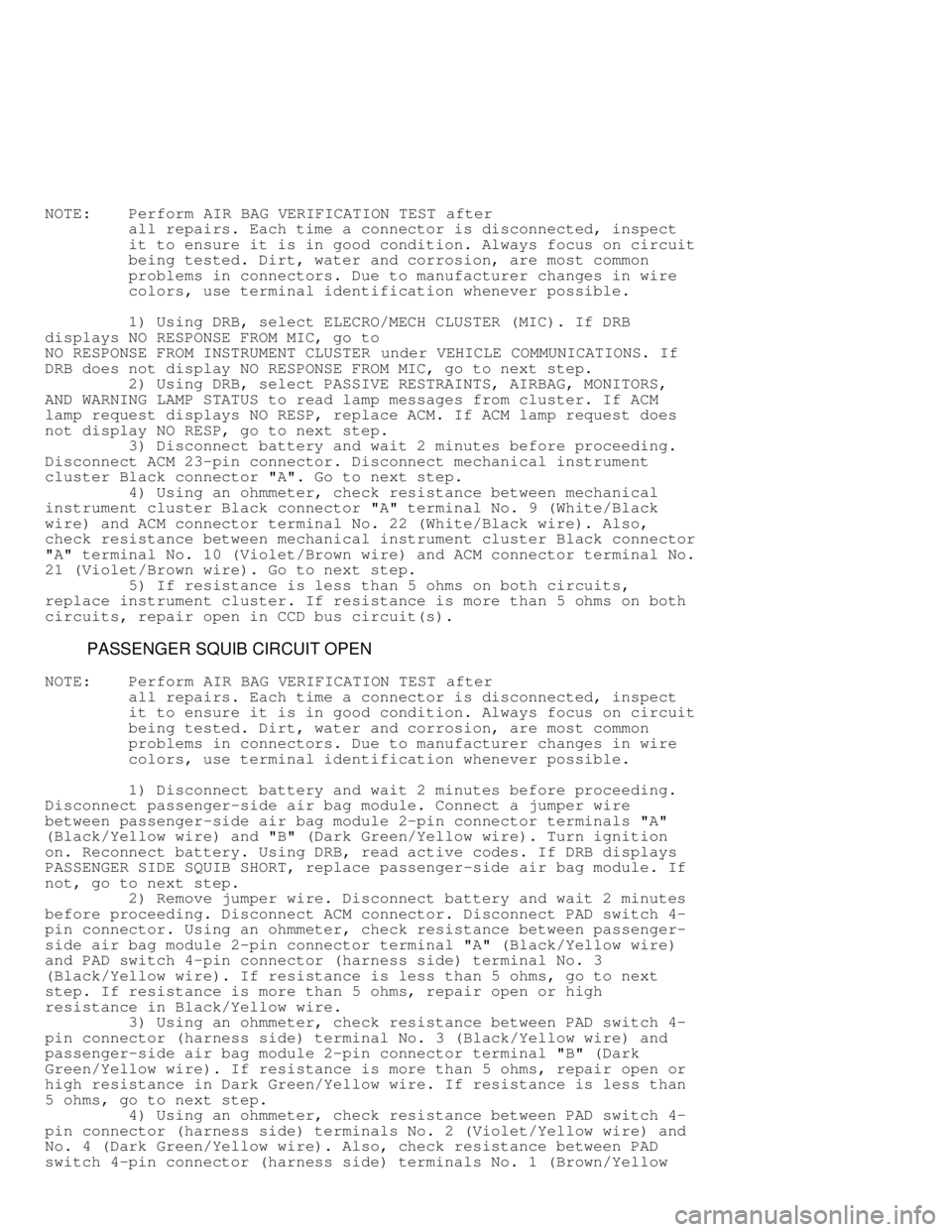
NOTE: Perform AIR BAG VERIFICATION TEST after
all repairs. Each time a connector is disconnected, inspect
it to ensure it is in good condition. Always focus on circuit
being tested. Dirt, water and corrosion, are most common
problems in connectors. Due to manufacturer changes in wire
colors, use terminal identification whenever possible.
1) Using DRB, select ELECRO/MECH CLUSTER (MIC). If DRB
displays NO RESPONSE FROM MIC, go to
NO RESPONSE FROM INSTRUMENT CLUSTER under VEHICLE COMMUNICATIONS. If
DRB does not display NO RESPONSE FROM MIC, go to next step.
2) Using DRB, select PASSIVE RESTRAINTS, AIRBAG, MONITORS,
AND WARNING LAMP STATUS to read lamp messages from cluster. If ACM
lamp request displays NO RESP, replace ACM. If ACM lamp request does
not display NO RESP, go to next step.
3) Disconnect battery and wait 2 minutes before proceeding.
Disconnect ACM 23-pin connector. Disconnect mechanical instrument
cluster Black connector "A". Go to next step.
4) Using an ohmmeter, check resistance between mechanical
instrument cluster Black connector "A" terminal No. 9 (White/Black
wire) and ACM connector terminal No. 22 (White/Black wire). Also,
check resistance between mechanical instrument cluster Black connector
"A" terminal No. 10 (Violet/Brown wire) and ACM connector terminal No.\
21 (Violet/Brown wire). Go to next step.
5) If resistance is less than 5 ohms on both circuits,
replace instrument cluster. If resistance is more than 5 ohms on both
circuits, repair open in CCD bus circuit(s).
PASSENGER SQUIB CIRCUIT OPEN
NOTE: Perform AIR BAG VERIFICATION TEST after
all repairs. Each time a connector is disconnected, inspect
it to ensure it is in good condition. Always focus on circuit
being tested. Dirt, water and corrosion, are most common
problems in connectors. Due to manufacturer changes in wire
colors, use terminal identification whenever possible.
1) Disconnect battery and wait 2 minutes before proceeding.
Disconnect passenger-side air bag module. Connect a jumper wire
between passenger-side air bag module 2-pin connector terminals "A"
(Black/Yellow wire) and "B" (Dark Green/Yellow wire). Turn ignition
on. Reconnect battery. Using DRB, read active codes. If DRB displays
PASSENGER SIDE SQUIB SHORT, replace passenger-side air bag module. If
not, go to next step.
2) Remove jumper wire. Disconnect battery and wait 2 minutes
before proceeding. Disconnect ACM connector. Disconnect PAD switch 4-
pin connector. Using an ohmmeter, check resistance between passenger-
side air bag module 2-pin connector terminal "A" (Black/Yellow wire)
and PAD switch 4-pin connector (harness side) terminal No. 3
(Black/Yellow wire). If resistance is less than 5 ohms, go to next
step. If resistance is more than 5 ohms, repair open or high
resistance in Black/Yellow wire.
3) Using an ohmmeter, check resistance between PAD switch 4-
pin connector (harness side) terminal No. 3 (Black/Yellow wire) and
passenger-side air bag module 2-pin connector terminal "B" (Dark
Green/Yellow wire). If resistance is more than 5 ohms, repair open or
high resistance in Dark Green/Yellow wire. If resistance is less than
5 ohms, go to next step.
4) Using an ohmmeter, check resistance between PAD switch 4-
pin connector (harness side) terminals No. 2 (Violet/Yellow wire) an\
d
No. 4 (Dark Green/Yellow wire). Also, check resistance between PAD
switch 4-pin connector (harness side) terminals No. 1 (Brown/Yellow
Page 204 of 1691
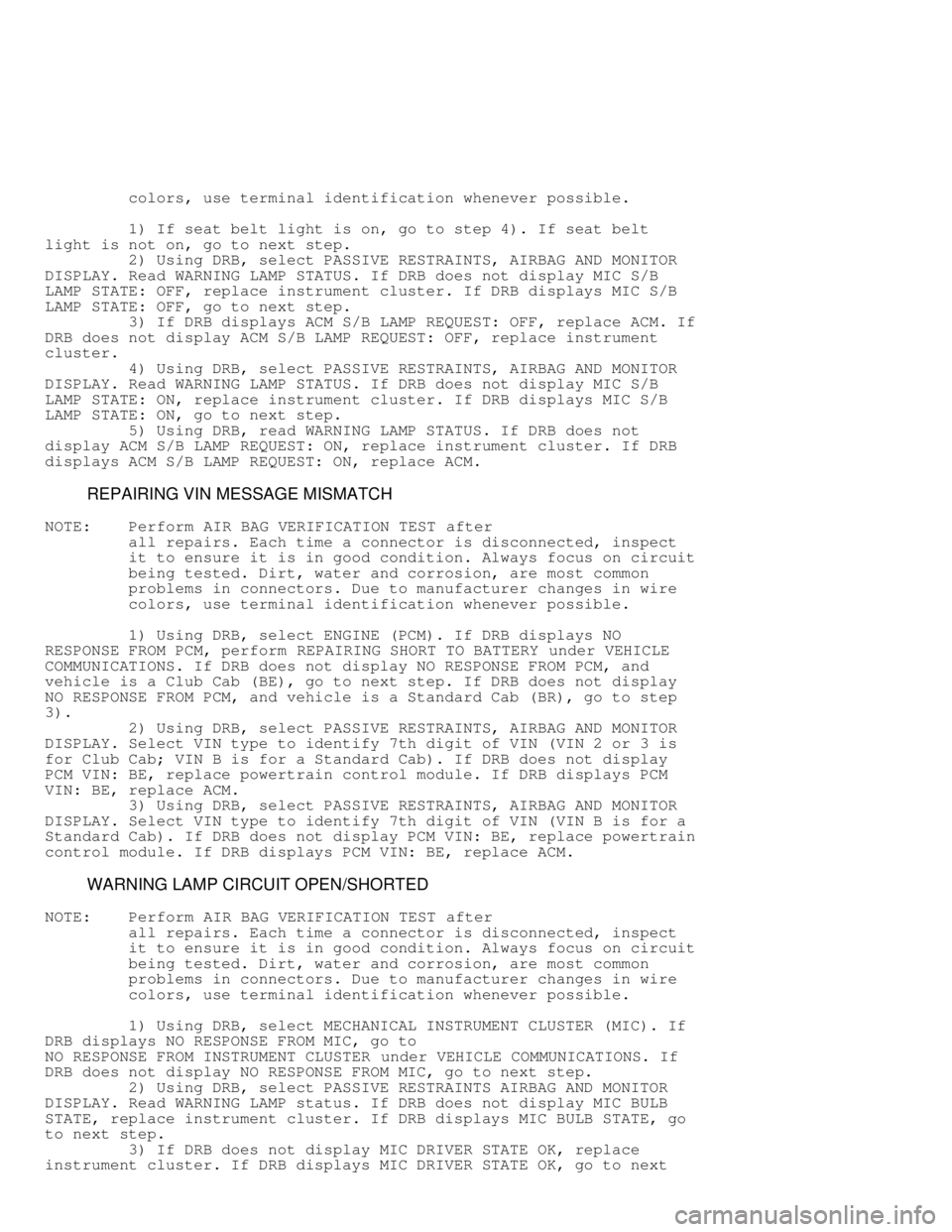
colors, use terminal identification whenever possible.
1) If seat belt light is on, go to step 4). If seat belt
light is not on, go to next step.
2) Using DRB, select PASSIVE RESTRAINTS, AIRBAG AND MONITOR
DISPLAY. Read WARNING LAMP STATUS. If DRB does not display MIC S/B
LAMP STATE: OFF, replace instrument cluster. If DRB displays MIC S/B
LAMP STATE: OFF, go to next step.
3) If DRB displays ACM S/B LAMP REQUEST: OFF, replace ACM. If
DRB does not display ACM S/B LAMP REQUEST: OFF, replace instrument
cluster.
4) Using DRB, select PASSIVE RESTRAINTS, AIRBAG AND MONITOR
DISPLAY. Read WARNING LAMP STATUS. If DRB does not display MIC S/B
LAMP STATE: ON, replace instrument cluster. If DRB displays MIC S/B
LAMP STATE: ON, go to next step.
5) Using DRB, read WARNING LAMP STATUS. If DRB does not
display ACM S/B LAMP REQUEST: ON, replace instrument cluster. If DRB
displays ACM S/B LAMP REQUEST: ON, replace ACM.
REPAIRING VIN MESSAGE MISMATCH
NOTE: Perform AIR BAG VERIFICATION TEST after
all repairs. Each time a connector is disconnected, inspect
it to ensure it is in good condition. Always focus on circuit
being tested. Dirt, water and corrosion, are most common
problems in connectors. Due to manufacturer changes in wire
colors, use terminal identification whenever possible.
1) Using DRB, select ENGINE (PCM). If DRB displays NO
RESPONSE FROM PCM, perform REPAIRING SHORT TO BATTERY under VEHICLE
COMMUNICATIONS. If DRB does not display NO RESPONSE FROM PCM, and
vehicle is a Club Cab (BE), go to next step. If DRB does not display
NO RESPONSE FROM PCM, and vehicle is a Standard Cab (BR), go to step
3).
2) Using DRB, select PASSIVE RESTRAINTS, AIRBAG AND MONITOR
DISPLAY. Select VIN type to identify 7th digit of VIN (VIN 2 or 3 is
for Club Cab; VIN B is for a Standard Cab). If DRB does not display
PCM VIN: BE, replace powertrain control module. If DRB displays PCM
VIN: BE, replace ACM.
3) Using DRB, select PASSIVE RESTRAINTS, AIRBAG AND MONITOR
DISPLAY. Select VIN type to identify 7th digit of VIN (VIN B is for a
Standard Cab). If DRB does not display PCM VIN: BE, replace powertrain
control module. If DRB displays PCM VIN: BE, replace ACM.
WARNING LAMP CIRCUIT OPEN/SHORTED
NOTE: Perform AIR BAG VERIFICATION TEST after
all repairs. Each time a connector is disconnected, inspect
it to ensure it is in good condition. Always focus on circuit
being tested. Dirt, water and corrosion, are most common
problems in connectors. Due to manufacturer changes in wire
colors, use terminal identification whenever possible.
1) Using DRB, select MECHANICAL INSTRUMENT CLUSTER (MIC). If\
DRB displays NO RESPONSE FROM MIC, go to
NO RESPONSE FROM INSTRUMENT CLUSTER under VEHICLE COMMUNICATIONS. If
DRB does not display NO RESPONSE FROM MIC, go to next step.
2) Using DRB, select PASSIVE RESTRAINTS AIRBAG AND MONITOR
DISPLAY. Read WARNING LAMP status. If DRB does not display MIC BULB
STATE, replace instrument cluster. If DRB displays MIC BULB STATE, go
to next step.
3) If DRB does not display MIC DRIVER STATE OK, replace
instrument cluster. If DRB displays MIC DRIVER STATE OK, go to next