Page 1520 of 1691
Fig. 16: Vacuum Hose Diagram (Ram Pickup - 5.9L - Light-Duty)
Courtesy of Chrysler Corp.
Fig. 17: Vacuum Hose Diagram (Ram Pickup - 3.9L & 5.2L - Medium-
Duty Calif.)
Courtesy of Chrysler Corp.
Page 1521 of 1691
Fig. 18: Vacuum Hose Diagram (Ram Pickup - 5.9L - Medium-Duty Calif.)\
Courtesy of Chrysler Corp.
Fig. 19: Vacuum Hose Diagram (Ram Pickup - 8.0L - Medium-Duty)
Courtesy of Chrysler Corp.
Page 1522 of 1691
Fig. 20: Vacuum Hose Diagram (Ram Van & Ram Wagon - 3.9L - Calif.)
Courtesy of Chrysler Corp.
Fig. 21: Vacuum Hose Diagram (Ram Van & Ram Wagon - 3.9L - Except
Calif.)
Courtesy of Chrysler Corp.
Page 1523 of 1691
Fig. 22: Vacuum Hose Diagram (Ram Van & Ram Wagon - 5.2L - Calif.)
Courtesy of Chrysler Corp.
Fig. 23: Vacuum Hose Diagram (Ram Van & Ram Wagon - 5.2L - Except
Calif.)
Courtesy of Chrysler Corp.
Page 1524 of 1691
Fig. 24: Vacuum Hose Diagram (Ram Van & Ram Wagon - 5.2L - CNG)
Courtesy of Chrysler Corp.
Fig. 25: Vacuum Hose Diagram (Ram Van & Ram Wagon - 5.9L - Calif.)
Courtesy of Chrysler Corp.
Page 1525 of 1691
Fig. 26: Vacuum Hose Diagram (Ram Van & Ram Wagon - 5.9L - Except
Calif.)
Courtesy of Chrysler Corp.
Page 1526 of 1691
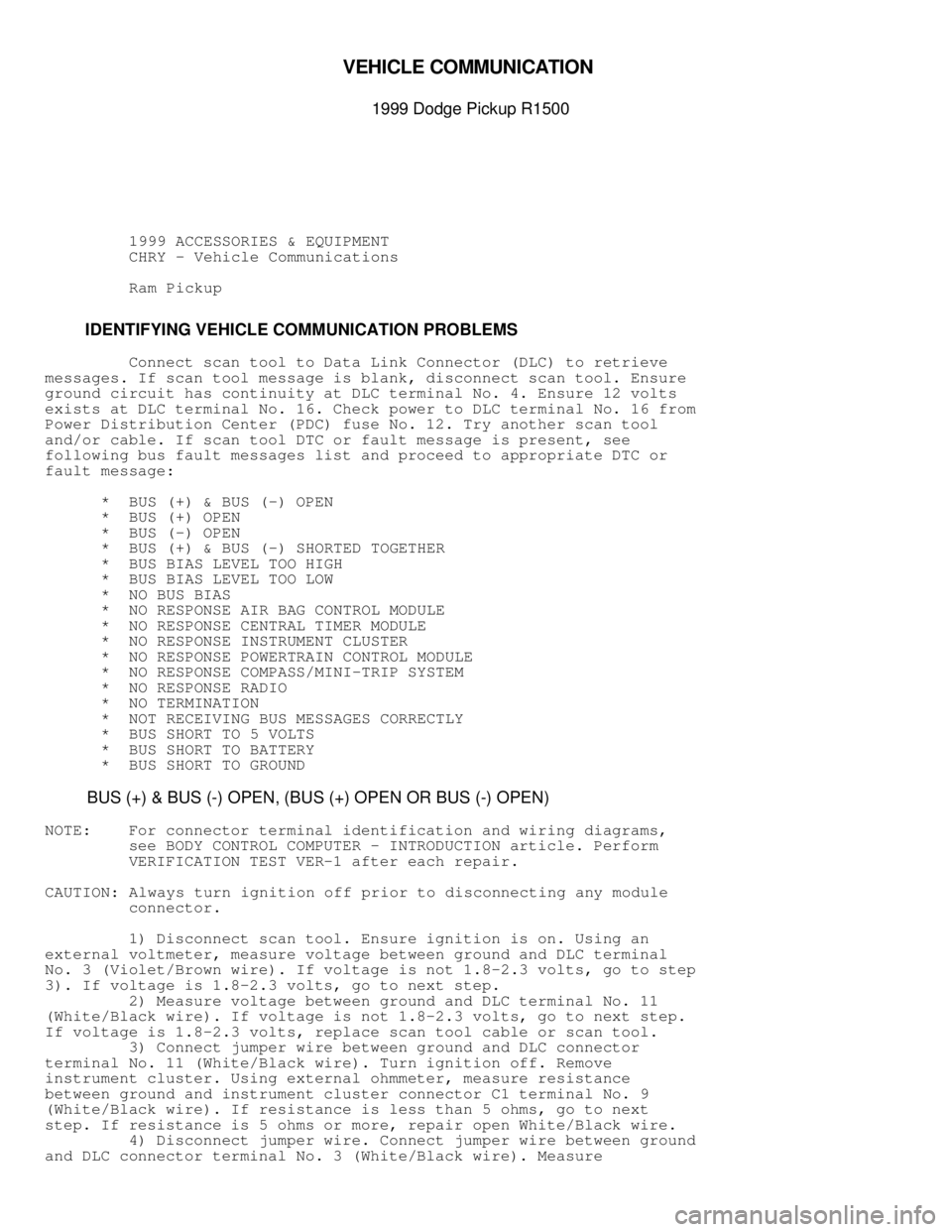
VEH IC LE C O M MUNIC ATIO N
�
1999 D odge P ic ku p R 1500
1999 ACCESSORIES & EQUIPMENT
CHRY - Vehicle Communications
Ram Pickup
IDENTIFYING VEHICLE COMMUNICATION PROBLEMS
Connect scan tool to Data Link Connector (DLC) to retrieve
messages. If scan tool message is blank, disconnect scan tool. Ensure
ground circuit has continuity at DLC terminal No. 4. Ensure 12 volts
exists at DLC terminal No. 16. Check power to DLC terminal No. 16 from
Power Distribution Center (PDC) fuse No. 12. Try another scan tool
and/or cable. If scan tool DTC or fault message is present, see
following bus fault messages list and proceed to appropriate DTC or
fault message:
* BUS (+) & BUS (-) OPEN
* BUS (+) OPEN
* BUS (-) OPEN
* BUS (+) & BUS (-) SHORTED TOGETHER
* BUS BIAS LEVEL TOO HIGH
* BUS BIAS LEVEL TOO LOW
* NO BUS BIAS
* NO RESPONSE AIR BAG CONTROL MODULE
* NO RESPONSE CENTRAL TIMER MODULE
* NO RESPONSE INSTRUMENT CLUSTER
* NO RESPONSE POWERTRAIN CONTROL MODULE
* NO RESPONSE COMPASS/MINI-TRIP SYSTEM
* NO RESPONSE RADIO
* NO TERMINATION
* NOT RECEIVING BUS MESSAGES CORRECTLY
* BUS SHORT TO 5 VOLTS
* BUS SHORT TO BATTERY
* BUS SHORT TO GROUND
BUS (+) & BUS (-) OPEN, (BUS (+) OPEN OR BUS (-) OPEN)
NOTE: For connector terminal identification and wiring diagrams,
see BODY CONTROL COMPUTER - INTRODUCTION article. Perform
VERIFICATION TEST VER-1 after each repair.
CAUTION: Always turn ignition off prior to disconnecting any module
connector.
1) Disconnect scan tool. Ensure ignition is on. Using an
external voltmeter, measure voltage between ground and DLC terminal
No. 3 (Violet/Brown wire). If voltage is not 1.8-2.3 volts, go to step\
3). If voltage is 1.8-2.3 volts, go to next step.
2) Measure voltage between ground and DLC terminal No. 11
(White/Black wire). If voltage is not 1.8-2.3 volts, go to next step.
If voltage is 1.8-2.3 volts, replace scan tool cable or scan tool.
3) Connect jumper wire between ground and DLC connector
terminal No. 11 (White/Black wire). Turn ignition off. Remove
instrument cluster. Using external ohmmeter, measure resistance
between ground and instrument cluster connector C1 terminal No. 9
(White/Black wire). If resistance is less than 5 ohms, go to next
step. If resistance is 5 ohms or more, repair open White/Black wire.
4) Disconnect jumper wire. Connect jumper wire between ground
and DLC connector terminal No. 3 (White/Black wire). Measure
Page 1527 of 1691
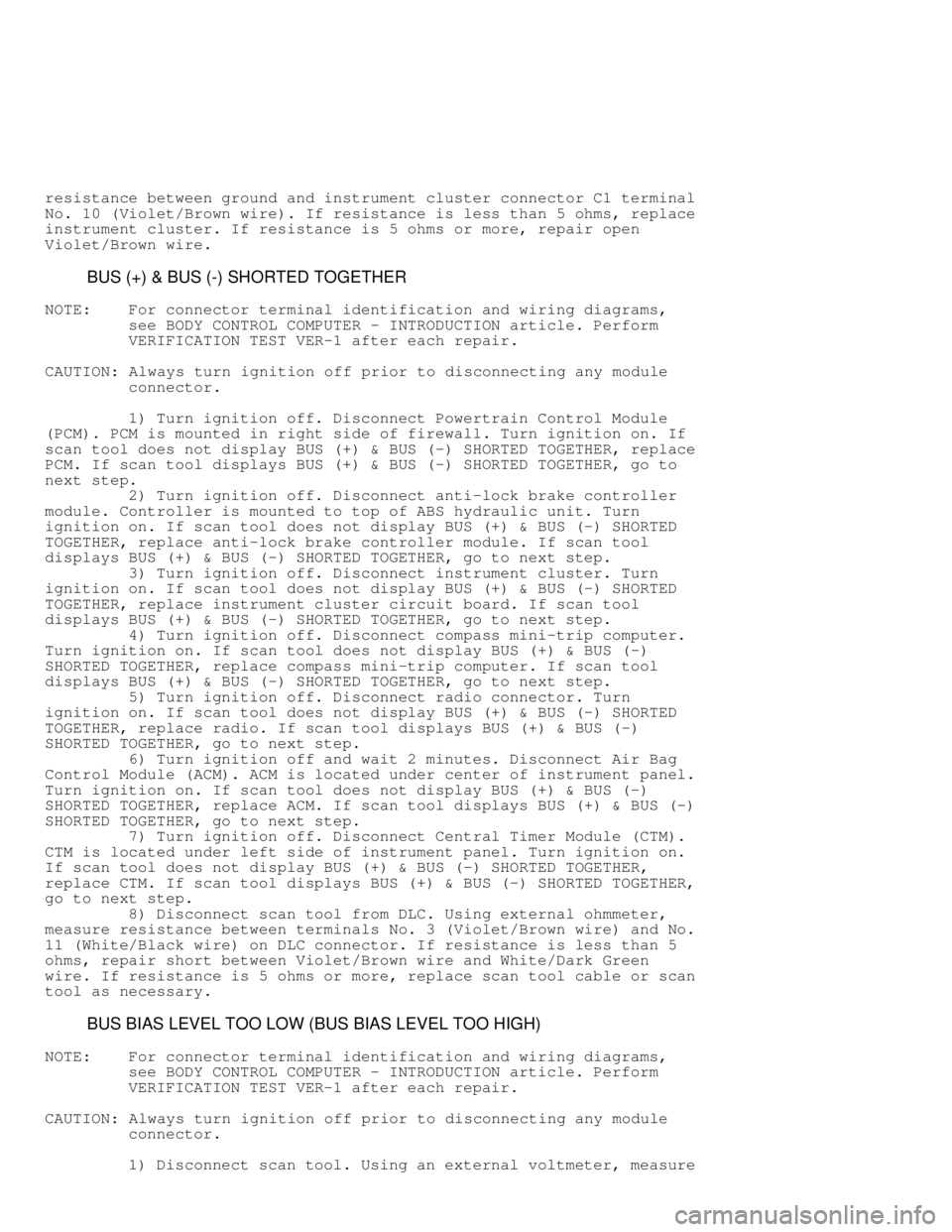
resistance between ground and instrument cluster connector C1 terminal
No. 10 (Violet/Brown wire). If resistance is less than 5 ohms, replace\
instrument cluster. If resistance is 5 ohms or more, repair open
Violet/Brown wire.
BUS (+) & BUS (-) SHORTED TOGETHER
NOTE: For connector terminal identification and wiring diagrams,
see BODY CONTROL COMPUTER - INTRODUCTION article. Perform
VERIFICATION TEST VER-1 after each repair.
CAUTION: Always turn ignition off prior to disconnecting any module
connector.
1) Turn ignition off. Disconnect Powertrain Control Module
(PCM). PCM is mounted in right side of firewall. Turn ignition on. If
scan tool does not display BUS (+) & BUS (-) SHORTED TOGETHER, repla\
ce
PCM. If scan tool displays BUS (+) & BUS (-) SHORTED TOGETHER, go to\
next step.
2) Turn ignition off. Disconnect anti-lock brake controller
module. Controller is mounted to top of ABS hydraulic unit. Turn
ignition on. If scan tool does not display BUS (+) & BUS (-) SHORTED\
TOGETHER, replace anti-lock brake controller module. If scan tool
displays BUS (+) & BUS (-) SHORTED TOGETHER, go to next step.
3) Turn ignition off. Disconnect instrument cluster. Turn
ignition on. If scan tool does not display BUS (+) & BUS (-) SHORTED\
TOGETHER, replace instrument cluster circuit board. If scan tool
displays BUS (+) & BUS (-) SHORTED TOGETHER, go to next step.
4) Turn ignition off. Disconnect compass mini-trip computer.
Turn ignition on. If scan tool does not display BUS (+) & BUS (-)
SHORTED TOGETHER, replace compass mini-trip computer. If scan tool
displays BUS (+) & BUS (-) SHORTED TOGETHER, go to next step.
5) Turn ignition off. Disconnect radio connector. Turn
ignition on. If scan tool does not display BUS (+) & BUS (-) SHORTED\
TOGETHER, replace radio. If scan tool displays BUS (+) & BUS (-)
SHORTED TOGETHER, go to next step.
6) Turn ignition off and wait 2 minutes. Disconnect Air Bag
Control Module (ACM). ACM is located under center of instrument panel.\
Turn ignition on. If scan tool does not display BUS (+) & BUS (-)
SHORTED TOGETHER, replace ACM. If scan tool displays BUS (+) & BUS (-\
)
SHORTED TOGETHER, go to next step.
7) Turn ignition off. Disconnect Central Timer Module (CTM).\
CTM is located under left side of instrument panel. Turn ignition on.
If scan tool does not display BUS (+) & BUS (-) SHORTED TOGETHER,
replace CTM. If scan tool displays BUS (+) & BUS (-) SHORTED TOGETHE\
R,
go to next step.
8) Disconnect scan tool from DLC. Using external ohmmeter,
measure resistance between terminals No. 3 (Violet/Brown wire) and No.\
11 (White/Black wire) on DLC connector. If resistance is less than 5
ohms, repair short between Violet/Brown wire and White/Dark Green
wire. If resistance is 5 ohms or more, replace scan tool cable or scan
tool as necessary.
BUS BIAS LEVEL TOO LOW (BUS BIAS LEVEL TOO HIGH)
NOTE: For connector terminal identification and wiring diagrams,
see BODY CONTROL COMPUTER - INTRODUCTION article. Perform
VERIFICATION TEST VER-1 after each repair.
CAUTION: Always turn ignition off prior to disconnecting any module
connector.
1) Disconnect scan tool. Using an external voltmeter, measure