Page 76 of 233
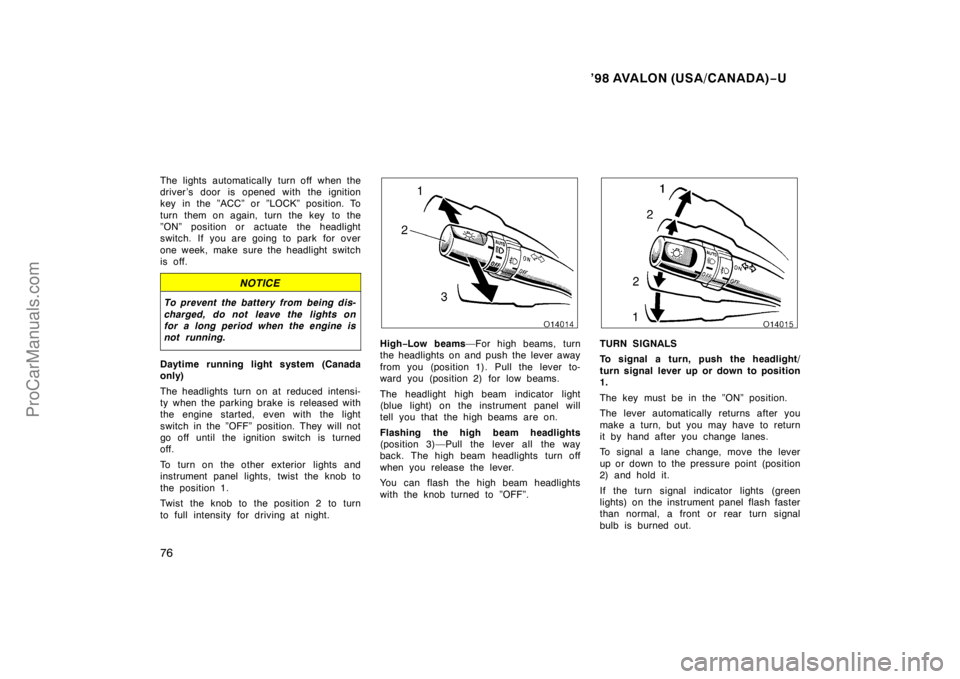
’98 AVALON (USA/CANADA)−U
76
The lights automatically turn off when the
driver ’s door is opened with the ignition
key in the ”ACC” or ”LOCK” position. To
turn them on again, turn the key to the
”ON” position or actuate the headlight
switch. If you are going to park for over
one week, make sure the headlight switch
is off.
NOTICE
To prevent the battery from being dis-
charged, do not leave the lights on
for a long period when the engine is
not running.
Daytime running light system (Canada
only)
The headlights turn on at reduced intensi-
ty when the parking brake is released with
the engine started, even with the light
switch in the ”OFF” position. They will not
go off until the ignition switch is turned
off.
To turn on the other exterior lights and
instrument panel lights, twist the knob to
the position 1.
Twist the knob to the position 2 to turn
to full intensity for driving at night.
High −Low beams —For high beams, turn
the headlights on and push the lever away
from you (position 1). Pull the lever to-
ward you (position 2) for low beams.
The headlight high beam indicator light
(blue light) on the instrument panel will
tell you that the high beams are on.
Flashing the high beam headlights
(position 3)—Pull the lever all the way
back. The high beam headlights turn off
when you release the lever.
You can flash the high beam headlights
with the knob turned to ”OFF”.TURN SIGNALS
To signal a turn, push the headlight/
turn signal lever up or down to position
1.
The key must be in the ”ON” position.
The lever automatically returns after you
make a turn, but you may have to return
it by hand after you change lanes.
To signal a lane change, move the lever
up or down to the pressure point (position
2) and hold it.
If the turn signal indicator lights (green
lights) on the instrument panel flash faster
than normal, a front or rear turn signal
bulb is burned out.
ProCarManuals.com
Page 77 of 233
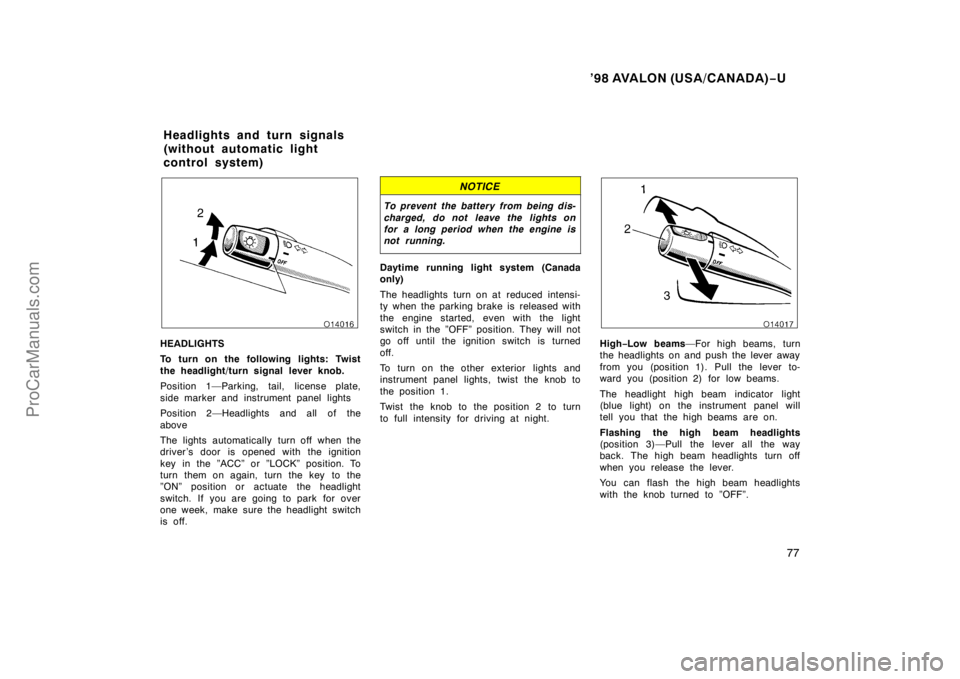
’98 AVALON (USA/CANADA)−U
77
HEADLIGHTS
To turn on the following lights: Twist
the headlight/turn signal lever knob.
Position 1—Parking, tail, license plate,
side marker and instrument panel lights
Position 2—Headlights and all of the
above
The lights automatically turn off when the
driver ’s door is opened with the ignition
key in the ”ACC” or ”LOCK” position. To
turn them on again, turn the key to the
”ON” position or actuate the headlight
switch. If you are going to park for over
one week, make sure the headlight switch
is off.
NOTICE
To prevent the battery from being dis-
charged, do not leave the lights on
for a long period when the engine is
not running.
Daytime running light system (Canada
only)
The headlights turn on at reduced intensi-
ty when the parking brake is released with
the engine started, even with the light
switch in the ”OFF” position. They will not
go off until the ignition switch is turned
off.
To turn on the other exterior lights and
instrument panel lights, twist the knob to
the position 1.
Twist the knob to the position 2 to turn
to full intensity for driving at night.
High −Low beams —For high beams, turn
the headlights on and push the lever away
from you (position 1). Pull the lever to-
ward you (position 2) for low beams.
The headlight high beam indicator light
(blue light) on the instrument panel will
tell you that the high beams are on.
Flashing the high beam headlights
(position 3)—Pull the lever all the way
back. The high beam headlights turn off
when you release the lever.
You can flash the high beam headlights
with the knob turned to ”OFF”.
Headlights and turn signals
(without automatic light
control system)
ProCarManuals.com
Page 211 of 233

’98 AVALON (USA/CANADA)−U
211
—Checking battery exterior
Terminals
Ground cable
Hold −down
clamp
Check the battery for corroded or loose
terminal connections, cracks, or loose
hold −down clamp.
a. If the battery is corroded, wash it off with a solution of warm water and bak-
ing soda. Coat the outside of the termi-
nals with grease to prevent further cor-
rosion.
b. If the terminal connections are loose, tighten their clamp nuts—but do not
overtighten.
c. Tighten the hold −down clamp only
enough to keep the battery firmly in
place. Overtightening may damage the
battery case.
NOTICE
� Be sure the engine and all accesso-
ries are off before performing main-
tenance.
� When checking the battery, remove
the ground cable from the negative
terminal (”—” mark) first and rein-
stall it last.
� Be careful not to cause a short cir-
cuit with tools.
� Take care no solution gets into the
battery when washing it.
—Checking battery fluid
Ty p e A
Green Dark Clear or
light yellow
Ty p e B Blue White Red
CHECKING BY THE HYDROMETER
Check the battery condition by the
hydrometer color.
Hydrometer colorConditionTy p e ATy p e B
GREENBLUEGood
DARKWHITECharging necessary. Have
battery checked by your
Toyota dealer.
CLEAR or
LIGHT
YELLOWREDHave battery checked by
your Toyota dealer.
ProCarManuals.com