Page 30 of 233

’98 AVALON (USA/CANADA)−U
30
To make only slight changes to an already
memorized position, the easiest way is to
first activate the memorized position, then
make the desired changes and perform
step 2 above.
ACTIVATING A MEMORIZED POSITION
When you push button ”1” or ”2”, the
driving position will be automatically
adjusted to the position recorded for
that button. CONDITIONS FOR MEMORIZED
POSITION ACTIVATION
�Ignition key ”ON” and shift lever in ”P”
position
All parts of the memorized positions
can be activated. However, if the brake
pedal is being depressed, the seat
position will not change.
�Key not in ignition switch and within 30
seconds of opening driver ’s door
The memorized position can be acti-
vated.
If any driving position memory switch is
pushed while one of the memorized driv-
ing position profiles is being activated, the
operation will stop.
To reactivate the system, push the desired
button (”1” or ”2”) again.
The driving position memory control sys-
tem cannot be operated while the vehicle
is moving.
If the vehicle’s battery is disconnected,
the computer’s memory will be erased and
the memorized position will have to be set
again.
ProCarManuals.com
Page 76 of 233
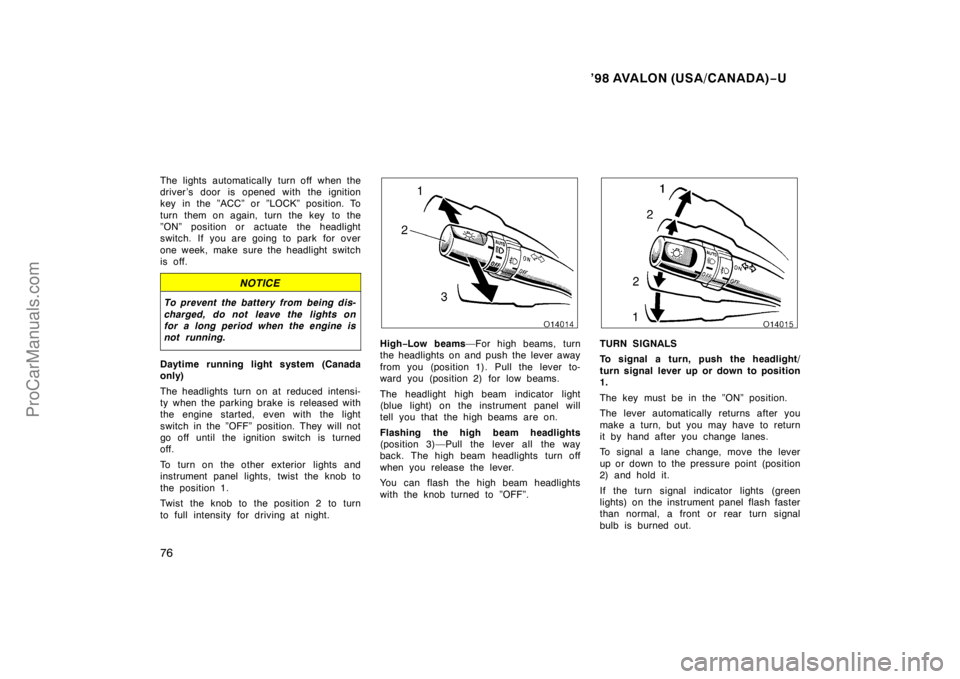
’98 AVALON (USA/CANADA)−U
76
The lights automatically turn off when the
driver ’s door is opened with the ignition
key in the ”ACC” or ”LOCK” position. To
turn them on again, turn the key to the
”ON” position or actuate the headlight
switch. If you are going to park for over
one week, make sure the headlight switch
is off.
NOTICE
To prevent the battery from being dis-
charged, do not leave the lights on
for a long period when the engine is
not running.
Daytime running light system (Canada
only)
The headlights turn on at reduced intensi-
ty when the parking brake is released with
the engine started, even with the light
switch in the ”OFF” position. They will not
go off until the ignition switch is turned
off.
To turn on the other exterior lights and
instrument panel lights, twist the knob to
the position 1.
Twist the knob to the position 2 to turn
to full intensity for driving at night.
High −Low beams —For high beams, turn
the headlights on and push the lever away
from you (position 1). Pull the lever to-
ward you (position 2) for low beams.
The headlight high beam indicator light
(blue light) on the instrument panel will
tell you that the high beams are on.
Flashing the high beam headlights
(position 3)—Pull the lever all the way
back. The high beam headlights turn off
when you release the lever.
You can flash the high beam headlights
with the knob turned to ”OFF”.TURN SIGNALS
To signal a turn, push the headlight/
turn signal lever up or down to position
1.
The key must be in the ”ON” position.
The lever automatically returns after you
make a turn, but you may have to return
it by hand after you change lanes.
To signal a lane change, move the lever
up or down to the pressure point (position
2) and hold it.
If the turn signal indicator lights (green
lights) on the instrument panel flash faster
than normal, a front or rear turn signal
bulb is burned out.
ProCarManuals.com
Page 78 of 233
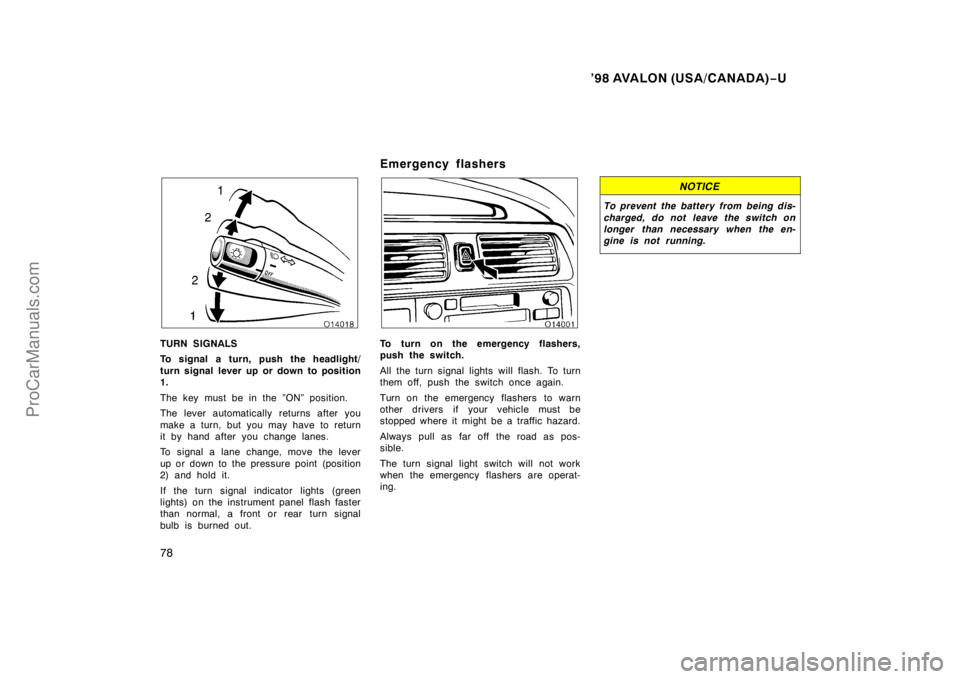
’98 AVALON (USA/CANADA)−U
78
TURN SIGNALS
To signal a turn, push the headlight/
turn signal lever up or down to position
1.
The key must be in the ”ON” position.
The lever automatically returns after you
make a turn, but you may have to return
it by hand after you change lanes.
To signal a lane change, move the lever
up or down to the pressure point (position
2) and hold it.
If the turn signal indicator lights (green
lights) on the instrument panel flash faster
than normal, a front or rear turn signal
bulb is burned out.
Emergency flashers
To turn on the emergency flashers,
push the switch.
All the turn signal lights will flash. To turn
them off, push the switch once again.
Turn on the emergency flashers to warn
other drivers if your vehicle must be
stopped where it might be a traffic hazard.
Always pull as far off the road as pos-
sible.
The turn signal light switch will not work
when the emergency flashers are operat-
ing.
NOTICE
To prevent the battery from being dis-
charged, do not leave the switch on
longer than necessary when the en-
gine is not running.
ProCarManuals.com