Page 122 of 1463
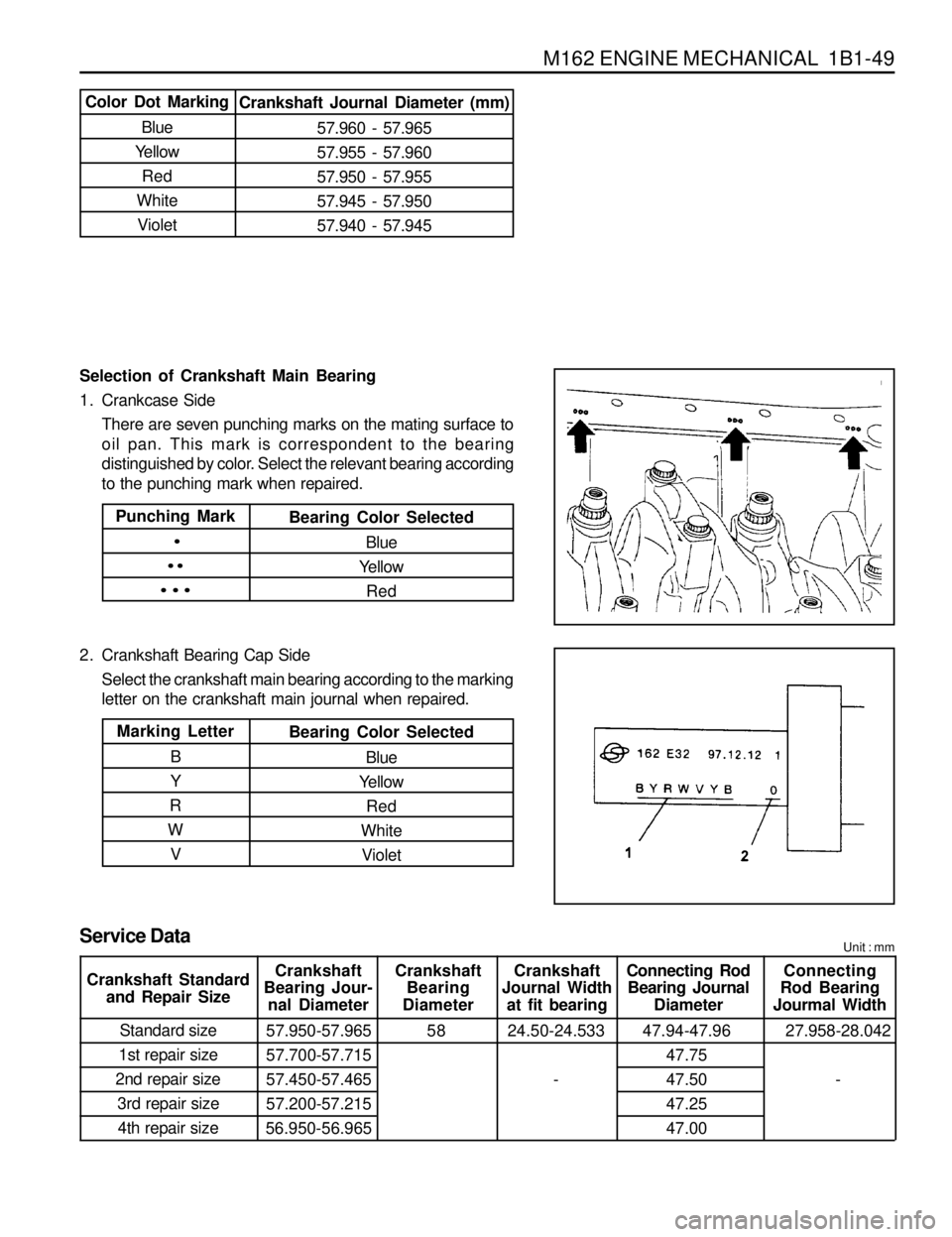
M162 ENGINE MECHANICAL 1B1-49
Selection of Crankshaft Main Bearing
1. Crankcase Side
There are seven punching marks on the mating surface to
oil pan. This mark is correspondent to the bearing
distinguished by color. Select the relevant bearing according
to the punching mark when repaired.
2. Crankshaft Bearing Cap Side
Select the crankshaft main bearing according to the marking
letter on the crankshaft main journal when repaired.
Color Dot Marking
Blue
Yellow
Red
White
VioletCrankshaft Journal Diameter (mm)
57.960 - 57.965
57.955 - 57.960
57.950 - 57.955
57.945 - 57.950
57.940 - 57.945
Punching Mark
·
··
···
Bearing Color Selected
Blue
Yellow
Red
Marking Letter
B
Y
R
W
VBearing Color Selected
Blue
Yellow
Red
White
Violet
Service DataUnit : mm
Crankshaft
Bearing Jour-
nal DiameterCrankshaft
Bearing
DiameterCrankshaft
Journal Width
at fit bearingConnecting Rod
Bearing Journal
DiameterConnecting
Rod Bearing
Jourmal Width
Standard size
1st repair size
2nd repair size
3rd repair size
4th repair size57.950-57.965
57.700-57.715
57.450-57.465
57.200-57.215
56.950-56.96558 24.50-24.533
-47.94-47.96
47.75
47.50
47.25
47.0027.958-28.042
- Crankshaft Standard
and Repair Size
Page 245 of 1463

1B2-56 M161 ENGINE MECHANICAL
Selection of Crankshaft Main Bearing
1. Crankcase Side
There are seven punching marks on the mating surface
to oil pan. This mark is correspondent to the bearing
distinguished by color. Select the relevant bearing
according to the punching mark when repaired.
2. Crankshaft Bearing Cap Side
Select the crankshaft main bearing according to the
marking letter on the crankshaft main journal when
repaired.
Color Dot Marking
Blue
Yellow
Red
White
VioletCrankshaft Journal Diameter (mm)
57.960 - 57.965
57.955 - 57.960
57.950 - 57.955
57.945 - 57.950
57.940 - 57.945
Punching Mark
·
··
···
Bearing Color Selected
Blue
Yellow
Red
Marking Letter
B
Y
R
W
VBearing Color Selected
Blue
Yellow
Red
White
Violet
Service DataUnit : mm
Crankshaft
Bearing Jour-
nal DiameterCrankshaft
Bearing
DiameterCrankshaft
Journal Width
at fit bearingConnecting Rod
Bearing Journal
DiameterConnecting
Rod Bearing
Jourmal Width
Standard size
1st repair size
2nd repair size
3rd repair size
4th repair size57.950-57.965
57.700-57.715
57.450-57.465
57.200-57.215
56.950-56.96558 24.50-24.533 47.94-47.96
47.75
47.50
47.25
47.0027.958-28.042 Crankshaft Standard
and Repair Size
- --
Page 327 of 1463
OM600 ENGINE MECHANICAL 1B3-25
6. Pull off the tensioning lever (4) from guide rail pin.
7. Remove the spring (17).
Installation Notice
Insert spring (17) with color coding (blue/violet) facing up.
8. Pry off the closing cover (12) and remove the socket bolt
(11) and then remove the tensioning pulley (10).
Installation Notice
Tightening Torque 29 Nm
9. Pry off the closing cover (16) and remove the fit bolt (15).
10. Remove the tensioning lever (14) and washer (13).
11. Clean thread in the timing case cover and fit bolt.
Installation Notice
Apply Loctite on thread of fit bolt.
Tightening Torque 100 Nm
12. Installation should follow the removal procedure in the
reverse order.
Page 389 of 1463
OM600 ENGINE MECHANICAL 1B3-87
bearing shell Matching Crankshaft Bearing Shells to Basic Bearing Bore in Crankshaft
Matching Crankshaft Bearing Shells to Basic Bearing Journal of Crankshaft
Marking of basic bearing bore in lowerColor code of relevant crankshaft
parting surface
1 punch mark or blue
2 punch marks or yellow
3 punch marks or redbearing shell
Blue or white-blue
Yellow or white-yellow
Red or white-red
Marking of bearing journals on crank websColor code of relevant crankshaft
Blue or white-blue
Yellow or white-blue
Red or white-blueBlue or white-blue
Yellow or white-yellow
Red or white-red
Page 649 of 1463
M162 ENGINE CONTROLS 1F1-79
Accelerator Pedal Sensor Connector(Sensor Side)
Potentiometer 1.
Pin no. 3 :Red
Pin no. 1 :Yellow
Pin no. 5 :Brown
Potentiometer 2.
Pin no. 6 :Violet
Pin no. 4 :Green
Pin no. 2 :White
Accelerator Pedal Sensor Connector(Vehicle Side)
Potentiometer 1.
Pin no. 3 :Red-Black
Pin no. 1 :Blue-Green
Pin no. 5 :Yellow-Green
Potentiometer 2.
Pin no. 6 :Green
Pin no. 4 :Blue-Red
Pin no. 2 :LightGreen
Function
Potentiometer 1, Power Supply(+)
Potentiometer 1, Signal
Potentiometer 2, Ground
Potentiometer 2, Power Supply(+)
Pin no. 3
Pin no. 1
Pin no. 5
Pin no. 6
Pin no. 4
Pin no. 2Potentiometer 2, Signal
Potentiometer 2, Ground
Circuit Diagram
Potentiometer 1.
Potentiometer 2.
Page 729 of 1463
1F2-80 M161 ENGINE CONTROLS
Accelerator Pedal Sensor Connector(Sensor Side)
Potentiometer 1.
Pin no. 3 :Red
Pin no. 1 :Yellow
Pin no. 5 :Brown
Potentiometer 2.
Pin no. 6 :Violet
Pin no. 4 :Green
Pin no. 2 :White
Accelerator Pedal Sensor Connector(Vehicle Side)
Potentiometer 1.
Pin no. 3 :Red-Black
Pin no. 1 :Blue-Green
Pin no. 5 :Yellow-Green
Potentiometer 2.
Pin no. 6 :Green
Pin no. 4 :Blue-Red
Pin no. 2 :LightGreen
Circuit Diagram
Potentiometer 1.
Potentiometer 2.
Function
Potentiometer 1, Power Supply(+)
Potentiometer 1, Signal
Potentiometer 2, Ground
Potentiometer 2, Power Supply(+) Pin no. 3
Pin no. 1
Pin no. 5
Pin no. 6
Pin no. 4
Pin no. 2Potentiometer 2, Signal
Potentiometer 2, Ground
Page 890 of 1463
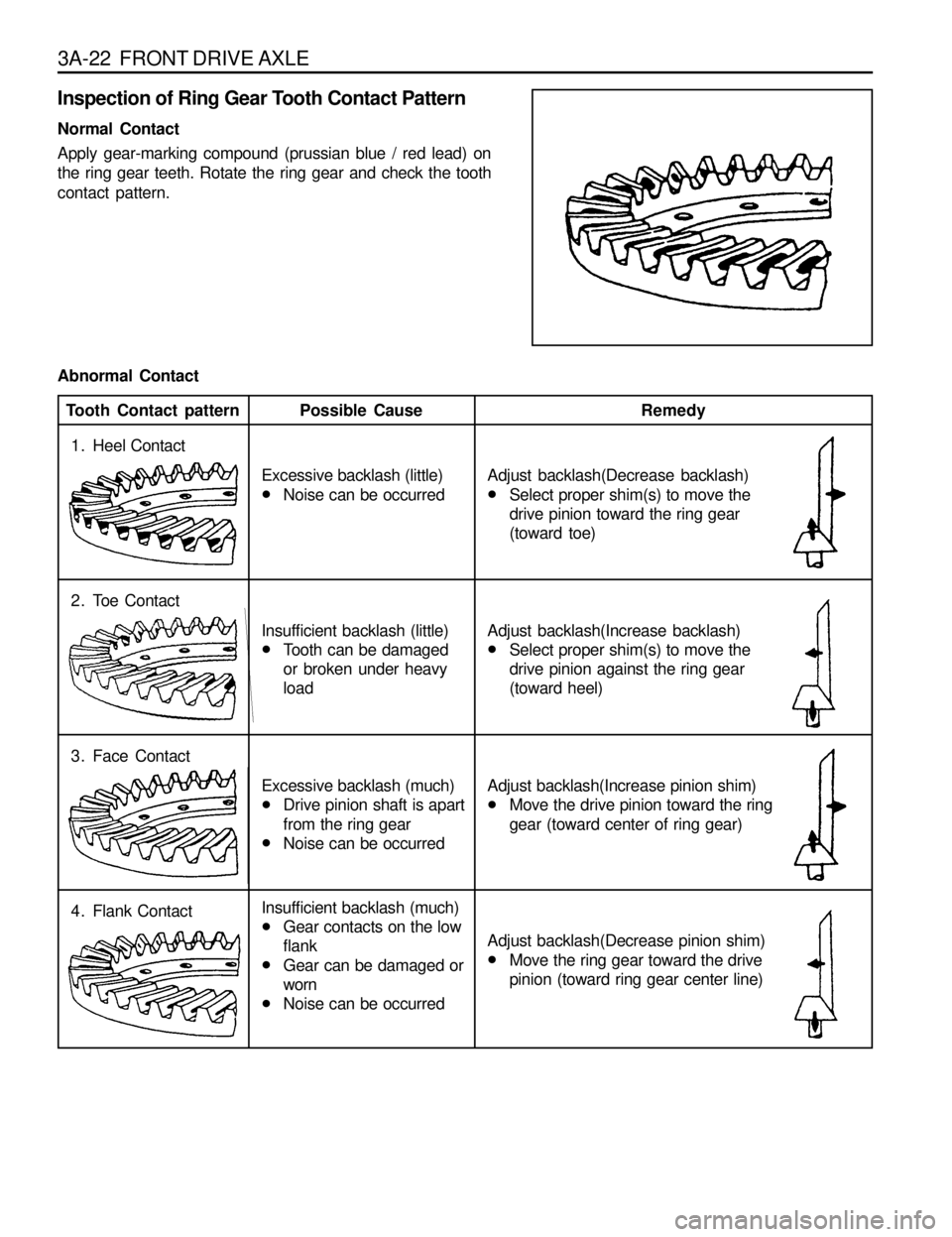
3A-22 FRONT DRIVE AXLE
Inspection of Ring Gear Tooth Contact Pattern
Normal Contact
Apply gear-marking compound (prussian blue / red lead) on
the ring gear teeth. Rotate the ring gear and check the tooth
contact pattern.
Abnormal Contact
Tooth Contact patternPossible CauseRemedy
1. Heel Contact
2. Toe Contact
3. Face Contact
4. Flank ContactInsufficient backlash (little)
lTooth can be damaged
or broken under heavy
load
Excessive backlash (much)
lDrive pinion shaft is apart
from the ring gear
lNoise can be occurred
Insufficient backlash (much)
lGear contacts on the low
flank
lGear can be damaged or
worn
lNoise can be occurredAdjust backlash(Decrease backlash)
lSelect proper shim(s) to move the
drive pinion toward the ring gear
(toward toe)
Adjust backlash(Increase backlash)
lSelect proper shim(s) to move the
drive pinion against the ring gear
(toward heel)
Adjust backlash(Increase pinion shim)
lMove the drive pinion toward the ring
gear (toward center of ring gear)
Adjust backlash(Decrease pinion shim)
lMove the ring gear toward the drive
pinion (toward ring gear center line) Excessive backlash (little)
lNoise can be occurred
Page 913 of 1463
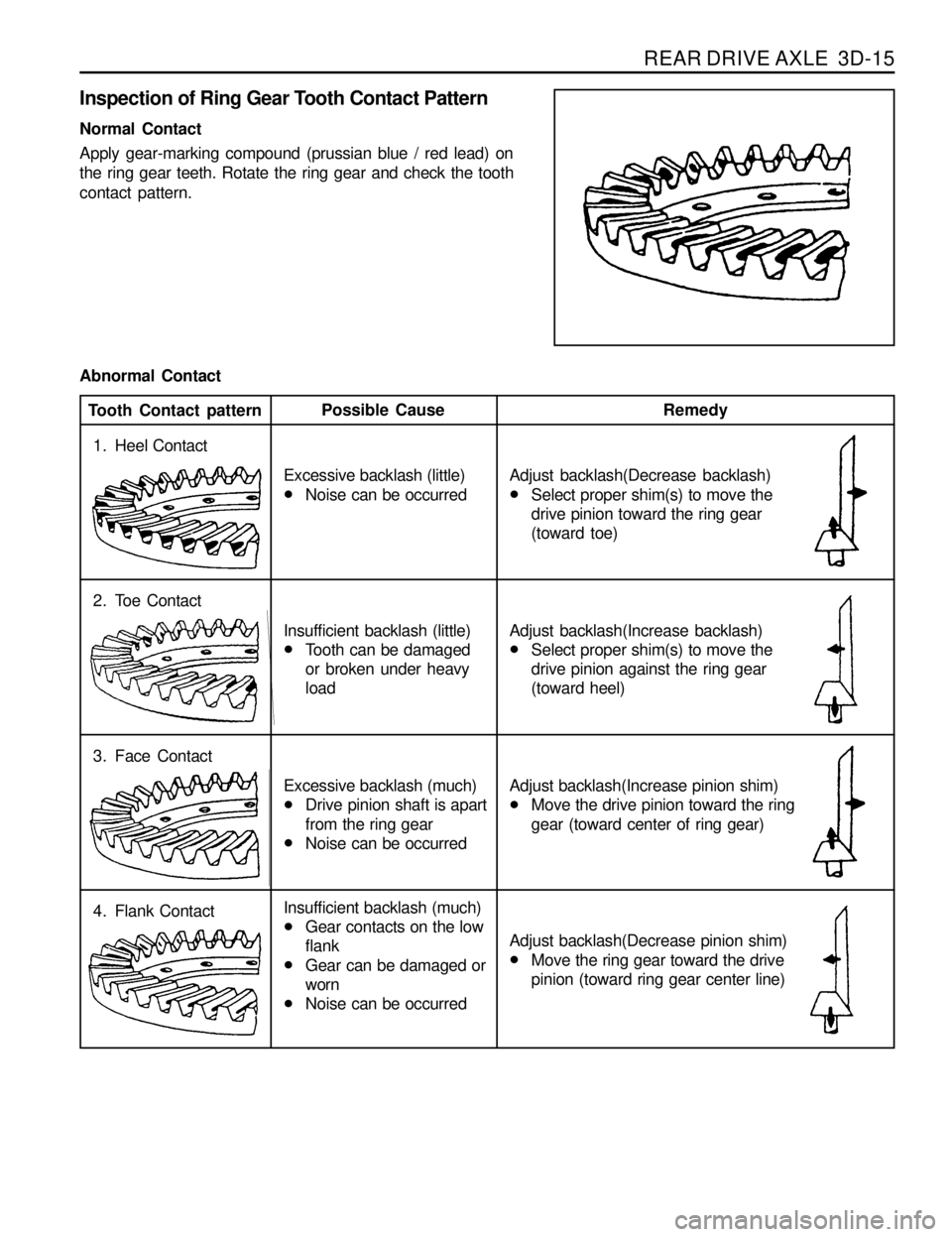
REAR DRIVE AXLE 3D-15
Inspection of Ring Gear Tooth Contact Pattern
Normal Contact
Apply gear-marking compound (prussian blue / red lead) on
the ring gear teeth. Rotate the ring gear and check the tooth
contact pattern.
Abnormal Contact
Tooth Contact patternPossible CauseRemedy
1. Heel Contact
2. Toe Contact
3. Face Contact
4. Flank ContactInsufficient backlash (little)
lTooth can be damaged
or broken under heavy
load
Excessive backlash (much)
lDrive pinion shaft is apart
from the ring gear
lNoise can be occurred
Insufficient backlash (much)
lGear contacts on the low
flank
lGear can be damaged or
worn
lNoise can be occurredAdjust backlash(Decrease backlash)
lSelect proper shim(s) to move the
drive pinion toward the ring gear
(toward toe)
Adjust backlash(Increase backlash)
lSelect proper shim(s) to move the
drive pinion against the ring gear
(toward heel)
Adjust backlash(Increase pinion shim)
lMove the drive pinion toward the ring
gear (toward center of ring gear)
Adjust backlash(Decrease pinion shim)
lMove the ring gear toward the drive
pinion (toward ring gear center line) Excessive backlash (little)
lNoise can be occurred