Page 6 of 402
Vehicle Symbols
These are some of the symbols you may find on your vehicle.
For example,
these symbols are used on an
original battery:
POSSIBLE A
CAUTION
INJURY
PROTECT EYES BY
SHIELDING
CAUSTIC
I
BURNS I
AVOID
SPARKS
OR
FLAMES
SPARK
OR ,\I/,
COULD
FLAME
EXPLODE BAllERY
These symbols are important for you and
your passengers
whenever your
vehicle is
driven:
n
UNLOCK Fol
FASTEN
SEAT
BELTS
op
AIR BAG p
These symbols
have to do with
your lamps:
SIGNALS 6
TURN
PARKING
p$ LAMPS
FOG LAMPS
$0
These symbols are
on some of
your controls:
WINDSHIELD
WIPER
WINDSHIELD DEFROSTER
VENTILATING
1
These symbols are used on
warning and
indicator lights:
COOLANT
TEMP
-
CHARGING I-1
BAllERY
SYSTEM
BRAKE
(0)
h
ENGINE OIL
PRESSURE
Here are some
other symbols
you may see:
FUSE
LIGHTER
m
HORN tcr
SPEAKER
b
FUEL e3
V
Page 9 of 402
Seats and Seat Controls
This section tells you how to adjust the seats and
explains
reclining seatbacks and head restraints.
2-Way Manu4 Drive-Tassenger Seat
I A CAUTION:
You can lose control of the vehicle if you try to
adjust a manual driver’s seat while the vehicle is
moving. The sudden movement could startle and
confuse you, or make you push a pedal when you
don’t want
to. Adjust the driver’s seat only when
the vehicle is not moving. Lift the lever under the front of the seat up, using a
twisting motion. This will unlock the seat. Slide the seat to
where
you want it and release the lever. Try to move the
seat with your body to be sure the seat is locked in place.
1-2
Page 11 of 402
2-Way Manual Lumbar (If Equipped)
The knob that controls this feature is located on the
right side
of the driver's seat, about halfway down
the seatback.
Turn the knob clockwise to increase
lumbar
support. Turn the knob counterclockwise to
decrease lumbar support.
4-Way Power Lumbar Driver's Seat
(If Equipped)
I
If you have this option, there will be a toggle switch on
the left side
of the driver's seat cushion, just in front of
the reclining seatback lever.
To increase or decrease
lumbar support,
push the switch forward or rearward.
To adjust the lumbar support up or down, push the
switch up or down.
1-4
Page 12 of 402
Heated Seat (If Equipped) Reclining Front Seatbacks
If your vehicle has this
option, the switch is on the
center console, just behind
the open storage bin.
Press LO to warm the seat to a lower temperature. Press
HI to warm the seat to a higher temperature. To turn this
feature off, place the switch in the center position. Lift
the lever to release the seatback, then move the
seatback to where
you want it. Release the lever to
lock the seatback in place. Pull up on the lever without
pushing
on the seatback, and the seatback will
move forward.
1-5
Page 14 of 402
Seatback Latches (2-Door Models)
On two-door models, the right front seat is designed to
make it easy to get in
and out of the rear seat. Tilt the
right seatback
fully forward, The whole seat will now
slide forward.
If the seat will not tilt, lift the seatback
latch, located
on the back of the seat to tilt the seatback
forward. The whole seat will now slide forward. After someone gets into
the rear seat area, move the
right front seatback to its original position. Then move
the seat rearward until it locks.
To get out, tilt the seatback fully forward.
A CAUTION:
If the seatback isn’t locked, it could move
forward in
a sudden stop or crash. That could
cause injury to the person sitting there. Always
press rearward on the seatback to be sure it
is locked.
1-7
Page 21 of 402
Driver Position
This part describes the driver’s restraint system.
Lap-Shoulder Belt
The driver has a lap-shoulder belt. Here’s how to wear
it properly.
1. Close and lock the door.
2. Adjust the seat (to see how, see “Seats” in the Index)
so you can sit up straight.
3. Pick up the latch plate and pull the belt across you.
Don’t let it get twisted.
The shoulder belt may lock
if you pull the belt across
you very quickly. If this happens, let the belt go back
slightly to unlock it. Then pull the belt across you
more slowly.
1-14
Page 22 of 402
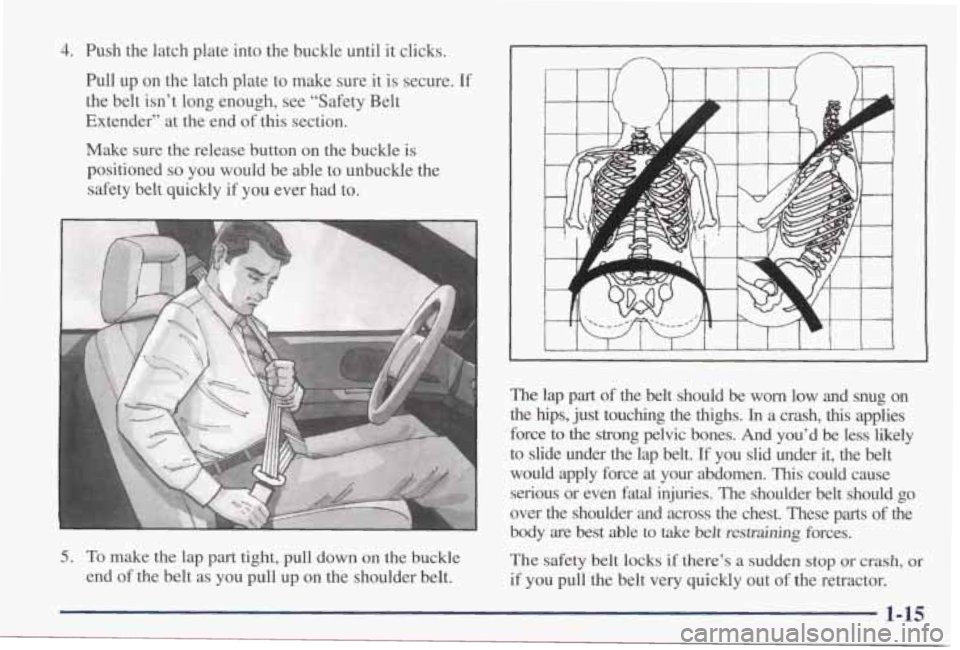
4. Push the latch plate into the buckle until it clicks.
hll up on the latch plate
to make sure it is secure. If
the belt isn’t long enough, see “Safety Belt
Extender” at the end of this section.
Make sure the release button on the buckle is positioned
so you would be able to unbuckle the
safety belt quickly if you ever had
to.
The lap part of the belt should be worn low and snug on
the hips, just touching the
thighs. In a crash, this applies
force to the
strong pelvic bones. And you’d be less likely
to slide under the lap belt.
If you slid under it, the belt
would apply force at your abdomen,
This could cause
serious or even fatal injuries. The shoulder belt should go
over the shoulder and across the chest. These parts
of the
body are
best able to take belt resb.aining forces.
5. To make the lap part tight, pull down on the buckle
The safety belt locks if there’s a sudden stop or crash, or
end of the belt as you pull up on the shoulder belt.
if you pull the belt
very quickly out of the retractor.
1-15
Page 23 of 402
Shoulder Belt Height Adjuster (4-Door Models)
Before you begin to drive, move the shoulder belt
adjuster to the height that is right for you.
To move it down, squeeze the release lever and move
the height adjuster
to the desired position. You can move
the adjuster up just
by pushing up on the shoulder belt
guide. After you move the adjuster to where you want
it,
try to move it down without squeezing the release lever
to make sure it
has locked into position.
Adjust the height
so that the shoulder portion of the
belt is centered
on your shoulder. The belt should be
away
from your face and neck, but not falling off
your shoulder.
1-16