1998 PONTIAC GRAND PRIX service
[x] Cancel search: servicePage 83 of 402

This device complies with RSS-210 of Industry Canada.
Operation
is subject to the following two conditions:
(1) this device may not cause interference, and (2) this
device must accept any interference received, including
interference that may cause undesired operation of
the device.
Changes or modifications to this system by other
than an
authorized service facility could void authorization to
use this equipment.
This system has a range of about 3 feet (1 m) up to
30 feet
(9 m). At times you may notice a decrease in
range.
This is normal for any remote keyless entry
system. If the transmitter does not work or if you have
to stand closer
to your vehicle for the transmitter to
work,
try this:
Check to determine if battery replacement is
necessary. See the instructions that follow.
0 Check the distance. You may be too far from your
vehicle.
You may need to stand closer during rainy
or snowy weather.
Check the location. Other vehicles or objects may be
blocking the signal. Take a few steps to the left or
right, hold the transmitter higher,
and try again.
If you’re still having trouble, see your dealer or a
qualified technician for service.
Operation
3-Button Key Fob 4-Button Key Fob
Remote All Door Lock
To lock all doors, press LOCK on the remote keyless
entry transmitter (see “Power Door Locks” in the Index
for more details on power
door lock features). If your
vehicle is equipped with
the Content Theft-Deterrent
system, the
LOCK button may arm the system
(see “Content Theft-Deterrent” in the Index for
more details).
2-8
Page 90 of 402

Arming with the Remote Keyless
Entry Transmitter
Your alarm system will arm when you use your remote
keyless entry transmitter to lock the doors after the key
is removed from the ignition. The security light will turn
on to let you know the system is arming. After all doors
are closed and locked, the security light will begin
flashing at
a very slow rate to let you know the system
is armed.
Arming Confirmation
If remote unlock confirmation is on (see “Locks and
Lighting Choices” in the Index), your headlamps will
flash briefly to let you know when your alarm system.
has armed.
Disarming with the Remote Keyless
Entry Transmitter
Your alarm system will disarm when you use your
remote keyless entry transmitter to unlock
the doors.
The security light will stop flashing to let you know the
system
is disarmed.
Disarming with Your Key
Your alarm system will disarm when you use your key
to unlock the doors. The security light will stop flashing
to let you
know the system is disarmed. If you would
like your key
to disarm the alarm system, see “Locks
and Lighting Choices” in the Index.
Nuisance Alarms
If you experience nuisance alarms (alarms which are
not caused by
the opening of a door and are not
desirable), you may need to reduce the damage
detection sensitivity.
Try programming your Content
Theft-Deterrent to mode
1 (see “Locks and Lighting
Choices” in the Index).
If you continue to experience
nuisance alarms,
you may want to try turning off
damage detection by programming your Content
Theft-Deterrent to mode
2 (see “Locks and Lighting
Choices” in the Index).
If you are still having trouble with nuisance alarms, you
can
turn off the Content Theft-Deterrent system by
programming your Content Theft-Deterrent to mode
3
(see “Locks and Lighting Choices” in the Index).
See your dealer or a qualified technician
for service.
Page 92 of 402

LOCK (B): Before you put the key into the ignition
switch, the switch is in LOCK. It’s
also the only position
from which you can remove your key.
This position
locks your ignition, steering wheel and transaxle. It’s a
theft-deterrent feature.
OFF (C): This position lets you turn off the engine but
still turn the steering wheel. It doesn’t lock the steering
wheel like
LOCK. Use OFF if you must have your
vehicle pushed or towed.
RUN (D): This position is where the key returns
after you start your vehicle. With the engine
off, you
can use RUN to display some of your warning and
indicator lights.
START (E): This position starts your engine.
A warning chime will sound if you open the driver’s
door when the ignition is in
OFF, LOCK or
ACCESSORY and the key is in the ignition.
NOTICE:
If your key seem stuck in LOCK and you can’t
turn it, be sure you are using the correct key;
if
so, is it all the way in? If it is, then turn the
steering wheel left and right while
you turn the
key hard. But turn the key only with your hand.
Using a tool to force it could break the key
or the
ignition switch.
If none of this works, then your
vehicle needs service.
Retained Accessory Power
With retained accessory power, your power windows, audio system and sunroof will continue to work up to
10 minutes after the ignition key is turned to OFF and
none of the doors are opened.
Starting Your Engine
Move your shift lever to PARK (P) or NEUTRAL (N).
Your engine won’t start in any other position -- that’s a
safety feature.
To restart when you’re already moving,
use
NEUTRAL (N) only.
2-17
~~
Page 98 of 402
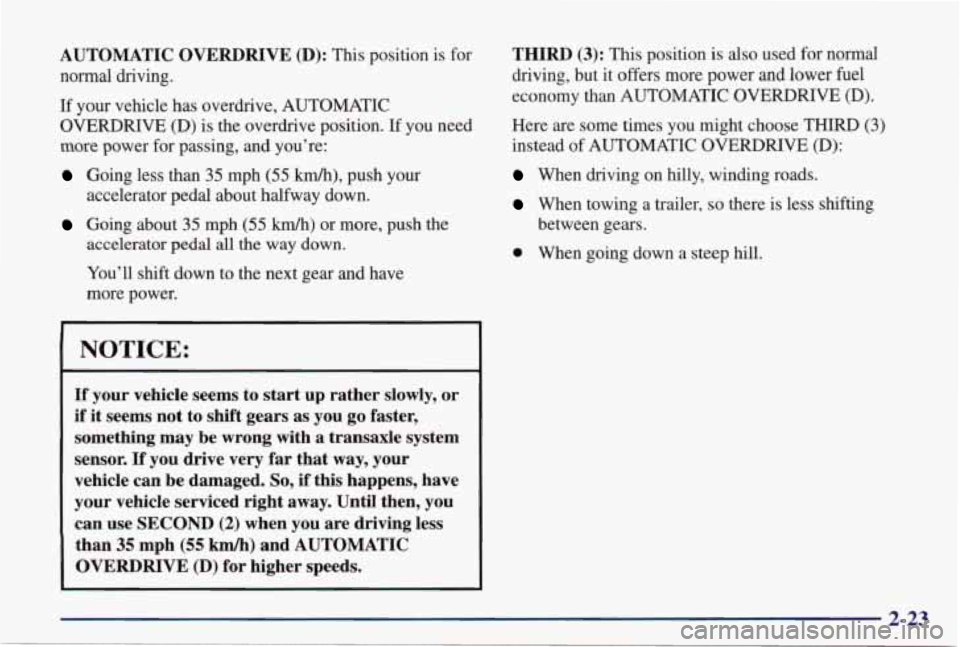
AUTOMATIC OVERDRIVE (D): This position is for
normal driving.
If your vehicle has overdrive, AUTOMATIC
OVERDRIVE
(D) is the overdrive position. If you need
more power for passing, and you’re:
Going less than 35 mph (55 km/h), push your
Going about 35 mph (55 km/h) or more, push the
accelerator pedal about halfway down.
accelerator pedal
all the way down.
You’ll shift down to the next gear
and have
more power.
NOTICE:
If your vehicle seems to start up rather slowly, or
if it seems not to shift gears as you go faster,
something may be wrong with a transaxle system
sensor.
If you drive very far that way, your
vehicle can be damaged.
So, if this happens, have
your vehicle serviced right away. Until then, you
can use
SECOND (2) when you are driving less
than
35 mph (55 km/h) and AUTOMATIC
OVERDRIVE
(D) for higher speeds. THIRD
(3): This
position is also used for normal
driving, but it offers more power and lower fuel
economy than AUTOMATIC OVERDRIVE
(D).
Here are some times you might choose THIRD (3)
instead of AUTOMATIC OVERDRIVE (D):
When driving on hilly, winding roads.
When towing a trailer, so there is less shifting
between gears.
0 When going down a steep hill.
2-23
Page 140 of 402
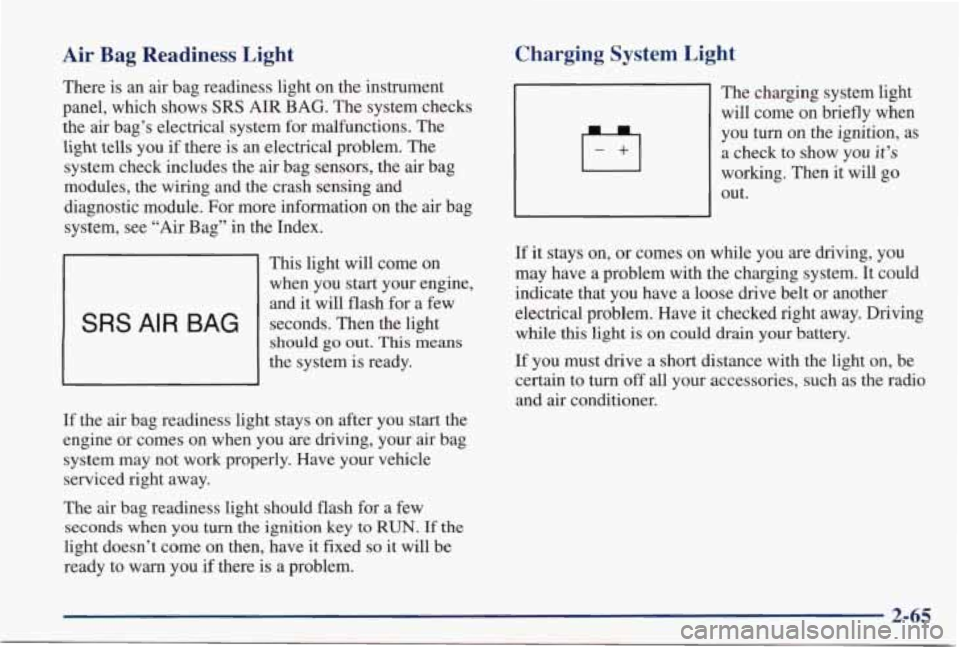
Air Bag Readiness Light
There is an air bag readiness light on the instrument
panel, which shows
SRS AIR BAG. The system checks
the air bag’s electrical system for malfunctions. The
light tells you if there is
an electrical problem. The
system check includes the
air bag sensors, the air bag
modules, the wiring and
the crash sensing and
diagnostic module. For more information
on the air bag
system, see
“Air Bag” in the Index.
This light will come on
when you start your engine,
and it will flash for a few
should go out. This means
the system is ready.
SRS AI R BAG seconds. Then the light
If the air bag readiness light stays on after you start the
engine or comes on when you are driving, your air bag
system may not work properly. Have your vehicle
serviced right away.
The air bag readiness light should flash for a few
seconds when you turn the ignition key to RUN. If the
light doesn’t come on then, have it fixed so it will be
ready to warn you if there is a problem.
Charging System Light
Ifl
The charging system light
will come on briefly when
you
turn on the ignition, as
a check to show you
it’s
working. Then it will go
out.
If it stays on, or comes on while you are driving, you
may have a problem with the charging system. It could
indicate that you have a loose
drive belt or another
electrical problem. Have it checked right away. Driving
while
this light is on could drain your battery.
If you must drive a short distance with the light on, be
certain to turn
off all your accessories, such as the radio
and air conditioner.
Page 141 of 402
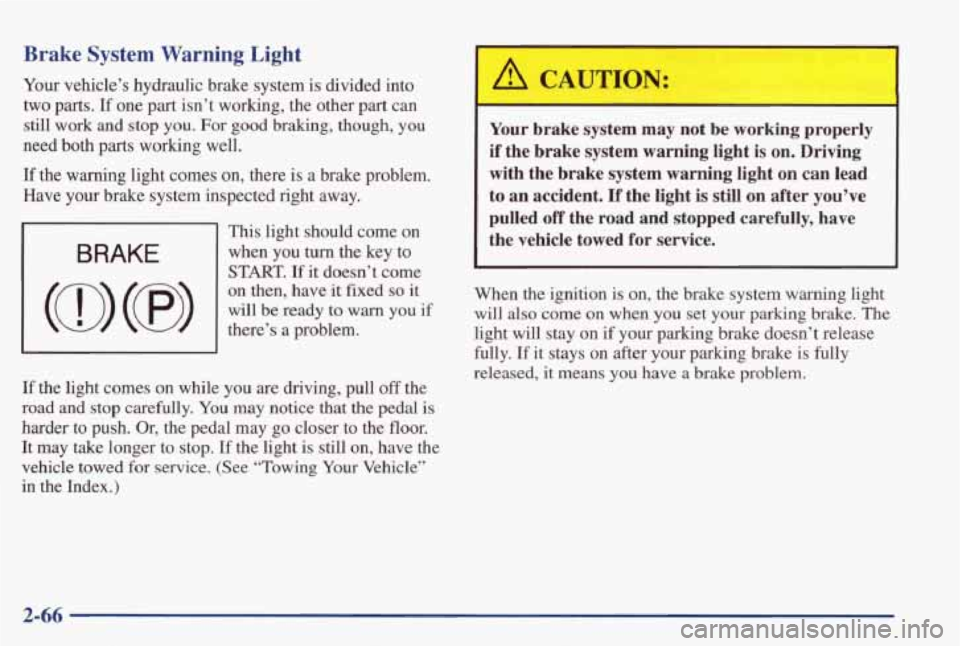
Brake System Warning Light
Your vehicle’s hydraulic brake system is divided into
two parts.
If one part isn’t working, the other part can
still work and stop you. For good braking, though, you
need both parts working well.
If the warning light comes on, there is a brake problem.
Have your brake system inspected right away.
This light should come on
when you turn the key to
STmT. If it doesn’t come
on then, have
it fixed so it
will
be ready to warn you if
there’s a problem.
If the light comes on while you are driving, pull off the
road
and stop carefully. You may notice that the pedal is
harder to push. Or, the pedal may go closer to the
floor.
It may take longer to stop. If the light is still on, have the
vehicle towed for service. (See “Towing Your Vehicle’’
in the Index.)
I A CAUTION:
Your brake system may not be working properly
if the brake system warning light is on. Driving
with the brake system warning light
on can lead
to an accident. If the light is still on after you’ve
pulled
off the road and stopped carefully, have
the vehicle towed for service.
I I
When the ignition is on, the brake system warning light
will also come on when you set your parking brake. The
light will stay on if your parking brake doesn’t release
fully.
If it stays on after your parking brake is fully
released, it means
you have a brake problem.
2-66
Page 142 of 402
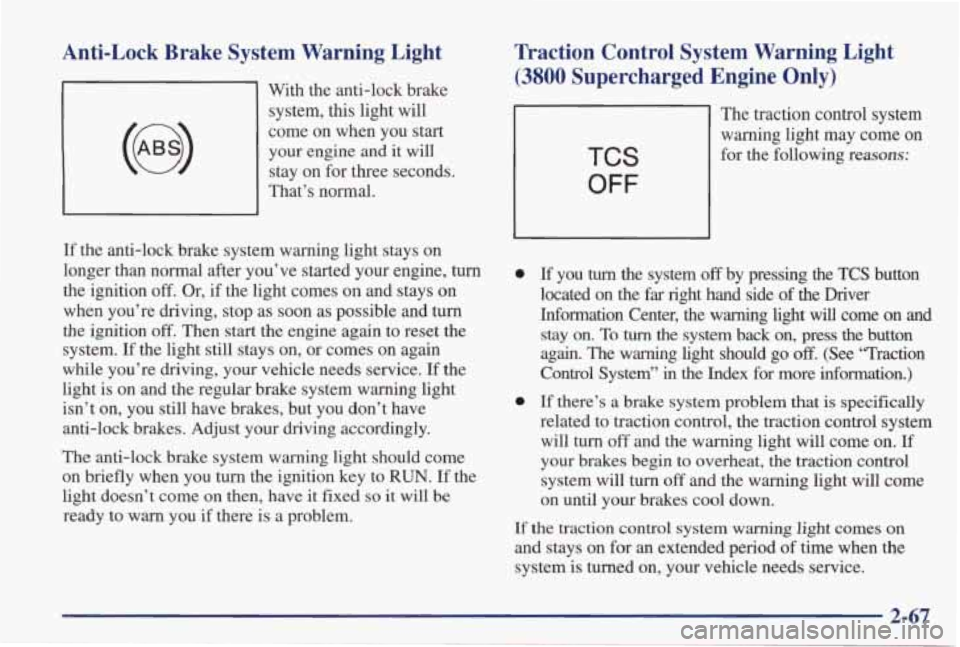
Anti-Lock Brake System Warning Light
With the anti-lock brake system, this light will
come on when you start your engine and it will
stay on for three seconds.
That’s normal.
If the anti-lock brake system warning light stays on
longer than normal after you’ve started your engine, turn
the ignition
off. Or, if the light comes on and stays on
when you’re driving, stop as soon as possible and turn
the ignition off. Then start the engine again to reset the
system.
If the light still stays on, or comes on again
while you’re driving, your vehicle needs service. If the
light is on and the regular brake system warning light
isn’t on, you still have brakes, but you don’t have
anti-lock brakes. Adjust your driving accordingly.
The anti-lock brake system warning light should come
on briefly when you turn the ignition key to
RUN. If the
light doesn’t come on then, have
it fixed so it will be
ready to warn you if there is a problem.
Traction Control System Warning Light
(3800 Supercharged Engine Only)
1
The traction control system
warning light may come
on
for the following reasons: TCS
OFF
0
0
If you turn the system off by pressing the TCS button
located on
the far right hand side of the Driver
Information Center, the warning light
will come on and
stay on. To turn the system back on, press the button
again. The warning light should go
off. (See “Traction
Control System”
in the Index for more information.)
If there’s a brake system problem that is specifically
related to traction control, the traction control system will turn
off and the warning light will come on. If
your brakes begin to overheat, the traction control
system will turn
off and the warning light will come
on until your brakes cool down.
If
the traction control system warning light comes on
and stays on for an extended period of time when
the
system is turned on, your vehicle needs service.
2-67
Page 143 of 402
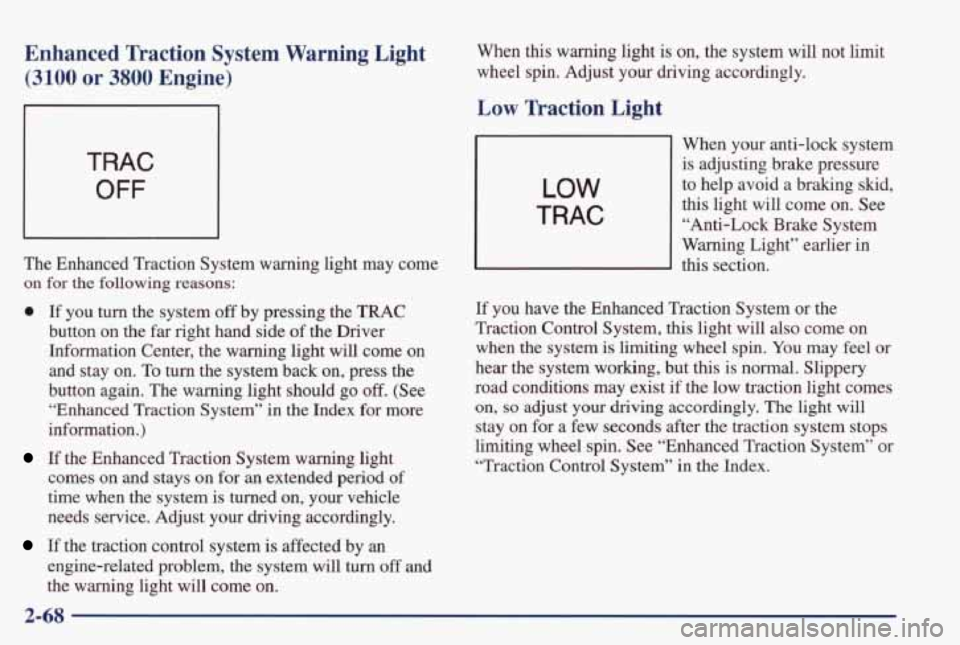
Enhanced Traction System Warning Light
(3100 or 3800 Engine)
TRAC
OFF
The Enhanced Traction System warning light may come
on for the following reasons:
0 If you turn the system off by pressing the TRAC
button on the far right hand side of the Driver
Information Center, the warning light will come on
and stay on. To
turn the system back on, press the
button again. The warning light should
go off. (See
“Enhanced Traction System” in the Index
for more
information.)
If the Enhanced Traction System warning light
comes on and stays on for
an extended period of
time when the system is turned on, your vehicle
needs service. Adjust your driving accordingly.
If the traction control system is affected by an
engine-related problem, the system will turn off and
the warning light will come on. When
this warning light is on, the
system will not limit
wheel spin. Adjust your driving accordingly.
Low Traction Light
LOW
TRAC
When your anti-lock system
is adjusting brake pressure
to help avoid a braking skid,
this light will come on.
See
“Anti-Lock Brake System
Warning Light” earlier in
this section.
If you have the Enhanced Traction System or the
Traction Control System, this light will
also come on
when the system
is limiting wheel spin. You may feel or
hear the system working, but
this is normal. Slippery
road conditions may exist if the low traction light comes
on,
so adjust your driving accordingly. The light will
stay on for a few seconds after the traction system stops
limiting wheel spin. See “Enhanced Traction System”
or
“Traction Control System” in the Index.
2-68