1998 PONTIAC GRAND PRIX washer fluid
[x] Cancel search: washer fluidPage 112 of 402

Windshield Washer
At the top of the multifunction lever, there’s a paddle
with the word
PUSH on it. To spray washer fluid on the
windshield, push the paddle. The wipers will
run for
several sweeps and then either stop or return to your
preset speed. See “Windshield Washer Fluid” in
the Index.
I A CAUTION:
Cruise Control (If Equipped)
r
In freezing weather, don’t use your washer until
the windshield is warmed. Otherwise the washer
fluid can
form ice on the windshield, blocking
your vision.
With cruise control, you can maintain a speed of about
25 mph (40 km/h) or more without keeping your foot
on the accelerator. This can really help on long trips.
Cruise control does not
work at speeds below about
25 mph (40 km/h).
When you apply your brakes, the cruise control
shuts
off.
Page 149 of 402

Low Coolant Warning Light
If this light comes on,
LOW
your system is low on
coolant and the engine
COOLANT
may overheat.
See “Engine Coolant” in the Index and have your
vehicle serviced as soon
as you can.
Low Washer Fluid Warning Light
This light will come on
when your ignition is on
and the fluid container
LOW
I is low.
I
NOTICE:
Remember, driving without washer fluid can be
dangerous.
A bad mud splash can block your
vision. You could collide with another vehicle.
Check your washer fluid often, and add only the
proper fluid. See “Windshield Washer Fluid” in
the Index.
Trunk Ajar Warning Light
This light will come on if
your trunk is not
completely closed.
AJAR
2-74
Page 152 of 402

Functions
CHANGE OIL SOON: This light will appear when
the system predicts that the oil’s remaining useful life is \
almost up. The system predicts remaining oil life using
inputs from length of drives, coolant temperature, engine rpm and vehicle speed. It alerts you to change
the oil on a schedule consistent with your vehicle’s driving conditions.
After changing the oil, the system must be reset. With
the ignition key in the ON position but the engine
off,
fully push and release the accelerator pedal slowly three
times within five seconds. If the CHANGE
OIL SOON
light flashes, the system is resetting. Turn the ignition
key to the OFF position, then start the vehicle. If the
CHANGE OIL SOON light comes back on, the oil life
monitor has not reset. Repeat the procedure.
LOW WASHER FLUID: This light will come on when
your ignition is on and the fluid container is low.
TRUNK A JAR: This light alerts you that your trunk is
not fully closed.
DOOR AJAR: If one of your doors is left ajar, a light
will appear next to that door on the vehcle outline.
TRAC SWITCH: If your vehicle has the Trac System,
you will have
a disable switch on the far right side of
your Driver Information Center. Your Trac System is automatically activated when you turn the ignition on.
This switch will activate/deactivate the Trac System. If
you need to disable the system, such as when you are
stuck and are rocking your vehicle back and forth, push
this switch. See “Stuck: In Sand, Mud, Ice or Snow” in
the Index.
TRAC OFF: This light lets you know that your Trac
System has been disabled and will not limit wheel spin. See “Enhanced Traction System Warning Light”
or
“Low Traction Light” in the Index.
LOW TRAC: This light will come on when your Trac
System is limiting wheel spin. See “Trac System” or
“Low Traction Light”
in the Index.
2-77
Page 155 of 402

Control Buttons
The trip computer has three buttons that control its functions.
ENGMET: Press this button to change the display from
English to metric units or metric to English.
RESET Press this button for two seconds to reset the
mode displayed.
MODE: Press this button to change the mode
being displayed.
Functions
FUEL USED: Shows the total amount of fuel used
since you last reset this mode. The amount can be
displayed in gallons
or liters.
AVG ECON: Shows your average fuel economy since
you last reset this mode.
OIL LIFE: Shows a percentage of the oil’s remaining
useful life. The system predicts remaining oil life using
inputs from length of drives, coolant temperature,
engine rpm and vehicle speed. Each time
you get an oil
change, be sure to reset this function
so that it will give
you an accurate percentage.
To reset the Oil Life Indicator after the oil has been
changed, press the
MODE button until the light appears lit next
to
OIL LIFE. Press and hold the RESET button
for
three seconds. The oil life percentage should change
to
100%.
RANGE: Shows how much farther you can travel with
the fuel you have before refueling.
LOW WASHER FLUID: This light will come on when
your ignition
is on and the fluid container is low.
DOOR AJAR: If one of your doors is left ajar, a light
will appear next to that
door on the vehicle outline.
BOOST GAGE: If you have the supercharged engine,
this gage will show the amount of boost your engine
is receiving.
TRUNK AJAR: If your trunk is not fully closed or
open, a light will outline the trunk
area on your
vehicle outline.
TCS SWITCH: If your vehicle has the Traction Control
System, you will have
a disable switch on the far right
side of your Trip Computer. Your Traction Control
System
is automatically activated when you turn the
ignition on. This switch will activate/deactivate the
Traction Control System.
If you need to disable the
system, such as when you
are stuck and are rocking your
vehicle back and forth, push
this switch. See “Stuck: In
Sand, Mud, Ice or Snow’’ in
the Index.
Page 212 of 402
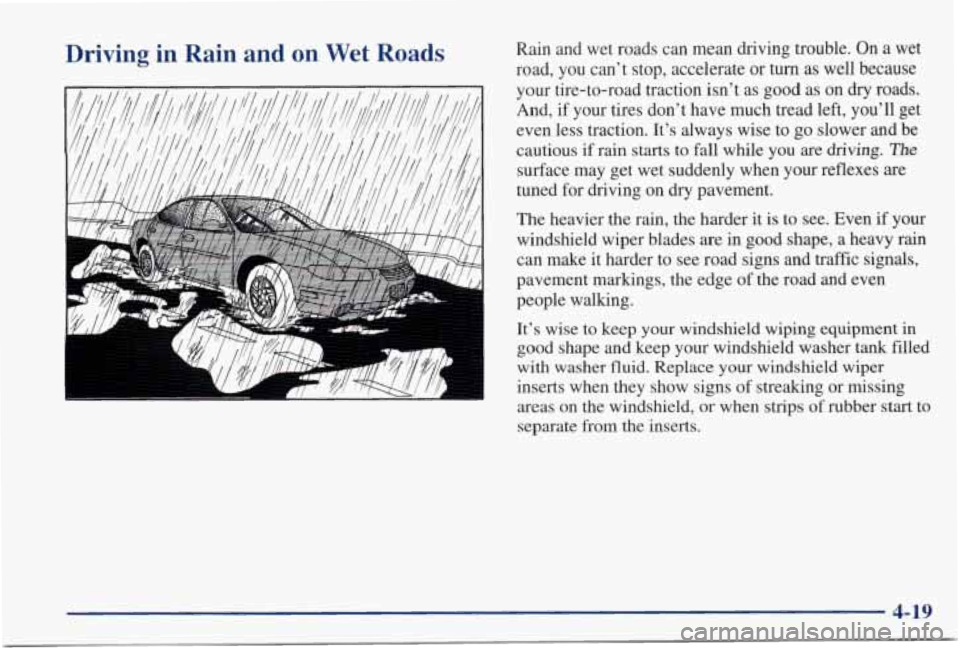
Driving in Rain and on Wet Roads Rain and wet roads can mean driving trouble. On a wet
road, you can't stop, accelerate
or turn as well because
your tire-to-road traction isn't as
good as on dry roads.
And, if your tires don't have much tread left,
you'll get
even less traction. It's always wise to
go slower and be
cautious if rain starts to fall while you are
driving. The
surface may get wet suddenly when your reflexes are
tuned for driving on
dry pavement.
The heavier the rain, the harder
it is to see. Even if your
windshield wiper blades are in good shape, a heavy rain
can make it harder to see road signs and traffic signals,
pavement markings, the edge of the road and even
people walking.
It's wise to keep your windshield wiping equipment
in
good shape and keep your windshield washer tank filled
with washer fluid. Replace your windshield wiper
inserts when they show signs of streaking or
missing
areas on the windshield, or when strips of rubber start to
separate from the inserts.
4-19
Page 217 of 402
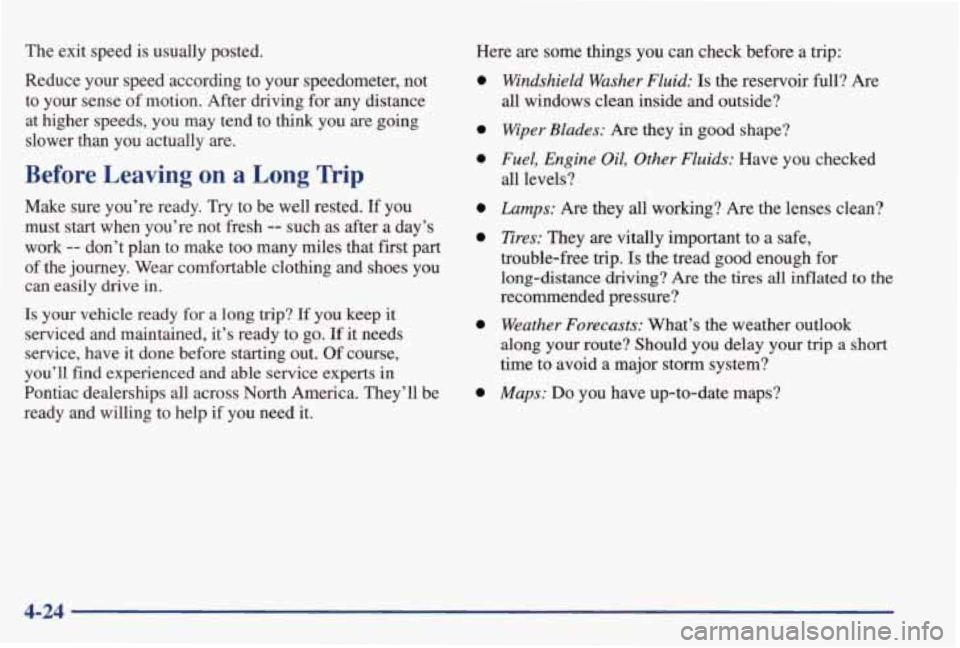
The exit speed is usually posted.
Reduce your speed according
to your speedometer, not
to your sense
of motion. After driving for any distance
at higher speeds, you may tend to think you are going
slower than you actually
are.
Before Leaving on a Long Trip
Make sure you’re ready. Try to be well rested. If you
must
start when you’re not fresh -- such as after a day’s
work
-- don’t plan to make too many miles that first part
of the journey. Wear comfortable clothing and shoes you
can easily
drive in.
Is your vehicle ready for a long trip? If you keep it
serviced
and maintained, it’s ready to go. If it needs
service, have it done before starting out.
Of course,
you’ll find experienced
and able service experts in
Pontiac dealerships all across North America. They’ll be
ready and willing to help if you need it. Here are some things you can check before a trip:
0
0
0
0
0
0
0
Windshield Washer Fluid: Is the reservoir
full? Are
all windows clean inside and outside?
Wiper Blades: Are they in good shape?
Fuel, Engine Oil, Other Fluids: Have you checked
all levels?
Lamps: Are they all working? Are the lenses clean?
Tires: They are vitally important to a safe,
trouble-free trip.
Is the tread good enough for
long-distance driving? Are the tires all inflated to the
recommended pressure?
Weather Forecasts: What’s the weather outlook
along
your route? Should you delay your trip a short
time to avoid
a major storm system?
Maps: Do you have up-to-date maps?
4-24
Page 220 of 402
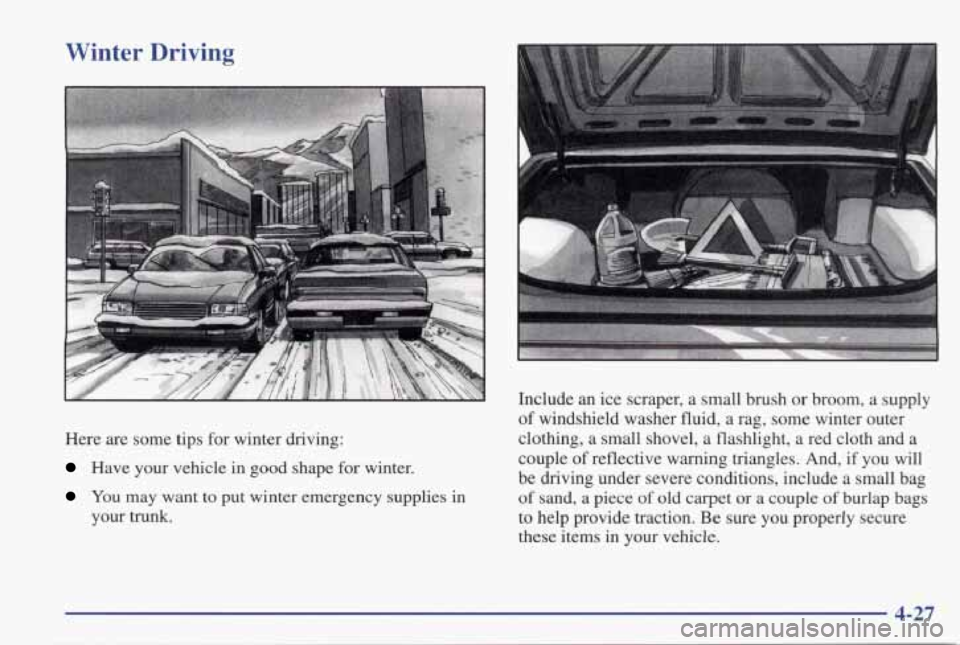
Winter Driving
Here are some tips for winter driving:
Have your vehicle in good shape for winter.
You may want to put winter emergency supplies in
your trunk. Include an
ice scraper, a small brush
or broom, a supply
of windshield washer fluid, a rag, some winter outer
clothing, a small shovel, a flashlight, a red cloth and a
couple of reflective warning triangles. And, if you will
be driving under severe conditions, include a small bag
of sand, a piece of old carpet or a couple of burlap bags
to help provide traction.
Be sure you properly secure
these items in your vehicle.
4-27
Page 276 of 402

Section 6 Service and Appearance Care
Here you will find information about the care of your vehicle. This section begins with service and fuel informa\
tion,
and then it shows how to check important fluid and lubricant \
levels. There
is also technical information about your
vehicle, and
a part devoted to its appearance care.
6-2
6-3
6-5
6-6
6-8
6-8
6-
13
6-20
6-22
6-26
6-32
6-33
6-36
6-37
6-44 Service
Fuel
Fuels in Foreign Countries
Filling Your Tank
Filling a Portable Fuel Container Checking Things Under the Hood
Engine Oil Air Cleaner
Automatic Transaxle Fluid
.
Engine Coolant
Windshield Washer Fluid
Brakes
Battery
Bulb Replacement
Windshield Wiper Blade Replacement 6-44
6-52
6-53 6-55
6-56
6-57
6-59
6-60
6-6 1
6-6
1
6-62
6-68
6-70
6-70 Tires
Appearance Care
Cleaning the Inside of
Your Vehicle
Care
of the Safety Belts and Built-in Child
Restraint Harness Cleaning the Outside
of Your Vehicle
Cleaning Aluminum Wheels
(If Equipped)
Underbody Maintenance
Appearance Care Materials Chart
Vehicle Identification Number (VIN)
Service
Parts Identification Label
Electrical System
Capacities and Specifications Normal Maintenance Replacement
Parts
Air Conditioning Refrigerants