1998 PONTIAC GRAND PRIX brake light
[x] Cancel search: brake lightPage 6 of 402

Vehicle Symbols
These are some of the symbols you may find on your vehicle.
For example,
these symbols are used on an
original battery:
POSSIBLE A
CAUTION
INJURY
PROTECT EYES BY
SHIELDING
CAUSTIC
I
BURNS I
AVOID
SPARKS
OR
FLAMES
SPARK
OR ,\I/,
COULD
FLAME
EXPLODE BAllERY
These symbols are important for you and
your passengers
whenever your
vehicle is
driven:
n
UNLOCK Fol
FASTEN
SEAT
BELTS
op
AIR BAG p
These symbols
have to do with
your lamps:
SIGNALS 6
TURN
PARKING
p$ LAMPS
FOG LAMPS
$0
These symbols are
on some of
your controls:
WINDSHIELD
WIPER
WINDSHIELD DEFROSTER
VENTILATING
1
These symbols are used on
warning and
indicator lights:
COOLANT
TEMP
-
CHARGING I-1
BAllERY
SYSTEM
BRAKE
(0)
h
ENGINE OIL
PRESSURE
Here are some
other symbols
you may see:
FUSE
LIGHTER
m
HORN tcr
SPEAKER
b
FUEL e3
V
Page 76 of 402

Section 2 Features and Controls
Here you can learn about the many standard and optional features on your vehicle, and inform\
ation on starting,
shifting and braking.
Also explained are the instrument panel and the warning systems that\
tell you if everything is
working properly
-- and what to do if you have a problem.
2-2
2-4
2-7
2-
12
2-13
2-14
2- 16
2-16
2-
17
2-20
2-2
1
2-26 2-27 2-30
Keys
Door Locks
Remote Keyless Entry System (If Equipped)
TrUnk
Theft
Content Theft-Deterrent (If Equipped)
New Vehicle “Break-In”
Ignition Positions
Starting Your Engine
Engine Coolant Heater
(If Equipped)
Automatic Transaxle Operation
Parking Brake Shifting Into PARK (P)
Shifting Out of PARK (P)
2-3 1
2-3 1
2-32
2-33
2-34
2-40
2-42
2-45
2-52
2-54
2-59
2-60
2-64
Parking Over Things That Burn
Engine Exhaust
Running Your Engine While You’re Parked
Power Windows
Turn SignaVMultifunction Lever
Exterior Lamps
Interior Lamps
Locks and Lighting Choices
Mirrors
Storage Compartments Sunroof
(If Equipped)
The Instrument Panel
-- Your
Information System
Warning Lights, Gages and Indicators
2-1
Page 101 of 402
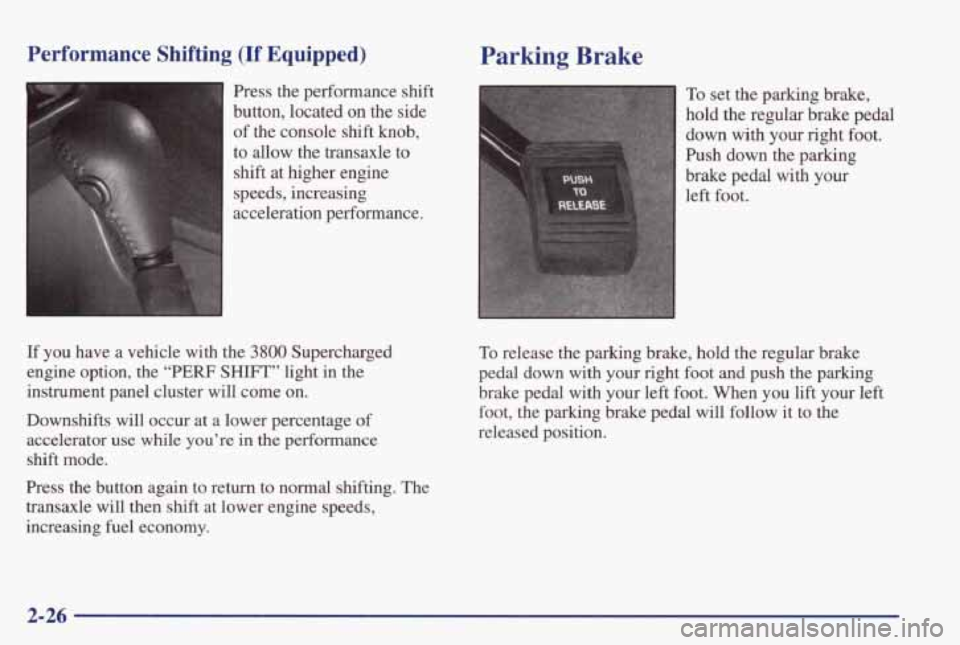
Performance Shifting (If Equipped)
1 Press the performance shift
button, located
on the side
of the console shift knob,
to allow the transaxle to
shift
at higher engine
speeds, increasing
acceleration performance.
If you have a vehicle with the
3800 Supercharged
engine option, the
“PERF SHIFT” light in the
instrument panel cluster will come on.
Downshifts will occur at a lower percentage of
accelerator use while you’re
in the performance
shift mode.
Press the button again to return to normal shifting. The
transaxle
will then shift at lower engine speeds,
increasing fuel economy.
Parking Brake
To set the parking brake,
hold the regular brake pedal
down with your right foot.
Push down the parking
brake pedal with
your
left foot.
To release the parking brake, hold the regular brake
pedal down with your right foot and push the parking
brake pedal with your left foot. When you lift your left
foot, the parking brake pedal will follow it to the
released position.
2-26
Page 115 of 402

Ending Cruise Control
There are two ways to turn off the cruise control:
Step lightly on the brake pedal; OR
0 Move the cruise switch to OW.
Erasing Cruise Speed Memory
When you turn off the cruise control or the ignition, or
shift into PARK (P) or NEUTRAL (N), your cruise
control set speed memory is erased.
Exterior Lamps
The lamp controls are located on the lower, left side of
the instrument panel, to the left of the steering wheel.
They control these systems:
Headlamps
Taillamps
Parking Lamps
License Lamps
Sidemarker Lamps
0 Instrument Panel Lights
0 Courtesy Lamps
0 Fog Lamps
- - =c) : Turn the knob to this symbol to turn on the
headlamps and other operating lamps.
pf : Turn the knob to this symbol to turn on
the parking and other operating lamps without
the headlamps.
Turn the knob to OFF to turn off the lamps.
Page 116 of 402

Daytime Running Lamps
Daytime Running Lamps (DRL) can make it easier for
others to see the front
of your vehicle during the day.
DRL can be helpful in many different driving
conditions, but they can be especially helpful in the
short periods after dawn and before sunset.
A light sensor on top of the instrument panel makes the
DRL work, so be sure it isn’t covered.
The DRL system will make your low-beam headlamps
come on at a reduced brightness when:
0 The ignition is on,
The headlamp switch is off and
0 The parking brake is released.
When the DRL are on, only your low-beam headlamps
will be on. The taillamps, sidemarker and other
lamps won’t be on. Your instrument panel won’t be lit up either.
When it’s dark enough outside, your headlamps will
change to full brightness. The other lamps that come
on
with your headlamps will also come on.
When it’s bright enough outside,
the regular lamps will
go out, and your low-beam headlamps change to the
reduced brightness of DRL.
To idle your vehicle with the DRL off, set the parking
brake while the ignition is
in OFF or LOCK. Then start
your vehicle. The DRL will stay off until you release the
parking brake.
As with any vehicle, you should turn on the regular
headlamp system when you need it.
Fog Lamps
The fog lamps switch is located in the upper, left comer
of the instrument panel, to the left of the instrument
panel cluster.
Page 141 of 402
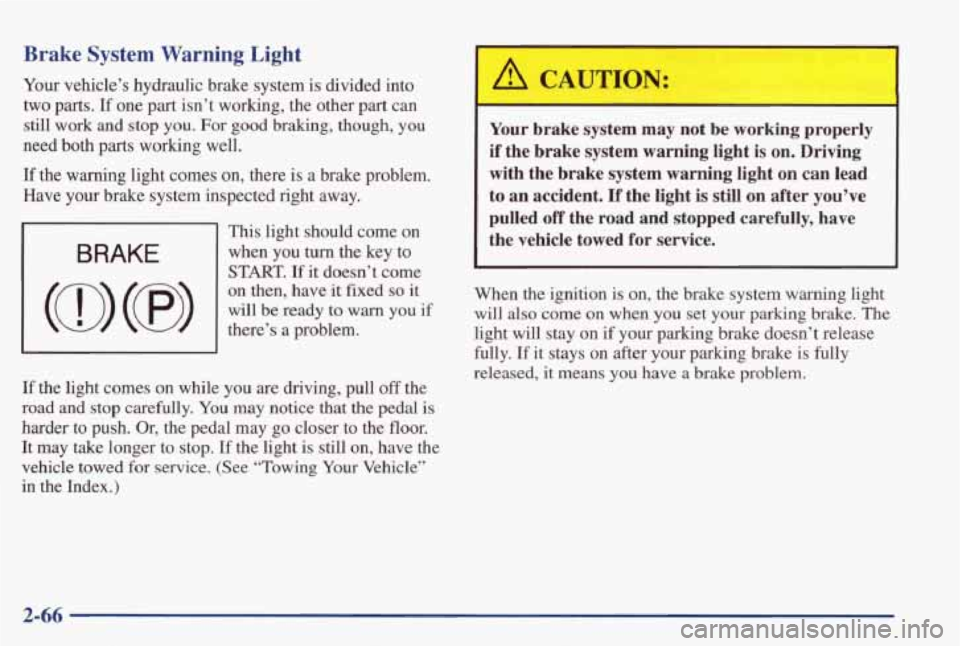
Brake System Warning Light
Your vehicle’s hydraulic brake system is divided into
two parts.
If one part isn’t working, the other part can
still work and stop you. For good braking, though, you
need both parts working well.
If the warning light comes on, there is a brake problem.
Have your brake system inspected right away.
This light should come on
when you turn the key to
STmT. If it doesn’t come
on then, have
it fixed so it
will
be ready to warn you if
there’s a problem.
If the light comes on while you are driving, pull off the
road
and stop carefully. You may notice that the pedal is
harder to push. Or, the pedal may go closer to the
floor.
It may take longer to stop. If the light is still on, have the
vehicle towed for service. (See “Towing Your Vehicle’’
in the Index.)
I A CAUTION:
Your brake system may not be working properly
if the brake system warning light is on. Driving
with the brake system warning light
on can lead
to an accident. If the light is still on after you’ve
pulled
off the road and stopped carefully, have
the vehicle towed for service.
I I
When the ignition is on, the brake system warning light
will also come on when you set your parking brake. The
light will stay on if your parking brake doesn’t release
fully.
If it stays on after your parking brake is fully
released, it means
you have a brake problem.
2-66
Page 142 of 402
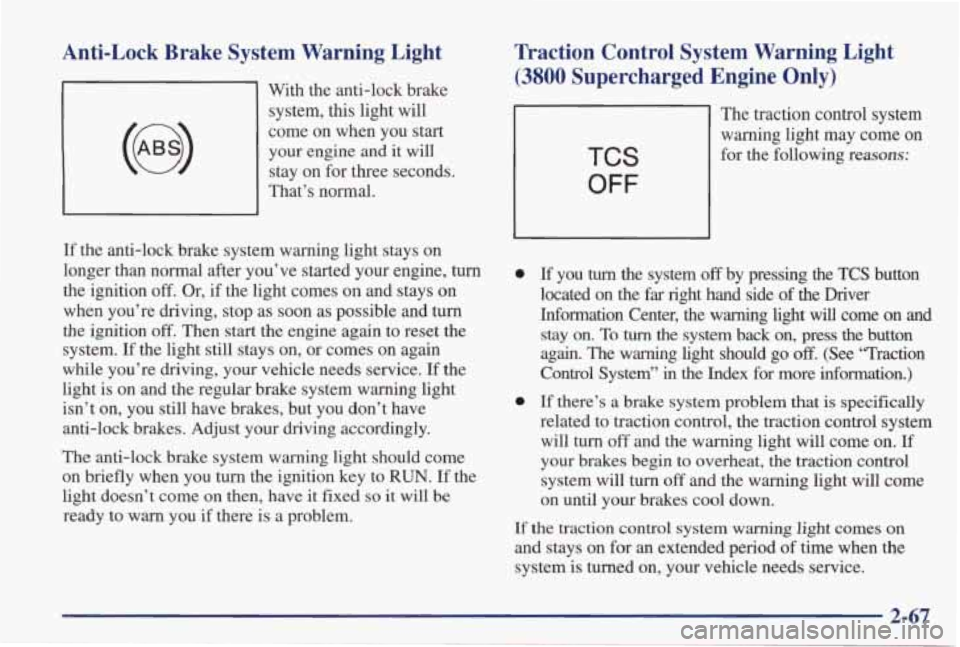
Anti-Lock Brake System Warning Light
With the anti-lock brake system, this light will
come on when you start your engine and it will
stay on for three seconds.
That’s normal.
If the anti-lock brake system warning light stays on
longer than normal after you’ve started your engine, turn
the ignition
off. Or, if the light comes on and stays on
when you’re driving, stop as soon as possible and turn
the ignition off. Then start the engine again to reset the
system.
If the light still stays on, or comes on again
while you’re driving, your vehicle needs service. If the
light is on and the regular brake system warning light
isn’t on, you still have brakes, but you don’t have
anti-lock brakes. Adjust your driving accordingly.
The anti-lock brake system warning light should come
on briefly when you turn the ignition key to
RUN. If the
light doesn’t come on then, have
it fixed so it will be
ready to warn you if there is a problem.
Traction Control System Warning Light
(3800 Supercharged Engine Only)
1
The traction control system
warning light may come
on
for the following reasons: TCS
OFF
0
0
If you turn the system off by pressing the TCS button
located on
the far right hand side of the Driver
Information Center, the warning light
will come on and
stay on. To turn the system back on, press the button
again. The warning light should go
off. (See “Traction
Control System”
in the Index for more information.)
If there’s a brake system problem that is specifically
related to traction control, the traction control system will turn
off and the warning light will come on. If
your brakes begin to overheat, the traction control
system will turn
off and the warning light will come
on until your brakes cool down.
If
the traction control system warning light comes on
and stays on for an extended period of time when
the
system is turned on, your vehicle needs service.
2-67
Page 143 of 402
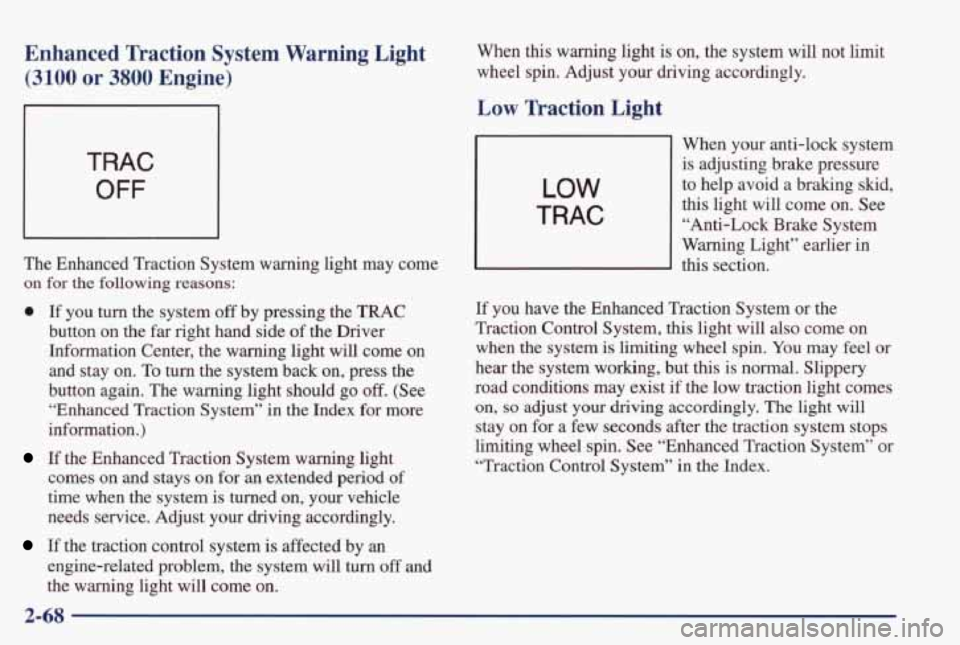
Enhanced Traction System Warning Light
(3100 or 3800 Engine)
TRAC
OFF
The Enhanced Traction System warning light may come
on for the following reasons:
0 If you turn the system off by pressing the TRAC
button on the far right hand side of the Driver
Information Center, the warning light will come on
and stay on. To
turn the system back on, press the
button again. The warning light should
go off. (See
“Enhanced Traction System” in the Index
for more
information.)
If the Enhanced Traction System warning light
comes on and stays on for
an extended period of
time when the system is turned on, your vehicle
needs service. Adjust your driving accordingly.
If the traction control system is affected by an
engine-related problem, the system will turn off and
the warning light will come on. When
this warning light is on, the
system will not limit
wheel spin. Adjust your driving accordingly.
Low Traction Light
LOW
TRAC
When your anti-lock system
is adjusting brake pressure
to help avoid a braking skid,
this light will come on.
See
“Anti-Lock Brake System
Warning Light” earlier in
this section.
If you have the Enhanced Traction System or the
Traction Control System, this light will
also come on
when the system
is limiting wheel spin. You may feel or
hear the system working, but
this is normal. Slippery
road conditions may exist if the low traction light comes
on,
so adjust your driving accordingly. The light will
stay on for a few seconds after the traction system stops
limiting wheel spin. See “Enhanced Traction System”
or
“Traction Control System” in the Index.
2-68