1998 PONTIAC FIREBIRD ignition
[x] Cancel search: ignitionPage 67 of 406

Remote Hatch Release
Press the switch under the
main lamp control below
the instrument panel to
unlock the hatch
from
inside your vehicle. The
switch only works when the ignition switch is
in
RUN, ACC or when RAP is present. (See “Retained
Accessory Power” in the Index.)
NOTICE:
If you put things in the hatchback area, be sure
they won’t break the
glass when you close it.
Never
slam the hatch down. You could break the
glass or
damage the defogger grid (if equipped).
If you have an automatic transmission, your shift lever
must be
in PARK (P) or NEUTRAL (N) to use the
switch. If
you have a manual transmission and the
ignition is in RUN, you must set the parking brake
before you can use the switch. On
vehicles with the Content Theft-Deterrent System,
the hatch switch will
not work while the system is
armed. See Tontent Theft-Deterrent System” in
the Index.
2-12
Page 68 of 406

Theft
Vehicle theft is big business, especially in some cities.
Although your vehicle has
a number of theft-deterrent
features, we know that nothing we put
on it can make it
impossible to steal. However, there
are ways you
can help.
Key in the Ignition
If you leave your vehicle with the keys inside, it’s an
easy target for joy riders or professional thieves
-- so
don’t do it.
When you park your vehicle and open the driver’s door,
you’ll hear a chime reminding you to remove your key
from the ignition and take it with you. Always do this.
Your steering wheel will be locked, and so will your
ignition.
If you have an automatic transmission, taking
your key out also locks your transmission. And
remember to lock the doors.
Parking at Night
Park in a lighted spot, close all windows and lock your
vehicle. Remember to keep your valuables out of sight.
Put them in a storage area, or take them with you.
Parking Lots
If you park in a lot where someone will be watching
your vehicle, it’s best to lock it up and take your keys.
But what
if you have to leave your ignition key?
0
0
0
0
0
0
If possible, park in a busy, well lit area.
Put your valuables in a storage area, like your
hatch or glove box.
Be sure to close and lock the
storage area.
Close
all windows.
Lock the glove box.
Lock
all the doors except the driver’s.
Then take the door key and remote keyless entry
transmitter with you.
2-13
Page 69 of 406

Content Theft-Deterrent System (If Equipped)
If your vehicle has this option, it has a theft-deterrent
alarm system. Once armed, the system will sound the
horn
and flash the parking lamps if the vehicle is
broken into.
Shock Sensor
Coupe Convertible
The shock sensor is what triggers the alarm when it
detects a blow to
your vehicle. It is located over the
right rear wheelhouse near the spare tire in the hatch
area. There are two levels of
alarms via the shock
sensor:
Two horn blasts and parking lamp flashes for
non-threatening blows to the vehicle and a full
two-minute
alarm for harder blows to the vehicle. Its
sensitivity can be adjusted
if more or less sensitivity is
desired. (Note: If sensitivity is increased too much, it
may give false alarms caused by gusts of wind or other
natural events that may shake the vehicle.)
To adjust, remove the label covering the adjustment
knob and adjust as desired. Turn the knob clockwise to
increase sensitivity
and turn it counterclockwise to
decrease sensitivity. The shock sensor is ignored by the
alarm system when the ignition is on, when the hatch is
open, when the alarm
is disarmed, when it is customized
to be ignored and for five seconds after the
horn sounds
an alarm
or chirp. The shock sensor is ignored after
triggering three full
alarms until the system is rearmed.
2-14
Page 71 of 406

Passive Arming
If the ignition was just turned off and a door was
opened, the system will arm six seconds after both doors
are closed, whether or not you lock them. In all other
cases, the system will wait
30 seconds after both doors
are closed before arming, allowing you time to get into
the vehicle and put the key in the ignition. The parking
lamps will flash when the system
arms. Passive arming
is not enabled from the factory.
Disarming the System
There are two ways to disarm the system:
Press the UNLOCK button on the remote keyless
entry transmitter. If the
horn chqs two or three
times when
you unlock the car, the alarm sounded in
your absence.
Two chirps means that the shock
sensor was set
off and three chqs means that a door
or hatch
was opened.
0 Turn the ignition to RUN with the proper key.
For more information on customizing the features
mentioned here, see “Feature Customization” in
the Index.
’hrning Off the Alarm
If you started the alarm by pressing the panic button on the
remote keyless entry transmitter, you must either push that
button again or
turn the ignition to RUN to stop the alarm.
If the alarm is sounding due to the shock sensor or a
door or hatch opening, it can be turned
off by either
turning the ignition with
a proper key inserted or by
pressing any button on the remote keyless entry
transmitter. If you use your remote keyless entry
transmitter
to silence the alarm, additional things will
happen depending upon which button you press.
Pressing the UNLOCK button will turn the alarm
off, unlock the driver’s door and dism the system.
Pressing the LOCK button will turn the alarm off,
keep the doors locked and keep the system armed.
Pressing the REAR 2X button twice will turn the
alarm off. A second push of the button (within five
seconds) will unlock
and disarm the hatch only.
0 Pressing the panic button will turn the alarm off,
keep the doors locked and keep the system armed.
If the
alarm is sounding because an incorrect ignition
key was used, press
any button on the remote keyless
entry transmitter to
turn the alarm off.
The alarm will stop by itself after two minutes.
Page 72 of 406

PASS-Key@ I1
Your vehicle is equipped
with the PASS-Key
II
(Personalized Automotive
Security System)
theft-deterrent system.
PASS-Key
I1 is a passive
theft-deterrent system. It
works when you insert or
remove the key from
the ignition.
PASS-Key I1 uses a resistor pellet in the ignition key
that
matches a decoder in your vehicle.
When the PASS-Key
I1 system senses that someone is
using the wrong key, it shuts down the vehicle’s starter and fuel systems. For about three minutes, the starter
won’t work and fuel won’t
go to the engine. If someone
tries to start your vehicle again or uses another key during this time, the vehicle
will not start. This
discourages someone from randomly trying different
keys with different resistor pellets in an attempt to make
a match.
The ignition key must be clean and dry before it’s
inserted in the ignition or the engine may not start. If the
engine does
not start and the SECURITY light stays on
when you try to start the vehicle, the key may be dirty or
wet. Turn the ignition off.
Clean and dry the key. Wait about three minutes and try
again. If the starter still won’t work, and the key appears
to be clean and
dry, wait about three minutes and try
another ignition key. At this time, you may also want to
check the fuses (see “Fuses and Circuit Breakers’’ in the
Index).
If the starter won’t work with the other key, your
vehicle needs service.
If your vehicle does start, the first
ignition key may be faulty. See your dealer or a
locksmith who can service the PASS-Key
11.
If you accidentally use a key that has a damaged or
missing resistor pellet, the starter won’t work. The
SECURITY light will flash. But you don’t have to wait
three minutes before trying another ignition key.
See your dealer or a locksmith who can service the
PASS-Key
I1 to have a new key made.
2-17
Page 73 of 406

If you’re ever driving and the SECURITY light comes on
and stays on, you will be able to restart your engine if you
turn it off. Your PASS-Key II system, however, is not
working properly and must
be serviced by your dealer.
Your vehicle is not protected by the PASS-Key II system.
If you lose or damage a PASS-Key
11 ignition key, see
your dealer or a locksmith who can service PASS-Key
II
to have a new key made. In an emergency, call the
Pontiac Roadside Assistance Center at
1-800-ROADSIE or 1-800-762-3743. (In Canada
1-800-268-6800.)
Feature Customization (If Equipped)
Your vehicle’s locks and lighting systems can be
programmed with several different features. The
features you can program depend upon the options that
came with
your vehicle. The following list tells you the
features that
can be programmed. Listed next to each
feature is the option you need
to have on your vehicle in
order to be able to program that particular feature.
0
0
0
0
0
0
0
0
Exit Lighting (available for all)
Delayed Illumination (available for all)
Last Door Closed Locking
(if equipped with power
door locks)
Lockout Prevention (if equipped with power
door locks)
Remote Lock Control Verification (if equipped with
Content Theft-Deterrent System)
Theft-Deterrent
Arming Method (if equipped with
Content Theft-Deterrent System)
Theft-Deterrent Arming Verification (if equipped with Content Theft-Deterrent System)
Driver’s Door
Alarm Delay (if equipped with
Content Theft-Deterrent System)
Shock Sensor Enable (if equipped with Content
Theft-Deterrent System)
2-18
Page 74 of 406

To program features, your vehicle must be in the
programming mode. Follow these steps:
1. Put your key
in the ignition.
2. Turn the ignition to RUN to disarm the Content
Theft-Deterrent System.
3. Turn the ignition to OFF.
4. Remove the RADIO fuse. This fuse is in the main
fuse block, located on the left side of your
instrument panel. See “Fuses and Circuit Breakers”
in the Index.
5. Turn the ignition to ACC.
You should hear a chime to verify that the system is
in the programming mode. If the chime sounds once,
you will be able to program Exit Lighting, Delayed
Illumination, Last Door Closed Locking and Lockout
Prevention only.
If the chime sounds twice and your
vehicle is equipped with the Content Theft-Deterrent
System, you will also be able to program Remote
Keyless Entry Lock Control Verification, Arming
Method, Arming Verification, Driver’s Door Delay and Shock Sensor Enable.
Exit Lighting and Delayed Illumination
With Exit Lighting, your interior lamps will come
on for up to
25 seconds when the key is removed
from the ignition.
With Delayed Illumination, your interior lamps will stay on for up to
25 seconds when entering your vehicle and
up to five seconds when leaving your vehicle.
Your vehicle comes with both features enabled (Mode 4).
To change the factory setting, do the following:
1.
2.
3.
4.
Turn the courtesy lamps on by turning the instrument
panel brightness control knob all the way up.
Count the number of chimes you hear. The number
of chimes tells you which mode your vehicle is
set for.
Turn the courtesy lamp switch to
off.
Turn the courtesy lamp switch from on to off until
you hear the number of chimes that correspond to the
mode selection you want.
Mode 1: Both Off
Mode 2: Delayed Illumination Only
Mode 3: Exit Lighting Only
Mode 4: Both On
Page 75 of 406
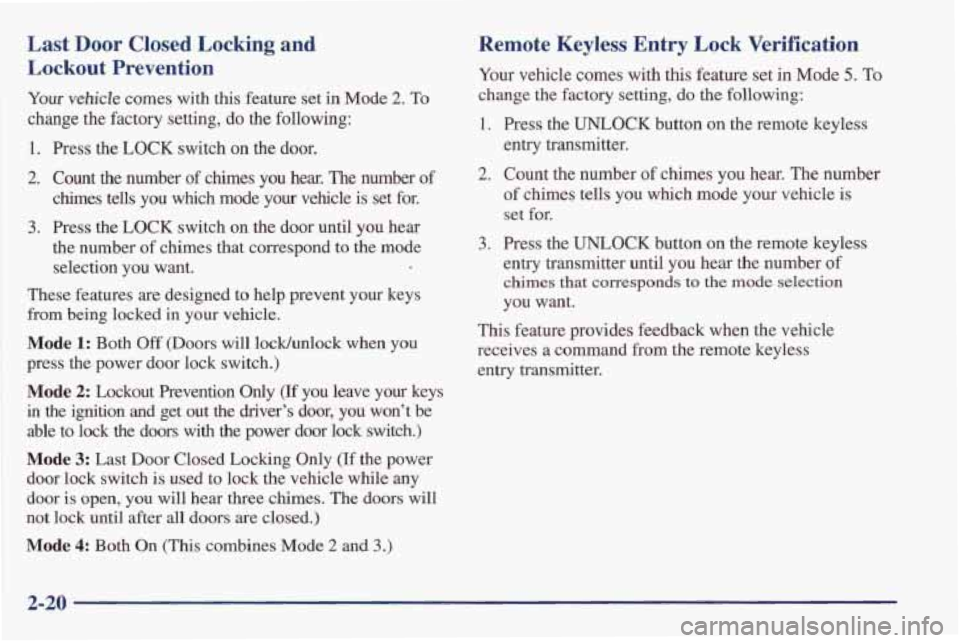
Last Door Closed Locking and
Lockout Prevention
Your vehicle comes with this feature set in Mode 2. To
change the factory setting, do the following:
1. Press the LOCK switch
on the door.
2. Count the number of chimes you hear. The number of
chimes tells you which mode your vehicle is set for.
3. Press the LOCK switch on the door until you hear
the number
of chimes that correspond to the mode
selection you want.
These features are designed to help prevent your keys
from being locked in your vehicle.
Mode 1: Both Off (Doors will lockhnlock when you
press the power door lock switch.)
Mode 2: Lockout Prevention Only (If you leave your keys
in the ignition and get out the driver’s door, you won’t be
able to lock the doors with the power door lock switch.)
Mode 3: Last Door Closed Locking Only (If the power
door lock switch is used to lock the vehicle while any
door is open, you will hear three chimes. The doors will
not lock until after all doors are closed.)
Mode 4: Both On (This combines Mode 2 and 3.)
Remote Keyless Entry Lock Verification
Your vehicle comes with this feature set in Mode 5. To
change the factory setting, do the following:
1. Press the UNLOCK button on the remote keyless
entry transmitter.
2. Count the number of chimes you hear. The number
of chimes tells you which mode your vehicle is
set for.
3. Press the UNLOCK button on the remote keyless
entry transmitter until you hear the number
of
chimes that corresponds to the mode selection
you want.
This feature provides feedback when the vehicle
receives a command from the remote keyless
entry transmitter.