1998 PONTIAC BONNEVILLE oil level
[x] Cancel search: oil levelPage 128 of 395
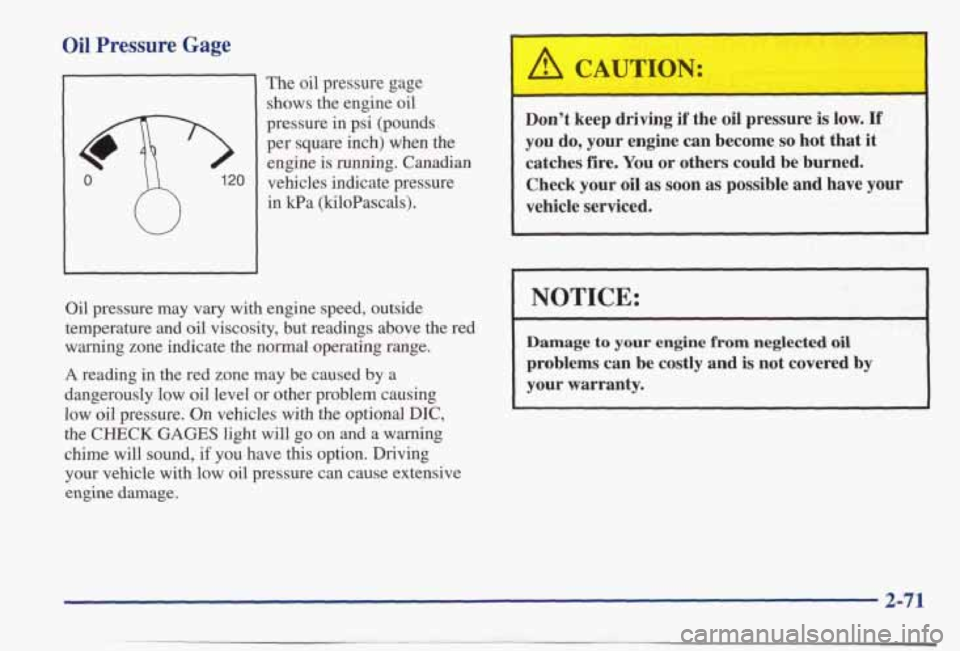
Oil Pressure Gage
The oil pressure gage
shows the engine oil
pressure in psi (pounds
per square inch) when the
engine
is running. Canadian
vehicles indicate pressure
in kPa (kiloPascals).
Oil pressure may
vary with engine speed, outside
temperature and oil viscosity, but readings above the red
warning zone indicate the normal operating
range.
A reading in the red zone may be caused by a
dangerously low oil level or other problem causing
low oil pressure. On vehicles with the optional
DIC,
the CHECK GAGES light will go on and a warning
chime will sound, if you have this option. Driving
your vehicle with low oil pressure can cause extensive
engine damage.
I A CAUTION:
Don’t keep driving if the oil pressure is low* If
you do, your engine can become so hot that it
catches fire. You
or others could be burned.
Check your
oil as soon as possible and have your
vehicle serviced.
I NOTICE: I
Damage to your engine from neglected oil
problems can be costly and
is not covered by
your warranty.
2-71
. . ..
Page 129 of 395
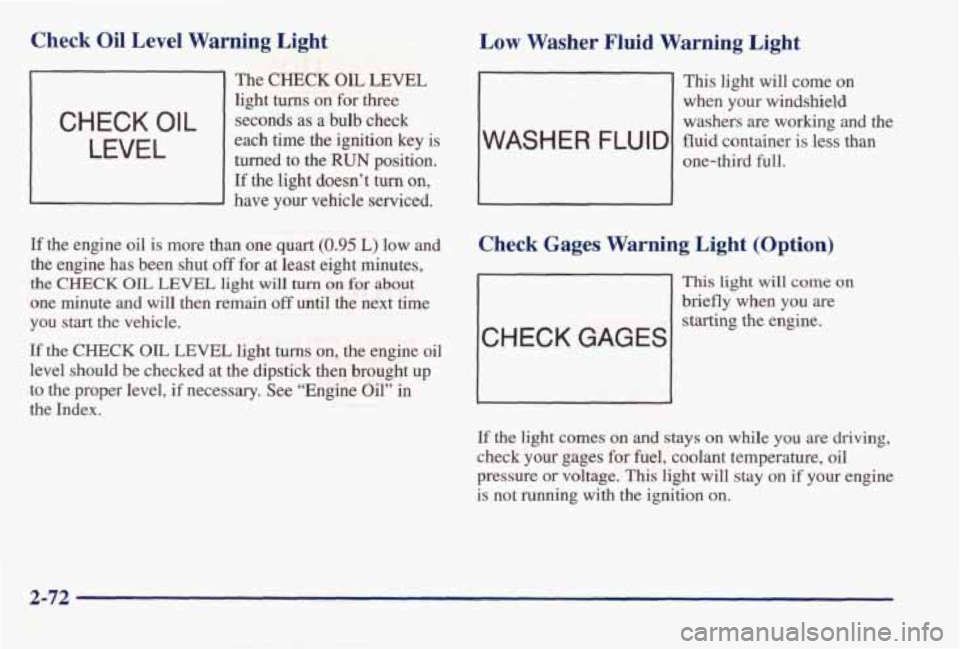
Check Oil Level Warning Light
The CHECK OIL LEVEL
light turns on for three
each time the ignition key is turned to the
RUN position.
If the light doesn’t turn on,
- have your vehicle serviced.
C H EC K 0 I L seconds as a bulb check
LEVEL
If the engine oil is more than one quart (0.95 L) low and
the engine has been shut off for at least eight minutes,
the CHECK OIL LEVEL light will turn on for about
one minute and will then remain off until the next time
you start the vehicle.
If the CHECK OIL LEVEL light turns on, the engine oil
level should be checked at the dipstick then brought up
to the proper level, if necessary. See “Engine Oil” in
the Index.
Low Washer Fluid Warning Light
- This light will come on
when your windshield
washers are working
and the
one-third full.
WASH E R FLU I D fluid container is less than
Check Gages Warning Light (Option)
CHECK GAGES
This light will come on
briefly when you are
starting
the engine.
If
the light comes on and stays on while you are driving,
check your gages for fuel, coolant temperature, oil
pressure
or voltage. This light will stay on if your engine
is not running with the ignition
on.
2-72
Page 131 of 395
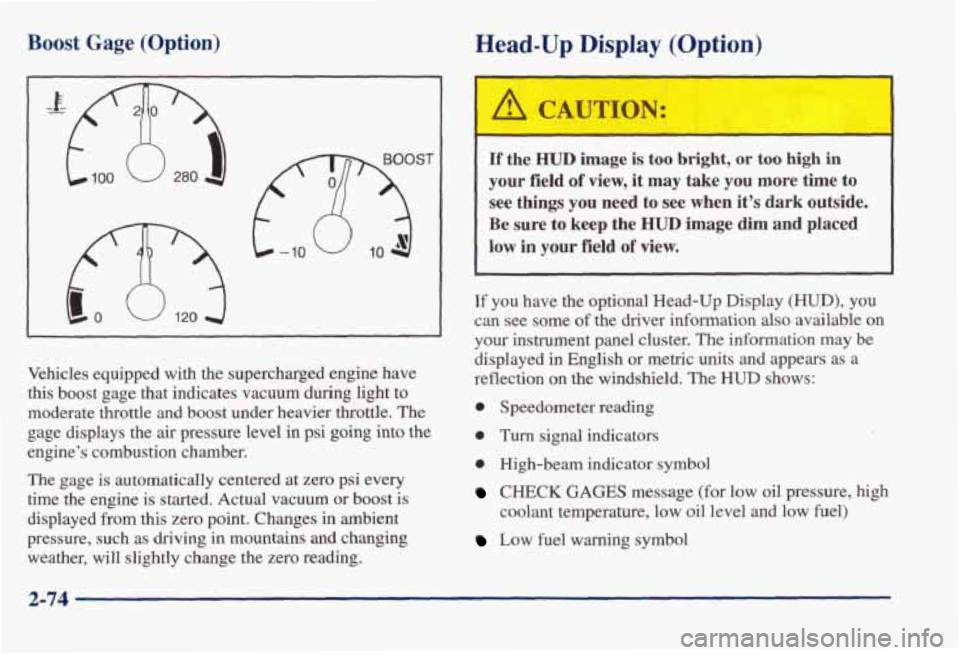
Boost Gage (Option) Head-Up Display (Option)
fXjST
Vehicles equipped with the supercharged engine have
this boost gage that indicates vacuum during light
to
moderate throttle and boost under heavier throttle. The
gage displays the air pressure level in psi going into the
engine’s combustion chamber.
The gage is automatically centered at zero psi every
time the engine is started. Actual vacuum or boost
is
displayed from this zero point. Changes in ambient
pressure, such as driving in mountains
and changing
weather, will slightly change the zero reading.
If the HUD image is too bright, or too high in
your field of view, it may take you more time to
see things you need to see when it’s dark outside.
Be sure to keep the HUD image dim and placed
low in your field of view.
If you have the optional Head-Up Display (HUD), you
can see some
of the driver information also available on
your instrument panel cluster. The information
may be
displayed in English or metric units and appears as a
reflection on the windshield. The
HUD shows:
0 Speedometer reading
0 Turn signal indicators
0 High-beam indicator symbol
CHECK GAGES message (for low oil pressure, high
coolant temperature, low oil level and low fuel)
Low fuel warning symbol
2-74
Page 134 of 395
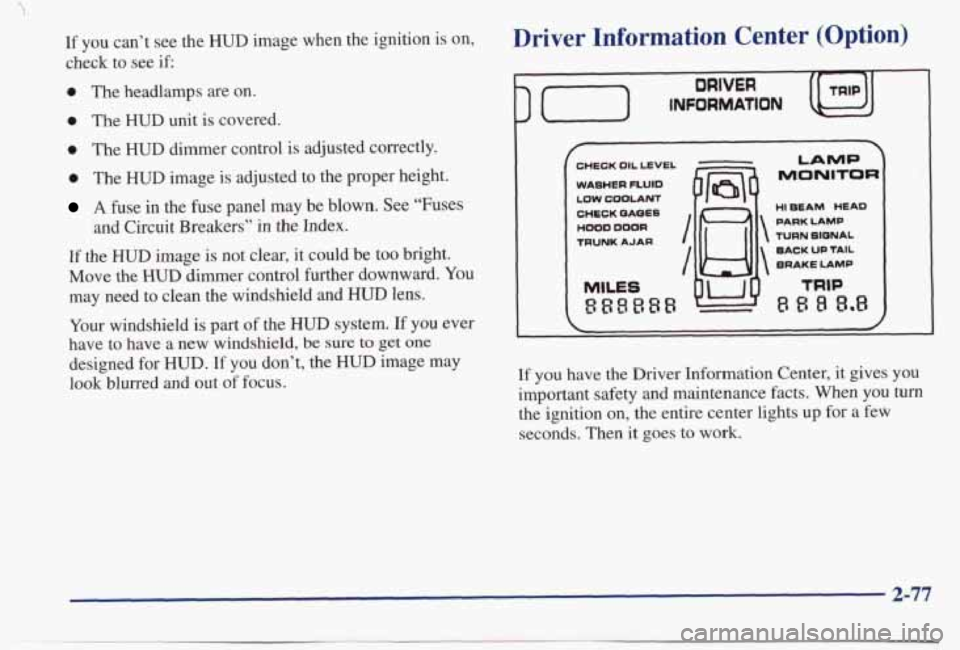
If you can’t see the HUD image when the ignition is on,
check to see if:
0 The headlamps are on.
0 The HUD unit is covered.
0 The HUD dimmer control is adjusted correctly.
0 The HUD image is adjusted to the proper height.
A fuse in the fuse panel may be blown. See “Fuses
and Circuit Breakers” in the Index.
If the HUD image is not clear, it could be too bright.
Move the HUD dimmer control further downward. You
may need to clean the windshield and
HUD lens.
Your windshield is part of the HUD system. If you ever
have to have a new
windshield, be sure to get one
designed for HUD. If you don’t, the HUD image may
look blurred
and out of focus.
Driver Information Center (Option)
DRIVER
CHECK OIL LEVEL
WABHER
FLUID
LOW COOLANT
CHECK WE8
HOOD DOOR
TRUNK
AJAR
MILES
888888
m
LAMP
MONITOR
HI BEAM HEAD
PARK
LAMP
TURN WONAL
BACK UP TAIL
BRAKE LAMP
TRIP
8 s 8 8.8
If you have the Driver Information Center, it gives you
important safety and maintenance facts.
When you turn
the ignition on, the entire center lights up for a few
seconds. Then it goes
to work.
2-77
Page 135 of 395
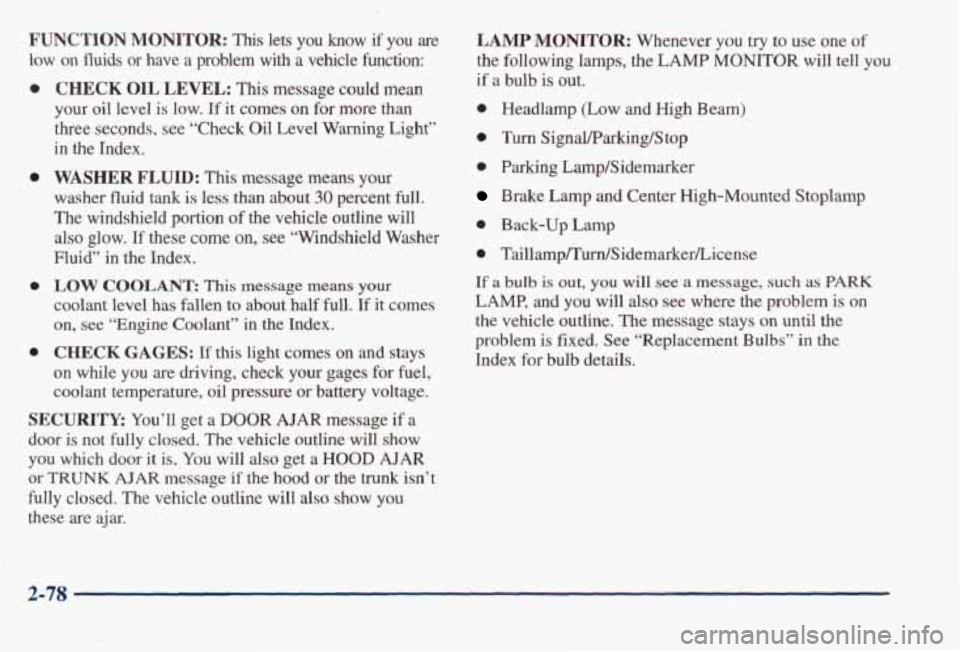
FUNCTION MONITOR: This lets you know if you are
low on fluids or have a problem with a vehicle function:
0
0
0
0
CHECK OIL LEVEL: This message could mean
your oil level
is low. If it comes on for more than
three seconds, see “Check Oil
Level Warning Light”
in the Index.
WASHER FLUID: This message means your
washer fluid
tank is less than about 30 percent full.
The windshield portion
of the vehicle outline will
also glow,
If these come on, see “Windshield Washer
Fluid” in the Index.
LOW COOLANT: This message means your
coolant level has fallen to about half full. If it comes
on,
see “Engine Coolant” in the Index.
CHECK GAGES: If this light comes on and stays
on while you are driving, check your gages for fuel,
coolant temperature, oil pressure or battery voltage.
SECURITY: You’ll get a DOOR AJAR message if a
door is not fully closed. The vehicle outline will show
you which door
it is. You will also get a HOOD AJAR
or TRUNK AJAR message if the hood or the trunk isn’t
fully closed. The vehicle outline will
also show you
these are ajar.
LAMP MONITOR: Whenever you try to use one of
the following lamps, the LAMP MONITOR will tell you
if a bulb is out.
0 Headlamp (Low and High Beam)
0 Turn Signal/Parking/Stop
0 Parking Lamp/Sidemarker
Brake Lamp and Center High-Mounted Stoplamp
0 Back-up Lamp
0 Taillamp~rn/Sidemarker/License
If a bulb is out, you will see a message, such as PARK
LAMP, and you will also see where the problem is on
the vehicle outline.
The message stays on until the
problem
is fixed. See “Replacement Bulbs” in the
Index for bulb details.
2-78
Page 195 of 395
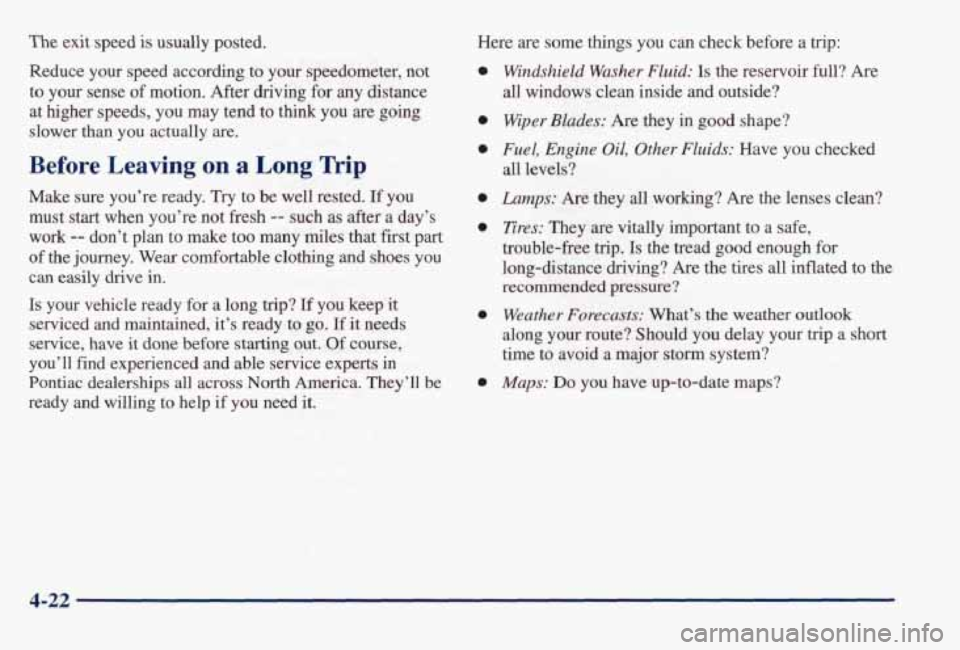
The exit speed is usually posted.
Reduce
your speed according to your speedometer, not
to your sense
of motion. After driving for any distance
at higher speeds, you may tend to
think you are going
slower
than you actually are.
Before Leaving on a Long Trip
Make sure you’re ready. Try to be well rested. If you
must
start when you’re not fresh -- such as after a day’s
work
-- don’t plan to make too many miles that first part
of the journey. Wear comfortable clothing and shoes you
can
easily drive in.
Is your vehicle ready for a long trip? If you keep it
serviced and maintained, it’s ready to
go. If it needs
service, have it
done before starting out. Of course,
you’ll fiid experienced and able service experts
in
Pontiac dealerships all across North America. They’ll be
ready and willing to help
if you need it. Here are some things
you can check before a trip:
e
0
0
0
0
Windshield Washer Fluid: Is
the reservoir full? Are
all windows clean inside and outside?
Wper Blades: Are they in good shape?
Fuel, Engine Oil, Other Fluids: Have you checked
all levels?
Lumps: Are they all working? Are the lenses clean?
Zlres: They are vitally important to a safe,
trouble-free trip.
Is the tread good enough for
long-distance driving? Are the
tires all inflated to the
recommended pressure?
Weather Forecasts: What’s the weather outlook
along your route? Should you delay your trip a short
time
to avoid a major storm system?
Maps: Do you have up-to-date maps?
4-22
Page 232 of 395
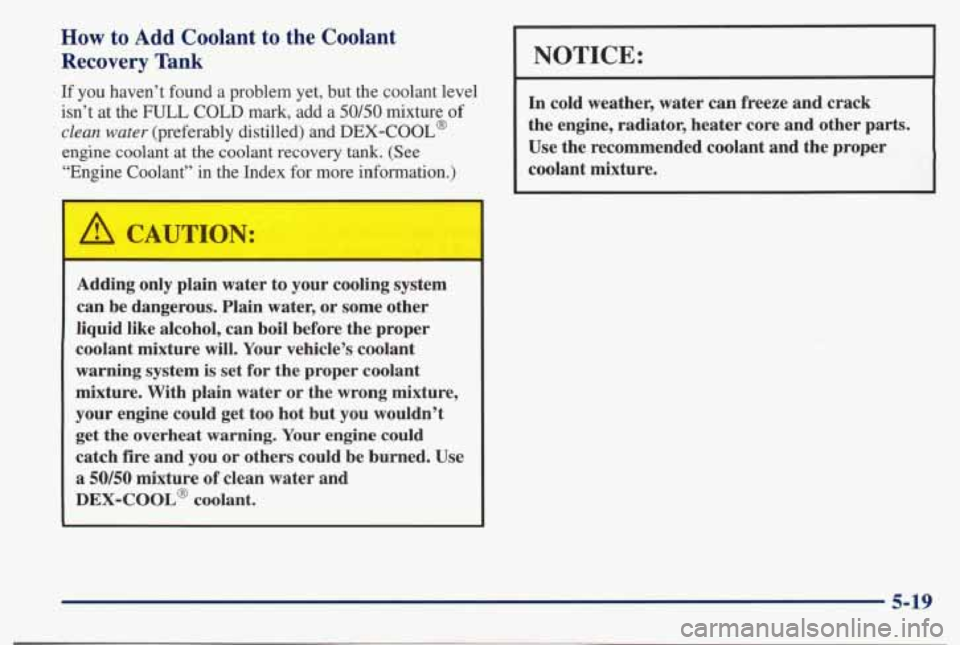
How to Add Coolant to the Coolant
Recovery Tank
If you haven’t found a problem yet, but the coolant level
isn’t at the FULL COLD mark, add a
50/50 mixture of
clean water (preferably distilled) and DEX-COOL@
engine coolant at the coolant recovery tank. (See
“Engine Coolant” in the Index for more information.)
I A CAUTION:
~
Adding only plain water to your cooling system
can be dangerous. Plain water, or some other
liquid like alcohol, can boil before the proper
coolant mixture will. Your vehicle’s coolant
warning system is set for the proper coolant
mixture. With plain water
or the wrong mixture,
your engine could get too hot but you wouldn’t
get the overheat warning. Your engine could
catch fire and you or others could be burned. Use
a
50/50 mixture of clean water and
DEX-COOL@ coolant.
I NOTICE:
In cold weather, water can freeze and crack
the engine, radiator, heater core and other parts.
Use the recommended coolant and the proper
coolant mixture.
5-19
Page 252 of 395
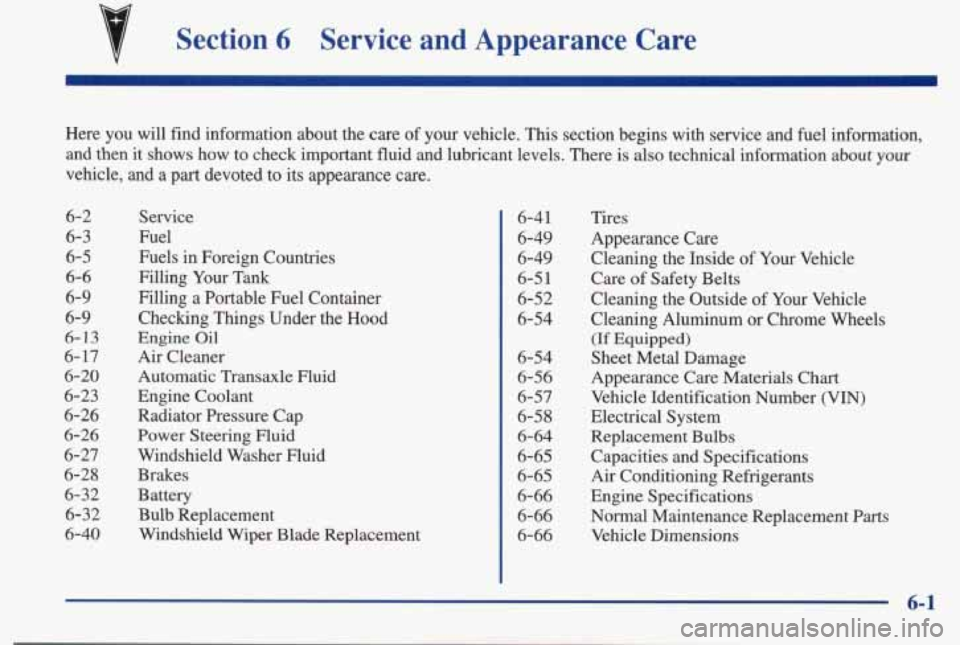
Section 6 Service and Appearance Care
Here you will find information about the care of your vehicle.\
This section begins with service and fuel information,
and then it
shows how to check important fluid and lubricant levels. There is also technical information about your
vehicle, and a part devoted to its appearance care.
6-2
6-3
6-5
6-6
6-9
6-9
6-13
6- 17
6-20
6-23
6-26
6-26
6-27
6-28
6-32
6-32
6-40
Service
Fuel
Fuels in Foreign Countries
Filling Your
Tank
Filling a Portable Fuel Container
Checking Things Under the Hood
Engine
Oil
Air Cleaner
Automatic Transaxle Fluid
Engine Coolant
Radiator Pressure Cap
Power Steering Fluid
Windshield Washer Fluid Brakes
Battery
Bulb Replacement Windshield Wiper Blade Replacement
6-4 1
6-49
6-49
6-5
1
6-52
6-54
6-54
6-56
6-57
6-58
6-64
6-65
6-65 6-66
6-66
6-66
Tires
Appearance Care
Cleaning the Inside of Your Vehicle
Care
of Safety Belts
Cleaning the Outside of Your Vehicle
Cleaning Aluminum or Chrome Wheels
(If Equipped)
Sheet Metal Damage
Appearance Care Materials Chart
Vehicle Identification Number
(VIN)
Electrical System
Replacement Bulbs
Capacities and Specifications
Air Conditioning Refrigerants
Engine Specifications
Normal Maintenance Replacement
Parts
Vehicle Dimensions
6-1